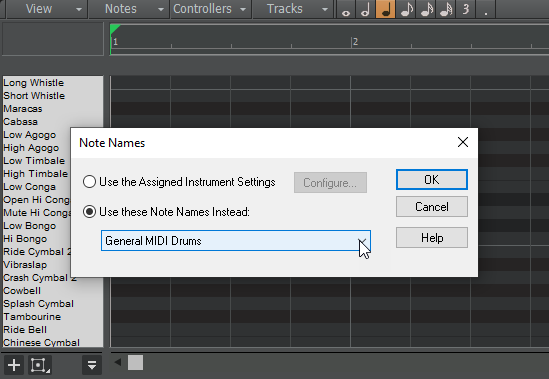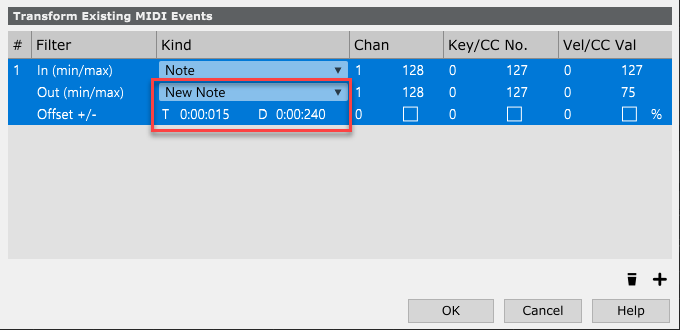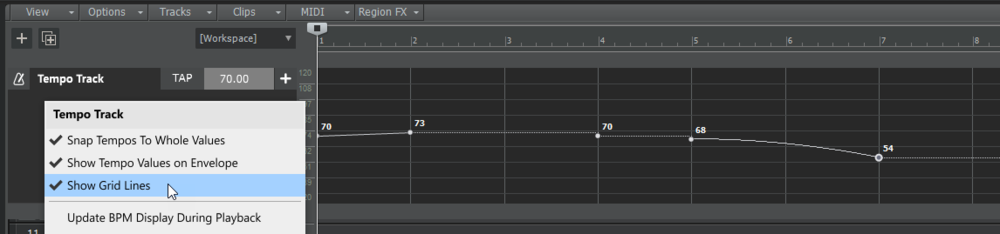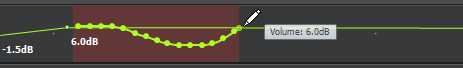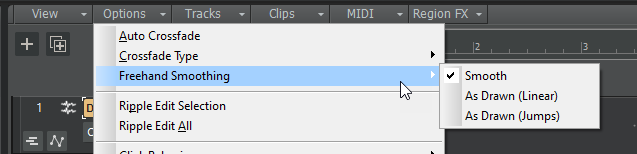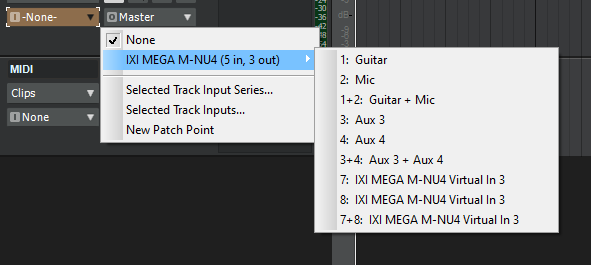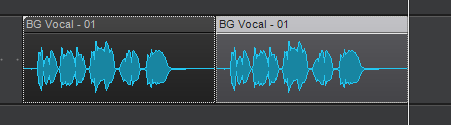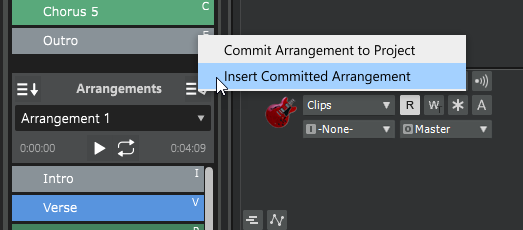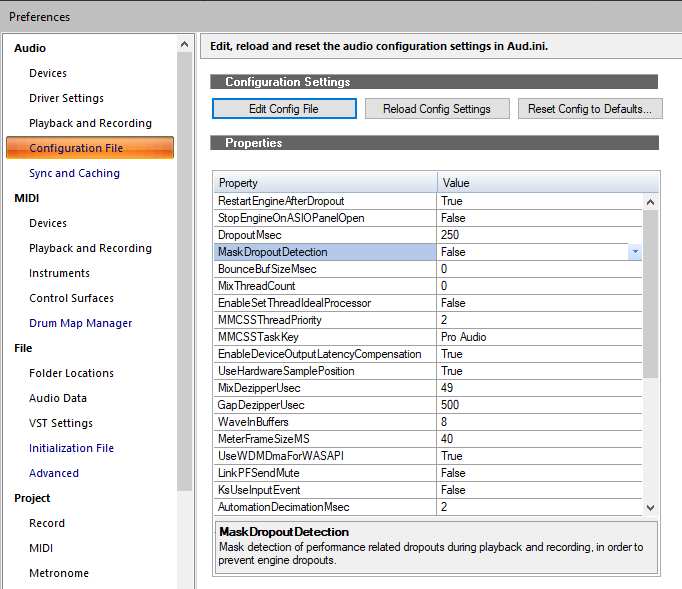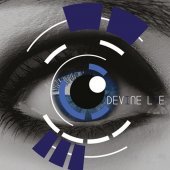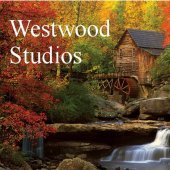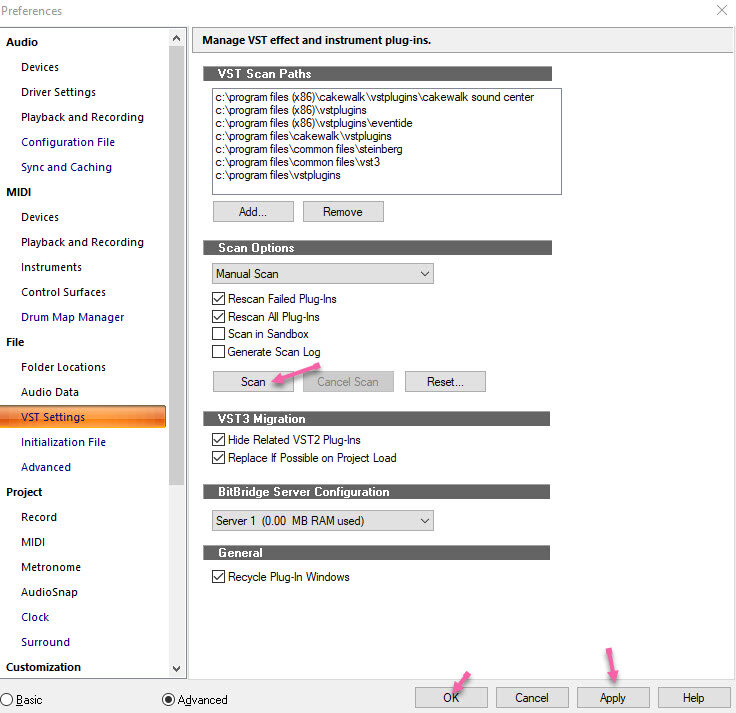Leaderboard
Popular Content
Showing content with the highest reputation on 06/21/2021 in all areas
-
[EDIT: Apparently, this offer has expired.] You can get UJAM Groovemate ONE for free on Plugin Boutique with the code: GPC-Groovemate It's a basic percussion VST that retails for $19.00 USD. https://www.pluginboutique.com/product/1-Instruments/64-Virtual-Instrument/7575-Groovemate-ONE16 points
-
5 points
-
Puncher 2 by WA Production is free for a limited time on Plugin Boutique. https://www.pluginboutique.com/products/4589 Code - GPC-Puncher2 *End date not available*5 points
-
Summer 2021 Group Buy We're excited to announce the Orange Tree Samples Summer 2021 Group Buy sale, your opportunity to get up to 60% OFF all our sample libraries and bundles! In a group buy, the more people that join the sale, the greater the discount becomes, up to 60% OFF at the highest discount tier. Starting today, all you have to do to join the sale is to add a library to your group buy order. https://www.orangetreesamples.com/group-buy The sign-up period only lasts until July 5th, so be sure to join the sale before then so you can take advantage of the discount. You can change your group buy order at any point, even after the group buy has ended, so even if you aren't sure which exact library or libraries you want, be sure to add something to your group buy order to reserve your spot in the sale.4 points
-
[Updated 24-Jun-2021] We're pleased to announce Early Access for 2021.06! This release introduces improved input/output port naming, improved dropout management, several Arranger enhancements, Tempo track grid lines, shape smoothing options when using the Freehand tool on envelope shapes, improved VST3 support, lots of other enhancements and optimizations, and over 25 bug fixes. We'd love for you to check it out before we drop the official public version. Please note that Early Access installers are update installers, which only update from a specific version. To install the 2021.06 Early Access build, you must be on the latest public release of 2021.04. Download Cakewalk 2021.06 EA installer Should you need to revert to the 2021.04 release, you can download the Cakewalk 2021.04 Rollback installer. If you haven't already done so, please read about the Early Access Program before participating. Please keep responses specific to problems or comments on this release. Unrelated bugs or feature requests should be posted in other threads or the feature request channel. Thanks again for your participation! The Bakers 2021.06 Highlights New features Improved input/output port naming for hardware and software ports In Cakewalk all ports are grouped into stereo pairs of channels. In order to make it easier to associate these pairs with the physical channels exposed by the hardware or virtual instrument, the port naming conventions have been improved. Audio and soft synth input and output ports now include a channel number prefix before the port name. Additionally, port names now always show the actual names of the referenced channels. (previously only the first channel name would be shown). Since many instruments have different names for channels or even dynamic names, the channel index can be used to identify a specific instrument output more easily. When using user defined device names (Use friendly names to represent audio drivers) you can now specify both the left and right channels in the stereo pair by using the pipe symbol “|” to delimit the channel names. For example, entering a friendly name of “Guitar|Voice” may show 1: Guitar, 2: Voice, 1+2: Guitar + Voice in the menus. Port names have been shortened to skip the device vendor name for greater legibility in the Track view, Console view and Inspector. The tooltip for the name will show the full form of the name. Port names are no longer compacted. With the smarter port naming, in most cases there should be no need to use friendly names to shorten the strings, unless you wish to use instrument names for the ports. Edit Filter values and MIDI channels are no longer compacted, which makes it easier to read parameter names in most cases. In the Console view Hardware Outs section, hardware out names now show channel indexes as well as channel names in ASIO mode. Sends now show shortened port names and use port numbering when applicable. Improved dropout management In version 2019.09 we introduced Dropout Analytics to allow diagnosing and resolving common causes of audio dropouts. While dropout messages may be useful to diagnose the cause of problems, they can be intrusive to workflow when small audio interruptions are inconsequential, such as when editing projects, loading and saving sessions, etc. In this release we manage dropouts more intelligently throughout the application by masking certain categories of dropout notifications when they are less important. The following dropout codes are considered maskable since they are caused by CPU load issues, while other dropouts are caused by system events that cannot be resumed from easily: Dropout code 1: Audio processing took longer than the buffers allotted time slice. Dropout code 3: Driver did not request audio buffers for over DropoutMsec milliseconds. Possible driver overload. Dropouts are masked in the following scenarios The application is idling (transport is not running) Performing various editing operations Performing real time bounce/export/freeze (rendered data will be free of glitches even if the audio playback contains glitches, as long as you are not rendering external hardware inserts) Playing back using the Play List view Opening and closing views Opening and closing documents Operating screen sets Mix Recall Handling dropouts during playback and recording Under normal conditions, Cakewalk always stops playback or recording if too many late buffers are encountered while playing. However there may be circumstances where a dropout that stops playback is disruptive, such as when doing an unattended recording or playing back in a live scenario. To handle these cases, a new MaskDropoutDetection option in Edit > Preferences > Audio - Configuration File can be used to suppress dropouts. Setting this value to True will activate dropout masking during playback and recording. When activated, Cakewalk will continue playback and recording after it encounters a maskable dropout. This can prevent unwanted interruption of playback or a lost take while recording. Notes: If the dropouts are extreme, recorded audio may contain glitches. Please follow the normal dropout diagnosis procedure for minimizing dropouts. The Play List view will always ignore dropouts irrespective of this setting. Only CPU load related dropouts are masked. Other dropouts such as driver requested stops or disk underruns will still cause playback to stop. Create new arrangement based on existing arrangement You can now quickly create a new arrangement by selecting sections in an existing arrangement. To do so, select the desired sections in the Arranger Inspector’s Arrangements pane, then right-click in the Arrangements pane and select New Arrangement From Selection. Insert committed arrangement at the Now Time You can now insert a committed arrangement into the existing project at the Now Time. To do so, right-click the Commit Arrangement to Project button in the Arranger Inspector and select Insert Committed Arrangement. Sections for the inserted arrangement are added to new Arranger track. Any other existing Arranger tracks, sections and arrangements remain unaffected. Any existing events after the Now Time will be shifted over to make room for the inserted arrangement. As with the Commit Arrangement to Project command, holding down the SHIFT key while selecting the command will cause the events under the arrangement sections to be copied as linked clips. Optional grid lines in the Tempo track To show grid lines in the Tempo track, right-click in the Tempo track and select Show Grid Lines. Specify shape smoothing behavior when using the Freehand tool on automation envelopes You can specify how shape smoothing works when using the Freehand tool on envelope shapes. To do so, click the Track view Options menu, point to Freehand Smoothing, then select one of the following options: Smooth. Uses the existing fit-to-curve functionality. This is the default setting. As Drawn (Linear). Joins the nodes up with linear shapes. As Drawn (Jumps). Leaves the nodes as is, making them jump shapes. Replace synth on a single Instrument track When inserting a multi-output soft synth with the Instrument Track Per Output option enabled, Cakewalk creates multiple Instrument tracks that share a single instance of the soft synth. You can now replace the soft synth on an individual Instrument track without affecting other Instrument tracks that share the same soft synth instance. To do so, right-click the Instrument track strip and select Replace Synth for This Track Only. Note Names in the Piano Roll view persist per track When assigning a custom Note Name setting in the Piano Roll view (right-click the piano keyboard or note label pane), the setting now persists on a per track basis. Closing and re-opening the Piano Roll view remembers the last setting used for each track. The settings are with the project. Articulation Map Editor: optional time offset and duration override for ‘New Note’ transforms In the Articulation Map Editor, you can now offset the start time and override the duration of New Note output events in the Transform Existing MIDI Events section. Time Offset (T). A positive time delay in MBT that will be applied to the new note. Duration Override (D). A replacement duration for the new note. If left at 0:00:000, the new note will inherit the duration of the original note. Reorder multiple tracks simultaneously You can reorder multiple tracks simultaneously by dragging in the Track pane. To do so, select the tracks that you want to reorder, then drag any selected track. Restrictions: You can’t move the selection on or before tracks within the selection (i.e. in effect trying to move it onto itself) You can’t move a selection containing track folders into a track folder (nested folders are currently not supported) If a track folder is selected (whether or not all the tracks within the folder are selected or not), the whole track folder is moved, unless you are moving selected tracks from within a single track folder out of the track folder. ‘Duplicate Selected Clip(s) as Linked Clips’ command To duplicate the selected clip(s) as linked clips, press CTRL+SHIFT+D. Improved VST3 support Support for VST3’s new MIDI CC learn functionality. This is used by any VST3 plug-ins that utilize MIDI learn from CCs. VST audio buses (inputs/outputs) are now disabled by default and enabled on demand based on which tracks utilize the buses. With instruments that have many outputs this can save memory and CPU. Added support for IPlugInterfaceSupport and IProcessContextRequirements and IComponentHandlerBusActivation Misc. enhancements ALT+mouse wheel now zooms in the Piano Roll view Drum Grid pane Improved font rendering in new menus Behavior changes Insert Tempo Change dialog defaults to ‘Change the Most Recent Tempo’ The Insert Tempo Change dialog box defaults to Change the Most Recent Tempo, unless clicking the Insert Tempo Change button in the Tempo Inspector, in which case it defaults to Insert a New Tempo. Optimizations Improved app startup time when using WASAPI driver mode With some multichannel audio devices, app startup could be very slow in earlier versions while Cakewalk tried to evaluate the number of output channels. This information is now cached to allow the app to start up quickly. Bug fixes Stability Cakewalk crashes if AWS is down Crash in CCmdAddTempoTrackTempo after wiping tracks UI ASIO Input and output port names and indexes are incorrect if preceding audio devices deselected in preferences Adding Time Signature change from Meter/Key view causes Now Time to jump unexpectedly When no markers are selected, clicking empty space in the Markers view shows Lock unexpectedly Unexpected behavior in localized Kind of Event dialog (Event List) Clip Fade Attenuation not drawing as expected Tempo track Tempo track does not respond to commas for decimals Delete Hole not working with Tempo track Undo of Cut/Delete loses Tempo track selection "No change" tempo entries being removed REGRESSION: Nudging MIDI notes with absolute time not respecting tempo changes Extract tempo using Melodyne, AudioSnap & Fit To Improvisation should not use "smooth shapes" Arranger Commit Arrangement losing tempo entries Incorrect Arranger section numbering when inserting sections in the Inspector Buses are selected unexpectedly after moving Arranger section Articulation Maps Reassigning an articulation using the Choose dialog not working Misc. Track templates ignore phase settings MIDI input ports not assigned correctly after saving as track template Undo of delete instrument track not working with drum maps in project Drag Moving a MIDI clip crops it Strips menu in Console view hides Instrument tracks unexpectedly with MIDI tracks Process > Slide produces unexpected results with envelopes Exclusive Solo does not initially work as expected after export Automation to MIDI controllers: Incorrect conversion for pitch wheel Spurious dropouts on project load/close/bounce Known issues The following issues are known and will be addressed before the public release: Incorrect font sizes in Articulation Maps dialogs. A small number of users have reported seeing unreadable text in plug-in menus. We are currently investigating and hope to release a fix soon. In the meantime, we have made a temporary workaround available. If you are experiencing this problem, add the following variable in Cakewalk.ini (Edit > Preferences > File - Initialization File). EnableStandardTextLayouts=1 To disable again, set the variable to EnableStandardTextLayouts=0 or delete the variable.3 points
-
I created this video for Cakewalk Piano Roll to help out people beginning there Cakewalk journey... Hope this helps... I have included time stamps so you can find what you need.3 points
-
yep, it looks like you get 20 coins just by registering (and being good looking)3 points
-
Most of this is wrong too but I will leave it for others to decide for themselves.3 points
-
We just relearned this one, as the generation who grew up with 80s music are now entering the community we market with our duo. We played it in the mid 1980 when we were gigging on cruise ships. It was fun to play then, and fun to play again. Everybody Wants To Rule The World - Tears For Fears3 points
-
I'm part Mohawk and Leni Lenape. When I say I'm from Jersey and the East coast ... I ain't joking. My bloodline has been there for hundreds if not thousands of years. My ancestors were never freed. They had their land taken which stretched from the southern US up through Canada on the East coast and forced on to "reservations". If it's truly about making wrongs right then you can't stop at a single point in history and pick one particular group. Almost every group of people were enslaved at some point throughout history. Anyhoo. I'm certainly not against the spirit of it but I would take it a little more seriously with a more serious title and better definition. It sounds like a 6th grader came up with the name and in my opinion it's embarrassing.3 points
-
No idea if this is any good, but on introductory sale at Euro15 instead of Euro149 And apparently i had some coins or something like that, so this ended up costing me 4 pounds!!!! Nigel https://unitedplugins.com/Electrum/2 points
-
Up to 80% off, selected plugins promo ends June 27, 2021 (11:59 pm CET)! https://www.acustica-audio.com/store/marketplace2 points
-
Well OTS has a lap steel IIRC, I don't do country but check this guy out.. this is what I'd do with it, send it through octaves and wobbly chorus pedals and an HM2 lol2 points
-
Thanks for the suggestions, @Zo For others interested, note that T-RackS Comprexxor will be included in Total Studio 3 MAX only through June 30th. Thanks.2 points
-
Please keep posting the deals from "bad developers" and please keep commenting when something is not good (esp. describing the reason why they're not good - poor support, it's 32-bit only, updates pending for a decade, etc) Having a market for liquidation/partially defective products is not bad per se (e.g., "as is" products on eBay or "minor defect" items at TJMaxx), what is bad is if there is no warning.2 points
-
2 points
-
I hate they are doing this every time... Something which is similar to famous US or English or German something.... Are we kind of encyclopedia of world hardware? 😕 Why cannot they just do as other companies some phrase lie 'inspired by' or something. To give a clue what exact hardware is used not breaking any copyrights in the same time? There is so little time for everything and such approach is so mean to put additional work to us... We can rely only on some generous people who are familiar with hardware and doing kind of independent investigation what is what... Eh...2 points
-
There is nothing left for me to buy! Needless to say, I am a fan.2 points
-
2 points
-
2 points
-
I've consulted to Orange Tree Samples and I'm friends with the boss, so you can certainly say that I have some bias -- Greg is sincerely one of the nicest people I know. But I am still an honest to goodness superfan. My favorite electric guitar is the Evolution Rock Standard, the Les Paul. But I love the others as well, especially the Rick 12 string. For the acoustic guitars, Evolution Songwriter and Steel Strings are my go tos. For the basses, Flatwound and Roundwound. The Famous E Rhodes electric piano is killer. It's actually at the point where it's so good I feel guilty having it, as my playing is pretty lousy and in the right hands, this is fantastic.2 points
-
Sadly Notes, there are plenty of slave owners and thousands of slaves in 2021AD. We never hear about them in the media because they don't fit the narrative.2 points
-
Watching the walk-thru by Paul Thomson, and it looks and sounds very intriguing, so far. A library for re-scoring The Wicker Man (the original 1973 movie, not the 2006 remake, which could be rescored with a kazoo)...2 points
-
2 points
-
2 points
-
2 points
-
Thanks for the tip. I had some of those coins and paid $6 USD. I demoed it for 15 mintues and figured it was worth that. (I also like supporting developers that don't limit your authorizations/comptuer use) As a "total" guitar solution, I think it falls short based on current market expectations. But it covers some of the classic basic tones in the 5 amps. I tried that auto input level system. Either I did it wrong or you have to really back down the input levels to get a clean sound on anything but the blue amp.2 points
-
Sniff 'n' The Tears - Driver's Seat (Official Video / Original Remixed Long Version)2 points
-
Sad about HASR. I won some great plugins there on there giveaways when they just started out and it was a great resource.2 points
-
2 points
-
There is already an Emancipation Day celebrated in the District of Columbia. It is April 16 and celebrates Lincoln signing the Emancipation proclamation. Juneteenth is a different day and is the commemoration of the June 19, 1865, announcement of General Order No. 3 by Union Army general Gordon Granger, proclaiming and enforcing freedom of enslaved people in Texas, which was the last state of the Confederacy with institutional slavery.2 points
-
This one goes so far back that it (according to its version history) used to run on 98/ME. Great free synth - was one of the first synths I used (along with Green Oak Crystal).2 points
-
Hey Marshall, how've you been man? Yeah, the HASR site is gone and there was a whole thing about it earlier this month on his (Tyler's - the former runner of the HASR website) Facebook HASR amp sim user group, which also pretty much got abandoned as well, though a great number of users in that group are doing their best to revive the Facebook group as well as getting a new website going. Basically Tyler, for personal reasons, pretty much just shut his website down out of the blue one day. He was partnering with a guy named Johan who apparently didn't receive prior warning. Johan has since changed the name of the Facebook group to remove the "HASR" portion and is now temporarily called "The Amp Sim User Group." Johan, with the help of a few members of the Facebook group, is currently working on a new website to replace the popular HASR one. The long short of it was that Tyler was burnt out and said that running the HASR website basically killed his creativity and he just made a rash decision one day to shut it down with no explanation and no goodbye etc. Johan reached out to Tyler and Tyler responded with a detailed letter which he asked Johan to post on his behalf on to the Facebook amp sim group, but that letter has since been deleted, but I read it. In the letter Tyler talked about what he referred to as the ugliness of the amp sim industry which he referred to as "Black box" where a lot of developers don't actually try to simulate the inner workings of an amp but mainly just try to get a close approximation to the overall sound and focus on modeling the output.. Idk, it was all very scientific and over my head, but he also mentioned that he wanted to get back to making original music and stated that running that website just pretty much drained him. The vibe of his letter was basically that he needed to cut and run immediately, kind of like ripping a t-shirt off rather than just taking it off and hanging it up to be worn again later. A lot of the posts and responses to this in that Facebook group were respectful and concerning, and a few others wondered why he would burn his whole legacy down like that in one fell swoop. But pretty much everyone expressed their appreciation for the work that he did do and of course I myself wouldn't have heard of or even tried the Nembrini MRH810 Marshall if it weren't for Tyler and his website. I've chatted with Tyler in the past and he's a totally cool dude all around and he owes no one anything of course. Basically he's just struggling like a lot of us are and needed to find/center himself and be relieved of the thing that was draining him.. not to speak for him or anything, but. Here's a couple of posts from his former partner Johan: "[June 3] Hi everyone. Tyler left the group and pulled the plug on the website a bit unexpectedly. Being the only admin for the group I changed the name to remove the "Honest amp sims reviews" part. The new name is temporary. I'll spend some time the next couple of days to see if there's an interest in keeping the group and continuing reviewing amp sim software. HASR helped me a lot in starting with amp sims and the site was one of the biggest resources for ppl looking for amp sim information. If possible I would like to continue this. I'll post updates here in the group on what's going on." "[June 4] Todays update. Thanks for all your interest and concern guys. I think I never had so many messages in 24 hours before! 😊 All I've had contact with seem to like this group so it would be silly to delete it. So we'll keep the FB group going just as before. Feel free to continue posting videos, questions and just interact with the nice crowd we have here. I've also had discussions mostly with the new reviewers Tyler appointed before leaving. We have decided to put up a new site, continue the reviewing and try to make it just as good a resource for amp sim lovers as HASR was, maybe even better.. Stay tuned for further developments on that."2 points
-
Black Oak Arkansas / Ruby Starr - Lord Have Mercy on My Soul ( Halls of Karma )2 points
-
Your workflow is whatever works for you; change it if you like. This post should tell you everything that needs reviewing, it's not vague at all. Open your theme, and if necessary, delete all the custom images that have been altered for each successive release, reverting to default. That will give you a working theme. You can then update the images to match the theme.2 points
-
2 points
-
Hi folks! From organizing your workspace, to hidden controls for your plugins - I have 5 handy (slightly random) Cakewalk tips for you in this video! WATCH HERE: https://youtu.be/pkEfs-NVKII1 point
-
Brown Introductory price €149 (€229) - Save 35% OFF Brown is a ‘Made in the USA’ suite consisting of four different plugins which include emulations of very rare units from the late 1940s to the present day, as manufactured by great pioneers in the field. Brown packs emulations of hardware units originally made for the US Army and used in AM radio broadcasts. Eventually, due to their striking sonic character, they became widely used in recording and mixing studios worldwide. So you can take our word when we say that this plugin suite is all about unique processors, which are extremely hard to come by. No wonder they have been used to grace the sound of immortal records by Frank Sinatra, Beach Boys, Steely Dan, Pink Floyd, Foo Fighters, in studios like Capitol Records, A&M Records, Motown West, Record Plant, and more. https://www.acustica-audio.com/store/products/brown1 point
-
Solid brand , cpu was kinda heavy for my taste , but i remeber being impressed , as for pedals in solo , this is my go to s ...1 point
-
1 point
-
This is the next paragraph in the email: If you don't have anything you need to buy from us this month then you are more than welcome to gift your coupon to a friend or colleague. It is your unique personal code but it is not tied to your account.1 point
-
I just published some details on my site here: https://wp.me/p6Mqqs-Do Looks like a really interesting plugin and the initial cost of entry is very generous. At the bottom of my press release it seems that United Plugins has partnered with Melda Productions in regards to their licensing protocol as well as United Plugins partnering with them to offer their products as well.1 point
-
Yes, when I first unleashed Racing Green on my fellow Cakewalk users. You pointed out that the difference in colors between the area below the track headers and the area below the clips pane was "jarring." That got me to start thinking about where in the UI our eyes should want to rest, and what things should stand out so that we can spot them easily when we want them. It's like a car's dashboard for driving at night, you want things to be bright and legible when you glance down to check speed and indicators, but you don't want it to pull the eye away from the road. As you might imagine, with my next theme, which uses the colors from a giant anime robot, that theory got a real workout. My palette for EVA 01 is purple, orange, green, black and violet. My only variation from the color palette information that I found online was that I came up with a slightly brighter green to use to stand out from certain backgrounds. I'm doing a deep rework of both EVA 01 and Racing Green right now. A lot of buttons and tabs have been altered. Selected clip backgrounds have gotten as dark as I could practically get them without losing visibility of that damn coal black clip fade line. When working on projects, I've always had trouble with distinguishing between the various clip states (selected, unselected, muted, unmuted, and combinations thereof). I'm trying to make that easier.1 point
-
I thought I'd documented this one, but no. It's bright green in my Obsolete Stuff theme so I clearly meant to update the YLIP with this info. The next update will include that Media Tab (narrow no corner) is Not Used / Obsolete. Thanks1 point
-
1 point
-
So I was chatting to another forum member about this song and it went something like: Him: You should post this in the Songs forum, when did you last post something there anyway? Me: Not that long ago? Surely... Him: Really? Me: [checks when I last posted here] Uh... yeah, I should probably stick my head in more often... 🤔 So to remedy that, here's our cover and a clip we just released for the Savage Garden mega hit: Recorded, mixed and mastered entirely in CbB, and bonus trivia, I directed and edited the clip for it as well, so lots of ego to spread around here! HAHA! Hope you guys dig it!1 point
-
As of the 2021.06 release: "Instrument" will only refer to instrument tracks (i.e. linked audio & midi tracks such as Simple Instrument or Per-Output Instrument tracks ); "MIDI" will refer to any MIDI track hardware or software; "Audio" will refer to any audio track.1 point
-
Yesterday, in order to get rid of a returning nag screen, I finally clicked "OK" and let my smart TV update it's OS. Since then one of my favorite feature is gone, for no apparent reason they either ditched it or messed up. I see it becoming a modern world standard: "we just added some new features you probably don't need... oh by the way we screwed some of your favorites". Bad times. Sorry for off topic.1 point
-
1 point
-
If Waves just used a single shell (best) or a single shell per version (tolerable), I might reinstall the boatload of Waves plugins I've purchased over the years. But... a) I got really tired of all of the shells created b) I got really tired of all of the Waves VST scanning issues with some of the music apps I use c) I got super tired of WUP F'em.1 point