-
Posts
2,816 -
Joined
-
Last visited
-
Days Won
8
Lord Tim last won the day on September 20 2023
Lord Tim had the most liked content!
Reputation
2,591 ExcellentAbout Lord Tim
- Birthday April 2
Recent Profile Visitors
The recent visitors block is disabled and is not being shown to other users.
-
bobbyswamp started following Lord Tim
-
^^ this. We really need a FAQ about this so it doesn't come up every 3 minutes and we spend 4 pages going over it once again. 😕 Please... let's not dwell on this (again), but to set the record straight before it starts to spiral off, the facts are these: Gibson owned the Cakewalk company. Gibson closed down the Cakewalk company. Any deals or debts or business you had with the Cakewalk company died when Gibson shut it down, including those ill-fated Lifetime Deals. Bandlab bought the plans to make the SONAR DAW, and all of the rights to use the name, images, etc. That's it. They didn't inherit any financial debts or assets from the Cakewalk company; that is dead and gone. It's a new company that just bought the plans to make the software. Despite the names being similar, and it being functionally similar, and the staff that was fired by Gibson being re-hired by Bandlab to continue work on this DAW, it is not the product sold to you by the Cakewalk company that was shut down by Gibson. It's a new product made with the plans purchased from Gibson. They opted to make this previously paid product free for 5 years, basically giving everyone who had the rug pulled out from them by Gibson with no notice a lifeline. Additionally, despite not getting anything from it, Bandlab hosts our old paid Cakewalk products on their servers, and allows the previously locked add-ons to be used with their current DAW. Not a bad deal for those of us burned by Gibson's decision, I think. It's now once again transitioning into a paid product, owned by Bandlab. Despite the similar name, this is not SONAR by Cakewalk, Inc. and has nothing to do with those previous offers from Gibson. This has been repeated quite a few times on the forum now as I said, and it always ends up as a multi-page disaster area. Please let this die here. This thread was about the number of users CbB has, so let's get back onto track if we can.
-
Please let's not get stuck in the same loop as the other recent threads, guys. They've all been fairly well played out by now.
-

Can someone tell me how to move a video on the timeline?
Lord Tim replied to Michael Richards's topic in Cakewalk by BandLab
Backing that up, someone mentioned in a thread a while back that he was following along with a course by composer Guy Michelmore (he has amazing YouTube videos and runs an online composition school) and they ran into a big roadblock with SMPTE and timecode that forced this user to have to work in Cubase. For compositional tools, mixing, etc. CbB was well up to the task, but those other details really are a roadblock for some specific professional work. You *can* work around them as a few of us on here do, but if you've been given a specific tech specification from a company and it falls outside of this window, you just simply don't fit into their workflow and you either find software that fits or lose the job. Like I said earlier, this sounds like it's a pretty big job for another day, but I'd love to see this get some attention. -

Can someone tell me how to move a video on the timeline?
Lord Tim replied to Michael Richards's topic in Cakewalk by BandLab
I mean if you were just mixing audio - even if it was music - Resolve could certainly do the job, mind you, so I don't think you were too far off base with what you said anyway -

It's official: CbB will not continue for long.
Lord Tim replied to John Vere's topic in Cakewalk by BandLab
You could also argue people who sell each version of an outright purchase "hide behind" the next version coming out and development stopping on a previous version too. That argument is flawed because development can't be stalled on a single release or you'll never get any new development to compete against other software in the same product space, and there's no way to possibly know if every bug is fixed. The Bakers are very transparent compared to a lot of companies where they'll mention that a bug discovered was something that existed in SONAR X3 and carried on unnoticed until now. Should they then go back 14 years and fix that bug in X3, which they no longer sell or pull income from? Will they stay in business if they keep having to do that? There is a VAST amount of quality control that goes into any software this complex. Internal testing, automated testing, beta testing and even public Early Access testing. The idea that every bug can be caught even with literally thousands of eyes on it is still not realistic. @heath row is also correct too, quite a lot of EULAs mention licenses can be revoked. Nobody ever reads them of course. The FUD loop cycle is starting again, with the same replies reiterating what's already been said multiple times in this thread, and then the same concerns brought up again. I think we're done here. I do want to thank everyone for being mostly civil despite the heated topic, and I think it's fair everyone has concerns and opinions - it's all valid, but ultimately nothing can be answered for now, and the speculation is fairly pointless. Going to lock this one. Cheers, all. -
8 is a weird number for hats anyway, honestly, I'm not sure I'd ever seen that before. Everything else seems close enough to General MIDI standard. This is probably likely because your module is interpreting everything from a Continuous Controller rather than MIDI notes like a lot of synths expect, but 8 is still an odd choice. I'd be inclined to change Hi-Hat Open to 46 and Hi-Hat Closed to 42 just to get them similar to GM standard (and probably change Hi-Hat Pedal to 44, and Hi-Hat Splash to maybe 46 as well unless there's a specific mapping for the softsynth that exposes a Splash). The full list is here: https://pjb.com.au/muscript/gm.html
-
You could do this by setting the track output to an Aux track and putting your effects on the Aux track, but setting up sends on your source audio track. It still requires 2 tracks, but at least you don't have to duplicate the audio or any work you do on it. So you'd do it like this: On your source audio track, set the Output of that track to go to a New Aux track. On your source audio track, insert a Send to your hardware outputs that feed your analogue effects On the Aux track, load in all of your plugins that you want to your FX Bin. Set the Output of your Aux track to wherever you want the mix to go next (eg: Master bus) And then if you want your analogue effects to come back in as well, you'd need to set up a track with its Input set to the analogue effects output, and enable Input Echo to listen to that in realtime (which I probably wouldn't recommend because of latency sync) If you want to get a little more fancy with playing back live analogue effects and have this in time, you'd want to use the External Insert plugin and set these tracks up a little differently. Here's the signal path: http://static.cakewalk.com/documentation/SONAR/EN/images/Mixing.07.1.png So all of the sends come after the FX Bin, which means this can't be done currently on a single track. The best thing is that after you have this set up once, there's no reason you couldn't save this as a Track Template and drop it in whenever you need to do this kind of routing. It'd be about as quick as just inserting a single track in the end.
-

Can someone tell me how to move a video on the timeline?
Lord Tim replied to Michael Richards's topic in Cakewalk by BandLab
Resolve doesn't do a lot of of MIDI and soft synths and routing that CbB allows you to do, unfortunately, so if you're serious about scoring to picture (as opposed to mixing to picture, which Resolve is more than capable of doing a professional job) then you'd need a dedicated DAW of some kind. There are a few shortcomings with video in CbB at the moment that I've brought up with the devs and it's on their radar, but I doubt we'll see anything like that soon since the focus is on rolling out the final CbB and bringing the first Sonar online with the new UI, which is a massive job in itself. Hopefully we see some love in that area in the future though. But yes, until then, Andres and Jimbo have excellent advice. It can certainly be done (I mixed short film about 2 or 3 weeks back, in fact) but you have to deal with the workarounds. -
This whole thread is pretty much a dumpster fire, honestly, now I read back through it. The answer is in the thread from one of the developers: Let's put this to rest. Locking now.
-

Can someone tell me how to move a video on the timeline?
Lord Tim replied to Michael Richards's topic in Cakewalk by BandLab
^^ this is good advice! -

It's official: CbB will not continue for long.
Lord Tim replied to John Vere's topic in Cakewalk by BandLab
Just to be pedantic, none of us own any software anyway. We're given a license to use it (EULA) but that's all. Those license terms are agreed upon when we install it. We *are* starting to dip into a {FUD/explanation/understanding} (repeat) loop now though, and I think we're starting to get close to this thread running its course. I'm not too sure what else there is to say about this until there's any official announcement. -

Can someone tell me how to move a video on the timeline?
Lord Tim replied to Michael Richards's topic in Cakewalk by BandLab
It's certainly possible to do this with CbB - I've done it. But you definitely need to prep your video first to have it start where you need it to - so at least a rough idea of where it starts and preferably a quick roughed-in edit, then import that video into CbB to do all of the audio work, and then export your mix and import that into your NLE. No DAW is really set up for much video editing (other than something like Vegas which started life as a DAW, but scoring in it would be pretty painful IMO) so definitely do all your video work in the right app for the job. So yeah, either do your audio mix first and import that into your NLE and cut the video to your mix, or get the video prepped so it starts where you want it to first before dropping it into CbB and that'll get the job done. But even then, you'll want to export your mix and finish it in an NLE just because of the more robust video render codecs, etc. -

Can someone tell me how to move a video on the timeline?
Lord Tim replied to Michael Richards's topic in Cakewalk by BandLab
No, this is still as it was since the Media Foundation Engine was introduced, unfortunately. By the sounds of it, it's not an easy fix and would need a fair overhaul with how it's currently implemented. Hopefully they get onto that sometime after Sonar is properly underway. -

Can someone tell me how to move a video on the timeline?
Lord Tim replied to Michael Richards's topic in Cakewalk by BandLab
If you're using any modern video format (which is usually the best idea) then unfortunately you can't due to how the video engine works by default, using the Media Foundation Engine. You can change to the older original Directshow video rendering engine which will give you the ability to move a video around, but you'll lose support for h.264 MP4, etc. Info on how to change engines is here: https://gaga.cakewalk.com/Documentation?product=SONAR&language=3&help=Playback.46.html This is one area that Cakewalk really could use some work. My only real suggestion is to edit the video first in a video editor to get the timing where you want it before you import it in. Not great, but it'll get you over the line. -

Importing Drum loops from Yurt Rock/Poor Audio replay
Lord Tim replied to Misty Geetarario's question in Q&A
This might still be an issue if it's gain related, even with a proper interface (although that will save you a LOT of headaches just by having one). I'd recommend giving this series a good look over to get up to speed super fast: Particularly part 25 for mixing audio, but there's a lot of useful info with how audio interfaces work, etc.






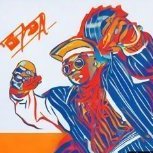
.thumb.jpg.eaad641f73d276ceb5533b13026779ae.jpg)




