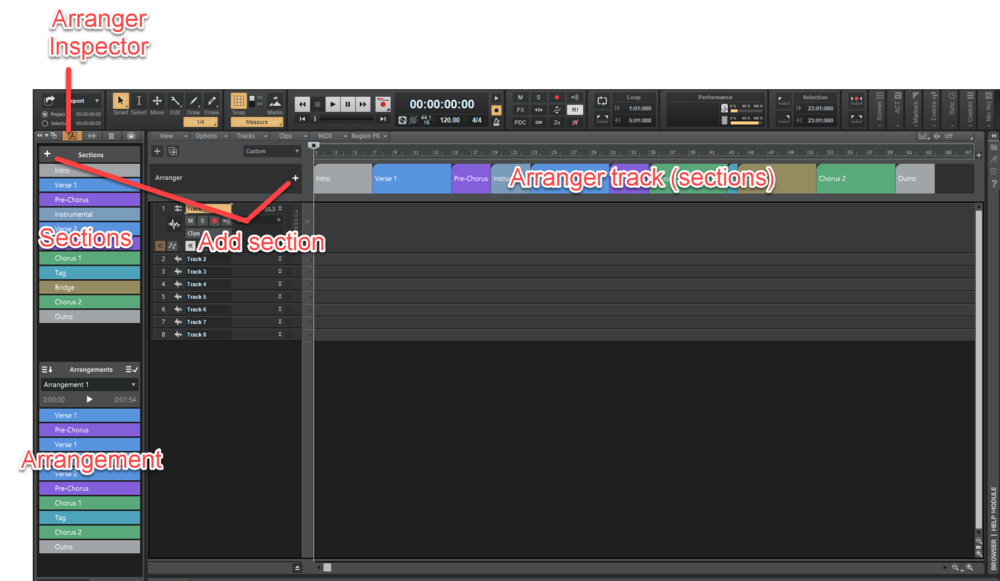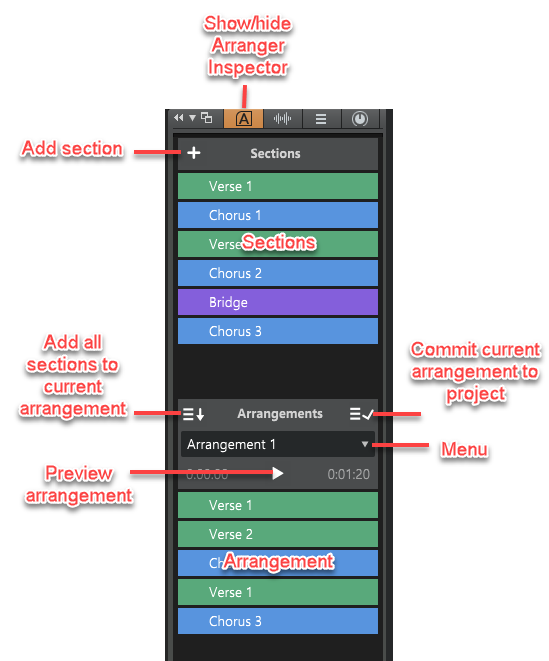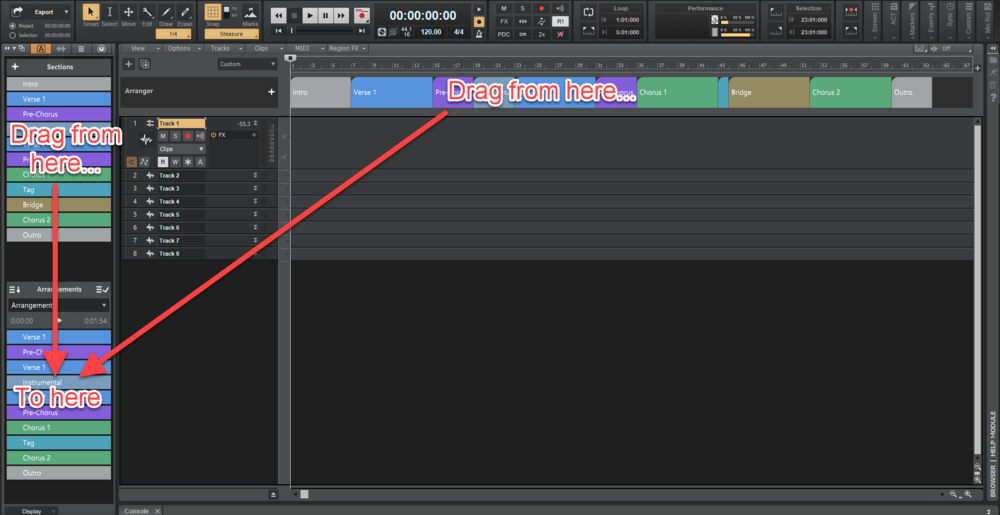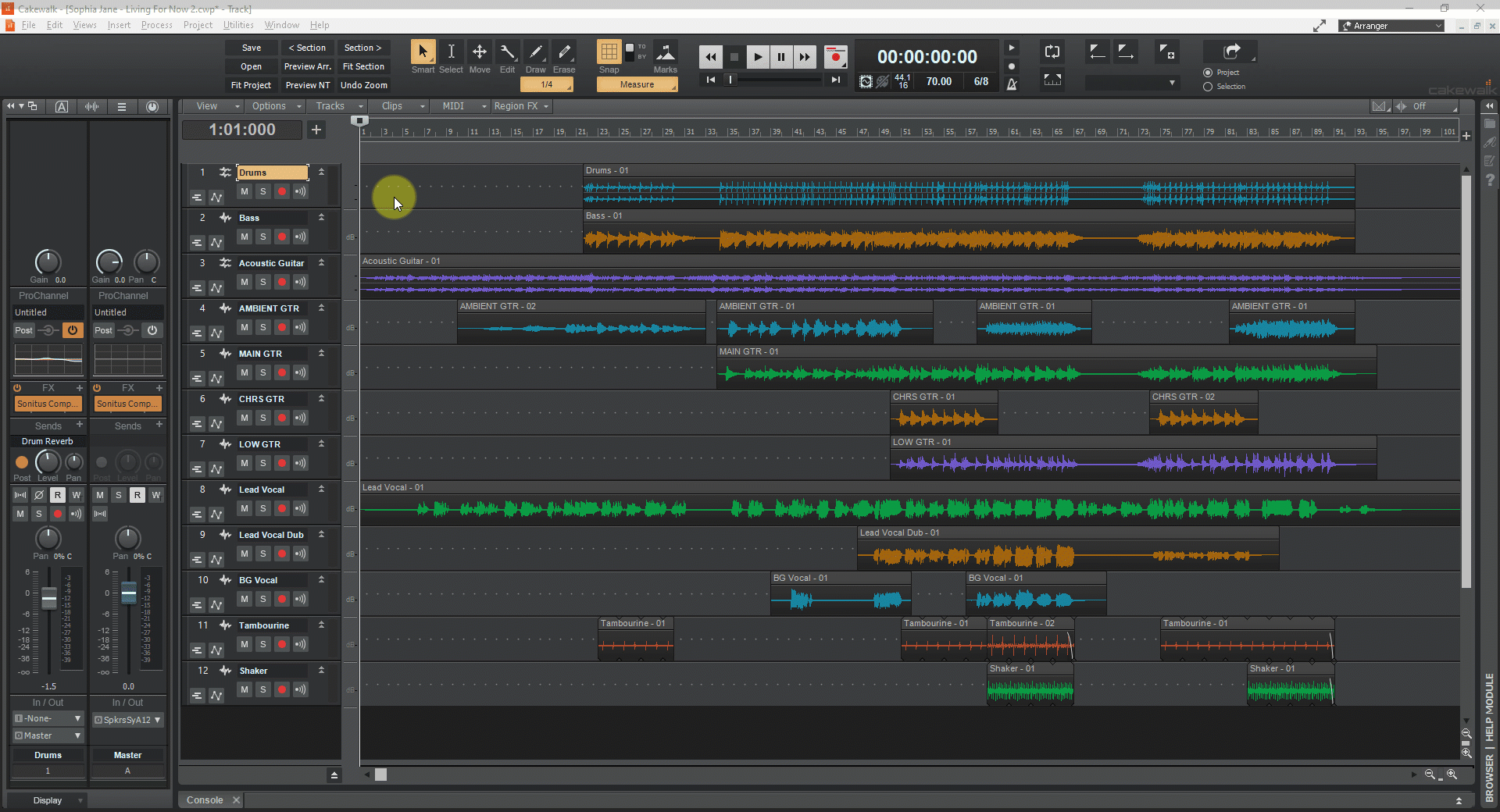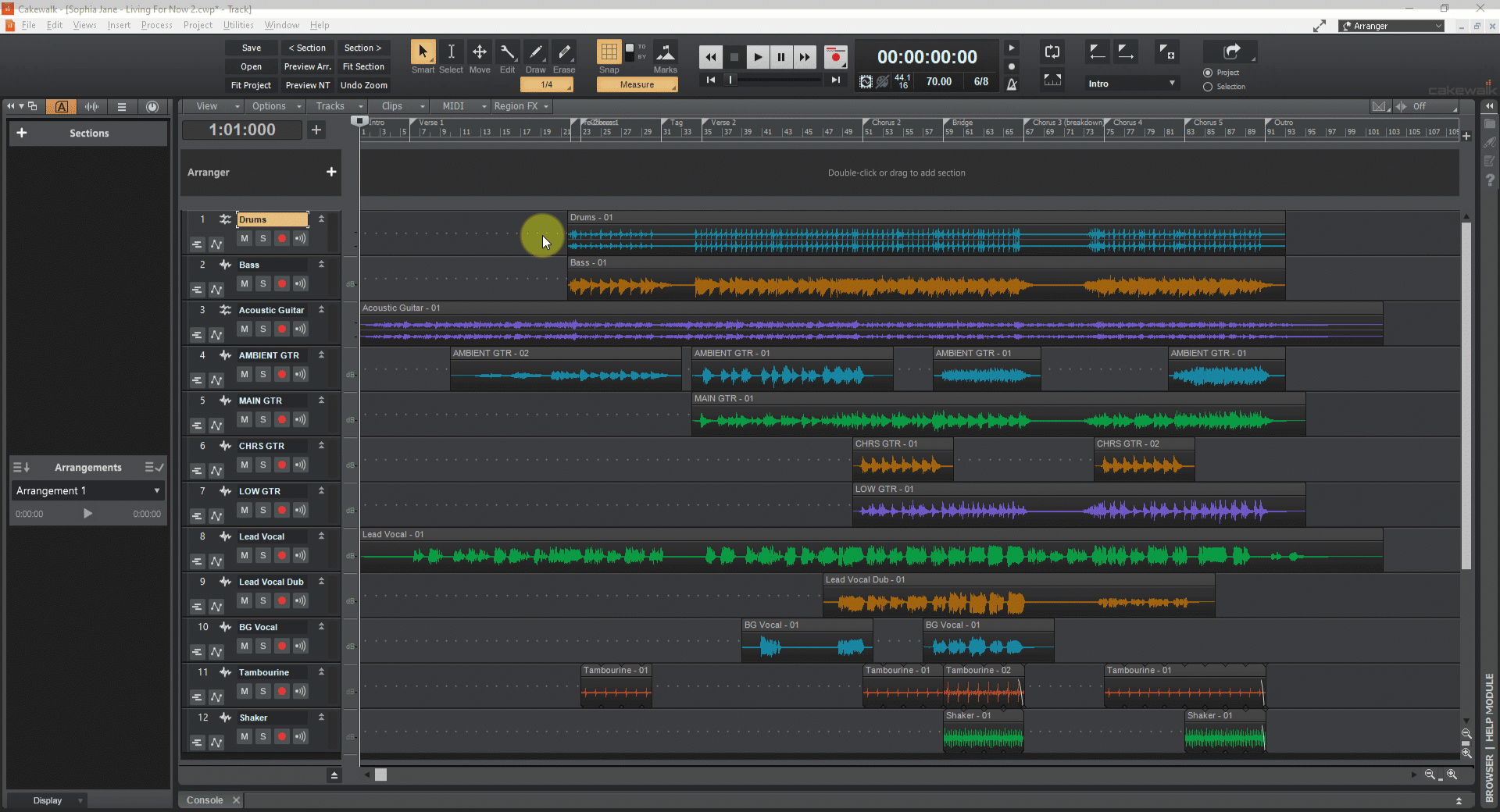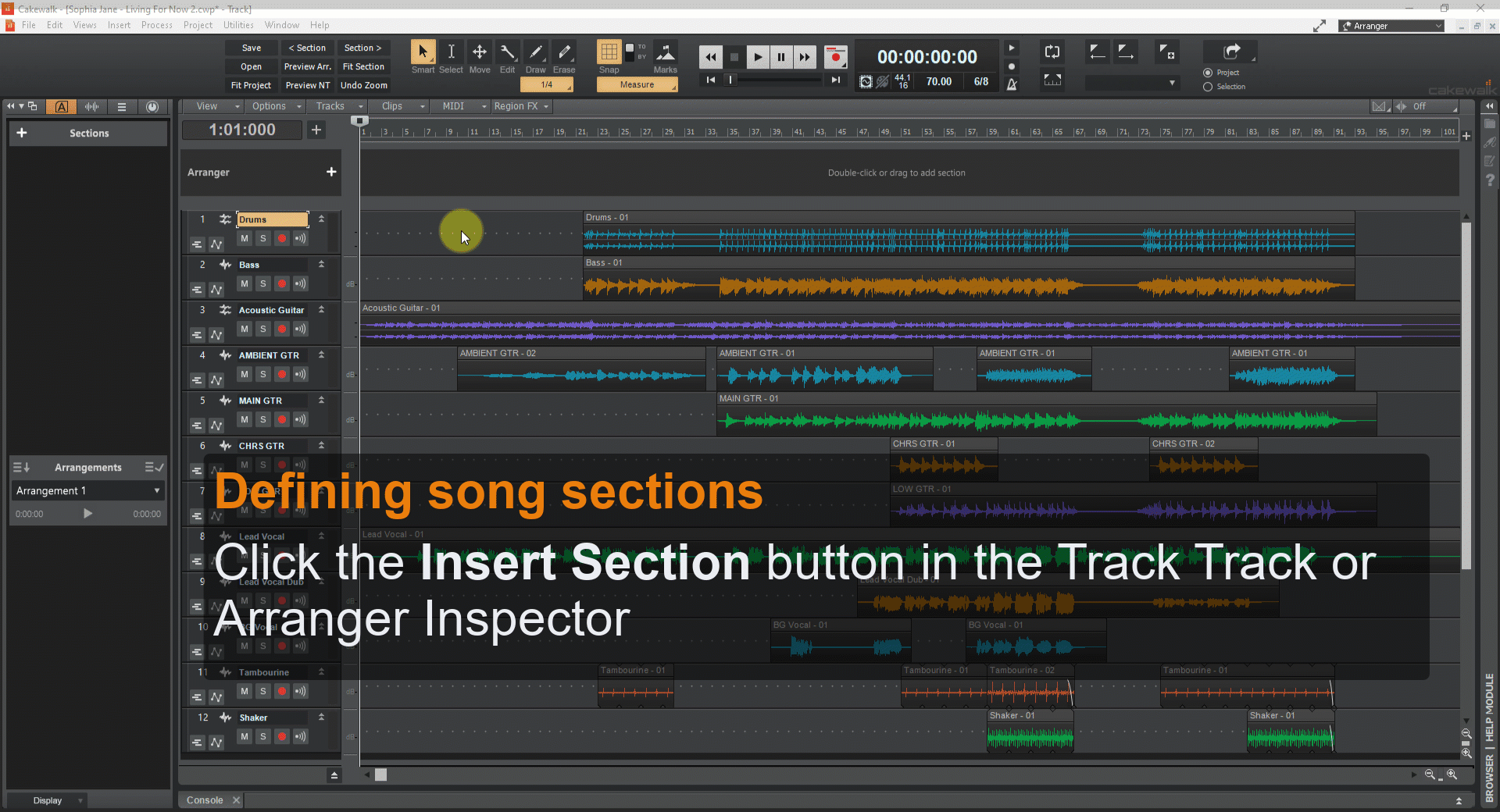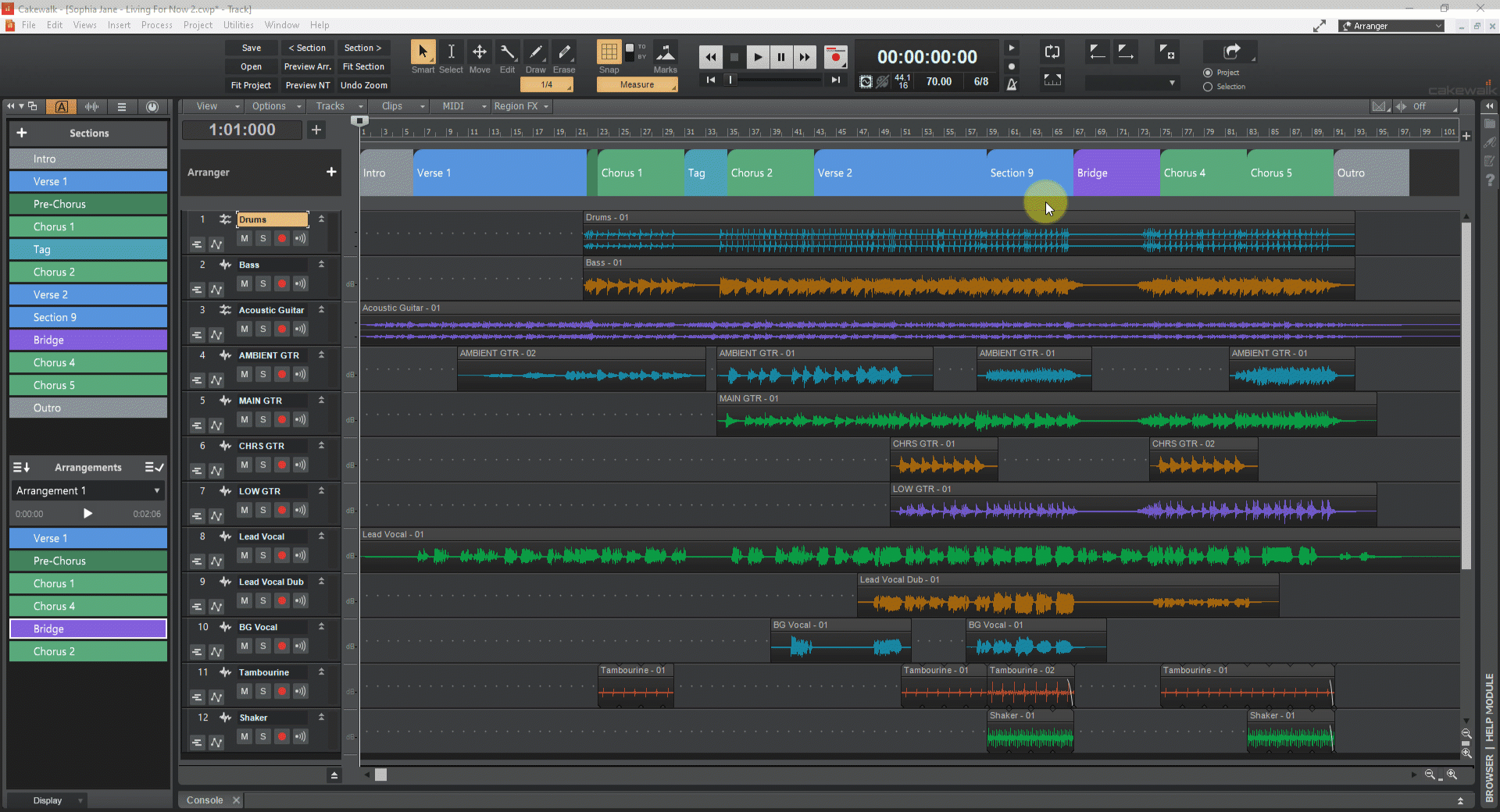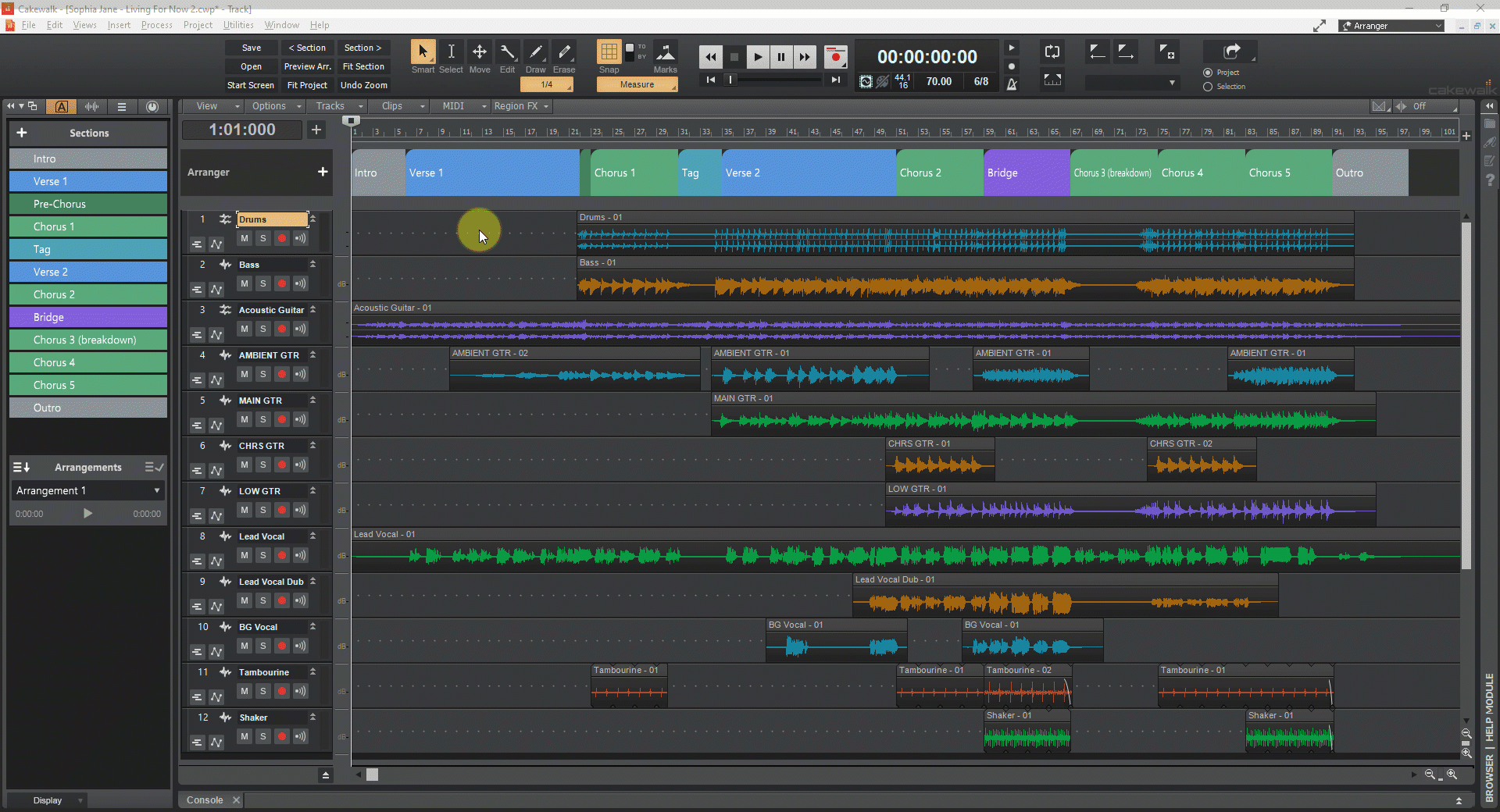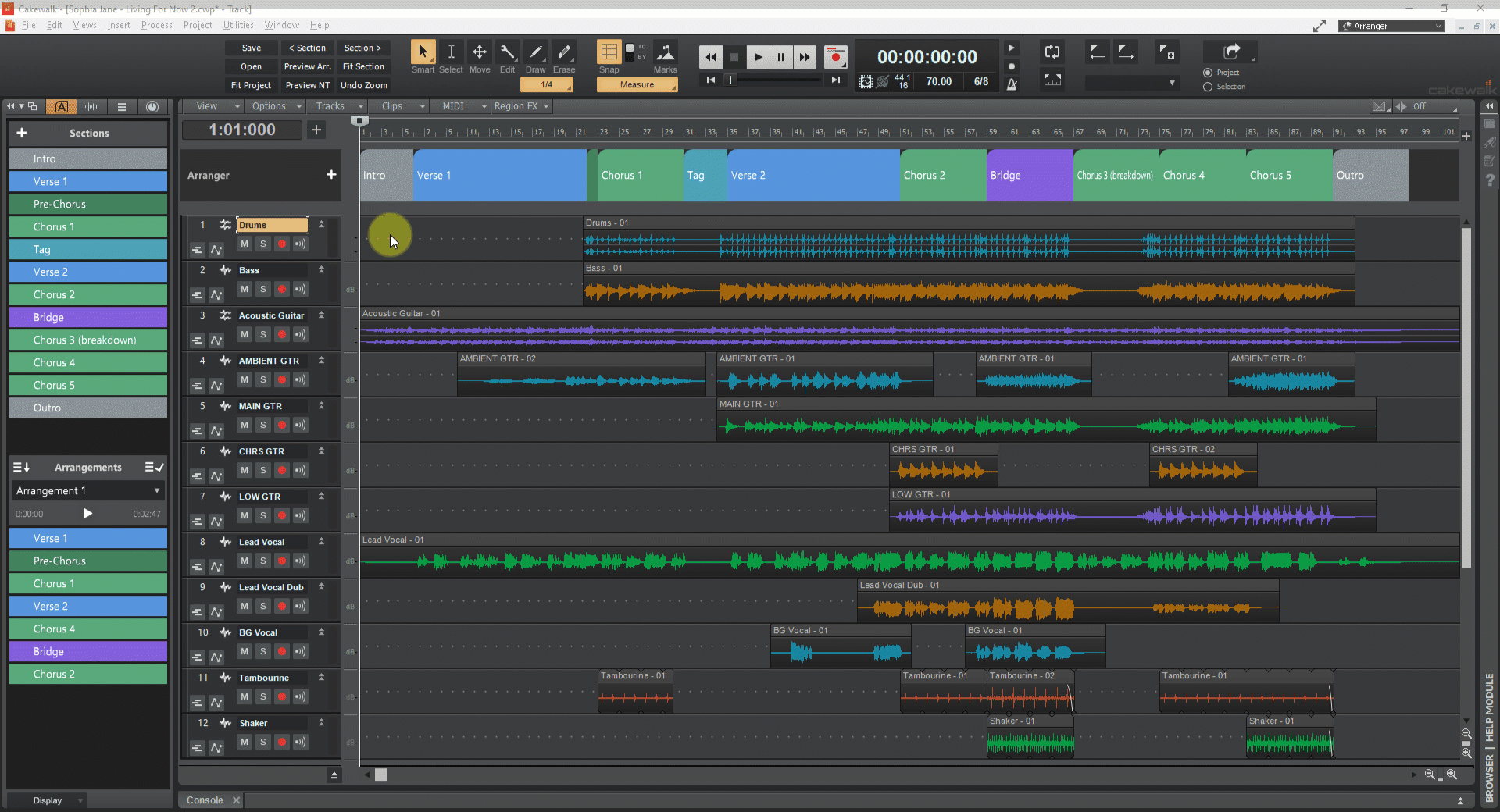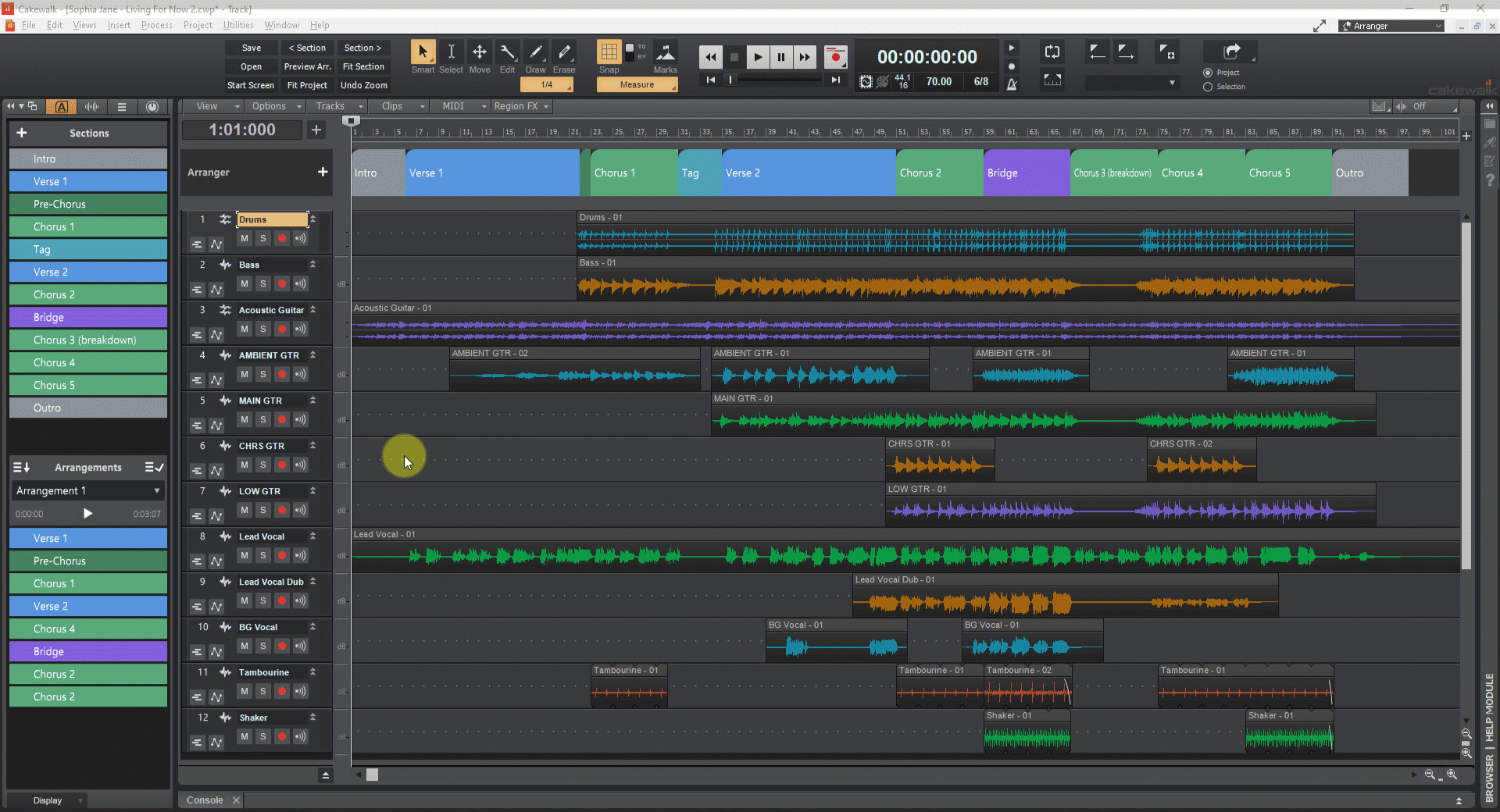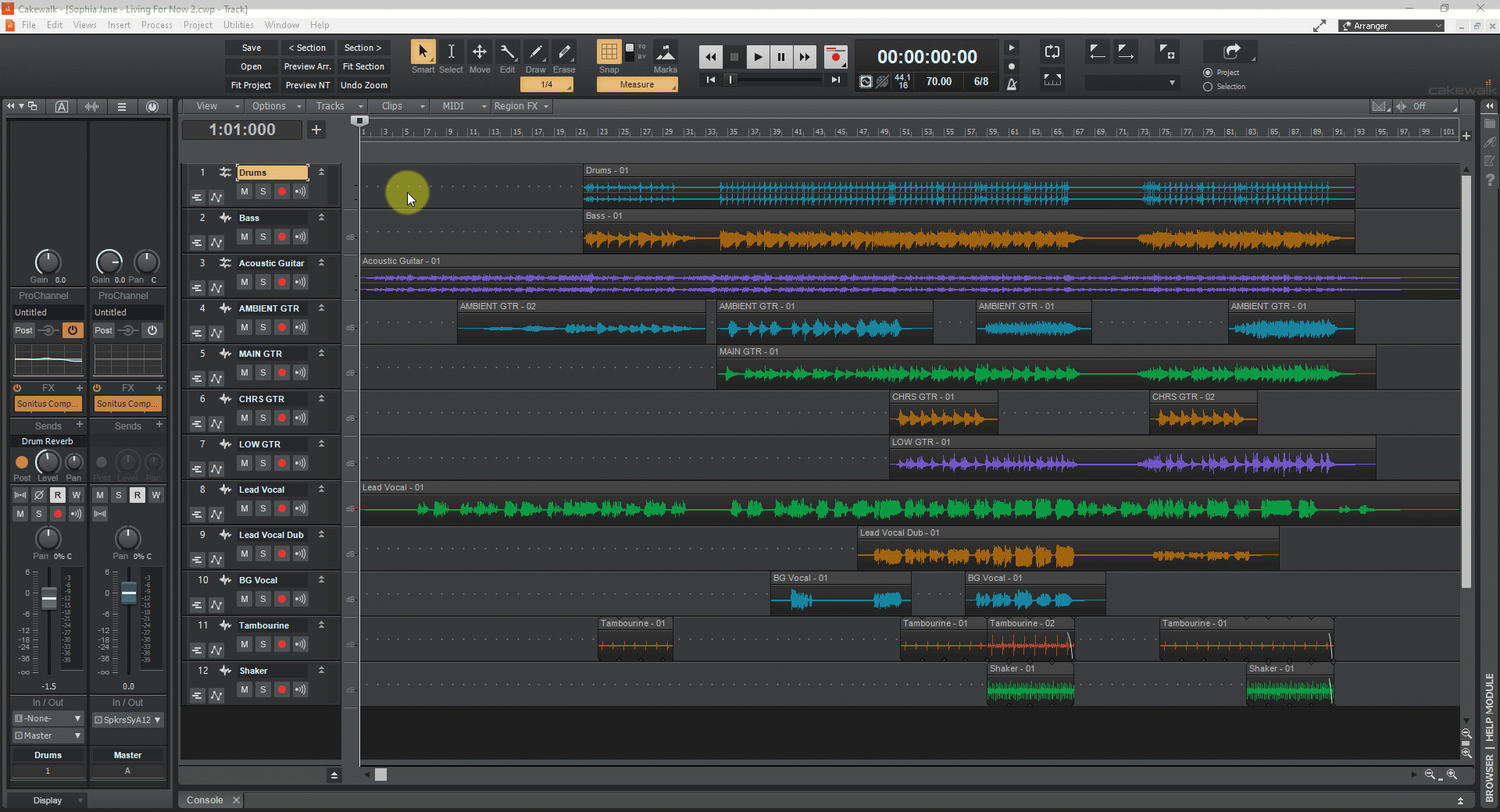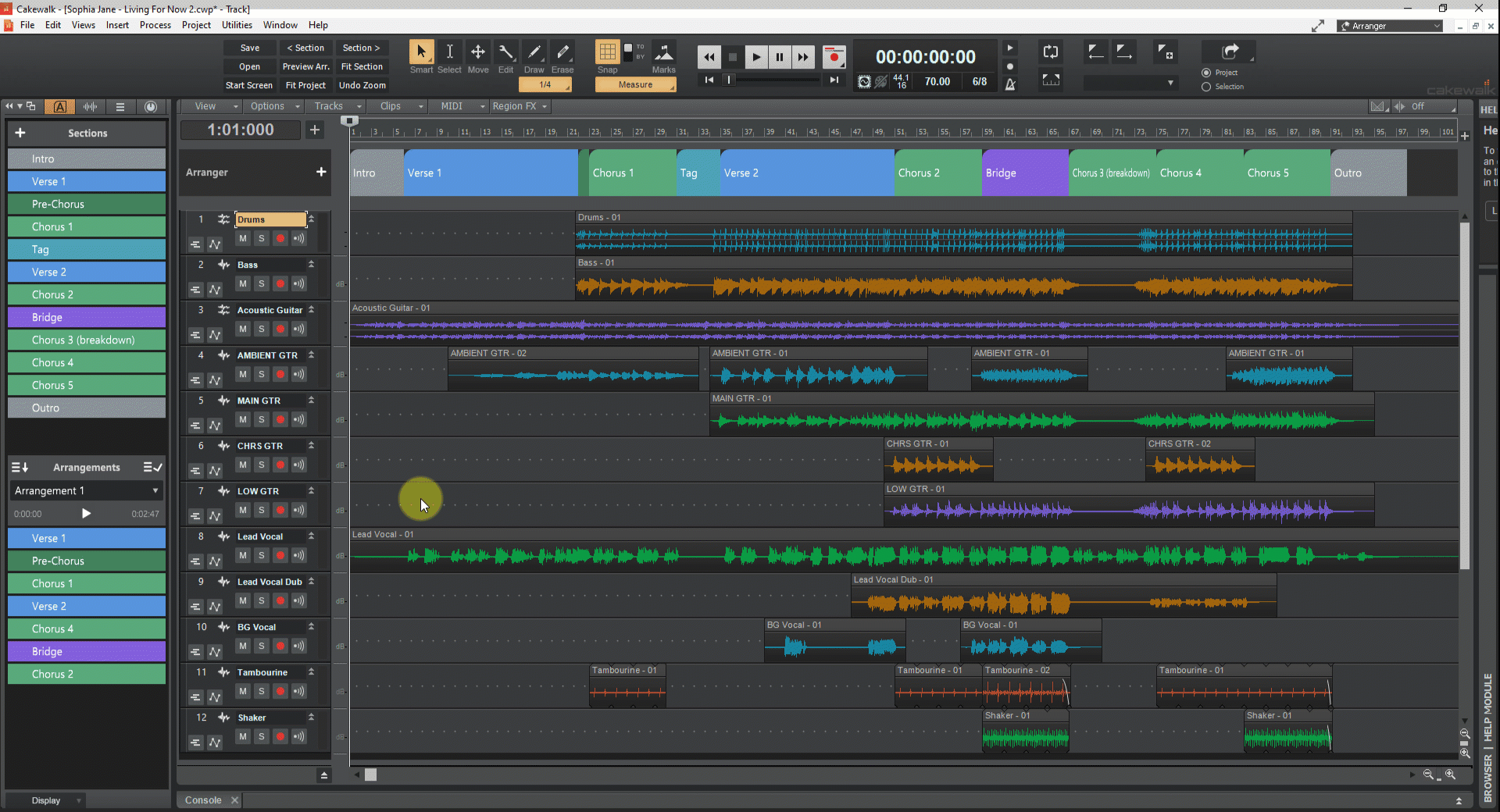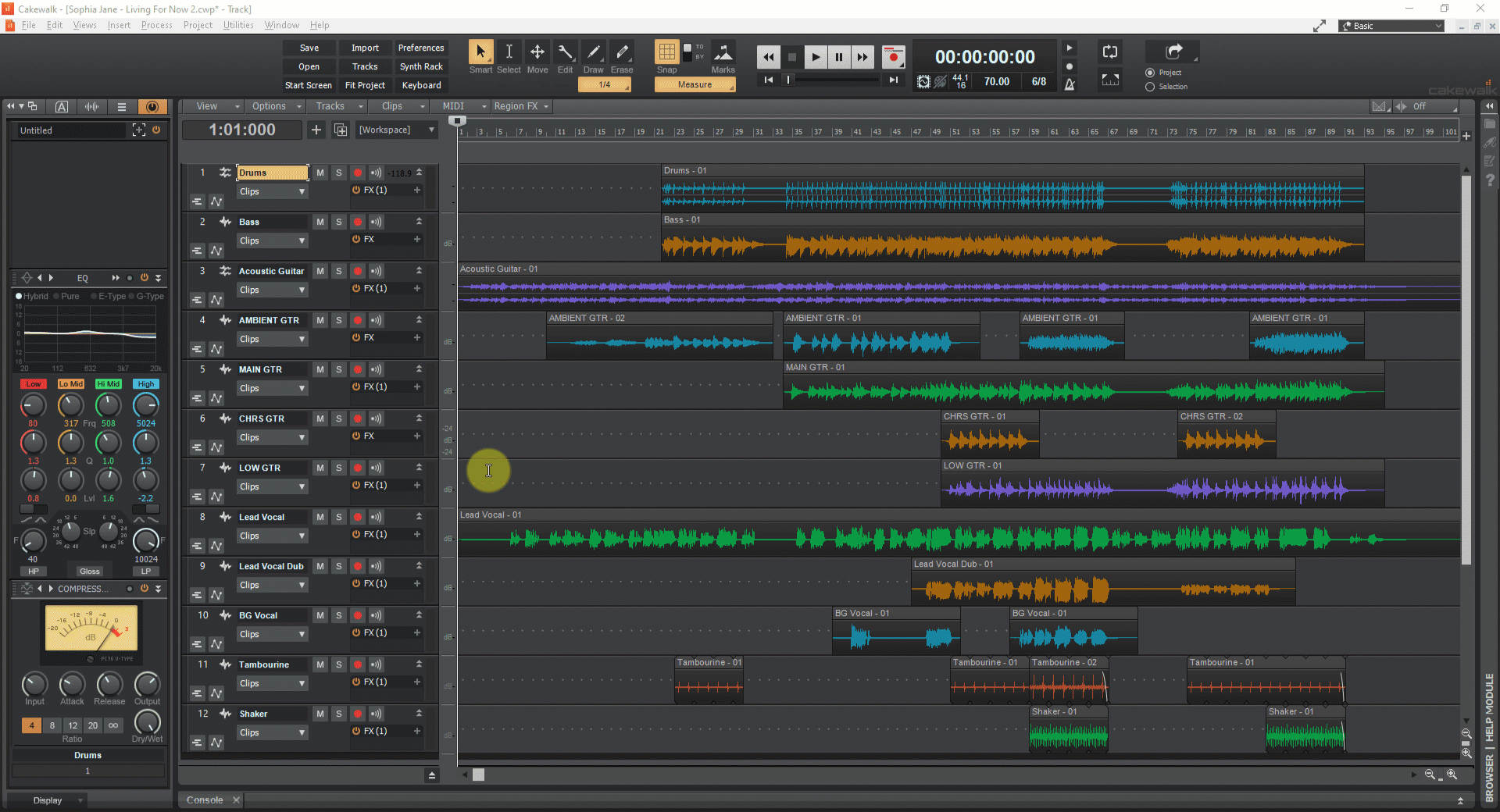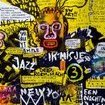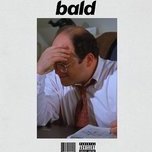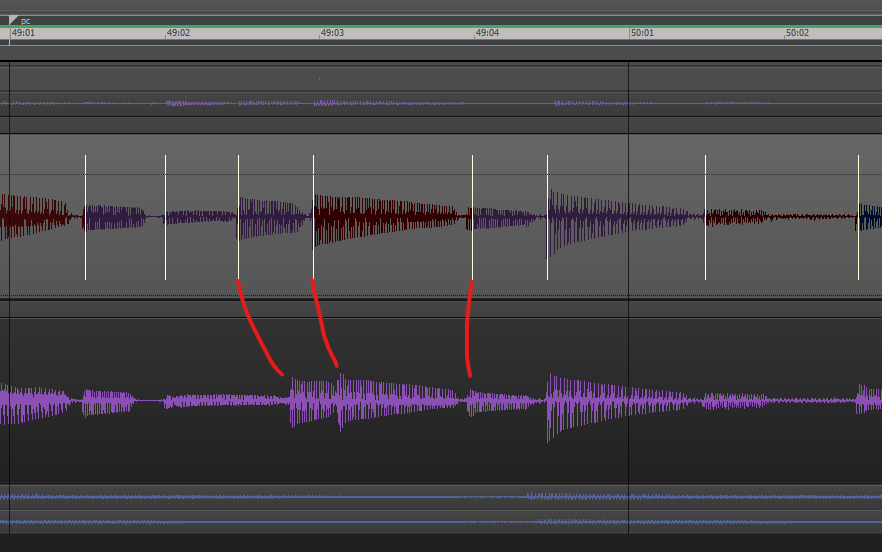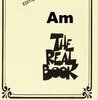Leaderboard
Popular Content
Showing content with the highest reputation on 04/25/2020 in Posts
-
I have been using the Early Access version which has been great. Loving the Arranger and Pro-Channel presets. Go get it! Thanks Bakers!6 points
-
We're pleased to announce the 2020.04 release, our biggest release to date which also celebrates two years of active Cakewalk by BandLab development! This release introduces an exciting non-linear Arranger Track feature that is very useful for song creation and creative experimentation. Also included are many other significant feature improvements such as ProChannel module presets, instrument track improvements and many bug fixes, all in keeping with our goal of making CbB as reliable and enjoyable as possible. Thanks, The Bakers For new feature details, see New Features. Should you need to revert to the 2020.01 release, you can download the Cakewalk 2020.01 Rollback installer. 2020.04 Features & Enhancements Behavior changes Add Track menu behavior change: The behavior of the Track(s) counter has changed when inserting a multi-timbral soft synth via the Add Track menu. When Instrument Track Per Output or Split Instrument Track is selected, the Track(s) counter now specifies how many Instrument output tracks to create instead of how many unique instances of the synth to create. Changes to Delete Track: CTRL+DELETE deletes tracks. Delete Track only deletes the focused track if the focused track is not also selected. When a combination of tracks and track folders are selected, the context menu displays Delete Selected Tracks and Folders. Enable/Disable Enhanced Keyboard Editing Mode shortcut is unassigned by default. The default keyboard shortcut (0 on the numeric keypad) to enable/disable Enhanced Keyboard Editing Mode has been removed. To enable/disable Enhanced Keyboard Editing Mode, go to Edit > Preferences > Customization - Keyboard Shortcuts and assign Enhanced Keyboard Editing to an unused keyboard shortcut. Bypass All Audio Effects shortcut is unassigned by default. The default keyboard shortcut (E) to bypass all audio effects has been removed. To bypass all audio effect, do one of the following: Go to Edit > Preferences > Customization - Keyboard Shortcuts and assign Bypass All Audio Effects to an unused keyboard shortcut. Click the Bypass all Effects button in the Control Bar’s Mix module. Horizontal zooming no longer centers Now Time. When zooming with the mouse wheel or CTRL+LEFT/RIGHT ARROW shortcuts, if the Now Time is currently within view, its position will be retained while zooming. If the Now Time is not present in the view, the zoom behavior is unchanged. CTRL+ALT+SPACEBAR is assigned to Preview current arrangement from the Now Time, and no longer plays the next event in the Event List view. Arranger Track Overview The Arranger track is an arrangement tool that provides several workflow benefits: Easily rearrange sections of the entire project as one unit instead of moving individual clips. For example, instantly swap the positions of the first and second chorus for all tracks, or copy the first verse in order to double its duration. Experiment with different song structures in a non-destructive and non-linear manner. For example, does your song work best in AABA, ABAB, or ABAC song form? Define time range sections and sequence them in any order without destructively moving any clip data. You can even save multiple arrangements within each project. Create a color coded overview of the song structure, and use the Arranger Inspector to quickly navigate around the project and jump to song sections. Create arbitrary song sections anywhere on the project timeline, then later string them together for seamless playback. Sections provide an additional way to perform time based selections and edits of the project. Create an unlimited number of arrangements per project, which can all be exported simultaneously. Arranger functionality is distributed across two views: Arranger track. To show or hide the Arranger track, click the Track view View menu and choose Arranger Track Show/Hide, or press A. The Arranger track timeline shows all defined sections. You can drag to create and rearrange sections, then freely move them along the timeline. Any changes in the Arranger timeline are immediately reflected in the Arranger Inspector’s Sections list, and vice versa. Arranger Inspector. To show/hide the Arranger Inspector, click the Show/Hide Arranger button at the top of the Inspector pane, or press ALT+SHIFT+I. An arrangement is comprised of Sections, each spanning a unique time range. Other section properties include name and color, to clearly delineate regions of time and track content by musical function. Important: By default, clicking an Arranger section also selects underlying track events. Clicking again deselects track events, while retaining selection of the section. This behavior allows you to easily determine whether or not track events are included in section edit operations. Note that the selection highlight in the Clips pane indicates selected track events. To disable automatic selection of track events when selecting sections, click the Track view Options menu and disable Select Events with Sections. Arranger Inspector Sections are the building blocks that make up the song. Each section defines a time range in the project, such as Intro, Verse, Chorus, etc. An arrangement is an ordered set of sections. You can sort the sections in any order to define the playback order. To do so, drag the sections from the Sections area down to the Arrangements area in the Arranger Inspector. The Sections area lists all the arranger sections defined in the project’s timeline, from which a custom arrangement can be built. The order of the sections reflect the order in which they appear in the timeline. The Sections list provides an additional way to edit time based selections of the project. Any operation performed in the Sections list is immediately reflected in the project/timeline, and vice versa. To copy all sections to the current arrangement, click the Add All Sections to Arrangement button . If one or more sections are selected, only the selected sections will be copied. The Arrangements area allows you to sequence sections in a non-linear manner without destructively moving any clip data, regardless of which order they appear in the project’s timeline. Defining sections of your song To use the Arranger track, you must first define time range sections such as Intro, Verse, Chorus, etc. Sections can be of any duration, but it is common to start/end them at measure boundaries. New sections can be created by any of the following means: Draw a range within the Arranger track timeline (below the time ruler). Double-click a blank area in the Arranger track. The new section duration is inherited from the last clicked section. Right-click in the Arranger track timeline and select Insert Section Here, Insert Section at Now Time, Span Sections, or From Selection. Click the Add Section button in the Arranger Inspector or Arranger track. Editing sections Drag sections to move them around on the timeline. Drag a section edge to resize the section. Right-click a section to access edit options. Converting markers to sections To convert markers to sections, make a time selection in the time ruler that spans the text markers, then right-click in the time ruler and select Create Sections from Markers. Creating a custom arrangement Sections can be sequenced in any order to create arrangements, without affecting project data. The sections don’t have to live on the project timeline in any specific location or order, because the arrangement determines in which order they are played back. To define the section playback order, drag sections from the Sections list down to the Arrangements list. You can also drag sections directly from the Arranger track. Previewing an arrangement To play the current arrangement, click the Preview button or press ALT+SPACEBAR. During Arranger preview, the main transport Play button shows a small “A” icon to indicate it is playing back an arrangement instead of following the project’s linear timeline, and the active section shows a progress indicator. Committing an arrangement To (destructively) render the current arrangement to the project’s timeline, click the Commit Arrangement to Project button . Exporting arrangements You can export one or more arrangements without first having to render it to the timeline. To do so, click the Arrangements menu and select Export as Audio. ProChannel module presets In addition to saving presets of the entire ProChannel chain (all modules), you can also save and load presets of individual modules. The per module preset controls are located on the left side of each module header bar. To select a module preset Click the module’s category type icon to open the preset menu, then select the desired preset. The category type icon tooltip shows the name of the selected preset. To save a module preset Adjust the ProChannel module controls to the desired settings. Click the module’s category type icon to open the preset menu, then select Save Preset. Type a name in the Save Preset dialog box, then click OK. To select the next preset To select the next preset, do one of the following: Click the Next Preset button . Hold down the CTRL key and click the module’s category type icon. To select the previous preset To select the previous preset, do one of the following: Click the Previous Preset button . Hold down CTRL+SHIFT and click the module’s category type icon. To delete a module preset Click the module’s category type icon to open the preset menu, then select the preset you want to delete. Click the module’s category type icon to open the preset menu again, then select Delete Preset. Copy/paste settings between ProChannel modules You can copy settings from any ProChannel module and paste the settings to any other instance of the same module. on any track or bus. There are two ways to copy/paste settings between identical modules: Drag and drop In the Console view, show the ProChannel for both the track/bus you want to copy from, and the track/bus you want to paste into. Hold down the CTRL key, and drag from the source module’s header bar (i.e., the module title) to the target module. The source and target ProChannel modules must be identical. Note: If the target module has not been enabled/initialized yet, it will automatically become enabled after pasting. However, if the target modules has been manually disabled, then it will remain disabled after pasting. Copy/Paste menu commands Click the source module’s category type icon to open its preset menu, then select Copy Settings. Click the target module’s category type icon to open its preset menu, then select Paste Settings. Append per-output Instrument tracks When you insert a multi-timbral soft synth, you can specify how many Instrument output tracks to create, up to the maximum supported by the synth. If you do not initially create the maximum number of available output tracks, you can later add additional tracks on demand from the Synth Rack view. To do so, do one of the following: Right-click the instrument in the Synth Rack (Views > Synth Rack View) and select Append Instrument Track. Right-click the instrument track strip in the Track view and select Append Instrument Track. Note: If you originally created used per-output Instrument tracks for that synth, then Cakewalk will create another per-output instrument track. If originally created split instrument tracks, then Cakewalk will create another split instrument track. Misc. enhancements App has been updated for all languages. The Display Clip Fade Attenuation option in Edit > Preferences > Customization - Display is now available as a key binding. Audio Driver Mode in Preferences now changes immediately without needing to click the Apply button. Updated to latest VST3 SDK, which includes VST bug fixes. Bug fixes Applying a Workspace/Screenset referencing track based views to an empty project can crash or cause unexpected behavior. Crash when freezing archived track. Crash when freezing track after setting input to None. Crash when cancelling a real-time Freeze operation. Crash on undo of Ripple Edit delete. Missing project file patch causes crash. Hang on project close. User reported crash: Cakewalk.exe!CFretControlBar::resetNow() Line 220. Cannot remove ARA plug-in as Region FX if the plug-in is not installed. iZotope Relay does not draw Advanced tab in VST3. iZotope plug-ins display track names incorrectly. SPACEBAR doesn't work with new Waves StudioRack plug-in. Background not repainted in Waves StudioRack plug-in when opening module or resizing from UI. Seeking with lower Disk Buffers/Higher Audio card latency causes audio to cut out. Archived Aux tracks pass signal. Soloing Aux tracks mutes metronome on playback. Having no playback master selected causes loss of audio with no reported errors. Cancelling Freeze can cause Interleave and Phase buttons to change unexpectedly. Incorrect audio range when bouncing or exporting with no audio drivers present. Inspector strip context menu appears on wrong monitor. Double-click to open Clip Properties Inspector not working as expected. Inspector displays wrong output strip after clicking Inspector strip with track sending to aux. Inspector flickers when switching between tabs. Some Inspector keyboard shortcuts fail to close tabs. Aim Assist gets stuck at time zero after dragging a plug-in from the Browser. Reverse touchpad scrolling direction in some views. Marker view 'Lk' column does not show locked status in Tungsten theme. Dragging clips with Snap By can have unexpected results. SHIFT+rigt-click behavior not consistent with MIDI tracks. Screensets and view state unnecessarily persisted for unused internal views. Using mouse wheel in "Locked & Centered" Control Bar results in left aligned Control Bar. Instrument tracks mute MIDI channel when using ALT+M. Verify failed duplicating instrument track. Keybinding for Input Echo does not update Simple Instrument Tracks in Track view. Unexpected behavior with Instrument tracks when adding MIDI ports. Adding or removing MIDI devices can cause soft synths to be assigned to incorrect ports. Custom project load affirmations truncate messages that are more than one line. Custom project load affirmations display unexpected characters in multibyte languages like Japanese and Chinese. Deleting multiple tracks in folders removes folder from project. Project looping turns off after recording. Editing text in Piano Roll view Drum Map triggers keyboard shortcuts. Hardware MIDI devices with the same names cannot be opened. Latest release notes are here. See prior release notes. Check out all new features released to date.6 points
-
MF Warehouse Clearance sale 10% off. Looks kinda meh, limited items but... I've had my eye on that Rocky Patel cigar humidor / cajon for a while.5 points
-
It might say "Not a deal" - but to be truthful, this is probably the best deal on the planet!....5 points
-
An updated Reference Guide PDF will be available next week.5 points
-
Hi Folks, The final 2020.04 release is out. Please download it from bandlab assistant. It should resolve any language issues observed since it now contains all the latest language updates. Please note that due to a bug in the early access release you may not receive a notification of an update in Cakewalk. It should be visible in BandLab Assistant, however. Thanks to all of you for your great feedback and participation in the early access. It has helped us make this one of our strongest releases.5 points
-
To be honest, I keep things as MIDI as long as I can. I'll only bounce to audio if I'm running low on CPU, or it's time to mix.... and the main reason I bounce at mix time is to stop me making further tweaks!4 points
-
Have you considered the Realivox ladies? It's still really good for oos and ahs in my book. it has polyphonic legato. https://realitone.com/products/realivoxladies And it goes on sale now and then.3 points
-
Hi all - please use this topic to post feedback specific to 2020.04. Release-specific feedback is valuable to us, and consolidating it in a single topic is extremely helpful. Thanks in advance! 2020.04 Release Notes2 points
-
Have you seen these videos for using Total Mix? https://www.rme-usa.com/totalmix-fx.html2 points
-
Most of the posts on that VI thread are about the word builder, but I'm really more interested in the backup singer style oohs and ahhs. Some also complained that the pitch was a little flat, but you know I'm not sure that's an issue for me anyway as I play a grimy blues doom ***** rock that would probably benefit from vibey slightly flat bg vocals. Too bad there's no male bg voacls6on there though2 points
-
Just completed our troubleshooting about my issue with project unable to load. Big thanks to @Noel Borthwick for helping! All users with WAVES OVOX plugin caution! Do not update OVOX to latest version as it not works in Cakewalk! Its WAVES issue, they know about it and they are working onn solution. From Waves Ovox page: Hope it will help others too.2 points
-
This is really good. I have gullfoss but actually preferring the extra control I have with this2 points
-
FREE| at Plugin Boutique https://www.pluginboutique.com/products/4378?eid=AY894324781824825887413796384420&utm_campaign=(L) PB-Email-Friday-Newsletter-24-04-2020&utm_source=emailCampaign&utm_content=&utm_medium=email&eid=AY8943247818248258874137963844202 points
-
That was it! No more lockups after long periods of non use. Thanks Robert! Max Arwood2 points
-
2 points
-
As someone who's built DAWs professionally for going on 30 years, here are my thoughts on AMD's latest offerings: The 3970x (Threadripper) and 3950x (Ryzen 9) have very little OC headroom. Little to none... (same with the 3960x) If you get a Threadripper or Ryzen 9 with the idea of locking all cores at anywhere close to the maximum turbo frequency, you'll be disappointed. sTRX4 motherboards have active-cooled chipsets. You can get quiet 360mm water-cooler, quiet PS, quiet case, etc. If you're used to something like a i9-9900k (which runs near dead-silent on quality air-cooling), the high RPM fan noise (whine) is particularly annoying. Threadripper has a TDP of 280w. (large water-cooler absolutely necessary) Intel Socket-2066 i9 CPUs have a TDP of 165w (water-cooling necessary but will run relatively quiet - chipset not active cooled) The Ryzen 9 has a TDP of 105w (near dead-silent with large quality air-cooler) The i9-9900k has a TDP of 95w (near dead-silent with large quality air-cooler) Threadripper and Ryzen 9 excel at heavily multi-threaded scenarios. Video rendering is a perfect example. For video rendering, Threadripper smokes Intel i9 CPUs. Where Threadripper and Ryzen 9 are weak (compared to the i9 CPUs) is pushing heavy loads at super small ASIO buffer sizes (ultra low latency). This is a scenario that doesn't lend itself to heavy multi-threading. The higher clock-speed of Intel's i9 is a significant benefit in these types of situations. Not every process in a DAW can be multi-threaded. This is why clock-speed is still so important. Another thing to note is that performance gain from adding cores doesn't scale 1:1. IOW, Doubling the number of cores doesn't double performance. This is why you don't want to chose more cores at the expense of significant clock-speed. Doing so will result in a performance "hit" (for all but heavily multi-threaded scenarios). Why do I always mention the i9-9900k? At $500, it offers a great balance of performance/cost/noise. The 9900k can run all 8 cores locked at 5GHz. You've got super high clock-speed... and 16 processing threads. The 9900k will do so rock-solid... running near dead-silent. Based on all the above, I was ultimately more intrigued by the 3950x. I've tested it with both 360mm water-cooling... as well as large/quality air-cooling. With its significantly lower TDP (105w vs 280w for Threadripper), it'll run as quiet as the 9900k. Interestingly, when running 360mm water-cooling, there was no appreciable performance increase. If you're talking "all core" clock-speed, the 3950x will top out ~4GHz (maybe 4.1GHz). AMD is winning at IPC (instructions per clock). However, Intel is winning at overall clock-speed. Again, for all those scenarios that can't be heavily multi-threaded, the (relatively) inexpensive 9900k is going to best most CPUs. One other thing to keep in mind... is that with AMD, you may see some flaky behavior. Some of the motherboards don't allow you to disable things like onboard audio. Not all software/plugins are optimized for AMD CPUs. To be fair, this really isn't the fault of Threadripper or Ryzen 9. So what's my verdict on Threadripper and Ryzen 9? If you're fairly tech-savvy and know what you're getting into... and especially if you're working with video rendering, you'll be fine with Threadripper/Ryzen 9. I'd liken the scenario to old MG sports cars. Can be a lot of fun... but may require "turning the wrench". ie: During several months of testing Threadripper and Ryzen 9 (including using the 3970x and 3950x in my main studio DAW), I had to reset BIOS numerous times (across multiple builds using multiple motherboards). That's not a big deal for me personally, but for less-tech savvy... or those under pressure, it's not a welcome event. As someone who builds machines for professional composers on demanding tight deadlines, there's absolutely no way I'd build a Threadripper or Ryzen based machine for the likes of Fred Coury, Timothy Wynn, Wayne Bacer, Evan Jolly, Noah Lifschey, etc.2 points
-
I recently started a thread over on the Ning forum called " Good mid priced sample libraries" Because honestly I don't think you need to go get the most expensive libraries. Lots of people there are buying the VSL stuff. Granted VSL make good libraries I just think you can make great mock ups using far less. A trained ear might hear the difference. Here's one I recently made using a set of SONiVOX libraries. I bought Brass, woodwinds and strings plus the 88 as a bundle for 20.00 US. The strings are a little grainy but that has more to do with the way I mixed it. The 88 was a big surprise. It is pretty amazing! I also used the 8dio solo violin in this. When I bought it for 20.00 I didn't think I would ever use it. The cello is Cinesamples Tina Quo though. Even that wasn't terribly expensive on a deal. Originally this mix was too hot. I had to bring the levels down for this kind of music when not in a movie context. I think I managed to get pretty close for someone who isn't a pro. As others have said it has more to do with the room. The best monitors in the world won't help you if you aren't hearing things correctly. Even with lots of correction on my space mixes often come out bass shy and I have to work on the bass. This is because my space still isn't totally right. If it were me I would probably take the subwoofer out or have it set VERY low if your mixing room is small. JMOP. I am not as particular about instrument placement unless it affects how the sound will be. Some who mix for this are very particular about that. Sometimes I am, but only if the context fits.2 points
-
Here are all my Themes and Splash Screens (yes you can change them too!) in one download, perfect for those who wish to try them all or get several updated Themes in one go without having to search them out. This pack contains... All 21 of my Themes (16 technically as a few have alternative options such as solid or segmented meters) 22 Splash Screens (The artwork itself isn't mine but are copyright free images, I added the text and made them the correct file size and type.) 1 'An introduction to Cakewalk Themes and how to use them in Cakewalk' guide. (PDF) (In the ‘Themes’ folder) 1 'How to change or make a Splash Screen image' guide. (PDF) (In the ‘Splash Screens’ folder) 1 Splash Screen Menu .jpg image to help you pick from the 22 ready made Splash Screens. (In the Splash Screens folder) (Nothing like this for Themes as I think it’s better to try them to choose which you like then just delete the Themes you don’t like) 1 'Read me' PDF ---------------------------------------------------------------------------------------------------------------------------------------------------------------------------------------------------- Free download here.... M-Themes and Splash Screen Pack ---------------------------------------------------------------------------------------------------------------------------------------------------------------------------------------------------- All of my Themes are free, however, A combined total of around 150 hours, sometimes much more, goes in to creating each Theme I make, then there's more time spent to update them whenever BandLab makes changes or additions to the Cakewalk GUI to ensure any changed or new items display correctly and match the Theme, I also don't make all these Themes for myself, it's more of a hobby and to share the end results with the Cakewalk Community for their use and enjoyment at no charge, Any Tips/Donations via the following link for my time and efforts in creating and updating these are greatly appreciated, however small. Thank You! ❤️https://www.paypal.me/MatthewJohnWhite1 point
-
Yes for the bundle but no if it is a group buy, then it would only transfer F1 and F2 would remind with the other group buy, am I right? sorry to bother you1 point
-
BTW I created a custom "Compose and Edit SATB MIDI" Workspace, reopened my template and all is working fine now. Thanks again for the reply scook!!1 point
-
I don't pretend to say what is good or bad in terms of esthetic, but is funny how some people complain at Cakewalk's GUI, and at the same time they adore Pro Tools, which is the most dated looking GUI of all 2020 software in the world.1 point
-
The "point" of VAT is that it "pays" for the cost of maintaining infrastructure critical to delivery and sales (among other things). Yes they are selling a "product" (a license key) made in the EU (Italy to be more specific) but OTOH JRR has no physical stores in the EU, nor do their cars drive on EU roads. And I highly doubt the underwater cables connecting the US with Europe are exclusive property of (or even exclusively maintained by) the EU. As an aside, plenty of EU-based software developers prefer to "eat" the cost of VAT themselves (at currency parity), so if they sell a product for $99 in the US they will usually sell it for €99 (incl. VAT) in the EU.1 point
-
I was in the same boat. I purchased Samplitude 3 and it is a wonderful and incredibly deep program. I spent a lot of time getting to learn it, but I never was happy, or comfortable recording, and mixing with it. I've moved to Reaper a couple of years ago, and could not be happier.1 point
-
You might want to check out this thread from VI: Control on Hollywood Backup Singers https://vi-control.net/community/threads/new-eastwest-library-hollywood-backup-singers.88684/1 point
-
Ah, silly me! You're recouping extra cash by selling your duplicates. Yeah, makes sense then.1 point
-
Tell me if you succed , basically the only thing i will get if i go that route is amplitube max from my deluxe version ...the rest i already have it but i m not sire to be able to resell any ik stuff , like PA ...hard to sell1 point
-
1 point
-
Yes, the process has not changed in years. It requires modifying the registry. To make it easier, I wrote Tools Editor to add almost any type of file to the tools section of the utility menu. The main thread for this is A link to Tools Editor and other utilities are in the original post. If you have any questions about its use please post in that thread.1 point
-
Problems here. opening a project i have used many.many times now crashes to the desktop after playing for about 5 seconds. I have a mini dump. Looking at it, it has an access violation. i have rolled back, but still crashes. I crashed a few minutes ago but didn't crate a minidump/ Microsoft (R) Windows Debugger Version 10.0.15063.468 AMD64 Copyright (c) Microsoft Corporation. All rights reserved. Loading Dump File [C:\Users\Scott\AppData\Roaming\Cakewalk\Cakewalk Core\MiniDumps\a blues for u7_04242020_220910.dmp] Comment: 'Cakewalk Core Created Dump -------------------------------- App Version: 26.01.0.28 User: Scott Serial: CBCO100UZBVKS21EEIA Project File: D:\a blues for u\a blues for u7.cwp IsPluginCrash: 0 Total Phys Mem 16692332 KB Avail Phys Mem 5330252 KB -------------------------------- Aud Settings: -------------------------------- AlwaysOpenAllDevices 0 DynamicArm 0 DynArmOnlyInputs 1 MultiProc 1 MinimizeDriverStateChanges 1 MMCSS 1 WaveRT 0 CloseOnLostFocus 0 Default Bit Depth 24 Default Rec Bit Depth 16 Default Render Depth 32 Default Sample Rate 48000 Playback Buffer Size 2 Bounce Buffer Size 2 Core 2 Play Timing Master ASIO Fireface USB Analog 1 (1) Record Timing Master ASIO Fireface USB Analog 1 (1) ' User Mini Dump File: Only registers, stack and portions of memory are available Symbol search path is: srv* Executable search path is: Windows 10 Version 18363 MP (8 procs) Free x64 Product: WinNt, suite: SingleUserTS 18362.1.amd64fre.19h1_release.190318-1202 Machine Name: Debug session time: Fri Apr 24 22:09:10.000 2020 (UTC - 4:00) System Uptime: not available Process Uptime: 0 days 0:03:16.000 ................................................................ ................................................................ ................................................................ ................................................................ ................................................................ .... Loading unloaded module list ................................................................ This dump file has an exception of interest stored in it. The stored exception information can be accessed via .ecxr. (334.24a4): Access violation - code c0000005 (first/second chance not available) ntdll!NtGetContextThread+0x14: 00007ffa`dda5de54 c3 ret EDIT:.......... I think I found my problem. I removed the Amplitube VST3 plugin and now seems to run fine. I have had problems with the VST3 version of this plugin and Cakewalk for years now. I have brought it up to Cakewalk and IK Multimedia but after getting the usual reboot, reload etc responses I have felt blown off. Anyway, seems like it is working with the VST2 version of Amplitube.1 point
-
Semantics are never trivial. Believe me, I should know, my GF is a foreign languages teacher1 point
-
I'm working on some piano pieces I did 20 years ago - Cakewalk. So you got me beat by one year! LOL! Max Arwood1 point
-
Yeah, your songwriting style is killer. May I be the first to compliment you on the tuning of those very well-played guitars!!! Spot on methinks. The mix could open up a bit, I'd agree with the "boxy" comment, and if you bring the bass up I don't know that it will help. The lead guitar has a shartload of compression and flatness to it, and it sounds cool but it's about as 2-D as you can get a lead guitar to be. I love the rhythm guitar, that's such great tone with a killer riff. I think your mix might brighten and open if you focus on the drums. The snare, a little less compression there maybe? I think that snare wants to breathe. And if you listen to the kick all by itself, does it swamp out the low end, could it be controlled, maybe less sustain on the kick, any revb on the kick should get decreased? The toms feel like they punch 2-D in the fills, so less drum compression overall might be the trick. FWIW I listened four times. Great tune. Better finish it quick or else "trillionaire" will be the new standard. cheers, -Tom1 point
-
I already have, I'll release it later today. It isn't too difficult, but some things might be hard to figure out at first. The biggest problem I had was using my FCB1010. That thing is really annoying to program. Once I got the hardware worked out, hooking up to the software was much easier. Anyway, the video will cover how to hookup a midi controller for use with the record, next, previous, etc buttons. I'll post it here when its released. Here is another video I made with a more musical example.1 point
-
I had a friend telling me how nice it was last week. So 2 friends - installing it now. Had no idea it was that good. I've had K6 for a while and never downloaded many of the sample libraries. Nice demo - Thanks for the reminder! Thanks, Max Arwood1 point
-
IMO three of the best jazz colleges in the US are (in no particular order) Berklee, University of Miami, and University of North Texas State. Here are the Texans doing a Ray Noble classic. These kids are hot, and so is the guest soloist. Cherokee - University of North Texas State One O'Clock Lab Band1 point
-
1 point
-
Very nice piece, Tim. That violin is pretty good. I have heard stuff done with nothing but Garritan P/O that sounded incredible, so you're right, you don't necessarily need high-level libraries. I only consider what I have to be mid-level. I still use some Garritan, too. Especially woodwinds and harp.1 point
-
I have done a couple of videos about installing LABS, it can be a very frustrating endeavor for sure. Thank @TheSteven for sharing your insight on this. Here is the first one I did when LABS was first introduced. Spitfire Audio LABS - How To Install https://youtu.be/PZV8uY6ngU8 This is one I did recently but ran into problems with a few LABS titles that have since been addressed in recent updates. Spitfire Audio LABS | Emergency Room | Live Installation Help1 point
-
I'm seeing the same thing. Rendering my AudioSnap'ed tracks using Elastique Pro occasionally glitches and shifts a transient by a most-definitely noticable amount. See the screenshot. Top track is 'live', second one is rendered. For whatever reason, that first marked transient has been shifted nearly an 8th late, and second one has been shifted nearly a 16th late. The third one (and subsequent ones) are back in sync again. Happens fairly frequently, and requires a fair bit of surgery after the fact. In my current test case, 14 bars were significantly garbled in a 150 bar (5 minute) guitar track. Using 'Bounce to Track', with the Fast Bounce and 64-bit engines selected, none of the other checkboxes checked, channel format Mono. It's deterministic. Doing the bounce again (from the live source track) results in an identical set of errors, in the same places. Exact same errors if I bounce using Elastique Efficient instead. Bouncing with Radius Mix Advanced worked correctly - no glaring errors. On a hunch, I went back to using Elastique Pro, but splitting up the track into multiple clips. (The track had been one single clip, after flattening the comp.) Split the track every 12 bars. Considerably fewer glaring errors, but still a couple. Splitting the problem areas up even further (1 bar clips) fixed it further, but never got it quite right. For now, I'm just going to use Radius Mix Advanced instead, but hopefully this can be fixed!1 point
-
This is plugin has been raved about as one of the best DX VSTs. That being said I have FM8 and that covers that DX sweet spot good enough for me. So she may be a cougar but she still got it.1 point
-
https://www.musicradar.com/news/coronavirus-giveaways-the-best-free-software-and-services-for-musicians?utm_source=Selligent&utm_medium=email&utm_campaign=17071&utm_content=24%2F4+Orange+&utm_term=445388&m_i=XWc%2BirzCaC_7IGsbNGjLQzLQhBqy3EAzmoOaQMjEFIH6dXPGJBlp2E4YeQLQIRmi8AG%2BkK_X%2B6ysZV8XtWXJB4flUAUkTfsXXB&M_BT=99254059914 Music Radar1 point
-
I'm not familiar with the Casio, but make sure it's in some kind of 'Multitimbral' performance mode, and you are playing it by echoing MIDI from the keyboard through Cakewalk and back to the Casio's sound module with Local Control turned OFF in the Casio so that Cakewalk can re-channel the messages appropriately for whichever track has focus when you're rehearsing/recording. Then, ideally, you should find and import an 'Instrument Definition' for it, which will allow you to select patches for each MIDI track using Bank and Patch controls in the track, rather than having to set them in the Casio, and reset them every time you use it with a different project that uses a different combination of sounds.1 point
-
FWIW these don't load in Nectar 3 or Vocalsynth 2 (I know, I tried) - look like duplicates of presets in the v3/v2 anyway1 point
-
1 point
-
1 point
-
Hi Rudransh, The material you create with Cakewalk is yours and you can do with it what you wish. I suggest you copyright your works if you plan to release it to the public. Kind regards, tecknot1 point
-
The trouble with 'laundry list' posts is that trying to have an ongoing exchange of information, ideas and opinions about any one of them rapidly leads to total chaos. Suffice it to say: - All crash/bug/fix scenarios will require detailed steps to reproduce in order for Dev to have any chance of fixing them; many of them are not reproducible as described for me. - Many features mentioned already exist in very near or exactly the form described (as I understand them). - Many suggested changes to UI input/tool behaviors would need to be optional in order not to foul up long-time users who have adapted to the current implementation, and allowing this kind of customization inherently compromises maintainability/supportability. A lot of the complexity that new users complain about is due to the already vast array of preferences and options, and the difficulty of relating an unexpected/undesired behavior to a setting. EDIT: That said, I should add that I think there's some good stuff here, too.1 point
-
I gave a seminar about mixing at a university last week, and showed the tempo track extraction feature in CbB and some of the mixing features, as well as the Harmonic Editing in Studio One and the Reason instruments. With CbB being free, I'd bet that a lot of the attendees went home and downloaded it so they could use some of the CbB-exclusive features I mentioned. Had a similar experience last year. Did a class at a local college in broadcasting and radio production using Cakewalk, Adobe Audition, and Reaper. A lot of the students were initially enthused when I told them Cakewalk was now a free DAW. But that was tempered by the fact that a lot of them use MACs. Part of the curriculum requires that they take classes in sound design. Those were all taught on Pro Tools. It surprised me how most of them even as 18 & 19 year olds did not like using the program. One big change that has happened in recent years is that a lot of the instructors now let the students use their DAW of choice for projects and work outside of class, In fact one teacher there openly encourages it. We are at a time where it's good to have all these tools at our disposal.1 point
-
I think for professionals, the days of "I use X DAW" are over. Now it's "I use X, Y, Z" DAWs, and this is the world into which newbies will be introduced in the years ahead. CbB will become part of their arsenal of tools. As to current market penetration, the CbB thing happened only a little over a year ago. It's not surprising that there will be more mentions of programs that are one or even two decades old. They're established, and also, for a long time the Mac was king of the hill. That's been changing to where people are more accepting of running Windows - although like many people, I'm a bi-platform kinda guy (even though overall, I greatly prefer Windows). For example...nothing does the "parse any audio and create a Tempo track" like CbB does. Nothing does the polyphonic Harmonic Editing or Scratchpad things that Studio One does. Nothing has as stable an audio engine, or handles loop-based music, as well as Ableton Live. Nothing has a suite of plug-ins as good as Reason. And, if you collaborate with major studios, nothing is as ubiquitous as Pro Tools...which is why I use ALL these programs in my day-to-day work. I also use Cubase from time to time for its "special sauces," and DP's excellent amp sims. The reason I switched to Sonar back In 2000 was because at the time, I was bouncing back and forth between Cubase (good MIDI and hard disk recording) and Acid (only thing that could handle loops). When Sonar came along, I could do everything in one program, and I used it for commercial classical music projects, narration, video soundtracks, songwriting, loop library development, and rock/EDM projects. As long as DAWs went through a period of trying to be more like each other and adopt each other's features, then all I really needed was one program (although I used Studio One for mastering and Live for live performance). But now, DAWs have particular personalities and user bases, and are going off in more specialized directions. This is great - it's like if the only guitar that you had was a solid-body electric, but then you were introduced to a semi-hollow body, an acoustic, a Dobro, and a 12-string. All of a sudden, your options were multiplied...sure, you had to learn some different playing techniques, but they had more similarities than differences. I gave a seminar about mixing at a university last week, and showed the tempo track extraction feature in CbB and some of the mixing features, as well as the Harmonic Editing in Studio One and the Reason instruments. With CbB being free, I'd bet that a lot of the attendees went home and downloaded it so they could use some of the CbB-exclusive features I mentioned. Probably some of them looked seriously at adding Studio One to their Logic or Pro Tools-based world (or even switching), while others started thinking about rewiring Live or Reason into their DAW of choice. If that's indeed the way things are going, then CbB is in a good position because Bandlab bought an essentially fully-formed program for what I assume was a very reasonable price. It will become part of what people do, and for those who have really good chemistry with it, it will become their primary DAW. Different people have different needs, and there will always be some people for whom a particular DAW will be the right fit. I think it's also important to remember that culturally, Asian companies often take a longer-term view. Consider that many of the CbB updates have been about stability. It's smart not to put a huge push on something until you know it's going to make a good impression on first-time users. The last person I turned on to the free CbB download (who uses both Windows and Mac) hit it off immediately, and is no longer using Logic. It's all good.1 point