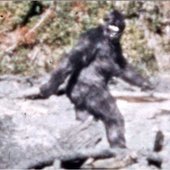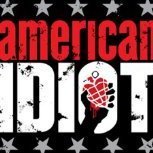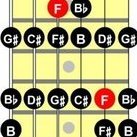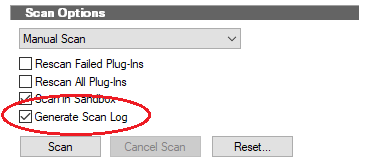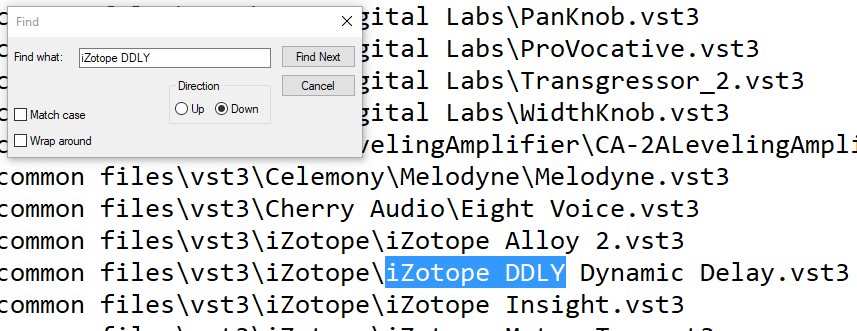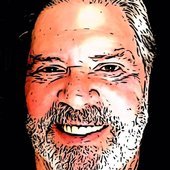Leaderboard
Popular Content
Showing content with the highest reputation on 01/23/2024 in all areas
-
16 points
-
New NewFangled Audio (Eventide) Plugin - Recirculate https://www.eventideaudio.com/plug-ins/recirculate Direct pricing from Eventide (possibly cheaper when resellers get their hands on it) $99 $49 (intro price) or Recirculate Crossgrade $29.405 points
-
https://www.soundonsound.com/reviews/2024-sos-awards-results?amp Winner and Highly commended4 points
-
These updates were apparently posted a few weeks ago, but I just noticed them. Pardon me if they have already been posted. Spectrasonics Omnisphere Software latest 2.8.6.c Omnisphere 2 Software 2.8.6c 1-4-24 Adds support for VST2 to VST3 replacement Fixes issue on macOS where the instrument repeatedly asked the user to authorize Fixes issue in Chorus Echo effect where tempo changes could create clicking artifacts Fixes issue where the plugin could crash when sent long SysEx MIDI messages Fixes issue where Multi load actions could fail when using MIDI events to load Multis into multiple plugin instances at once Fixes issue where the Unison & Harmonia phase controls disappeared when GUI collapsed Fixes issue where the VST2 or AAX plugins could crash when a DAW is loading the saved plugin state with the GUI closed Fixes VST2 crash that could occur when plugin was placed within sub- folders that contained a space character Fixes issue where the plugin could receive corrupted host automation values from Logic Pro when modifying automation assignments in the plugin VST3 only: Fixes bug where MIDI clips generated by the Arpeggiator's MIDI Capture feature played back at half speed in the Host. Windows only: Fixes GUI performance issues Omnisphere patch library 2.8.2c Omnisphere 2 Patches 2.8.2c 1-4-24 Fixes audio glitches that could occur on Patches using the UVI HPF Tagging improvements Updates Current Categories.zip, used for saving your patches into categories that match those used by Spectrasonics Omnisphere Soundsource library 2.6.2c Omnisphere 2 Soundsources 2.6.2c 1-4-24 Fixes issue with a sample in the “Hohner Guitaret Finger ^ RR” Soundsource4 points
-
Such a happy song. I suspect the mix is less than optimal, so as always, your comments, critiques and suggestions are most welcome! https://soundcloud.com/kevin-ibsen/when-the-world-falls-down3 points
-
So yes I know we already had access to the preset store and there was some FREE Stuff there. Just got this email from Arturia saying: Introducing the Arturia Sound Store Expand with hundreds of extra sounds for free, or treat your workflow to premium presets from world-class sound designers: check out the Arturia Sound Store right inside Analog Lab Play, updated monthly. Am I dreaming this or was it always this way .. I choose FREE and there seems to be far far more FREE preset packs available there now? https://www.arturia.com/sounds3 points
-
Bought! Three things pushed me over the edge (in case Arturia is listening): 1. All the positive talk about them in this and other forums, I appreciate a company with a good reputation. 2. Free upgrade for previous owners of Pigments. I’m not a previous owner but I like the policy. 3. I do own other Arturia products and there was a message to login to check my price. So I did, and a sizable discount ($99 to $49) was already applied which made it an instabuy. Nice work, Arturia. This is how you get people to part with their money in a crowded market.3 points
-
https://www.audiothing.net/instruments/philicorda/ Philicorda is a faithful plugin emulation of the legendary 1960s Philips* Philicorda organ. This plugin replicates the transistor-based sound of the later GM751 models, delivering the distinctively warm yet clear tones that made the Philicorda a classic. Like the original hardware, Philicorda features a vibrato circuit, a spring reverb, and two speakers. We have also added some extra features: overdrive, envelope generator, leakage, bias, and key click. Philicorda is available for MAC, PC, and LINUX (VST, VST3, AU, AAX, CLAP, 64-bit only), and also as AUv3 and Standalone on the App Store.3 points
-
Wavesequencer Hyperion Releases 1.48 released 01/22/24 New features: MSEG data mapper node - useful for re-mapping keyboard range input for example - or any other data between -1 to +1, 0 to 1, -128 to +128, or 0, to 128. The checkbox range options in the edit panel will update the input and output pin ranges according to the options: bi-polar and MIDI range. Draw oscillator - draw custom audio oscillator shapes freehand or using the spline mode option - save and load the shapes via the buttons in the editor panel or right click menu on the node itself (file type is ".cosc"). MSEG oscillator - draw custom audio oscillator with MSEG curves - saving and loading in the same way as for MSEG LFO (the file format is the same as the LFOs - ".mseg"). Enhancements: Comb filter node now includes a 'companding' saturation control and a post process gain/cut control. EQ node includes extra (smoothed) controls for selecting the center frequency of each band. Theia Releases 1.05 released 01/22/24 This update of Theia is an update to the core audio processing engine to enable new features added to the Hyperion node engine - including new oscillator types (drawable/MSEG oscillators) and enhancements to comb filter and EQ nodes. This update ensures patch compatibility with patches created in Hyperion v1.48.3 points
-
@balinas Also updates for Trillian and Keyscape Trilian Software 1.6.5c 1-4-24 Adds support for VST2 to VST3 replacement Fixes issue on macOS where the instrument repeatedly asked the user to authorize Fixes issue where the VST2 or AAX plugins could crash when a DAW is loading the saved plugin state with the GUI closed Fixes issue where Multi load actions could fail when using MIDI events to load Multis into multiple plugin instances at once Fixes issue in Chorus Echo effect where tempo changes could create clicking artifacts Fixes VST2 crash that could occur when plugin was placed within sub- folders that contained a space character Resolves issue where the plugin could receive corrupted host automation values from Logic Pro when modifying automation assignments in the plugin VST3 only: Fixes bug where MIDI clips generated by the Arpeggiator's MIDI Capture feature played back at half speed in the Host Windows only: Fixes GUI performance issues Keyscape Software 1.5.1c 1-4-24 Adds support for VST2 to VST3 replacement Fixes issue on macOS where the instrument repeatedly asked the user to authorize VST3: Fixes issue where loading VST3 preset files could cause the plugin to hang in some DAWs Fixes issue where the VST2 or AAX plugins could crash when a DAW is loading the saved plugin state with the GUI closed Fixes issue in Chorus Echo effect where tempo changes could create clicking artifacts Fixes VST2 crash that could occur when plugin was placed within sub- folders that contained a space character Resolves issue where the plugin could receive corrupted host automation values from Logic Pro when modifying automation assignments in the plugin Adds new "Save current MIDI settings as default" utility menu option: This option saves the MIDI Channel # and Expression Channel On/Off parameter values into the default multi file, and also saves the current MIDI learnings into the default MIDI learning template file Windows only: Fixes GUI performance issues on Windows3 points
-
The new Pigments 5 has the ability to be used as an effect. Though not in the traditional sense. After experimenting in Cakewalk I found out how use it as an effect for an Audio track and for an Instrument track. For Audio Effect: As you can see I added Pigments as an Effect. But when you go to insert an effect make sure you choose "Inert Soft Synth" then choose Pigments. There should be a MIDI track for Pigments too and make sure it's Output is set to it as well, as you can see in the picture above. You need to also add a MIDI note in the Piano Roll as a constant note. It doesn't really matter which key. You wont hear anything if you don't have a MIDI note recorded. Configure Pigments like this: Choose a new default preset then disable Engine 1 and enable the Utility Engine. Then make sure only Noise 2 is ON then change it to Audio Input. The volume on the right will be very low by default so you will need to dial it up to hear the audio to a desirable level. For Instrument Effect: Here you can see me using it on both the Audio Track and Instrument Track. To make things easier to follow, name each MIDI track with it's corresponding output and make sure the outputs are correct. The MIDI track for the Instrument Effect should have the Input Echo ON so you can hear it, as you can see from the picture above with the speaker icon in yellow for PigmentsFX 2. This way you can hear the effect as you play with your instrument if you don't have a MIDI input recorded. When you do though, you will need to have that same constant single note in the effect MIDI track just like the above PigmentsFX 1 in the picture.2 points
-
Saw an ad for Scorpions’ residency in Vegas and it prompted me to dig up this thing. A snippet of an early demo of a cover of Scorpions’ Still Loving You for my Post Mortem Spasms project. I call it Still Loving You (in the graveyard). The arrangement popped in my head one night at work and I decided to put a demo together between calls. I recorded this basic vocal track a few weeks later, thinking that it would serve as a guideline for the singer who'd agreed to sing it. But when she heard the demo, she said I had to sing it myself. I hate my voice, my stupid accent, and I can’t sing, but who am I to argue with an actual singer? And I think something inside me agrees. I have to do this one by myself. Plus, she promised to coach me, so I agreed. I am all about learning. I used my old, cheap, beat up AKG hanging from the ceiling fan to record the vocals, with the AC on and all, did 3 takes, and moved on. There was no click, no nothing so the vocal comes in a little rushed and there are a lot of things I need to work on (I’m also not sure why the line “all the way from the starT” sounds like “all the way from the starS”. But it’s only a first draft. I must re-record it before the old iMac downstairs die because that’s the only computer that has all the libraries that no longer work on newer computer, including my beloved Cakewalk Dimension Pro piano. I think the harpsichord is the old Miroslav overdubbed with the Dimension one to add a bit of low end.2 points
-
For those wanting to know how to use the new Pigments 5 as an effect, I made a topic about that here:2 points
-
The addition of multicore, aside from being useful, would appear to be a strong and targeted punch at Falcon. I hope UVI takes note.2 points
-
woooow Arturia best - multicore 🙂 for pigments and again free update --- love these company / musicians2 points
-
2 points
-
2 points
-
2 points
-
2 points
-
2 points
-
$41.16 at JRR Shop with code GROUP2 points
-
I honestly haven't subscribed to any of them directly for years, let alone buy single hardcopy issues. It's been Zinio for some years, and lately it's all through my library card. And also: CM and FM have a lot of their content published digitally through MusicRadar.com within weeks after the magazine release2 points
-
Thank you so much, for this detailed info. on doing highly useful troubleshooting in this manner. I will save this advice! Update: I've lucked up by not really identifying the problem, but --- a clean install first caused an endless Bandlab screen (not sure what I did) but Praised be the Bringer of all that is Good and Righteous --- a second clean install per https://help.cakewalk.com/hc/en-us/articles/360034066393-Clean-Install-Cakewalk-by-BandLab ... fixed everything. They're all there!!! UAD, Brainworx, iZotope I am so very thankful to every one of you who helped. Viva la Cakewalk! Cakewalk fan since 1989. Weird to see it leave Roland but it seems to still have the very coolest people buzzing about it in both an official and unofficial capacity. That and having it work is all that matters. Thank you2 points
-
2 points
-
2 points
-
Played with this (the ParametricOD) for a few minutes... My quick analysis: Temperamental... at least with Cakewalk. By that I mean that sometimes when I inserted it, it would be mute (GUI working but wouldn't pass any audio) then if I deleted it from project and reinserted it then it would work. When I saved it with a project - 2 out of 3 times I tried it reloaded as mute losing its settings and I had to reinsert to get it functional again. CPU was pretty light (one instance running, entire project using less than 3% CPU). Applied it to one of the guitar tracks I use for testing amp sims - not bad. Like an OD pedal - on an anemic track or color to a clean guitar it can add some life - can stack nicely with some amp sims (patch dependent of course) - on its own: as a rock amp sim not bad, usable depending on context; but not if you're going after a metal vibe. My overall verdict - if they can get the bugs worked out, worth having in toolbox otherwise pass. As always YMMV.2 points
-
A new astrophotographic music video featuring the gorgeous astrophotography of Timothy Martin. Music from the album Virtual Harmonics I hope this video helps to take your mind off this confused world for 5 minutes and contemplate the cosmic perspective...1 point
-
1 point
-
Now were talking i pray for them to multicore all their stuff ..... UVI you re watching ?1 point
-
Yes, the documentation makes it clear that Dim Solo operates at the track/bus level.1 point
-
the staging of the hardware versions help even out the peaks and can add some volume to lower sounds. the idea partly is to prevent clipping (in the video the dbx166), and provide steady enough signal to clear over any circuit noise (which with digital tends to be low although room noise and cheap mics etc can all contribute). for in-the-box, you have to prevent clipping before you capture the signal (unless you have a compressor on the mic side or a nice preamp which is more graceful when presented with louder signals), and then you can use the internal compressors to "level" the track - reduce peaks and increase lower volume (makeup gain) -- with the caveat that you can use just about any compressor you want really as long as you can control the essentials - input level, output level, and preferably attack and release. you could use 2 1176 - one set to soft and one set to hard. and you can flip the order to see which has the best effect on your track (or buss).1 point
-
Thanks! The older I get the more I realize that what you say is true. Just be nice to people and help when you can and that goes a long way. Steve1 point
-
1 point
-
After signing in, my price was $29.40. Signing into Eventide/newfangled1 point
-
1 point
-
You start your own thread instead of hijacking someone else's on a completely unrelated topic that was resolved 1 1/2 years ago. All that does is create confusion.1 point
-
So you joined the forum just to necromance a year and a half old dead thread to boast how you accomplished something pointless....1 point
-
1 point
-
Unify overall is a great value and a super creative enabling musical tool. I wanted to not like Megamagic Guitars 4 - Old Strings because I play guitar already, and as a guitarist I prefer not to have old strings. But he did it again - another magical pack!1 point
-
%appdata% is just shorthand for \users\Your_Name\AppData\Roaming. Less typing, and less confusing when the person you're explaining this to doesn't actually log into Windows as "Your_Name". You can simply type "%appdata%" as if it were part of the pathname. Also useful in batch files since the path works for all users. If in doubt as to whether you've found the right log, check its datestamp. If it shows the file was created 2 minutes ago, chances are you've found the right one. So yes, it looks like you are looking in the right log file. Bear in mind that each time you rescan with the log option turned on, the output is appended to any existing log. So the information you see at the top of the file is actually the oldest. I usually go to the bottom of the file (CTL-End) and then specify an upward search on the word "Logfile:" to skip up to the newest entries. Hit F3 to repeat the search, thus going backward in time within the log. If there are no warnings or error messages in the log, but the DLL does show up, then we can assume those plugins probably initialized OK. (I use the weasel-word "probably" because there are very rare circumstances where a plugin init fails so hard that the scanner stops scanning.) How are you assigning plugins? Do you use the browser or the context menu (right-clicking on the fx bin)?1 point
-
On further thought I have decided to not even bother checking this plugin out. Aurora support is nonexistent - I've tried multiple times to contact their support regarding issue with Rhino plugin (and my account) and other than the immediate auto email "This ticket was created on your behalf." have never gotten a response. I had an account on their website but can no longer access it, recreate it or reset password. I tried to contact them again on Friday with same results. I won't do business with a company that treats its customers in this manner.1 point
-
1 point
-
As ever a cool production, Sin what is sin? Who defines what is a sin? One man's sin is another man's normality. I will say no more.1 point
-
Try a reset/rescan with the scan log enabled. Be sure to do the Reset. The log file will be %appdata%\Cakewalk\Logs\VstScan.log Open the log file in Notepad and search on any of your missing DLLs. Just seeing the DLL appear in the log means the scanner was able to find it and the problem isn't your scan path list. Keep searching for additional mentions of the DLL. If the DLL failed to initialize, there should be a clue in the log as to why it failed, e.g. a missing dependency or insufficient Windows permissions. One other thing to check is the exclusion list. I think the Reset clears that list, but I don't know for sure. Plugins on the exclusion list (assuming you didn't manually exclude them) usually get there because they failed to scan the first time around. Open the scanner utility and click on the "Show Excluded" radio button.1 point
-
As silly as this sounds, I had this happen a while back and seemed to be during the acquisition by NI. Both Native Access and the Product Portal had updates that didn't automatically prompt the update, but did affect the installs. I cannot remember the exact recipe I used, but be sure you have the most recent Product Portal version installed and try a re-installation from within that. IIRC, there was some fruity log-in requiring me to log into Native Access (with my iZotope credentials of all things) to get the Product Portal to log back in. I would hope that was fixed by now, but it is possible that is what has happened. If that and a manual VST rescan doesn't work, try shooting an email to iZotope... they are pretty responsive there.1 point
-
Nice list, you’ve nailed it ! I do have other names for inclusion though : Liam Gallagher Kid Rock edit : forgot David Lee Roth J1 point
-
Hi Steve. Nice track. I personally found it a little hard to hear the lyrics.. had to listen hard. Is that a compression problem?? Maybe bring the vocals up a little?1 point
-
1 point
-
1 point
-
I use the crap out of V-Vocal when it works. I also love it's pitch to midi function. I haven't used Melodyne but many people swear by it. I agree that Melodyne is pricey for what it does but it could just be that I am cheap. V-Vocal has issues (for over a decade) with no clear resolution in sight. People have suggested many, many "fixes" but I think they work out of randomness. I get the C000000005 (memory violation) crash in both Cronus (mostly) and VpEnc (occasionally). I've tried a lot of different things to isolate the cause without any success. On the other hand, there are people that NEVER have a problem with it. I suspect they don't load up a project like I do. Updating or rolling back DirectX never fixed it. You just have to check periodically if it's working. I've learned to: 1. Use it only on very short clips. Under 10 seconds if possible. 2. Render the clip immediately after editing and save the file. 3. Don't leave any clips open in V-Vocal unless you are editing them at the moment. Either remove the region or render it. 4. Don't try to have more than one editor open at a time. Sometimes this work but often I get an empty editor (no wave in it.) 5. If you start getting the empty editor: a. Look for a clip that still has a region open for it. b. Bounce a mono clip to stereo and then back to mono, bounce it to a clip and try creating the region again. If you have a stereo clip, but try bouncing to a clip (which really doesn't nothing if only one clip is selected from what I can tell.) I have no idea why this works. It too could be V-Vocal randomness at work. c. Some people have claimed V-Vocal needs a high amplitude wave to work. Maybe so but I've never seen this and increasing the gain (or normalizing) never fixes any V-Vocal issues. 6. If V-Vocal starts crashing, I copy the clip to a new project and edit it there then copy it back. This implies that V-Vocal's place in memory is at risk as more things get added to a project (like effects, VSTs, waves, etc.) Restarting Cakewalk and/or rebooting never fixes anything. Here's an interesting read from nearly 15 years ago. http://forum.cakewalk.com/V-Vocal-clips-m855325.aspx1 point










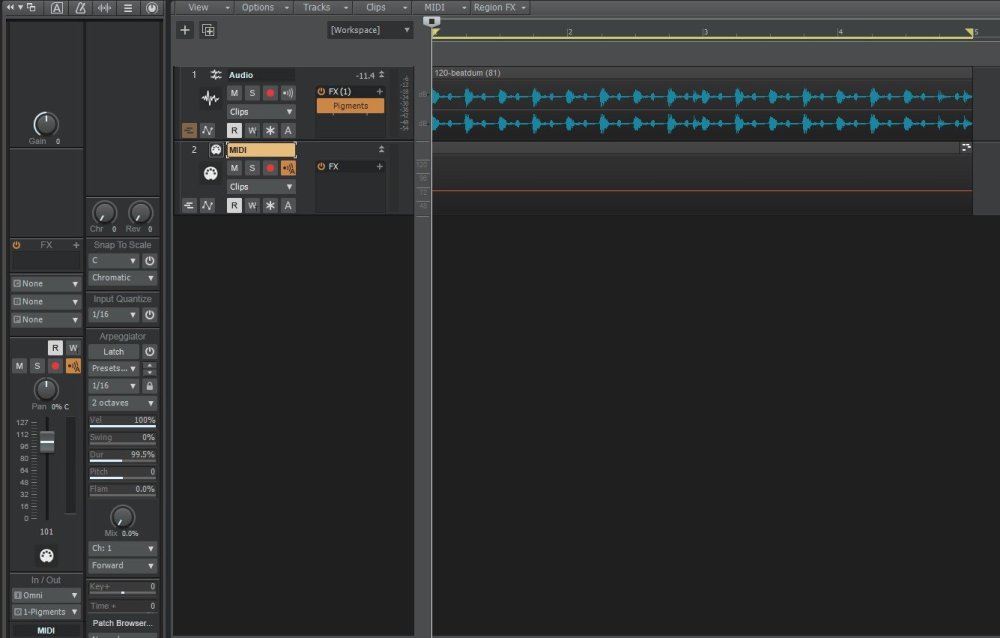
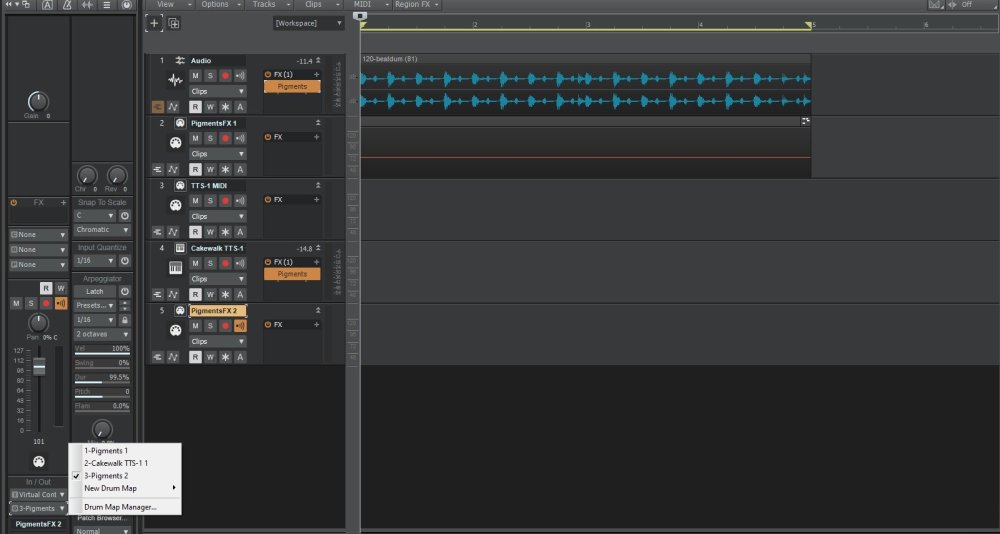
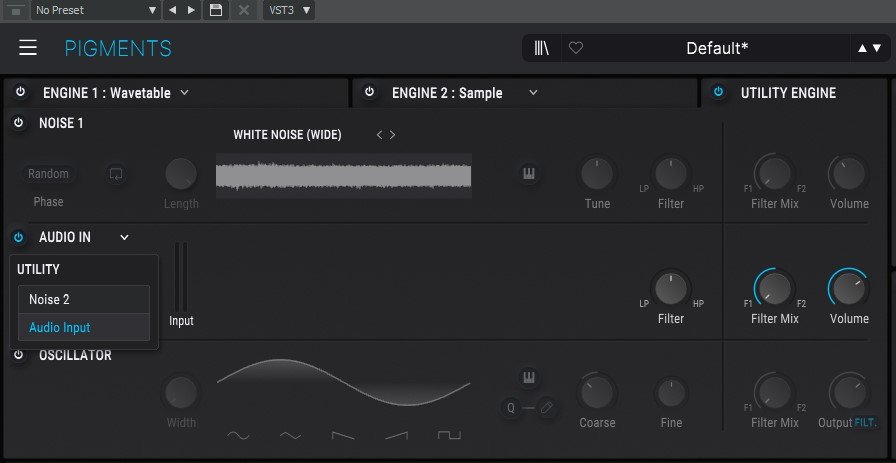
(1)(2)(1)(2)(1)(3).thumb.jpg.48835a0605be89a08cf5dfd4c2f69309.jpg)