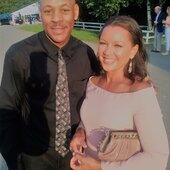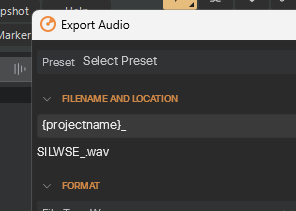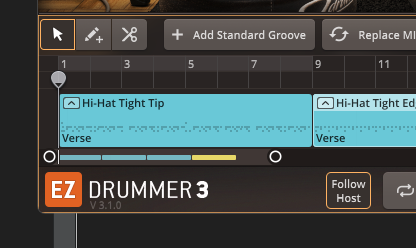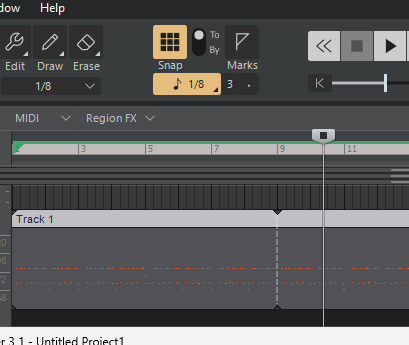-
Posts
2,183 -
Joined
-
Last visited
-

Cakewalk Sonar free adding underscore to wav file name
Glenn Stanton replied to pingcat's topic in Cakewalk Sonar
i tried to reproduce - nada. no underscore. maybe submit it as a bug for the free tier? -

Cakewalk Sonar free adding underscore to wav file name
Glenn Stanton replied to pingcat's topic in Cakewalk Sonar
and in the export naming, you haven't inadvertantly left an underscore? perhaps where you meant to have a dash? -
in theory yes. personally i would uninstall CbB first, then install Sonar to be sure - less about the program, those are a separate folder - more about the plugins etc that are shared, esp if any registry bits are left in limbo.
-

Cakewalk Sonar free adding underscore to wav file name
Glenn Stanton replied to pingcat's topic in Cakewalk Sonar
or restricted characters will also result in replacement with an underscore. https://learn.microsoft.com/en-us/windows/win32/fileio/naming-a-file -

Feature Request: Stem Separation in Sonar
Glenn Stanton replied to Jim Stamper's topic in Feedback Loop
i use the stem separation in Next (it basically uploads the file to the processing cloud which does the work, then downloads it) selecting "add stem tracks" adds the separated parts (drums, bass, vocals, other = guitars, keys, etc) to the Next project. Next seem stable, easy to use, minimal footprint etc. i don't really use it except to do the separations and since i can output stems as WAV files when i'm done, makes it easy to bring into Melodyne for corrections and MIDI conversion or into Sonar as audio tracks. since i do a lot of workflow stuff outside of the DAW (composition, initial project structure (Hookpad -> MIDI), generate audio (standalone apps mostly), and so on, the DAW (for me) is the raw recording of audio tracks (which i then export as WAV and using RX and Acoustica for prep work), and mixing and mastering only. Next is just another tool to get things done. maybe they'll add the stem separation to Sonar as it seems like a fairly separated piece of code and processing as it stands. -
hopefully not. @Noel Borthwick ?
-

Sending to two busses simultaneously?
Glenn Stanton replied to Steve Ennever's topic in Cakewalk Sonar
same - pretty much everything goes through sub-mix busses or aux tracks, then stem busses + effects busses before going to the master and various output busses for printing, monitoring, alternate mixes etc. DAW template - 02 - mix.svg -
maybe you're seeing something from a previous version with LANDR? so far as i can tell, aside from that, Sonar (and prior iterations) is a platform and you could use it and appropriate tools (and skills) to "master" a recording. there are any number of paid / subscription online "mastering" services now, so export a high res WAV, upload, select your options, download. rinse and repeat. another option might be to upload into bandlab and use the features there. personally i have not tried it but i may sometime in the future since i have a membership (subscription) anyways. https://www.bandlab.com/mastering for me - currently - i use the export function to export a generic WAV, a generic MP3, and a NOVOX version WAV by default in my custom templates. subsequently, i open the WAV file into a new "mastering" project which then has exports for lossless and non-lossless formats with Ozone 11 to set levels for different target music services (although mostly use the -16 and -14 settings), things like Netflix etc expect -23/24LUFS, and so on - so maybe 5-6 different exported files in 90% of my work. really a matter of workflow. export high res WAV file, use that as a source for the mastering project. export files as needed modified by Ozone 11 mastering tools. in the old days Ozone had a standalone app you could load up the files and easily compare and adjust your masters. using the Sonar app is not as convenient of if you templatetize yours, it's not hard to get repeatable results. between the Ozone AI features and a bunch of presets, you'll have pretty good results quickly.
-

The order of EQ processing in CbB.
Glenn Stanton replied to MarkSound's topic in Cakewalk by BandLab
OH NO! not RTFM! LOL. one note - the diagram could use a refresh as the lines and arrows and text are starting to feel a bit like the police report in Alice's Restaurant... LOL. -
also for basic stuff, the drum replacer could also be an option - detect the instruments (at least the snare and bass)
-
each groove clip has a specific length (typically in # of beats or measures), you concatenate the clips, and you should be able to drag that entire length. otherwise you need to set your grid snap to the right value to enable moving them on the grid (or turn it off). you set the clip you drag to groove loop and drag that. personally, i always just use the standalone app, layout the song with all the goods, then export as audio and as MIDI. drag those files into the Sonar project (most times just the MIDI). that said - it seems to be working for me. i create the timeline in EZD plugin (open in synth rack) and then select the clips and drag into the MIDI track alternatively if you want to keep the clips only in EZD, then set the follow host on.
-

Free version of Cakewalk Sonar now available
Glenn Stanton replied to John Vere's topic in Cakewalk by BandLab
according to the Cakewalk folks here - "free" Sonar is identical to "paid" Sonar EXCEPT some features are disabled ion the "free" version. so if the "paid" version has a bug, then yes, it's likely the "free" version does also. and presumably, when a bug is fixed in the "paid" version, it will be an update for the "free" version as well. so far as i know, the MS runtimes are mostly updated due to additional API "features" and the occasional bug fix for security or some backwards compatibility which got tanked so people (i.e. governments mostly) running programs from 1995 complained and they had to fix it... LOL