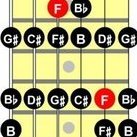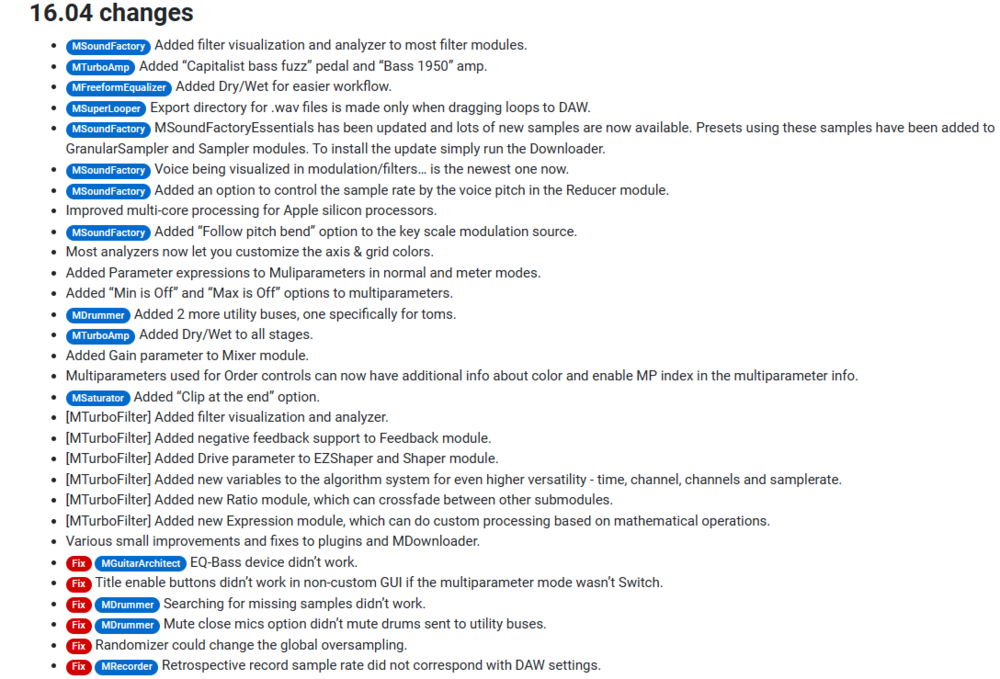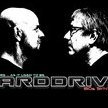Leaderboard
Popular Content
Showing content with the highest reputation on 02/16/2023 in all areas
-
https://community.native-instruments.com/discussion/53/official-update-status-guitar-rig-6-current-version-6-2-4#latest https://community.native-instruments.com/discussion/10415/new-release-meet-red-fuzz-guitar-rigs-new-component-other-improvements I'm glad to see a new component (available only in Guitar Rig Pro).7 points
-
Steinberg has just released HALion 7 with some powerful updates along with two new instruments. https://www.steinberg.net/vst-instruments/halion/ Let's Play Tales A New Expressive Guitar Instrument For HALion 7 Let's Explore FM LAB For HALion 76 points
-
yup. so i think this is an insta buy for me. just a quick update. i will probably be single by this evening around 7 or 8 pm local time one the credit card text gets read by the prison warden. So.. if you have any divorced sisters or cousins in the 45 to 55 age range who like 70s rock and roll and art movies -- send them my way.5 points
-
Changes from version 1.0.4: WHAT'S NEW New redesigned and clearer user interface for easier usability and faster browsing New Librarian section to transfer and manage TONE MODELs and PRESETs using the new TONEX Pedal PLAYER Added Tuner Added settings for Input and Output levels Added multi-import and multi-export for PRESETs Added choice of 10 new amp skins to select from the MODELER's collection Added cab lock option to keep the same cabinet when browsing TONE MODELs. TONE MODELs and PRESETs can now be browsed using the keyboard's up and down arrows A cabinet can now be added to a TONE MODEL STOMP Download numbers are now displayed for each TONE MODEL MODELER Improved MODELER's accuracy when modelling hi-gain tones MODELER can now work at every sample-rate FIXES Fixed an issue that could cause the modeler to get stuck on Creating Network when modeling a TONE MODEL Fixed an issue that could cause incorrect tagging at the end of a Modeling process General reliability improvements NEW (2023-02-16 update 1.1.1 ) Changes from version 1.1.0: Fixed an issue that could cause communication problems between TONEX Pedal and TONEX Librarian General reliability improvements5 points
-
Run the UVI Product Portal to update Workstation to 3.1.11 Falcon to 2.8.5 - Speedup loading time for some soundbank with heavy script usage5 points
-
Version 5.7.1 GM (b4270, fbd47960), February 11, 2023: Improved Updated the Windows APIs used for HTTP connections to improve compatibility with modern Windows versions. iLok License Manager is available for Macintosh and Windows. Please visit the website for details. Run iLok Manager to update5 points
-
4 points
-
4 points
-
Lurssen is a good one and worth the $29.99. I often use it to get a (very good) ballpark master sound. Then I can compare it with what I get from Ozone. And then I can try to recreate it with other plugins. Or when I'm just jamming and don't want to bother with spending too much time, I just slap it on. Don't expect magic, but it is a nice tool to have.4 points
-
Hold down CTRL + SHIFT while dragging them into Cakewalk.4 points
-
I think additionally to this, there's a thought when you start out that adding effects (particularly reverb) will make things sound bigger or hide any problems you have with the performance. And yes, reverb when used properly *can* make things sound huge, but in general it does exactly the opposite for elements you want to be up front, like a vocal. Think about a sound source in a large room, eg: a vocalist. If the vocalist is halfway down the back of the room, you'll hear more room reverb and it'll sound a bit duller and sort of distant. Put that same vocalist right in front of you and while you'll still hear the reverb of the room, but it'll be MUCH quieter than the direct voice itself because that's right in front of you. Which one of those 2 scenarios will give you a more up-front vocal sound that won't get lost? It's not necessarily level (although that'll help), it's how we perceive a sound with its relative level of reverb and EQ. Taking mixing environment out of the equation for a second, the other big thing that trips a lot of people up are clashing frequencies, and getting sounds to be huge in solo. Long personal story incoming (I'm sure I've shared this one before, but it's worth repeating here), but this taught me a HUGE lesson in what not to do... In the late 90s we recorded at a fantastic studio with a big Neve console, Studer 24 track machine, great rooms and outboard gear... it really had everything going for it, except the dumb wanna-be producer kid (who may or may not be me) who thought he knew a lot more than he really did. We tracked everything one by one, which was fine, and then we got to the mix stage. My goal was to make this thing sound like the heaviest, chunkiest metal album ever, so we meticulously went through every track making sure that the bass had huge low end, bright snap, none of the annoying honky mids... guitars had low end CHUNK, cutting sizzle, heaps of gain for that metal crunch... snare was like a cannon going off, each tom sounded like an explosion... everything had heaps of reverb so it sounded like it was the size of a planet... you get the point. Every part of this was EQ'd and effected to sound utterly gargantuan. Then we started the mix and ... mud. We couldn't hear the kick drums, so we turned those up and now all we could hear was the thud of the kicks which was making the bass seem wimpy. So we turned the bass up. Why couldn't we hear the guitars now? All we could hear was the sizzly high end, all of the guts went away. Also where did the snare go? Better turn them up. Wait, vocals are too quiet now, better turn them up. Hold on, where are the kicks now? ... rinse and repeat. Dumb producer wanna-be me didn't get the idea that frequencies can build up and mask other frequencies. And that effects can sound great in isolation but can really determine where things feel like they sit "front to back" in the mix. I was so concerned about everything individually sounding huge that I missed the big picture of the mix. Ultimately this was a complete write-off for a mix. We still released it, it still went OK but it's right up there with one of the most toilet grade mixes I've ever had my name on. That taught me a big lesson about what I think works and what REALLY works is 2 different things, and to start listening to all the people who tried to tell me otherwise. As a post-script to that, years later we re-recorded that album and it obviously turned out a lot better, and as a bonus I got a rip of the original multitracks and did a remix of it. There were a few poor tracking decisions but overall, with the knowledge I have now, the mix was about 1000x better than the original and a lot of the problems we couldn't solve, or I was trying to hide on the original just wasn't a thing anymore once I learned how it all fit together correctly. Mixing is a bit of a dark art in that a lot of stuff we assume should sound a certain way is just wrong. If you pull apart a professional mix, you'll wonder why the guitars are so thin, why a lot of the mix is so dry, why it sounds so weird and poky before it's been mastered, etc. And yet when you listen to the final result, it all works together perfectly. File this under: THINGS I WISH I KNEW IN THE 90s 😑4 points
-
^^^^ Before this gets lost in all on the other hub bub, step back and take a look at what Lord Tim said here and focus on this. I am 2 tracks in reading this thread and the individual tracks are not the issue for me either, it is how they are mixed. When things are introduced, they are often 3-6dB, then backed off if they repeat. The vocals are too hidden. On the third track, the drums/rhythm guitar dominate (giving the pumping effect with the FX settings used). A suggestion would be to take the original tracks (make a new project by doing Save As to another folder), remove FX chains and focus first on balancing tracks and using automation to bring them into focus, then settle in the background. I did not hear a lot of frequency conflicts, but tailoring each track to only pass forward the necessary frequency content is good practice as well. On an individual track it won't cause issues, but when combining tracks you will hear it (why synths are something to be mindful of, since they can and often do cover the entire spectrum unless reined in). Moving instruments to the sides will also help with these conflicts (many things are too centered, and that is often best reserved for things in focus). Motion on the sound stage is a dynamic that is often overlooked (pans, fades, etc.), which is something to think about.4 points
-
Let's everyone dial it back, to a constructive level of civility, so administrative action is not needed. Thank you Bob Bone4 points
-
Just ran across this yesterday from Starsky Carr. In this video from a year ago he links to a thread in the Gearspace forum where a moderator shared an ultimate Ensoniq patch collection for ESQ-1 and SQ-80 owners back in 2018. https://gearspace.com/board/electronic-music-instruments-and-electronic-music-production/1207777-ensoniq-esq-1-sq-80-ultimate-patch-collection.html Starsky points out that the SQ-80 patch banks from the original Ensoniq floppy disks work in the Arturia SQ80 V, since they have been converted to SysEx (.syx). If you read down to the last page in the Gearspace thread, another user has done most of the work for SQ80 V users. He has already imported the SysEx banks into SQ80 V and exported them in Arturia format in "Arturia-presets.zip", so all you have to do is unzip the bank folders and then slide them into your "/arturia/presets/SQ80 V/User/" folder, and restart the plugin. https://gearspace.com/board/electronic-music-instruments-and-electronic-music-production/1207777-ensoniq-esq-1-sq-80-ultimate-patch-collection-3.html You can also import individual SysEx banks directly yourself using the "Import" dialog in the Arturia SQ80 V. The only downside is that there are so many! Thousands!!! The imported patches will be "dry", so any desired effects will need to be added inside the soft synth. But the Arturia SQ80 V macro controls for brightness, timbre, time, and movement work right out of the box! Some real gems in here!3 points
-
Looks like Fast Bundle from Focusrite is available for 80% off with the code FASTBUNDLEFEB23: https://collective.focusrite.com/products/fast-bundle3 points
-
Lursson is a good one to have! Works magic for getting in the ballpark! But it can be a resource hog if you try to run your full mix through it on your master bus. Better to use it with a stereo mixdown without all of your other plugs running... I have the Brainworx Masterdesk and that is more of a go-to if I just want a quick level-up for my master bus. It sounds great too! Compared to Lurssen, which seems to add about 50% to my real-time CPU load, Masterdesk only adds about 4% to my real-time CPU load.3 points
-
3 points
-
Yes, great videos as always, Simeon. I noticed that the upgrade price from HALion Sonic 3 to HALion Sonic 7 Collection (which is what the direct successor now is being called) is the same as if you only have HALion Sonic 3 SE (which came free with Cubase). I find it strange that Steinberg doesn’t acknowledge the current owners of the paid product in any way. But to be fair, an upgrade to HALion 7 from HALion Sonic 3 is pretty affordable and there doesn’t seem to be an upgrade path for owners of HALion Sonic 3 SE. One main advantage of the new releases as I see it is the larger GUI, which previously was pretty useless small. Hopefully Groove Agent, which has the same useless small GUI, is next in line for an update.3 points
-
3 points
-
Melodyne is the Secret Sauce that turns my tracks into something I'd be willing to play for other people!3 points
-
I think the Feedback section is the right place for your question, Milton.3 points
-
3 points
-
https://dreamtonics.com/synthesizer-v-studio-1-8-1-final-update/ Updates, as usual, are done from within SV - click the "Check for updates" button, download and run the installer. https://store.dreamtonics.com/product/ninezero-voice-database/ Note: I also had updates to Kevin (to v1.0.8) and Asterian (to v1.0.1) voicebanks. These will show up when you check for updates; just hit the update button from within SV.2 points
-
At $39.99 it's a good deal IMO. The REAL question is "Do I need them and would I use them?"2 points
-
2 points
-
I would not worry about missing a PA sale. When one stops the next one starts. $30 for a PA plug-in is no big deal.2 points
-
2 points
-
2 points
-
Our monthly Sound FX Newsletter is here again, with a brief recap of BOOM's latest news and releases. THIS MONTH: NEW RELEASE: WORLD WAR II FIREARMS NEW BOOM ONE UPDATE NEW VIDEO BY JAMES DENHOLM & FREE TOOLBOX SFX https://www.boomlibrary.com/free-sfx-feb-23-lqbxx/2 points
-
I'm getting an upgrade price of $149. Perhaps this is because I was able to snag a free copy of Prime 8 back in November.2 points
-
As usual a restart solved UA Connect issue - the activate button was replaced by download. The Waterfall Leslie sounds very good on first impression. I played VB3-II through it with its "native" Leslie off. VB3-II and Waterfall Rotary is a good combination. One issue off the bat is it doesn't look like I can assign one of my rotary controllers to Waterfall Rotary's drive knob. VB3-II has a drive control for the B3's amp but I like setting that lower and then adjust the Leslie's amp to increase the "grind". It doesn't appear to be hammering my CPU as much as the AmpliTube or T-Racks Leslie.2 points
-
I think the usage issues have less to do with the GUI and more to do with GR6 running in HQ mode by default and that the new cabinets are all IR.2 points
-
2 points
-
2 points
-
2 points
-
2 points
-
I really wish they would update their padshop and others to 2023 standars (resize ect ...)2 points
-
A good idea! Another option could be that when you hover the mouser cursor on the dB scale, a horizontal line could be displayed on the waveform at the location of the cursor tip. A bit like like Aim Assist. You could then position the horizontal line at whatever dB level you want and the display would be less cluttered as there would only be one line (or two, if a line is displayed for the corresponding negative dB value as well).2 points
-
2 points
-
a bit underwhelming IMO, especially considering they 6 years they have had since H6 - be aware, I think this overwrites V6 so if there is a problem (this is SB so you can guarantee that) you can't simply load up the old version. Looks like they've dropped VST2 support too, in case that is a problem ? FWIW Absolute 6 released too - the only change from Av5 is H7 - no other additions There is also the danger of losing elicenser licenses when upgrading - meaning some stuff will magically disappear from V11 of cubase/nuendo and below. (as always Simeon, loving the videos) incidentally, GUI - still not resizable2 points
-
2 points
-
End 18 february 2023 https://www.zenhiser.com/products/fly-by-fx-sounds?variant=320229027349192 points
-
Can someone bump this thread in 10 to 13.5 hours? That will be my first opportunity to update to Melodyne and I will need a reminder. 😁2 points
-
2 points
-
2 points
-
2 points
-
2 points
-
Um, hate to be the one to break it to you Bob, but you do post here... 🤔😮 😜2 points
-
Replace the track with a sampler. Load the audio file into the sampler, and apply pitch bend. Then, render the track to convert it to audio. I used this technique to pitch-correct vocals with an Emulator II in the days before Auto-Tune 😀2 points
-
I use CbB live with my synthpop duo My partner is totally self contained, using three M-Audio USB keyboards to control the vast array of VST synths in Reason. I have CbB running in Playlist Mode with Sets 1A, 1B, 2A and 2B on my desktop. I have recorded multitrack versions of songs which are mixed but not finalised into two track. If and when my partner plays whatever he does, I split the track and mute the part so he plays in with the mix. It works pretty well save for some problems with drivers sometimes when my laptop boots. I also have part backing vocals recorded by me minus the harmonic part he is singing. I also dedicate a track to controlling my TC Helicon Voicelive Rack (mutes, programme changes, effects assignments). I have my Roland AX Synth playing via wireless MIDI through CbB to play sounds on my own Roland FA06 which is fully loaded with the extensive soundsets and in 16 channel mode. I can play either the layered sounds on that from my AX or the AXs soundsets (although Roland have pissed many off by not having a dedicated laptop based editor). Finally, I have a MIDI track assigned to control our lighting rig - LED pars, moving heads, lasers and haze machine - via the DMXIS VST plug in. It takes a lot of time, patience and dedication, but it's worth it. We recently took the whole rig onstage at a local festival and it was excellent. My partner and I gig twice or three times a month. The audience love it but aren't much aware of the hard work that goes on to create the event. They also don't know that all that spectacular event is created by freeware. I started my journey in programming with Breakthru, moved onto a QY20, then Cubase for Windows 3.1 and finally Pro Audio 9. I've had Sonar 3 and Sonar 8 and just 'evolved' with CbB which ticks all the boxes and is firstly easy to manipulate and easy to mix with. If Cakewalk fixed the annoying traits like stop indicators it wwould be fabulous. HARDDRIVE2 points



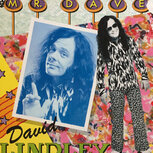
(1)(2)(1)(2)(1)(3).thumb.jpg.48835a0605be89a08cf5dfd4c2f69309.jpg)