Leaderboard
Popular Content
Showing content with the highest reputation on 08/08/2020 in Posts
-
We're pleased to announce the 2020.08 release! This release introduces support for multiple Arranger tracks, Arranger section types, Arranger templates, MIDI automation on Instrument tracks, Workspace enhancements, Classic Creative Suite and Channel Tools plug-ins, new FX Chain presets, export directly to Standard MIDI File, optimizations, and much more, including over 70 bug fixes, all in keeping with our goal of making Cakewalk as reliable and enjoyable as possible. Thanks, The Bakers For new feature details, see New Features. Should you need to revert to the 2020.05 release, you can download the Cakewalk 2020.05 Rollback installer. 2020.08 Highlights Multiple Arranger tracks A project can contain multiple Arranger tracks, with each track containing its own set of sections. Multiple Arranger tracks provides many benefits, including: Simultaneously declare multiple sections intersecting within a given range of time. Define and organize sub-sections within a larger section. For example, if you have a live recording of multiple songs, you can use one Arranger track to mark out each song, and another to mark out the verses and choruses within each song. Use multiple sections for generic annotation within a project. Multiple Arranger Tracks.mp4 Arranger section types Arranger sections can be assigned to an optional section type attribute, such as Verse, Chorus, Bridge, etc. Cakewalk includes many common section types, and you can create your own custom section type presets. Section types provide the following benefits: By tagging sections with type attributes, you can use Arranger templates to instantly create new arrangements from your existing sections. Quickly assign consistent names and colors to sections that serve specific musical functions in a song. Directly insert new sections that automatically use appropriate names and colors. Arranger Section Types.mp4 Arranger templates Arranger templates are pre-defined song forms that store the order in which sections are arranged. You can think of an Arranger template as a map of an entire song. Arranger templates are global and can be used in several ways: Create a new Arranger track from a template. The template is applied to the Arranger track, which creates new sections. This is useful when starting a new song and you want to quickly create all Arranger sections for a typical song form that you can fill in with music. Insert sections in an existing Arranger track. Drag Arranger templates from the Media Browser and drop them in existing Arranger tracks. Sections in the template are inserted into the target track. Create a new arrangement. If your project already contains existing sections, you can use Arranger templates to create new arrangements from the existing sections. This allows you to preview your existing sections with different song forms. Sections that exist in the template but not in the project can be optionally created at the end of the project in the active Arranger track. Arranger Templates.mp4 Show and edit MIDI automation on Instrument tracks Instrument tracks can now show and edit MIDI automation. Previously, Instrument tracks only showed the automation available for the audio output section of the track. Now both MIDI and audio automation parameters can be set from the track’s Edit Filter. Classic Creative Suite audio effects The Classic Creative Suite is made up of powerful and easy to use Cakewalk effects including Alias Factor, Classic Phaser, Compressor/Gate, HF Exciter, Modfilter, Multivoice Chorus/Flanger, Para-Q, and Tempo Delay. Channel Tools plug-in The Channel Tools plug-in provides easy and powerful channel processing for gain, Mid-Side decoding, delay and stereo panning. Channel Tools is ideal for enhancing and adjusting stereo separation for stereo tracks and full mixes. New FX Chain presets Cakewalk includes many new FX Chain presets that use the new Classic Creative Suite and Channel Tools audio effects. Export to Standard MIDI File The File > Export > Standard MIDI File command lets you directly export the current project’s MIDI data to a Standard MIDI File. Enhancements Enhanced ‘Instrument Track Per Audio Output’ When inserting a multi-timbral soft synth, you can use the Instrument Track Per Output option in the Add Track menu and Insert Soft Synth Options dialog box to specify how many Instrument tracks to create. This allows you to have multiple Instrument tracks for a single instance of a synth. However, if you specify more output tracks than the synth supports, Cakewalk will now create additional synth instances as required. For example, adding 16 TTS-1 tracks will create 4 TTS-1 instances as the TTS-1 supports 4 audio outs per instance. Workspace enhancements ‘Apply Workspace on Project Load’ option When using a workspace, you can now specify if the selected workspace should be automatically applied when loading projects. This is specified with the Apply Workspace on Project Load option in the Workspaces menu. The Apply Workspace on Project Load option is disabled by default. When enabled, the active workspace is always applied to an opened project. When disabled, projects load with their saved window layout, even when a workspace is active. To apply the active workspace, re-select the workspace form the Workspaces menu. Track view View and Options menu settings are not saved in workspaces The Track view View and Options menu settings are global, and no longer saved in screensets or workspaces. This change prevents global settings from being overwritten when applying a workspace. Ripple Edit affects Arranger section move/copy operations The Ripple Edit setting is respected when moving and copying Arranger sections. Auto Crossfades is applied to Section Split/Arrangement Commit Section operations now respect the Auto Crossfade enable in the Track view. Section Split and Commit Arrangement operations will now have crossfades applied when enabled. Option to center Now Time when zooming with the keyboard The Track view Options menu has a new Center on Now Time with Keyboard Zoom option that centers the Now Time when zooming with keyboard shortcuts (CTRL+LEFT ARROW and CTRL+RIGHT ARROW). Key binding to open soft synth on current track A new key binding named Open Soft Synth on Current Track allows you to open the soft synth UI on the focused Instrument track. You can assign the key binding in Edit > Preferences > Customization - Keyboard Shortcuts (under Area: Global Bindings). Improved loading of synth data Loading soft synths is now a two step process: first the plug-in is loaded, then its content is loaded (samples, etc.). A new toast notification shows the loading status. Enhancements to Duplicate Selected Clip(s) command The Duplicate Selected Clip(s) command now respects the selection when duplicating instead of reverting to clip size. It also no longer sets the Now Time during playback. Toggle Clip Gain edit filter You can quickly toggle between Track Volume and the last/previously shown data type on the current track. To do so, press the = key. This only works on the current parent track, not in Automation lanes. To toggle between Clip Gain and the last/previously shown data type on the current track, press SHIFT+=. Improved handling of temporary removal of control surfaces Cakewalk now better handles the temporary removal of devices related to connected/configured control surfaces. If the MIDI input or output ports are not available, the control surface is now disabled. The control surface name will be shown in parentheses and any missing ports will be shown as -- None --. Regardless of whether MIDI ports have been remapped or not as a result of adding or removing MIDI devices, only user changes to the control surface setup will be saved. Unchanged control surfaces will retain their original settings. Therefore, if a MIDI port is unavailable and the ports are shown as -- None --, as long as this surface is left unchanged, it will automatically restore its previous settings the next time Cakewalk is restarted with the MIDI device available. ALT+drag in time ruler to select both tracks and buses By default, making a time selection by dragging in the time ruler only selects tracks. To select both tracks and buses, hold down the ALT key while dragging in the time ruler. ‘Split MIDI Notes’ and ‘Non-Destructive MIDI Editing’ options in MIDI menu The Non-Destructive MIDI Editing and Split MIDI Notes options that are found in the Edit > Preferences > Customization - Editing dialog box impact Arranger track editing, so we have made them more accessible by also adding them to the Track view MIDI menu: Non-Destructive MIDI Editing. Select this option to make all MIDI editing non-destructive. When toggled on, this option forces deleted data to be retained even though it is not visible. When you split or crop clips, the old MIDI events are still there but they're hidden. So you can extend the ends of the clips to reveal the MIDI events again. If this is turned off, you lose those events when you split. In most cases you should leave this option enabled. Split MIDI Notes. Select this option to split any underlying MIDI notes when you split clips, and insert MIDI chase events (such as continuous controllers, Pitch Wheel, and Patch Change) at the split position. The advantage of this is that you don’t get lost notes when copy/pasting or cut/pasting notes that start just before the split point. The disadvantage of this is that if you extend the clip ends, as the note has now been split, it will be retriggered at the split point. The menu commands are also available as key bindings. You can assign the key binding in Edit > Preferences > Customization - Keyboard Shortcuts (under Area: Track View). Add Track menu now supports plug-in layouts The Add Track window’s menu now supports the use of plug-in layouts. The Plug-in Browser and Add Track menu display the same layout. Copy and assign automation envelopes Copy and Assign Envelope is now available via the context menu for envelopes to facilitate copying an existing envelope and assigning it to a different parameter. Staff view respects global Snap to Grid settings The Staff view respects the global Snap to Grid settings for note positioning when drawing notes. Optimizations Improved UI performance when playing while zoomed in to prevent loss of keyboard and mouse input. UI drawing is now adaptively throttled back to keep the system responsive even high load. Clips pane now handles zooming better and only draws one beat worth of data when heavily zoomed in. Now Time display will also stop when zoomed in to a single beat. This prevents excessive flicker. Improved scrolling in the Track view with Snap to Landmark Events enabled. This fixes a reported issue where Snap to Landmarks with AudioSnap transients was causing scrolling to become sluggish. Bug fixes Stability Crash on project load for some users Crash attempting to rename drum map note in Piano Roll view Crash when attempting to duplicate Instrument track Crash when closing Cakewalk with Arranger context menu open Crash when re-doing a Copy after undoing a Create Section Crash when applying arrangement in project Crash importing MIDI file to project iZotope Iris crashes if the project sample rate differs from the default sample rate Automation Bus automation deleted when dragging Arranger section if no clips present Automation for multiple instances of a plug-in delete unexpectedly MIDI automation does not update slider on Instrument track lanes Custom Automation lane names are easily lost Copying clips with envelopes creates extra envelopes on Instrument tracks Ability to toggle between Clips and Clip Gain envelope on active track Bus Envelope being copied to tracks on Cut/Paste Paste from bus envelopes go to synth envelopes unexpectedly Jump in Clip Gain envelope causes waveform preview to draw incorrectly UI Intermittent inability to stop playback when zoomed in Zoom control can become stuck during playback Ripple Edit button status incorrect when opening template Piano Roll view Snap button does not have tooltip Export as MIDI defaults to .cwp file extension Selected buses should give clearer indication of selection Scrolling in Clips pane is sluggish with Snap to Transients enabled Current tab in Multidock does not persist Allow for background colors in Synth Rack Change text for Move Checked Devices to Top button in Preferences > MIDI - Devices to specify outputs Arranger If selection does not include audio, automation is not moved with sections Arranger Preview should not be impacted by Stop at Project End Arranger Sections not rippling properly when moving clips with Ripple Edit set to ALL Ensure only MIDI tracks are having trim applied after splitting notes in arranger commands Dragging audio to extract tempo broken by Arranger code Not possible to drag multiple sections that are lasso selected Section events do not move/copy if the selection only contains long MIDI notes outwith the selection extent Clicking on project end icon in control bar doesn't include sections Update section selection on Project Selection Extent change Creating new section should snap to nearby section or time boundary Inconsistent behavior between section selection move and single section move Disable Autosave triggering during Commit Arrangement Show onboarding text in Arrangements inspector Commit arrangement should auto-crossfade if Auto Crossfade is enabled Enforce minimum Section size (1 measure) when cropping from the beginning of the section header Section start time snaps unexpectedly to next section when resizing to the left Misc. Creating new workspace does not set Current Lens registry value When applying a workspace on load, the Browser loads with a vertical collapse button instead of horizontal When the Help Module is opened and collapsed in a Workspace, applying the Workspace on project load causes it to draw incorrectly Loading some custom workspaces can result in tracks not being visible until you scroll the Track view Cropped MIDI notes chase unexpectedly Aim Assist Text status not persisting Auto Crossfade button not updating between projects Nudge in tracks fails to crossfade Unexpected results when nudging comped clips with auto crossfades Automatic Crossfades does not bind as expected in Preferences Cakewalk includes FX Chain presets that reference non-included plug-ins (only applies to clean new installations; presets from previous installations are not removed) Autosave firing every few patch changes in VSTi Projects with Kontakt load slowly if sample rate differs from default sample rate Increase MackieControl.ini plug-in entry limit Disabling Recycle Plugin Windows not working as expected Dragging plug-ins from browser stops playback CTRL dragging a plug-in should not open the plug-in UI Staff view should respect the global snap setting for note positioning when drawing notes Unable to move notes in Staff view Right-click should not clear the selection in the Piano Roll and Staff views 'Center on Now Time' scrolling not respected in Piano Roll view Lasso select in Piano Roll view does not always clear the previous selection When Piano Roll view Snap is diabled, the Auto Focus button shows the wrong tooltip Reduce minimum control surface timeout to 25ms Select All causes Insert > Time/Measures to only insert at beginning of project Shift + +/= should toggle clip gain for Lanes Duplicate Instrument track not working when drum maps are defined Incorrect behavior when moving multiple clips past the end of a cropped clip Ripple Edit adds time unexpectedly when pasting controllers MIDI Ripple Edit in Lanes fails partially Show and fit selection command is not working for tracks in folders Show and Fit Selection for CLIPS in Track Folders does not work as expected Export Audio does not append chosen file extension Single Bounce Per Track Freeze option has no effect when disabled Help > Check for Update does not show Early Access Available toast notification Latest release notes are here. See prior release notes. Check out all new features released to date.6 points
-
Introduction The 2020.08 release introduces support for multiple Arranger tracks, Arranger section types, Arranger templates, MIDI automation on Instrument tracks, Workspace enhancements, Classic Creative Suite and Channel Tools plug-ins, new FX Chain presets, export directly to Standard MIDI File, optimizations, and much more, including over 70 bug fixes, all in keeping with our goal of making Cakewalk as reliable and enjoyable as possible. The following highlights are intended to provide an overview of the more significant changes. Please also refer to the new features section of our documentation for more detailed information on the features. Please give us feedback on this release. We hope you like it! 2020.08 Highlights Multiple Arranger tracks A project can contain multiple Arranger tracks, with each track containing its own set of sections. Multiple Arranger tracks provides many benefits, including: Simultaneously declare multiple sections intersecting within a given range of time. Define and organize sub-sections within a larger section. For example, if you have a live recording of multiple songs, you can use one Arranger track to mark out each song, and another to mark out the verses and choruses within each song. Use multiple sections for generic annotation within a project. Multiple Arranger Tracks.mp4 Arranger section types Arranger sections can be assigned to an optional section type attribute, such as Verse, Chorus, Bridge, etc. Cakewalk includes many common section types, and you can create your own custom section type presets. Section types provide the following benefits: By tagging sections with type attributes, you can use Arranger templates to instantly create new arrangements from your existing sections. Quickly assign consistent names and colors to sections that serve specific musical functions in a song. Directly insert new sections that automatically use appropriate names and colors. Arranger Section Types.mp4 Arranger templates Arranger templates are pre-defined song forms that store the order in which sections are arranged. You can think of an Arranger template as a map of an entire song. Arranger templates are global and can be used in several ways: Create a new Arranger track from a template. The template is applied to the Arranger track, which creates new sections. This is useful when starting a new song and you want to quickly create all Arranger sections for a typical song form that you can fill in with music. Insert sections in an existing Arranger track. Drag Arranger templates from the Media Browser and drop them in existing Arranger tracks. Sections in the template are inserted into the target track. Create a new arrangement. If your project already contains existing sections, you can use Arranger templates to create new arrangements from the existing sections. This allows you to preview your existing sections with different song forms. Sections that exist in the template but not in the project can be optionally created at the end of the project in the active Arranger track. Arranger Templates.mp4 Show and edit MIDI automation on Instrument tracks Instrument tracks can now show and edit MIDI automation. Previously, Instrument tracks only showed the automation available for the audio output section of the track. Now both MIDI and audio automation parameters can be set from the track’s Edit Filter. Classic Creative Suite audio effects The Classic Creative Suite is made up of powerful and easy to use Cakewalk effects including Alias Factor, Classic Phaser, Compressor/Gate, HF Exciter, Modfilter, Multivoice Chorus/Flanger, Para-Q, and Tempo Delay. Channel Tools plug-in The Channel Tools plug-in provides easy and powerful channel processing for gain, Mid-Side decoding, delay and stereo panning. Channel Tools is ideal for enhancing and adjusting stereo separation for stereo tracks and full mixes. New FX Chain presets Cakewalk includes many new FX Chain presets that use the new Classic Creative Suite and Channel Tools audio effects. Export to Standard MIDI File The File > Export > Standard MIDI File command lets you directly export the current project’s MIDI data to a Standard MIDI File. Enhancements Enhanced ‘Instrument Track Per Audio Output’ When inserting a multi-timbral soft synth, you can use the Instrument Track Per Output option in the Add Track menu and Insert Soft Synth Options dialog box to specify how many Instrument tracks to create. This allows you to have multiple Instrument tracks for a single instance of a synth. However, if you specify more output tracks than the synth supports, Cakewalk will now create additional synth instances as required. For example, adding 16 TTS-1 tracks will create 4 TTS-1 instances as the TTS-1 supports 4 audio outs per instance. Workspace enhancements ‘Apply Workspace on Project Load’ option When using a workspace, you can now specify if the active workspace should be automatically applied when loading projects. This is specified with the Apply Workspace on Project Load option in the Workspaces menu. The Apply Workspace on Project Load option is disabled by default. When enabled, the active workspace is always applied to an opened project. When disabled, projects load with their saved window layout, even when a workspace is active. To apply the active workspace, re-select the workspace form the Workspaces menu. Track view View and Options menu settings are not saved in workspaces The Track view View and Options menu settings are global, and no longer saved in screensets or workspaces. This change prevents global settings from being overwritten when applying a workspace. Ripple Edit affects Arranger section move/copy operations The Ripple Edit setting is respected when moving and copying Arranger sections. Auto Crossfades is applied to Section Split/Arrangement Commit Section operations now respect the Auto Crossfade enable in the Track view. Section Split and Commit Arrangement operations will now have crossfades applied when enabled. Option to center Now Time when zooming with the keyboard The Track view Options menu has a new Center on Now Time with Keyboard Zoom option that centers the Now Time when zooming with keyboard shortcuts (CTRL+LEFT ARROW and CTRL+RIGHT ARROW). Key binding to open soft synth on current track A new key binding named Open Soft Synth on Current Track allows you to open the soft synth UI on the focused Instrument track. You can assign the key binding in Edit > Preferences > Customization - Keyboard Shortcuts (under Area: Global Bindings). Improved loading of synth data Loading soft synths is now a two step process: first the plug-in is loaded, then its content is loaded (samples, etc.). A new toast notification shows the loading status. Enhancements to Duplicate Selected Clip(s) command The Duplicate Selected Clip(s) command now respects the selection when duplicating instead of reverting to clip size. It also no longer sets the Now Time during playback. Toggle Clip Gain edit filter You can quickly toggle between Track Volume and the last/previously shown data type on the current track. To do so, press the = key. This only works on the current parent track, not in Automation lanes. To toggle between Clip Gain and the last/previously shown data type on the current track, press SHIFT+=. Improved handling of temporary removal of control surfaces Cakewalk now better handles the temporary removal of devices related to connected/configured control surfaces. If the MIDI input or output ports are not available, the control surface is now disabled. The control surface name will be shown in parentheses and any missing ports will be shown as -- None --. Regardless of whether MIDI ports have been remapped or not as a result of adding or removing MIDI devices, only user changes to the control surface setup will be saved. Unchanged control surfaces will retain their original settings. Therefore, if a MIDI port is unavailable and the ports are shown as -- None --, as long as this surface is left unchanged, it will automatically restore its previous settings the next time Cakewalk is restarted with the MIDI device available. ALT+drag in time ruler to select both tracks and buses By default, making a time selection by dragging in the time ruler only selects tracks. To select both tracks and buses, hold down the ALT key while dragging in the time ruler. ‘Split MIDI Notes’ and ‘Non-Destructive MIDI Editing’ options in MIDI menu The Non-Destructive MIDI Editing and Split MIDI Notes options that are found in the Edit > Preferences > Customization - Editing dialog box impact Arranger track editing, so we have made them more accessible by also adding them to the Track view MIDI menu: Non-Destructive MIDI Editing. Select this option to make all MIDI editing non-destructive. When toggled on, this option forces deleted data to be retained even though it is not visible. When you split or crop clips, the old MIDI events are still there but they're hidden. So you can extend the ends of the clips to reveal the MIDI events again. If this is turned off, you lose those events when you split. In most cases you should leave this option enabled. Split MIDI Notes. Select this option to split any underlying MIDI notes when you split clips, and insert MIDI chase events (such as continuous controllers, Pitch Wheel, and Patch Change) at the split position. The advantage of this is that you don’t get lost notes when copy/pasting or cut/pasting notes that start just before the split point. The disadvantage of this is that if you extend the clip ends, as the note has now been split, it will be retriggered at the split point. The menu commands are also available as key bindings. You can assign the key binding in Edit > Preferences > Customization - Keyboard Shortcuts (under Area: Track View). Add Track menu now supports plug-in layouts The Add Track window’s menu now supports the use of plug-in layouts. The Plug-in Browser and Add Track menu display the same layout. Copy and assign automation envelopes Copy and Assign Envelope is now available via the context menu for envelopes to facilitate copying an existing envelope and assigning it to a different parameter. Staff view respects global Snap to Grid settings The Staff view respects the global Snap to Grid settings for note positioning when drawing notes. Optimizations Improved UI performance when playing while zoomed in to prevent loss of keyboard and mouse input. UI drawing is now adaptively throttled back to keep the system responsive even high load. Clips pane now handles zooming better and only draws one beat worth of data when heavily zoomed in. Now Time display will also stop when zoomed in to a single beat. This prevents excessive flicker. Improved scrolling in the Track view with Snap to Landmark Events enabled. This fixes a reported issue where Snap to Landmarks with AudioSnap transients was causing scrolling to become sluggish. Latest release notes are here. See prior release notes. Check out all new features released to date. Previous release: 2020.05 Feature Overview 2020.04 Feature Overview 2020.01 Feature Overview 2019.11/12 Feature Overview 2019.09 Feature Overview 2019.07 Feature Overview3 points
-
It's common practice for many software companies to make add-ons as separate installers. For example one DAW has around 20 GB of content. But maybe you already have Kontakt, SampleTank, and a ton of loops. I think it's considerate that you're not forced to download 20 GB of stuff when all you really want is the 180 MB DAW. In return for using an installer that checks whether your version is up to date and gives the option to download optional plug-ins, you get a highly capable DAW for free. I just don't see how anyone can have a problem with that.3 points
-
Then google this stuff and read. Newsflash: you are not unique in this world, others have had the same questions, although have expressed them in a polite and respectful manner... and they have been answered. So, go do your homework, instead of coming here complaining about and demanding stuff you ignore because you just don´t want to take the time to research about it. Want some help? start by helping yourself. Don´t like what´s being offered? then don´t install, nobody is forcing you.3 points
-
3 points
-
Hey Grem ! Very nice to hear something new from you, HA ! wish I could "write songs at work" then perhaps it would be my job . . . it's a slowly unfolding groove, and yes, the way you kept it simple really worked for me, not a lot of rhyming overly poetic lyrics, but very much from the heart. Thanks for posting, going back for another listen . . . EDIT . . . on my second listen I think I got it more, and found it to be a powerful message for me, personally . . . thank you Grem.3 points
-
The active synth within the synth rack now uses the same highlight color as the active track in the track view.3 points
-
3 points
-
This has been one of the most enjoyable and rewarding things that I’ve done musically (for myself) during this lockdown period. Larry (drummer) and I had a lot of fun recording this. The track forms part of my next solo album which I’m busy with at the moment. It was quite tricky doing all the filming and playing but I'm quite happy with the result. I also showed which VSTs were used in the making of the track. I was able to use the Kemper Profiler for all the guitars in the way that I think it was meant to be used, in that most of the profiles were created by me. The profiles used in this track were created from my live rig using all the various pedals etc. This device has been a revelation for me in terms of guitar tone and ease of use. Please note, if you normally listen to three or four minute songs this is definitely not for you. The track runs for around 12 minutes and is structured into three parts. Hope you enjoy,2 points
-
WA Production's SPHERE DELAY is free with purchase until 9/2. Get it HERE As the normal price for this is over a million dollars, this is an extraordinary deal indeed. They are also giving away their parallel processing plug COMBEAR (normally $100,000) for signing up for their mailing list. If you're looking for some inexpensive things to buy, one thing that stands out is the Dodge Pro Enveloper Shaper, which is only $4.90 on a flash sale now (normally $29) But there are a lot of loop packs, synth presets, and tutorial available at reasonable prices. Everybody on this forum knows the deal about the kind of gear that WA sells, because PluginBoutique always has their products on sale. I have to tell you I had never spent time on their actual site before. They have a LOT of stuff. One thing I didn't know is that they have a ton of free stuff available, including things like female vocal loops. Check it out HERE.2 points
-
The title says it all. And this emulation comes from some of the original engineers and programmers who worked for Roland in the 70's and 80's. Don't know if it's already mentioned here before. https://rc-808.com/ Oh... and by the way... Happy 808 Day everyone. 🙂2 points
-
Very well done. Sounds professional to me. I see that you used Izotope Nectar and Mix Assistant which I have but haven't used yet. Sounds like it worked very well here. Gonna try it out next project. I like the guitar and organ accompaniment and the emotion behind the words. The song is kind of laid back until ~4:45 when the intensity notched up. I was expecting that a bit earlier. Just my preference. I'm a lyrics guy and pay attention to words. Excuse me for asking, but what were the lyrics ~ 0:40? "<something> much for nothing" It's so satisfying to create something and love the way it turned out like you've done here.2 points
-
Well done Grem. Vocal recording/production is stellar. Sometimes it feels that when the vocal traisl off there is only one kick hit and it felt like it needed two. JMO.2 points
-
Awww shucks, you shouldn't have................I'm blushing now....... You old devil, you. BTW, it hasn't arrived yet, but I'll act all surprised when it does.2 points
-
I had to go back and re-read that review to see if Imperial Delay had indeed been over-praised. To quote the article itself: "Maybe". But here's a genuine testimonial: this is the only product I've ever gone out and purchased after having been given an NFR for it.2 points
-
I'm not sure how else to explain what's included in the sub installers than saying they're plugins... not without just giving you a bunch of links to docs about all of these plugins which are readily available both in our documentation and many user driven tutorials docs that are out there. It's bonus content that used to be included with the paid versions of SONAR so that way you can use additional features immediately with Cakewalk by BandLab. They're broken into separate installers because that means you don't have to download and install them every time you do a Cakewalk update. Or maybe you don't like virtual instruments and want to save the hard drive space? Drum Replacer could still be handy there if you want to beef up a part though. Some people like to make custom CbB themes, you'll find a bunch of them on this forum or there's Facebook groups of people who share their own custom themes. Other people don't have an interest to make their own, in which case, you don't need to install it. Melodyne is only a trial, but we leverage features from Melodyne for functions like tempo extraction which will work, even with the demo version.2 points
-
I found all the presets that have plugins that are not included in Cakewalk by Bandlab. Find all these presets in your Cakewalk Content folder (wherever you installed it) then go to [...\Cakewalk Content\Cakewalk Core\FX Chain Presets] and delete all the ones you see in this list: Drums Automate me drum bus master dum bus parallel 2 kick drum life 1 kick drum life 2 kick drum punch snare life snare snap tight warm kick tom bus basic tom bus verb tom helper 1 tom helper 2 tom rack basic Guitar and Basses Big clean creamery can't B bigger clean filtered virus clean hole sun clean N sweet clean slap Modern Bit ripper corruption panel deep modudelay duck duck goose dumb step feedback apparatus liquid morphballs 2 metallic hydrogen nice AND naughty repeaterating super sweet ProChannel advanced shaper z3ta+ fx Retro big classic chorus button box buzz trigger classic slap dirt surfer tape is rolling tideonizor Vocals lead vocal female 2 lead vocal male 2 42 presets in total! It can be annoying finding a preset you want to try then finding out it includes a plugin you don't have. I have never used the FX Chain presets because of that. That's why i decided to finally find all the ones that are like that so that I never have that problem again! 😛2 points
-
I haven't had any VST3 issues in Cakewalk (but I did have a bunch with Manic Compressor - which is also unresolved) It is one of the better delays on the market. Not perfect, but a great all around delay and a good "go to"2 points
-
2 points
-
2 points
-
2 points
-
Thanks for listen Douglas. On the mix I did use Izotope Nectar with Mix Assistant. That was the first time I used it from start to finish of the mix. It really helps me a lot. Really like the program.2 points
-
2 points
-
2 points
-
Hey Michael, didn't I sell you my rme interface awhile ago? Loved the tune and your voice. I can relate to the feelings expressed, at our age the days can seem bittersweet There's great beauty to the world God created. You-know-who is bent on destroying it. We do not inherit the world from our parents, we borrow it from our children.2 points
-
If you notice anything interesting that isn't documented or is incorrect in the Illustrated Guide to theming, I'd appreciate any contributions you have to making it better and more accurate.2 points
-
2 points
-
2 points
-
Loved it... Somewhere between classic Zep vibe and newer blues artists like Kenny Wayne Sheppard. Overall, I think Jimmy Page would be proud of this one.2 points
-
2 points
-
Read all about it here... Thanks Bakers!1 point
-
Well here is a song I have been working on for a little while!! I wrote it one day at work. The first verse and the last chorus came first with the rest coming as you hear it. I just wanted it to be a simple song. Very minimum instruments. But it turned into a little more than I had started out for. But I'm good with it and really like the way it turned out. Any comments and critiques would be welcomed and appreciated.1 point
-
Howdy - I am absolutely STUNNED, in a good way, at how gorgeous the Kontakt Studio Drummer - Session Kit drum library drum samples sound. Just amazing. Please note: This snippet is a work in progress - I am still adding MIDI drum parts, and have done ZERO mixing, yet. I am sharing it, because of how impressed I am with the sounds from the Kontakt Studio Drummer drum library. I promise to post the completed cover, once it is finished and mixed/mastered. So, this is a super tiny snippet of my cover of the Genesis Firth of Fifth live version, from their Seconds Out album. I promise to post the whole thing, when I get it finished. I am currently working on the drum parts, which after running through 5 real drummers, who all bailed, I just went ahead and started adding all the drums using MIDI, and the Kontakt Studio Drummer - Session Kit, for the sample library for the drum sounds. In the cover version of the song, friends recorded the bass, guitar, and bass pedal parts (the bass player has, and used for this, an actual working, 40+ year old real set of Moog Taurus bass pedals, and when the whole, completed, cover version gets posted by me when completed, you will get to hear those, plus the fabulous and bone-shaking thunder of those pedals, coupled with the Mellotron strings). I am playing the keyboard synth lead here, and you cannot hear it very well, also the organ chords underneath the synth solo. The drums you hear, in this snippet, are all done with MIDI - entered, and edited, using the Cakewalk Step Sequencer. I picked this snippet, because this is where I am in the song - adding the MIDI drum parts, and because I am so amazed at how well that Kontakt Studio Drummer library sounds. If anybody has that drum library - it comes with Komplete 12 - shoot me a message, with an email (don't post your email here in this open thread), and I will happily share the custom Cakewalk drum map and project template, and track template, that I built for that drum library - I have them uploaded into a shared folder on Dropbox. So, I hope folks enjoy this tiny snippet, and the wonderful sounds of the Kontakt drum library. Unmixed cover version of Genesis - Firth of Fifth Seconds Out live version - small snippet in keyboard solo Bob Bone1 point
-
1 point
-
1 point
-
1 point
-
1 point
-
Thanks so much Grem! I appreciate you listening! I didn't intend the Zep vibe, but I'd be lying if I said I wasn't infuenced by them growing up. I really appreciate you taking the time to comment! Thanks again!1 point
-
1 point
-
1 point
-
1 point
-
Hi Ken - I understand your suspicions and concerns but don't worry - as far as I know after a couple of years of using CbB all that there is to downloading and installing CbB and it's associate files is a brilliant DAW experience and one that is constantly being updated. Welcome to the club - you'll find lots of people here willing to give advice and help when it's needed - and have the occasional bit of fun along the way!1 point
-
Worked on ProjectSAM Symphobia 2. Which is also on sale. So that's a pretty good deal, about $100 less than I paid for Symphobia 1 and 3 during the NI NKS sale. I wonder if that is a mistake also? I do hope they aren't losing money on this extra discount.1 point
-
Way late here... Nice one, Lynn. It has a great Santana-ish file that I really like, but still sounds like you.1 point
-
1 point
-
😂 Well, cross your fingers! I don't consider a program truly "stable" until I can forget to exit it and leave it running overnight and then sit down and it hasn't frozen or crashed. Cakewalk passed that threshold quite some time ago, to the point where I don't even think about it any more.1 point
-
Just for the record, the Patch Point/Aux Track funcitonality that made this possible was introduced in October, 2015: http://static.cakewalk.com.s3.amazonaws.com/cakewalk/news-archive/Welcome-to-the-October-2015-SONAR-update.pdf1 point
-
1 point
-
I don't know about anybody else but this was one of those Homer Simpson head slap moments for me.1 point
-
When I was playing out regularly on the east coast, just acoustic guitar and vocals, romantic jazz style, my vocal pitch was faultless, many people thought it was a radio playing or recorded music until they saw I was there. That was because I am a good singer but more importantly, my voice was well practiced and warm. If I stop singing for a length of time, it takes about a month to get back to that level. It's impossible to get back to that level before that, it's just how long it takes me to warm up, regular practice for a month. I can't push it or it will cause my voice to go hoarse and it will be painful. If my voice is warm, I won't hesitate to pick up the guitar and sing a song in public, if my voice is not warm...no way! At the moment I can do scratch vocal tracks but that's it, to finish off the vocal tracks on my projects will require some sustained work on the vocals but I know it will come. If you want to improve your vocals, you can cup your ear and sing into a wall at close range, 6-12 inches or so. That can increase your awareness of pitch, rebounding your vocals off the wall. The breath has to come from your stomach, your diaphragm, your stomach should be tight. It's like wrestling a beast, powerful air coming up from your diaphragm and being mediated by your vocal box. You also have to know the different modes of your voice and do the necessary range exercises within each mode. You should also be able to mediate different frequencies in your voice while you hold a note, literally run an EQ over it manually in your throat, while maintaining the same pitch. Taking even a few singing lessons from a qualified teacher no matter how old or hopeless you think you are can improve things greatly. I don't buy the "I can't sing" thing. That's like me saying I can't play the clarinet, I can't, but that is only because I haven't done the proper training and exercises for that instrument. The voice is no different, it is like any other instrument. If you don't do the correct training or exercises for your voice, it will never sound good. People have different genetic qualities that may allow them to sing with a greater range or sensitivity or tonality but everyone should be able to sing in pitch within their range. If you can't do this, it is because you haven't done the right exercises or practiced your instrument in the right way. Get a teacher to show you the basics, you can't do it online, you need a real world teacher because that teacher has to see how your breathing and be able to tell what is happening with your voice in real time while you sing. Tell you what frequencies to mediate and improve the tone of your voice as you are singing. Why would you spend a bunch of money on pitch correction software and invest so much time in learning how to use it, yet not spend any money on a singing teacher to learn the basic exercises nor undertake the necessary training to master control over your own voice? My first singing teacher was a large woman, an opera singer who also played piano, she was in her 50's and was Italian. I remember my first session with her, it was such an eye opener. She was quite strict, we would do scales on the piano in the different modes and she would mark off what my ranges were and expected improvement! She would get me to hold a note really loudly and then walk around me poking me in the stomach and grabbing my neck, shouting instructions to get rid of frequencies and tones she didn't like. I never realized I could have so much control over my voice. If you buying pitch correction software for yourself because your vocals sound crap, STOP! get a friggin decent singing teacher first!!!!!1 point






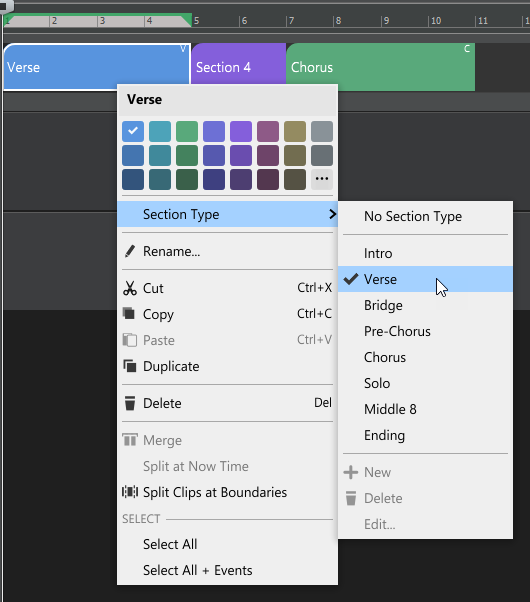
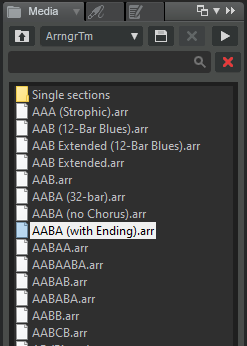
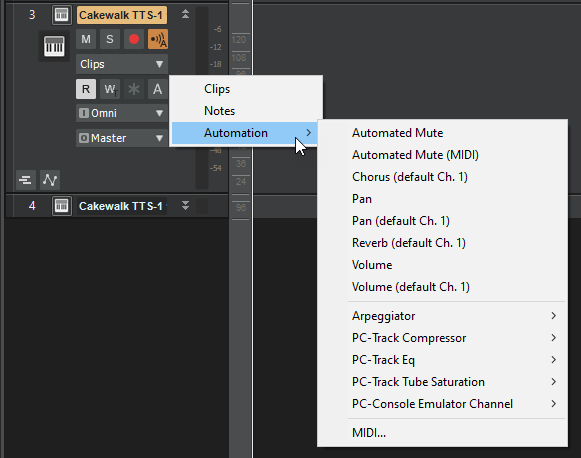



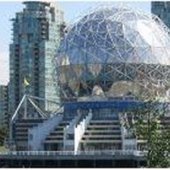


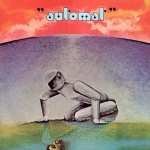







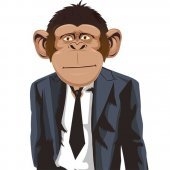



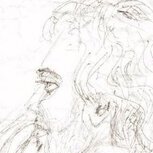








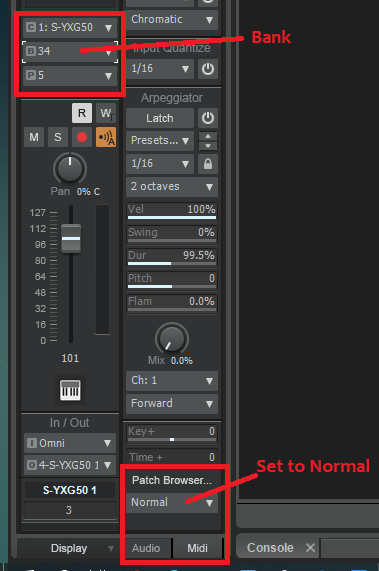





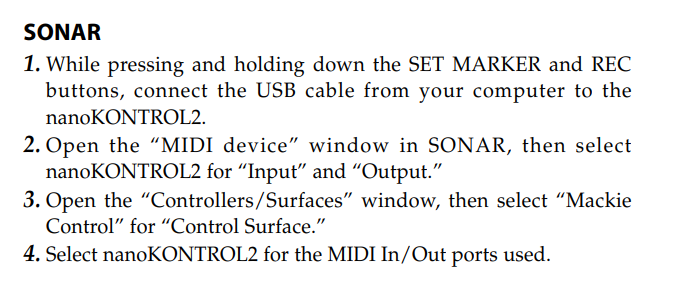
.thumb.jpg.ee8fd6efe0a58cb14f108898c279bdb6.jpg)
