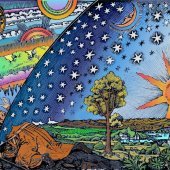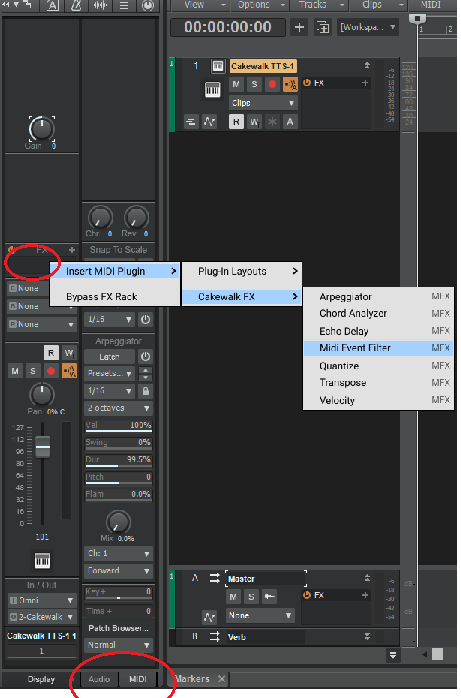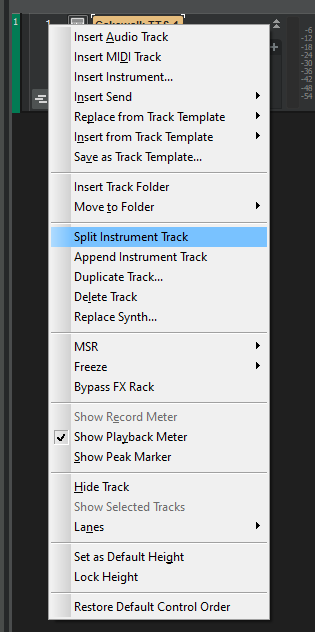Leaderboard
Popular Content
Showing content with the highest reputation on 01/17/2024 in all areas
-
Luckily there’s @satya and some other minions (like myself) but it’s already getting pretty chilly out here without Larsy.5 points
-
I'm a huge KISS fan, and I love all those old records, but I'm not sure how one would go about determining any significant difference between his style from album to album, or decade to decade. By comparison, you listen to Glen Tipton's solo on Victim of Changes and to what he played on Painkiller 14 years later - now that is a rather drastic change. I bought Anomaly (2009), which I thought wasn't bad, and then the following one (Space Invaders) - even ordered the CD - but that time I just couldn't get past all the compression and the limiting and I figured that I have enough Ace's music to listen to in my library without putting myself through that kind of torture. I still like to rock the old t-shirt on occasion and show my support, though.4 points
-
https://www.adsrsounds.com/software-developer/pspaudioware/ Regularly $99 USD, Twin-L for Windows and Mac (VST/VST3, AU and AAX) is on sale for only $19.99 USD until January 31st, 2024.3 points
-
Hey folks, Go to Groove3 and use CODE: G360OFF to get 60% off your stuff, except for the "All Access Pass". Not sure how long this will last.3 points
-
HA HA HA! yeah i'm going to reinstall an older OS and DAW in order to work around the bad plugin coding the company did... i would use the word f*cktards but that's not fair to the really nice f*cktards in the world. so. after buying their whole suite, basically i've mothballed them and in projects i had in progress, i replaced them with virtually no audible differences. so SoundToys will no longer be a part of my projects going forward.3 points
-
https://www.pluginboutique.com/meta_product/81-Bundles/89-Complete-Collection/5552-AudioThing-Plugins This new version has been rewritten and redesigned from scratch, and now features modulation, effects, a space simulator, an impulse response generator, and a lot of improvements and new features. Changes in Fog Convolver v2.2 Added Impulse Response Space Simulator. Added new DIY bank. Added more IRs to Unusual bank. Added macOS 14 Sonoma support. Added AAX Silicon support. Fixed path issues when moving projects between macOS and Windows. Improved graphic memory usage. Regularly priced 69 EUR/USD, Fog Convoler 2 for Windows, Mac and Linux (VST/VST3, AU, AAX and CLAP) is on sale for 39 EUR/USD at the AudioThing store and from Plugin Boutique until February 4th, 2024.3 points
-
Not familiar with Brave. I use uBLock Origin with Edge (free Extension). Works well for me.2 points
-
There are quite a few review videos on YT (whatever a review video on YT is worth). I downloaded the demo and it's pretty impressive, especially for less than $20. https://www.voosteq.com/model-n-channel/2 points
-
This is a really impressive Neve channel strip and well worth the 19 bucks.2 points
-
edit: I guess the other time this happened was with Gig Performer. Both of these companies charge a lot more than outside PA for the update, making them cost prohibitive to upgrade - so I'm not sure that avoiding buying via PA does the consumer any good.2 points
-
Unfortunately, Cakewalk doesn't have a performance monitor that drills into plugin performance (it has been feature requested more than once), and threads on these topics hit quite often. Nectar 3/4 both can have a significant CPU/latency hit, with Nectar 3 being (far) worse. The "A Bit of Everything" preset inserts 18% CPU usage and 195.6ms of latency (one instance) with Nectar 3, and 14% CPU/16ms with Nectar 4 (latency is far better, but still). That said, when you have a slew of plugins, trial-and-error troubleshooting can be a royal PITA. Being in a situation where you do not know whether the issue is the machine or plugins (much more likely), a DEMO of Studio One will give you insight into plugin issues immediately. Simply load a couple loops into a few tracks, drop in plugins you are using often, then "View->Performance Monitor" and check "Show devices." You will be able to see the performance of each plugin (similar to this), and some of them may totally shock you by what they are doing to your system. You really need to have a firm grasp of what plugins are problem children before you go tearing into a system looking for issues (that may or may not be relevant).2 points
-
2 points
-
Just about always slow for deals this time of year when they've already thrown everything at us progressively since Black Friday, Cyber Monday, Christmas and then New Year's. This is the time of year when they try and say see we do actually advertise at those crazy overinflated RRPs only so they can then discount them again 🤣2 points
-
I'd never listened to these until last year, and I thought they were pretty decent overall - some of them actually very good. I'll always be more of a fan of the Bon Scott era, but it's hard to resist Back in Black and some of those Johnson era songs. Even some songs on Flick of the Switch I thought were great. Stuff like Rising Power - fricking great song if you ask me.2 points
-
2 points
-
Though I like the Bon era more, Brian´s KILLING it on Power Up....Black Ice great album too2 points
-
Hopefully there wont be a barrage of half assed posts without links. This often happens when people turn it into a game or assume everyone knows what you are talking about by using acronyms or whatever. I check this stuff in the morning so my brain is barely aware. One of these days I consider challenging myself to stay off any deal forum for a week. That will probably be a fail. The only time that worked was due to 3 weeks of being in a hospital with only a phone and no charger.2 points
-
They didn't🤘 1995 Ballbreaker 2000 Stiff Upper Lip 2008 Black Ice 2012 Live At River Plate 2014 Rock or Bust 2020 Power Up2 points
-
Scratchy pots is seldom a reason to retire a piece of otherwise functioning gear. Especially if you're thinking of dropping $500 on a replacement. The easy fix is a squirt of DeOxit FaderLube (the green can, not the red can). I fixed many, many scratchy pots with this back when I was doing amp repair. Since the lube in it is thinner than what pots come with, there will be a difference in the feel of the knob, but if the choice is between tossing the unit and opening it up and giving it a shot of FaderLube, I'll go with the change in feel every time. Never had a client complain. Another trick that I used was just to work the pot. They're designed to be self-cleaning to a certain degree. What I do is quickly turn the knob back and forth 20 times. So in effect, the pot's wiper travels across the resistive element 40 times. This takes about 5 seconds and is great for situations where the pot is rarely adjusted. What happens in that case is that the resistive element gets a film on it in the areas that are less often used. Whipping the wiper across the resistive element brushes the crud off. If you do it with your amp turned on, you'll likely hear the pot getting progressively quieter after about 5 turns. If not, then FaderLube is called for, and if that doesn't do it, then the resistive element is likely damaged and replacing the pot is the fix.2 points
-
I'm sure a lot of Pianoteq users here are watching the Modartt forum. but thought I'd give a little heads-up here about the change in sound of this release: It's pretty radical for a "minor" update (not a new version with it's own plug-in .DLL that you can choose not to use in existing projects). If you have mixes that depend on the timbre (and loudness) of the last version (8.1.3 I think), you might want to render the raw Pianoteq output to wave before updating in case you don't like it and/or don't want to re-mix. The new timbre aside, I found at least one of the new "voicings" to be 2.5-3dB louder.2 points
-
https://olehch.medium.com/how-to-test-your-audio-plugins-using-plugindoctor-b24a923f451a2 points
-
"Inexpensive" and "Cheap" are not the same thing. There are all kinds of inexpensive - even free - plugins that are awesome.2 points
-
2 points
-
Open the <Inspector> [shortkey I] which will pop open the two channel strips to the left of the Track View [TV]. At the very bottom there are two tabs labled Audio and MIDI. Click on the MIDI one and you will see that the leftmost channel strip changes appearance to a MIDI channel. RMB in the FX bin in that chan strip and you will get the command. If you RMB on the Track Number (or in the blank space to the right of the track name) you will get a fly-out menu with the command <Split Instrument Track> available, which will split the inst track into associated synth & MIDI tracks. Read in the help facility on Split Instrument Track and Make Instrument Track.2 points
-
I received multiple Amazon gift cards for Christmas, totaling $200. My office/studio/rehearsal space is a garage with a wood rollup door, the only surface lacking acoustical absorption. So I figured I'd spend my $200 on some stick-on acoustical panels. When I searched for acoustic treatments on Amazon, they showed page after page of acoustic foam products. All surprisingly cheap. Got my hopes up for about 10 seconds. First thing I realized was that it was the same handful of products under dozens of different brand names. Names that are random strings of characters, such as WVOVW, OTUOER and ZHOJEREL. All with "customer" ratings of 4.7 stars. And all clearly useless, being too thin and apparently not even made of acoustical foam. We're talking the kind of low-grade lightweight packing foam you throw away. All the product descriptions included the word "soundproofing" - a red flag in itself. I always go straight to the 1-star reviews on anything I buy from Amazon. Every one of them complained that these panels did not isolate sound. Those buyers had obviously been misled into thinking that's what these products are for. Many also complained that the panels came smushed into vacuum-sealed plastic bags and were malformed and squishy. I had to explicitly search for "Auralex" to find any product that was not Chinese junk. Ultimately found a good deal, even though the panels were 5x more expensive than the fakes. But there was only one vendor selling Auralex, and that vendor was not Auralex. Some reviewers complained that what they got wasn't even actually Auralex. We'll see. Amazon does not seem to care if products they sell are fraudulent. (Example).1 point
-
With the assistance of Mesa/Boogie Gibson returns to amp market with 2 offerings! Gibson Falcon 5 7-watt 1 x 10-inch Tube Combo Amplifier Gibson Falcon 20 12-watt 1 x 12-inch Tube Combo Amplifier1 point
-
Bapu, not sure if this applies to your situation, but if the videos are on YouTube, you might want to bite the bullet and subscribe to YouTube Premium ($140/year). I hate subscriptions, but watch a lot of tutorial videos, etc. on YouTube and the cost is worth it for me. YMMV.1 point
-
Is there something right with me? Grateful bass players! You have not taken down 4 of them yet! I assume 😛1 point
-
No, set all inputs to None. Try that. Except the track you're recording or playing through.1 point
-
Hey everyone, I'm building up my new production template and I came across a problem that's always bugged me but I sort of just dealt with it. When I create group busses and set up my preferred color palette, I'd like to save them in the boxes made for this, but it only allows me to save one color. The moment I try to add another color to my favorites, it overrides my last choice. How do you add more than one color in that section? Thanks.1 point
-
After you've added your custom color to the first box in "Custom Color" via clicking the "Add to Custom Colors" button, press the Tabulator key on your keyboard twice. The first press will put the focus to the "Basic Color" palette, showing a black quadrat around one of the color boxes; the next press will shift that quadrat to the "Custom Color" palette. Now use the arrow keys on your keyboard to put the focus/quadrat to a different box where you want the next color added.1 point
-
1 point
-
1 point
-
1 point
-
Snap Heap is also part of the Bitwig Circle atm, so if you're a Bitwig Studio user check your account.1 point
-
1 point
-
https://audioplugin.deals/product/riffer-3-by-audiomodern/ Audio Plugin Deals has announced an exclusive sale on Audiomodern’s creative MIDI sequencer plugin for Windows and Mac. Offered at over 50% off regular, Riffer 3 generates random riffs for your sounds, software and hardware. Riffer is on sale for $24.99 USD until January 30th, 2024. It comes in VST/VST3, AU and AAX plugin formats.1 point
-
https://puremagnetik.com/products/drejin-grain-silhouette-shaper Puremagnetik have released Drejin, a granular effect, available to monthly ($9.00 per month) or yearly ($89.00). It will be archived next month for a one-off purchase option. The Drejin Grain Silhouette Shaper is an innovative tool for manipulating sound through triggering a granular cloud based on specified thresholds and envelopes. This allows for the creation of granular echoes or silhouettes of the original audio signal, resulting in unique textures and granular slap-back reflections. With its capabilities, it is perfect for producing textural swells, ambient spaces, and intricate echoes from buffered content. Drejin is available to PC and Mac users (VST2, VST3 and AU).1 point
-
1 point
-
1 point
-
1 point
-
2 ways with Instrument tracks. 1.Using Inspector > MIDI button as Outrage said, or 2. Right-click Instrument track and select Split Instrument Track. #2 is reversible by selecting both tracks and right-clicking Make Instrument Track. Otherwise, when inserting a new soft synth: 1. Click Insert > Soft Synth... 2. Deselect Simple Instrument Track 3. Select MIDI Source1 point
-
Thank you everyone for the suggestions and interactions. I wound up going with the solution above. It works perfectly.1 point
-
New: Blue Cat's Fader Hub intro price (-20%) 99€ 79€ or (-20%) $99 $79 (tax incl.) Offer ends on February 16th, 2024. Connecting Musicians Together! We are thrilled to finally unveil Blue Cat's Fader Hub, our brand new network mixing & streaming console software that will transform your collaborative music experience! It operates like a dynamic mixing console, linking audio sources from your interface, local network, or even the vast expanse of the Internet! See our video and blog for more details! More info: Join the LLAN party! Connect your instrument and play with other musicians over the Low Latency Audio Network (LLAN) thanks to this unique network mixing and streaming console. Fader Hub features a local mixing console to mix several audio inputs from an audio interface, and a network mixer that can send the local mixdown to other computers over the network, and mix it locally with the audio streams received from them. It is fully compatible and interoperable with the Connector plug-in. It includes several built-in audio effects and can also load third party VST, Audio Unit and VST3 plug-ins. Fader Hub can also record the full mix and individual streams to disk, making it easy to record multiple instruments over an IP network. Thanks to Fader Hub's low latency peer-to-peer connection, every musician with a laptop in a band can easily manage his/her personal headphone mix, while keeping the lowest possible latency for his/her own instrument. Main Features: Network mixing console: play with other musicians thru a local network or over the Internet. Multitrack recording: record the full mix or individual tracks on your own machine. Built-in effect plug-ins (EQ, Compressor, Gate, delays, reverb...). Load third party VST, vST3 or Audio Unit plug-ins. Supports multiple sampling rates on a single connection (built-in resampling). Built-in drift compensation. Fully compatible with Blue Cat's Connector. Connect up to 8 musicians together (and more by loading the plug-in). Up to 8 local stereo audio inputs (personal mix). Optional audio compression to reduce the bandwidth (powered by Wavpack). Blue Cat Audio Standards: Available as a standalone application and in most plug-in formats for Mac and Windows. Full MIDI control and automation support, MIDI Learn. No CPU load on idle: processing shuts down when fed with silence (optimal CPU usage). Customizable user interface with transparency & zoom. Smooth Bypass: noiseless plug-in activation / deactivation. Undo/Redo. Full featured integrated presets manager. Copy/paste the state of the plug-in between instances. Any sample rate supported.1 point
-
Depending on when your application was received you may yet get a response, it's relative to when it was received and how many other people have already been admitted. It's not a fully open beta, so it's a restricted size pool, so not everyone who applies will be admitted, nothing personal if you don't a response.1 point
-
200 million albums sold, and still counting. Yeah, I’d keep working that A chord too… t1 point
-
1 point
-
NEW: 1) Presets. BUG FIXES: 1) AudioUnit: Resizing problem fixed. 2) Cubase 13: Plugin no longer opens in full-screen window; issue resolved. 3) Minor bugs fixed. Please Note: 1) macOS 10.13 and Earlier: We are no longer supporting older versions of macOS (10.13 and earlier). 2) Windows Vista and Earlier: Discontinuing support for Windows Vista and earlier versions for better performance and security. Install: 1) Log-in to your PSP account and go to My plug-ins section. 2) Download the installer appropriate for your operating system. You can overwrite the newer version over the old one so after downloading simply start the installer. 3) Restart your computer.1 point
-
You already do 99.9% of the job for us most of the time.1 point



(1)(2)(1)(2)(1)(3).thumb.jpg.48835a0605be89a08cf5dfd4c2f69309.jpg)

(1).jpg.45db832fef0b265a364334e238592656.jpg)