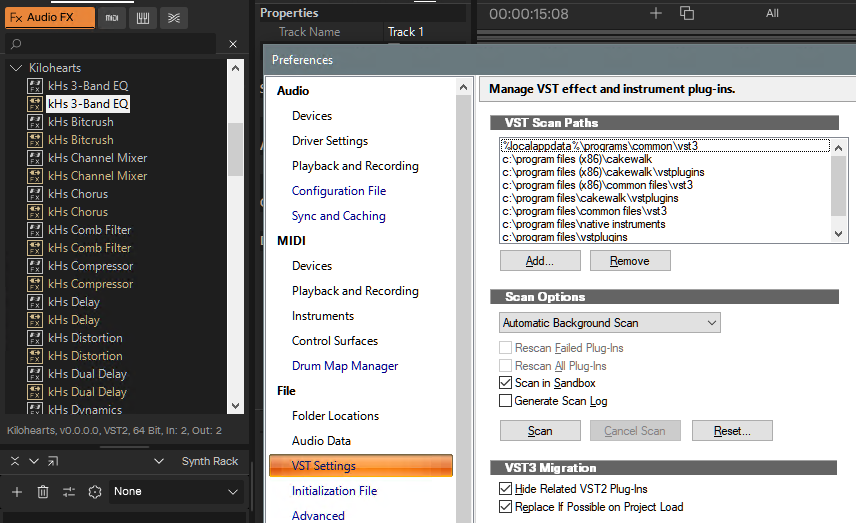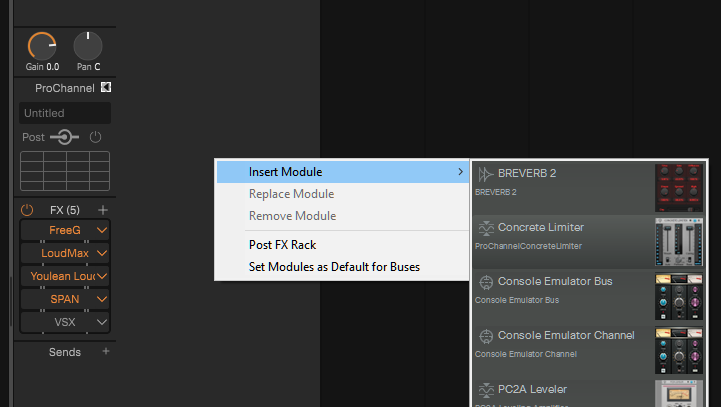-
Posts
249 -
Joined
-
Last visited
Reputation
139 ExcellentRecent Profile Visitors
The recent visitors block is disabled and is not being shown to other users.
-
Sal Sorice started following random thread , Creative Sauce - Initial Sonar overview , Removing all VST2plugs that have a VST3 and 2 others
-
I've learned LOTS from Mike Enjo's tutorials. Not that there aren't other great tutorials out there (kudos to @John Vere, @AdK Studios, etc.) but, IMO, Mike just has a unique talent to make things clear, concise, and easily understood.
-

Removing all VST2plugs that have a VST3
Sal Sorice replied to Pathfinder's topic in Cakewalk by BandLab
Thanks Glenn. Guess I'll do that as well - just wondering why the "hide" function does not work for all/some plugins. -

Removing all VST2plugs that have a VST3
Sal Sorice replied to Pathfinder's topic in Cakewalk by BandLab
Reviving this thread as the "Hide related VST2 plugins" that @Noel Borthwick mentioned (and which I knew about) does not work for me in latest Sonar build (2024.04-BSP Build 431). Not sure if it's across the board, or only for some plugins. Here's an example - I still see the Kilohearts VST2s even though I've got the hide option checked. Is there something I'm missing? -
I'm going to download all the free Labs instruments as a lot of them are great ... just in case. I can't handle any more subscriptions and use a Virtual Credit Card for any trials or "50% off" 1-year subscriptions (that I'd be more inclined to keep at the discounted price) - that way, when they try to "automatically" renew, the charge fails.
-
Hey @Grem, glad you got the NI Jacob Collier Audience Library! Guess I should have been clear that it was a real thing! It's a cool instrument. Love the foot stomps, the "Yes", "No" shoutouts, etc. Highly recommended.
-
I got the free Jacob Collier Audience Choir from Native Instruments. It's fun!! https://www.native-instruments.com/en/products/komplete/vocal/jacob-collier-audience-choir/
-

Not Liking the look of the New Sonar Interface
Sal Sorice replied to mark foster's topic in Cakewalk by BandLab
@Bristol_Jonesey, I think there should be some delineation between them. As I mentioned - not a graphic artist, so my sample line is much thicker/wider than it would need to be. Just a subtle line would be great, in my opinion. -
A 12-year old PC is hopelessly outdated. A refurbished one? That's even worse. Don't put a dime into it - just my opinion...
-

Not Liking the look of the New Sonar Interface
Sal Sorice replied to mark foster's topic in Cakewalk by BandLab
I still hope that the Bakers can do something to separate the ProChannel strip from the Track, as mentioned previously. Note: Obviously, I am not a graphic artist. This is just to get the idea across: :^) -

Not Liking the look of the New Sonar Interface
Sal Sorice replied to mark foster's topic in Cakewalk by BandLab
-

Not Liking the look of the New Sonar Interface
Sal Sorice replied to mark foster's topic in Cakewalk by BandLab
From what I've learned, you can download/install Sonar. It is technically in pre-release status but is probably close to fully baked. You need a Backstage Pass in order to save a project (after the 3-day trial period). I'd suggest paying for a monthly backstage pass until they formally release pricing, as we don' yet know whether it will be subscription based, one time price, both, etc. -
Thanks Glenn for testing. I'll do more testing tomorrow and post my findings.
-
Thanks David - that worked to prevent the drop out on an empty project. That quirk was just something I noticed, but I still have no idea why the audio engine craps out so often with the Toontrack products - or whether it's Toontrack or Cakewalk/Sonar that causes the issue. I'm tagging @Noel Borthwick and @msmcleod to see if they can offer any insight, or of there is anything I can test for them to try and figure out why the Toontrack dropouts happen so often/predictably.
-
Empty project has no Toontrack stuff. Also, just loading a stock template, pressing spacebar will kill audio engine. David, not sure what you mean by this...
-
Those are the only ones I've noticed it on where it occurs regularly. Getting the dropout when opening a new, empty project and pressing spacebar is a new phenomenon.