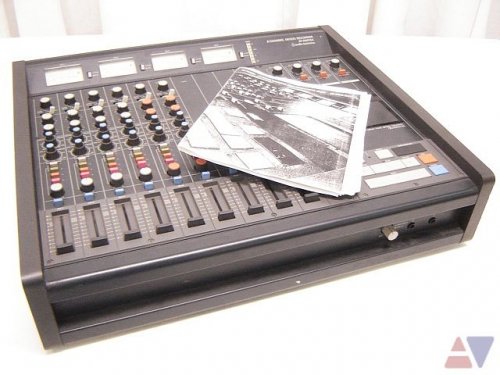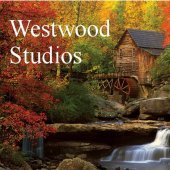Leaderboard
Popular Content
Showing content with the highest reputation on 01/10/2019 in all areas
-
Hi folks, This project happened rather suddenly, by my standards. I really enjoyed my New Year's Eve experiment of creating a piece of music fast and without thinking too much about it. So, I tried a similar thing on Sunday evening -- just sat down and wrote something, not stopping until I had something basically complete. And "The Soldier's Hornpipe" is the result. I just had a fragment of melody that I fleshed out and then created the basic sketch, which evoked for me the image of Colonial-era soldiers on the march. The basic foundation of the track took four hours on Sunday, and I revisited it both last night and tonight in order to give it more polish. In total, about 6 hours of work - so far. More work is needed, as I consider this a preliminary sketch, and I actually intend to expand the music, as well as improve and add more detail. I must admit, I am surprised at how much I am enjoying writing stuff using this damn the torpedoes sort of approach. I tend to be my own worst critic, and sometimes do a great job derailing my creative impulses. Kind of nice to just get stuff down, and not worry about whether it's good until the dust settles. Anyway, I'd be very curious to hear any feedback on this one, if folks are so inclined: Libraries used... Strings: Albion ONE and 8Dio Anthology Brass: EastWest Hollywood Brass Woodwinds: Vienna Symphonic Library Percussion: Native Instruments Symphony Series, Vienna Symphonic Library, EastWest Hollywood Percussion Ethnic/World: Era II Soprano Recorder Thanks a lot folks! Rob PS: I am interested in hearing about things in the music that people both like and dislike. Any critical points or comments are greatly appreciated. I've already noticed a couple of points that somehow escaped my notice when I exported the audio - a glitchy recorder note in the final section, and a discordant note when the recorder and (I think) a tamtam strike interfere with each other at the key change modulation.3 points
-
3 points
-
I'm not capable of creating music I would listen to, unfortunately.3 points
-
Don't now where to post now so post my encouter with the beast here !! Here 's a deep review about one of the best itb compressor !! 1) Deep per parameters tour and impact on sound of the Tube bias Rectifiers Sidechain Eq's TMT and Goodies of the add on bar !! 2) In use on several type of beats !! Watch until the end , it's long but worth of it imho , you will miss some stuff if not !!! All Fun featuring TC electronic LMC 2 and Flux analyser I Hope you guy will enjoy it !!3 points
-
Own it , and i love it // easy on the eyes , easy to used , convicing sounds , add to ths the integration wth Falcon for superb sound design ////3 points
-
Hi folks, BandLab is going to have a big presence at NAMM this year and Cakewalk has a dedicated booth where we'll be showcasing the product and new features. Generally for product demos, we have a few real world projects on hand that we use to show various features. I have a few projects that I had set up for the AES show but need a few more for variety. We'd like to put out a call to anyone who would like to have their project showcased as part of our materials. In the future we can also consider using some of these for downloadable demo songs (all with permission of course) To kick this off: If you have some great sounding projects that were produced primarily in CbB and showcases the application please post a link to the music in this thread with maybe a screenshot of the loaded project if possible. An easy way would be to publish a mix of your project to BandLab and embed the BandLab link. (click the bandlab icon on the toolbar in the post editor to embed) Important: We need a project file for a submission so please don't list songs that you cannot submit as a project. Also if you list something from a collection / album please indicate which song you would like to be considered. We won't have time to listen to albums and pick something appropriate. Requirements: - Since everything will be played from a Surface Book 2 with generally stock plugins (SONAR plugins are ok) tracks using 3rd party plugins would need to be frozen. - We're looking for some diverse material so things like modern electronic music, film scores, jazz, contemporary rock/pop are all viable. - Project's that showcase certain types of features would also be useful. e.g vocal comping, multi tracked drums, vocalsync, melodyne, advanced mixing, etc. - You must have rights to share the music and may need to sign a release form - If accepted projects will need to be uploaded to a shared folder For NAMM we just need a few more projects but feel free to submit any candidates since they might be considered for other uses as well. Time is short so we'll need these by mid next week to get prepped. thanks!2 points
-
8-Jan-2019: Voxengo is pleased to announce the release of Warmifier version 2.2, a valve warming/harmonic enhancing plugin for professional music and audio production applications, available in AAX, AudioUnit, VST and VST3 plugin formats (including native 64-bit support), for macOS, and Windows computers. This updated version includes the following changes: · Added ProTools 12+ AAX64 support. · Redesigned the infrastructure controls. · Implemented color scheme editor with load and save functions. · Added several new color schemes. · Made the user interface scale switchable without host reload. · Added 90%, 110%, 150%, 175% visual scales. · 29% lower CPU usage on AVX2-capable processors (in 64-bit mode). · Added Retina support on macOS, and automatic high-resolution UI size adjustment on Windows. Warmifier is a special audio effect AAX, AudioUnit and VST plugin for professional sound and music production applications which processes audio signal in a way similar to analog tube/valve equipment. By using Warmifier you can achieve valve warming and “console” coloration effects. Warmifier is applicable both to the complete mixes and to the individual instrument tracks. You have several parameters at your disposal that allow you to control the strength and the color of the effect. Also, you have several tube/valve types to choose from. Each valve type offers a different overall coloration. While the effect of this plugin is definitely subtle, the difference it makes is similar to the difference in sound between various analog mixing consoles. In most cases it boils down to adding a subtle “sparkle”, “presence”, “warming” or “solidifying” effect to a sound track it was applied to. Warmifier features: · 7 valve types · 2 processing modes · Stereo processing · Up to 8x oversampling · 64-bit floating point processing · Preset manager · Undo/redo history · A/B comparisons · Contextual hint messages · All sample rates support · 41 ms compensated processing latency · User interface color schemes · Resizable user interface · Retina and HighDPI support Warmifier is available for purchase on-line for US$ 39.95. Demo version of Warmifier can be downloaded freely at the Voxengo web site: http://www.voxengo.com/product/warmifier/?eref=ml2 points
-
Well, Waves has kind of set a precedent (wisely) by deciding to get the money on intro, and then letting it go back to retail, and THAT is what these other developers are going need to consider, and have to get on board with, to get peoples money. Otherwise, due to our PLETHORA of other plugins, we're just going to wait for the CHEAP sale that invariably comes around. The GAME has DRASTICALLY changed, and they need to be cognizant of that fact...2 points
-
I had a few different 4-tracks back n the day and there was a music store around town that rented out several more, of which I probably used all of them. The best I ever used, and I owned this one too, was the Audio Technica RMX64. DB Sound Engineering Magazine also referred to it as the best they had ever seen. It ran at 3 3/4 ips with Dolby C (DBX was lousy back then, trust me), had 6 input channels, four of them with XLR, two fully parametric EQ bands on each channel, and two headphone outputs so you didn't need a headphone amp to record a friend. It also had actual VU meters, two effects sends per channel, and a very flexible digital transport that was also incredibly quiet so punch-ins were absolutely noiseless. This thing sounded so good that I actually got rid of my TEAC A3440S 4-track reel to reel and my mixing board as well. I often wish I had kept this unit just for old time sake. It took up a lot of space though. It was around 2' x 2' and weighed 50 pounds. Biggest 4-track cassette multi-tracker you ever saw.2 points
-
It'll give you about an extra 2K of high end. Plus it just seems to thicken things. It's hard to put your finger on it, but you'll notice it.2 points
-
Sorry to have strayed off topic, I didn't mean to hijack the thread. I do have some of my Band-in-a-Box customers who tell me they use BiaB with various DAW apps, including Cakewalk to play church music (there - I'm back on topic). I used Master Tracks Pro as a MIDI sequencer since the days when Atari computers had MIDI ports and Macs where using Motorola CPUs. I didn't switch to IBM (now PC) until they got rid of DOS and went to Windows 3.1. I guess I'm showing me age (oops! I mean great wisdom, maturity and experience <wink--grin>) . For Audio I used PG Music's Power Tracks Pro Audio and Audacity because it supplied all my minimal audio needs. I've always liked doing my MIDI work on an app that didn't integrate audio too. With MTPro everything I needed was available with one click of the menu. Without the addition of audio, there are no sub-menus and sub-sub menu choices. Without the extra baggage I could get my MIDI work done much quicker. A lot of my projects are 100% MIDI. If needed I would import the MIDI into Power Tracks Pro Audio and add any audio parts. But I'm basically a live performer who makes his own backing tracks and too much audio makes it sound like karaoke. MTPro has been orphaned since about 2005 and isn't at it's best under Windows 10, so I asked my friends in the Band-in-a-Box for recommendations. Cakewalk came up more than the others. I had tried Cubase when it was still pretty now and didn't like it. About 10 years ago a Cubase LE disk came with a guitar pedal I bought. Still didn't like it. I'm gigging too much to get very far into Cakewalk. The tourist season ends after Easter so I'll be able to put more time into it then. It looks like Cakewalk might be my DAW of choice, and I suspect I'll be asking some questions here and hopefully getting some helpful advice. It seems like a nice forum with a lot of nice people. Insights and incites by Notes2 points
-
I write and record prog-ish rock-ish melodic instrumentals, but that's mainly cos I can't write songs, or I'd do that. I listen to many genres, on a Mark Knopfler kick at the moment.2 points
-
Yes seems logical you should still be able to jump from folder to folder in this way. The dragging around of them between Folders in the track view is hit & miss I find...folders jump around and strange things happen sometimes.2 points
-
2 points
-
I have used mine for a variety of projects. Primarily I record myself playing - just for fun. Too old and not talented enough to even think about anything else in that regard. I just recently started editing the sermon for the church podcast. I have remixed our praise team a time or two since we got our new board since I can now extract each channel. I have also used it for narration of training slides when I worked in EMS and the health department. I created a demo for a software project for a dispatch system. The soundtrack included simulated emergency radio traffic, from dispatch to response (you could hear sirens in the background), on scene communications (with the sound of apparatus pulling up to the scene and the jaws of life running in the background), even had a helicopter landing and that unique sound. The video was showing the 'dispatcher' entering the information into the software, to match the communications. Did all the voices and then modified them to sound like different folks talking (didn't have Melodyne then). Creative use of EQ to simulate the sound of various radios. That was one of the most enjoyable and unusual projects I have ever done in a DAW.2 points
-
I like it. It has a new UI plus a lot of new instruments from PrecisionSounds. At least the samples come from there. I'm not sure which ones, but I'm guessing stuff like Bulgarian Tupans, Nordic Upright Piano, Finnish Concert Kantale, Indian Santur, Hungarian Cymbalum, Lyra, might be the ones. Most of the instruments have multiple articulations and sound pretty good. It's very easy to find stuff because it's organized both by Region and types of instruments. There's a consistent, easy to use UI, As one would expect for such a big library, the quality of the instruments varies a lot. I really like the many accordions and string instruments. It takes quite a bit of time to explore it as it is such a huge library. There are a lot of loops too, integrated into something they call the Travelers section, which allows you to combine different loops from various cultures, like Indian Traveler, Middle Eastern Traveler, African Traveler, etc. I see it as a way to explore the sounds of world music and maybe incorporate unusual sounds into all sorts of musical styles. If there's something I start to play a lot, then I usually end up buying a dedicated library to get something more realistic. During Black Friday, I got EthnoWorld (instruments) for $150. I would recommend it before World Suite. But I'm happy to have World Suite too, because there are many instruments that WS has that EW doesn't have. I've gotten a lot of enjoyment out of WS and it's well worth the money I paid for it, which was a lot more than this.2 points
-
Also wanted to chime in on the multiple DAW applications vs. CbB With what I do for a living, I have all the major DAW applications. Each has incredible strengths... and head-scratching weaknesses For straight up audio work, both Reaper and Samplitude are incredibly powerful (both having Item/Object based editing/processing). For more advanced MIDI, it's hard to beat Cubase. Almost all of our professional composer clients are running Cubase. Studio One is extremely easy to use... and has a nice balance of features/performance. However, it lacks in more esoteric MIDI features. ie: Percentage Quantize is limited to 50%. Why not let the user choose the desired percentage??? ProTools 2018 offers a well balanced feature set, but CPU efficiency (especially when working at the smallest ASIO buffer size) isn't as good as Reaper/StudioOne/CbB. When it comes to CPU efficiency, Reaper is the top performer. What's Reaper's weakness? It's configurable almost to a fault. Initial configuration can be daunting... especially for less tech-savvy users. More esoteric MIDI features are lacking compared to Cubase. Ableton Live is fantastic for working with samples, triggering virtual-instruments/samples (especially live on stage), etc. It's weakness is on the editing side (lacks many advanced audio editing features found in Reaper/Samplitude, SO4, CbB, Cubase, ProTools). Even with numerous (good) options available, I'm not 100% settled on which application will be my main DAW software. Of late, most of my time has been spent with Studio One. There's a lot to like about SO4, but there's also a lot to like about CbB. Truth be told, most of us could make do with any of the above. That's when it starts to feel like we're spoiled by so many quality choices.2 points
-
Wanted to chime in on "Dropped Buffers" Dropped buffers aren't because of your audio interface or the A/D D/A. If buffers are lost/dropped, it's because the machine can't keep up with the sustained data-flow. High DPC Latency is often a culprit2 points
-
Cakewalk needs to support AAF. The Advanced Authoring Format (AAF) is a multimedia file format that allows you to exchange digital media and metadata between different systems and applications across multiple platforms. Metadata include fades, automation, and processing information. Cubase supports it so does Studio One. Please support it.1 point
-
I think we really need new sampler to use it in Cakewalk. In world of free software I really like TX16WX which can be used not as a sample player but really as a sampler. https://www.tx16wx.com/ - link to TX16WX. This is a great free sampler which main task is to make samples, not to work with libraries, etc. It can be used with everything. I use it nowadays for drums which I like to play on midi pads at home. We had Session Drummer which really needs to be updated. I think modern music needs samplers with MPC workflow. On other hand we have Addictive Drums/Session Drummer for those who need real acoustic drums. We also had old plugins for this task. But nowadays do we really need to buy NI Battery? S1 users have a great Impact Drum Module and Ableton Live users can use Drum rack or Impulse drum sampler. I think Cakewalk needs its own thing to use.1 point
-
I would like to record directly into a Matrix Cell sometimes. Now I record something in a track first, drag it to the browser and then drag it to a Cell. I would like to setup my patterns in Matrix first and then afterwards make the recording in the trackview. Happy holidays Cheers 😎1 point
-
One very annoying 'feature ' of the arpeggiator is that is defaults to 16th notes EVERY time you select a new preset..Arrrghhh! Can we please have a lock note duration button or at least 'last used' as default ?1 point
-
MakeMusic is committed to providing free technical support for current Garritan products. Two years after the release of Garritan Personal Orchestra 5, technical support for the previous version, GPO 4, will be discontinued effective March 1, 2019. We encourage GPO 4 users to continue to find alternative support through our Help Center, which includes links to our Knowledge Base and Community forums. GPO 4 users are also able to upgrade to GPO 5 for $49.95. Because these changes impact support, we are contacting all GPO 4 users, including those who have opted out of email in the past. Please take this opportunity to make any desired updates to your email preferences via My Account. https://makemusic.zendesk.com/hc/en-us1 point
-
Hi all, I've been having mouse cursor issues lately: for example, the magnifying glass cursor does not appear on the timeline strip, waveform cursor remains after having moved out of that area etc. On the other hand, sometimes it all works correctly. I recall seeing this being brought up earlier, anyone else still experiencing the problem? I'm running the latest CakeLab version on a Win 10 Pro laptop. Cheers, Pete1 point
-
Another email just came through making the price $149 with a voucher! SPL-IroN-1491 point
-
1 point
-
1 point
-
A new update for Metropolis Ark 1! This is a feature update coupled with a small maintenance update, introducing the following changes: - the Capsule script was updated to 2.7.0 - support for the Native Instruments NKS standard (if you have compatible NI hardware) - miscellaneous small fixes Important: This update requires Kontakt Player 5.8.1 or higher. After installation the collection will NOT work with any earlier version of Kontakt. Check your emails for Continuata Connect download code.1 point
-
Few bindings are reserved. A project must be loaded before most binding are active and before the may be changed in preferences. Once changed they may be saved for future sessions. This appears to be by design. To modify keybindings before loading a project would be a feature request.1 point
-
Exactly James, and is what I was kind of referring to... Also, when band members work together they are, in effect, "collaborating." When those band members go "solo" the outcome isn't always that great1 point
-
Hi Noel, Sounds great here. It's nice to see someone in a software music company actually playing with the toys. Good Job! regards pau71 point
-
I stand corrected then. I didn't know exactly how but I knew they degraded somehow. I only realized it recently after watching a guy named Techmoan on YouTube. He buys up vintage audio gear and tries to restore the machines back to working order. Interesting. I also might be thinking about an old stereo system I bought back in '87 or so. It was a Kenwood rack system and the speakers had duo woofers. In 2005 I gave it to a friend and as I was taking the speakers out to his car I heard a thud inside one of them. It was actually one of the woofers that had fallen through into the box because the rubber-ish material that surrounds the outer diameter had actually degraded and dried up after the 18 years I had it. It literally became an ashen, dried up mess on the bottom of the cabinet. 😀JB1 point
-
Agreed 100%! I knew when I ditched Cubase that this was Cakewalk's big drawback for me and sure enough it has caused me no end of frustration. I would just like a completely blank keyboard shortcuts template so I can put my own in which then actually work. It would also be good to have some additional shortcuts added which would really aid workflow. As an example, you can create a shortcut to create a Melodyne region, there is no shortcut for closing it. It's also frustrating that you can enter a shortcut in eg the global section, and the same action in eg track view is not replicated automatically. The way it is at the moment it's not very logical. And to me it's unfathomable how it sometimes does and doesn't accept a customised shortcut.....and then after a while it works for no apparent reason. And I agree the difference between how they appear with no project loaded and then with a project loaded is baffling. It appears as though different projects save at least some shortcuts to the project not to Cakewalk itself. Totally mysterious!1 point
-
the palette flash - interesting. I didn’t know how to describe that. I have that as well. And of course it concerns me. I have tried every tweak mentioned here so though I feel so bad for you (you make it even harder because you are so patient) I am thankful for this thread. I’m on Windows 8.1 and get the flashes. My wife gets flashes too but thats another story.1 point
-
These old 4-tracks have a certain cult appeal, for the reason mentioned by Chuck E. (forces simplicity), and for sonic reasons as well. After all, Our Favorite DAW has that PC module baked right in so that if we wanted to, we could make every track sound like it was recorded on tape. BTW, JohnBee, in my experience, belts for '80's decks don't dry up, they disintegrate by turning into a sticky goop that is very difficult to remove (which must be done thoroughly). I tried doing a plain old stereo deck of mine and it would have gone just fine but for the goop all over everything.1 point
-
I've still got my 2 x Fostex D90's in the loft gathering dust & spiders webs Ever tried slaving them together for 16 track recording? 😡 I remember buying additional hard drives for them and at that time, the onboard OS would only support discs up to 4.3Gb1 point
-
Yep listen to the recordings before (very nice). You might be able to open her up and see if she can be fixed. Im leaning towards a belt (Capstan belt) though. The guitarist is right, it does change how recordings are made and gives us inspiration beyond words. Though so does "Start New project" in the digital domain. About 10 years back I went listening through a lot of my older tapes and realized my recordings were very clear, but for one reason in particular.. Less instruments clogging up the mix. Yes I bounced tracks but even good engineers can make bounces sound awesome (destructive but awesome). Once I had unlimited tracks at my disposal I became a pig. 10 vocals, 6 guitars, stacking drums. I had to go back to basics (like the good ole 4 track) and remember an engineers worst enemy... "Too much goin on" So for that alone I think the 4 track is amazing.1 point
-
Link to Azslow's AzLUA plugin: http://www.azslow.com/index.php?topic=286.msg1363#msg13631 point
-
Back on topic? I use my DAW to store all the plugins I got on sale but rarely use!1 point
-
1 point
-
1 point
-
1 point
-
Colors in the PRV are per track. The PRV is not take lane aware so all lanes show up as a single track in the PRV. With data on different lanes and hide muted clips enabled in the PRV Options menu, it is possible to control was is shown in the PRV by muting clips in the track view.1 point
-
1 point
-
Please don't. As soon as Automatic Background Scan was introduced I turned it off, replacing it with Manual Scan. Even if the background scan indeed is efficient, why waste a single CPU clock cycle scanning for new plug-ins every time CbB is started? And more importantly, I know very well when I’ve bought a new plug-in and as soon as I do, I not only run the manual scan but also update those of my plug-in menu layouts that are affected. I never use anything but my own plug-in menu layouts because no program logic knows better than me how I want to structure them. I want to continue having a work flow that fit my needs and the current Plug-in Manager makes that possible. From my point of view removal of that possibility would be deeply disappointing.1 point
-
You can always copy another default pro channel and make a preset called AAA.Default (The AAA will make it show up first in your preset list.) Pro channel presets are one of my favorite features in Cakewalk.1 point
-
+1 to this. Quite often I want to group parts of a song into track folders, especially if it's a particularly long one. This helps to keep the visible track view uncluttered and focused on the parts I'm currently working on. But then I'd also want to group things like guitars, vocals etc into their own folders. Additionally, for synths that have multiple outputs I want to put the MIDI/Audio track together in a folder - at least until instrument tracks support multiple out synths1 point
-
For me, about 1/2 of the joy in music recording comes from workflow. Cakewalk gave me that. I was very saddened late 2017.., and tried several DAW's trying to compensate ailing friend with Studio One, Reaper, Cubase and a few others. I learn fast, but these were not the programs that I liked. I came back to using my old Cakewalk and figured it should last "as is" 5 years easily... and who knows how technology will evolve? I am glad I stayed, not jumping around like a flea. Cakewalk does 110% of what I need to do. It is clean, it is fast. It gets updated regularly. Forum is a gem. Oh yes, this amazing DAW is free! In the big picture, the only request is to have an offline installer. Or at least be able to properly backup installed version, so in case something gets updated not to liking, I can "go back" to previous version. One more request....stay enthusiastic. You are doing a great job! Thank you!1 point
-
1 point
-
1 point