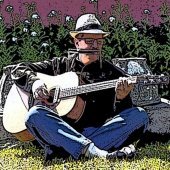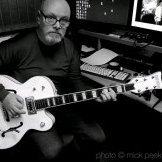Leaderboard
Popular Content
Showing content with the highest reputation on 12/26/2018 in all areas
-
Hey again! I am not missing any important features on CBB and it is a great DAW in its current form but I think that a new feature in the vein of the Studio One or Cubase chord tracks could be very well received for some of us. Thank you!2 points
-
2 points
-
Carrying it over for the new users. I would love more insight into this offer. S4 is on a preorder status. Not sure how long the preorder will last. https://www.ikmultimedia.com/products/st4/2 points
-
Please refrain from name calling. There is history behind the "excluded" plug-ins. This was discussed some time ago when the subject originally came up. The "4 hidden treasures" are dlls that provide the functionality for the Style Dials. There is no guarantee the full versions of the old Boutique Suite plug-ins will be used in the future. Given there status, if one uses them outside of their intended design, it might be a good idea to bounce the tracks that use them so there is no project dependency that may fail some time in the future.2 points
-
Sadly illhealth has seen my DAW act a place holder in my computer to remind me why I have a computer just for music (mostly). Hopefully 2019 will see me well, and able to use it more2 points
-
2 points
-
Just updated my original SONAR Platinum theme called "Mercury Light Green" (mostly Mercury with green highlights replacing the blue ones) to CbB. It was a pretty quick pass through the theme and there may be some things I missed or did not get the shade just right. If so, let me know. The theme may be found on my google page along with the rest of my CbB stuff. I will try to keep it current but since it is not my everyday theme there are no guarantees. edit: updated for 2020.04 edit: updated for 2021.01 edit: updated for 2021.04 edit: updated for 2021.121 point
-
I updated my original SONAR Platinum theme called Tuncury (a blue highlight Tungsten w/ Mercury style buttons) to CbB. It was a pretty quick pass through the theme and there may be some things I missed or did not get the shade just right. If so, let me know. The theme may be found on my google page along with Tuncury Light Green (the theme I use). Also planning to update Mercury Light Green soon. I will try to keep it current but since it is not my everyday theme there are no guarantees. edit: updated for 2020.04 edit: updated for 2021.01 edit: updated for 2021.04 edit: updated for 2021.04 Update 1 edit: updated for 2021.121 point
-
A large amount of my time is editing audio and aligned midi synced tracks. I tend to work back and forth on each sometimes just a few notes worth at a time, sometimes chopping large clips. I think it would be huge improvement to work flow if we were able to lock horizontal scaling between the Track View for audio editing and the Piano Roll view for midi editing. I think I spend 50% of my editing time resizing views between PRV and TrackView.1 point
-
Is there an actual date when the old forums will go dark? I need to know, because that will determine my next move over there. Yes, this is a purely selfish and ego stroking concern, but it's valid in my eyes only. So if anyone can shed light on the coming darkness, please share. I won't sleep until I know. ...or 11pm, whichever comes first.1 point
-
With Key switches / articulations becoming more prevalent in VSTi's, it would be great if the PRV could be enhanced to cope with these. The sort of thing I was thinking about is: You'd define your key switches in a similar way to a drum-map, giving them names etc. The key switch area would appear between the velocity/controller view and the main PRV - like a split window (a bit like those code editors that have the split bar you can drag down to split the editor horizontally in two for the same file). This key switch view would be "sticky" in that it would remain visible & vertically focused on the key switch range regardless of vertical scrolling of the rest of the PRV. It could be minimised/hidden if necessary. So what you'd get is a normal PRV at the top, immediately below it would be a drum style key switch area, then below that you'd get your normal velocity/controller view. The velocity/controller area would behave as normal - i.e. it would treat both the PRV & the key switch area as if it was a normal single PRV view.1 point
-
Sorry, I'm getting old and my eyes are slowly giving out. I have a very hard time seeing the orange text. I'm sure it's cool but it actually hurts my eyes to squint and try to read it. Would you please consider reverting the forum to all black text or possibly to a darker orange with more contrast. Thanks, Bill1 point
-
The MT-32 was my main sound module for almost 10 years, although I did add a CM-32P to it and later replaced both with a CM-64 (which basically had both modules in the one box). I wrote my own editor on the Amiga so I could create my own sounds, saving them to an Alesis DataDisk for recall live. The synthesis part was pretty powerful, even by today's standards. The MT-32 / CM-32P was used almost exclusively on my old band's album in the early 90's, with only a small amount of Kawai K1 thrown in for good measure: https://www.youtube.com/watch?v=Qd7nm0MFgB0&index=4&list=PLoqf7wrOkpisFWo-d4tv2Z5klXXWzPl2o1 point
-
The MT 32 was my "band" for a few years. The cool thing about that box was Jeff Koftinoff who worked for Roland grew up here in Grand Forks. He created the MT 32 editor which helped us take control of the box. I remember it loaded up first thing when I booted my Atari. A lot of this software is still found on Tims Atari site. http://atari-music.fddvoron.name/timidi.htm if you have an old XP computer you can run this stuff in STeam. The MT 32 is now found in a much improved state as the Cakewalk TTs-1. Everything that played through the MT 32 will play in TTS-1 either the same of much better. I still have a bunch of my old sound modules but they slowly gather dust. Hate to toss them out as it would seem someday some fool might want them as people pay money for anything that becomes vintage. My band is now: Ample P bass lite -Free Addictive drums 2 - was free with Sonar DB 33 - ( Organs) was I think under $50 and came with a whole bunch of other stuff in the AIR expand pack when on sale. Addictive Keys Demo- free if you have an account I also use Air Xpand for horns, the SI strings, Strum Session and TTS-1 for percussion and weird things.1 point
-
1 point
-
Ends on Jan 1st: https://soundiron.com/collections/on-sale1 point
-
Just slap Sausage Fattener on there and crank it to the max. No need to adjust anything after that. Disclaimer: I am just kidding. Sincere apologies to any beginners who might be misled into taking such horrible advice seriously. What I meant to say was "slap on BBE Sonic Maximizer and you can avoid having to learn how to mix. altogether"1 point
-
1 point
-
1 point
-
OK, I did a quick pass on Tuncury, Not sure if all the shades are as close as could be but I think it is all updated for CbB.1 point
-
I was most recently using Mixcraft before Gibson and then BandLab dropped their sad and then happy bombs. Mixcraft is kind of "the little DAW that could." 5 years ago I wanted to get back into home recording after more than 10 years away from it, so I shopped around and the best bang for the short-of-buck was, IMO, Mixcraft. I had tried REAPER before, and gave it another brave try, but it ended in bafflement and disappointment as it always has. One of my benchmarks for a DAW is "how long does it take me, from a cold start, without cracking a manual or help file, to be able to record 30 seconds of audio and then edit the middle 10 seconds out of it?" Many will concur that with REAPER, depending on the individual, this might be measured in hours or even days rather than minutes. And while, yes, REAPER does have a robust and active user forum, there is a whiff of that Linux-y "if you're having trouble using the software, you're a doofus" attitude, where it seemed like there was an uncomfortable priority placed on maintaining an image of REAPER as being just as beginner-friendly and easy-to-use as its competitors. So if a newbie posted that they were flummoxed by the weird-ass workflow, too much emphasis was on "defending" rather than just explaining. This may have improved now that the program is more secure in the market. If there are any REAPER fans here, before you get in my grill, I'll just say that I know REAPER is powerful. It is so, so powerful. Its power is too much for a mind as small as mine to comprehend, which is why I must never, ever be in the same room with it. It's likely that the reason that it took me over 2 hours to arm a track, record a clip, and chop 10 seconds out of it was that because in REAPER, a track can be anything you want it to be. It can be an audio track, a MIDI track, a bus, a video track, a score track, an automation lane, a patch bay, a quiet place to while away a few hours while the family is out of the house, the gum you stuck to the underside of your chair in 6th grade, the sensation of heat, or the concept of sensation itself. So I probably had created a "gum" track when I should have created an "audio" track, and when I clicked what I thought was "arm" probably meant "chew." Or I had chosen the wrong color of audio, which had to be selected ahead of time or else nothing would work. The company who makes Mixcraft on the other hand, Acoustica, their motto is "Software should be easy to use!" True to this, my test took 2.5 minutes to complete once the program had finished installing. Another trick for checking out DAW's is to read their user forum and see if people are shrieking like the souls of the damned about uncorrected bugs and missing or poorly implemented basic features that span major releases. Mixcraft is very good about staying current on the bug fixes. Their dev team is responsive. The price was hard to beat, under a hundy for something that had no restrictions as far as track count and would handle VST's. Also rudimentary video editing. You can put in fades and transitions and overlay text and stuff. I spent a few years with Mixcraft, really I learned my DAW chops with it. But I was starting to outgrow it, and happily, that coincided with BandLab's announcement. My biggest complaint with it vs. Cakewalk is the console. Mixcraft's console is so feature-challenged that almost all mixing I have to do in Mixcraft, I do in the Track View. I only set up cue mixes in the Console. And of course, Cakewalk's Console is un-freaking-REAL. Also Cakewalk's playback engine sounds better. I ran some tests with sine sweeps and there were artifacts (many digital audio programs have them, you might be surprised) whereas SONAR tested relatively clean, so that may be an explanation, but I could hear a difference right away. One feature where Mixcraft whips Cakewalks butt is in the robustness of that playback engine. I was/am on the Mixcraft beta team, and if their playback engine just stopped, and it kept stopping under the same conditions, be they heavy RAM or CPU load or whatever, you'd write that up as a bug report and they'd set about fixing whatever is wrong with the program that is causing it to do that. There's not a blue window that pops up saying how "unfortunate" it is that playback went casters-up in the middle of your mixing session. So that was, uh....different. I had gotten used to being able to do just about anything I wanted to with the playback running. Their way of handling submix buses by dragging and dropping, and how they can be nested as many times as you wish is really fab. Submixes act the same way that "track folders" do in Cakewalk, there's no distinction. You can collapse them and MSR all the tracks underneath and all of that. But weak mixer console, take lanes that you can't collapse, VST3 handling that's still kinda iffy, weak keyboard shortcuts, no support for theming, weaker MIDI routing. It's still a "starter DAW," albeit a very good one that can play with the big players in many situations. Despite the quality of the product, I suspect that they may fall to BandLab's pricing scheme on the current Cakewalk.1 point
-
1 point
-
1 point
-
Less than one week left your chance to get our product with special Holiday Price. Get All Plug-insand Rack Extensions at Up To 64% Off! https://www.kuassa.com/shop/1 point
-
This is something I want to to break into more. Using CbB for backing tracks. I've mostly bought them and imported them. Any monkey can do that I suppose. Our setup isn't very large. My click/info tracks are sent from a headphone amp I brought in.1 point
-
1 point
-
1 point
-
Merry Christmas, Phil! -- Scott R. Garrigus - http://www.garrigus.com * Cakewalk SONAR Video Tutorials: https://www.youtube.com/user/ScottGarrigus?sub_confirmation=1 * Author of the Cakewalk Sonar and Sony Sound Forge Power book series: http://garrigus.com/?PowerBooks * Publisher of the DigiFreq music recording newsletter: http://www.digifreq.com/ * Publisher of the NewTechReview consumer tech newsletter: http://www.newtechreview.com/1 point
-
Very kind! Thanks a ton, and Merry Christmas to you -- and everyone else!1 point
-
A song I recorded, produced and played on from a few weeks back. All done in CbB. Hope everyone likes and if you don't -MERRY CHRISTMAS to you anyway! All the very best to everyone in CbB land. https://www.youtube.com/watch?v=u3vJFEgSEmg&ab_channel=AbsoluteMediaDesign1 point
-
I am a church musician (mostly now). Not a good organist but a good vocalist. I use CbC to add interesting accompaniments to my organ playing. For example an arrangement of "Thus Zarathustra" which I used as a prelude for the Sunday of Daylight savings time. I also develop instrumental backing tracks to many of the church choral works. I produced a backing track for brian Reidingler's "Coventry Carol" for a recent advent service. I feel like a rock star sometimes when I have the click track sent to me while conducting the choir. I get many compliments from the congregation because of the variety of styles and accompaniments. Before that I was using Sonar to produce backing tracks for my wife and I when we were singing pop music in local resturants . I developed 100's of duets for Sop and Baritone and even a bunch of trios when one of my students was available. The flexibility of CbC (or Sonar) is what made this such a valuable tool.1 point
-
My DAW is used to record my own music, simply for the love of music. No paychecks, unfortunately, but there's nothing like the feeling of creating something, and feeling like it's a good song and that it was well mixed.1 point
-
Same here MUDGEL- Best wishes to you in your recovery. I went through a few particularly tough similar years. I'm only telling you that because I think I can relate somewhat. Hope you can get back to doing what you love to do. Feel free tp PM me if you need an ear. Back to topic- My DAW purpose has been a moving target lately. I never had serious commercial aspirations, though I released an album using CbB. It seems one day I'm writing in midi and sofware synths, the next day I'm recording live tracks. The next day I'm writing notation. I also use DAW's for backing tracks playing gigs. About the only thing I haven't done much of is looping. At heart, I'm a composer. This has been most of my use in DAWs. They are great tools for ideas and composition.1 point
-
I use it to produce my own tracks which I then save as albums on Wix where they can be listened to in full and may be purchased via PayPal if so inclined. Either way I now write, produce and distribute my own music premiering it on Bandlab of course. regards paul1 point
-
I make music either on my own, with collaboration from Bandlab itself, and I even mix for other people when I am asked or recommended by a friend. I'm an audio mix engineer, but I am also a musician and I've been learning to make my own videos with Adobe, I code my own website and I just love doing this stuff all on my own. It can be hard work. Worth it.1 point
-
To record my songs. Not much lately, but I did some covers to try to keep my hand in, since I can't think of any new stuff.1 point
-
This last year? Sadly it been mainly for tying up exorbitant amounts of hard disk space on my various computers. Been a tough year and creativity wise a meager one but I am working on changing that.1 point
-
I like to record others mainly. I enjoy playing guitar but I don't spend much time recording me playing guitar. I spend a lot of time bouncing down recordings made outside my house (garages, bars, coffee houses). It's been a fun journey learning about mics and fx and balance. It's like a long term ears challenge to learn to get mixes tight quickly enough that you finish before you move on.1 point
-
I use CbB to make music, test gear and virtual plugins, make demos. I use REAPER to learn songs, following them by ear and to practice before the rehearsals/live playing. I also have SO4, Samp X3, Cubase 8LE but almost never use 'em due to uncomfortable workflow and some things that bug me in a bad way (including software bugs).1 point
-
Producing several types of audio projects from songwriting, sound for video production, voiceover material, midi etc.1 point
-
1 point
-
Cakewalk: MIDI work, mostly for gigs. Other DAW: Recording originals, working on an album. Why don't I use CW for recording, you ask? Long story, but its related to the shutdown scare of a year ago.1 point
-
I use my DAW(s) to make music for my enjoyment and the boredom of others (you know who you are).1 point
-
For many years I have been writing and producing my own original progressive rock tunes. As it's prog, they can be anywhere from 2-3 minutes to almost 45 minutes (currently working on "The Story Trunk" at 44:30.) I have marketed this work in various places like https://verticalalignment.bandcamp.com/ , CDBaby, Amazon and more. Cakewalk Pro Audio, SONAR & CbB have been my sole music production tool. I think it's the most versatile there is!1 point
-
No plug-ins related to Cakewalk but we will be showcasing all the great new features in CbB and the brand new BandLab integration. We're going to have the biggest presence we've had in years so it will be very exciting. The booth design is very slick. If you are in the area do stop by.1 point
-
I make my own play-along tracks to just play around and improvising, I record myself to see what I should work at - kind of a learning tool for practicing and just for fun. And I use it a lot for Video (Sound, music and speech) - That's the production tool.. And, last not least, I love to experiment with styles of music I'm not firm with, i.e. EDM or such things. Just out of curiousity. With SPLAT I made some recordings and mixes with my buddies, but in the last months we did nothing like that.1 point
-
I use it as a tool to play and write (better staff please!) music, strangely enough Mostly I use it to play instruments to my own tracks in order to become better at playing the instruments.1 point
-
I primarily make music for films and games. And of course to produce my own music — I like making orchestra, rock and new age, by the way! CbB works fantastically well when it comes to writing music to video, so yeah, that's what I use my DAW for.1 point
-
You can have as many Projects opened as memory allows. Mix scenes are a very powerful addition to Cakewalk. The way to use them is make one with how your project is setup say the default. Next make changes in the project. This can be for example a change in a plugin. Then create a new mix scene. You switch between them. I ran a an experiment with it some time ago when I was trying to figure out if running BFD 3 produced a different sound using its internal mixer and one stereo out or whether if sending each kit piece to its own out in Sonar now Cakewalk made any sonic difference. It did and mix scenes was able to note how I had configured BFD 3. It a very useful ability of Cakewalk.1 point
-
There was a big discussion of this in the previous forum. I don't recall the deep details, but I think the change of ownership kind of needed a branding update and they discussed what to rebrand it as. They went with the tried and true, and ancient, name Cakewalk for the product. The name that the product originally had (all the way back in to the 1980s). SONAR as a name was new, controversial (well, when they changed from Cakewalk to SONAR it was) and carried with it baggage that BandLab wanted to leave behind. I did suggest "Bandlab Advanced Digital Audio Software Suite" but it didn't work out that way.1 point