Leaderboard
Popular Content
Showing content with the highest reputation on 11/10/2022 in all areas
-
Under the hood, Usynth is a very complex synthesizer. Each instance consists of 2 individual layers per voice, with Virtual Analog, Wavetable, FM and Multisample Synthesis, Multi-mode Filter, 5-stage envelopes, LFOs, 12-way modulation matrix and much much more. But why would you care! UJAM17 points
-
[UPDATE 1-Dec-2022: Cakewalk 2022.11 Update 1 (build 28.11.0.021) now available] We're pleased to announce the 2022.11 release! This release includes various usability enhancements and over 30 bug fixes for user reported issues. Please note that in order to automatically keep your activation status up to date, Cakewalk will renew your activation status whenever a new version of the application is installed and run for the first time, and when you sign in to BandLab from within Cakewalk. If you have never signed in to BandLab from within Cakewalk, you will be prompted once to sign in. Thanks, The Bakers For new feature details, see New Features. To download and install the 2022.11 update, select Help > Check for Updates from within the app. Should you need to revert to the 2022.09 release, you can download the Cakewalk 2022.09 Rollback installer. Update Dec 1 2022: 2022.11 Update 1 (build 28.11.0.021) Enhancements: Quick group support for track effect bin Delete command Delete All now available in effect bin menus Improved app startup and shutdown performance when running on local network without internet or with a slow internet connection Improved project load performance Show clip stretch amount to 2 decimal places Bug fixes: Crash when quick group bypassing FX Chains when other effects are in the bin Don't require SHIFT for quick-group recursing FX Chains, if you're invoking from an effect already within ProChannel FX Chain Quick group delete (CTRL+SHIFT) FX Chains across multiple tracks fails to remove the plugin instance in the other track FX chains Quick group replace/delete (CTRL+SHIFT) effect from track effects bin should also affect ProChannel FX chain Quick Group insert FX into ProChannel FX Rack inserts into track bin instead Additional support for quick grouping in FX Chains Incorrect plugin menu behavior ProChannel can be empty after inserting a new audio track 2022.11 Highlights Behavior changes The Use MMCSS option in Edit > Preferences > Audio - Playback and Recording now excludes setting MMCSS for ASIO drivers by default. If your ASIO driver supports MMCSS by default, no action is needed. If your ASIO driver has an MMCSS option in its control panel, you need to explicitly enable it now to get MMCSS performance from the driver. If MMCSS isn't supported, you can explicitly select Enable MMCSS for ASIO Driver to get MMCSS performance from the driver. To check if the driver is running in MMCSS mode, hover over the performance toolbar and it should show the Audio Thread Priority as "Realtime". If it shows "Time Critical" or something else, try enabling MMCSS for the driver. Improvements Replace audio effect You can now replace audio effects from track or bus effect bins. To do so, right-click an effect and select Replace Audio FX, then select the desired effect. You can use quick grouping to replace all instances of the same effect in all selected tracks or buses. To do so, select the desired tracks or buses containing the effects, then hold down the CTRL key while choosing the replacement effect. In order to also replace plugins found inside FX Chains, hold down CTRL+SHIFT. NOTE: To quick group replace effects in both tracks and buses you must do the above operation individually for tracks and buses. Improved MIDI clip controller rendering To improve legibility, MIDI controller events are now drawn darker and behind note events in MIDI clips. You can also show/hide controller events by clicking the Track view View menu and selecting Display > Show MIDI Controller Events. Navigate to Arranger sections via context menu You can right-click the Show/Hide Arranger Inspector button to access a list of all sections in the active Arranger track. This allows you to quickly navigate to sections without having to open the Arranger inspector. Optionally send Send All Notes Off message to VST plug-ins Using certain VST plugins can result in stuck notes after playback stops. You can now optionally send "All Notes Off" messages to all VST plugins when the transport stops, by enabling Send All-Notes-Off Messages on Stop in Edit > Preferences > File - VST Settings. This option is off by default to avoid incurring delays when stopping playback when using many virtual instruments. Added preference for enabling/disabling MMCSS for ASIO drivers This allows you to enable MMCSS (multimedia time critical threads) independently from the ASIO driver state. According to the ASIO specification, drivers are recommended to run in MMCSS mode by default. If you wish Cakewalk to manage the drivers MMCSS mode, check the "Enable MMCSS for ASIO Driver" option. Note: This option defaults to off, to avoid conflicts with drivers that already manage their internal MMCSS state. This is a change in behavior from past versions, so if your ASIO driver has an MMCSS option in its control panel, you need to explicitly enable it now to get MMCSS performance from the driver. To enable MMCSS for ASIO drivers, select Enable MMCSS for ASIO Driver in Edit > Preferences > Audio - Playback and Recording. Note: Some drivers default to MMCSS off in their control panel. If you wish to use MMCSS for these drivers, you will need to manually enable it in the driver control panel or set the Enable MMCSS for ASIO Driver option in Cakewalk. Performance improvement in WASAPI mode When MMCSS is enabled, the main audio thread now runs in MMCSS mode when driver model is WASAPI. This should improve performance a bit when running onboard audio devices in WASAPI shared mode. Quick group support for effect bins Quick grouping is now supported for the following operations: Track/Bus effect bin Bypass Track/Bus effect bin Delete Effect (hold down CTRL+SHIFT to also remove an effect from any FX Chains within the selected tracks) Individual Track/Bus effect bypass Replace Track/Bus audio effects Performance module shows audio thread priority The audio thread priority is now displayed in the Control Bar's Performance module tooltip, which can be useful for troubleshooting purposes. If the main audio thread is running in MMCSS mode, the tooltip should read like this: Note: If the tooltip shows "Time Critical" when MMCSS is enabled in ASIO mode, it's possible that the driver is not using MMCSS, or has set up MMCSS incorrectly. In Realtime mode, priority may be higher than 18. Bug fixes Drag and drop of audio from track with patch point crashes Crash when trying to open project with incomplete event archive (audio events with no filename saved) Crash deleting instrument track with Spitfire Audio BBC Symphony Orchestra Application can crash on load with certain track templates Crash when undoing the deletion of an aux track Loading a project while another one was open could result in incorrect tempo being displayed in tempo track Regression: Mono hardware outputs always output as stereo Tracks sourced from aux track L/R/S always show a stereo record meter when armed Second export of Mix Recall tasks has unexpected error Previous MIDI loop takes can be heard during comping and/or Auto Punch+Mute Previous Takes Overlapping Arranger sections when moving section with overwrite on empty project Opening a project that is already open causes the document modified state to be cleared and re-initializes the open project Bouncing with selected aux tracks alone doesn't automatically include sources routed to the aux track, leading to silent output Now time should not be set during Arranger move/resize operations during playback Multi-dock draws incorrectly, and views do not open after opening certain projects Clip Map fails to draw correctly on AudioSnap clips Offset tempo map loses resolution Undo delete effect doesn't restore MIDI Input enabled state Orphaned envelope cannot be reassigned after replacing effect Envelopes are orphaned after undoing track effect bin Delete Effect Regression: Track Inspector flickers and draws after the main app window is drawn when opening a project Browser collapsed state fails to persist when opening project Browser width not restored correctly after expanding Incorrect docked view order after project load Control Bar appears cut off when switching back from a new workspace MultiDock draws incorrectly, and views do not open after opening certain projects MultiDock not restored to maximized after expanding Latest release notes are here. See prior release notes. Check out all new features released to date.8 points
-
6 points
-
Hi all - please use this topic to post feedback specific to the 2022.11 release. Release-specific feedback is valuable to us, and consolidating it in a single topic is extremely helpful. We request that discussion in this thread be restricted to issues directly concerning this release, to make it easier for us to assist users. For other topics, kindly use the feature request section or create new posts. Off topic messages will be deleted. Thanks in advance! 2022.11 Release Notes5 points
-
INTIMATE STUDIO STRINGS - $45 USD NORMALLY $295 USD I can give a mini review of Intimate Studio Strings. I bought them a couple of years ago for, I think, maybe around $120 USD on sale. They sound good and they have a lot of detail and for $45 USD, there's really nothing comparable in that range. On the downside, the loading time could be better optimized. The KONTAKT scripting could be more intuitive -- it is a bus load of articulations and you can set them to switch articulations using velocities (as well as, I believe, keyswitches) -- so if you're into that, it's probably fine, if not, it's not as fun to use as a string library with great KONTAKT scripting. However, libraries that do that cost several times this price. 8Dio gives current customers referral links/codes, you can PM cclarry for an additional $15 USD off if this would be your first purchase from 8DIo (no one is more deservinhg of a tip in this forum, IMO). "Comprising of over 500 hours of sessions at Scotland’s Premiere Recording Studio, Gorbals Sound, the Intimate Studio Strings series marks 8Dio’s commitment to push the boundaries of advanced techniques and achieve a modern, playable, and fully customizable studio sound. Utilizing new and unique isolation technologies, we were able to capture multiple section sizes and ensure all instruments blend seamlessly, allowing you the ability to mix and match. Including soloists and all the various ensemble sizes, there are 256 possible combinations! Each instrument also has its own fully capable mixer with functions such as Solo, Mute, Output Routing, Volume, and Panning, all featured alongside our more advanced offerings. In addition to customizing the number of players (either from true recordings or mixed/overdubs), we also offer the new Distance Control, which seamlessly blends between an upfront, dry signal and a wider, more spacious signal. 8Dio Intimate Studio Strings gives you direct access to dozens of advanced and unique playing styles and articulations, full host tempo sync (relevant articulations only), and customizable section sizes, all in one streamlined and refined package. Studio Intimate Strings is the start of a new journey and one we hope you all join us on. " SPECIFICATIONS: 113GB compressed to 45GB of content True Deep-Sampled Studio Strings Advanced Section Control Up to 256 String Size Combinations Deep-Sampled Violin(s) (1, 2a, 2b, 3a, 3b, 4 and 5) Deep-Sampled Viola(s) & Cello(s) (1, 2, or 3) Deep-Sampled Bass(es) (1a, 1b, or 2) Full Mixer for each instrument and section Advanced Layered Legatos w/ dynamics Ostinato Measured Portato, Tremolo, & Legato Fluent Mic Control (near-field to entire studio) Delivered by Download Kontakt 5.8.1 Full Retail (or later) Required https://8dio.com/products/intimate-studio-strings4 points
-
Non Cakewalk plugins ? for years it was probably The MPL -1 Pro or The Camel Crusher ... Then I learned " One plugin can be too many and a thousand plugins are never enough " When I want to improve my sound and tone I practice my Guitar a few hours more daily and I learn how to transcribe and play better music 😉 Kenny4 points
-
SynthMaster for iOS is FREE till November 30! I'm an Android user, but I own SynthMaster One for Windows and love it. I wish this was available for Android. SynthMaster One iOS is KV331 Audio's first full blown universal synth app on iOS platform. It's a powerful wavetable synth with an intuitive workflow. With its simple layout, rich wavetable/waveform content and inspiring factory presets library, designing new sounds with SynthMaster One iOS is a joy. SynthMaster One iOS is feature wise identical to the desktop version except the following: * 16 voice polyphony (32 for the desktop version) * Comes with 650 presets (1250 for the desktop version) FEATURES * Universal App: SynthMaster One is now a universal standalone/AUv3 synth app running on iPhone 7 and above. * 650 Factory Presets: SynthMaster One iOS comes with inspiring factory presets from a world class team of sound designers: Arksun, Aiyn Zahev, BigTone Studios, Brian Transeau, Bluffmunkey, Bulent Biyikoglu, Gercek Dorman, Dejavu Sound, Fragment Audio, Kurt Ader, Mirko Ruta, Nori Ubukata, Rob Lee, Ufuk Kevser, Selcuk Ergen, The Machine, Vandalism Sound, Venus Theory, Vorpalsound and Xenos Soundworks * AUv3: SynthMaster One iOS supports AudioUnits V3, allowing multiple instances to run under supporting DAW apps like GarageBand, Cubasis or Beat Maker. * Files App Integration: Easily import/export presets, waveforms or scales using the common file browser UI (requires iOS 11+). * Real-time Modulation Feedback: See in real-time how modulation sources and targets change. This is a very helpful feature when designing sounds! * Cross Platform Cloud Synchronization: Easily synchronize your SynthMaster One related data across multiple platforms (Windows, MacOS, iPad, iPhone) * Semi-Modular Architecture: For each SynthMaster One instance, there are 2 oscillators with 2 sub oscillators, 2 Filters, 4 ADSR Envelopes, 3 LFOs, a powerful 16 step arpeggiator/sequencer and also 11 different effects that can be inserted on to 6 FX insert slots. The sub oscillators can be connected to the oscillators in 5 different modes which let you use it as a regular sub oscillator or do complex modulations such as ring modulation, amplitude modulation, phase modulation or frequency modulation. * 32 Step Arpeggiator/Sequencer: The arpeggiator in SynthMaster One features classic arpeggiator modes such as Up, Down, UpDown, DownUp, UpDown2, DownUp2, AsPlayed as well as Sequence, Chord and Arpeggiate modes. * Wavetable Synthesis: SynthMaster One implements true wavetable synthesis which opens up new possibilities for sound design. It comes with a rich content library with hundreds of waveforms and wavetables. * Stereo Oscillators with up to 16 voices Unison: Each of the 2 oscillators in SynthMaster One have stereo output, and can have up to 16 voices "unison". Using the "voices", "voices mix", "detune curve", "detune spread", "pan stread", "tone spread" and "phase spread" parameters, each oscillator can generate a rich "supersaw" type sound. * Zero Delay Feedback Filters: All of the 4 filter categories in SynthMaster One are developed using the zero delay feedback filter technology. With advanced filter parameters like input gain, drive, acid, filter nonlinearities and up to 4 times oversampling you can get that "analog" sound from the filters! * Rich Set of Effects: SynthMaster One features 11 different effect types: Distortion, LoFi, Ensemble, Phaser, 6 Band EQ, Compressor, Vocoder, Delay, Chorus, Tremolo, Reverb. * Microtuning: SynthMaster One supports Scala tuning, so tuning can be set either for each preset or globally by loading from a Scala tuning file. SynthMaster One comes with 300+ scales ranging from 5 note equal tempered scales to 12 note alternate tuning scales. * Preset Browser: SynthMaster One features a comprehensive preset browser with separate search criterias for instrument type, preset attributes, music style or preset author. SUPPORTS * All 64-bit iPad devices * AUv3 Audio Unit Extensions * Note-per-channel MIDI controllers (MPE) * Ableton Link * Interapp Audio and AudioBus * Bluetooth LE MIDI Controllers * AirDrop https://apps.apple.com/us/app/synthmaster-one/id12543532664 points
-
2022.11 has been released. Thanks for everyone's help and feedback on this release!4 points
-
SampleTank Squared Purchase and register as many as 8 qualifying SampleTank Libraries and get up to 64 more FREE! We’re celebrating the release of 10 new SampleTank libraries and the new Syntronik Synth-X with the first-ever promotion of its kind. SampleTank Squared gives you an incredible way to get up 64 FREE SampleTank libraries, including Syntronik 2 instruments. Purchase and register up to 8 of the new SampleTank libraries and square that number. That’s how many FREE products you can redeem of equal or lesser value. Let’s do the math: Buy 1, get (1 x 1) 1 Free* Buy 2, get (2 x 2) 4 Free* Buy 3, get (3 x 3) 9 Free* Buy 4, get (4 x 4) 16 Free* Buy 5, get (5 x 5) 25 Free* Buy 6, get (6 x 6) 36 Free* Buy 7, get (7 x 7) 49 Free* Buy 8, get (8 x 😎 64 Free* IK Multimedia. Musicians First https://www.ikmultimedia.com/sampletanksquared/3 points
-
Bapu is a compulsive collector. Like that weird person you know that collects clowns, salt shakers or dream catchers. Ask him how many he actually uses. Or has ever used. I've heard enough of Bapu's mixes to know he's good at it. I doubt he's scrolling through a hundred compressors trying to decide which one to use. I admit to being a reformed collector myself, although I'm down to 339 at last count. I could easily reduce that to a couple dozen.3 points
-
3 points
-
PavlovsCat contributes a lot of great stuff on this forum, including the excellent review at the top. I appreciate him writing it up.3 points
-
Thanks for the heads up. Btw your link doesn't work (it points to ujam/ instead of https://www.ujam.com/usynth/drive/ ).3 points
-
What stings me the most is that I don't need Publisher and I don't need the iOS versions. I'm opposed to paying for stuff I don't need and I feel like I'm railroaded into buying the universal license, instead of being given a reasonable upgrade path. The universal license is certainly a good deal, if you are a new customer. Upgrading two products for (practically) the same price as a new customer gets the full package is not a good deal, IMO. I will probably get the universal license to support Serif and because I do need these tools occasionally, but I will crumble audibly about people not valuing existing customers anymore while logging in to PayPal.3 points
-
3 points
-
So far, no BF news on the Studio One 6 upgrade. The cheapest I've found is $115 from Thoman, which isn't bad, but it's their standard pricing.3 points
-
They mentioned that you'd get free upgrades through the life of the version. Their intention was always paid version upgrades though. Plus, V1 was going strong for 7 years before they did this upgrade to v2. That's a good long time.3 points
-
3 points
-
UPDATE: The full v1.8 version has now been released. Update in the application. Note: This could be seen as a deal as Studio owners get a free voice bank, AI Mai which supports the new voice technology (DPM). Dreamtonics releases the Synthesizer V Studio 1.8.0b1 update. As a major and comprehensive update, 1.8.0b1 is being rolled out as a beta first. The update introduces a major evolution of the synthesis engine – high speed Diffusion Probabilistic Models (DPM) based singing synthesis technology, along with a number of exciting features and improvements detailed below. 1.8.0b1 also introduces MIDI keyboard and metronome support. Cross-lingual Synthesis feature gets updated to support note-level specification of the language. Users are invited to update individual voices to give the new engine a try. You will find the full list of voices, currently available for updating, down below. In addition to the voice updates, on Oct 27 Dreamtonics released the demo for a new Japanese voice database, Synthesizer V AI Mai. We are happy to announce today that users who have purchased the Synthesizer V Studio Pro version will have access to Mai for free. List of Voice Database being updated to support DPM: Dreamtonics - An Xiao, Feng Yi, Kevin, Mo Chen, Natalie, Ryo AI, Saki AI, Qing Su, Weina, Yuma AHS - Koharu Rikka AI, Natsuki Karin AI, Hanakuma Chifuyu AI, Tsurumaki Maki AI (JPN), Tsurumaki Maki AI (ENG), Kyomachi Seika AI, Tsuina-Chan AI AUDIOLOGIE - ANRI Eclipsed Sounds - SOLARIA Quadimension - MEDIUM5 Stardust Beta versions of these voicebanks which support the new features can be downloaded here. More information -- https://dreamtonics.com/en/synthesizer-v-studio-1-8-0b1-update/ 1.8.0 Beta 1 Studio Downloads Synthesizer V Studio Pro Windows: https://download.dreamtonics.com/svstudio/1.8.0b1-EJ7TAjeC4kQkRABY9Pkj/svstudio-pro-setup.exe Linux: https://download.dreamtonics.com/svstudio/1.8.0b1-EJ7TAjeC4kQkRABY9Pkj/svstudio-pro-linux64.zip macOS: https://download.dreamtonics.com/svstudio/1.8.0b1-EJ7TAjeC4kQkRABY9Pkj/svstudio-pro-setup.pkg Synthesizer V Studio Basic Windows: https://download.dreamtonics.com/svstudio/1.8.0b1-EJ7TAjeC4kQkRABY9Pkj/svstudio-basic-setup.exe Linux: https://download.dreamtonics.com/svstudio/1.8.0b1-EJ7TAjeC4kQkRABY9Pkj/svstudio-basic-linux64.zip macOS: https://download.dreamtonics.com/svstudio/1.8.0b1-EJ7TAjeC4kQkRABY9Pkj/svstudio-basic-setup.pkg Free AI Mai Voice Bank download supporting v1.8.0 DPM feature (for owners of the paid Studio version only) - https://resource.dreamtonics.com/download/English/Voice Databases/Free Voice Databases for Synthesizer V Studio Pro/Mai/ New Synthesizer V product page --> https://dreamtonics.com/en/synthesizerv/ Also, there's a new paid English Voice Database for $79 which sounds pretty nice (Natalie) -- https://store.dreamtonics.com/product/vdb-natalie/2 points
-
Get ADC1 for ONLY $40.99 using the loyalty code below! ADC1_LOYALTY Use this voucher code during checkout! Voucher ends Nov 1st, 11:59 PM EST We just released our new plugin ADC1 Compressor / Limiter! if you're receiving this email it means that you already own a Kiive plugin and so we're giving you an exclusive discount for our new plugin. use the loyalty voucher above to get an extra $15 off compared to everyone else. https://www.kiiveaudio.com/plugins/ADC1-Compressor-Limiter-p5076040502 points
-
If it was truly only one plugin, it would be Waves Shepps Omni Channel. Eq, comp, de-esser, saturation, and a gate, everything you would need (and doing it very well) except reverb.2 points
-
Damn. IKM are after my BF pocket money. I gotta block their site.2 points
-
There's no substitute for good playing and recording, especially a good hook2 points
-
I already have everything on the "Free Products: The following are the products you can choose for free" list! LOL, moving right along... nothing here for me!2 points
-
Makes sense, they did have five songs they wanted to play after all! 😆2 points
-
*Ends December 6th Exclusively for Black Friday 2022, you can get a copy of SubLab worth $64. SUBLAB The Hardest Hitting Sub-Bass Every Time A new class of synthesizer designed for hip-hop, future bass and trap genres. Create powerful 808 style sub-bass that sounds punchy on every speaker, every time. Get all the tools you need to sample, layer, widen and distort any kick into a uniquely powerful sub in one plug-in. SubLab’s innovative yet simple mix workflow includes X-Sub™, our psychoacoustic sub-bass oscillator. This newly invented oscillator works as a sub-bass maximizer to achieve consistent, accurate and deep subs on any speaker system. SubLab comes packed with 6 signature Bass Packs and 250 kick samples meticulously recorded from classic analog drum machines and modern modular systems. You can also drag and drop your own samples into the sampler and SubLab will automatically detect the pitch of your sample for a faster workflow. Build your own sample library and Bass Packs as you go. 808 Bass and Beyond https://futureaudioworkshop.com/product/sublab/ Loopcloud subscribers should get an email with a code to redeem here: https://www.pluginboutique.com/product/1-Instruments/4-Synth/5409-SubLab2 points
-
I just took a look at some of mine.... OH MY ! 😲 Yes my orbit and sense of humor is pretty much out there👽 ......I wouldn't have it any other way Kenny2 points
-
2 points
-
Having publisher allows instant switching between Designer and Photo. Even if you don't work with layouts that integration can be a major benefit.2 points
-
That "limited time discount" for all 3 should at least be perpetually held for owners of V1 when one considers there is no upgrade price for same?2 points
-
My plan is to not buy anything from IK until Total Studio MAX 4 or 5, and then wait for this kind of price point. Unless IK introduces a pricing model where your TS upgrade price is based on what you already own.2 points
-
Pretty amazing deal.... I scored big in the Group Buys so have pretty much everything, but if I was starting out I'd be all over this one.2 points
-
Forget about Black Friday. For someone just starting out, this is the best value package on the market. For many/most people, it won't even be close.2 points
-
If you bought the Skybox Acoustic bundle from APD, login to Skybox and add the full bundle to your cart. Then delete the acoustic package from the cart and it will apply an upgrade from acoustic coupon automatically. It discounts by more than the price we paid for the Acoustic bundle, $135.45 discount. The retail price at the moment of the Skybox bundle is $389 and after the discount it's $251.55, but I believe in the past the whole bundle was offered for 251 or so. So with any luck next time the full bundle is discounted, the upgrade price for owners of Acoustic will be even less again. Then there's the issue of the 145B being offered separately to the bundle... it'd be a lot easier to pay for an upgrade to the full bundle if it was just that.2 points
-
Harder than being polite to other people.2 points
-
2 points
-
The search function of the forum is pretty poor, so a lot of us long time forum members tend to scan the first page to see if a recent deal was posted. But hey, that's your 12th post in this forum, don't let me stop your mean-spirited trolling contribution as your introduction here. Way to endear yourself to the community. Just a heads up. That kind of mean-spirited trolling isn't how people roll in this forum. It's a friendly group overall.2 points
-
You know, I grew up a Metallica fan, and he somewhat seems like a cool guy, so I tried to like Kirk's playing, But I get a tooth ache every time I hear him. His vibrato is so weird and all over the place, it just kills me. And that's just one thing... Ultimately he is one of my biggest influences - I listen to him and go: this is exactly how not to play.2 points
-
I was thinking of him when I mentionned Sabbath. Incredible singer. I am also a huge fan of his work with Deep Purple. Speaking of which, I guess I should also mention Tommy Bolin, one of my favorite rock guitarists of that era.2 points
-
2 points
-
The message indicates you are starting CbB with the SHIFT key held down invoking partial personalization. For safe-mode hold down the SHIFT key while OPENing a project. IOW... SHIFT while starting CbB = partial personalization SHIFT while opening a project = safe-mode. Alternately, physically moving the offending VST3 out of the scan path should allow the projects to open with a missing plug-in message.2 points
-
In case no one has mentioned it elsewhere (or above, if I missed it myself): Minipol (original, not Pro) is now free, possibly for a limited time, with the code: blackminipol For me, the code was auto-added when I put Minipol in the cart,2 points
-
I actually never looked to see if there was a link! Apparently, I also have a weird sense of humor... 😮2 points
-
It is possible to both remove old plug-ins from view (and possible accidental use) and still have them available when an old project needs them....the Plug-in Exclude List. The Plug-in Exclude List is maintained by the Plug-in Manager. From the Plug-in Manager help Alternately, moving plug-ins out of the scan path or uninstalling work too but as noted in the OP, the plug-ins will not be available when loading old projects. By default, the VST scanner only scans a plug-in one time. Of course, it has to walk the scan path to find unscanned plug-ins. Plug-ins that load in a shell such as Waves must be scanned every time because this is the only way to know what is available using the shell.2 points
-
This, on top of an unexpected bonus at work, is the best financial news I got all day. Be safe!2 points
-
2 points
-
2 points
-
2 points





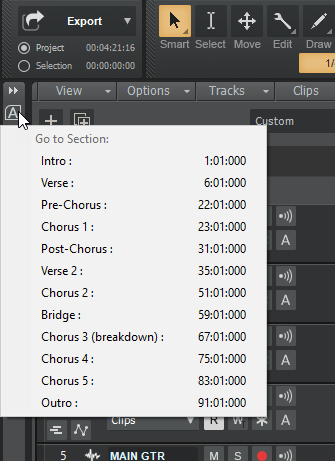
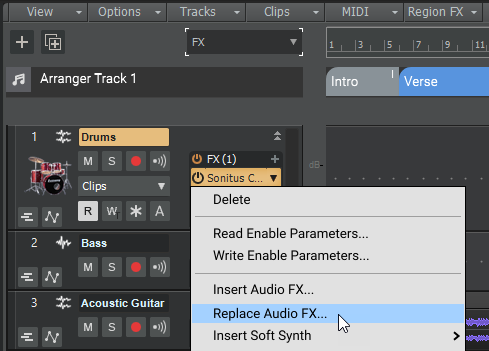
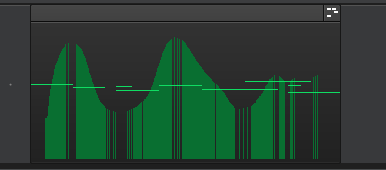
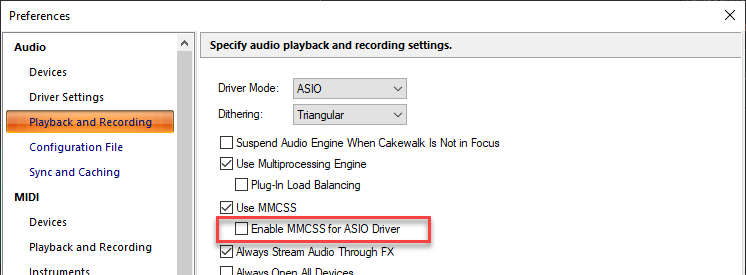
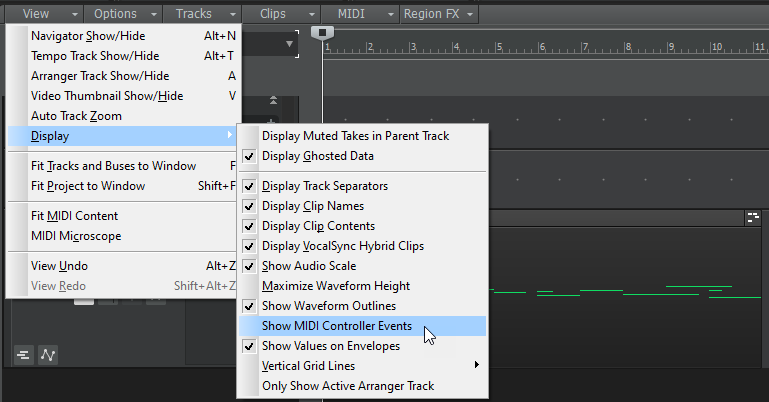
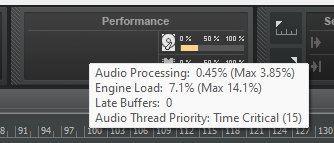
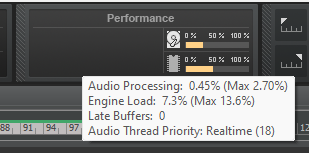


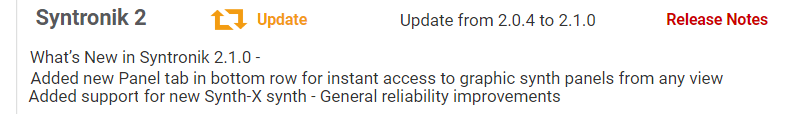













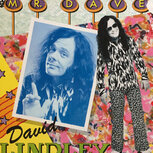









(1)(2)(1)(2)(1)(3).thumb.jpg.48835a0605be89a08cf5dfd4c2f69309.jpg)





