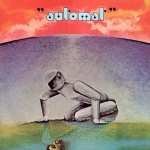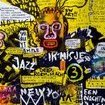Leaderboard
Popular Content
Showing content with the highest reputation on 07/31/2019 in all areas
-
Just downloading but the fact that the bug fix list is so long makes me very happy indeed. I don't need new features. I need what is there to work and to be rock solid. My clients don't need new features they need this thing to be reliable. And it seems this is the direction you are taking. And I love it. Thank you and Bandlab team! I love this Software. If I had a magic wand there are only two things I would like to see: 1) Further improvements to plugin load balancing are always always very welcome. If CbB was to reach Reaper levels of efficiency I would be a very happy man. 2) If we could color markers in the time ruler comparable to Pro Tools my sessions would be even easier to maneuver. So for instance marker section A in red and marker section B in green etc.6 points
-
With Sound on Sound, that is total B.S. They run plenty of reviews from companies that don't advertise. You're also overlooking a very important fact about demographics. Advertisers advertise in a magazine because they believe the readers are the target demographic for their product. Similarly, magazines want to review products that are of interest to their readership. The two often coincide. Having edited magazines, the single, most important factor in success is to have readers. Otherwise, a magazine is of no value to advertisers. We'd often run articles that we felt would appeal to the readers, regardless of whether a company advertised or not. It brought up the number of readers for those companies that did advertise. Sound on Sound supports CbB every month, by publishing my column (which has run since Sonar was introduced). These cover the incremental improvements in a way that a once-every-few-years review cannot. This also proves my point regarding Bouwer's comments. Not only does BandLab not advertise CbB in Sound on Sound, it costs the magazine to cover CbB because they pay me to write the articles. But, they believe covering CbB every month is important to their readers.4 points
-
Hi all, mucking about with a looper pedal and one off the few chord shapes I can still play, bit of a mid-eastern raga type of thingy, totally authentic Have a listen if you like:3 points
-
3 points
-
It's still decent Tom, but I rarely use it because I have so many others...3 points
-
Oh man....tracking 3 tracks on the 4 track, and then bounce 3 tracks down to one, and then record 2 more, and bounce those to one, leaving you two tracks left to record on! Good Times!3 points
-
2019.07 Hotfix Early Access 1 (HFEA1) installer now available! Thank you to everyone who has provided feedback on the official 2019.07 release! This hotfix addresses some key issues based on field reports and user feedback. Note: The HFEA1 installer will only update the official 2019.07 release. Download Hotfix EA1 What's New New option to enable/disable setting the now time during playback via Track View Options > Click Behavior > Set During Playback Hang on project open with "Allow Only One Open Project at a Time" Edit Filter not persisting correctly with SITs CTRL clicking a clip to select or deselect it during playback shouldn't move the now time Hang when trying to open MIDI files in the Playlist Persist of clip envelope visibility not working as expected for Edit Filters with Auto Track Zoom2 points
-
2 points
-
I think developers realized they deflated the value of plugins. I think the days of the hobbyist spending over $100 for a plugin that isn't a synth are gone. There's a lot of youtube videos of amateurs doing great music with stock plugins. Splice and Melda have where you can rent to own. Some believe this whole industry is going to be subscription. Many have it but don't advertise it heavily. I think it will ruin everything except for the opportunist developer who does not go subscription.2 points
-
A lot of users find this to be unexpected/unwelcome behavior, but it's working as intended. Paste Special is the how you access paste options, and changing an option persists for all subsequent pastes until you change the option back with Paste Special. Personally I find more often than not that I want the changed paste options to persist for at least one more paste so, in the long run, it saves time.2 points
-
I got an email offering me the subscription for $17/mo. I confess that, as much as I hate the idea of a software subscription, there's a threshold value that would made me think. I just cancelled a $10/mo usenet subscription that I was not using. I'm downgrading my cable tv plan to a bare minimum because I mostly use Netflix (and will also get Amazon prime eventually). In the end I will be saving more than $17/mo with those changes. Right now there are ~20 PA plugins that would interest me and I still have not bought. And now I betrayed me thinking: why not get the subscription for that value and use it until I can buy those remaining plugins if/when they go on sale for a reasonable price. I'm a confessed synth freak but the Roland Cloud subscription, f.i., at $20/mo never tempted me. I don't know... maybe $17/mo is my threshold 🤔 I'll think about it.2 points
-
Yes, a lot of us can say this about many plugs now....and you're partially too blame. Thanks CCLarry. lol! 😉 Transfuser is pretty cool though. Fun fact, it can be used as an FX plugin as well as an insrtrument.2 points
-
2 points
-
4.0.6 is here, but ... and, I did send this to IK: With the 4.0.6 update, I hear clicking on American Acoustic Fingerstyle Strumming 1 or 2, or the AA Stereo Fingerstyle, also on ST4 instruments, good examples being on "J200 Finger Sustain" a little bit, "Palor L Finger Sustain" quite a bit. Also on 1973 Stage EP, 1974 Wurly EP, and on Dyno Wide you can hear it accentuated by the reverb and make it happen easily playing it from a keyboard. This midi file demonstrates it well with any of the patches listed. ST 406 clicks.mid2 points
-
Now if somebody would grab the source for Audacity and add a VST3 wrapper and ARA2 support... 😉2 points
-
Haha right! I don't have the Tascam Porta One anymore but still have all the cassette tapes 😛2 points
-
@Walter Treppler and @btbrock I understand where you are coming from. We thought a lot about this change because we understand that muscle memory can be hard to relearn. However one of the basic workflow's during playback is seeking visually to time positions and previously it required shifting your focus away from where you are looking at the clip to set the time. i.e. imagine you are trying to playback and jump to a peak in the waveform to audition from that point, you now have to travel all the way to the time ruler to set the time which can also be distracting. We have made a small change to help accomodate your workflow better. CTRL clicking will no longer set the time so you can ctrl click in white space and it will clear the selection. Alternatively you can do what btrock suggested and right click lasso whitespace to clear. If you still hate it after trying it out let us know.2 points
-
Hi @btbrock we added the ability to click to change the position during playback since that is the most intuitive and fast gesture to quickly change playback position rather than requiring the user to click on the timeline. Most other programs also do this. May I ask why deselecting during playback is more important than this in your workflow? Also you can deselect using the select NONE command or any keybinding for it. Currently you can press CTRL Shift A to deselect or press the numpad 5 key (with num lock off) to deselect all. There is no preference for this behavior...2 points
-
I'm not sure if this is already a thing or not but the ability to open audio files in a external editor would be killer. Like being able to right click on a clip or clips, select open in a "external editor"; such as audacity(or one your choosing) make edits and then bring edited audio back on tracks. Reaper has that feature and it is awesome when I record vocals and need to do some noise reduction and remove clicks and pops. May be asking a lot for a free DAW but some advance features like that would knock Reaper out the box for me; being someone who got started recording in Sonar back in the day.1 point
-
Where are you going my little one? This is for those kids who never had a chance for a normal childhood because of some tragic circumstance they had to live through. I tried to bring my vocal track more upfront b/c of comments on previous songs and maybe now it's too much upfront? my singing does not suck, my singing does not suck, nope nope nope1 point
-
You'd think that in a band of over-50s there'd be no infighting, bickering, power struggles and out-of-control egos. Turns out, maturity just seems to be especially elusive among musicians. Time to fire up Cakewalk again. Superior Drummer will never refuse to play a song it doesn't like, complain about not getting the respect it's entitled to, nor criticize Trillian for not playing in the pocket. Kontakt won't mind if its only duty is a tambourine part, won't insist that its talents are wasted unless it's the focus of the song. All of the vocalists (me, me and me) will know the frickin' words, know their frickin' place in the mix and know better than to demand more reverb. Of course, I'll still be rehearsing with my new band on Sunday...1 point
-
Hey Lynn, thanks for listening and comments. I plugged my ovation in a line 6 firehawk fx in which I’ve made a patch with just some compression,eq ,reverb and a looper. Recorded via usb to laptop. For medical reasons I can’t spend to much time on the computer, so it’s just a bit of guitar for now1 point
-
1 point
-
And here's another which I finally caught. It's not unique to 2019.07, but annoyed me for years now. Would love to see this fixed. Short Description: some VSTs get all MIDI ports selected on the corresponding MIDI/Instrument track as a MIDI In port after the track is armed for recording. Reproduction steps: Insert one of the problematic VST synths in a new project. Create a corresponding MIDI/Instrument track if not created automatically. Notice that by default the MIDI In on that track is set to None (Omni). Arm the track for Recording. Expected: Typically, the MIDI In port of the track is then switched to "All Inputs - MIDI Omni" Observed: For some synths several MIDI ports are selected at the same time which looks like this Known VSTs affected: All NI synths (Komplete Kontrol and Maschine 2 are especially hurting in that regard) Adam Szabo's JP6K and Viper TAL U-no-LX-V2 chipsounds (but chipspeech is fine) AudioRealism ABL3, ADM (but ReDominator is fine) Novation V-Station Cakewalk z3ta+ VST known to work fine: LennarDigital Sylenth Reveal Audio Spire U-he Diva, Repro-1, Repro-5 AAS synths Xfer Serum Cableguys Curve 2 Cakewalk Z3TA+2 This behaviour is consistent on my machine, i.e. it survives reboots, CbB restarts, is independent of the project and project template. Also while testing, I noticed that SonicProjects OP-X PRO II crashes CbB on insert - it's working totally fine in Komplete Kontrol though. But KK is affected by the weird MIDI Input ports issue.1 point
-
it all seems like a bit of a race to the bottom. there are hundreds of companies and everything is sort of the same product but with a different gui. Wouldn't surprise me to find out some people start a company with profesional looking plugins, start at an expensive price but with heavy intro discount, then just run constant "AMAZING" sales for a couple of years. then close down the company and start again with same code but different gui vsts 😂 Cheapskate customers don't help either. If I was in the industry i would offer cheap plugins with no discounts and no after sales support and my tagline would be"Cheap plugins- come get them you pathetic Piece Of Sh!t"1 point
-
1 point
-
Cheap is often an illusion I believe it depends on type of workflow you are preferring. Some/(many?) guys after finishing their job for a client bouncing all tracks to archive them as set of stems not depended on any particular plugin. After all if they are forced to remix something after longer time they could use other plugins for the same purpose. How often after finishing pay job and getting money for it there is an order to do it again? But I personally cannot vote for the most efficient or practical approach as I am not making money by music. So I can only refer to opinion of pro experienced people. However if one has many jobs it seems quite logical not keeping forever every project in open state, Done job to backup and freeing space for next project and so on I see. Interesting how PA offer depends on amount of owned plugins.1 point
-
Thanks Larry and at this price worth a try. Thanks Lemar, fact you can use it as an FX definitely improves it1 point
-
Hey all-- Just updated last night (after creating a Windows restore point). Had a couple issues--both seemed to resolve after a reboot. The Bandlab Assistant stayed all whited-out for a long time, before it finally settled down and let me install the update. I was surprised the update was so quick since there were some many "updates" and bug fixes, etc. Then, when I opened CW, it hung for a long time before it finally opened. Then, when I went to open a medium sized project (small for me) it hung too. I had to wait for a long time before it opened and was seeing a Cakewalk not responding up in the top of the window. Before I was going to do a system restore, I rebooted my computer and then CW and the same project opened fine--so of course I didn't need to do a system restore. I haven't tested the Bandlab Assistant yet--but I rarely use that. I just use it to check for updates. That's my report.1 point
-
If you keep your machine disconnected from the Internet. 😉 With the Pro version of Win10, you can completely shut down all Automatic Updates (including notifications). Unfortunately, you can't do this in the Home version. There is an "in-place" upgrade from Home to Pro... but MS gouges a bit on the price ($100). There's no performance advantage to Pro, but we recommend it to clients because it allows more control to "rein-in" Win10. Automatic Updates can be fully shut down... and the Group Policy Editor makes it easy to shut down Cortana, OneDrive, etc.1 point
-
Had early version of this years and years ago when I use to use Pro Tools LE 8. Used it all the time, does it still stand up as a good tool for those that own? Might take a punt at this price1 point
-
1 point
-
Considering my work day started at 7am, just finished after 1:30am and I didn't even have time to eat the whole time, my opinion is shown above. 😫 (LOTS of billable hours though so there is that!)1 point
-
Noted. I can see the case where in live use you might want to favor safety of not changing playback. Editing workflow can be different which is what I was focusing on here.1 point
-
1 point
-
I lost 7 loved ones in the last 5 years. First wife (of 34 years), both parents, brother, two uncles and my beloved doggie. I thought of them all when I watched this video and listened to this beautiful song and I cried. I could hear the raw emotion in your voice. Elvis couldn't have done a better job. I could tell you felt it with every note you sang. I was late getting into whoever wrote this beautiful piece, but I was moved deeply. It brought the message home to me. Death is cruel, but something we must endure. We must enjoy our loved ones while we have them. Every moment with them is so precious. I'm still crying. 💔JB1 point
-
1 point
-
1 point
-
Apology noted but your assumption is wrong. There are better ways of handling this too.1 point
-
During playback, clicking (with select or smart tool) in an empty area used to do nothing but deselect all clips. It now also moves the cursor and playback position to the place clicked. I assume there's a setting which I can use to revert to the previous behavior?1 point
-
1 point
-
1 point
-
2019.07 brings major usability enhancements, including Comping and Take lane enhancements, Smart Tool customization, Control Bar module alignment and over 150 bug fixes. Features & Enhancements For new feature details, see New Features. Read the detailed 2019.07 Feature Overview Comping and Take lane enhancements Freely assemble clips in track lanes either by recording or dragging and dropping from different sources. Configure the Smart Tool to disable comping features while editing audio on lanes and re-enable it when you are ready to start building a comp track. Smart Tool customization The Smart tool can be customized in order to enable specific functions, including Move, Crop, Fade, Draw, and Comp. The Smart tool and Select tool have new icons. Center Control Bar modules Control Bar modules can be left-aligned, justified, or centered. Copy/paste and drag drop enhancements Copy/paste and drag drop enhancements, including full support for drag and drop of Take lanes between tracks, and improved drag drop preview to visually represent the final data. Help module content for Clips In addition to a brief description of the clip type, the Help Module also lists common Smart tool gestures that are supported by each unique clip type. Selection markers in time ruler The time ruler now shows draggable markers at either end of the time selection range. You can modify the start or end of the selection by dragging these markers or move the entire time selection by dragging the selection range bar. Loop and Punch marker enhancements The time ruler now uses more intuitive mouse cursors for selection, loop, punch and marker drag bars and handles. The mouse cursor shows a letter to indicate which marker will be modified before you actually click the marker: S (Selection), L (Loop), P (Punch), and M (Marker). You can drag a Loop or Punch marker past its paired sibling marker in order to flip the range in the opposite direction. Show Audio/MIDI Device Change Notifications Show a message if an audio or MIDI device is connected/disconnected during a session. Cakewalk will offer to add the devices, or reroute outputs to an available device. Hotfix 5-Aug-19, build 25.07.0.79 [New] Option to set Now Time via left-click during playback via Track view Options > Click Behavior > Set During Playback Hang on project open with Allow Only One Open Project at a Time Hang when trying to open MIDI files in the Playlist Edit Filter not persisting correctly with Instrument tracks Persist of clip envelope visibility not working as expected for Edit Filters when using Auto Track Zoom CTRL-clicking a clip to select/deselect it during playback shouldn't move the Now Time Duplicating synths does not duplicate synth automation Duplicate Synth Track does not assign automation display track Redo of Duplicate Synth not restoring synth state Update HUD Smart tool button to show if tool has been customized Selection from clip header using CTRL or SHIFT click doesn't always work when starting from time selection Lasso select selects all nodes on envelope when track Edit Filter is set to automation Mouse cursor becomes boxed in Time Ruler when right-clicking Time Ruler Zoom Track focus jumps unexpectedly when clicking or navigating to closed or empty track folder Time ruler delta for all absolute time rulers is inaccurate with project tempo changes About box shows obsolete Cakewalk Command Center error codes Bug Fix Highlights Stability Crash when pasting automation Crash on opening project after closing another Improved notification handling Crash copying and pasting bus automation Projects using élastique audio crash when playing if audio is missing Crash dragging empty cell in Matrix View Tab to next/previous note in the Piano Roll can cause crash User reported crash on launch Optimizations Screensets in projects with high track counts load faster Multi threaded UI updates for notifications Undo redo of Take lanes is slow Closing or opening projects with Media Browser is very slow when Browser points to folder with many files UI Bounced track fails to appear with user created Lens Changing Lens and reopening CbB changes "None" unexpectedly Full Screen Mode only expands across multiple monitors Changing screensets slow with large number of tracks Preview not working when cropping a track folder composite clip Change title capitalization in Preferences dialog and menus Missing Help Module text for several views/contexts Notifications only appear on primary monitor Selection/Tools CTRL-selecting clip doesn't work if the clip is partially selected as a result of a time selection CTRL-clicking a clip during playback creates a clip envelope instead of selecting the clip Select tool cannot select comp clip Crop cursor appears when holding CTRL key with the Select tool Draw tool mouse cursor flickers rapidly when moving mouse over envelopes Control Bar Control Bar Export Module can lose gripper Export Control Bar module is cropped when Control Bar is locked and justified Resetting the Control Bar doesn't unlock module order Draw issue with Control Bar when floating after justify Snap module displays Whole duration when creating new project Take Lanes/Comping Copy paste in Take lanes can delete source data Editing clips in Take lanes can lead to un-editable clip envelopes Copying and pasting clips from multiple Take lanes is not possible Loop recording in Comp mode with Take lanes closed causes unexpected cropping of clips Some projects could prevent clip envelopes from being edited Now Time jumps in playback when isolating clips in Take lanes during playback Copy/Paste does not work as expected in Take lanes CTRL-selecting neighboring clip doesn't work immediately after isolating a clip region in a Take lane Copying data from non-adjacent lanes pastes to adjacent lanes Dragging MIDI clips from Browser goes to Take lane 1 Pasting multiple clips in Take lanes to a track with single lane does not refresh UI Drag drop of multiple audio files from Browser to Take lanes not supported Pasting Multiple clips in lanes to bottom lanes cause clips to collapse to single lane Double clicking Take lane in Clips pane does not select lane Clips in lanes cannot drag from one track to different lanes in another track Dragging takes to a new track skips over populated lanes Drag drop between lanes doesn't work properly when hidden tracks present Clips can be moved from their original take lane on CTRL drag and drop Copying clips in Take lanes with envelopes gives unexpected results Clip can no longer be selected after undo of drag Pasting clips in lanes to new project does not refresh UI correctly Undo of paste of multiple lanes in new project does not behave as expected Comp clip draws unexpectedly after crop Dragging clips on MIDI Take lanes to create overlaps does not crop data Dragging group of clips to new track deletes existing clip on destination track Pasting multiple lanes to last lane in a track creates extra lanes Comp clip remains visible after dragging outside of the Clips pane 'Delete Muted Takes' renamed 'Delete Muted Clips' Lane order changes pasting to new project Lanes out of order when dragging to create a new track When creating Take/Automation lanes, Take lane initially appears grayed out Shift+click does not work on comp clip when Take lanes are open Bouncing to clip causes clip to change lanes unexpectedly Duplicated tracks with lanes inverts order Redoing a loop recording in Comp record mode fails to restore recorded clips state Nudge causes MIDI notes to change lanes Automation Clip envelope in lanes cannot be edited after save/reopen of project Reassigning automation envelopes closes lanes unexpectedly Automation from multiple lanes pastes to a single lane Pasting multiple automation envelopes to track with fewer lanes has unexpected result Dragging clips from Browser to Take lanes removes automation data Drag copy to new project does not copy automation Automation lanes not created after recording track automation Automation lanes are copied out of order, and not all copied if automation lanes are expanded in destination project Some projects are saved with clip envelopes assigned to incorrect lanes Setting Edit Filter to 'Clip Automation' on a lane doesn't work properly when multiple clips present Clip envelopes on lanes don't respect Edit Filter state when loading projects Clip envelopes lose visibility on Take lanes when toggling 'Show Take Lanes' Duplicate Track does not persist Automation lane state When pasting automation then showing lanes, Edit Filter is not set correctly with FX automation Redo not populating automation lanes correctly Edit Filter in Automation lanes not behaving as expected after paste Edit Filter not behaving as expected with auto track zoom Pasting Take and Automation lanes simultaneously has unexpected results Edit Filter not set correctly after writing automation Projects with Edit Filter set to 'Clip Automation' load with only one envelope visible Automation selection not working correctly in lanes under rare conditions Clips drag drop or paste across lanes can lead to inconsistent clip envelope visibility Track View Aim Assist remains visible after dragging outside of Clips pane Aim Assist not visible when dragging clips to a different project Clip name moves up a pixel when right-edge crop reaches it Dragging Punch range in time ruler before measure 1 shrinks range unexpectedly Staff View Mouse cursor jumps to different monitor when clicking in Staff view time ruler Notes may not appear in Staff view in some projects Plug-ins ProChannel modules can lose states Pressing F1 in ProChannel EQ Fly Out opens correct help topic External Insert can be dragged from Browser to clip ‘Failed to load plug-in state’ message after creating send General fixes V-Vocal clips do not drag copy as expected Several "importing" messages displayed when closing project after previewing MP3 files in Browser Some projects can fail to cut/copy on track Delete Track can delete unintended tracks Browser drag preview image now aligned to bottom right of cursor Track view key bindings are not listed in Preferences dialog when using Basic lens Dragging clips between projects can fail to create a new track in destination project Keyboard shortcut for 'Show/Hide Clip Properties' does not hide Mouse cursor flickers between arrow and I-beam when moving mouse over Automation lanes Dragging Punch range in time ruler doesn't update time rulers in other views Improve Time Ruler marker/loop/punch/selection handle feedback while dragging If toast notifications are turned off, 'Check For Updates' menu item does nothing Using 3 monitors causes notifications to stop appearing Dragging audio to time ruler to do ARA convert audio to tempo map does not prompt Dragging audio from Browser to MIDI track to do ARA MIDI extraction does not prompt Dragging multiple audio clips from Browser to convert to MIDI stacks MIDI on same track Time ruler drawing issues when Aim Assist is enabled Changing app focus causes control surfaces to fail to update Read the detailed 2019.07 Feature Overview Latest release notes are here. See prior release notes. Check out all new features released to date.1 point
-
@Jake Yeah im done with pirating. Its just too much work to follow the steps and Im done with taking the risks and all. Now that the mic is set up I can properly do some musical experiments. I have a soundcloud with some stuff on there that I made with fl12 and I wanna try to make edm on cakewalk. I do believe its possible once I understand cakewalk a bit more. Definitely gonna get into it after work. www.soundcloud.com/xanderfield my stuff is right there if you wanna have a look at it. No rush, just check it out when you feel like it. As I type this I feel like I should make some hardstyle... hmmmm Thanks a bunch for the help!1 point
-
Many years ago I was in a 5 piece that almost made it famous. We were the opening act for headliners in concert, and we were negotiating a record deal. When the record deal fell through due to lack of money we started bickering. It was probably due to the disappointment but it broke the band up. Fast forward through a half dozen bands that didn't really last long enough to be important... I met my current wife when we were in different bands. Both our bands broke up about the same time. Since we were at that time good friends we and the piano player from my band formed a trio to do dinner clubs with an archaic drum machine. Eventually we added bass and drums and played hotels and clubs. But all things pass and so did that band. There was some bickering in that band, but mostly accusing other people of mistakes. I don't go for that myself. Leilani and I ignore each other's mistakes or help cover them up if possible. Then laugh about them on the way home. You can't do this for a living without an occasional screw up, and in time, you learn how to minimize the damage so the audience doesn't know. We got in a jazz band, but the work was so slow due to no market for jazz that I needed to take a day job to survive (that's the ultimate sell-out IMHO). Once a week it was a lot of fun. The guitarist used to teach at the U of Miami (FL) and big jazz giants would come visit and sit in every one in a while. Well I didn't like the day job so we put together a band with a keyboard, bass, drummer and another singer. No great fighting, we were mature enough to settle differences with passion but not anger. It was 95% fun. Then we lost the bass player due to family problems. Out of work 2 months to find another bass player and teach him a couple of hundred songs. Fast forward a few months and we lose the drummer. We found a gal who had a small set, kept a solid beat, could groove well, listened and played tasty-supportive fills, and could even sing background! We were only out of work a month this time because drums don't take as much time to fit in. So we get to our first job. It was at a place called the "Dodger Pines Country Club" (The historic Brooklyn and later LA Dodgers used to do spring training there). The dining room was completely full so they folded back the accordion type partition and set us up in the lounge. The drummer said, "God will never forgive me if I play in a bar." I told her "God will have to forgive me for homicide if you do not play in this bar tonight." The next day I bought a Teac A3440 4 track tape deck and started recording backing tracks. I play drums, bass, at the time rhythm guitar, saxophone and enough keyboards to fake it. We mixed everything down to cassette tape, got a dual drive calibrated tape deck, and Leilani and I went duo. That was in 1985. We haven't been out of work since. The tapes changed to floppy disks and sequencers, and a few other stages and now I record our backing tracks at home in a MIDI studio, record as WAV, rip to mp3, and take a couple of computers to work. Leilani and I have a great working and personal relationship. We both contribute to the arrangements, and are mature enough to pick what we decide the best solution to any difference is. If two opinions seem equal, she will insist to do it my way, and I'll insist to do it her way. We are both serious about this, work hard, are professional on the gig, go out of our way to give the client a little extra, and when on stage we simply have the most fun we can have with our clothes on. I eventually married that gal and we are living happily ever after. Life is good.1 point
-
1 point
-
1 point
-
Overheard in a bar in Milwaukee in the late '70s... I'm shooting pool with a friend, when 2 young punks walk in and head to the jukebox. When they come across a Jefferson Airplane: Dude 1: Jefferson Airplane? I thought it was Jefferson Starship. Dude 2: Jefferson Airplane was their name before they got their $hit together. Those 2 almost got beaten with pool cues.1 point
-
1 point
-
Several other DAWs include the option to display Note Names on midi note blobs in the PRV. Here is an old forum post re: samehttp://forum.cakewalk.com/m/tm.aspx?m=3240718&p=11 point