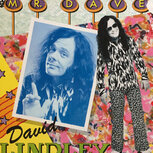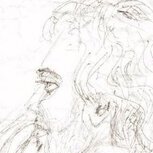Leaderboard
Popular Content
Showing content with the highest reputation on 01/24/2022 in all areas
-
♩ you will find that this will be mine♫ when this plugin sells for $19.99 ♩ It may be top notch, it may really be great but at $149 I think I can wait ♫10 points
-
6 points
-
You almost got me again, Larry. $16.79 is a great deal. This time, though, I checked my plugin inventory first and found out I already have it. OK, so I apparently have too many plugins. In my defense it's still a far smaller collection than bapu's hoard.5 points
-
Yamaha TX816 Factory Patches UNIFIED (w/Link) All you need is PluginGuru Unify to use this. It leverages the bundled free Dexed DX7 FM synth emulation that Unify includes, and is able to load DX7 factory patches. https://forums.pluginguru.com/unify-patchbook/yamaha-tx816-factory-patches-unified-w-link/ The TX816 was a rack synth with 8 DX7 modules. So Unify emulates this by using 8 layers of Dexed, with some custom tweaks by John "Skippy" Lehmkuhl, to make some big FM sounds!4 points
-
4 points
-
In the words of Unify’s developer: ”I see no reason for Unify ever to stop hosting VST2 plug-ins, and I would imagine that DAW vendors other than Steinberg probably feel the same way. If, some fine day, every DAW in the world stops supporting VST2, we might stop shipping Unify itself as a VST2 plug-in, but the VST3 version would (as I've written elsewhere) become quite valuable as a bridge to allow loading older VST2's.” https://forums.pluginguru.com/questions-about-unify-v1-0/will-unify-ever-run-natively-on-apple-silicon/4 points
-
IF they combine ALL 5 of the Fusion plugins into 1 and charge $149 then I'm interested.3 points
-
Rule Tec Heritage Pro provides the legendary tone with all of the legendary signature features including the famous "trick". Get Deal $39.99 $149.99 RULETEC-3999 Use this voucher code during checkout! Offer ends January 25, 11:59 PM PST This is a fixed price offer! The price for this product will not change if you add more plugins to your order. But you will get dynamic discounts of 20-60% on any additional plugins you may purchase. *Local VAT taxes may be added, only if required by law in your country. https://www.plugin-alliance.com/en/products/noiseash_rule_tec_heritage_pro.html3 points
-
Just had an email from PSP to say that it has been updated to v2.1.0 PSP L'otary v.2.1.0 CHANGES & NEW FEATURES: 1. Apple Silicon native support (yay @Fleer !) 2. The brand new Preset System - added sorting presets by categories; added Undo/Redo functionality; improved A/B functionality; improved save/load preset experience, 3. New graphical engine for MAC computers: overall smoothness improvement, reduced CPU drain, 4. Optimised loading times of GUI (Mac & PC), 5. Improved compatibility with latest versions of popular DAWs, 6. Improved compatibility with latest Apple's OS - Monterey, 7. PACE authorization system. NO LONGER SUPPORTED: - MIDI implementation - 32 bit platform on Windows and macOS - macOS 10.9 and earlier versions - WindowsXP and Vista - ProTools RTAS format TO BE DONE: 1. Improving stability between VST3 version of the plugin and Ableton Live host application, 2. Proper track routing in Reaper for more audio channels than two.3 points
-
It does sound gggrrrrreaattttt! A no-brainer if you have Unify. 👍3 points
-
True story this... For several years, I worked with a young woman (mid-20s?) whose first name was Emma and who always signed her name in lower case in emails (everything else was properly capitalised). So we could legitimately call her...Lower Case Em.3 points
-
Hello everyone, AmpleSound is releasing a New Instrument, Ample China Dadi (ACDD), which is built on the latest development of the Woodwind Sample Engine, with 5.8 GB samples, including head and body articulations, FX sounds, as well as a select collection of improvised licks. Our virtual instrument was recorded with Artist: Xiaokui Ding ,principal woodwind player of the China National Traditional Orchestra. The Instrument: The Singing of Dragon C D E F G key 5 Dadis (Xuehua Dong Masterbuilt) Introduction Price until February 20th: 109$ PURCHASE here: https://www.amplesound.net/en/purchase.asp More Information available at: https://www.amplesound.net/en/pro-pd.asp?id=40 Sampling: -Recorded with 5 mics (Front, Middle, Back, Stereo Ambient). Each mic volume is adjustable and equipped with channel EQ. -3 Mic modes: Mono, Modern and Traditional, capable of colorful sound designs. -There are 3 kinds of articulations – Head Group (blue keyswitches), Body Group (yellow keyswithces) and Special Effect Group (red keyswitches). Each group occupies one octave. -The head group is used to perform grace notes at head. Articulations with more grace notes are assigned to higher keyswitches; Ascending and descending articulations are close together. -The body group can not only perform grace notes at head, but can also be used for articulation legatos to express changes of the sound body. -The woodwinds have great dynamic range and timbre variation. The sample library provides 5 velocity layers, with sound from mildly soft to bright and strong. -There are velocity layers for Expression articulation, 2 velocity layers for Vibrato articulation, and real samples of Trill sounds. Together with SAHDS virtual modulation system, they can create vivid and realistic notes. Note velocity is used to control the start time of Expression and Vibrato articulations, to generate slowly developing notes or strong notes. -The sample length is about 8 seconds on average. In most cases, it can meet the requirements of a note. If longer notes are needed, users can turn on the Sample Loop function. Adjustable Wind Effect: The Wind is the sound of air blowing in the Woodwind tube. We extracted this sound from each real sample to enable the independent control of this element. The sound of the woodwind without the Wind is very pure. Moderately control the volume of the Wind, and make some changes during the performance, can increase the feeling of "dirty" and breath, and improve the realism. System Requirements: -Windows: Windows 7/8/10, 64 bit only (32 bit not supported) -Mac: 10.9 or newer versions. -VST2, VST3, AU, AAX and Standalone host (Rectangles) -Intel i5 or higher -iLok Anti-Piracy system, which requires a free iLok account. The license can be stored on the local machine without an iLok dongle, or on 2nd/3rd generation iLok dongle. Best Regards!2 points
-
2 points
-
2 points
-
Cakewalk needs proper positioning on social media! I am writing this post not only as a Cakewalk user since 2003, but also as a marketing agency owner and business consultant. Of all social networks, the Facebook page is the most active https://www.facebook.com/CakewalkInc But even here there is some boring news about new releases and updates. It's sad to look at Instagram from Cakewalk in general - https://www.instagram.com/cakewalkinc. Latest news about Cakewalk - 21 October 2019. Almost 2.5 years of silence from developers in one of the most developing social networks in the world!!! 🤧 Some statistics of Cakewalk on Instagram: 194 publications 4 921 subscribers For comparison: Ableton on Instagram 478 publications 556 thousand subscribers Bitwig on Instagram 163 publications 14.9 thousand subscribers Cubase on Instagram 12 publications 10.9 thousand subscribers Studio One on Instagram 50 publications 4 099 subscribers Another moment. Cakewalk in Instagram needs a separate hashtag that does not overlap with others. The marketing strategy should consist of: 1. Creating a goal for the year in numbers (attracting users, working with ambassadors, working with strategic partners - manufacturers of midi keyboards, for example). 2. Create an action plan short videos for social networks long videos for youtube feature articles and short posts expert articles for music magazines publications in industry news portals creating a content plan etc. Content examples: live podcasts and recordings, video reviews, live broadcasts with famous musicians and sound engineers using the Cakewalk, interesting information about the developers and the team itself, plans for the development of the program for the year, expert articles, results of participation in various events, etc. This is just a sketch of ideas and possible activities that I sketched in half an hour 😅 I would like the Cakewalk to develop in the Internet space, and new musicians, composers, and sound engineers join it! 🚀 @Morten Saether@Jesse Jost I am ready, if necessary, to connect to the creation and implementation of a promotion and marketing strategy together with your team! 🙏 PS. Colleagues, please support the idea with a like!2 points
-
Up at the top of the topic, there's a button for "follow." If you follow a topic, you'll get notifications whenever someone replies. This. iZotope's stuff is great, but it's like a self-driving car: you still need to know your destination. :-) Here's my brain dump on masking and highpassing. At this point in my mix engineering learning, I know how to prevent a lot of buildups and collisions before they occur, but what I do to check to see if something's being masked, or colliding or whatever, is close my eyes and listen closely. Most of the time, if an instrument is supposed to be a featured part of the mix, you should be able to hear it clearly, as an individual element. The exception is where you want something like a pad or texture to provide an atmosphere. Something that The Beatles did in their post-Rubber Soul studio career, and Brian Wilson, Phil Spector. The idea is that every instrument should have its own sonic space. There are multiple ways to accomplish that, the first thing to do is "carve," which means that you use EQ to notch or highpass out the overlapping frequencies from one instrument to reveal the other(s). This happens with instruments whose ranges overlap. Bass guitar and kick drum is where everyone starts. You have to choose which one is going to take the very bottom, and then highpass the other one. Sidechaining, where the signal from the kick ducks the bass, is popular, especially in EDM. Wavesfactory makes what is probably the best single plug-in for eliminating masking, Trackspacer. It works via sidechaining. Wait for it to go on sale for about $40 and pounce. I think iZotope Neutron has facilities for doing this, but I had Trackspacer before I got Neutron, so I haven't spent much time checking it out. The next tip is highpassing. Most full-range instruments like guitar, keyboards and voice have information in the low end that is unnecessary in a full mix. Listen to The Beatles' acoustic guitars, and Tom Petty and the Heartbreakers'. Martin and Emerick highpassed The Beatles guitars and vocals like crazy. All you get is the top end, which with strummed acoustic guitar is all you want to hear in a full mix. Same with organ and piano (solo or sparse mixes are another story). My go-to for highpassing is the ProChannel Quadcurve EQ, but most EQ's have high and low pass filters. I would choose one with a graphical display like the Quadcurve, or iZotope's most excellent EQ. I'll highpass a vocal up to 400 or 500Hz or higher. Same with rhythm guitar. Highpassing has a magic counterintuitive (at first) effect, which is that you'll start to hear more bass, due to letting one instrument have that sonic space. Another technique that's essential to know, and I'm sure the iZotope AI knows how to do it, is finding and cutting the "honk" or "bark" frequencies of sounds. These are nasal or tubby or shrill frequencies that can make a sound poke out in a mix rather than having its own space. Most of the time it's good to do this, but not all the time, sometimes, those frequencies help the sound stand out in a good way. It can also be counterintuitive: cutting the loudest frequency allows you to push the sound's level higher in the mix, so it ends up becoming more audible. This is the main bread-and-butter use of compression on individual sounds. They don't poke out, so you can crank them. Lastly, and this is next-level stuff, you can create sonic space with panning and use of mid/side techniques. If you have rhythm guitar and organ, pan them apart from each other. I'm really into mid-side EQ and compression. It sounds more complicated than it is, basically it just means the processing gets applied to either sounds common to both Left and Right, the mono component, or it gets applied to the sound that spread outside the center, the stereo component. So think of a big keyboard pad, a lush stereo sound. You can give it its own sonic space by compressing or attenuating the middle and letting the sides come through. That way, other instruments that are center panned have that physical space to themselves. A lot of the time, synth sounds stack up at the sides, because big, wide pads sound great by themselves. But unless the pad is a featured sound, it doesn't need to take up the entire panorama to do its job. Mid-side EQ works the same way, you can cut the highs in the center and let them come through on the side, or whatever. If you get into this, you should check your mix in mono before putting it out there. Boz' freeware Panipulator is my tool of choice for that. Close listening to well-mixed material will give you a better idea of these concepts. One of the best acts ever for having mixes that give each instrument its own space is Steely Dan. Throw Aja on your studio monitors or good cans, listen to "Peg" or the title track, and you'll hear every note from every instrument. Also an iconic singer who once hated his own voice to the point that on their first album, there are 3 different lead vocalists. They even let the drummer sing one, so we know how desperate they were. All this is more what you can do, rather than precisely how, but maybe it will help you make better use of the iZotope software. Even with great AI, it's important to understand what the goals of applying it are. And maybe someday you'll be able to outdo the iZotope AI. After all, it doesn't know exactly what you're going for. It was a triumphant moment for me when I could outdo the Mastering Assistant in Ozone Elements.2 points
-
I still use my Roland XP-50, I actually had all of the surface mount capacitors replaced as they had started leaking, what an amazing job the tech performed, it is good as new. There is something about that XP sound that had a punch to it. The closest thing I have to a physical DX7, is a TX7, which is sort of a desktop DX7 module, RX11 Drum Machine, and an Emu Proteus. I had a Korg DW8000 for a short time. Having the TX816 available in Unify is really amazing and a lot of fun rediscovering those massive FM layers.2 points
-
Slate Digital Seismic 2 sample pack free SEISMIC 2 is packed with more than 500 drum loops and one-shots that will help you take your latest productions into the stratosphere. With its powerful one-two punch of fresh sonic landscapes and irresistible ear candy, this pack will instantly take your current drum library to the next level. Every sound has been carefully crafted to ensure that each sample is uniquely extraterrestrial, industrial, and ethereal. https://slatedigital.com/promo/seismic-2/2 points
-
Caps don't offend me so much as they further reduce the already challenging task of inflecting tone and context when communicating via text. Capitals and lowercase exist for a reason. It helps us to identify proper nouns, acronyms and other sight cues. It's not the end of the world if someone types in CAPS, but it often goes along with personality traits that could be a red flag. Obviously this is not always true. I do tend to ignore most posts in all caps because in my experience there is little fruitful discussion to be had with people insistent on typing that way.2 points
-
I have two of them - both used by me a lot during the time I used Sonar. Now just decoration and paper weights since so many sounds are available through software. But I did use the JV-1080 on many of my previous songs. oh, agreed the TX816 as a free addition with Unify is welcome indeed. Sounded great in the demo on Sat.2 points
-
2 points
-
New sounds at Pianobook https://www.pianobook.co.uk/ Including a Swedish birch horn called a Naverlur by contributer Eamon. Treated with a subquint from Graillon 2 by AuburnSounds. Also includes Westwood Upright Felt Piano, Spitfire Originals Cinematic Pads, some Reaktor and Absynth. A touch of Scandi chill 😉2 points
-
Good song, good production....you've got all the right parts in their right places....agree about the Tom Petty quality to your voice, which is fine, maybe bring up a little....very good work!!!! 👍🎶🎹🔊2 points
-
Pretty pretty good. Been waiting for this one to drop. And it did! Guess I’m a strings addict.2 points
-
Skippy demonstrated the TX816 Unify patches on his livestream on Saturday. He mentioned that he had the original Yamaha unit, but with only 2 modules, because he couldn't afford all 8 at the time, which was something like $5,000. His parents owned a music store at the time and had sent him and the store's piano tuner on a road trip to see a Yamaha demo of the DX. He was hooked on synth programming from that point on. He's a happy camper now that he can run all 8 modules!2 points
-
Plugin of the week: MorphVerb - 50% off 74 Euros MorphVerb covers all reverb types you could think of. It offers lush algorithms for Spring, Ambience, Echoes, Room, Chamber or Plate. It also features great spaces like Hall or Cathedral and your reverb can even be Infinite. https://unitedplugins.com/MorphVerb/2 points
-
2 points
-
Getting in late but I had a listen to mix 5 just then and the arrangement and performances are really great I reckon where you're running into a bit of trouble on it is the mastering. There seems to be both a lot of stereo enhancement and limiting on it, which is making things like guitars super loud (and this is me - you know I love super loud guitars! HAHA) and to get that vocal up front, that needs to be cranked, but that's also making the limiter pump and that's making the stuff that's getting lost get even more lost, like the drums. I'd be inclined to really drop back on any mastering effects and then get a nice balance happening first, then see how far you can push it without things getting lost or pumping. I don't think it's really necessary to have a really slammed mix these days, as much as it does work for certain styles (ours, for example) but if you do want to go that route, there's a few things I'd suggest: First, compress the ever loving snot out of stuff as you go, rather than waiting until the end. Get your signals nice and even (within reason, of course - some stuff you really want to be kind of pokey), then submix each element to its own Aux or Bus and get THAT sounding even. By the time this all gets to your Master Bus, you're going to need to do far less work clamping it all down with a single end limiter. I think EQ-wise, this is pretty good. It's bass heavy but I like it. But where that can hurt you is the low end is where you're going to be having the most problems taming. A fat, bass-heavy mix will make your limiter work super hard, which will make the entire mix pump far more than it should. What I'd tend to do here is throw a multiband over the Master Bus and set it so it's only clamping down on the frequencies that build up a bit too much. Ideally, this is stuff you should be solving earlier in the chain (are certain notes on the bass ringing out a bit much? Either EQ or throw a multiband on that first to tame that before needing to do it over a full mix at the end) but if you're liking how this is all working together, a multiband is good for catching rogue frequencies and evening them out before it hits your limiter. I'll almost always throw a multiband on my master just for the subs and the lows (so under 100hz and from about 100 to 250, respectively) and compress those independently, just to make sure I'm able to push the levels a little hotter at the end. Be mindful of any stereo widening effects on the end too. A well spread out mix sounds great but can be diabolical on a mono speaker, like a phone or a smart speaker, and can really take the focus away from the important stuff, like the lead vocal and the kick and snare. Those 3 things are the most important parts of this mix, with the guitars coming in a close second. If the guitars are too far out in the mix, it's more distracting rather than enhancing. But overall, I think the sound of everything is great in general, the performances are great too and it's well constructed. It just needs to breathe more. Top stuff!2 points
-
Pretty great price if you add a loyalty or survey voucher and one of the nicer Pultecs I reckon 🙂2 points
-
No worries at all, I was just posting to save anyone else who wanted to try some time.2 points
-
Oh swinging Hi Hat groove way cool, that got the furry paws tapping from the start. Then some very fusion-esq guitar and key grooving. This again has all the elements of extremely cool grooving, nice B3?, trumpet, nice solid bass line and oh those swing drums. Nice2 points
-
2 points
-
Great prices! Maybe in response to Synthesizer V improvements. This SV demo uses five different voice banks (mostly Chinese but singing in English) to "simulate" the Spice Girls vocals. https://www.youtube.com/watch?v=TotFdChJ7i02 points
-
Thanks Larry! Maybe in preparation for Cubase 12? 🤞🏻2 points
-
2 points
-
Yes. At least for me that link takes me to my account's bundle software, which includes the ProTools stuff as the last two items. I have a 2nd generation.2 points
-
Technically, the term "pan" only refers to how mono tracks are fed into a stereo bus. With stereo tracks, "panning" is a bit of a misnomer, because a stereo track is really two mono tracks tied together and already hard-panned left and right. The pan slider is actually a balance control, like one you'd see on a hi-fi amplifier. It simply turns down one side or the other. Consequently, the track's stereo image does not change, just one side gets quieter. If you move the slider all the way to the left, the right channel completely disappears, possibly losing important information. This is not a problem for mono tracks, only stereo. A better way to "pan" stereo tracks is to use a plugin such as Channel Tools, which lets you actually position the left and right channels as if they were two mono tracks. That lets you actually alter the stereo image, e.g. making it less wide or shifting the whole thing to one side while preserving both channels' information. Things really get messed up if your interleave is wrong. If a stereo track's interleave is set to mono, the two channels are combined and the track becomes effectively mono. If a mono track's interleave is set to stereo, then the track is duplicated to get (identical) left and right channels at the output. In either situation, the pan control may not behave as you expect it to. A further complication happens when you insert a stereo effect onto a mono track. That turns it into a stereo track internally. Consequently, any panning choices you make should be based on it now being a stereo track. But if the interleave is still set to mono, the output of that track will be treated as mono. Sometimes that's no big deal, sometimes it'll leave you scratching your head wondering why that ping-pong delay is only pinging and not ponging. I know, it's complicated. But you can avoid problems by keeping the appropriate interleave and only change it if using a plugin that you know is going to switch the track to stereo, such as a chorus plugin.2 points
-
And there are other good reasons to check out Unify! The ease with which you can add instrument layers to a unify preset to build up big layered sounds is one. And the fact that you can do so without needing to pop open the original synth GUIs speeds up the loading and is a more efficient use of your system resources. https://pluginguru.net/unify/manual/doku.php?id=layer-stack-view You can have as many layers as your computer can handle. https://pluginguru.net/unify/manual/doku.php?id=threadpoolsize All Instrument layers are processed simultaneously, in separate threads. https://pluginguru.net/unify/manual/doku.php?id=cpu-meters2 points
-
At first I was concerned about Steinberg's decision to stop using vst2 and only use vst3 plugins because I still have some vst2 plugins that I value and use. Then I saw ABACAB ' s post earlier in this thread about Pluginguru's Unify. Unify comes as vst, vst3 as well as a standalone app. It will also serve as a host for vst2 plugins. This means that I/we can run Cubase, load Unify as a vst3 in Cubase, and then within Unify load any of the numerous vst2 plugins that have not been updated to vst3. Thanks ABACAB for reminding us about the use of Unify to host/bridge vst2 to vst3.2 points
-
Still Free! https://www.bozdigitallabs.com/product/panipulator/?ref=142 points
-
2 points
-
Is it unreasonable to expect people to follow a social convention that's been around for over a quarter of a century? It's been that way for a long time. All caps=shouting. All lower case=teenage girl who writes poetry.2 points
-
True. But I got their accompanying B-Scanner for $9.99 with a free Metric Halo Dirty Delay from AudioDeluxe. So.2 points
-
Their songs were so epic compared to the stuff we hear today. I mean, I I'm not just an old man saying this about *the kids today*. You did a really good job on this, with all the right marks of originality here and there.2 points
-
Rocks and glass houses where vocals are concerned - you won't get any crits from me in that department, so sing your heart out. Some on here use Melodyne and others swear it is the Devil's work. Personally I only have three issues with Melodyne: (1) I probably use it too much, (2) I give it too much to do (i.e awful singing) and (3) I'm not very skilled with it. Apart from that, what's not to like - so rock 'em up and let the talent shine. Double tracking, harmonies, reverb and delay can cover a multitude of sins. 😂😂 Andy2 points
-
1 point
-
Ran UVI Portal today 1/24/22: Falcon Factory FALCON EXPANSION from 2.5.1 to 2.5.2 Orchestral Suite 1.5.17 to 1.5.18 Rotary from 1.02 to 1.0.3 Plate to 1.0.5 to 1.0.61 point
-
I am a real Beatles fan and I can honestly say ...you are a brave man to have attempted this. Such a sad story though, but with that what a great start 👍. I have heard many a tail when in the studio, of people saying 'I have an awful voice so could someone else sing my song' ..and I have to say some of them do LOL. But I listen out for strength in holding a note and breathing at the right time to produce the said note ... your vocal on this track sounded great, all be it at the back of the mix ... don't hide it as done but use your voice as another instrument ... doesn't matter how many takes to get it right, that said, usually don't try more that 4 takes at a time as IME the vocalist gets worse .. and that's soul destroying. For me I can't add anymore than has been commented on already other than to say .. Well done I enjoyed it!1 point
-
The kit is from Superior Drummer. I turned up the vocal so high it is distorting, but I also turned up the guitars. So I will try turning down the guitars. To me it seems like my voice is loud, but clearly, the consensus was that it was not loud enough. It's not like I have someone I could give this to to mix it for me. I'm just a hobbyist playing songs I wrote back ages ago when I was a working musician. I was trying to take the advice and I'll give it another shot and probably try again tomorrow. But I was mostly trying to get a more aggressive rock mix with the guitars way up, which I suppose meant I probably turned up the guitars too loud and if I put them down a little, my vocal might be fine. But yeah, because I don't have a very good voice, I'm hesitant to have my voice too loud in the mix and draw too much attention to it. That is, I'm not trying to make it soft, I'm more concerned about making my voice too loud. But I appreciate the input. Aside from the vocals, you commented on the earlier version which had a much less aggressive mix and a completely different drum track. Do you recall which version you liked better? Because I wanted to share both and see which one was the more liked version and then work on that going forward. I'm really not knowledgeable on mixing. I use mostly Izotope's AI tools as well as Focusrite's Balancer -- which seems superb. So I am trying. I'm just a novice at mixing. When I was a musician, I was in bands that had sound pros and when I went in the studios I relied on engineers. I would do my own demos, but I really didn't know how to EQ anything, but I'm now trying to learn. - Peter1 point