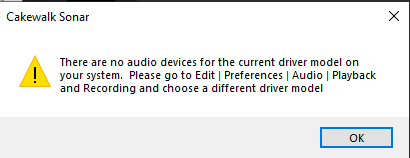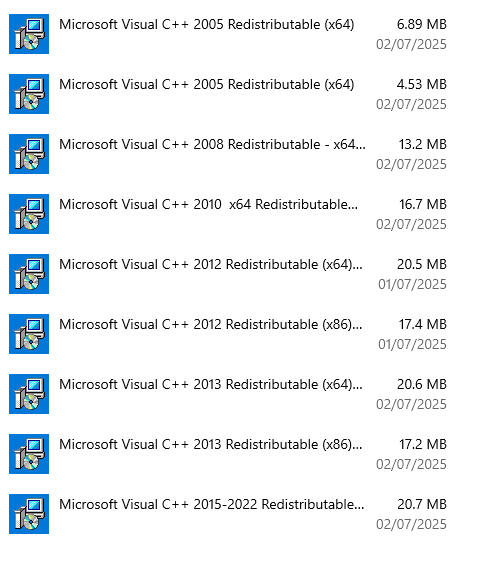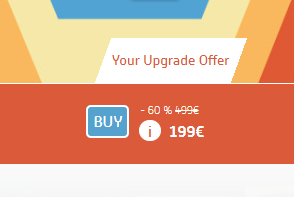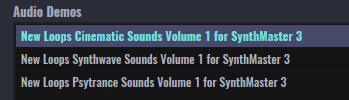-
Posts
2,898 -
Joined
-
Last visited
-
Days Won
13
Everything posted by ZincT
-
Have purchased 1 year's sub now, so no more nag screen for me 👍 I noticed that the performance meter seemed a bit "spiky" with big peaks on different threads. So I tried the experimental Enable GPU Acceleration option. By the way, is there a config file setting for tweaking cpu usage (there was in CbB)? My CPU is a Ryzen 7 5800x (8 core 16 thread). On restart the language had changed to Spanish but otherwise the spikes had reduced quite a bit in the performance meter. I changed the language back to English and restarted which did as expected but when I went to the Preferences - Display again I noticed the language was set to Japanese although the language on the display was definitely English! However, English was definitely displayed again after a restart. So, maybe a bug there somewhere. Also, I thought there was a bug with opening instrument UIs, but in fact it was opening the UIs almost off the bottom of the screen, so I could only just see the title bar of the UI at the bottom of the display. Is there a setting to change this somewhere? Maybe due to my monitor being 3440 x 1440? I am also using the scaling which gives a very nice display at 120% and superbly crisp text. Thanks
-

New FREE version/tier of the venerable Cakewalk Sonar
ZincT replied to Larry Shelby's topic in Deals
Annual sub offer has gone up to $79 now It was $49 yesterday using Larry's link. -
If anyone else is running Bitdefender and having this issue with Sonar, it might be due to Bitdefender false flagging Sonar. I did the following which solved it: I went to the "Protection" tab on the main UI and selected "Advanced Threat Defence" - "Open" then "Settings". I then selected "Manage Exceptions" and "Add and Exception". Then I pointed it to Sonar.exe in Program Files. After doing this the UI no longer closes! Then again on my old PC, which is also running Windows 10 and Bitdefender, Sonar worked without having to do this so it might only be in certain circumstances that Sonar gets false flagged by Bitdefender. Anyway, many thanks to @Noel Borthwick for looking into this problem. It was greatly appreciated 👍
-

New FREE version/tier of the venerable Cakewalk Sonar
ZincT replied to Larry Shelby's topic in Deals
I still have it installed. -
-
@Noel Borthwick Thanks, I have PM'd you a mini dump file.
-

Resolution: Startup crashes with latest Sonar release
ZincT replied to Noel Borthwick's topic in Cakewalk Sonar
Okay, thanks Noel. I have started a new thread here. -
I initially thought it was the VC++ Redist issue mentioned in another thread but I have removed and re-installed all of these libraries. Sonar DID open once after I had removed all VC++ Redists and Re-installed them (via Sonar installation) and rebooted, but will not run again. I'm not running ASIO4All or similar and I have also removed the Steinberg Generic ASIO drivers which seem to keep getting installed. In more detail, here's what happens after a reboot... When I run Sonar, I see the startup/loading window Next I momentarily see the Sonar UI flash up which then disappears, leaving the "continue evaluation" window displayed I wait 15 seconds and then click "continue evaluation" which then exits and leaves nothing running This happens only after a reboot. Once I have run this and got the results shown in the video, if I run Sonar again I get absolutely nothing - it doesn't try to open or display anything. Here's a video of trying to run Sonar after a reboot... My system is running Windows 10 (latest), MSI Tomahawk B550 motherboard, Ryzen 7 5800x CPU, 32Gb Ram, Asus RTX 5060, All SSD drives, IK Multimedia AXE I/O. The RTX 5060 was a recent addition and I have the latest drivers installed. Note: I have an Ultrawide display (3440 x 1440) and Windows is set to this resolution. So to record a video for this purpose I use OBS set to record a standard 1080p window top left of my screen which is where most of the information gets displayed anyway. That way anyone with a 1080p display can see the video easily.
-

Resolution: Startup crashes with latest Sonar release
ZincT replied to Noel Borthwick's topic in Cakewalk Sonar
Thanks @Noel Borthwick Noel - this was my problem and it is fixed now. 👍🏻 In case anyone else has this, I noticed it was when I removed the older 2008 VC++ redists that the problem went away. I also noticed a couple of the uninstallers for the 2008 redists were in Russian, possibly installed by Ilya Efimov libraries IDK. Anyway, Sonar is now running 😃 EDIT: Scrub that, it's gone back to exiting when I click the "continue evaluation" button. 😕 In more detail, here's what happens... - I double click on Sonar icon and see the startup/loading window - Next I momentarily see the Sonar UI flash up which then disappears, leaving the "continue evaluation" window displayed - I wait 15 seconds and then click "continue evaluation" which then exits and leaves nothing running I don't see why it would run once after I had removed all VC++ Redists and Re-installed (via Sonar installation), but not run again afterwards? I'm not running ASIO4All or similar and I have also removed the Steinberg Generic ASIO drivers which seem to keep getting installed. Here are the VC++ Redists that are currently installed.. -
Thanks @Promidi I always find UVI updates annoying as they make you download the whole thing for a few minor fixes.
-
Thanks for the information @Michael A.D. - worth knowing for anyone who doesn't use standalaone.
-
Don't think I have seen this posted here so... I was offered the update when I started the standalone program and logged in, but others have reported that they have to start it once, exit and the start it again so YMMV. Synthesizer V Studio 2 Pro 2.1.0 (June 17th, 2025) New Features - Redesigned Pitch Control Points Mode: - Automatically trace pitch curves into control points when selecting an area. - Show a resizing box after selecting multiple points. - Added a command (default: Ctrl/Command + D) for creating a copy of selected notes and placing the copy after the selection. - Added a shortcut for creating a copy of the selection by dragging while holding the alt/option key. - Added a command (default: left/right arrow keys) for moving the play head by one bar. - Added a button for enabling/disabling snapping behaviour inside the piano roll. - Added support for scrolling with the middle mouse button. - Added a sine tone to be played when creating/dragging a note. - Added full ARA support for Pro Tools (requires Pro Tools 2024.10). - Added tempo detection and beat grid visualization for imported audio. Behaviour Changes - Changed the default key shortcut for “Shift Up by an Octave”/”Shift Down by an Octave” to Ctrl/Command + Up/Down arrow keys. - For fresh installations of Synthesizer V Studio 2 Pro, changed the default behaviour to returning the play head to the original position after pausing. - Snap the play head to the grid. This behaviour can be turned off in the settings. - Changed the colour of overlapping notes. - Open the lyrics editor on the next note when entering a space character into the note’s lyrics editor. This behaviour can be turned off in the settings. - Changed autosave strategy to keep a rotating backup of projects opened in the last 7 non-consecutive days. Feature Improvements - Added support for changing the tempo by dragging the tempo indicator in transport controls. - Improved the visibility of scroll bars in the Piano Roll and Arrangement. - Improved the visibility of the piano roll’s grid. - When the ARA plugin’s window has insufficient vertical space, collapse the menu bar into the program icon. - Redesigned the silence indicator that shows when two neighbouring notes are separated by a small gap. - Allowed automatic lyrics language detection to be turned off in the settings. - Allowed tooltips to be turned off in the settings. - Added a warning icon to the phoneme area above a note, to be shown when invalid phonemes are entered into the note. - Optimized project loading for the ARA plugin. - Updated script bindings to support smart pitch controls. Bug Fixes - Fixed crashes when rapidly moving a note group back and forth between tracks. - Fixed crashes when loading the plugin in Ableton on macOS. - Fixed crashes when loading a corrupted voice file; show an error message instead. - Fixed crashes and timeline mismatch when using the ARA plugin in a REAPER project that starts from a negative time or a negative bar. - Fixed crashes when loading a new project without first clearing the selection. - Fixed crashes when moving groups across tracks with “Show Melodies from Other Tracks” option turned off. - Fixed crashes during program shutdown on Windows, causing the recovery dialog to appear despite no data having been lost. - Fixed crashes after performing certain undo/redo operations related to the creation/removal of note groups. - Fixed a misconfiguration in the macOS installer that allows installing the plugins without the standalone, which would result in a broken installation. - Fixed audio from the ARA plugin being routed to a different track after reopening a saved project in Studio One 6 and above. - Fixed rendering getting stuck when the lyrics contains archaic Japanese characters such as “ゑ” and “ゐ”. - Fixed slow responses when using smart pitch controls on a group that is linked to another group. - Fixed log-in and voice download failure on Windows due to networking issues. - Fixed the slow start up of the standalone application on some Windows systems. - Fixed un-rendered notes when a note that begins with a manually inserted “cl” phoneme is followed by a legato. - Fixed Vocal Mode options not being listed in the parameter panel immediately after opening a saved project by double-clicking, or after opening a saved DAW project. - Fixed autosaved projects being accidentally deleted when quitting the plugin without saving in certain DAWs. - Fixed undo/redo for group creation and audio import being performed together with the previous editing operation. - Fixed the metronome’s on/off status not being reflected in real-time during playback. - Fixed the cache for rendered audio not being reset after removing all notes in a group. - Fixed the toggle button for showing/hiding AI Retakes not working, causing AI Retakes to be always shown under notes. - Fixed tooltip position in VST3 plugins on Windows.
-

New FREE version/tier of the venerable Cakewalk Sonar
ZincT replied to Larry Shelby's topic in Deals
Hmm, just tried the Sonar evaluation. After the timer countdown I clicked on Continue Evaluation and...nothing - just went back to the desktop. Tried again after a reboot - same thing. I have had most major DAWs installed and never had a problem like this before. Update: Someone on KVR just pointed me to this thread in case anyone else is having startup problems... UPDATED Update: Fixed through Bitdefender config - See this thread for the follow up. -
Thanks @audioschmaudio Now I just need to action it! 🤦🏻♂️😂
-
-
Bump for availability of Scaler 3.1
-
Thanks Brian. I just bought it and it's a serial code and no iLok 👍🏻
-
Thanks for the heads-up @Larry Shelby and to the others for sharing their thoughts and opinions. I remember trying the S-Gear demo a few years back and thinking that it sounded so good, and different to everything else I had. I just didn't want to spend $129 on it at the time. Since then I've had every major guitar amp/sim/effects software suite going (Tonex, Amplitube, Guitar Rig, Th-U, Positive Grid, Amp Room, Revalver, etc), but I had kinda settled on Tonex Max and Amplitube Max...until now! Now I have gone and tried the demo of S-Gear v3 🤦🏻♂️ As others have said, it just sounds so real, is simple to use and there is no options paralysis. I am now very tempted to buy it before the deal is over, but just want to check that it doesn't use iLok? I can't see it mentioned on their website but seem to recall it using iLok in the past. I do have iLok, but I am just trying to reduce my iLok dependency (gearing up to selling a lot of iLok stuff I don't use on KVR).
-
-
Thanks @audioschmaudio By the way, I noticed a couple of other banks for Synthmaster 3 in the shop (see below), but when I download all my banks they don't appear in my list of banks. I'm also on the Everything Bundle. Any idea why this is happening?
-
New video is up:
-
V3.1 Now Available What’s New in 3.1 Main Track Live Sync Sync your Main Track chords across all running Scaler 3 instances. Bass Follow Track New Articulations option: auto-follow the root note of your chord track. Onboard Tutorial A step-by-step overlay greets you on startup—perfect for new users. Clip Extension Easily extend / shorten adjacent clips with a single drag. All Scales on Launch “All Scales” view is now the default at startup. Arrange Page Scrolling & Zoom Free-scroll and pinch-to-zoom for smoother timeline navigation. Select All / Deselect All Single-click “Select All” in the three-dot or right-click menu; click blank space to “Deselect All.” Supporting Documents Updated User Manual and new Multi Channel MIDI Out setup guide for most DAWs Bug Fixes Lasso Chords crash resolved for affected users Overlapping Chords bug squashed Last-Chord Extension edge cases fixed in Main Track DAW Sync Off Loop unresponsive play/stop behavior corrected Instrument Plugin Recall in Studio One now reliable Playback Progress Bar displays correctly over empty regions Non-Standard and Complex Time Signatures sync behaviour corrected Keys Lock profile no longer cuts off notes MIDI Notes now render properly in Scale White Keys Stuck Notes when playing two bound notes simultaneously—fixed Sketch-to-Main-Track Drag ignores active motions as expected Duplicate Sidebar Controls on drag-and-drop issue resolved Empty Space in Sketch Page no longer appears after reload New video here (thanks @BTP)
-

New ARTURIA drum FX plugin called - _MIX DRUMS - just dropped
ZincT replied to aidan o driscoll's topic in Deals
I couldn't login either, but after I reset my password it was okay. Maybe try resetting your password again. -

New ARTURIA drum FX plugin called - _MIX DRUMS - just dropped
ZincT replied to aidan o driscoll's topic in Deals
Nice one Aidan 👍 $49 for me.