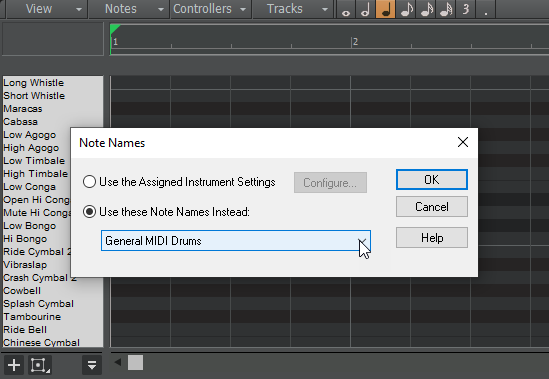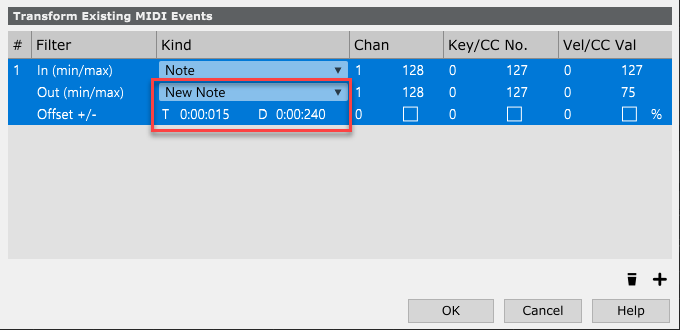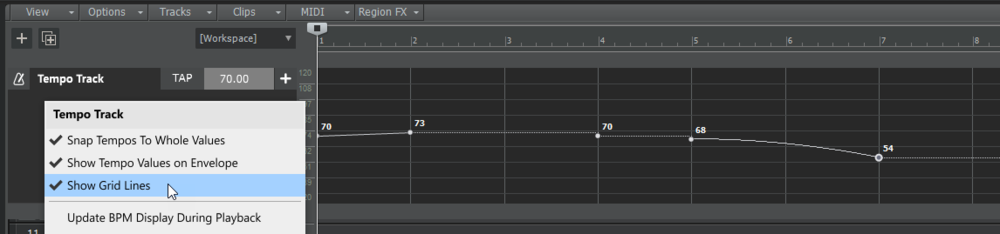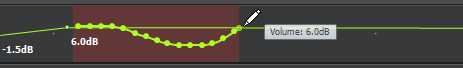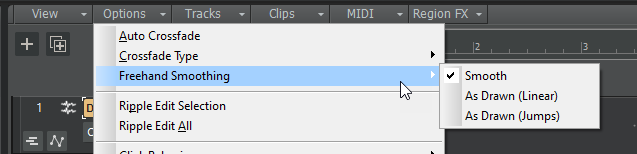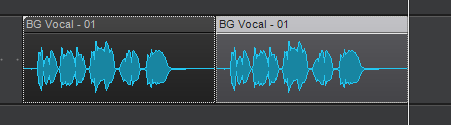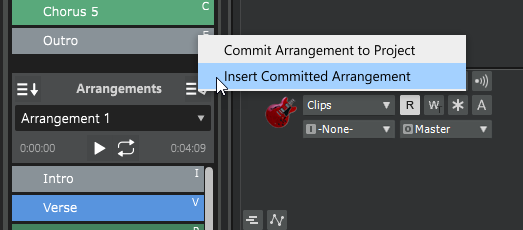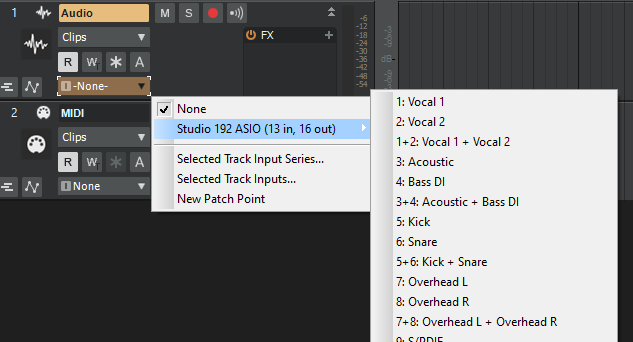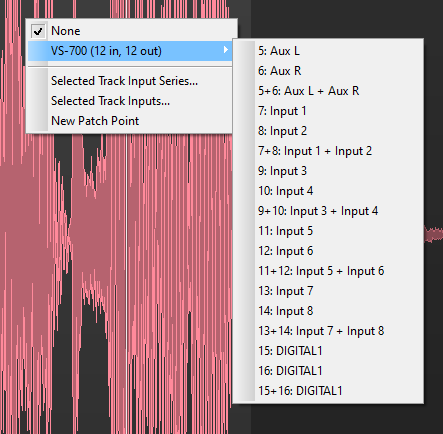Leaderboard
Popular Content
Showing content with the highest reputation on 07/01/2021 in all areas
-
[UPDATE 6-Aug-2021: Cakewalk 2021.06 Update 3 (build 27.06.0.058) now available] We're pleased to announce the 2021.06 release! This release introduces improved input/output port naming, improved dropout management, several Arranger enhancements, Tempo track grid lines, shape smoothing options when using the Freehand tool on envelope shapes, improved VST3 support, lots of other enhancements and optimizations, and over 25 bug fixes, all in keeping with our goal of making Cakewalk as reliable and enjoyable as possible. Please note that in order to automatically keep your activation status up to date, Cakewalk will renew your activation status whenever a new version of the application is installed and run for the first time, and when you sign in to BandLab from within Cakewalk. If you have never signed in to BandLab from within Cakewalk, you will be prompted once to sign in. Thanks, The Bakers For new feature details, see New Features. Should you need to revert to the 2021.04 release, you can download the Cakewalk 2021.04 Rollback installer. Update August 6 2021: 2021.06 Update 3 (build 27.06.0.058) Bug fixes In-app Google authentication not working Projects with tracks containing embedded synths in the FX rack can hang on load if aux tracks are also present Pressing spacebar/play fails to start project in Play List Should you need to revert to the 2021.06 release, you can download the Cakewalk 2021.06 Rollback installer. Update July 29 2021: 2021.06 Update 2 (build 27.06.0.057) "Modern Standby" support and improved Power Management Added support for "Modern Standby" a new power management feature introduced in Windows 10 build 2004. Modern Standby mode is supported by some PC's (typically modern laptops). Modern standby is different from the traditional sleep modes and has to be specially handled by the application in order to suspend and resume hardware properly. Improved handling for resuming from a sleep state in Windows. Cakewalk will additionally reload the driver if necessary, if the driver requests a restart or it stops responding. Suspend and resume are properly handled when a dialog box is open. Handle VST instruments that change output counts If a VST instrument changes its output count, ports in projects previously saved with the instrument could become offset by the change in outputs. This could cause projects to stop playing through other virtual instruments until their instrument track inputs were reassigned. Cakewalk will now detect change in outputs on opening a project and automatically reassign ports appropriately with no user intervention required. Bug fixes Fixed crash when exporting single track with "-" in track name and filename Intermittent crash when adding new articulation trigger event Wedge Force Matcha plug-in hangs on changing presets in 2021.06 release Projects saved with older version of Omnisphere open with input ports assigned to incorrect instruments SPACEBAR does not start playback when using Vienna Ensemble Pro in host mode SHIFT+right-click toggle for Inline Piano Roll causes unexpected lasso selection Regression: New projects from templates are flagged as dirty in version 2021.06 Extra Synth Instances inserted when adding all synth audio outputs for Split Instrument Track Alt+T shortcut in Track view View menu cut off slightly Arranger sections are not focused immediately after a drag/draw operation (F2 to rename fails) Nudging a fully selected MIDI clip nudges notes, not the whole clip Should you need to revert to the 2021.06 release, you can download the Cakewalk 2021.06 Rollback installer. Update July 13 2021: 2021.06 Update 1 (build 27.06.0.053) Enhancements for input and output port names When using Friendly Names for audio devices (Edit > Preferences > Audio - Devices) , use the vertical bar character (|) to separate left/right/stereo channel names. When using Friendly Names, menus only show L/R/S descriptors and not channel numbers. (Channels can be named using the vertical bar character in the friendly name). Channel numbers are only shown in the port menu and not in the actual port name field to make the readout more compact. The full name is always shown in the tooltip. Channel numbers in menus are separated from the port name, using a columnar layout. You can choose to display the port channel information as a prefix or suffix to the port names shown in the menu. Set this via the Display Channels as Prefix in Port Menus option in Edit > Preferences > Customization - Display. Port names and tooltips for sends and aux tracks have been improved. Finer choices for tempo decimation The TempoImportDecimationResolution Cakewalk.ini variable affects how tempo envelope shapes are preserved when opening Cakewalk 2021.04 (and later) projects in earlier versions. The TempoMapDecimationResolution variable specifies the minimum time resolution for each tempo map entry when creating tempo envelope curves and lines. Both these variables can now be set to values smaller than 60 ticks. The values are as follows: 1 = 240 ticks (16th Note) 2 = 120 ticks (32nd Note) 3 = 60 ticks (64th Note) 4 = 30 ticks (128th Note) 5 = 15 ticks (256th Note) 6 = 12 ticks (320th Note) 7 = 6 ticks (640th Note) 8 = 3 ticks (1280th Note) Cakewalk responds to PC sleep / wakeup The audio engine stops if/when Windows tells Cakewalk it is about to suspend/hibernate. If Cakewalk receives a Wakeup notification (i.e. you've awakened from suspend or hibernate), it will restart the audio engine. Note: Some audio drivers may not respond properly to a wakeup notification, which will cause the audio engine to fail to restart. Bug fixes Not all horizontal grid lines showing on Tempo track when using Tempo Track Show/Hide Tempo Track Show/Hide shortcut (ALT+T) is not shown in Track view View menu Display All Times as SMPTE does not persist as expected Extra tempo node added at end when inserting tempo after last tempo node Synth port numbers appear unexpectedly after using Replace Synth Spacing in Input picker inconsistent for inputs above 9 In ASIO mode, the input port menu reported the number of stereo channels rather than the actual hardware channel count In-app Update fails to launch if user path has Unicode characters Should you need to revert to the 2021.06 release, you can download the Cakewalk 2021.06 Rollback installer. 2021.06 Highlights New features Improved input/output port naming for hardware and software ports In Cakewalk all ports are grouped into stereo pairs of channels. In order to make it easier to associate these pairs with the physical channels exposed by the hardware or virtual instrument, the port naming conventions have been improved. Audio and soft synth input and output ports now include a channel number prefix before the port name. Additionally, port names now always show the actual names of the referenced channels. (previously only the first channel name would be shown). Since many instruments have different names for channels or even dynamic names, the channel index can be used to identify a specific instrument output more easily. When using user defined device names (Use friendly names to represent audio drivers) you can now specify both the left and right channels in the stereo pair by using the pipe symbol “|” to delimit the channel names. For example, entering a friendly name of “Guitar|Voice” may show 1: Guitar, 2: Voice, 1+2: Guitar + Voice in the menus. Input/output prefixes are not shown in port names when using friendly driver names. Port names have been shortened to skip the device vendor name for greater legibility in the Track view, Console view and Inspector. The tooltip for the name will show the full form of the name. Port names are no longer compacted. With the smarter port naming, in most cases there should be no need to use friendly names to shorten the strings, unless you wish to use instrument names for the ports. Edit Filter values and MIDI channels are no longer compacted, which makes it easier to read parameter names in most cases. In the Console view Hardware Outs section, hardware out names now show channel indexes as well as channel names in ASIO mode. Sends now show shortened port names and use port numbering when applicable. Improved dropout management In version 2019.09 we introduced Dropout Analytics to allow diagnosing and resolving common causes of audio dropouts. While dropout messages may be useful to diagnose the cause of problems, they can be intrusive to workflow when small audio interruptions are inconsequential, such as when editing projects, loading and saving sessions, etc. In this release we manage dropouts more intelligently throughout the application by masking certain categories of dropout notifications when they are less important. The following dropout codes are considered maskable since they are caused by CPU load issues, while other dropouts are caused by system events that cannot be resumed from easily: Dropout code 1: Audio processing took longer than the buffers allotted time slice. Dropout code 3: Driver did not request audio buffers for over DropoutMsec milliseconds. Possible driver overload. Dropouts are masked in the following scenarios The application is idling (transport is not running) Performing various editing operations Performing real time bounce/export/freeze (rendered data will be free of glitches even if the audio playback contains glitches, as long as you are not rendering external hardware inserts) Playing back using the Play List view Opening and closing views Opening and closing documents Operating screen sets Mix Recall Handling dropouts during playback and recording Under normal conditions, Cakewalk always stops playback or recording if too many late buffers are encountered while playing. However there may be circumstances where a dropout that stops playback is disruptive, such as when doing an unattended recording or playing back in a live scenario. To handle these cases, a new MaskDropoutDetection option in Edit > Preferences > Audio - Configuration File can be used to suppress dropouts. Setting this value to True will activate dropout masking during playback and recording. When activated, Cakewalk will continue playback and recording after it encounters a maskable dropout. This can prevent unwanted interruption of playback or a lost take while recording. Notes: If the dropouts are extreme, recorded audio may contain glitches. Please follow the normal dropout diagnosis procedure for minimizing dropouts. The Play List view will always ignore dropouts irrespective of this setting. Only CPU load related dropouts are masked. Other dropouts such as driver requested stops or disk underruns will still cause playback to stop. Create new arrangement based on existing arrangement You can now quickly create a new arrangement by selecting sections in an existing arrangement. To do so, select the desired sections in the Arranger Inspector’s Arrangements pane, then right-click in the Arrangements pane and select New Arrangement From Selection. Insert committed arrangement at the Now Time You can now insert a committed arrangement into the existing project at the Now Time. To do so, right-click the Commit Arrangement to Project button in the Arranger Inspector and select Insert Committed Arrangement. Sections for the inserted arrangement are added to new Arranger track. Any other existing Arranger tracks, sections and arrangements remain unaffected. Any existing events after the Now Time will be shifted over to make room for the inserted arrangement. As with the Commit Arrangement to Project command, holding down the SHIFT key while selecting the command will cause the events under the arrangement sections to be copied as linked clips. Optional grid lines in the Tempo track To show grid lines in the Tempo track, right-click in the Tempo track and select Show Grid Lines. Specify shape smoothing behavior when using the Freehand tool on automation envelopes You can specify how shape smoothing works when using the Freehand tool on envelope shapes. To do so, click the Track view Options menu, point to Freehand Smoothing, then select one of the following options: Smooth. Uses the existing fit-to-curve functionality. This is the default setting. As Drawn (Linear). Joins the nodes up with linear shapes. As Drawn (Jumps). Leaves the nodes as is, making them jump shapes. Replace synth on a single Instrument track When inserting a multi-output soft synth with the Instrument Track Per Output option enabled, Cakewalk creates multiple Instrument tracks that share a single instance of the soft synth. You can now replace the soft synth on an individual Instrument track without affecting other Instrument tracks that share the same soft synth instance. To do so, right-click the Instrument track strip and select Replace Synth for This Track Only. Replace Synth now handles output port mismatch When replacing a synth with a different synth that has fewer outputs, you can now replace with multiple instances of the new synth in order to account for the extra outputs. Note Names in the Piano Roll view persist per track When assigning a custom Note Names setting in the Piano Roll view (right-click the piano keyboard or note label pane), the setting now persists on a per track basis. Closing and re-opening the Piano Roll view remembers the last setting used for each track. The settings are with the project. Articulation Map Editor: optional time offset and duration override for ‘New Note’ transforms In the Articulation Map Editor, you can now offset the start time and override the duration of New Note output events in the Transform Existing MIDI Events section. Time Offset (T). A positive time delay in MBT that will be applied to the new note. Duration Override (D). A replacement duration for the new note. If left at 0:00:000, the new note will inherit the duration of the original note. Reorder multiple tracks simultaneously You can reorder multiple tracks simultaneously by dragging in the Track pane. To do so, select the tracks that you want to reorder, then drag any selected track. Restrictions: You can’t move the selection on or before tracks within the selection (i.e. trying to move it onto itself) You can’t move a selection containing track folders into a track folder (nested folders are currently not supported) If a track folder is selected (whether or not all the tracks within the folder are selected), the whole track folder is moved, unless you are moving selected tracks from within a single track folder out of the track folder. ‘Duplicate Selected Clip(s) as Linked Clips’ command To duplicate the selected clip(s) as linked clips, press CTRL+SHIFT+D. Improved VST3 support Support for VST3’s new MIDI CC learn functionality. This is used by any VST3 plug-ins that utilize MIDI learn from CCs. VST audio buses (inputs/outputs) are now disabled by default and enabled on demand based on which tracks utilize the buses. With instruments that have many outputs this can save memory and CPU. Added support for IPlugInterfaceSupport and IProcessContextRequirements and IComponentHandlerBusActivation Misc. enhancements ALT+mouse wheel now zooms in the Piano Roll view Drum Grid pane Improved font rendering in new menus Behavior changes Insert Tempo Change dialog defaults to ‘Change the Most Recent Tempo’ The Insert Tempo Change dialog box defaults to Change the Most Recent Tempo, unless clicking the Insert Tempo Change button in the Tempo Inspector, in which case it defaults to Insert a New Tempo. Optimizations Improved app startup time when using WASAPI driver mode With some multichannel audio devices, app startup could be very slow in earlier versions while Cakewalk tried to evaluate the number of output channels. This information is now cached to allow the app to start up quickly. Bug fixes Stability Cakewalk crashes if AWS is down Crash in CCmdAddTempoTrackTempo after wiping tracks UI ASIO Input and output port names and indexes are incorrect if preceding audio devices deselected in preferences Adding Time Signature change from Meter/Key view causes Now Time to jump unexpectedly When no markers are selected, clicking empty space in the Markers view shows Lock unexpectedly Unexpected behavior in localized Kind of Event dialog (Event List) Clip Fade Attenuation not drawing as expected Tempo track Tempo track does not respond to commas for decimals Delete Hole not working with Tempo track Undo of Cut/Delete loses Tempo track selection "No change" tempo entries being removed REGRESSION: Nudging MIDI notes with absolute time not respecting tempo changes Extract tempo using Melodyne, AudioSnap & Fit To Improvisation should not use "smooth shapes" Arranger Commit Arrangement losing tempo entries Incorrect Arranger section numbering when inserting sections in the Inspector Buses are selected unexpectedly after moving Arranger section Articulation Maps Reassigning an articulation using the Choose dialog not working Sign-in Sign-in using Google authorization with device verification may not work in some locales Misc. Track templates ignore phase settings MIDI input ports not assigned correctly after saving as track template Undo of delete instrument track not working with drum maps in project Drag Moving a MIDI clip crops it Strips menu in Console view hides Instrument tracks unexpectedly with MIDI tracks Process > Slide produces unexpected results with envelopes Exclusive Solo does not initially work as expected after export Automation to MIDI controllers: Incorrect conversion for pitch wheel Spurious dropouts on project load/close/bounce Dropout (12) after creating Region FX clip with stereo then mono FX in bin Saving MIDI File loses last controller event Control surfaces not supporting Aux Sends ARA plug-ins losing transport sync HUD Add Track should not remember previous instrument count Some plug-in posted Windows messages are lost when using Piano Roll Zoom In/Out Vertical controls Known issues Incorrect font sizes in Articulation Maps dialogs. A small number of users have reported seeing unreadable text in plug-in menus. We are currently investigating and hope to release a fix soon. In the meantime, we have made a temporary workaround available. If you are experiencing this problem, add the following variable in Cakewalk.ini (Edit > Preferences > File - Initialization File). EnableStandardTextLayouts=1 To disable again, set the variable to EnableStandardTextLayouts=0 or delete the variable. Latest release notes are here. See prior release notes. Check out all new features released to date.12 points
-
7 points
-
$5k for a new computer is a small price to pay for a center-justified taskbar. Ever notice Microsoft's surprisingly consistent pattern of alternating good and bad versions? Windows 2 was useless, Windows 3 changed the world. Win 95 made half your applications stop working, Win 98 addressed those problems. Windows ME, 'nuff said. XP was great, Vista sucked. Win 7 was troublesome but ultimately recognized as forward progress, but Win 8 was widely ridiculed for trying to make desktop displays look and act like tablets. Then Win 10 redeemed the brand again. Let's hope Win 12 swoops in to save the day.7 points
-
in case you missed it. New version of Cakewalk released yesterday! We're pleased to announce the 2021.06 release! This release introduces improved input/output port naming, improved dropout management, several Arranger enhancements, Tempo track grid lines, shape smoothing options when using the Freehand tool on envelope shapes, improved VST3 support, lots of other enhancements and optimizations, and over 25 bug fixe, all in keeping with our goal of making Cakewalk as reliable and enjoyable as possible. Please note that in order to automatically keep your activation status up to date, Cakewalk will renew your activation status whenever a new version of the application is installed and run for the first time, and when you sign in to BandLab from within Cakewalk. If you have never signed in to BandLab from within Cakewalk, you will be prompted once to sign in. Thanks, The Bakers For new feature details, see New Features.6 points
-
6 points
-
FREE copy of iZotope PhoenixVerb Stereo for any purchase. Claim your FREE copy of iZotope PhoenixVerb (pluginboutique.com) https://www.pluginboutique.com/articles/1731 FREE WITH ANY 1 x PURCHASE (Offer ends 1st August 2021) How It Works: Make sure you have a registered Plugin Boutique account. If you do not have an account, you can create one HERE. Add any paid-for product to your basket (This offer is not valid on free products). Select the free gift and complete checkout. Don't use Virtual Cash or a coupon for the FULL amount of the transaction. (Any amount less than 100% is still OK though!) Important Notes: If you already own iZotope PhoenixVerb, we are unable to offer an alternative product. You cannot resell your copy of iZotope PhoenixVerb. Each customer is eligible to claim 1 x copy of iZotope PhoenixVerb.4 points
-
https://forum.vital.audio/t/july-2021-free-patch-sharing-thread/7316 The June bank of patches for Vital is now available for free d/load.4 points
-
It's been a bit of a dirty secret that some editing techniques that are standard practice with pop music are also used with "pure" genres such as classical, jazz and folk. Sure, engineers working in those genres will usually strive for transparency, but then pitch correction in pop music was once meant to be unnoticeable too. They got over that self-imposed restriction pretty fast. At present, classical music production sticks to a light touch and subtle digital manipulation, but they've only recently become comfortable with admitting they do it at all. It makes sense to apply some amount of dynamic range reduction, given that people are far more likely to listen in the car while sitting in traffic, or on ear buds on a plane or train. Noise reduction seems reasonable, too. But I have to wonder if there hasn't also been some discrete enhancements using EQ and reverb. This video mostly addresses editing, as opposed to processing (we can still draw a distinction between those things, for now). Mostly they talk about comping, but also mention the ability to do polyphonic pitch and timing corrections using Melodyne. There is a segment in the middle that CW users might find interesting, where the hosts attempt to discern between real instruments and virtual instruments. Spoiler: the drummer guessed wrong on the drums and the pianist guessed wrong on the piano.3 points
-
I am looking forward to sharing some of my latest adventures with @gregjazz Orange Tree Samples, along with @AudioBrewers latest library Tangent Drum. I will also catch up on the latest update to Pianoteq 7. 4:00 PM EST3 points
-
Incorrect. We released v1.1.2 today, there's a news piece on the front page of our site. MODO DRUM is M1 compatible Edit - also you should get an email soon about it if you already have MODO DRUM, which is the most effective communication so I'm sure word will spread better when that's fully out! I hope3 points
-
As 2021.06 has now been released, Early Access is now closed. Thanks to everyone for your participation! Please refer all future comments to the official feedback thread here:3 points
-
3 points
-
Hey Larry, is there a connection between your departure and my sudden and inexplicable episode of GAS? Please hurry back before I go broke.3 points
-
3 points
-
3 points
-
Still one of the best. Waiting for that big 3.3 points
-
Hi all - please use this topic to post feedback specific to 2021.06. Release-specific feedback is valuable to us, and consolidating it in a single topic is extremely helpful. Thanks in advance! 2021.06 Release Notes2 points
-
Up to 70% off MODO BASS and MODO DRUM Through August 2, IK is offering deals on MODO BASS and MODO DRUM with up to 70% off! Celebrate summer with awesome-sounding bass and drum tracks for your music projects. It's easy to do with MODO and now the price makes MODO easy to own. MODO BASS is a complete synthesis of bass playing. This means that MODO BASS can give you a limitless variety of bass sounds because, just like a real bass player, it gives you a different performance every time. With MODO BASS, you take unprecedented control of every aspect and control of a performance. Get MODO BASS MODO DRUM delivers incredibly realistic and authentic tracks for your music, with a level of control over every detail you've never imagined before. Create the drum tracks of your dreams with access to every parameter of every drum in your kit, from size and tension to material and play style, and so much more. Get MODO DRUM Do more with your music this July. Try MODO BASS and MODO DRUM free for 10 days before purchase and learn why so many producers turn to MODO for realistic and better-sounding rhythm tracks. Visit IK's online store during MODO Month. Promo ends August 2. Discounted IK Music Software: MODO BASS $/€299.99 $/€99.99 MODO BASS (USB/Boxed) $/€329.99 $/€99.99 MODO BASS Crossgrade $/€199.99 $/€99.99 MODO BASS Crossgrade (USB/Boxed) $/€229.99 $/€99.99 MODO DRUM $/€299.99 $/€149.99 MODO DRUM (USB/Boxed) $/€329.99 $/€149.99 MODO DRUM Crossgrade $/€199.99 $/€149.99 MODO DRUM Crossgrade (USB/Boxed) $/€229.99 $/€149.99 JamPoints accepted at the IK online store Although IK strives to provide accurate product and pricing information, unintentional pricing or typographical errors may occur. Prices do not include taxes/VAT. IK reserves the right to correct, change or update information such as pricing, availability and product descriptions, at any time without notice. Promotion valid through August 2, 2021.2 points
-
2 points
-
2 points
-
Hi folks! Workspaces and Screensets can do wonders for workflow in Cakewalk, but which one should you use? Take a look at my examples! WATCH HERE: https://youtu.be/6ahr6R8Ot7U2 points
-
2 points
-
FWIW, I've noticed that Cubase 11's ultra-low latency performance is a significant improvement vs. version 10. ie: With version 11, I can run Helix Native at 96k using a 32-sample ASIO buffer size (1ms total round-trip latency)... with zero glitches. Version 10 was more prone to ASIO buffer peak overloads (glitches).2 points
-
For me it’s the other way around. Couldn’t gel with the AmpleSound engine. Too quirky for me, but that’s just me of course. OrangeTreeSamples all the way.2 points
-
SALE NOW OVER!!! I just got notification that mine has been posted, just before the cutoff ....he he! It's a bit of a no brainer for me, given what extras I get for the paltry upgrade price. Would cost me a lot more buying separate equivalents. I think that's the deal with the komplete bundles, once you pay the initial hefty slug, then upgrading every so often can be excellent value, especially if your upgrading from a much earlier version. Coming from KU10 and moving to KU13 is good value.2 points
-
The voucher will reset again in 24 hours, according to the latest email from Plugin Alliance.2 points
-
I would have thought that Larry leaving would have been a GAS reducer. Kind of like Beano.2 points
-
2 points
-
I am fully vested in the AmpleSound workflow. I've used all of their acoustic instruments. But I needed a mandolin so I got the OrangeTree Acoustic Bundle. I posted a rant about their mandolin here. After that, I didn't really bother with the rest of their acoustic instruments. So I can't really compare the two very well. That being said, I am quite happy with the sound and programmability of the AmpleSound acoustic instruments. I am a guitar player, not a keyboard player, and everything I can do on an acoustic instrument I can do on the AmpleSound instruments. I do NOT use it live. I program the MIDI in my recordings. I do not have a tracking room quiet enough to record my acoustic instruments, so I reverted to MIDI - sometimes using Melodyne to convert my (noisy) recorded guitar to MIDI (keeping the dynamics and timing but losing articulations that I have to manually put back in). I can recommend AmpleSound without hesitation. OrangeTree may be very nice. I just can't say. However, with this sale I can fill in some gaps that OrangeTree provides. I'm looking at the Slide bundle, Rick 12, Rick Bass, and the Sitardelic for that 60's-70's psycho vibe.2 points
-
Been rounding it up for two years now Edith: you cheeky *****.2 points
-
2 points
-
The TE-100 Followed by Waves MV2 is an inspiring combo on bass. I usually duplicate the bass track, HPF one and LPF the other, both at around 300 Hz. A bit of compression on each to level them some and then send both to an AUX track along with the DI (if there is one). This way I've got control over the low end and the high end and can blend them into the AUX track. The bass AUX has the TE and MV2. Doesn't matter the style, it makes the bass sound amazing.2 points
-
His order came straight from the Wizard!!!2 points
-
Well, 2.9.9 is pretty close to 3 if you round it up.2 points
-
I just got this e mail from my wallet . Take it for what it is worth .🤪 Kenny's wallet here , I wanted to personally inform you that we are currently experiencing a profound shortness of breath and a severe lack of available energy in regards to our current financial resources . This debilitating symptom is due in part to your constant state of agitation and wishful thinking regarding your constant need to express your newfound entitlements as to fulfilling your Musical GAS Fantasies VIA any means necessary with out regards to your other responsibility's and needs... Although it may be true that you have structured your life to allow the wiggle room necessary to accomplish some of your musical goals with out affecting others . We have come to the conclusion that it has been over 15 years since you have spent any coin what so ever on trying to find a possible future Mrs Tele Jazz . In addition to that odd bit of Monastic News it is a fact that it has been decades since you have owned and driven a car that was under 21 years old . May I ask , when was the last time you got a hair cut ? Shaved your beard , or bought new shoes and fresh underwear.... Do you see where we are going with this . Be not of faint heart my friend . It is now time for your intervention ! Your Friendly Wallet is here to help guide you into a more prosperous way of life. Now close your eyes , take a deep breath , and repeat after me 200 times "Man does not live by satisfying Musical GAS Alone " Kenny's Wallet . In need of Financial CPR and a Cash Transfusion PO Box : Up Sh*ts Creek with out a 10 Dollar Bill2 points
-
2 points
-
Crap! Just when I was "done" buying plugins for awhile. It's very hard to pass up these SSL sales now, especially after the FREE v2 upgrade a little while ago. It looks like a NEW one too! "Listen Mic Compressor"?? So what is this? And why do I think I need it? 🤔 How did you find out about this? Does anyone know a good marriage counselor?2 points
-
Paul Simon - Graceland Nah, too easy. Joy Division - Passover Not one of Yahweh's finest moments in The Bible - yet another example of an all-loving god murdering the innocent by the thousands.2 points
-
BandLab assistant is not developed by Cakewalk. Were working on a standalone bootstrap installer that will install Cakewalk independently. Since Cakewalk can now activate itself BandLab assistant is no longer required for this.2 points
-
I don't know of specific plans for brushes but I definitely have made the Product Manager and devs aware of this request.1 point
-
1 point
-
No, come on. I am losing something. "7=1"is a wildly unhelpful thing to appear in a drop down list if trying to work efficiently. If the argument is "look, you're the fringe case, so just have to deal with it", I don't rate that argument much. If it's "this thing that you don't like is actually something you should like", then I rate it even less.1 point
-
I know your thread is about the Sonitus Multiband, but I just want to elaborate on the idea. I prefer to use the Sonitus Delay on my Drums and Guitars to create a Spread Stereo | Chorus OR Tom Rolls effect. Like @bitflipper said. If it works - well, it works.1 point
-
1 point
-
According to the scientists who know about these things, the white paint reflects the heat out of the atmosphere. It's the radiant heat from the ground and buildings that is the problem. A major concern of losing the ice caps is that their white color reflects a lot of the heat out of the atmosphere, and the loss of that white lets the sea and land absorb and then re-radiate the heat. And I have to paint my roof every 8 years or so to keep the UV from deteriorating the substrate, so it's no burden to make that paint white. When I grew up in South Florida, before Air Conditioning was a home thing, almost everybody had a white roof. The white roof cooled the house by reflecting the heat instead of absorbing it. And yes, humans are on the road to extinction of the species. It probably won't happen in my lifetime, but there will probably be hard times for my grandchildren. I just want to do my part. Insights and incites by Notes1 point
-
1 point
-
Fantastic job on everything , especially mixing the great vocal performance. Bill Withers songs just Grab you. mark1 point
-
Wonderful song . I Really liked the short break at the end. Those were Fantastic smooth vocals especially the harmony tracks. This sounds like a classic .. mark1 point
-
1 point
-
I don't regret buying any plugins. They regret that I bought them.1 point