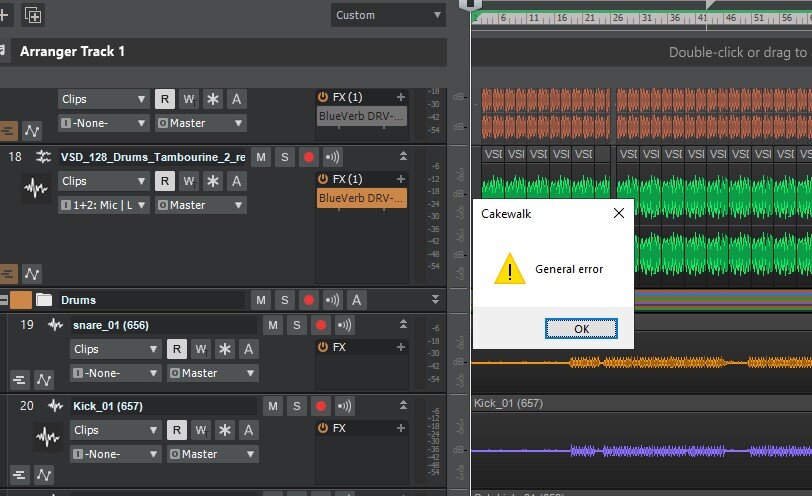Leaderboard
Popular Content
Showing content with the highest reputation on 06/27/2021 in all areas
-
Ok boyz...headed back to Kentucky to help out with the kids again! I'll try to get in here when I can...until then...take over! Will be back to normal when I get back again!7 points
-
The main difference between aux tracks and buses is that aux tracks can be recorded in real-time allowing you to capture any signal flow. See the use cases for patch points on this article. http://www.cakewalk.com/Documentation?product=Cakewalk&language=3&help=Mixing.13.html The following are a few ideas for how you can use patch points: Work exclusively in the Track view and have folders of tracks with their Aux tracks adjacent to them. This workflow can be used as an alternative to routing tracks to buses. Record a vocal track with effects to another track. For details, see To record an audio track that contains effects. Record two or more background vocal tracks to a single track. Aux tracks can be used instead of buses for busing or effects sends. For details, see To record multiple tracks to a single track. Record only the effect bus of a vocal track. For details, see To record only the send effects on an audio track. Record the metronome to an audio track. For details, see To record the metronome to an audio track. Control multiple audio track volumes with one fader. For details, see Control multiple audio track volumes with one fader. Capture the performance of guitar effects in real-time. For details, see Capture the performance of guitar effects in real-time. Control surfaces that don’t support buses can instead control Aux tracks. Record time-based effects in real-time. Record plug-in parameter changes that are not automatable. Record a bus to an audio track. Record complex reverbs and delays in real-time.6 points
-
4 points
-
This bears saying again too - if you own some Melda plugins already, log on to your account and check your bundle upgrade price. Melda is the best I've seen as far as giving you credit for plugins you own. PLUS, they give you 60% off THAT price too! ...4 points
-
Here's my drum-track organization practice. Bear in mind I've only been doing this for 50 years, and only 20 of those on a computer, so the process is still being refined. I like to place drum tracks in the order that I initially mix them: kick, snare, toms, overheads, hats, room. When I get tracks from someone, they are often all in stereo, so the very first step is to convert kick and snare to mono. These all go into a "Drums" folder, along with any other percussion instruments, and all are routed to a Drums bus. (If I'm using MIDI drums, all the MIDI tracks go into their own "Drums MIDI" folder so I can easily hide them when I'm done fiddling with the MIDI.) Depending on the genre, there will also be one or two additional busses for distortion and reverb. I like to send a little kick, snare and toms to the distortion bus. Unless I'm using reverb as a special effect, it usually works better when you apply reverb to the entire kit via a separate bus. Each drum track will have its own EQ, sometimes a limiter and/or compressor on just the kick, sometimes a compressor on the snare, and usually compression on room mics. Dynamics here are generally just for shaping hits and trimming excessive peaks. All this is done very early in the mix process. Yes, it's common wisdom that you don't put fx on individual tracks before mixing, but for me drums are the exception to that rule - get them sounding good on their own first, then tailor the rest of the mix around them. I prefer to do the main compression and limiting on the entire kit at the bus. Any volume automation will also be done at the bus. This helps to maintain cohesion between the individual drums. Once they've been balanced between themselves I generally don't touch them, preferring to treat them from then on as a single instrument. It also makes it easier to balance the drums with the rest of the mix later on, or to export them as a stem.4 points
-
I signed up for a free plugin they were giving away a few years ago. (Much) more recently, I bought something during a sale and managed to use a referral code.3 points
-
I will probably try and allow optionally skipping the prefix only for the friendly names case.3 points
-
This. I had no idea, during the last 60% off sale I happened to scroll down and saw that the MEssentialFX bundle would cost me a whopping €17, and I had 13 credits in the account. So I posted about the free bundle upgrade, with my referral code, and sat back until enough rolled in. And BTW, for the "when will they fix that fugly UI" crowd, here's what's coming up in v. 15: The answer is: now, although I myself actually prefer flat and functional.3 points
-
3 points
-
3 points
-
This was a really fun project - I did the instruments and Darren Garrett did the vocal. I lined it up to this live performance by Bill Withers.2 points
-
This frustrated me too after the last update. Here's what I found: right click the Taskbar and select "News and Interests" from the popup menu. You can shut it off from there. Not sure whether there's an unwanted service for it still running in the background somewhere.2 points
-
Pretty sure most drum map usage is note labeling. With 2021.06, alternate note names in the Label frame are persistent and stored per-track in the project. One use case for drum maps that still exists is mapping a track to multiple synths. Using a drum map, a single MIDI track drive up to 128 different synths instances. What this method does not allow is mapping the same note to multiple synths. For this and other cases where MIDI data needs to be distributed to multiple tracks, this method works fine for now Many CAL scripts have been made redundant by MFX plug-ins and functions built into the DAW. I stopped using "Split Notes To Tracks.CAL" because every drum synth I have used for years supports multiple audio outs. The better ones allow the user to assign the instruments to outputs as needed.2 points
-
@Noel Borthwick's reply to a user who posted to this post in the 2021.06 EA thread and from a related thread2 points
-
2 points
-
2 points
-
2 points
-
Hi folks! If you are thinking of getting the awesome Addictive Drums 2 or already have it, take a look at my guide for using it effectively in Cakewalk! WATCH HERE: https://youtu.be/N22NT39huQI2 points
-
It’s the first bit of software I’ve bought this year. Upgraded from V6 for AUD$119 The last software I bought before that was an upgrade to Studio One 5 Pro about a year ago. Just don’t have that burning desire to buy new software anymore. Especially the never ending plugin update merry go round. I haven’t updated any of my paid plugins for over a year. I have the Melda Total FX Bundle so it gets updated free for life. My vast other collection of programs and plugins is frozen at late 2019 versions with my Waves WUP having expired early last year. Actually my Waves Soundgrid software is up to date till Oct 2021 as I need it active to use my Digigrid Hardware. I’ve finally worked out that if I can’t make a quality recording with what I’ve got, well then having the latest version of the same thing won’t really help. I used to proudly proclaim being infected/afflicted with GAS; am I sick or have I become well?2 points
-
2 points
-
As a luthier you can never be truly independent ... there are far too many strings attached.2 points
-
I read over iZotope's subscription terms at: https://www.izotope.com/en/subscription-terms.html This is exactly like the Adobe model - i.e. you don't own the subscription software and never will. Your rights to use the software evaporate once your subscription lapses. To heck with that. I've thrown a lot of money at iZoptope over the years but I'll be spending my funds elsewhere in the future. Regarding the NI side of the company (since they are now joined at the hip)... I've been a big Native Instruments fanboy ever since early FM7 days but if they join the dork side (not a typo) and convert the licensing on new products to subscription models then I'll be sad to no longer be a customer - but I'll get over it.2 points
-
Actually what I do is always just export my mix and then I top and tail ( add fade out) in a proper wave editor. That way it's perfect every time. Cakewalk never gets it right. Sure it's an extra step but if you take your mastering seriously it's pretty easy to do this properly.2 points
-
Word on the street is that new users love my Melda coupon. MELDA0958798 need to get me that free FX bundle.2 points
-
2 points
-
Last year during similar sale I bought MFreeFXBundle at discount and I also used someone’s referral code for 20%. It was a great deal. I then tried the plugins and thought, at 60% discount let me upgrade to a higher tier since sale is still going on. Silly me I tried to use a referral code again for the extra 20% and quickly realized you can only use one once as a first time buyer. So my advice is if you think you may end up upgrading to a higher tier, save the referral coupon code for a larger first purchase otherwise you may waste it to get $2 off when you could’ve gotten a much bigger discount. My 2 cents.2 points
-
2 points
-
You write some of the wittiest lyrics around. I like your vocal in this and the reverb is just fine, imo. I wish that I was half as prolific as you, my friend! Keep 'em coming!2 points
-
You'd lose access to anything you don't own a license to outside of the subscription. What they are doing is complete bullshit.2 points
-
2 points
-
My PC meets the requirements to run Windows 11 ... Hooray? 🤔 "Fresh", "New", "Rejuvenated" in Microsoft terms are synonyms for "We f*cked it up".2 points
-
Some users reported latency problems with LoopMIDI. When I last checked (a few years ago) it also had issues with UWP driver mode. When I was using a virtual cable, I used LoopBe1. While it did not have latency problems, it was easy to setup feedback loops with it. I stumbled on using a plug-in to forward MIDI data while experimenting with solutions for another forum thread. It has been my solution to this MIDI routing issue ever since. Maybe BandLab could supply a simple plug-in a MIDI broadcast button on instrument/MIDI tracks or spin off another hybrid track type to handle this request.2 points
-
[Updated 24-Jun-2021] We're pleased to announce Early Access for 2021.06! This release introduces improved input/output port naming, improved dropout management, several Arranger enhancements, Tempo track grid lines, shape smoothing options when using the Freehand tool on envelope shapes, improved VST3 support, lots of other enhancements and optimizations, and over 25 bug fixes. We'd love for you to check it out before we drop the official public version. Please note that Early Access installers are update installers, which only update from a specific version. To install the 2021.06 Early Access build, you must be on the latest public release of 2021.04. Download Cakewalk 2021.06 EA installer Should you need to revert to the 2021.04 release, you can download the Cakewalk 2021.04 Rollback installer. If you haven't already done so, please read about the Early Access Program before participating. Please keep responses specific to problems or comments on this release. Unrelated bugs or feature requests should be posted in other threads or the feature request channel. Thanks again for your participation! The Bakers 2021.06 Highlights New features Improved input/output port naming for hardware and software ports In Cakewalk all ports are grouped into stereo pairs of channels. In order to make it easier to associate these pairs with the physical channels exposed by the hardware or virtual instrument, the port naming conventions have been improved. Audio and soft synth input and output ports now include a channel number prefix before the port name. Additionally, port names now always show the actual names of the referenced channels. (previously only the first channel name would be shown). Since many instruments have different names for channels or even dynamic names, the channel index can be used to identify a specific instrument output more easily. When using user defined device names (Use friendly names to represent audio drivers) you can now specify both the left and right channels in the stereo pair by using the pipe symbol “|” to delimit the channel names. For example, entering a friendly name of “Guitar|Voice” may show 1: Guitar, 2: Voice, 1+2: Guitar + Voice in the menus. Port names have been shortened to skip the device vendor name for greater legibility in the Track view, Console view and Inspector. The tooltip for the name will show the full form of the name. Port names are no longer compacted. With the smarter port naming, in most cases there should be no need to use friendly names to shorten the strings, unless you wish to use instrument names for the ports. Edit Filter values and MIDI channels are no longer compacted, which makes it easier to read parameter names in most cases. In the Console view Hardware Outs section, hardware out names now show channel indexes as well as channel names in ASIO mode. Sends now show shortened port names and use port numbering when applicable. Improved dropout management In version 2019.09 we introduced Dropout Analytics to allow diagnosing and resolving common causes of audio dropouts. While dropout messages may be useful to diagnose the cause of problems, they can be intrusive to workflow when small audio interruptions are inconsequential, such as when editing projects, loading and saving sessions, etc. In this release we manage dropouts more intelligently throughout the application by masking certain categories of dropout notifications when they are less important. The following dropout codes are considered maskable since they are caused by CPU load issues, while other dropouts are caused by system events that cannot be resumed from easily: Dropout code 1: Audio processing took longer than the buffers allotted time slice. Dropout code 3: Driver did not request audio buffers for over DropoutMsec milliseconds. Possible driver overload. Dropouts are masked in the following scenarios The application is idling (transport is not running) Performing various editing operations Performing real time bounce/export/freeze (rendered data will be free of glitches even if the audio playback contains glitches, as long as you are not rendering external hardware inserts) Playing back using the Play List view Opening and closing views Opening and closing documents Operating screen sets Mix Recall Handling dropouts during playback and recording Under normal conditions, Cakewalk always stops playback or recording if too many late buffers are encountered while playing. However there may be circumstances where a dropout that stops playback is disruptive, such as when doing an unattended recording or playing back in a live scenario. To handle these cases, a new MaskDropoutDetection option in Edit > Preferences > Audio - Configuration File can be used to suppress dropouts. Setting this value to True will activate dropout masking during playback and recording. When activated, Cakewalk will continue playback and recording after it encounters a maskable dropout. This can prevent unwanted interruption of playback or a lost take while recording. Notes: If the dropouts are extreme, recorded audio may contain glitches. Please follow the normal dropout diagnosis procedure for minimizing dropouts. The Play List view will always ignore dropouts irrespective of this setting. Only CPU load related dropouts are masked. Other dropouts such as driver requested stops or disk underruns will still cause playback to stop. Create new arrangement based on existing arrangement You can now quickly create a new arrangement by selecting sections in an existing arrangement. To do so, select the desired sections in the Arranger Inspector’s Arrangements pane, then right-click in the Arrangements pane and select New Arrangement From Selection. Insert committed arrangement at the Now Time You can now insert a committed arrangement into the existing project at the Now Time. To do so, right-click the Commit Arrangement to Project button in the Arranger Inspector and select Insert Committed Arrangement. Sections for the inserted arrangement are added to new Arranger track. Any other existing Arranger tracks, sections and arrangements remain unaffected. Any existing events after the Now Time will be shifted over to make room for the inserted arrangement. As with the Commit Arrangement to Project command, holding down the SHIFT key while selecting the command will cause the events under the arrangement sections to be copied as linked clips. Optional grid lines in the Tempo track To show grid lines in the Tempo track, right-click in the Tempo track and select Show Grid Lines. Specify shape smoothing behavior when using the Freehand tool on automation envelopes You can specify how shape smoothing works when using the Freehand tool on envelope shapes. To do so, click the Track view Options menu, point to Freehand Smoothing, then select one of the following options: Smooth. Uses the existing fit-to-curve functionality. This is the default setting. As Drawn (Linear). Joins the nodes up with linear shapes. As Drawn (Jumps). Leaves the nodes as is, making them jump shapes. Replace synth on a single Instrument track When inserting a multi-output soft synth with the Instrument Track Per Output option enabled, Cakewalk creates multiple Instrument tracks that share a single instance of the soft synth. You can now replace the soft synth on an individual Instrument track without affecting other Instrument tracks that share the same soft synth instance. To do so, right-click the Instrument track strip and select Replace Synth for This Track Only. Note Names in the Piano Roll view persist per track When assigning a custom Note Name setting in the Piano Roll view (right-click the piano keyboard or note label pane), the setting now persists on a per track basis. Closing and re-opening the Piano Roll view remembers the last setting used for each track. The settings are with the project. Articulation Map Editor: optional time offset and duration override for ‘New Note’ transforms In the Articulation Map Editor, you can now offset the start time and override the duration of New Note output events in the Transform Existing MIDI Events section. Time Offset (T). A positive time delay in MBT that will be applied to the new note. Duration Override (D). A replacement duration for the new note. If left at 0:00:000, the new note will inherit the duration of the original note. Reorder multiple tracks simultaneously You can reorder multiple tracks simultaneously by dragging in the Track pane. To do so, select the tracks that you want to reorder, then drag any selected track. Restrictions: You can’t move the selection on or before tracks within the selection (i.e. in effect trying to move it onto itself) You can’t move a selection containing track folders into a track folder (nested folders are currently not supported) If a track folder is selected (whether or not all the tracks within the folder are selected or not), the whole track folder is moved, unless you are moving selected tracks from within a single track folder out of the track folder. ‘Duplicate Selected Clip(s) as Linked Clips’ command To duplicate the selected clip(s) as linked clips, press CTRL+SHIFT+D. Improved VST3 support Support for VST3’s new MIDI CC learn functionality. This is used by any VST3 plug-ins that utilize MIDI learn from CCs. VST audio buses (inputs/outputs) are now disabled by default and enabled on demand based on which tracks utilize the buses. With instruments that have many outputs this can save memory and CPU. Added support for IPlugInterfaceSupport and IProcessContextRequirements and IComponentHandlerBusActivation Misc. enhancements ALT+mouse wheel now zooms in the Piano Roll view Drum Grid pane Improved font rendering in new menus Behavior changes Insert Tempo Change dialog defaults to ‘Change the Most Recent Tempo’ The Insert Tempo Change dialog box defaults to Change the Most Recent Tempo, unless clicking the Insert Tempo Change button in the Tempo Inspector, in which case it defaults to Insert a New Tempo. Optimizations Improved app startup time when using WASAPI driver mode With some multichannel audio devices, app startup could be very slow in earlier versions while Cakewalk tried to evaluate the number of output channels. This information is now cached to allow the app to start up quickly. Bug fixes Stability Cakewalk crashes if AWS is down Crash in CCmdAddTempoTrackTempo after wiping tracks UI ASIO Input and output port names and indexes are incorrect if preceding audio devices deselected in preferences Adding Time Signature change from Meter/Key view causes Now Time to jump unexpectedly When no markers are selected, clicking empty space in the Markers view shows Lock unexpectedly Unexpected behavior in localized Kind of Event dialog (Event List) Clip Fade Attenuation not drawing as expected Tempo track Tempo track does not respond to commas for decimals Delete Hole not working with Tempo track Undo of Cut/Delete loses Tempo track selection "No change" tempo entries being removed REGRESSION: Nudging MIDI notes with absolute time not respecting tempo changes Extract tempo using Melodyne, AudioSnap & Fit To Improvisation should not use "smooth shapes" Arranger Commit Arrangement losing tempo entries Incorrect Arranger section numbering when inserting sections in the Inspector Buses are selected unexpectedly after moving Arranger section Articulation Maps Reassigning an articulation using the Choose dialog not working Misc. Track templates ignore phase settings MIDI input ports not assigned correctly after saving as track template Undo of delete instrument track not working with drum maps in project Drag Moving a MIDI clip crops it Strips menu in Console view hides Instrument tracks unexpectedly with MIDI tracks Process > Slide produces unexpected results with envelopes Exclusive Solo does not initially work as expected after export Automation to MIDI controllers: Incorrect conversion for pitch wheel Spurious dropouts on project load/close/bounce Known issues The following issues are known and will be addressed before the public release: Incorrect font sizes in Articulation Maps dialogs. A small number of users have reported seeing unreadable text in plug-in menus. We are currently investigating and hope to release a fix soon. In the meantime, we have made a temporary workaround available. If you are experiencing this problem, add the following variable in Cakewalk.ini (Edit > Preferences > File - Initialization File). EnableStandardTextLayouts=1 To disable again, set the variable to EnableStandardTextLayouts=0 or delete the variable.1 point
-
1 point
-
As the US is preparing to celebrate Independence Day, MeldaProduction has decided to celebrate the whole "MIndependence Week", saying: What makes you more independent than tons of plugins. Just until Monday the 5th of July, you may get way more plugins and save a lot on our bundles. Pick the most valuable MCompleteBundle including 114 plugins or just decide to unlock the full functionality of the MFreeFXBundle. You will see More is simply More. The offer stands till Monday July 5th, 2021. All other plugin bundles in MeldaProduction's portfolio are discounted too: Get MTotalFXBundle for €760, MCreativeFXBundle for €260, MMasteringFXBundle for €260, MMixingFXBundle for €260, MEssentialsFXBundle for €100, MFreeFXBundle for €20. *If you already have any plugins included in selected bundles, your price gets even better. https://www.meldaproduction.com/MIndependenceWeek1 point
-
needs vox and lyrics. I'm impressed with your synth prowess.1 point
-
I'd be okay with spending $99/yr with them. Hell, that's nothing compared to the update costs we do with most of their products. The fact that it jumps up to the full price the following year though? Nope, I'm out.1 point
-
I don’t think so. That being said, this deal is mighty fine. If you didn’t get MSoundFactory yet, get that M(S)F!1 point
-
I think my map has only "simple key-switches" but I changed the chase mode to full and now it works for me. Thanks so much. This forum is great!1 point
-
I have build 041 but this VERY HELPFUL ERROR has intermittently happened in previous version of CW also: This happens when I simply save the file, I get this error and cannot save the file, have to close project w/o saving. There doesnt seem to be any special circumstance. In this case I was adding drum part tracks. I started with the snare track above ( pre adding it too a track folder ) and saved to see, it saved fine. Then i added all the other drum part tracks, popped them in a drum track folder, went to save and TAA DAA .. this error. Its not the track folder thing because as I said it has happened a few times last few weeks randomly. Sometimes if i close the file and reopen / add tracks it saves fine then. Not in this case though. I am at a loss EDIT: Now this is odd. I decided to try turn off audio engine. Then SAVE .. guess what, it saved. Go figure1 point
-
I caved in and got the 9000J. At 49.00 plus vat it was a great price. I have been avoiding here, lol.1 point
-
Andy, if you didn't change a thing, this would still be a marvelous song and performance. I haven't had much time to hang around here lately, but I'm glad I caught this song! Well done!!1 point
-
1 point
-
Now I challenge you to used them all on one project. They have some really good ones and some unique ones too. I still haven't got my head around knifonium to make a sound that doesn't sound like a cat horking up a hairball. Needless to say that was not what I was going for. And Byome and Triad are beasts. Nothing quite like them.1 point
-
If you want to pick up Melda stuff, this is a great time! The free bundle upgrade should be a discounted too. Check your Melda account for your upgrade price on a bundle based on the plugins you already own!1 point
-
Are you sure about that ? This is what happens over at the plugin company's 5 minutes after you buy . Kenny1 point
-
1 point
-
The image is from the web-based DAW called BandLab. The instructions for installing the Windows-based program "Cakewalk by BandLab" using BandLab Assistant are here1 point
-
I always figured that going fishing was a man's way of letting his wife know that it's over.1 point
-
I usually right-click>copy (or Ctrl>C) then Ctrl>V and when the dialog box comes up, change the paste point to exactly 16 bars later. It doesn't matter where the Now line is at that time, just change it.1 point

























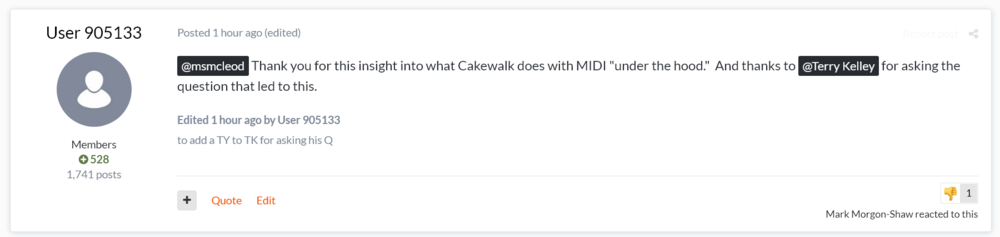

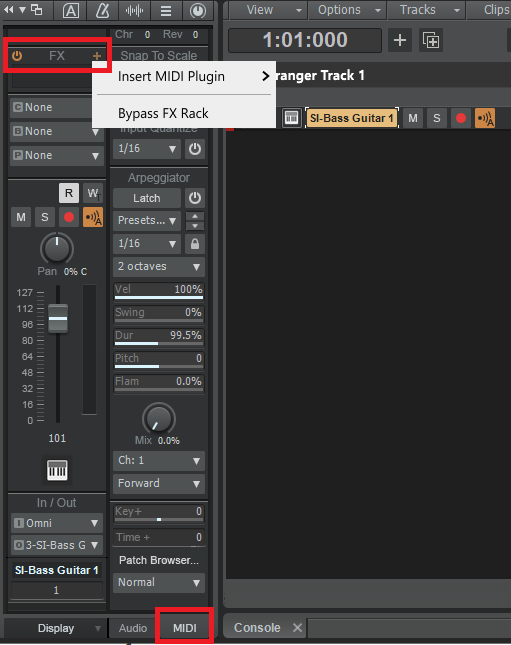
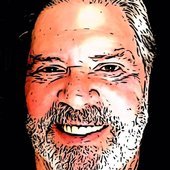



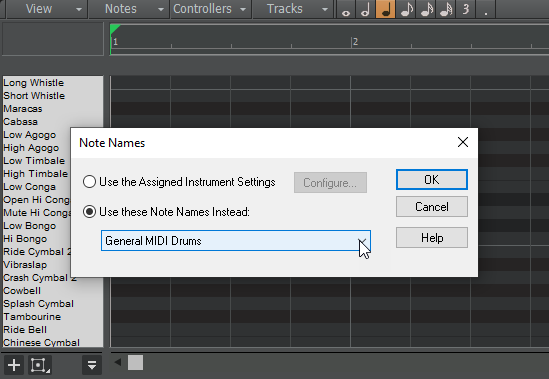
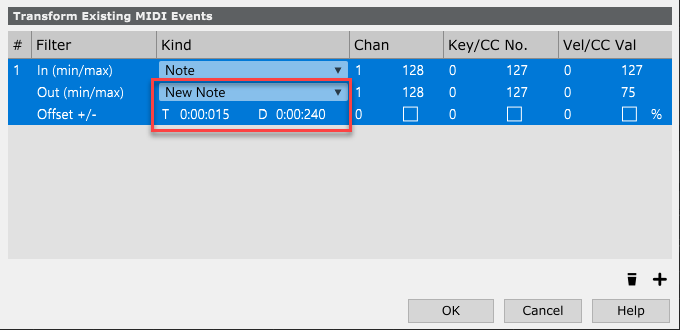
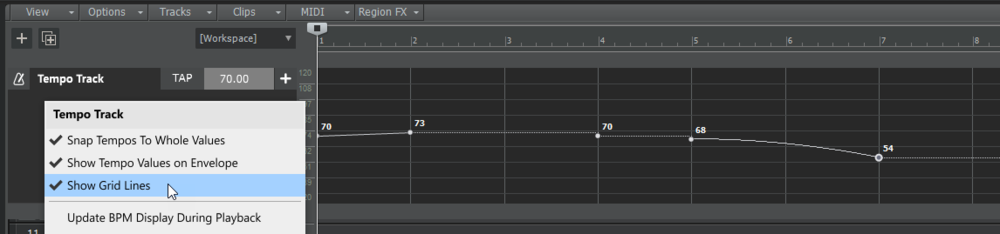
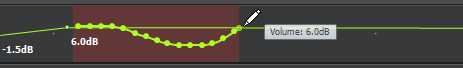
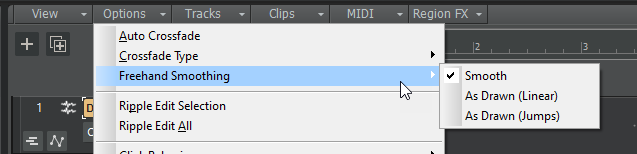
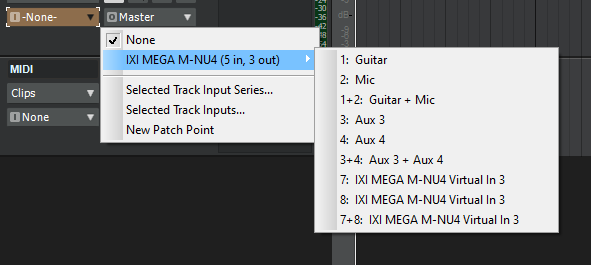
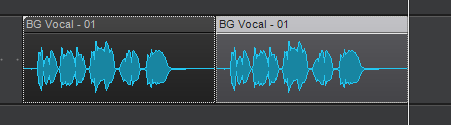
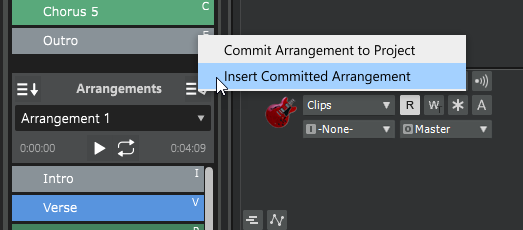

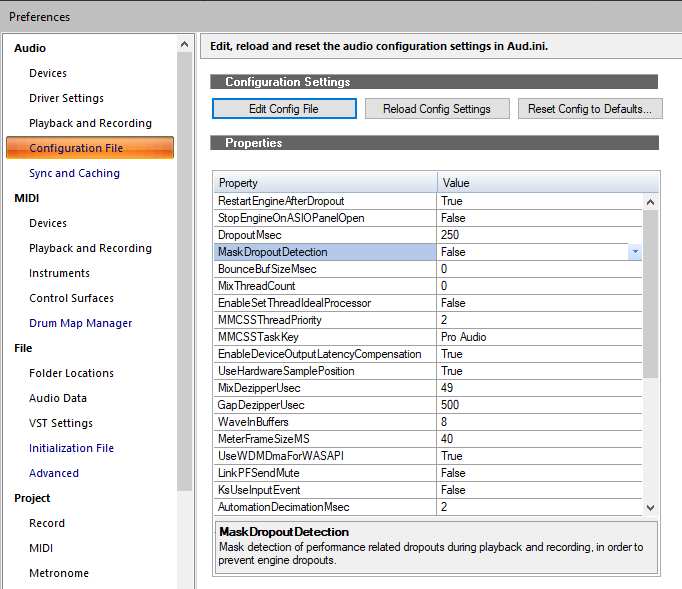

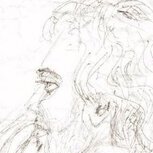
.thumb.jpg.627c2f125f13f4254f2b148d6e469090.jpg)