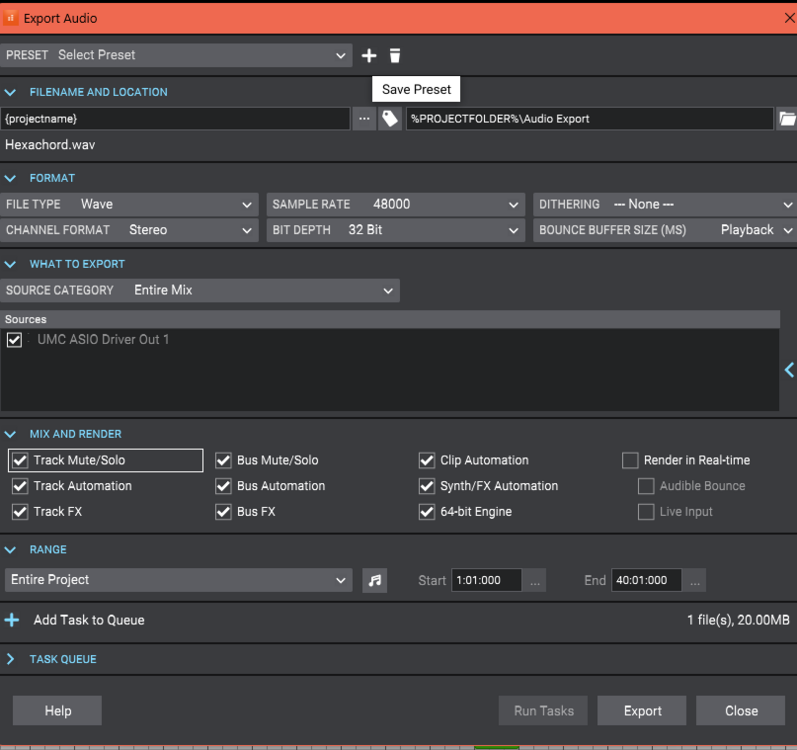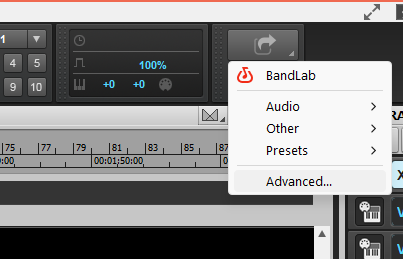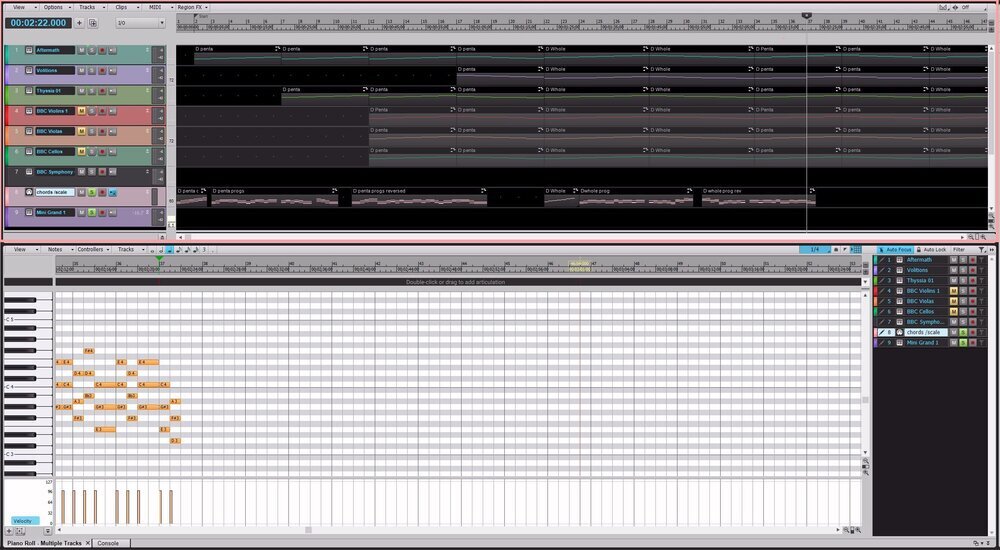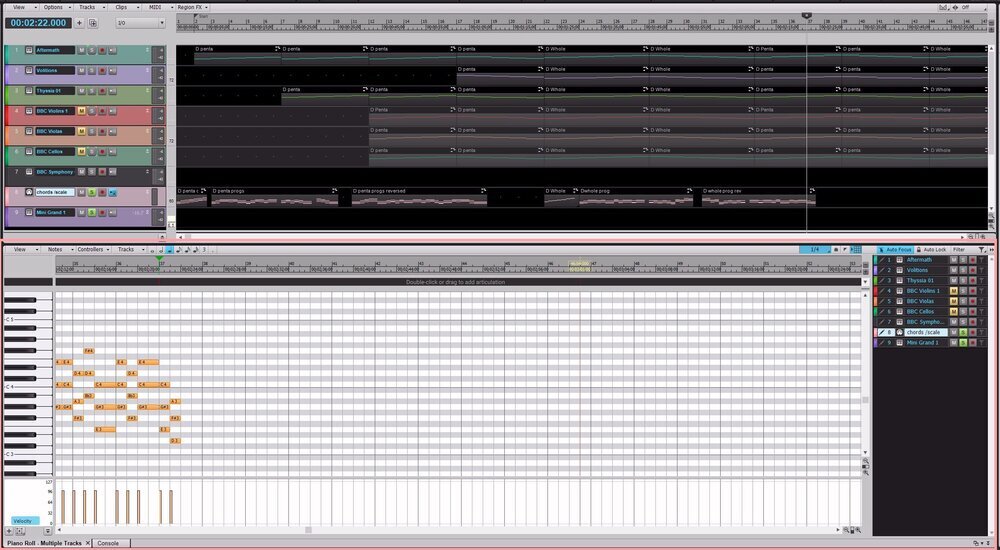-
Posts
98 -
Joined
-
Last visited
Reputation
48 ExcellentRecent Profile Visitors
The recent visitors block is disabled and is not being shown to other users.
-
.thumb.jpg.627c2f125f13f4254f2b148d6e469090.jpg)
Restoring the Sonar window from minimized to full?
jimlynch22 replied to Cobus Prinsloo's topic in Cakewalk Sonar
I have sonar pinned to the win 11 taskbar. When I froze Sonar with Win-M, I was able to restore it by right clicking on the Sonar taskbar icon and I got a menu with a list of recent files and an entry "Cakewalk Sonar". Clicking on that brought it back to life. -
excellent, thanks!
-
jimlynch22 started following Show which pane is in focus , what is this icon? , Sonar 2025.05 Feedback and 2 others
-
What is this record icon in the track lane that is an open circle with a dot and a line thru it? I don't recall seeing this in previous versions.
-
You could try a different color theme such a "mercury".
-
There is ANY_THIN.CAL that says it will reduce any controller.
-
.thumb.jpg.627c2f125f13f4254f2b148d6e469090.jpg)
Saving Preferences like a Snapshot with each project.
jimlynch22 replied to david40's topic in Feedback Loop
Have you tried templates? -
jimlynch22 changed their profile photo
-
It doesn't work if auto-focus is enabled in the PRV.
-
.thumb.jpg.627c2f125f13f4254f2b148d6e469090.jpg)
FR: add audition and mute buttons to clip headers
jimlynch22 replied to Starship Krupa's topic in Feedback Loop
I think this would be useful. Being able to accomplish frequently used tasks like clip muting with a either mouse or keyboard workflows is a good thing. -
-
Here's a little bug with Exclusive Solo. I'm on Version 2022.11 build 021, 64 bit) 1) Turn on Exclusive Solo for a track. 2) Select some notes on the PRV and perform any Process, such as Length... or Scale Velocity. 3) The track is silenced - Cakewalk behaves as if the track is unsolo'd, even though the tracks Solo button is still lit.
-
what is the Key+ feature?
-
will do
-
It would be very helpful to have a high lighted border around the pane that is in focus. Especially useful when using keyboard commands that have different functions depending on whether you're in the TrackView or PRV panes. For example Shift-S\ back spaces in the TrackView but solos/un-solos all tracks in the PRV is in focus. Also useful if you activate the scrub tool, which hangs if you're in the TrackView.
-
Thanks, I'll repost over there.