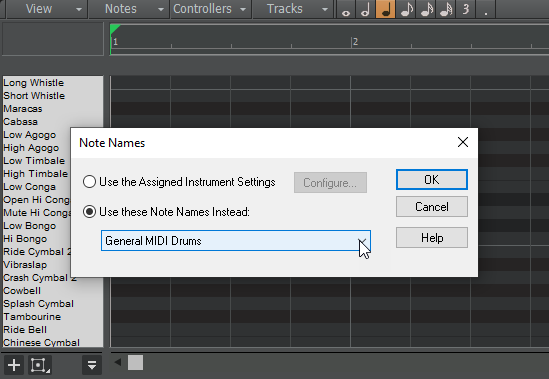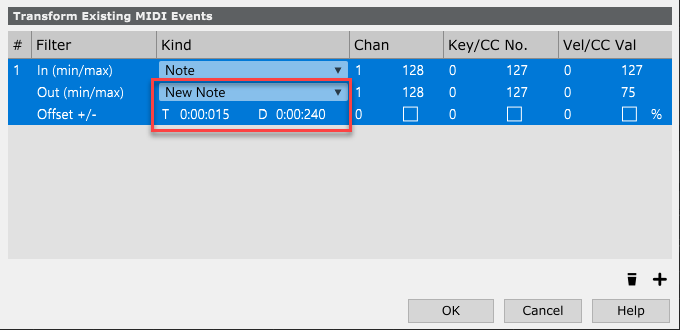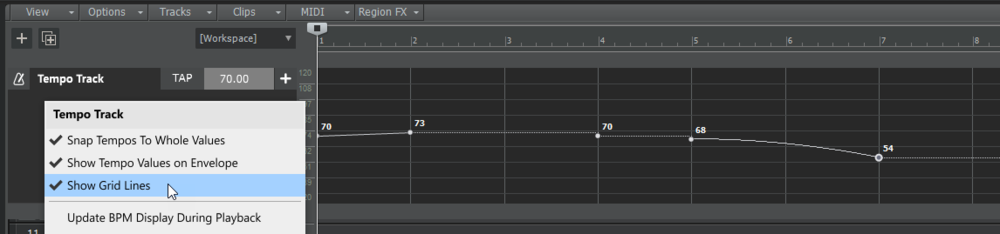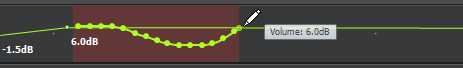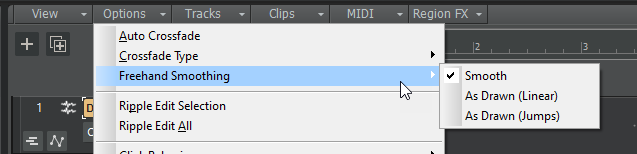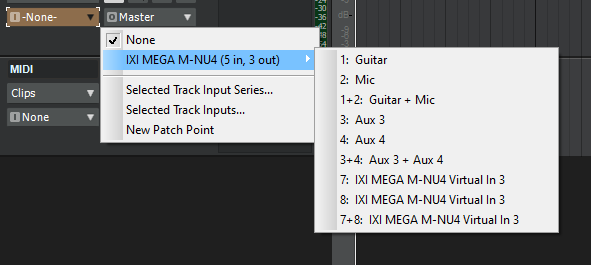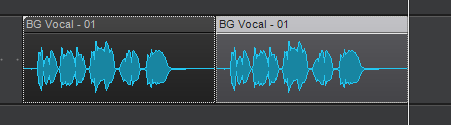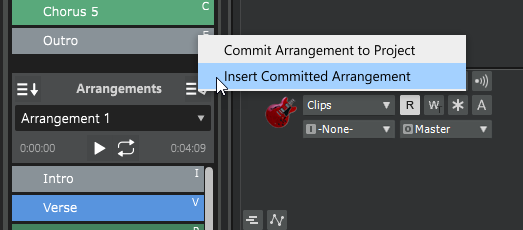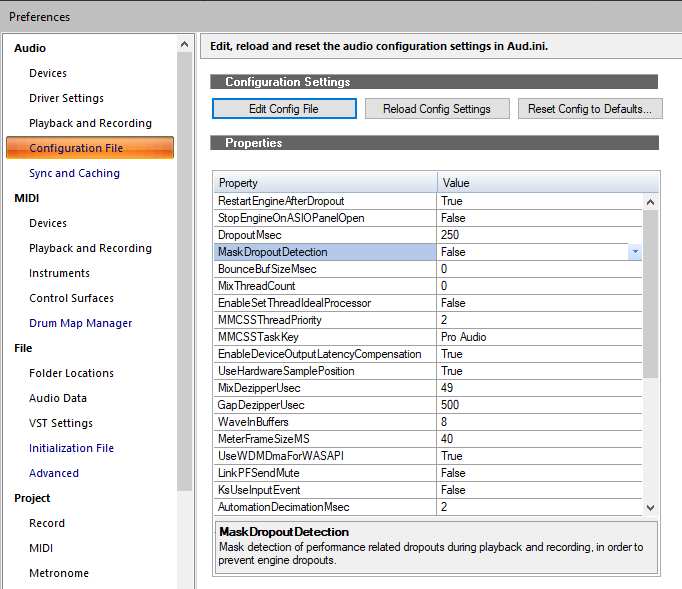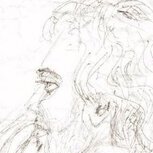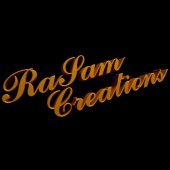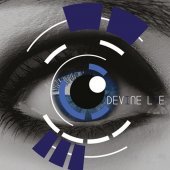Leaderboard
Popular Content
Showing content with the highest reputation on 06/20/2021 in all areas
-
As of the 2021.06 release: "Instrument" will only refer to instrument tracks (i.e. linked audio & midi tracks such as Simple Instrument or Per-Output Instrument tracks ); "MIDI" will refer to any MIDI track hardware or software; "Audio" will refer to any audio track.4 points
-
In the Presonus shop until Jun 28th https://shop.presonus.com/Image-Sounds-Ultimate-Instrument-Loop-Bundle-Free-Collection4 points
-
Puncher 2 by WA Production is free for a limited time on Plugin Boutique. https://www.pluginboutique.com/products/4589 Code - GPC-Puncher2 *End date not available*3 points
-
Ichiro Toda (Daichi Laboratory) has updated and re-released the Mac AU version of the free Synth1 virtual synth plugin. Available for Windows (VST64&32) and Mac (AU). (Once on the site, don't forget to download presets and the manual.) https://daichilab.sakura.ne.jp/softsynth/index.html3 points
-
3 points
-
[Updated 24-Jun-2021] We're pleased to announce Early Access for 2021.06! This release introduces improved input/output port naming, improved dropout management, several Arranger enhancements, Tempo track grid lines, shape smoothing options when using the Freehand tool on envelope shapes, improved VST3 support, lots of other enhancements and optimizations, and over 25 bug fixes. We'd love for you to check it out before we drop the official public version. Please note that Early Access installers are update installers, which only update from a specific version. To install the 2021.06 Early Access build, you must be on the latest public release of 2021.04. Download Cakewalk 2021.06 EA installer Should you need to revert to the 2021.04 release, you can download the Cakewalk 2021.04 Rollback installer. If you haven't already done so, please read about the Early Access Program before participating. Please keep responses specific to problems or comments on this release. Unrelated bugs or feature requests should be posted in other threads or the feature request channel. Thanks again for your participation! The Bakers 2021.06 Highlights New features Improved input/output port naming for hardware and software ports In Cakewalk all ports are grouped into stereo pairs of channels. In order to make it easier to associate these pairs with the physical channels exposed by the hardware or virtual instrument, the port naming conventions have been improved. Audio and soft synth input and output ports now include a channel number prefix before the port name. Additionally, port names now always show the actual names of the referenced channels. (previously only the first channel name would be shown). Since many instruments have different names for channels or even dynamic names, the channel index can be used to identify a specific instrument output more easily. When using user defined device names (Use friendly names to represent audio drivers) you can now specify both the left and right channels in the stereo pair by using the pipe symbol “|” to delimit the channel names. For example, entering a friendly name of “Guitar|Voice” may show 1: Guitar, 2: Voice, 1+2: Guitar + Voice in the menus. Port names have been shortened to skip the device vendor name for greater legibility in the Track view, Console view and Inspector. The tooltip for the name will show the full form of the name. Port names are no longer compacted. With the smarter port naming, in most cases there should be no need to use friendly names to shorten the strings, unless you wish to use instrument names for the ports. Edit Filter values and MIDI channels are no longer compacted, which makes it easier to read parameter names in most cases. In the Console view Hardware Outs section, hardware out names now show channel indexes as well as channel names in ASIO mode. Sends now show shortened port names and use port numbering when applicable. Improved dropout management In version 2019.09 we introduced Dropout Analytics to allow diagnosing and resolving common causes of audio dropouts. While dropout messages may be useful to diagnose the cause of problems, they can be intrusive to workflow when small audio interruptions are inconsequential, such as when editing projects, loading and saving sessions, etc. In this release we manage dropouts more intelligently throughout the application by masking certain categories of dropout notifications when they are less important. The following dropout codes are considered maskable since they are caused by CPU load issues, while other dropouts are caused by system events that cannot be resumed from easily: Dropout code 1: Audio processing took longer than the buffers allotted time slice. Dropout code 3: Driver did not request audio buffers for over DropoutMsec milliseconds. Possible driver overload. Dropouts are masked in the following scenarios The application is idling (transport is not running) Performing various editing operations Performing real time bounce/export/freeze (rendered data will be free of glitches even if the audio playback contains glitches, as long as you are not rendering external hardware inserts) Playing back using the Play List view Opening and closing views Opening and closing documents Operating screen sets Mix Recall Handling dropouts during playback and recording Under normal conditions, Cakewalk always stops playback or recording if too many late buffers are encountered while playing. However there may be circumstances where a dropout that stops playback is disruptive, such as when doing an unattended recording or playing back in a live scenario. To handle these cases, a new MaskDropoutDetection option in Edit > Preferences > Audio - Configuration File can be used to suppress dropouts. Setting this value to True will activate dropout masking during playback and recording. When activated, Cakewalk will continue playback and recording after it encounters a maskable dropout. This can prevent unwanted interruption of playback or a lost take while recording. Notes: If the dropouts are extreme, recorded audio may contain glitches. Please follow the normal dropout diagnosis procedure for minimizing dropouts. The Play List view will always ignore dropouts irrespective of this setting. Only CPU load related dropouts are masked. Other dropouts such as driver requested stops or disk underruns will still cause playback to stop. Create new arrangement based on existing arrangement You can now quickly create a new arrangement by selecting sections in an existing arrangement. To do so, select the desired sections in the Arranger Inspector’s Arrangements pane, then right-click in the Arrangements pane and select New Arrangement From Selection. Insert committed arrangement at the Now Time You can now insert a committed arrangement into the existing project at the Now Time. To do so, right-click the Commit Arrangement to Project button in the Arranger Inspector and select Insert Committed Arrangement. Sections for the inserted arrangement are added to new Arranger track. Any other existing Arranger tracks, sections and arrangements remain unaffected. Any existing events after the Now Time will be shifted over to make room for the inserted arrangement. As with the Commit Arrangement to Project command, holding down the SHIFT key while selecting the command will cause the events under the arrangement sections to be copied as linked clips. Optional grid lines in the Tempo track To show grid lines in the Tempo track, right-click in the Tempo track and select Show Grid Lines. Specify shape smoothing behavior when using the Freehand tool on automation envelopes You can specify how shape smoothing works when using the Freehand tool on envelope shapes. To do so, click the Track view Options menu, point to Freehand Smoothing, then select one of the following options: Smooth. Uses the existing fit-to-curve functionality. This is the default setting. As Drawn (Linear). Joins the nodes up with linear shapes. As Drawn (Jumps). Leaves the nodes as is, making them jump shapes. Replace synth on a single Instrument track When inserting a multi-output soft synth with the Instrument Track Per Output option enabled, Cakewalk creates multiple Instrument tracks that share a single instance of the soft synth. You can now replace the soft synth on an individual Instrument track without affecting other Instrument tracks that share the same soft synth instance. To do so, right-click the Instrument track strip and select Replace Synth for This Track Only. Note Names in the Piano Roll view persist per track When assigning a custom Note Name setting in the Piano Roll view (right-click the piano keyboard or note label pane), the setting now persists on a per track basis. Closing and re-opening the Piano Roll view remembers the last setting used for each track. The settings are with the project. Articulation Map Editor: optional time offset and duration override for ‘New Note’ transforms In the Articulation Map Editor, you can now offset the start time and override the duration of New Note output events in the Transform Existing MIDI Events section. Time Offset (T). A positive time delay in MBT that will be applied to the new note. Duration Override (D). A replacement duration for the new note. If left at 0:00:000, the new note will inherit the duration of the original note. Reorder multiple tracks simultaneously You can reorder multiple tracks simultaneously by dragging in the Track pane. To do so, select the tracks that you want to reorder, then drag any selected track. Restrictions: You can’t move the selection on or before tracks within the selection (i.e. in effect trying to move it onto itself) You can’t move a selection containing track folders into a track folder (nested folders are currently not supported) If a track folder is selected (whether or not all the tracks within the folder are selected or not), the whole track folder is moved, unless you are moving selected tracks from within a single track folder out of the track folder. ‘Duplicate Selected Clip(s) as Linked Clips’ command To duplicate the selected clip(s) as linked clips, press CTRL+SHIFT+D. Improved VST3 support Support for VST3’s new MIDI CC learn functionality. This is used by any VST3 plug-ins that utilize MIDI learn from CCs. VST audio buses (inputs/outputs) are now disabled by default and enabled on demand based on which tracks utilize the buses. With instruments that have many outputs this can save memory and CPU. Added support for IPlugInterfaceSupport and IProcessContextRequirements and IComponentHandlerBusActivation Misc. enhancements ALT+mouse wheel now zooms in the Piano Roll view Drum Grid pane Improved font rendering in new menus Behavior changes Insert Tempo Change dialog defaults to ‘Change the Most Recent Tempo’ The Insert Tempo Change dialog box defaults to Change the Most Recent Tempo, unless clicking the Insert Tempo Change button in the Tempo Inspector, in which case it defaults to Insert a New Tempo. Optimizations Improved app startup time when using WASAPI driver mode With some multichannel audio devices, app startup could be very slow in earlier versions while Cakewalk tried to evaluate the number of output channels. This information is now cached to allow the app to start up quickly. Bug fixes Stability Cakewalk crashes if AWS is down Crash in CCmdAddTempoTrackTempo after wiping tracks UI ASIO Input and output port names and indexes are incorrect if preceding audio devices deselected in preferences Adding Time Signature change from Meter/Key view causes Now Time to jump unexpectedly When no markers are selected, clicking empty space in the Markers view shows Lock unexpectedly Unexpected behavior in localized Kind of Event dialog (Event List) Clip Fade Attenuation not drawing as expected Tempo track Tempo track does not respond to commas for decimals Delete Hole not working with Tempo track Undo of Cut/Delete loses Tempo track selection "No change" tempo entries being removed REGRESSION: Nudging MIDI notes with absolute time not respecting tempo changes Extract tempo using Melodyne, AudioSnap & Fit To Improvisation should not use "smooth shapes" Arranger Commit Arrangement losing tempo entries Incorrect Arranger section numbering when inserting sections in the Inspector Buses are selected unexpectedly after moving Arranger section Articulation Maps Reassigning an articulation using the Choose dialog not working Misc. Track templates ignore phase settings MIDI input ports not assigned correctly after saving as track template Undo of delete instrument track not working with drum maps in project Drag Moving a MIDI clip crops it Strips menu in Console view hides Instrument tracks unexpectedly with MIDI tracks Process > Slide produces unexpected results with envelopes Exclusive Solo does not initially work as expected after export Automation to MIDI controllers: Incorrect conversion for pitch wheel Spurious dropouts on project load/close/bounce Known issues The following issues are known and will be addressed before the public release: Incorrect font sizes in Articulation Maps dialogs. A small number of users have reported seeing unreadable text in plug-in menus. We are currently investigating and hope to release a fix soon. In the meantime, we have made a temporary workaround available. If you are experiencing this problem, add the following variable in Cakewalk.ini (Edit > Preferences > File - Initialization File). EnableStandardTextLayouts=1 To disable again, set the variable to EnableStandardTextLayouts=0 or delete the variable.2 points
-
Just a warning...don't know if it was exclusive to me or what, but the update today for Windows 21H1 switched my display resolution to 640 x 480 and would NOT let me change it back...video settings were completely greyed out. I had to uninstall the Update in order to be able to get back to 1920 x 1080. ( I have a Sony 50" 4K Monitor/TV)2 points
-
FREE Yamaha C5 Grand features: Instrument Interface (Headroom). VOICE Management Interface - Unison, Glide, Audiowarp, Pitch. FILTER Section Interface - Filter types X-Y Pad. ENVELOPE Interface - Amp, Filter, Pitch, User envelopes. LFO Interface - LFO 1, LFO 2. MODULATION Matrix Interface. EFFECT Interface (EQ, Comp, Reverb, Delay). ARPEGGIATOR - RECORDER Interface. https://freemusicproduction.net/soundfonts.html#Oobj31942 points
-
2 points
-
Me too. Just saying we don't know what's going on inside MS. Personally, I hope it isn't: the change from 98 to XP was quite painful from a hardware/software compatibility point of view2 points
-
It's fairly easy to skip the questions. You can set up and use a normal local user account that isn't connected to anything else. You might want to setup a Windows account too though (you don't have to use it for everyday use). If you get a free upgrade from 8 to 10, the upgrade will go ahead, but the problem is that you won't have a W10 key for re-installation/moving to another computer. However, if you set up a Windows account, you can then link your license to your account. This means that when it's time to change computers, you could theoretically then go to any new computer and log in with that account and use the Windows license associated with it. Note that this only applied to non-OEM licenses - OEM licences live and die on the hardware that they were put on to.2 points
-
Happy Father's Day! I thought I would share today's livestream with all of you. I am going to be taking a look at Soniccouture's Hammersmith Pro Steinway D piano library. There are times they have FREE licenses for their Light version that features the MID Mic perspective.2 points
-
I wrote a song called Reality but Cakewalk crashes when it try to play it. Turns out my computer can't handle Reality. I'm a little worried cause the next song I'm going to record is called The Truth.2 points
-
Fully aware of all that thank you. When CW can no longer install on anything less than win 10, I will just stick with whatever version that is until such time as a new computer is required which is when I will make the new OS decision. I'm not really into fixing things that aren't broken. I haven't even installed the last 3 or 4 CW updates because honestly I don't really see anything in them that makes me feel the need to do so.2 points
-
We need more holidays, especially the kind where hiring live music is part of the celebration!!! I have no problem with Juneteenth, but I think the name is rather informal and thus not solemn enough. I think it should be called Emancipation Day. IMO, that change would add more importance to the name and remind everybody what it is really all about. I had no plans for the day, perhaps next year. Insights and incites by Notes2 points
-
Let me disagree a bit I am referring to comparison/judging methodology. Of course, all of these things have a big impact on the sound, but ... we were talking about the quality of the plugs, right? So including its workflow, presets, readiness to use just after loading. Of course if one doesn't know how to play guitar, it would sound weak using plugins but also using real amps. If there's a plugin that can turn bad skills into good sound, it's a great plugin anyway If a person (hence the same skills), DI, guitar, etc. has very different quality scores, isn't that a sign of some underdevelopment of the plugin? Sure, you can use the dynamic multiband equalizer, trial and error check with different plugin settings, but the point is, that's the part the developer should do. Do you prefer to use a plugin that sounds great right away, or do you have to fight its settings and maybe even improve its sound with other plugins? I think almost any amp simulator can sound decent if a good skilled guitarist spends some time with its setup. But each shoe can also be used for walking, and yet we can distinguish some as comfortable from the moment of purchase, and others that require 'spreading' in order to be comfortable. Many are looking good but after few weeks are losing its usability. But that tells us about the quality of the shoes. If I have to sit and rummage in the plug-in settings to make it sound decent, then I would probably prefer to buy a more expensive one, but it will give me good results right away, because the developers did the job for me, so that the end product would not have any nuisance or sometimes workflow issues. Sometimes developer if he is brave enough can also exclude real thing issues (or make as switch on option) in plugin - the most obvious example button to switch on/off noise in many plugins simulating consoles. Nembrini went into right direction - they noticed probably their plugins had some harshness and added option to reduce it. But still I am not quite happy with their plugins. I don't trying to bash them. Just believe there is some work needed to improve. But as I said before (we don't have the same hearing so maybe I am oversensitive for some frequencies, who knows). One disclaimer to what I said. Because of GAS I am buying probably many plugins which break what I have written but well... this is another story Anyway I believe we would like to have a plugin ready to use from start with all potential problems addressed by developer not pushing an issue to be solved by user2 points
-
Works fine for me too. Never had problems with fabfilter plugins2 points
-
FWIW, running Windows 21H1 here without issues. @cclarry - definitely sounds like a compatibility issue with your graphics driver. I'm running with my on-board graphics card, but Intel released an updated graphics driver shortly before the Windows 2004 release (which was surprising given it's for an old 3rd gen i7). But I guess the updates were needed to support the newer Windows versions.2 points
-
Windows 10 1909 reached the end of servicing on May 11, 2021 and won’t receive security updates after that (link). I had 1909 on my old ThinkPad and saw no option but to try to update to 20H2 as suggested. It succeeded on the second attempt last week.2 points
-
Works for halion sonic se as well....interesting site. Wow! lots of instruments for halion sonic SE, all free, so if you've got Cubase (which comes with Halion Sonic SE) then your good to go. I think they may work with the free version of Halion Sonic SE also. Just checked, yes they do. So you can download the free Halion Sonic SE and stock it with these instruments, all for free! I wonder what they sound like.....2 points
-
You really don't know how good or bad an amp sim is until you've tried it with your axe & rig. I've found that guitar, pickup(s) used, audio interface/D.I., playing technique and gain staging prior to amp sim have a tremendous effect on how good or bad an amp sim plugin can sound. The Line6 Amp Farm tones for example turn crappy if the level is hot where as with other sims that level is not hot enough.2 points
-
Yesterday, in order to get rid of a returning nag screen, I finally clicked "OK" and let my smart TV update it's OS. Since then one of my favorite feature is gone, for no apparent reason they either ditched it or messed up. I see it becoming a modern world standard: "we just added some new features you probably don't need... oh by the way we screwed some of your favorites". Bad times. Sorry for off topic.2 points
-
1 point
-
1 point
-
AHM5050 Is Only $9.99! AHM 5050 is only $9.99 for the next 24 hours! Featuring a detailed model of a rock powerhouse, fx and freely adjustable cabs, AHM5050 is a perfect part of your arsenal. Use the code ahm24 https://audioassault.mx/ahm5050.php1 point
-
Forget about the web store. Open the plug-in, click on the store tab, locate the module and "buy" it there.1 point
-
I just feel that people should not be giving money to a developer so unresponsive on products that are not good nor complete.1 point
-
This comes back to what I have said earlier. It makes it a little confusing at first, but getting used to it. I think for a long time we were used to the Old Names. In fact it's good to slowly move to the language other daws uses in their routing. We just need to get that separate Mono and Stereo track insert strips on both Audio and Instruments now. 😅1 point
-
I believe you can "Skip" the questions Zo...but it's been a while, so can't say for sure1 point
-
Yeah, but we are dealing with Cakewalk developers. Let me know what happens if you ever need to contact Cakewalk support and you disclose to them that you're still on an unsupported OS. Ok, they will probably still accommodate you (because that's how I think they roll) , but you’ll probably still get the lecture....1 point
-
Thankf for the feedback! And yeah ... I left the mic over night at the stonefield 😆1 point
-
1 point
-
Brainworx bx_console SSL 4000 E Officially approved by SOLID STATE LOGIC (SSL) - 72 channels of 4000E series, injected with TMT (patented Tolerance Modeling Technology) $349 $49.99 Plus local VAT taxes if required* Save 86% with your checkout code: SUMMER21-4000E Copy/paste this code during checkout! https://www.plugin-alliance.com/en/products/bx_console_ssl_4000_e.html Voucher still works if not used SUMMER-SALE-20OFF1 point
-
Then you have a serious problem on your system. No one on this forum ever complained about them. Maybe you should contact their support team. Fabfilter never give problems. Try to remove the VST 2 DLL file if you have it installed. If you would like to keep it . . . get the JBridge Software to convert it to 64bit.1 point
-
Plini and oher stuff i sell are superb , just sold the zener bender bundle also ...(witch i regret kinda ) but i just don t use stuff that much ...and i feel i have and buy too much stuff for what i do and plan to ... to be honest , each time i need a tone i reach and succeed in AT 5 , because i m more a bluesy kinda guy and the tones , pedals and even presets are spot on ... plini is imho for guitarist not producers... getting closer to the real deal is something , having inspiring and convicing tones is another ...1 point
-
I wanna say me but I'd be lyin' if I did.1 point
-
1 point
-
Is this for a computer game? Seems like there's a back story. :D:D Always love your stuff.1 point
-
Great addition! We have indeed been discussing and requesting it! But it left me thinking - why should SHIFT be required to be able to drag multiple selected tracks? I mean, they are already selected, so why not just left click-drag within the selection? (Compare Windows Explorer, where you hold SHIFT to select and then just left click-drag.) Hm, but maybe the thinking is that it is common to have several tracks selected, and that one would often drag multiple tracks by mistake if SHIFT wasn't required? 🤔1 point
-
Nice melodious and rhythmic soundtrack journey this one bjorn... liked the mystery like vocals blended in... good one 👍1 point
-
Agreed. Like all Melda, the UI is ... an acquired taste? But the MIDI engine and MASSIVE sample collection are hard to beat. YouTube videos by Chandler Guitar are the best learning resource.1 point
-
Allan - great track, like the lyrics and a great vocal performance Mix sounds good to me Cool stuff Nigel1 point
-
Have to agree. Don't touch with a bargepole. I do know of someone having responded and paying a "small fee". Being inundated by others offering more of the same. You'll notice they have very similar images for ID. Details will be in a link and offering the world and virgins in exchange for a signup. They have spoiled Soundcloud. Any likes you get will vanish as quickly as they came.1 point
-
See also this discussion. I agree that it would be handy if the MIDI display filter showed all MIDI strips and likewise that it would be handy to be able to show only the audio portion of hybrid audio+midi tracks. I disagree with the original statement in this thread that [Since Track 4, a MIDI track] . . . does not give audio out. . . . . "we don't need to see it in the console view." If the 4th option can be implemented, that sounds like it would add flexibility for all users.1 point
-
1 point
-
1 point
-
1 point
-
1 point
-
My complaint about the Antress Modern collection is that contrary to the name, all the ones I saw were 32-bit. The Tokyo Dawn Records freeware plug-ins have an amazing amount of functionality, although I still haven't gotten my poor head around Proximity! And yes, just as with Klanghelm and Meldaproduction, you will probably end up shelling out for the extra features. But the thing is, in all these cases, you aren't shelling out that much, and these developers deserve the heck out of it for putting up tools that broke folks can use without being tempted to use cracked plugs. As a matter of fact, I don't know if the whole "cracked plugs" thing is even what it was 10 or 15 years ago, which may be down to the freeware scene. Why bother with cracked Waves or Softube or whatever and take the virus/trojan risks associated with downloading cracked software when there's so much legit stuff available for free? There's a really inexpensive way to get access to all of the Computer Music plug-ins to date, and that's to purchase a digital single issue of the magazine, which last time I checked was about $4 at Pocketmags. There's usually enough reading material in one issue to last about a year, too. You get the plug-in that goes with the issue you buy, and then all of the plug-ins from previous issues, which to date totals around 90.1 point
-
It depends on the theme. I guess you are asking about Mercury. In that case: Green is 32bit VST Brown in 64bit VST Blue is 64bit VST3 and DX1 point