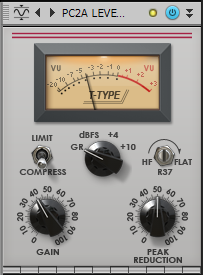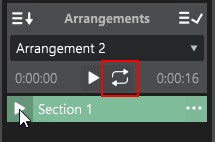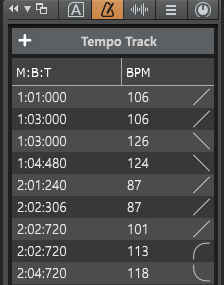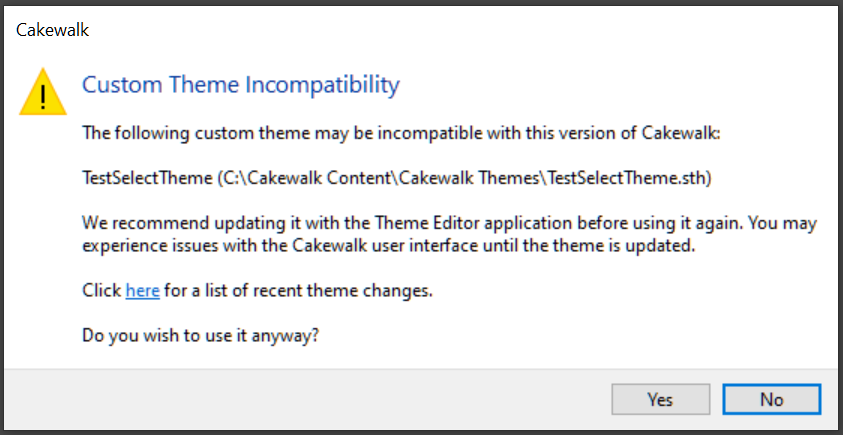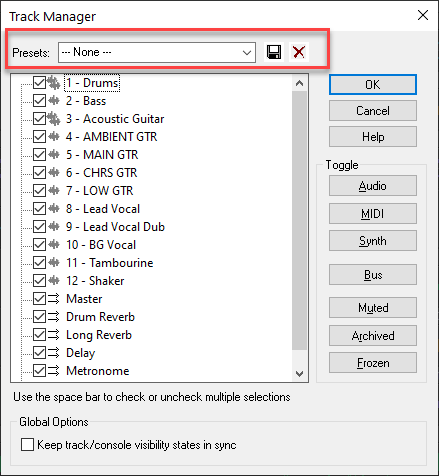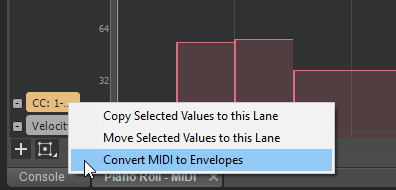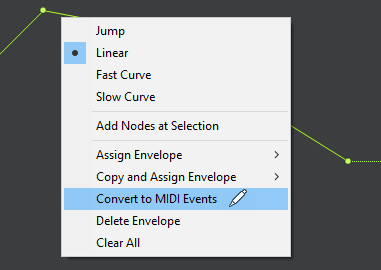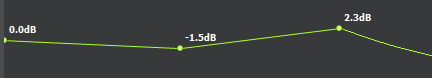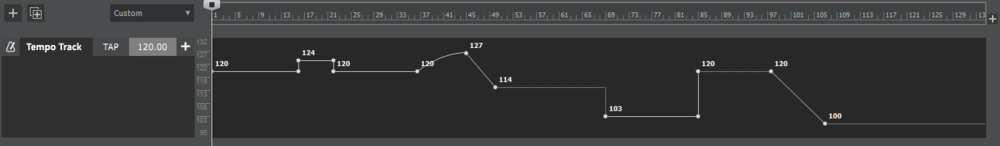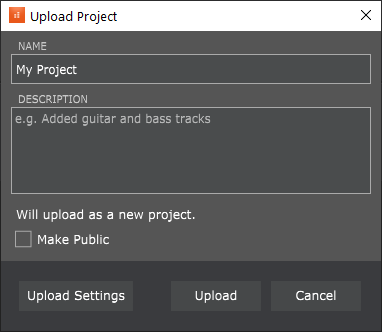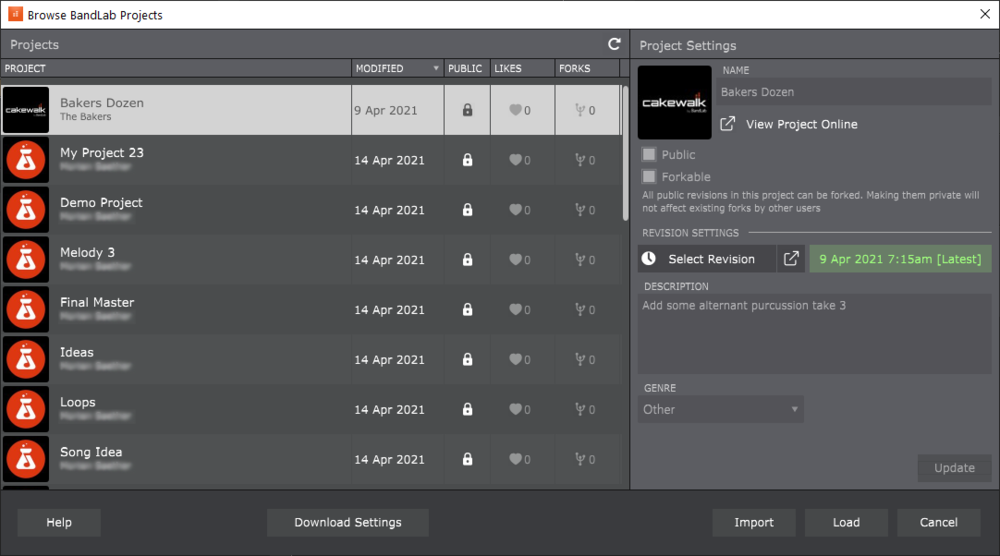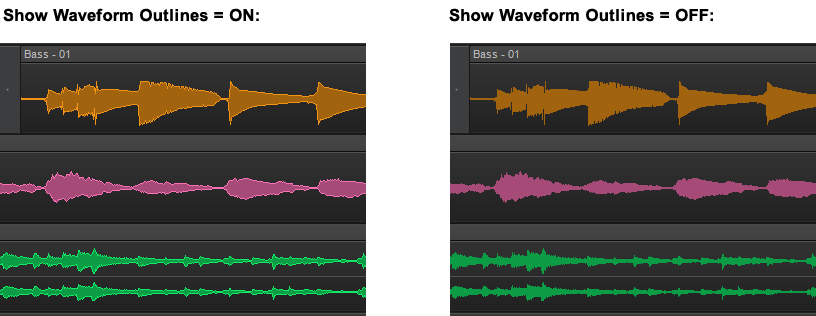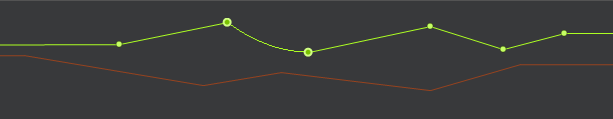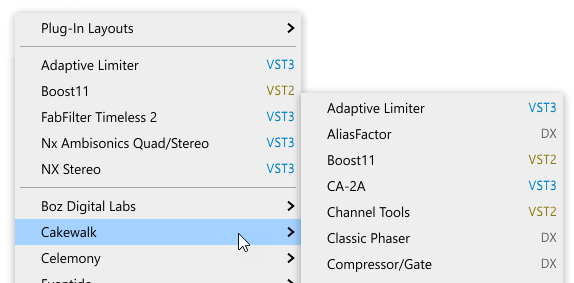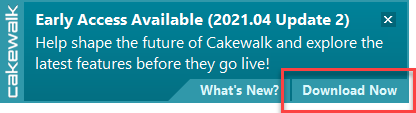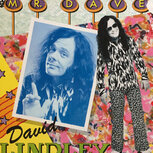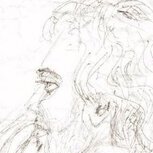Leaderboard
Popular Content
Showing content with the highest reputation on 04/23/2021 in all areas
-
[UPDATE 7-May-2021: Cakewalk 2021.04 Update 1 Early Access is now available] Our sincerest thanks to those of you who have provided feedback on Early Access 1 - your support this week has been fantastic! We've addressed all issues reported by Early Access 1 testers and found opportunities for additional refinements as well. We invite you to try out the latest updates in EA2. Please note that Early Access installers are update installers, which only update from a specific version. To install the 2021.04 EA2 build, you must be on the latest public release of 2021.01 or 2021.04 Early Access 1. The 2021.04 EA2 build can be downloaded and installed from within Cakewalk by going to Help > Check for Updates, then clicking the Download Now link in the "Early Access Available" toast notification. Download Cakewalk 2021.04 EA2 installer Should you need to revert from the 2021.04 EA2 build to the public 2021.01 release, you can download the Cakewalk 2021.01 Rollback installer. If you haven't already done so, please read about the Early Access Program before participating. Thanks again for your participation! The Bakers View list of updates in Early Access 1 Early Access 2 Highlights Behavior Changes BandLab integration: The File > Browse BandLab Projects and File > Publish to BandLab commands are now key bindable Tempo track: Option to not update BPM display in the Tempo track header during playback/recording. To prevent the BPM display from updating during playback, right-click the Tempo track and disable Update BPM Display During Playback. Tip: Disable Update BPM Display During Playback if you want to use tap tempo during playback. Plug-in menus: Plug-in menus now support keyboard navigation: HOME / END PAGE UP / PAGE DOWN Press any alpha-numeric key to go to the first plug-in beginning with that character; press the same character again to go to the next plug-in, etc. Waveform outlines You can now optionally show waveform outlines in the Clips pane. To show/hide waveform outlines, click the Track view View menu and select Display > Show Waveform Outlines. Known issue: Waveform outline may not display correctly wherever there are tempo changes or clip mute regions, resulting in incomplete waveform outlines and/or vertical lines. The number of tempo changes, muted clip regions, zoom level and vertical waveform size all affect the severity of the issue. This will be fixed before the final release. View list of updates in Early Access 1 Bug fixes Stability Crash closing Cakewalk after opening Upload Projects dialog BandLab integration Upload Settings fail to persist after closing and reopening Cakewalk Upload Track Mixdowns to BandLab causes mixdowns to be muted unexpectedly Tempo track Cannot click/create a node and drag immediately / crashes occasionally UI Regression: Unable to move punch point ends on timeline Cut/Copy/Paste does not work with envelopes when nodes are lasso selected Increase plug-in type text color contrast in plug-in menus Changing the Track's output MIDI channel does not update Arpeggiator UI Keyboard Shortcut for Record Arm does not work for Synth Audio Output tracks Quick Group engage of Console Emulator fails to load modules as expected Arranger Incorrect sections and arrangements combo box colors in Arranger Inspector Copy of Arranger section not working as expected in some projects Automation Latch Write Automation becomes stuck when quick grouping Quick-group latch automation results in overwrite automation faders until saving and re-opening the project Envelope related time selection issues Clicking on a automation node does not clear selected tempo nodes & vice versa Misc. Changing Preview Bus in Browser is not respected by files played previously Bounce to clip(s) not working with Arpeggiator if MIDI event channel doesn't match Arpeggiator MIDI Channel Track templates cause project image in Browser to disappear unexpectedly Regression: Adding synth tracks when current track is in a folder causes tracks to be incorrectly created Early Access 1 Highlights New features Note: Screenshots may not reflect actual UI in latest build. Integrated BandLab library access The 2021.04 release introduces a major update to BandLab integration, with support for downloads and uploads and tracking revision state directly from within Cakewalk. Subsequent uploads to BandLab of a modified project are automatically tracked as revisions to the parent project. There is also support for importing clips and MIDI tracks from BandLab projects. The brand new Library view (File > Browse BandLab Projects) now allows you to navigate your projects on BandLab and set revision and song properties directly from within Cakewalk . Here are some of the benefits of BandLab library integration in Cakewalk: Easily publish Cakewalk projects, stems and mixes to your BandLab library Quickly open BandLab projects in Cakewalk Collaborate easily by sharing audio tracks via the BandLab cloud Bring projects started on mobile into Cakewalk for VST effects and advanced editing Fly in vocals or other parts for a Cakewalk project from iOS and Android Curate your music as playlists that you can play anywhere from your mobile device To publish the current project to your BandLab library, select File > Publish to BandLab or choose Export | BandLab from the export module on the toolbar. When publishing to BandLab, a project may be uploaded as a new project, or as a revision to an existing BandLab project. BandLab projects always point to the latest revision. Use the Upload Settings to pick the combination of project assets you wish to upload to the BandLab project. Tracks and buses are mixed down prior to uploading to BandLab. To open a BandLab project, select File > Browse BandLab Projects. You may open as a new Cakewalk project or import into an existing project. Note that revisions are only tracked if you open as a new Cakewalk project. Use the Download Settings options to select the types of assets from the BandLab project you wish to download and open. Note: The Help button in the Browse BandLab Projects dialog box will not launch the correct help topic until Cakewalk 2021.04 has been officially released. IMPORTANT: Cakewalk is no longer compatible with projects downloaded via BandLab Assistant. As of version 2021.04, BandLab Assistant should no longer be used for project integration. If you have multiple BandLab user accounts and would like to sign in as a different user, select Help > Sign Out from BandLab, then select Help > Sign In to BandLab to sign in with a different account. Tempo track The new envelope based Tempo track replaces the Tempo view and provides an overview of the project tempo. In the Tempo track, tempo changes are represented by envelope shapes. You edit the project’s tempo map the same way you edit automation envelopes. If a project has a single fixed tempo, the Tempo track shows a straight horizontal line. You create tempo changes by adding envelope nodes and editing their values. You can expand the Tempo track to give yourself more room to work, and adjust the range of values for the Tempo track. To show the Tempo track, do one of the following: Click the Track view View menu and select Tempo Track Show/Hide Select Views > Tempo or press ALT+SHIFT+5 (this also opens the Tempo Inspector) The Tempo track automatically zooms vertically to fit the tempo range each time the tempo envelope is modified. To zoom vertically, drag up/down in the tempo scale with the left mouse button To scroll vertically, drag in the tempo scale with the right mouse button To auto-zoom to fit the envelope, double-click the tempo scale The new Project > Offset Tempo Map command lets you speed up or slow down the entire tempo map. For additional options, right-click the Tempo track. Tip: There is a new workspace named Tempo that has a layout suitable for tempo editing. Note: Your old custom workspaces have no knowledge of the new Tempo track, so you must resave the workspaces if you want to store the state of the Tempo track. Tempo Inspector The Tempo Inspector shows a list of all tempo changes defined in the project’s tempo map, and allows you to edit each tempo change BPM, time position, and curve type. To show/hide the Tempo Inspector, click the Show/Hide Tempo Inspector button at the top of the Inspector pane. To show both the Tempo Inspector and Tempo track, select Views > Tempo or press ALT+SHIFT+5. PC2A T-Type Leveling Amplifier ProChannel module PC2A T-Type Leveling Amplifier is meticulously modeled after a legendary vintage electro-optical tube compressor. This compressor, known for its automatic gain control characteristics, delivers vintage sound with incredibly warm and rich compression. It is revered by audio engineers worldwide for its trademark sound, and has been used on countless hit records since the late 1960s. It is one of the true classics in the audio recording industry. Enhancements Loop current arrangement You can now loop the current arrangement indefinitely by enabling the Loop Enable/Disable button in the Arranger Inspector. Plug-in menu improvements Plug-in menus have been greatly enhanced to make it easier and faster to find and select plug-ins: Plug-in menus show color coded plug-in types (DX/VST2/VST3/32 bit) Large plug-in menus can now show over 1,000 plug-ins Multiple columns appear when applicable Clearer fonts Supports mouse wheel scrolling Supports keyboard navigation: HOME / END PAGE UP / PAGE DOWN Press any alpha-numeric key to go to the first plug-in beginning with that character; press the same character again to go to the next plug-in, etc. Improved automation envelope UI The appearance of automation envelopes has been updated: Automation envelopes are slightly thinner Nodes are smaller and no longer have a gradient Selected nodes are larger and outlined Ghosted envelopes no longer show nodes Show values on automation envelopes You can now optionally show values on envelopes. To show/hide values on automation envelopes, click the Track view View menu and select Display > Show Values on Envelopes. Track Manager preset support The Track Manager dialog box now has support for per-project presets. This is useful if you have a large project and you want to hide all other tracks apart from a certain group of tracks. For example, on a rock project you could have a "Drums only" or "Guitars" preset; on an orchestral project, you may wish to have a "Strings Section" preset that hides all tracks apart from your strings tracks. Note: Tracks within the Tracks Manager presets are "opted-out" - i.e. it remembers which tracks you want to hide, rather than which tracks you want to show (to avoid not being able to see newly created tracks). To open the Track Manager, click the Track view Tracks menu and select Track Manager or press the H key. Convert MIDI continuous controller (CC) events to/from automation envelopes You can convert back and forth between MIDI continuous controller (CC) events and automation envelopes. The existing Track view Clips > Convert MIDI Controllers To Envelopes command lets you convert all CC events on all selected tracks to automation envelopes. You now also have finer control with the ability to convert an individual CC type on a Piano Roll controller lane. You can also convert MIDI automation envelopes back to CC events. You can also choose to convert only a selected part of your CC events / automation envelope and back again. Converting MIDI controllers to envelopes: In the Piano Roll view Controller pane, click the name/label of the CC type that you want to convert to an envelope. Right-click the highlighted CC name/label and select Convert MIDI to Envelopes. Cakewalk converts the Piano Roll view controller data to a Track view envelope that controls the same parameter. Converting envelopes to MIDI controllers: This can be useful, for example, if you want to use the Transform tool in the Piano Roll view Controller pane. In the Clips pane, show the envelope that you want to convert to MIDI controller events. Select the time range that contain the controller data you want to convert, or clear the selection if you want to convert the entire envelope. Right-click envelope and select Convert to MIDI Events. Conversion uses the current Snap to Grid setting as a resolution for discrete CC events: If Snap is off, the resolution is the last selected snap setting If Snap is not set to a musical value (e.g. samples), the resolution is 1/32nd note UI theme compatibility checker IMPORTANT: The Inspector header has a new Show/Hide Tempo Inspector button . In addition to the new button, the other header buttons have been resized. Custom user themes must be updated in order to show the header buttons properly. When you select a theme in Edit > Preferences > Customization - Themes, or launch Cakewalk with an old custom user theme active, Cakewalk checks to make sure the custom theme is compatible with the current version of Cakewalk. A user theme is considered incompatible if Cakewalk contains new or resized UI elements that have not been updated in the theme. If the selected theme needs to be updated, Cakewalk will show a Custom Theme Incompatibility warning, and ask if you want to continue to use the theme: If you click Yes, some UI elements might be corrupted until the theme is updated and resaved in Theme Editor. If you click No, Cakewalk will revert to the factory Mercury theme. Behavior changes Disable Arranger Preview if project does not support it To reinforce that Arranger Preview is not supported in projects that contain video, ReWire synths, and active Region FX, Arranger Preview is now disabled in such projects. Optimizations High resolution Plug-in Automation improvements Plug-in automation envelopes were previously being decimated at a uniform 50 msec interval. The automation rendering process has been redesigned to render at a much higher resolution of (default = 5 msec) and also make automation sample accurate (for VST3). For VST2 (or VST3 plug-ins that do not support sample accurate automation) the rendering will be buffer accurate. These improvements allows for much tighter sync when automating plug-in parameters synced to rhythm even at higher latencies. The higher resolution rendering also makes automating filter sweeps audibly smoother and without aliasing artifacts. The decimation interval can be changed via the audio configuration property AutomationDecimationMsec (2-30) in preferences. Accurate automation writing via MIDI remote control Writing automation for plug-in parameters automated via MIDI remote control is more accurate and curves should be smoothly represented. Bug fixes Stability Crash loading custom plug-in layouts Multichannel WAV files from Behringer X32 mixer crash on import to 24 bit Crash on close of attached project Crash when adding some plug-ins from track template Crash when writing plug-in automation on top of existing automation User reported crash with AmpleSound Cloudrum Crash drag exporting MIDI to browser Dragging a MIDI clip to Kontakt causes crash Crash after moving Arranger Section AmpleSound VST3 plug-ins crash when trying to play attached MIDI file Crash swapping Sections in attached project UI FX Chain assigned controls not working after project reopen Aim Assist is not visible when moving the mouse in the Piano Roll time ruler Drag move of Step Sequencer clip crops unexpectedly Clip outlines in the Piano Roll are practically invisible in the Tungsten theme Dimmed envelopes difficult to see in Tungsten Hide Muted Clips in Piano Roll does not hide MIDI CCs Ripple Edit turns off unexpectedly after bouncing clip. SHIFT-drag of split point causes other clips to crop unexpectedly Drawing error when changing sample rate Velocity of muted and hidden clips can be edited within Piano Roll Unexpected behavior when adding notes in Piano Roll when muted clips are hidden Scrollbar in Piano Roll track list no longer working Drag drop move MIDI selection doesn't shrink the destination clip to the events extent Reassign Control menu does not use Choose Parameter Choose parameters dialog does not show for effects on instrument tracks Context Menu for Select Module causes module to disappear Drag and Drop of MIDI file creates unexpected extra MIDI clip MIDI Ports from synths should not be exposed to their own inputs Plug-ins Insert effect not working for audio clips Systems with high plug-in counts can fail to show all plug-ins 2021.01 Update exposes internal Style Dial parameters VST plug-in automation rendering is not accurate Cakewalk incorrectly reporting sample rate to VST2 plug-in after project sample rate is changed Dragging an effect from one track to another goes to the wrong index Nomad Factory FX included with SONAR Platinum do not show as assignable parameters in FX Chains When Custom Layout does not contain plug-in, MRU fails to load Plug-in Menu MRU shows duplicate entries when plug-ins are loaded from different places Cakewalk loses keystrokes when plug-in hosted by Waves StudioRack has focus Plug-in automation written via MIDI control not writing as expected Arranger Arranger section without data copy operations fail. Arranger inspector: Prevent moving a section against itself Arrangement playback timer does not match project playback timer Show/Hide Arranger should show shortcut in Track View View menu Articulation Maps Articulation Chase Notes/CC does not respect order of events within the articulation Error changing articulation event to keyaft event in event list Modifying Section Length changes project Time Signature Unexpectedly Move section with overwrite & leading notes sometimes fails to move the correct part of the clip Misc. Changing tempo during playback causes synth audio to cut out Convert MIDI to Envelopes not working for multiple lanes with different channels Punch in recording occurs late with Aux or synth tracks Quantize can quantize MIDI behind frozen instrument tracks Save / Save As .mid file should ignore selection - only Export should use selection Save As MIDI using selection after doing Export as MIDI with selection Incorrect folder behavior when inserting a synth Add Track for Split Instrument Tracks does not respect track count Bounce to Clip(s) not always deleting original clips after bounce Sign-in view fails on Windows 79 points
-
Performance issues at low latency that a few users reported in EA1 have been resolved in this update. Thanks for the feedback.8 points
-
...but gosh darn, don't they look good! This is the sort of thing that really makes the UI feel polished to me. Nice that they are optional for the purists who scoff at such things. I'm easily bought by a bit of eye candy. Yup, call me shallow, but I'm digging it.3 points
-
note: i bought the CA-2A a number of years ago. on the CA-2A versus the PC2A - i noticed the PC2A VU sets itself to 0 regardless of active or not, whereas the CA-2A when inactive drops off (which is what i would expect). also, running each separately, the identical track (some clicks) with both set to 50% gain 50% reduction, the PC2A is showing 3-4db more gain reduction than the CA2A. not sure if the internals are somehow different. have not done a harmonics or limiter check yet.3 points
-
The Saxophone is one of the hardest instruments to make into a virtual instrument. Short of hiring a real sax player, using Band-in-a-Box just might be your best option for getting a realistic saxophone solo for your song. After all it is real recordings of session musicans playing along with the chords to your song. However there is a big problem. While the recordings are real, the stitching together of the solos is done by a computer algorithm. An excellent algorithm, but still an algorithm. You may not always be thrilled with the result. This is how I get BIAB to do what I want it to. This works of course with any BIAB soloist. I use Cubase to demonstrate, but it would work the same way with any DAW that has a comping feature, which I believe includes Cakewalk.3 points
-
I am holding out for the release of Spitfire Symphony Orchestra - Rank Amateur3 points
-
I cannot believe the amount of Quality of Life updates you people have made in the last year or so. The fact that these keep coming and that it's still free blows my mind (doesn't mean I don't blow a hole in my pockets on plugins from time to time... 😅) but I simply cannot thank you enough for this. The game changer for me lately has been the Articulation mapping you've added. Made Midi composing with most VSTs 100x easier. Again, thank you. Christian3 points
-
LMAO - my "offers" include such tempting deals as $149 to "upgrade" to Ozone 9 Standard. I already have O9 advanced.... Great products, but they really need to pay attention to what customers already have when claiming to be looking after you. If subscription is the Izotope future then I'm done and I'll be perfectly happy with what I already have given that I have barely scratched the surface of what it is no doubt capable of.2 points
-
DSP has matured so much that there is not a whole lot left. The last outright purchase for many of these companies who went subscription covers the vast majority of functionality. O8N2 was the quantum leap for iZotope, with diminishing returns to follow. In some cases it goes back to the "paying for bug fixes" that has popped up over the years.2 points
-
2 points
-
yes They made a bit of a mess of migrating the BFD 1/2 core content licences. Currently there is no way to use these in the new version of BFD3. To get access to these 'lost' libraries they are going to give licences for: BFD1 - Eldorado BFD2 - London Sessions These expansion packs are basically the core content of BFD1/2 repackaged as an expansion. You still get the other freebie for doing the migration.2 points
-
2 points
-
+1. did same thing as well. I don't care for Arturia's bait & switch marketing. I would have jumped on the $19 deal if they had been straight up about it (if for no other reason than to thank them for the free synth update), but now I'll end up passing. Don't waste my time forcing me to hunt for information so that I can understand what your giving vs what you're selling.. If it's a charged item tell me upfront & link your audio demos to same information page. If you enable me to make a quick informed decision - I might reward you with an impulse buy even if I'm not that impressed by what you're offering. As it is your patch demos would have had to impress the hell out of me to overcome my frustration and on that count they miserably failed.2 points
-
@GrebzI ran into this problem and to correct it, I loaded the Tungsten theme that resides in the Cakewalk Core's Program File directory, into the Theme Editor. I then imported the custom theme I had into the editor so that it modified the colors and icons, saved as, and it loaded no problem.2 points
-
2 points
-
I want to ask @Colin Nicholls because my suggestion is to hit RTZ and go up to Project/Insert Time/Measures and make sure all of the boxes for what to "slide" are checked. I just enter the number of measures I want and everything scoots right over. Is the result or possible result any different from turning on Ripple Edit and then dragging everything? I prefer Insert Time/Measures because with dragging, I have to make sure that everything is selected (something that the OP ran afoul of), and then I have to remember that Ripple Edit is on. Which, even with the indicator....😏. It slides markers, tempo changes, key changes, arranger sections....2 points
-
Sorry, dumb joke made before coffee. I checked the info and its mostly about sounds that supposedly represent metallic elements. Putting two metals together (like copper and tin) making an alloy (bronze). So, dumb joke, swing and a miss. Sorry!2 points
-
Try adding /NOVSTGROVEL /NODXGROVEL to the shortcut for the exe. At least for SoundForge that stops the VST scanning. Might work on Vegas. I uninstalled Edit 15 so I can't test.2 points
-
2 points
-
Tuncury Tuncury Light Green Mercury Light Green All may be found on my Google page edit: updated for 2021.04 edit: Tuncury and Tuncury Light Green themes updated for 2021.04 Update 1 edit: added 2021.12 Early Access themes edit: Replaced 2021.04 with 2021.12 theme, removed Early Access link1 point
-
It's in the zip file with (MSF) in the title. Unzip that where you want. Installing is simple in MSoundfactory, just open menu in there, select Install product and locate where you unzipped it. Pianobook did not put the MSoundfactory into the description there, they are probably unaware that the free version of that runs 3rd party libraries...1 point
-
Hm I don't know why it would get reassigned unless the preview bus itself was deleted. I assume you don't have a repro for that. I'll take a look and see if I can spot anything obvious.1 point
-
1 point
-
1 point
-
Just sublime tones and textures in this one wookie , it took me with it, right to the last drop.. .. . cheers1 point
-
Great strat tone , I always add too many instruments to my mixes , I really like te stripped down feel to this great makes everything so clear and transparent clever welll done cheers1 point
-
They still are trying to keep the post production stuff separate which is a mistake (the music engineer/video engineer line is not clean). Neither of these two subscription levels really even match what I already have. If they want me to subscribe they have to offer totally new products that I don't already own. I already have everything in the Music Productions Suite Pro, I'd get nothing new for my $124.95. I think I'll pass.1 point
-
Also I'm getting unexpected results if I lasso-select a couple of nodes in tempo track and Ctrl+drag them, they will jump all over the place. And here are a few additional remarks from my short time of playing with the new envelopes/nodes/tempo track: need a tooltip with description of which track (pane) - Arranger/Tempo/Video - I'm going to resize (plus double-clicking to open/close, like we can do with Bus Pane, would also be welcome) wish we could Ctrl+drag of just lasso-selected automation nodes to copy them, also Ctrl+Shift drag when dragging nodes horizontally across the track to copy and keep their values or dragging from one track to another to copy and keep their time position wish we could drag/drag+copy nodes past the previous/following nodes, like we would deal with midi events wish Cakewalk could not clear selection of a few automation nodes after performing a dragging operation with them (works ok with tempo nodes) wish Cakewalk could not clear selection of a few nodes after I cancel a dragging operation with an ESC key (same issue in both the audio and tempo track) in the clips pane, clicking on another track with its edit filter set to envelopes does not give focus to that track, so if I want to paste something in a different track I have to select that track first (actually the same happens when working with clips but it seems an unnecessary step) cannot make the tempo track smaller if I start resizing from a certain point when the video track (pane?) is closed no idea why the difference but when I lasso-select a few automation nodes then ctrl+C, Cakewalk will create a time-range selection but when doing the same with tempo nodes, it won't Hope anything of it turns out useful.1 point
-
A next-gen EQ, mix tool and creative filter, Shade delivers 35 shapes, 10 modulators, full multichannel support, and much more… Version 1.2 adds a robust 'Pitch Tracking' modulation source from either of the audio inputs or via MIDI, many usability improvements, a number of under-the-hood fixes and 20 new factory presets from HAL Audio! A free update for existing users. $129 https://www.uvi.net/shade1 point
-
1 point
-
Love this song Douglas! The rhythmic riff throughout "Lucky Break" is absolutely hypnotic and good. The sounds that you have gotten out of that Strat are excellent. Vocals and BGV's are also excellent! What-the-hey, the whole doggone thing is just terrific!1 point
-
1 point
-
1 point
-
Time is a precious commodity and once wasted cannot be reclaimed.1 point
-
I will attempt to repro and if I succeed, I'll PM jonathan. If he doesn't hear from me, then I couldn't reproduce it. But I'll give it a shot.1 point
-
It's not that it's a bad deal, it's a good deal. I agree with the TheSteven though, the fact that you can download the presets yet you can't activate them or use them is a bit misleading. But I'll give you that it might not be intentional - and maybe I'm just not familiar enough with Arturia's business model. Most people would probably assume, intuitively, that if you can download and install presets, they're free and yours to use. In this particular case that assumption proved wrong and it cost us some time, that's all1 point
-
I am not sure if I see it as a bait and switch. I originally thought it was $19 to upgrade to Pigments 3. Then later found it its just if you want to get the preset combo deal. Seems like a fair deal to me. I think I might pick it up. Though I have > 1700 presets in Analog Lab.. do I really need 500 more.. 🙂1 point
-
I prefer to upload images to an account I setup on https://imgur.com Then link them to post here. This avoids the forum quota issue entirely.1 point
-
1 point
-
Я тоже вначале не мог его найти среди модулей Проченнел, но потом просто пересканировал плагины, и он появился. Раньше при добавлении каких-то модулей или элементов в Проченнел, они появлялись сами, а сейчас сделали вот так. Пересканируйте плагины, и он появится.1 point
-
1 point
-
1 point
-
I have created a CAL script that translates Channel aftertouch events to Key Aftertouch events using a selected note to determine the Key Aftertouch note. Translate Channel Aftertouch to Key.cal1 point
-
1 point
-
Gawd, what a pain in the @ss to get the correct download for the Helix Native plugin. Here's a direct link to the the Helix Native 3.10 VST installer - you may have to be logged onto their site for it to work https://line6.com/getrelease?rid=10458&uid=169861 point
-
Glad this was bumped. I had missed it. Can't have too many ambient synths, may HG Fortune rest in peace. Their server seems to be getting hammered by fellow leeches.1 point
-
1 point
-
Very nice. Loved the guitar chords, I used to do almost everything Maj7 sounding . I thought the bass parts were excellent. As Emeraldsoul said , it really needs more of an airy clean sound to bring out the guitars and bass. When you get time check out "Raum" free reverb plugin. It can easily be overused , but it's super airy . A lot could be done with just eq. Keep em coming .. mark1 point
-
I really like the song, which has a vibe I can get into. Reminded me a bit of that excellent New Wave-ish art band "the Blue Nile". I'd agree though that sonically that guitar is hitting the inputs of your audio interface way too hard and is being decimated before you even begin. What are you using as an interface? If this excellent tune is an example of your cool, laid back songwriting, I'd say it deserves better sonics, more open air up top in the mix. Thanks for sharing that, and I hope to hear more of your stuff! cheers, -Tom1 point
-
Right Click Windows Menu (or Lower Left Corner of Primary Monitor) Open Command Prompt (Admin) Command: cd C:\Windows\Installer Run the installer in the error box when you try to uninstall it from Add-Remove Programs - It gives you the full path to it - write it down on paper if you have to. The installer will start, and you will be able to uninstall the Melodyne Runtime1 point