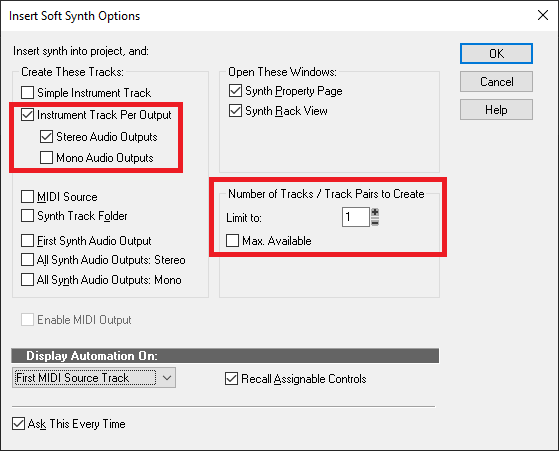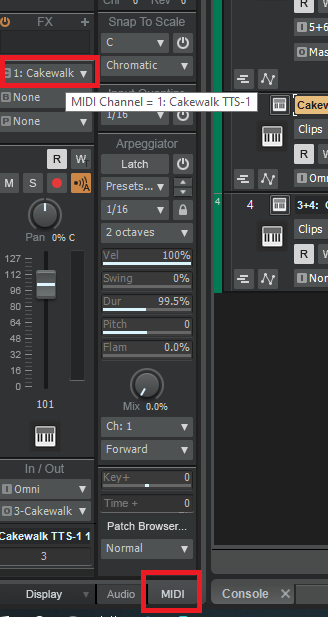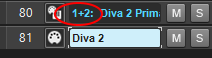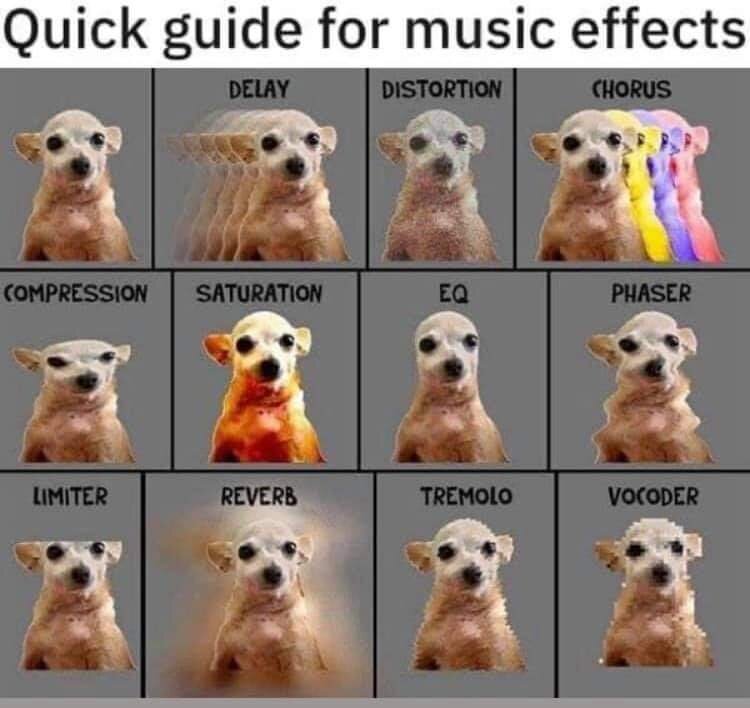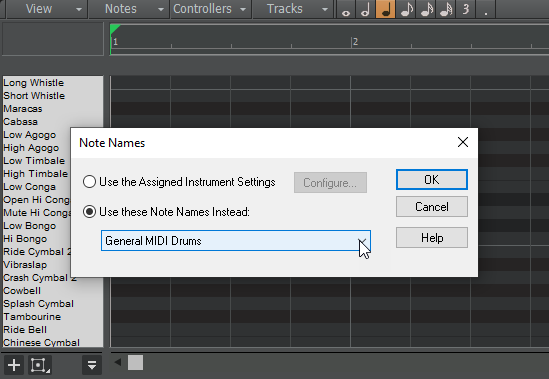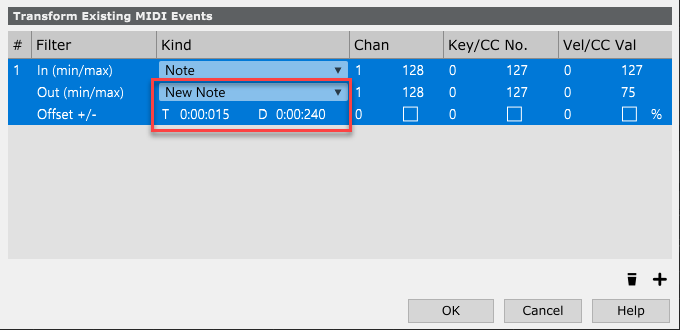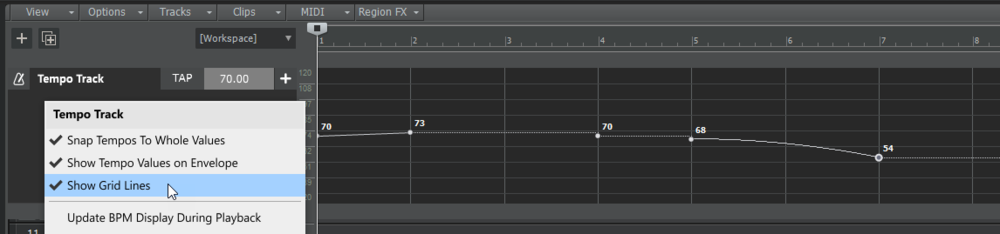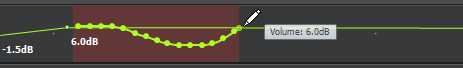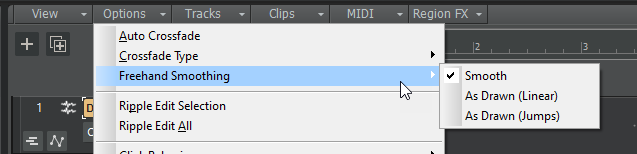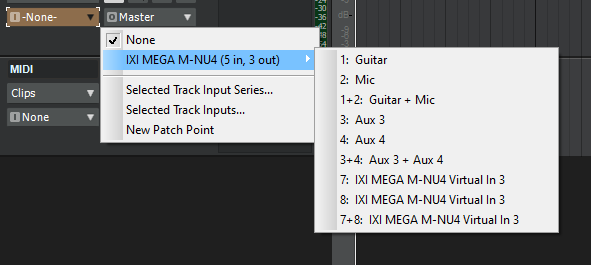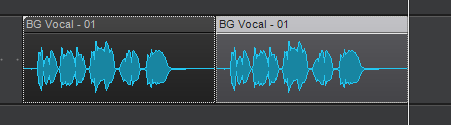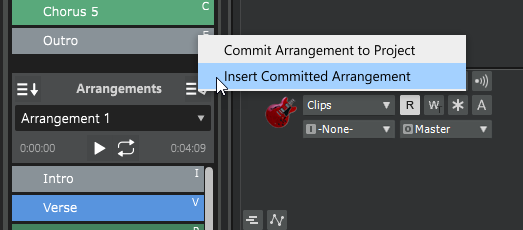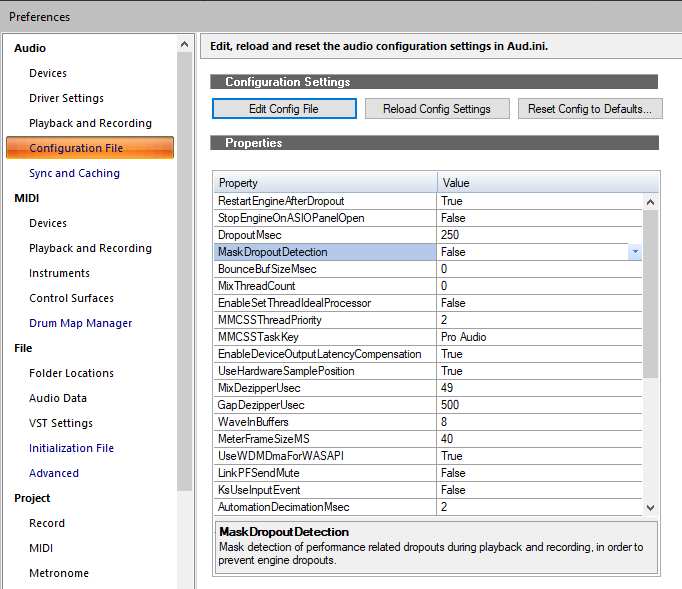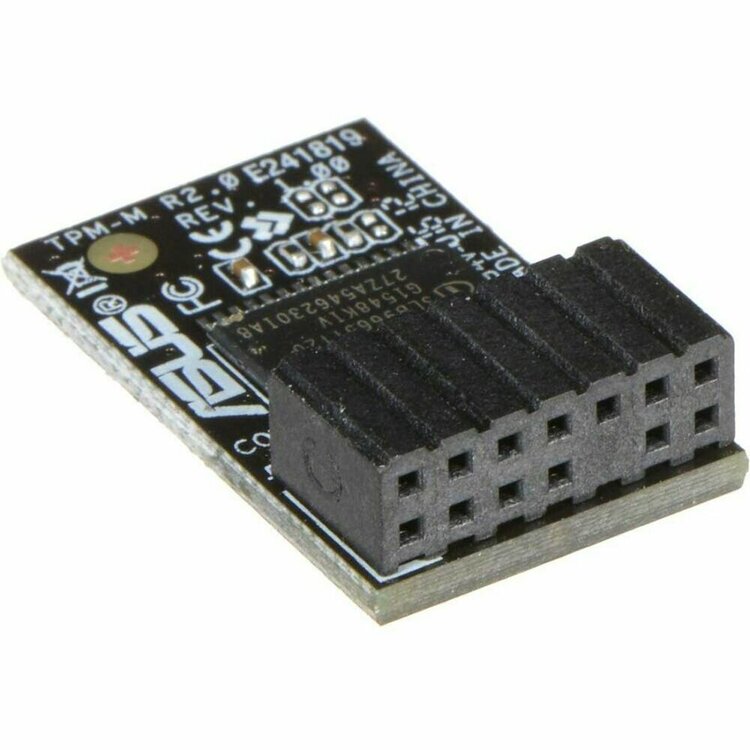Leaderboard
Popular Content
Showing content with the highest reputation on 06/26/2021 in all areas
-
Ok boyz...headed back to Kentucky to help out with the kids again! I'll try to get in here when I can...until then...take over! Will be back to normal when I get back again!5 points
-
Analog Obsession tells us: CHANNEV (ANNOUNCEMENT) Hi all! Here is CHANNEV! Ultimate channel-strip with Mic Preamp, De-Esser, Line-Amp, 4 band equalizer, Compressor, Limiter and Tape Saturation! I'm about to release it in two weeks! Now, working on last touches and beta version. https://www.patreon.com/posts/channev-529602384 points
-
4 points
-
4 points
-
https://varietyofsound.wordpress.com/2021/06/25/a-brief-update-on-the-future-of-vos-plugins/ Love these vst fx,and use them all the time even though 32bit. But looks like they may get updated to 64bit. Hopefully my fav Baxter Mastering EQ. If you have any of his stuff you will know how good they can be.3 points
-
@Terry Kelley - in a lot of cases, you can just use the "Append Instrument Track" command. This will create a new instrument track (i.e. combined Audio & MIDI tracks), assigning the audio track to the next available audio port, and the next available MIDI channel. Before doing this, I'd recommend you set the MIDI output channel of the existing track to Ch 1 (by default it's "None" for simple instrument tracks, meaning it can receive on all MIDI channels). You can do this in the inspector, by switching to the MIDI tab: Changing it to Channel 1 will ensure the next MIDI channel assigned is Ch 2, and the audio port will be the second one. If you don't do the channel change the sequencing of Audio / MIDI channel pairs could get confusing. I've pretty much stopped using Simple Instrument Tracks now, instead leaving my synth options as follows: The only difference between this and a Simple Instrument Track, is that the MIDI input output will be set to Ch 1 instead of None. Apart from that, its identical to inserting a Simple instrument Track. But it does mean that I can use "Append Instrument Track" to add new tracks to the existing synth instance without worrying about my MIDI channels getting confused. EDIT - I meant to add... although this will add the new instrument track, and assign the MIDI/Audio parts accordingly within Cakewalk, you're still going to have to configure the MIDI to Audio output routing within the plugin itself - i.e. you need to use the plugin's own UI to tell it to output MIDI Ch1 to Audio Output 1 & MIDI Ch 2 to Audio Output 2 etc. Unfortunately the method of doing this is completely different for every plugin.3 points
-
3 points
-
https://github.com/rcmaehl/WhyNotWin11/releases This check app might be helpful than Windows PC Health Check...3 points
-
The output naming change also affects the audio tracks of inserted soft synths: I am not very fond of the new naming, where the audio output track starts with "1+2". For consistency and easier overview, I would rather like to have both track names to start with the instrument name. "1+2" could maybe follow after? 🤔3 points
-
2 points
-
[Updated 24-Jun-2021] We're pleased to announce Early Access for 2021.06! This release introduces improved input/output port naming, improved dropout management, several Arranger enhancements, Tempo track grid lines, shape smoothing options when using the Freehand tool on envelope shapes, improved VST3 support, lots of other enhancements and optimizations, and over 25 bug fixes. We'd love for you to check it out before we drop the official public version. Please note that Early Access installers are update installers, which only update from a specific version. To install the 2021.06 Early Access build, you must be on the latest public release of 2021.04. Download Cakewalk 2021.06 EA installer Should you need to revert to the 2021.04 release, you can download the Cakewalk 2021.04 Rollback installer. If you haven't already done so, please read about the Early Access Program before participating. Please keep responses specific to problems or comments on this release. Unrelated bugs or feature requests should be posted in other threads or the feature request channel. Thanks again for your participation! The Bakers 2021.06 Highlights New features Improved input/output port naming for hardware and software ports In Cakewalk all ports are grouped into stereo pairs of channels. In order to make it easier to associate these pairs with the physical channels exposed by the hardware or virtual instrument, the port naming conventions have been improved. Audio and soft synth input and output ports now include a channel number prefix before the port name. Additionally, port names now always show the actual names of the referenced channels. (previously only the first channel name would be shown). Since many instruments have different names for channels or even dynamic names, the channel index can be used to identify a specific instrument output more easily. When using user defined device names (Use friendly names to represent audio drivers) you can now specify both the left and right channels in the stereo pair by using the pipe symbol “|” to delimit the channel names. For example, entering a friendly name of “Guitar|Voice” may show 1: Guitar, 2: Voice, 1+2: Guitar + Voice in the menus. Port names have been shortened to skip the device vendor name for greater legibility in the Track view, Console view and Inspector. The tooltip for the name will show the full form of the name. Port names are no longer compacted. With the smarter port naming, in most cases there should be no need to use friendly names to shorten the strings, unless you wish to use instrument names for the ports. Edit Filter values and MIDI channels are no longer compacted, which makes it easier to read parameter names in most cases. In the Console view Hardware Outs section, hardware out names now show channel indexes as well as channel names in ASIO mode. Sends now show shortened port names and use port numbering when applicable. Improved dropout management In version 2019.09 we introduced Dropout Analytics to allow diagnosing and resolving common causes of audio dropouts. While dropout messages may be useful to diagnose the cause of problems, they can be intrusive to workflow when small audio interruptions are inconsequential, such as when editing projects, loading and saving sessions, etc. In this release we manage dropouts more intelligently throughout the application by masking certain categories of dropout notifications when they are less important. The following dropout codes are considered maskable since they are caused by CPU load issues, while other dropouts are caused by system events that cannot be resumed from easily: Dropout code 1: Audio processing took longer than the buffers allotted time slice. Dropout code 3: Driver did not request audio buffers for over DropoutMsec milliseconds. Possible driver overload. Dropouts are masked in the following scenarios The application is idling (transport is not running) Performing various editing operations Performing real time bounce/export/freeze (rendered data will be free of glitches even if the audio playback contains glitches, as long as you are not rendering external hardware inserts) Playing back using the Play List view Opening and closing views Opening and closing documents Operating screen sets Mix Recall Handling dropouts during playback and recording Under normal conditions, Cakewalk always stops playback or recording if too many late buffers are encountered while playing. However there may be circumstances where a dropout that stops playback is disruptive, such as when doing an unattended recording or playing back in a live scenario. To handle these cases, a new MaskDropoutDetection option in Edit > Preferences > Audio - Configuration File can be used to suppress dropouts. Setting this value to True will activate dropout masking during playback and recording. When activated, Cakewalk will continue playback and recording after it encounters a maskable dropout. This can prevent unwanted interruption of playback or a lost take while recording. Notes: If the dropouts are extreme, recorded audio may contain glitches. Please follow the normal dropout diagnosis procedure for minimizing dropouts. The Play List view will always ignore dropouts irrespective of this setting. Only CPU load related dropouts are masked. Other dropouts such as driver requested stops or disk underruns will still cause playback to stop. Create new arrangement based on existing arrangement You can now quickly create a new arrangement by selecting sections in an existing arrangement. To do so, select the desired sections in the Arranger Inspector’s Arrangements pane, then right-click in the Arrangements pane and select New Arrangement From Selection. Insert committed arrangement at the Now Time You can now insert a committed arrangement into the existing project at the Now Time. To do so, right-click the Commit Arrangement to Project button in the Arranger Inspector and select Insert Committed Arrangement. Sections for the inserted arrangement are added to new Arranger track. Any other existing Arranger tracks, sections and arrangements remain unaffected. Any existing events after the Now Time will be shifted over to make room for the inserted arrangement. As with the Commit Arrangement to Project command, holding down the SHIFT key while selecting the command will cause the events under the arrangement sections to be copied as linked clips. Optional grid lines in the Tempo track To show grid lines in the Tempo track, right-click in the Tempo track and select Show Grid Lines. Specify shape smoothing behavior when using the Freehand tool on automation envelopes You can specify how shape smoothing works when using the Freehand tool on envelope shapes. To do so, click the Track view Options menu, point to Freehand Smoothing, then select one of the following options: Smooth. Uses the existing fit-to-curve functionality. This is the default setting. As Drawn (Linear). Joins the nodes up with linear shapes. As Drawn (Jumps). Leaves the nodes as is, making them jump shapes. Replace synth on a single Instrument track When inserting a multi-output soft synth with the Instrument Track Per Output option enabled, Cakewalk creates multiple Instrument tracks that share a single instance of the soft synth. You can now replace the soft synth on an individual Instrument track without affecting other Instrument tracks that share the same soft synth instance. To do so, right-click the Instrument track strip and select Replace Synth for This Track Only. Note Names in the Piano Roll view persist per track When assigning a custom Note Name setting in the Piano Roll view (right-click the piano keyboard or note label pane), the setting now persists on a per track basis. Closing and re-opening the Piano Roll view remembers the last setting used for each track. The settings are with the project. Articulation Map Editor: optional time offset and duration override for ‘New Note’ transforms In the Articulation Map Editor, you can now offset the start time and override the duration of New Note output events in the Transform Existing MIDI Events section. Time Offset (T). A positive time delay in MBT that will be applied to the new note. Duration Override (D). A replacement duration for the new note. If left at 0:00:000, the new note will inherit the duration of the original note. Reorder multiple tracks simultaneously You can reorder multiple tracks simultaneously by dragging in the Track pane. To do so, select the tracks that you want to reorder, then drag any selected track. Restrictions: You can’t move the selection on or before tracks within the selection (i.e. in effect trying to move it onto itself) You can’t move a selection containing track folders into a track folder (nested folders are currently not supported) If a track folder is selected (whether or not all the tracks within the folder are selected or not), the whole track folder is moved, unless you are moving selected tracks from within a single track folder out of the track folder. ‘Duplicate Selected Clip(s) as Linked Clips’ command To duplicate the selected clip(s) as linked clips, press CTRL+SHIFT+D. Improved VST3 support Support for VST3’s new MIDI CC learn functionality. This is used by any VST3 plug-ins that utilize MIDI learn from CCs. VST audio buses (inputs/outputs) are now disabled by default and enabled on demand based on which tracks utilize the buses. With instruments that have many outputs this can save memory and CPU. Added support for IPlugInterfaceSupport and IProcessContextRequirements and IComponentHandlerBusActivation Misc. enhancements ALT+mouse wheel now zooms in the Piano Roll view Drum Grid pane Improved font rendering in new menus Behavior changes Insert Tempo Change dialog defaults to ‘Change the Most Recent Tempo’ The Insert Tempo Change dialog box defaults to Change the Most Recent Tempo, unless clicking the Insert Tempo Change button in the Tempo Inspector, in which case it defaults to Insert a New Tempo. Optimizations Improved app startup time when using WASAPI driver mode With some multichannel audio devices, app startup could be very slow in earlier versions while Cakewalk tried to evaluate the number of output channels. This information is now cached to allow the app to start up quickly. Bug fixes Stability Cakewalk crashes if AWS is down Crash in CCmdAddTempoTrackTempo after wiping tracks UI ASIO Input and output port names and indexes are incorrect if preceding audio devices deselected in preferences Adding Time Signature change from Meter/Key view causes Now Time to jump unexpectedly When no markers are selected, clicking empty space in the Markers view shows Lock unexpectedly Unexpected behavior in localized Kind of Event dialog (Event List) Clip Fade Attenuation not drawing as expected Tempo track Tempo track does not respond to commas for decimals Delete Hole not working with Tempo track Undo of Cut/Delete loses Tempo track selection "No change" tempo entries being removed REGRESSION: Nudging MIDI notes with absolute time not respecting tempo changes Extract tempo using Melodyne, AudioSnap & Fit To Improvisation should not use "smooth shapes" Arranger Commit Arrangement losing tempo entries Incorrect Arranger section numbering when inserting sections in the Inspector Buses are selected unexpectedly after moving Arranger section Articulation Maps Reassigning an articulation using the Choose dialog not working Misc. Track templates ignore phase settings MIDI input ports not assigned correctly after saving as track template Undo of delete instrument track not working with drum maps in project Drag Moving a MIDI clip crops it Strips menu in Console view hides Instrument tracks unexpectedly with MIDI tracks Process > Slide produces unexpected results with envelopes Exclusive Solo does not initially work as expected after export Automation to MIDI controllers: Incorrect conversion for pitch wheel Spurious dropouts on project load/close/bounce Known issues The following issues are known and will be addressed before the public release: Incorrect font sizes in Articulation Maps dialogs. A small number of users have reported seeing unreadable text in plug-in menus. We are currently investigating and hope to release a fix soon. In the meantime, we have made a temporary workaround available. If you are experiencing this problem, add the following variable in Cakewalk.ini (Edit > Preferences > File - Initialization File). EnableStandardTextLayouts=1 To disable again, set the variable to EnableStandardTextLayouts=0 or delete the variable.2 points
-
Re: visible number of ports (e.g., 1+2) Highlights from an earlier discussion: [other related posts not reposted here] EDIT: I reposted these highlights because there has been new/similar discussion of the issue and not everyone might be aware that an opt-out for those of us who use friendly names has been mentioned as a possibility since it was discussed 8 days ago.2 points
-
2 points
-
I caved in and got the 9000J. At 49.00 plus vat it was a great price. I have been avoiding here, lol.2 points
-
2 points
-
2 points
-
I suppose it would be a way to get one level of nested tracks or a "track folder" type. Would not wait for this to happen though.2 points
-
2 points
-
The metronome settings are stored in projects and project templates. All per-project settings are available in preferences. If you use a project template supplied by BandLab open the template using File > Open set Look In to Project Templates select the template turn off the metronome in preferences Use File > Save As give the template a new File Name set Save as Type to Template set Go To Folder to Template Files Use the new template when ever creating new projects. The DAW will use the new template automatically if it is set as the default template. To set the default template using the Start Screen from the documentation or use the File > New dialog, select the template and click the Set as Default Template button, If you already use a custom template, open the template, modify the metronome setting in preferences and save the template. Avoid modifying templates supplied by BandLab, they may be overwritten by an update.2 points
-
2 points
-
As of today I have officially become full kontakt certified 🤗😝2 points
-
If you want to pick up Melda stuff, this is a great time! The free bundle upgrade should be a discounted too. Check your Melda account for your upgrade price on a bundle based on the plugins you already own!2 points
-
At Plugin Boutique https://www.pluginboutique.com/product/1-Instruments/64-Virtual-Instrument/7675-Afroplugin2 points
-
2 points
-
Apparently you can bypass the TPM 2.0 requirement by replacing Windows 11's appraiserres.dll with the one from Windows 10.... see: https://winaero.com/how-to-install-windows-11-without-tpm-2-0/ ... and scroll down to the "Modify the ISO image without using UltraISO" section I'm not sure if this will be enough though... apparently if you're using an Intel chip you also need a 8th gen or greater.2 points
-
Use whatever track type(s) make you happy. A synth plug-ins in CbB requires at least an instrument track or one audio+MIDI track pair. Synth plug-ins will not work without a complete routing even when they do not generate audio, For "synths" that do not generate audio (mapping plug-ins like the Code FN42 plug-ins mentioned above and sequencers) I always use an instrument track. For synths they have one output, I often use an instrument track. For synths with multiple outputs, I use one MIDI track and multiple audio tracks.2 points
-
If you have ambitions to do Control Bar Modules, and wish to go "full bleed" with a border or whatever, there are pixels that will get cut off if you use the entire image size. Specifically, there are 2 pixels along the top, 3 at the right, and 3 at the bottom. Here's an example of modules I had to adjust to account for this. Note that my borders could be no wider than 2 pixels due to interference from the buttons, although if you don't mind shaving a pixel or 2 from your buttons, going wider is possible: Here's the background for the Custom Module, blown up a bit, with pink in the dead zone: I hope that this will save time and heartache.2 points
-
pff, late response, but you don't need to create an account or login during installation... the surefire way is to make sure your computer has no access to the internet while you're upgrading or installing Win 10 I didn't want to upgrade to Win 10 either, but Win 10 has been super stable for me, no regrets the only exception I remember is that my Waves plugins became unusable after a recent update and had to re-run some Visual C++ redistributables every OS has its tradeoffs by the way, this is just my two cents, but I'd rather do a clean install than an upgrade... it's up to you, it's more work, but that way you don't get a frakenstein on the other side... I don't know, maybe the upgrading process has improved... personally, I don't chance it, though EDIT: by the way, I'm on 20H2... I'm under the impression that Win Pro let's you have more control over updates, but can't tell for sure2 points
-
2 points
-
2 points
-
2 points
-
2 points
-
2 points
-
2 points
-
FWIW, I did once have a short email conversation with Marc-Pierre Verge of AAS who said that they don't make as much as people probably think they do, to which I replied that he almost has to say that to the likes of me, but as he pointed out it was a Sunday evening and if he really was spending a long weekend sipping champagne on his yacht, he certainly wouldn't be taking time out from that to email me.😁2 points
-
Hi folks! If you are thinking of getting the awesome Addictive Drums 2 or already have it, take a look at my guide for using it effectively in Cakewalk! WATCH HERE: https://youtu.be/N22NT39huQI1 point
-
I have seen many posts about projects not opening so I made a video on How to open a project in Safe Mode hope this helps.1 point
-
I've been lobbying for years for start-of-song and end-of-song markers. These would work like regular markers, but have an additional flag and checkbox in the marker dialog, and maybe be shown in a different color. Beyond that, they would behave like any other markers: show in the Marker List, be moveable, name-able and delete-able. In the absence of such a feature, what I do is create my own start-of-song and end-of-song markers and label them "Start" and "End". Then, when I export, I place the cursor at the Start marker and press F9 to make that the start of the timeline selection, then move to the End marker and press F10. That way, I can precisely control where the export begins and ends and it'll be consistent every time. If I listen back to the exported file and notice it's truncated (e.g. reverb tails or ambience being cut off abruptly), I can easily nudge the End marker a little to the right.1 point
-
1 point
-
1 point
-
Just used my points and got the upgrade from Free for $12. Does anyone know if you need to delete the existing install of the Free Bundle in order to install the upgraded version? Never mind - the installer has a Cleanup tool and activation is at the plugin level. Thought of everything.1 point
-
Get 60% off Melda Production MMultiAnalyzer with code APGMMAN60AL until July 10th. https://www.meldaproduction.com/MMultiAnalyzer1 point
-
Thank you very much sir. This what I was looking for. I solved the routing issue but I had problems routing all the tracks to a particular buss. Thank you very much!😄❤️1 point
-
All evidence of yesterday's rat killing has been destroyed, so I can neither confirm nor deny. BTW, Cake's "Lock Module Order and Centered" isn't exactly. I get 79 pixels on the left & 103 on the right end of the CB with 20 between modules.1 point
-
1 point
-
https://riemannkollektion.com/products/riemann-rave-techno-3-24bit-wav-loops-oneshots Normal price € 29,951 point
-
1 point
-
I noticed in the YT comments someone mentioned using the master.ins as an alternative to a drum map. This has always been an option but alternate note names had to be set every time the track was opened in the PRV. With 2021.06 alternate note names in the PRV persist per-track making this an attractive option. I created an AD2.ins from my master.ins it is available here1 point
-
Almost surely a bug in the plugin. You should report this to the developer and send them the session file to test.1 point
-
As of the 2021.06 release: "Instrument" will only refer to instrument tracks (i.e. linked audio & midi tracks such as Simple Instrument or Per-Output Instrument tracks ); "MIDI" will refer to any MIDI track hardware or software; "Audio" will refer to any audio track.1 point