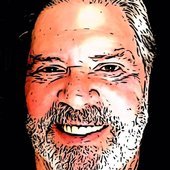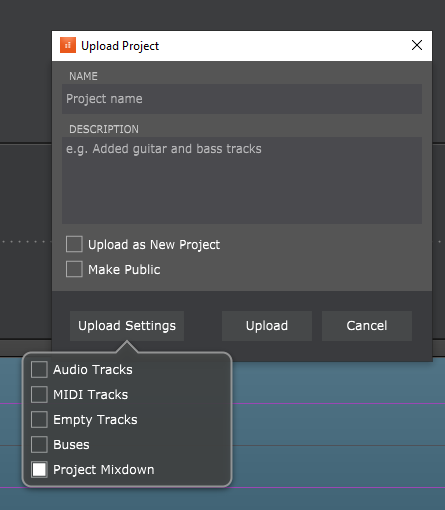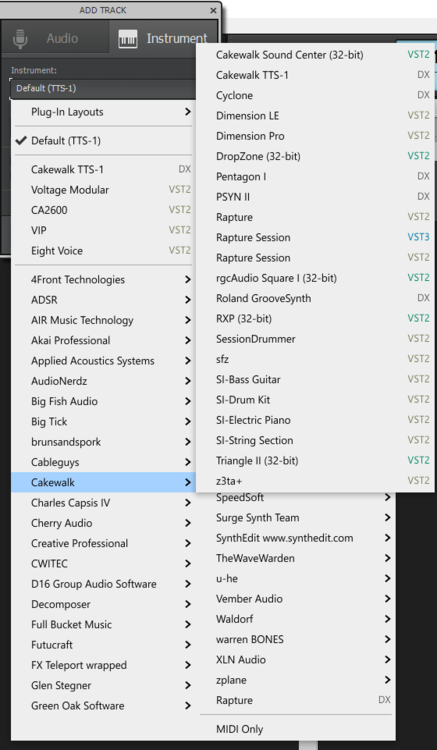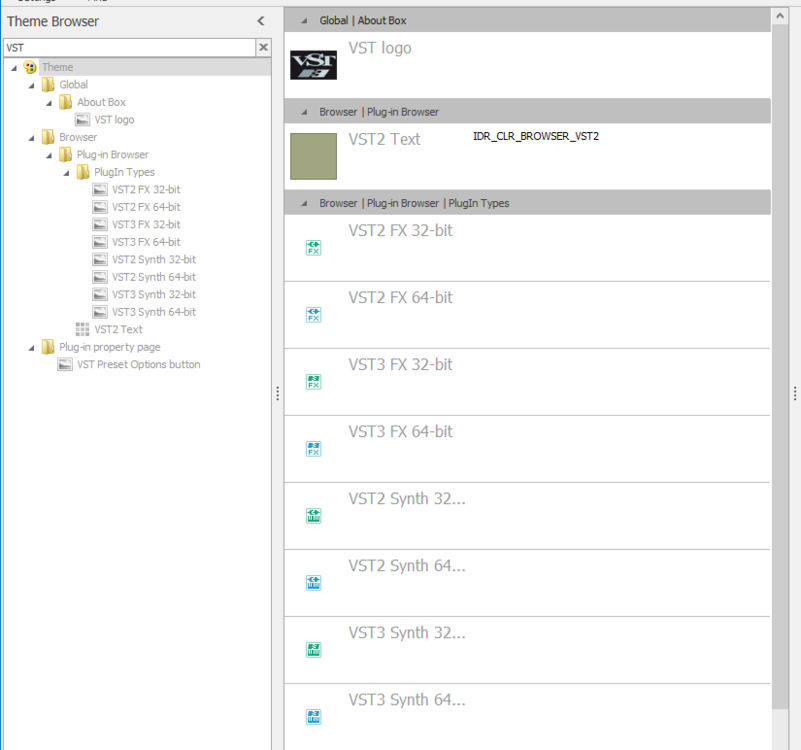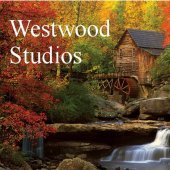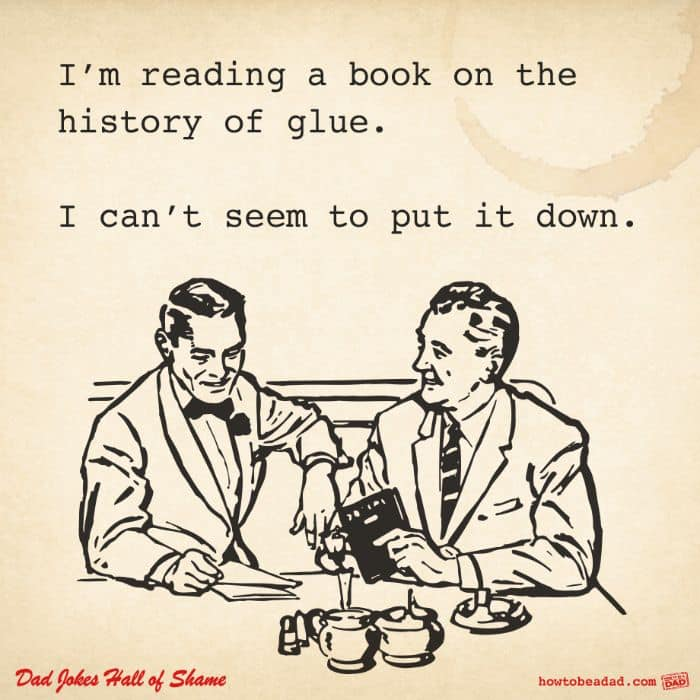Leaderboard
Popular Content
Showing content with the highest reputation on 04/18/2021 in all areas
-
-------------------- Hey amigooooos! We decided to make ALL the products on Ocean Swift Synthesis FREE for everyone to enjoy! These were a labor of love and our babies, but since Yaron joined NATIVE INSTRUMENTS and Fernando started his company Sounds2Inspire we had little time and could not offer commitment to support our products. We would be very glad if people continue to enjoy them and be inspired by our sound and the passion we put into everything you can find there. Have a go! A HUGE, but I mean really HUGE thank YOU for everyone who supported our journey in so many ways, it was a wild ride and brought us both to where we are now. Ocean Swift, signing off! https://oceanswift.net/ -------------------- This is big. Windows only though.4 points
-
4 points
-
Hello friends, here comes a give away for all those who like Reverbs! just use the code: emt140rules https://digital.nevostudios.eu/product/nevo-emt-140/4 points
-
Coupon for Native Version: 3d8am0i4 £72 / $89 Valid until 19th May 2021 (08:00 GMT) https://www.pluginboutique.com/products/50213 points
-
Nothing fancy lol, multi-column custom plug-in menus maybe. It’s a rework of the CbB plugin menu layout code that overcomes the Windows menu limitations and adds several customizations. Windows menus don’t support more than about 1100 menu items so this was the primary reason why we did this, but then we went beyond and added scrolling keyboard handling, multi-column support, better categorization, etc.3 points
-
Gig performer is brilliant for me. It has a really nice scripting language that includes sysex handling - I use that to make control panels for my roland synths. The only real downside is that unlike plogue bidule, it doesn't pass through midi clock on the midi routings - but it makes up for that with the ease of filtering/mapping etc. Absolute bargain at $50 imo - even better if you can get your hands on a voucher!3 points
-
https://soundcloud.com/user-810058643/young-love Hello , here's my 3rd attempt at a new one that I could use some critical ears on. I've been playing around with this one for a while now .. changing the key , feel , bpm etc.. Finally back to doing some vocals . "Thanks" for any comments and suggestions. mark2 points
-
2 points
-
2 points
-
2 points
-
https://kushview.net I have used Element quite a bit and it is pretty good. There are many features in Gig Performer not in Element, like set lists and custom controls which is why I wanted to get Gig Performer as well. But I have used Element to test out new plugins and plugin chains and to set up quick experiments. It loads much faster than my daw and you can drag and drop vsts from a folder to load them into Element without having Element scan for them. This is great if you want to quickly load a plugin to test it out without having to wait for a scan to complete.2 points
-
2 points
-
2 points
-
2 points
-
2 points
-
Dear Sir msmcleod, Now I learn new things in the new Cakewalk from you. I will watch the video link from you. To be honest, this new Cakewalk is addictive for me. It made me sleep so late many times because I try this try that, what is this & that button and what it will do, what is VST - how to use it, etc etc etc... there are soooo much things I'm eager to know. After a week, at least some of the "old" things which I'm used to do in the old Cakewalk - now I know on how to do those in the new Cakewalk. Still many things to learn. Thank you very much for your patient, explanation, pictures and times to help me.2 points
-
I finally fully grasped how routing works in TAL Vocoder-II, so posting it here as a public service. The basic concept of a vocoder is that you're using one audio signal to modulate another. It's a form of sidechaining, you have one audio source and you're using another one to affect it. The audio signal being affected is the "carrier" and the one affecting it is the "modulator." Many vocoders, including hardware ones, include simple internal synths to use as a carrier. TV-II has one, but may be used in a way where you may disable the internal synth and feed it both audio signals. My initial confusion with TV-II was that in order to use it with its internal synth, you set it up backward from the usual sidechain arrangement. The plug-in is installed on the modulator track, not the track actually being modulated. That was the biggest thing to get my head around. There are two ways to use it. 1. You want to use its internal synth (as the "carrier") with other audio controlling it (as the "modulator," traditionally a vocal). This is fine for the bread-and-butter Tupac/Daft Punk effect where you want a "robot voice." 2. You want to feed it carrier from your own synth track, and another audio track as modulator. This was my ultimate goal with a vocoder, because I want to use breathier pads for the synth input than the TAL Vocoder's simple internal synth is capable of. More Kraftwerk "Autobahn" than Tupac "California." We'll begin with case 1. Start with a MIDI track with the notes you want to send the synth, and an audio track you want to use to modulate it (usually a vocal). Insert TV-II as an effect on the audio (modulator) track. In the plug-in UI, at the top, click on the VST2 button and enable MIDI input. Go to the MIDI track and set its output to TAL Vocoder. That's it. Now, you'll have to fiddle with the controls in the plug-in, adjust the synth to get a sound you like, etc., but the routing will be set up. (The confusing part here is that you're inserting the plug-in on the modulator track, not the carrier. That's what I mean by backward.) For case 2., you'll be using a stereo bus. You will be sending audio only, not MIDI, to the plug-in. Create a stereo bus. Name it "Vocoder." Insert TV-II as an effect on the bus. Click the button in the plug-in UI that's labeled "Input Mode On." In the audio/synth tracks you wish to use, create sends to "TAL-Vocoder-2." Set the sends to Pre-Fader. Pan the send on the track you wish to use as the "carrier" to hard left. Pan the send from the "modulator" to hard right. To mute the dry sound from the carrier and modulator, just pull their faders down. If you want some dry sound, bring them up There are alternate ways to accomplish case 2, but this is the easiest I've found. Send a nice hot signal from the modulator to the right input of TV-II and again, do some fiddling with the vocoder controls. The internal synth is inactive in this mode, so leave it alone. General tips for vocoding: on your modulator track (usually voice) fire up a good 1176 emulation, set it to 12:1 and smash the snot out of the signal before sending it to the vocoder. Also, if using a vocal, a tuning correction/pitch changing plug-in can add another dimension. I use Meldaproduction MAutoPitch on the "Man To Woman" setting to bring my voice up (for the AIR Talkie Walkie sound), and set it so that it "glitches" a little bit. Feed the vocoder a nice, hot modulator signal.1 point
-
1 point
-
I agree. Nested "tracks/folders/buses" since a track is anything you want it to be Fully customizable workflow (and a multitude of skins if you add on the SWS extensions) Multi-Platform (PC/Mac/Linux) entirely self contained, i.e. does not reply on any OS "libraries" Extremely small footprint Installable to an external device (USB stick or drive, carry it everywhere you go in your pocket) Very inexpensive (hobbyist) license for $60 covers two full releases Constant updates/fixes And, the owner is fairly flush with cash (not as much as Meng though) so this is not a market driven company much like CbB is now.1 point
-
Document v.2021.04.18 updated and uploaded. It reflects recent comments made on this thread since the last document update, and also changes in the 2021.04 EA release.1 point
-
1 point
-
1 point
-
1 point
-
Do you have the azslow Reaper utility to convert your CbB projects to Reaper? It worked pretty good for several projects I converted for fun. I almost went full Reaper, but decided to go with Studio One Pro after the release of v4.1 point
-
Yeah, at this low price, worth getting this instead of paying for a cup of coffee.1 point
-
Plug-ins included with X2 are documented here Plug-ins included with CbB are documented here To take advantage of all the extra content bundled with SONAR, perform a full installation of 64bit X2, apply the X2a update then install CbB. Installing CbB last insures all the shared files are up to date. If CbB is already installed, it may be a good idea to uninstall it before running the X2 installer. Use BandLab Assistant to uninstall CbB then run the X2 install and update.1 point
-
1 point
-
(Ghost) Riders in the Sky: A Cowboy Legend - Vaughn Monroe (and countless covers followed)1 point
-
Same here??? but is Warp speed truly traveling faster than light as I understand warp travel involves bending space. Thank you for allowing me to undo your college education nice to know you enjoyed it too.1 point
-
1 point
-
@mark skinner Absolutely nothing here to fault, mix is super smooth and balanced here on the Adam's. NIce playing too with some cool ear candy to keep one's attention. Applause sir, applause,1 point
-
1 point
-
1 point
-
Possibly only theme-breaking changes are listed, and when an image is no longer used (as in the add synth/plugin lists) and is obsolete, it probably isn't worth high-lighting. I like the new look of these selector lists and I hope they stay this way, and are not placeholders.1 point
-
NOTE: I was not planning to bring the issue up in the EA thread thinking it was too trivial, but then I saw others commenting on visibility issues. So I brought it up here. I made a mistake a year or so ago not bringing up how (at the time), the Basic Workspace forced a specific theme only to learn later on that it was an error in the release (fixed shortly thereafter) and I should have mentioned it when I stumbled onto it. I assume @Colin Nicholls will be interested in the answers as they might necessitate changes to his still amazingly awesome and much appreciated guide.1 point
-
I like the text references instead of the images (easier to read) and I expect the new cascading/flyout lists will be met with appreciation). (1) Assuming the changes to "DX," "VST2," and "VST3" will be in the official release, will they be editable when a new Theme Editor is released? [UPDATE: partially editable currently] (2) If so, will they be text so we can just change the colors/colours (as opposed to images with text that will need to be re-colored/re-coloured)? [UPDATE: partially editable currently] (3) If text, could they be set up as bold so they are more visible? (4) If there are changes (either text or text within image), will those be included in the list of recent changes? [UPDATE: not needed]1 point
-
@Noel BorthwickI saw in another thread these (the new non-scrolling lists) were referred to as cascading menus and fly-out menus. I see also that others are using different words. To avoid confusion, what have they been called internally, or rather what will they be called when officially released? (Apologies if its in the EA features/changes description already.)1 point
-
1 point
-
You need to go to File>Settings>Program Settings and click the "Rescan Soundpools" button (they are not re-scanned automatically at startup, you do need to click the button) In this dialog there is also a Folders tab where you specify the location of the Soundpools, you probably want to check it is set correctly.1 point
-
1 point
-
1 point
-
1 point
-
Are any of you using the Realtek ASIO driver? This driver has known issues (it doesn't even pass the basic ASIO SDK tests). I had exactly the same symptoms described above on my laptop ( with a pretty new i9 6 core/12 thread processor) using the Realtek ASIO driver. The fix is to switch to WASAPI mode in Preferences->Audio->Playback and Recording.1 point
-
Today if you import into an existing project its always appended. We could insert at the current track position but it might get confusing if the user didn’t intend it. I’ll take a look about the clip names and see if there is an issue.1 point
-
1 point
-
Same here. I figured, okay, so maybe Larry has changed things up a bit since his experience in Kentucky, posting about "cow phasers." Who am I to judge?1 point
-
Thought this said Cow Phaser at first, like from some alternative Farside Star Trek universe. Set the phasers on stun! ChowDSP has three other free plugins as well.1 point
-
I think you mean Lisp, which CAL is loosely based on.... although some time using Forth is useful for making you feel relieved when you go back to writing CAL.1 point
-
However, it's very recommendable that you save the project as cwp instead on bun or cwb-file. Bundle files are vulnerable. When it gets corrupt, it's gone. Bundles are not recommended for long time storage, but only for sending files back and forth when co-operating.1 point
-
Erik Norlander just demonstrated UNO Synth Pro. Can catch the replay on our YouTube channel and info on upcoming events/etc on our NAMM 2021 page. Edit - might as well post the link to Erik's here since I know at least Mr Fleer will be interested:1 point