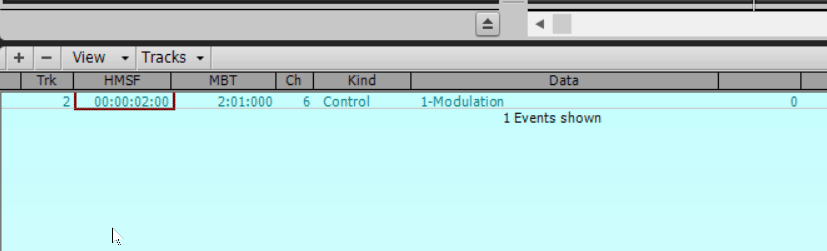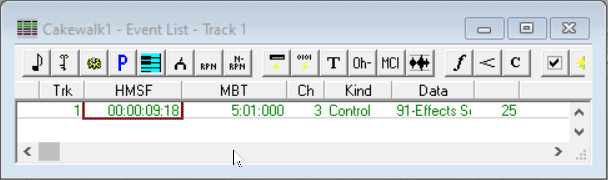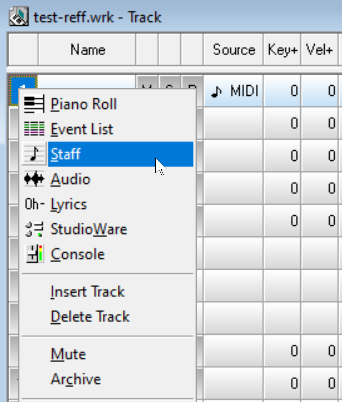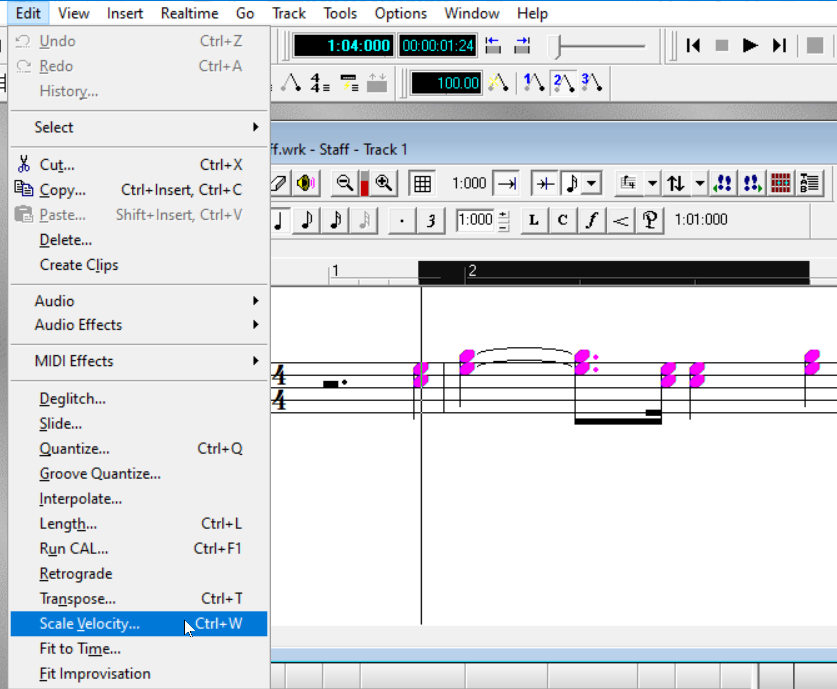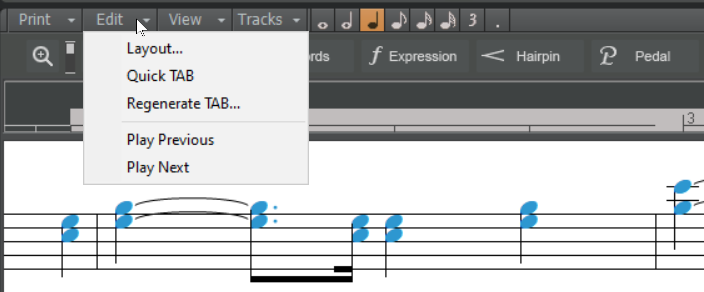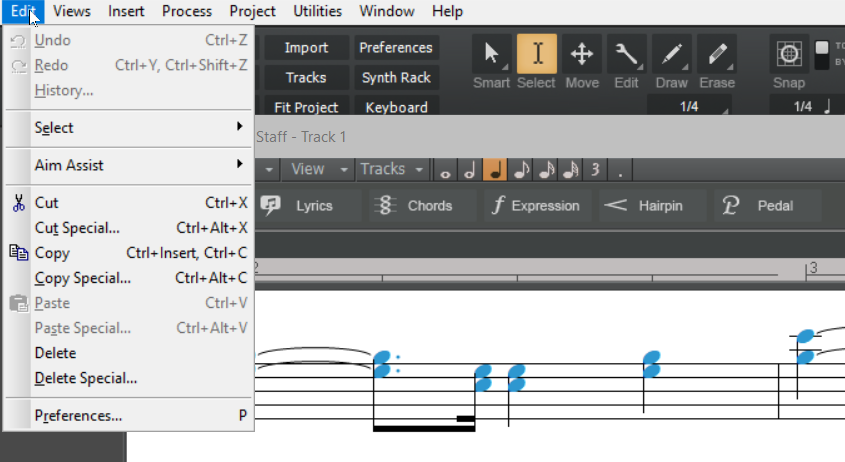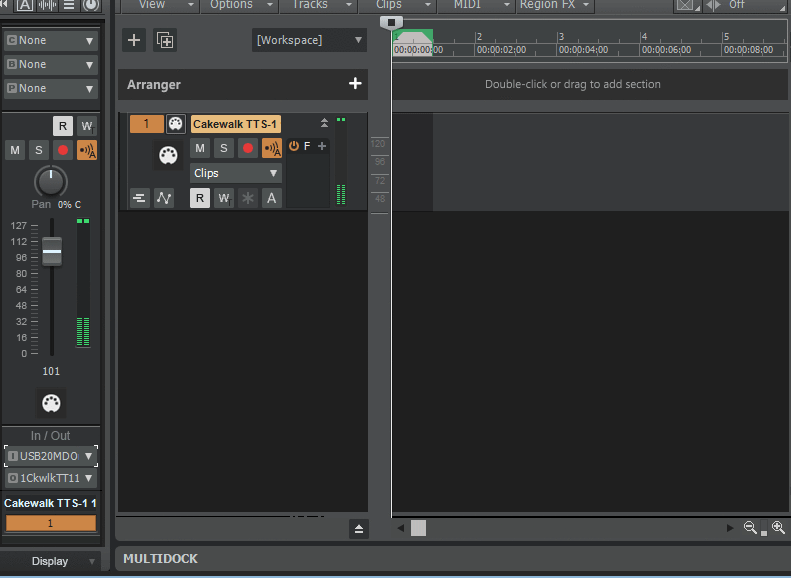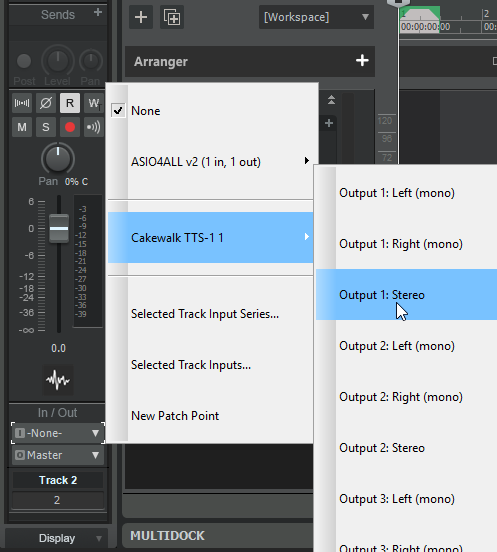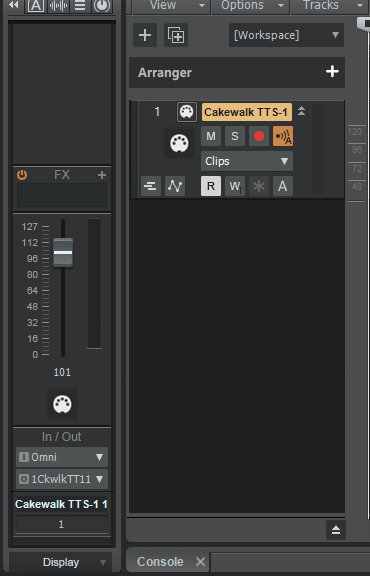-
Posts
12 -
Joined
-
Last visited
Reputation
6 NeutralRecent Profile Visitors
The recent visitors block is disabled and is not being shown to other users.
-
Sometimes I want to change the value within the Event List window. Within my old Cakewalk Pro Audio 9, I can directly type the value for (example) MBT, Channel, etc in the Event List window. but in the new Cakewalk I can't type it directly. I need to hit enter first on my keyboard (or double click the value "box" with the mouse), then I can type the value. and if for example I forgot to hit the enter first (or double click first) - if coincidently the value I directly type has number 5, then it open the Preferences Window 🥴 (as seen in the animation above). So if it's possible, what setting that I need to do in order I can type directly there ? Also, there are so many default keyboard shortcut, which when I accidently hit something on my keyboard, it change something in the app, which worse, I don't realize what is actually change in the app and what key I just hit before. So I would like to know if it's possible to remove some default keyboard shortcut ? I can't unbind/zap them or bind to none. Any kind of help would be greatly appreciated. Thank you in advanced.
-
🙂 .... I'm sorry, I'm out of topic, just want to share that what you experience is similar to me. I'm used to use Adobe Premiere, then I read in the internet everybody say Resolve is much better and free. So I downloaded it, after spend hours and hours, I give up. Resolve's UI made me headache 😜😁.
-
Dear Sir msmcleod, Now I learn new things in the new Cakewalk from you. I will watch the video link from you. To be honest, this new Cakewalk is addictive for me. It made me sleep so late many times because I try this try that, what is this & that button and what it will do, what is VST - how to use it, etc etc etc... there are soooo much things I'm eager to know. After a week, at least some of the "old" things which I'm used to do in the old Cakewalk - now I know on how to do those in the new Cakewalk. Still many things to learn. Thank you very much for your patient, explanation, pictures and times to help me.
-
No, it's not just you. It happen to me also :). I sometimes like to make a very simple home made midi music, and I use the old Cakewalk Pro Audio 9 after moving from cwpa 7. Never use VST plugin etc, I even don't know what is it. After install Cakewalk Bandlab, seeing the panel really got me confused :). For example : Old Cakewalk : right click the track, user can choose to open the staff view. New Cakewalk : not the same. User have to click the track timeline, choose view then choose staff view. (I know that I can just do the shortcut alt+6 to open the staff view after I've found where the staff view is). And until now I still can't find out on how to change the velocity scale of the selected notes in the new Cakewalk. With the old Cakewalk is easy to find .... it's in the Edit menu : In the new Cakewalk, it's not in the Edit menu: Not in Edit menu here : Not also in Edit menu here: Not also in the Edit menu where the wrench icon is. A few hours later ..... Even after I read the "manual" from this link, it still take so much time for me as my English is very limited. Just arrive at number 1 above, it already have me to scratch my head .... "what is "Edit Filter control" ? where is the location of the "Edit Filter control" in the app ?". Until now I still don't know what is it and where is it. Anyway, the link has an image, so after hours I try this - try that just to get the same panel like in the image, finally I found it by opening the Piano Roll view - yet it still "hiding" below the Piano Roll view - so I need to drag up the border in order to see the same panel like in the image on the link. Then another "trouble", I need to put the pointer at the top center of any selected notes until the pointer change to another icon - then I can do the drag up/down. I already need to spend so much time just to learn "old" things which I already can do in the old Cakewalk. It's my fault that I use a very old Cakewalk version and I understand that the new Cakewalk has sooooo many new things which are not in the old Cakewalk. But I think those things are for the professional users, a production studio. So just like you, to me, the new Cakewalk is also not user friendly :). If you just for making a simple midi music, maybe you can try the old Cakewalk. The interface is not congested and you can do all the basic things very easily. Thank you.
-

How to have the vst works with one track ?
reko tomo replied to reko tomo's topic in Cakewalk by BandLab
Thank you for the explanation, Gustabo. -

How to have the vst works with one track ?
reko tomo replied to reko tomo's topic in Cakewalk by BandLab
After a few days playing and looking around in Cakewalk, at least one of what I'm looking for has been found out. It turn out that inserting a soft-synth track won't has sound if in the Insert Soft Synth Options, the "Simple Instrument Track" is not ticked. If the "Simple Instrument Track" is ticked, the inserted soft synth track will sound when any key in the PSR is pressed, it can also directly record the PSR key hit to this track. So it doesn't need to add one more blank audio track anymore to have the soft synth sound. Thank you. -

How to have the vst works with one track ?
reko tomo replied to reko tomo's topic in Cakewalk by BandLab
Wow... very nice tutorials, John Vere. Thank you very much for your respond and your tutorial. I learn much from you. Thank you once again. -
I've just downloaded Free Cakewalk Band Lab, and use the Bass Midi sound font vst plugin. I load the 8GMGSMT.SF2 from my old Creative Sound Blaster, and the plugin works seamlessly in my system. No glitch at all. Very happy with the plugin, and it's free too :).
-

How to have the vst works with one track ?
reko tomo replied to reko tomo's topic in Cakewalk by BandLab
Hi Gustabo, Thank you for your respond. Do you mean that the track (with a vst) won't sound at all in Cakewalk ? I ask this because in Waveform11, I can drop a vst into a track, then the vst will sound if this track output I set it to "Default Audio Device". What I still can't figure out in Cakewalk is: 1. How to drop a vst plugin to a Midi track, so it doesn't need to add one more blank Audio track where the vst is added to this blank Audio track. 2. How to have a "Soft Synth" track (with the vst choosen) will sound without adding one more blank audio track and set this audio track input to the "Soft Synth" track. -

How to have the vst works with one track ?
reko tomo replied to reko tomo's topic in Cakewalk by BandLab
Hi Mark, Thank you for your reply. Just now I've changed the input from "OMNI" to "USB2-0 MIDI", then choose "MIDI Omni". The "USB2-0 MIDI" is the name of the input from the PSR. In the image on my previous post, the input is "OMNI". After I changed it to "USB2-0 MIDI" ---> "MIDI OMNI", now the input show "USB20MDO" as the input (as seen in the image above). But still there is no sound comes out from the computer although the green level meter is lit each time I hit the key on the PSR, (In the image above, the green animation level meter is when each time I hit any key on the PSR). Just now, from the condition above - I tried to add one more track, a blank audio track, track-2. The track-2 automatically show the input as "None" and the output as "Master". I change the track-2 input from "None" to "Cakewalk TTS1.1" ---> "Output 1 : Stereo" as seen in the image below. Now each time I hit the key on the PSR, the green level meter is lit and I can hear the TTS-1 sound comes out from the computer. I also tried to drop a midi file on track-1 (track-1 which contains the TTS-1 plugin), and I also hear the TTS-1 sound following the midi notes after I hit the play button. But then it uses two tracks in order to hear the TTS-1 vst sound. Suppose that I have a midi file which has two tracks (2 different channel), Piano and Flute. While in Waveform11 app I can just drop this midi file to the time line (it automatically creates 2 tracks) then on each track I add (say) Piano vst and Alter/Ego vst respectively then output each track to "default audio device", then I can here the Piano vst sound and Alter/Ego vst sound after I hit the play button. But I don't know how do I that within Cakewalk. What I've tried so far with Cakewalk : Drop that midi file to the time line (it automatically creates 2 tracks). Add one more blank track which is an audio track. Add TTS-1 to this blank audio track ---> the two tracks (with midi data/notes) output is set to TTS-1 automatically, while the blank audio track input automatically is "None" and the output is "Master". I hit play, and I can hear the Piano and Flute sound from TTS-1 vst. But I don't know how to do it if I don't want TTS-1 vst, but assign each midi track with (say) Piano vst and Alter/Ego vst respectively. I also tried like this : Insert "Soft Synth" ---> Piano vst. Cakewalk create one blank track (track-1). Insert "Soft Synth" ---> Alter/Ego vst. Cakewalk create one more blank track (track-2). Insert "Audio track", then set the input to Piano vst ---> Primary Output Stereo (track-3) Insert "Audio track", then set the input to Alter/Ego vst ---> Primary Output Stereo (track-4) Record track-1, then I hit any key on the PSR (the Piano vst sounds). Record track-3, then I hit any key on the PSR (the Alter/Ego vst sounds). On playback, I can hear both the Piano vst and the Alter/Ego vst sound. But then it requires 4 tracks. I cannot figure out how do I do that with just two tracks in Cakewalk, just like when I did in Waveform11. I really wonder how do I do that in Cakewalk. Thank you once again, Mark. -
Hi, I'm new here and I'm also very new to any DAW application. About a week ago, I've downloaded Tracktion Waveform11 FREE edition. But because I can't find the option to see the midi notes as Staff View, so today I download the Free Cakewalk BandLab. When I'm learning WF11, 1. I found out that I can just drag a Soft Synth (Alter/Ego vst in this case) to a blank track, and when I hit any key on my Yamaha PSR keyboard, I hear the Alter/Ego sound from the computer. Also if I drag a midi file to this blank track, when I hit play the Alter/Ego sound comes out from the computer. So with only one track I can use the vst. 2. The same if I drag this vst to a track which already consist with a midi clip, when I play it, I hear this vst sound following the midi notes in the track from the computer. Here also with only one track I can use the vst. 3. I can also "re-route" the the track (say, track-1) which already contains a midi clip (without any vst) to another blank track (say, track-2) with the vst. So here I have two tracks. Now I'm learning the Cakewalk BandLab. But I can't find out on how to do that. What I've tried so far : In Cakewalk Preferences, with nothing is selected in the MIDI device-output, when I open a midi file, it automatically create two tracks, one track (track-1) where the midi clip/notes and one blank track (track-2) with TTS-1 plugin. I can drag another vst plugin (Alter/Ego) to track-2 which causing Alter/Ego replace TTS-1 and I can hear the Alter/Ego sound when I play it. But after I drag the midi clip from track-1 to track-2 (now track-1 is blank), when I play it, there is no meter level output hence no sound. Other thing I've tried, I click the Insert tab, then choose SoftSynth, then I select the TTS-1 plugin. Then it create one new track, where "Omni" as the input and "TTS-1" as the output. But I don't hear any sound from the computer although the input meter works each time I hit any key on the PSR. (as seen in the image below) I also tried to drag a midi file into this new track, then hit play... but also no sound although the input meter works based on the midi notes played. And vice versa, I also tried to drag a midi file into a blank track then when I try to drop TTS-1 plugin, it won't let me to drop anywhere. So, the only thing that I can get the vst sounds is by opening a midi file (where there's nothing selected for the midi device output in the preferences), which then Cakewalk automatically create two tracks. What should I do in order the sound comes out from the computer with one track only ? The computer is Windows 10 with onboard Sound Card. In the Preferences, I've tried to each available driver mode, Asio4All, Wasapi Exclusive, Wasapi Shared, WDM/KS and MME (32bit). Any kind of help would be greatly appreciated. Thank you in advanced.
-
Same problem here. Today 30 April 2020 - already total 6 hours fighting on this Cakewalk dowloading. I didn't choose anything (melodyne, etc), just Cakewalk. After 3 hours waiting and it's still say Downloading ... (0/1), so I restart the computer, connect to the internet, open BandLab as administrator, turn off Defender, try the download again, and now another 3 hours past and again still say Downloading ... (0/1). No progress bar, no percentage, no information whether it's resume to the first 3 hours before or not, There is a file in C:\Users\MyUserName\AppData\Roaming\bandlab-assistant\Downloads : Cakewalk_by_BandLab_Setup_26.04.0.179.exe and the size is 218.919 Kb. But just now when I check the Task Manager for the received data, it just stand still .. no graphic run (zero bytes received). Is this normal ?