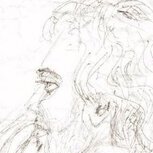Leaderboard
Popular Content
Showing content with the highest reputation on 11/05/2019 in all areas
-
6 points
-
It was indeed! Well...at last I can stop typing all of that...so there's that 😜4 points
-
Ok, if you want to WUP ALL of your current plugins, buy a new, cheap plugin, then go to your Waves account, select all of your plugins, including the NEW one. This way WUP is renewed for 1 year, for ALL of your plugins from the LAST WUP expiration date, that being the expiration date of the NEW plugin. THIS gives you 2 years of WUP for the price of ONE, plus the cost of the new plugin, but it saves you LOTS of money!!!4 points
-
4 points
-
They certainly look amazing - and as somebody who never uses his ears to judge an audio product, it's a win for me plus Mitch Gallagher has a great right hand technique (🤩) - left hand totally stationary throughout but that right hand is worthy of a TV weatherman.3 points
-
quick update on the 'missing presets' saga after a bit of backwards and forwards with waves support (including the 'why not reinstall everything' type responses) - they eventually said "Turns out the presets are indeed missing from most plugins - thank you for pointing it out for us. We should release a fix for this in the next few days." here's hoping - although I'll never get those hours I spent manually importing them back3 points
-
Currently in the Mix Console view there are only two options for the track width. It would be great if there were more options or a "Fit To Screen" option. Often times I find that with the the normal width, all of the tracks don't fit on the screen, yet when I choose to "Narrow All Strips", it shrinks them to the point where all of the tracks are visible but there is also some left over unused real estate on the screen. It would be great to have some other options there. Would anyone else find this useful? Still loving Cakewalk!2 points
-
They obviously have figured out my "secret" and put the kabosh on it... Another ding against them! LOL2 points
-
Mine looks very similar. However, this includes WUPing plugs that are currently covered. If you de-select these and choose only those expired , it will cap at $240. I'll wait patiently for the WUP sale (if and when...)2 points
-
The is one reason for me unfortunately. It is annoying factor... I would like to have more compact and simpler environment without V9 shells, and easier management having only V10 (and maybe V11)2 points
-
It's best to wait until WUP is on sale again...even MORE bang for your buck!2 points
-
2 points
-
I got one as well. My only issue is that those bucks can't be used on their specials. Which generally makes it as useful as a Waves coupon to me.2 points
-
No solos. And I really don't recommend the HO Solo's, they are not that good. OK the harp isn't that bad I guess. Not really sure I have much insight on what makes a quality harp. But for the violin and cello there are much better choices.2 points
-
Did they just leap right over 8-track? Doesn't that one have its own sonic mediocrity profile that could be imparted onto your nice, clean music? Hope they have a knob to dial in a satisfying "clunk". I'm sure 8-track will come around again. It always did. Now off to check this wavesfactory out, I like their plugins.2 points
-
AIPak - Sophistica - Darkside, all showing updates for me and Balinese Gamelan kontakt instrument updated (not sure I've ever actually used that ?)2 points
-
Take the time to explore the presets from BIGTONE. You will be rewarded! BT has the extraordinary ability to use the controllers for mw, pb, at, and vel to create very expressive and playable patches! I was surprised when I realized that you could use the pb wheel for something other than pitch bend. It's very unreal the first time you wiggle both wheels and there is no pitch bend, but you suddenly have two mod wheels in your hand! Wheeeeeee!!!2 points
-
https://audioassault.mx/grindmachine1.php?mc_cid=e5035c85bd&mc_eid=94d9fdc72e2 points
-
Sounds great to me , need to test vesus goohertz stuff , but the re cassette thing was something inalwayz wondered why plugin dont have it ( a feedback to input for another pass ...)2 points
-
I am just beginning to take a deeper dive into using Aux Tracks, versus Buses, and started with a quick Google and YouTube search on the matter, having recalled that Craig Anderton had written up some guidance on using Aux Tracks. I will circle back after I learn some more about the whole thing, but thought maybe some info in some of the following might be of value to you, in the meantime: Here are some links to pages and videos that have a lot of good info on Aux Tracks and Patch Points, and I threw in a couple additional ones that might be useful just to take a spin through: Here are some links to pages and videos that have a lot of good info on Aux Tracks and Patch Points, and I threw in a couple additional ones that might be useful just to take a spin through: Aux Tracks and Patch Points SONAR Platinum and Professional https://www.youtube.com/watch?v=rCAlFThGvH8 Parallel Compression Using Aux Tracks https://www.youtube.com/watch?v=GzZD-Cj_X1g&t=11s NoelBorthwick Best Practices Page 2 - there is some guidance on Aux Tracks here, along with some other great guidance http://www.noelborthwick.com/cakewalk/category/daw-best-practices/page/2/ This next one is just the 1st page of Noel's best practices guidance - not related to Aux Tracks, but might as well get both pages http://www.noelborthwick.com/cakewalk/category/daw-best-practices/page/1/ Videos on YouTube: What are Aux Tracks 7:20 https://www.youtube.com/watch?v=umXC0z-Nc70 Using Aux Tracks in Sonar 7:03 https://www.youtube.com/watch?v=Oyyx76v9DSE Routing Busing Tracks in Cakewalk Sonar 14:40 https://www.youtube.com/watch?v=TqKROW94UuA How to set up project and track templates in Cakewalk Sonar 19:48 https://youtu.be/_GrACEsZOCs Even if you just take a quick peek at the pages - and maybe watch a tiny bit of any of the videos, hopefully you will find some useful info, I will be doing the same, and am QUITE sure I will learn a lot in the process, Bob Bone2 points
-
Here's a 21:50 minute video that walks through Windows 10 settings that help your computer perform better when using the computer for music. The video was created by Mike with Creative Sauce. I hope forum users find this video useful. There is also a link to a pdf file that summarizes the same information.1 point
-
1 point
-
Reaching the number spot in MusicRadar’s latest reader poll for best VST/AU plugin synths of 2019, Synthmaster has garnered a loyal fanbase and it’s easy to see why with such a rich sonic palette, which will sate the most meticulous of sound designers. The expansion packs* will go on sale until November 16. For more info, head over to the KV331 Audio website now. * KV331 can't make their mind up as to whether they are preset banks or expansion packs.1 point
-
Read about them here https://www.izotope.com/en/products/dialogue-match/pricing-options.html $499 for Dialogue Match and $899 for Post Production Surround1 point
-
Decided to put Man Makes Noise's The Lobby Piano into a black November sale. The code blackfriday19 will give you -50%. Sale on until the end of the month! https://www.manmakesnoise.com/the-lobby-piano https://soundcloud.com/manmakesnoise/sets/the-lobby-piano1 point
-
I had a couple of firewire 828mkii for many years - they were brilliant - and joking apart, the spec of those new M2/M4 boxes looks very good indeed balanced outs - individually switchable phantom power - proper onboard metering - midi - hi-Z inputs My friend just bought a SB uc22mkii and we were laughing about how 1990's it looked, hardware-wise. Looks like MOTU might have a winner .....if the firm/software is good. (edit) of course we haven't seen the price yet1 point
-
Not that I think these will be anything but excellent... But how is every interface ever "Best in Class"1 point
-
similar thread - it is a problem with a driver installed by a Yamaha product not CbB.1 point
-
Despite all this WUP stuff, I still love Waves plugins. I can't even remember ever trying one that I didn't like. And I can't remember how many times I was surprised when I opened a fugly plugin to find out just how damn good it was. C1 reminds me of this everytime I use it.1 point
-
Yep Larry, they are on to ya. I can select as many expired WUP plugins as I want and it all caps at $240. Select one that is still current and up it goes!! It was good while it lasted!!1 point
-
Make sure that you have his "Dawn of Electronic Music" vols 1-3, and "Historic Synth Giants" vols 1-4.1 point
-
Steve, Great job on this track. You captured the overall Motown vibe of the era and the performances and vocals are really good. Huge thumbs up. Regards1 point
-
You will probably need to be stranded on a desert island for some time... without distractions!!! Maybe Waves will have their presets fixed by then?1 point
-
Honestly it was before my tenure with IK (so over 10 years ago, wow how time flies!) so I wasn't around to witness it. However, there are likely challenges both internally and externally if a company considers not using a dongle. From my personal perspective, not IK's, I'd say a company would likely keep dongle protection around for the duration of the contract period for which they paid eLicenser, iLok, etc as a minimum even if they wanted to transition away from using a hardware dongle. They'd also likely need that time to work on or implement whatever replacement licensing and copy protection scheme they subsequently chose. The actual decision-making process is going to be fairly unique to each company and I can tell you that from my experience it really is vastly different between different companies though my previous IT and development based experience was outside of companies that created audio plugins.1 point
-
When it was announced that Reason would work as a VST plug-in from here on and not include ReWire, that kind of took the wind out my sails. Sorry.1 point
-
1 point
-
"Your credit coupon earned for having purchased SynthMaster Player from us" and I received this email on October 19.1 point
-
👍 I think it directs you to that when you open jamstix too - but these updates don't seem to be on there1 point
-
1 point
-
So, I took a chance and installed the latest Focusrite driver and.... Everything works just fine! Happy.1 point
-
In Views > Event List, hitting the Insert key on your PC keyboard makes a copy of the event at the current Now time. You can then double-click the Kind field, select Control, OK, and then set the controller number and value. More on the above: https://www.cakewalk.com/Documentation?product=Cakewalk&language=3&help=EditingMIDI.45.html Overview of other options: https://www.cakewalk.com/Documentation?product=Cakewalk&language=3&help=EditingMIDI.44.html Details on drawing controllers in the PRV Controller Pane: https://www.cakewalk.com/Documentation?product=Cakewalk&language=3&help=EditingMIDI.20.html In a lot of ways, the easiest is to use a CC7 automation envelope In a MIDI track, but that will require some general knowlege of working with envelopes as well as how to add one for CC7 so you'll want to begin at the beginning: https://www.cakewalk.com/Documentation?product=Cakewalk&language=3&help=Automation.11.html1 point
-
1 point
-
May want to try driving AD2 directly from JS4. Add both synths to a project Enable MIDI Output in VST2 drop down above the JS4 UI - red box in the image below Set the MIDI input for AD2 to JS4 In the JS4 UI load the kit "MIDI Out Template" under "@ Special Kits" - 1 in image below load "Addictive Drums 2" - 2 in image below Remove unneeded kit pieces (optional) Enable input echo for both synths1 point
-
+1 on the kinks. Great job of making variety for the various verses (the backing tracks).1 point
-
I managed to buy all 32 expansions by just copy&pasting the checkout page after I added the expansions. With all 32 in the cart it lowered the price of each expansion to $3.32, then with the $9 coupon I think I got a pretty good deal. But no free upgrade to version 3.1 point
-
1 point
-
A little Jethro Tull vibe is what I'm feeling. The Vocal and Lead Guitar seem to be a bit overwhelmed by the backing track. I'd pull both up a bit, but its your tune and production. I have trouble leaving it all in the vocal both, trying to get a "good" take: that was never a problem when I was young, but often produced some "shrill" results. If I was producing I'd encourage you to take one more run at it and just really let go; you've always got this track. That being said, overall well done! Tom1 point
-
It's possible to turn off the rechannelizing of a midi track so that the channel numbers of the notes in the track are not modified when sent to the synth. Then you can use all 16 channels in one track, if that helps you access all the articulations. Look in the MIDI track strip for the Channel parameter and set it to "none". When you need to change the channel numbers of individual notes, you can use the "Event Inspector Module" in the control bar to operate on selected notes. OTOH for 2) moving notes in place can be done while holding shift when dragging selected notes.1 point
-
Thread closed by OP until October 2020, contingent upon whether or not significant sarcasm remains in the world by that date.1 point
-
Rig Player in TH-U would be a whole lot more exciting (IMO) if you could create your own rigs (Profiles).1 point