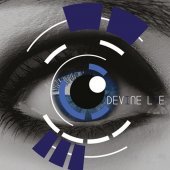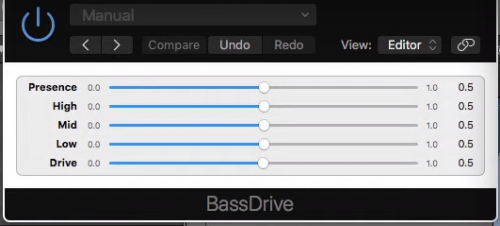Leaderboard
Popular Content
Showing content with the highest reputation on 08/13/2019 in all areas
-
I've raved about the Waves Scheps Omni Channel before... but just had to do so again. I've been working on some vocal tracks for a client's mix... where there are many plosives. Usually, I can isolate the plosive (as a separate clip) and use a High-Pass filter to remove it. In a few cases, the plosive is still objectionable (even after using a high-pass filter). I'd been using the Scheps Omni Channel's De-Esser a lot lately... to solve numerous issues (guitar string squeaks, standard de-essing, taming cymbals, etc). So... I figured I'd give the Omni Channel De-Esser (there's actually two of them) a shot at eliminating these problematic plosives. I set the frequency at 325Hz and engaged the first De-Esser. Problem solved. It was that easy. Ironically, I haven't been using the Sheps Omni Channel for standard mixing duty... but for specific problems it's been indispensable. The two "De-Essers" are capable of *far* more than standard de-essing. If you're dealing with similar issues, check it out.3 points
-
3 points
-
Well, there were some factors that contributed to combining T-RackS and AmpliTube and then adding hardware. I'm glad we can still do a group buy that resonates with people and that hits the goals. Well, we haven't hit ALL of them yet but I have faith that all will go well there even with the risk that people would be like "ugh, why did they add hardware??" - you never know what people might suddenly think is stupid. Though I thought it was brilliant and glad it happened. For sure, thanks for supporting this move. I think we'll have to consider it again for future group buys. I'll just say "all the Cakewalk forum folks hated it but we should do it anyway." Yeah, when that was being bandied about the feeling was that it could be a chance for those that missed out on the preorder/intro deals. Believe it or not, some people don't hear about these things - they don't know you, I guess, Larry Thanks for chiming in, regardless of the fact that your wallet is safe from us. For now.2 points
-
Troubleshoot 'no sound' as usual, starting in the synth UI, and working downstream (Audio chain) or upstream (MIDI chain), depending on what you find: - Amp/Monitors are on, volume is up, and sound from some source other than CbB can be heard. - Hardware Out bus meter in CbB shows signal (drag divider in Console View left if hardware outs are not showing) - Master Bus meter in CbB shows signal. - Synth /Instrument track meter shows output. - Synth/Instrument track Volume is up. - Synth/Instrument track Gain is up. - Synth volume, modulation and expression levels are nominal, and not getting zeroed by 'Zero Controllers on Stop'. - Soft synth UI audio meter shows signal (may have a virtual keyboard or auditioning function you can use to test) - A patch is loaded in the soft synth and is compatible with the pitch range in which you’re playing and channel on which your keyboard is sending. - Soft synth UI shows MIDI input (if it has an indicator). - MIDI track Output is assigned to the synth in the rack. - MIDI track meter shows MIDI output activity. - MIDI track volume fader is up. - MIDI track's Input Echo button is lit, either by being enabled manually or automatically by Always Echo Current MIDI Track in preferences (the default). - MIDI track [output] Channel is unassigned (no forced output channel; events are passed on keyboard's channel without modification) or matching the synth. - MIDI clips/lanes are not muted. - MIDI track records MIDI when you play, whether you can hear the result or not. - MIDI track's Input is assigned to the port an channel (or Omni) on which your keyboard is sending. - The recorded notes are in a pitch range that works with the loaded synth patch, and velocities and durations are nominal ( a synth patch with a very slow attack may not respond audibly to a staccato note). - MIDI I/O activity monitor that CbB inserts in the Windows System Tray shows activity on both sides. - Keyboard is powered up and MIDI indicator on keyboard (if present) shows activity in response to performing. - Keyboard output channel matches MIDI track Input channel if not Omni.2 points
-
Hi @Rogério Dec this would be a limitation of the Microsoft Media foundation video framework that we use so it could be tricky to address from our side. We haven't looked at video in a long time but we'll schedule some time to investigate again in the future. Thanks for your understanding. The root issue is that MP4 compressed requires prior keyframes to be decoded before the video engine can start streaming. In general most compressed formats including MP3 work that way and are not designed for editing. Some video apps decode to an intermediate format for this reason.2 points
-
I was actually shocked that they included that, as I had just bought it too...so kind of a bummer... but NICE for people who didn't pony up the coin!2 points
-
Thanks for the tip! I'm a big fan of using de-essing in front of amp sims, so I'll have to give this a try. Waves makes great stuff. Have fallen totally in love with the Abbey Road Chambers reverb2 points
-
I have Symphonic Choirs Platinum, and I have to say, the word builder, once you understand it, is very usable for creating your own phrases...it's not just "oohs and aaahs"2 points
-
Great value for the bundle! I like these two. L'otary probably does not do the dirty side as well a Melda's Vintage rotary (my favourite) but it's very versatile. The scanner is useful as a different type of chorus device. Most Hammond VSTi / Libraries have these built in but its nice to have one with a different character and of course you can use them on all sorts of sounds, the scanner sounds very good on clean guitar parts.2 points
-
2 points
-
They just are trying make them boutique Very rare between owners of amp simulators2 points
-
The big difference is the Soundiron one (which is part of Voices of Gaia) has legato ah/ee/eh/mm/oh/oo instruments (that are pretty nice) in addition to a bunch of other playable articulations plus a bunch of song-like phrases. The 8Dio version is more short songs and chants, think small phrase loops. Soundiron is definitely the better vocal library with far more flexibility and range of use.2 points
-
Here's a video of someone wowed by MODO DRUM (and it apparently wowed some users who have been sending it to us and posting it) even over something so exciting-sounding a topic as MIDI Mapping ):2 points
-
Those price continues to be total nonsense give stuff like amplitude or th3 around clearly justvrelease to makes the sub thingy worth ...2 points
-
I originally posted this as an answer in another thread, but it struck me it should be made available here... Copying tracks from one project to another needs to be done in two steps: Using Track Templates to copy your ProChannel settings, and VST instrument & effects settings Using Copy Special / Paste Special to copy the actual track data (e.g. MIDI events, audio, automation etc) The steps are as follows: Open up both source & destination projects (Note: "Allow only one open project at a time" must be unchecked within Preferences->File->Advanced) Select the tracks from the source project, and save as a track template. Consider using the same template file every time in the root of the Track Templates folder (overwriting it each time), so you don't need to search for it. "Copy Special" the tracks from the source project Insert the track template into the destination project "Paste Special" the tracks into the tracks on the destination project that were created by the template If you copied instrument tracks, extra audio tracks are created at the end - you can delete these.1 point
-
New Choptones Rig Libraries! 4 new packs covering any musical style Angel Scream based on an Engl Screamer* E335 (94 rigs) Vocs 30C1 based on an Vox AC30* CC1 (87 rigs) Rand Sanat based on an Randall Satan 100W Ola Englund* (119 rigs) Fend Edge based on an Fender The Edge Deluxe* (100 rigs) Introduction price $19/29. Probably a couple of bucks cheaper at JRR and AD.1 point
-
1. Once you have Preferences Colors right for your theme, save it, save it as a color set. Then if the colors change later on you can reload the color set from Preferences. 2. Some Take Lane features are missing from TE. The notes box, the track name background, & the spacer to the left of the take lane to name a few.1 point
-
Pete I don't know how you sorted that out. I guess the proof is IK group buys never fails in its goal. The same can be said about Orange Tree and HG Sounds. It's nice they added some hardware to this buy. My one regret is I don't have the means right now to get that Axe I/O. I would make it mine. I hope there is hardware again in future group buys.1 point
-
132 away for the final freebie...and 18 days to go...that's a fo sho fo sho!1 point
-
It is! They don't down us at all, it is quite positive Here's another they did, this time about the hi-hats:1 point
-
I think the best solo voice from 8Dio is Jenifer, which is reflected in its higher price tag. Unlike most of their stuff, it stands up well to the female solo vocal libraries from other companies. If the big NI sale on Soundiron vocal libraries wasn't on now, I would seriously be considering buying it. If I buy the Soundiron package, I'm going to feel like my hands are more than full with female vocals.1 point
-
Scanner user here - I don't use the other so much Nigel1 point
-
1 point
-
1 point
-
1 point
-
1 point
-
Larry, can you believe these prices? I mean at one time these things were so far out of reach.... And we thought $29 was as low as it would go. Then $24, $23, ..... now $19!!?? Next thing you know, $15 per plugin!!!1 point
-
the more I listen to it, the more unfinished this sounds. Many thanks for the encouragement so far. @Lynnmany thanks, the inspirating is mutual. @freddy j - thank you, I appreciate it. I think it needs some more cohesion, perhaps there is too much in the kitchen sink. @Wookiee - smiling, affirmative! Many thanks. I am slowly but surely working my way up to have the balls to write a proper electro-jazz piece a la Caravan Palace. Figuring this one out will hopefully help me do that. @bjornpdx- thanks much. There is a little Fellini in there for sure. @Joad - thanks, man! I listened to the Kurt Weill (I was only passably familiar, I had once played piano for a German woman who sand his songs) and yes very much in line with what I am trying on here. In that video, about half way through, there came some electric guitar/singer guy, sounded like Lou Reed trying to be a straight singer. WTF??? Thanks for the tip!1 point
-
I have the ARS3. And though I don't use the head tracking movement stuff, I do like the sound in the headphones. It seems to help with getting a good reference for me when I have to use headphones, (people sleeping and have to go to work the next day) so I use this to help keep me in a good reference. They work pretty dang good!!1 point
-
Thanks for the heads up Smokey. If you wouldn't have said anything I wouldn't have known. Heard nothing for Reverb. But my d/l link did work this time. Thanks. Going play!!1 point
-
The Right Profile -> Bodies (with an attempt to tie one punk band to another AND gonads to bollocks!) 😁1 point
-
Well, at least they used proper English, unlike that Beyonce song!1 point
-
Sounds like a Windows upgrade that has caused this. It affects XLN stuff every time there's a major one (e.g. 1809 to 1903) You're half way there by re-registering your PC online. Now you need to run the "XLN Online Installer" locally to re-activate your local licenses. Not sure about the other VST errors (screenshot is way too small to read), but sounds like its related to the Windows upgrade.1 point
-
Great track man! Nice and catchy, feel good for the summer tune for cruising with the windows down!1 point
-
1 point
-
1 point
-
I know Freddy, and who would want to? cept those "square the circle" people like you, and a smattering of others. I have a serious problem and I can't shake itl I have a new one called "el paco es locos" but it seems like spitting into the wind nobody goes to the All Night China Buffet everyday so i will languish and make a salad1 point
-
I just got a correct download link for RYM2612 from Reverb via Message so hopefully yours will arrive soon.1 point
-
1 point
-
Thanks, its not a problem - I understand now. You want to be able to isolate the clip AND set the playback position at the same time. When I made the change originally (which was much before the addition of the new click option) I had moved the behavior to rewind to the clip start to require the CTRL modifier. However now that we have a click option it seems logical to allow it to also seek to the mouse position additionally, since it can be disabled via the click option. I'll make the change for the next release.1 point
-
Another very helpful video Chandler. I would not hae even tried the midi function until you showed how really easy it is. I think, no, I know this will come in handy for me. Thanks again.1 point
-
This is what BassDrive looks like in Logic (snipped out of one of Airwindows' videos): Something like this is all I'm after. I guess a few more pixels have been put into use here - with a proper scalable font and not the a-few-pixels-by-a-few-pixels bitmapped relic font that's still in use in Cakewalk.1 point
-
1 point
-
Just seen that's also available in the Preferences Menu which may explain why every theme you try is black text, I suspect your option there is set to black. The cross interaction that can occur between these settings and theme settings can cause confusion and problems sometimes, both for a theme creator and the user.1 point
-
The background appears to not be changeable, the text can be changed in the editor under: Track View / Control Text and Values, just watch out for any other areas that may change. You say every theme you've tried has black text there, I better go and check my themes then as that's one area I didn't check, it's easy to forget to check some areas especially if they're something you don't use and forget about, maybe I should make a checklist but I'd probably forget something.1 point
-
Have you tried breaking the bekon in half before putting it on the sandwich? 😎 Idk how to help but can't resist trying.1 point
-
The OP does what I do a lot, using Piano roll view along with track view to line up data. I haven't tried it yet but im thinking of trying the Inline Piano roll view. This might help with some of the "Keeping the scaling size" similar. I like your idea, but I also like having the piano roll zoomed in tight for 1/8 and 1/16 notes while preserving the track view size, so its a tough choice for me. Give me an option to turn it On/Off and im in1 point
-
Resolution: I think this is more a case of the color attribute being mis-named. (The color I wanted to change is located elsewhere in three or four separate attributes for MIDI, Synth, Audio, Bus, Folder tracks). Rather than "Unfocused Track Text", this attribute should be named differently - and perhaps "Global Color #10" is appropriate 🙂 Original Post: [2019.07] The "Unfocused Track Text" color (IDR_CLR_GLOBAL_10) does not change the actual unfocused track text. Instead, it changes the Help Module Text, Track View Time display, and others: I've reported this as a bug.1 point