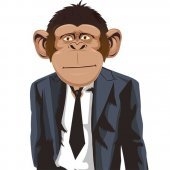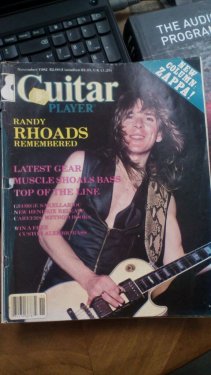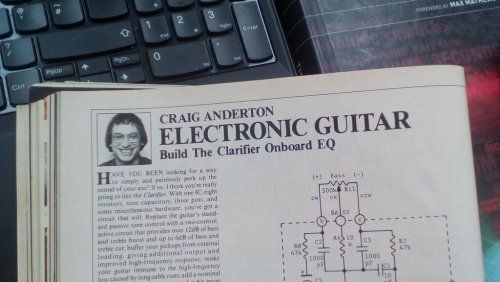Leaderboard
Popular Content
Showing content with the highest reputation on 12/29/2018 in all areas
-
Hi Folks I have been hanging around the original Cakewalk forum for some years but this is my first post here. Here's an original song, written and recorded by me entirely in Cakewalk by Bandlab. Nits and crits welcome.3 points
-
Well talk about off-topic!! Coffee house, here we come... Actually I was first published in 1966, so yeah, I've been at this awhile . IIRC the first Guitar Player column was in 1975. And I've been writing about Sonar/CbB for almost two decades - time flies when you're having fun. One of the great things about writing articles on CbB is the program is so deep I never run out of topics. After all, in almost 20 years, I still haven't written about the Matter Transmuter plug-in. Noel's probably upset that I haven't covered the Dynamite Blurch Injector either...I'll get to both of them one of these days.3 points
-
2 points
-
2 points
-
2 points
-
The best reference I've seen for subwoofer placement is a book called "Sound Reproduction" by Floyd Toole. Dr. Toole is either retired or deceased (or both), but was chief scientist for Harman and widely-recognized as one of the preeminent authorities on speaker design. I like this book because it treats the room and speakers as two halves of a single system, and thus deals more with acoustics than with speaker and speaker enclosure design, Low frequencies are indeed relatively omnidirectional, that's not a myth. Why, then, do mastering studios often have two subwoofers? It has to do with their long wavelengths, which means most things in a room are physically too small to interfere with them (including the speaker enclosure itself.) If, for example, you were to take SPL readings around a subwoofer that was sitting outside in an open field and elevated off the ground, the readings you'd get for 360 degrees around the speaker would be surprisingly consistent. Of course, nobody listens to music out in an open field. The point is that only very big things can get in the way of low frequencies. In a room, there are things big enough to interact with low frequencies, namely the floor, walls and ceiling. They are referred to as "boundaries" because they impact all frequencies. And they are the reason it matters where you place your subwoofer. It matters a lot, but it has nothing to do with directionality. Boundaries reflect low frequencies and send them colliding back into themselves. If they happen to collide in phase, that's constructive interference that will result in a large volume increase at that point in space. Conversely, if they hit 180 degrees out of phase, cancellation will occur and that frequency will essentially disappear at that specific point in space. Finding the best spot for a sub is very important, and that spot will probably not be where you think it ought to be. Oh, and crossovers are technically either low-pass or high-pass filters, depending on whether it's feeding a woofer or a tweeter. Most subs have both. Conventional passive filters are single-pole, meaning 6 dB per octave. Active filters can be designed as steep as you like, although most will be 6, 12 or 24 dB/octave. Crossover frequencies are typically between 70 and 150 Hz. However, that value will be determined by the characteristics of both the sub and your main speakers. There'd be no point in setting the crossover to 60 Hz if your mains only go down to 80 Hz. Also keep in mind that these filters have a gentle slope, so if your mains are 6 dB down at 60 Hz then 60 Hz would be too low a crossover frequency. You want to choose a frequency that's well above the point where your mains wimp out.2 points
-
Erik really nice thoughtful post. I wish more people would think of the DAW as a tool instead of some reverent piece of software that they most defend to the end of time. All DAW's have pluses and minuses to them. With Gibson sale of Cakewalk Sonar it got me to get a couple different DAW's to learn and I'm glad I did. But you are right it is really good to learn one DAW's deeply.2 points
-
2 points
-
Low Pass would be closer to the truth not Low Shelf. A Low Shelf filter would actually reduce the amount of low end going to the sub. The EQ term shelf is when you reduce all frequencies below or above a set threshold to a certain amount. They are still there to what ever amount you have chosen but sitting on a "shelf" at a set level. See diagram for a clear explaination. Pass filters Low or Hi Pass which will totaly cut off with a sharp curve all frequancies below or above the threshold. They are what would be used in a Crossover system And for a sub they would be lo passed meaning only the low frequencies would PASS the crossover all hi frequencies are filtered out. The Main speakers would then have the High Passed fequencies. It's very important if you work with audio and plan on using EQ to get this sorted out... The term Crossover is what is correct to use.2 points
-
2 points
-
Hey again! I am not missing any important features on CBB and it is a great DAW in its current form but I think that a new feature in the vein of the Studio One or Cubase chord tracks could be very well received for some of us. Thank you!1 point
-
The sonitus plugins are really good but they look a bit dated imo. I don't think they've had a makeover in years so I think maybe updating them to look more modern could be nice what do u guys think?1 point
-
This may be little known to new users, but along with all the other wonderful free plug-ins we get with Cakewalk, there are 4 that come with it that by default are disabled. They are great plug-ins, too, and well worthy of the small effort it takes to enable them. They are: VX-64 Vocal Strip, which is a "swiss army knife" multi-processor oriented toward vocals that includes a de-esser, a doubler, a compressor/expander, a tube eq with saturation, a delay (with filter), and tube saturation on the input and output stages. The 5 modules can be routed in any order. Obviously these tools may be used on many sounds other than vocals. This is a very useful plug-in. PX-64 Percussion Strip, a similar format multi-processor aimed at processing percussion tracks that includes a transient shaper, a compressor/expander, eq with "vintage" and "classic" modes, delay (with filter), and tube saturation on the input and output stages. The modules may be routed in any order. Noting the similar complement of modules to the VX-64, I assume that each is more tuned to the specific application, percussion or vocals. Again, there is tube saturation emulation on the inputs and outputs. TL-64 Tube Leveler, a tube saturation and compression emulator. For when digital seems too clinical. Season to taste. Boost 11, a peak limiter/volume maximizer with a nice display of the waveforms before and after processing. To be able to use them in Cakewalk, from the main menu, select Utilities/Cakewalk Plug-In Manager. Once Plug-In Manager is running, select VST Audio Effects (VST) under Plug-In Categories on the left side. This will give you a list, in the middle pane, of enabled VST2 plug-ins. That's fine, but we are not interested in that for now. Down below, under Manage Exclusion List, click the button next to Show Excluded. This will change the list to show excluded VST2 plug-ins. Look for the names of the 4 plug-ins. Once you have found them, click on each one and click on the button labeled Enable Plug-In. The names will disappear from the Excluded list. Exit from Plug-In Manager and you should now be able to use all 4 VST effects in your projects. Note: for whatever reason, I have sometimes found these plug-ins back on the Excluded list after an update to Cakewalk. If this happens, just repeat the process and you will be fine.1 point
-
Hi all, I completed this using Cakewalk SONAR Pro earlier this year. It's my nod to the Travelling Wiburys "Handle With Care". I hope you like it, all comments and critiques welcome.1 point
-
Lots of experimenting here by a guy still sorting out the recording process..... Foul Weather Bluff1 point
-
Hello everybody! I've started a topic on the state of Take Lanes, but, maybe this one Isn't that difficult to incorporate. An option to use Track Layers instead of Take Lanes. A button (or something on the track) and voilá! Track Layers back to all of us who never were able to accomodate to Take Lanes! (Jeez, I wish for this so fondly! hahaha )1 point
-
Or how about some picture of your studio setup Craig. How about a SOS article about your studio set up. Doesn't have to be CbB specific. I bet a lot of us would like to see your Cave.1 point
-
Hey Craig, would love to see your studio. Ever do a tour?1 point
-
I looked through the SONAR Platinum installers and found stretch.ax was included through SONAR_Platinum_Setup_23.10.0.14.exe the last production release. The hlp file is included in CbB but the binary is not. Here is an image of elastique Timestretch settings doubling the time of a clip and dropping the pitch 12 semitones When the tool copy returns into the project it must be slip edited to show the entire clip. Clip length in CbB will not automatically adjust for the new length.1 point
-
If you're talking about using panning to increase width, you can do it with Channel Tools. Basically you want to take advantage of its mid/side talents. Here are a couple of articles about this I wrote for Sound on Sound: https://www.soundonsound.com/techniques/sonar-stereo-tools https://www.soundonsound.com/techniques/mid-sides-eqing-sonar this one is mostly about mid/side EQ, but includes Channel Tools info.1 point
-
Dave wonderful post. One thing though is there is sometimes a transient that can have a very high frequency component. This can and does give a directionality to some low frequency sounds. A bass drum hit for example. Also the bouncing back of low frequencies is what produces standing waves. If you find one in your room, and you should be able to, you will find when the phase is right it gets louder with low frequencies. In the good old days standard practice was placing speakers in corners so one could use the three surfaces to increase the bass response. Because back then most tweeters were highly directional many would point the speakers inward a little.1 point
-
1 point
-
I waited to let someone else take this but noone do so...the answer is incomplete. Scooks way is good. I just want to point out that you can use add track. When opened chose instrument. In the dropdown menu at the top with name "instrument" you have "midi only" as a choice at the bottom.1 point
-
What they are trying to say is that when you design a crossover for a Sub you wouldn't want to use a shelf filter. A Pass filter does a much better job in regard to what you want, which is to create a crossover frequency. If that crossover frequency is adjustable/slectable, it is still more than likely a pass filter.1 point
-
1 point
-
Since it's the holidaze, I chose a Christmas song -- "Christmas (Baby Please Come Home)" recorded by Darlene Love, originally released in 1962. I paid homage to the producer (Phil Spector) by cluttering it up with as many tracks as possible. By the way, I had no trouble with Cakewalk by Bandlab. Everything worked as expected, and I probably will not go back to my SONAR Platinum. And even though this is a Christmas song, presented here at Christmastime, I know some of you Scrooges will comment on the technical aspects. I welcome your criticism. I should note that I used a few of the techniques I learned from this thread to make the MIDI drums sound more realistic. I used Addictive Drums' randomization features, and I played some of it "live" on my Nektar Impact LX61+ drum pads. Anybody notice anything? PS: Crossposting this on the old SONAR Songs forum.1 point
-
There gotta be a thread where we can discuss hardware that people are using with Cakewalk software.1 point
-
Yeah. When I was at MIT they still got on with Atari and Commodore I guess.1 point
-
1 point
-
1 point
-
BandLab says they'll keep the old forum going as a resource, which is a smart move. I think scook is relatively young, so hopefully we'll have him around for a while. He's kind of a living legend anyway.1 point
-
Thanks. Some day I'd love to visit your beautiful country. Notes1 point
-
I'll join the metal choir 🤘 I shout some with Bapu and Jyemz in BJZ, and make other kinds of noises for my project Zargg when alone. (That didn't come out right, roight? 🤪) All the best.1 point
-
Cool video. Funny thing Cakewalk didn't come out until the year I finished college. I'm showing my age. It is amazing how much technology has progressed in these 30+ years.1 point
-
Actually thinking about it, you could try this: Right click on clip Select Process Effect->Audio Effects->Pitch Shift->Time/Pitch Stretch 2 It might take a bit of messing around to get the right tuning, but once you have, write down the numbers and apply to all the other tracks. Remember to bounce-to-clips afterwards.1 point
-
For this kind of editing, I guess it might be easier to export to Audacity, do the change speed, and import back into Cakewalk. It's a pity Audacity can't be added to the tools menu (well, actually it can, but it doesn't work quite as expected). SoundForge works so much better for this kind of thing, as you can fire up SoundForge directly from Cakewalk, do your edit, save and it's automatically updated within Cakewalk.1 point
-
cclarry can be found here: http://beyondmydaw.com/forum/forumdisplay.php?fid=61 point
-
Yes I totally agree with you. My work flow stems from long time Cakewalk use (Cakewalk Pro Audio 9). There was no browser back then. Old habits never die.1 point
-
One of the new forum features as opposed to the old place is the 'Like' button (the heart shaped icon at the bottom right of each post) which replaces the need to quote and reply with "+1" when you like something. Keeps forum clutter down.1 point
-
Much of what you say here falls under personal preference. There are alot of people who say the same about the GUI of Sonar/CbB and I say about Ableton and ProTools. But those are my personal preferences and do not reflect on the software. Bitwig does not work for you, but saying that there is nothing good without knowledge of the software is rather, well, dumb. There's a ton of stuff that Sonar/CbB does worse than Bitwig. There's also stuff that Sonar/CbB does better. As for intuitiveness, that's usually a case of learning how something works. Like I said Bitwig is though up differently and if you were to jump from Bitwig to Sonar/CbB then the latter would feel very cluncky and unintuitive. But both DAWs have their merits and strong points. Just as Cubase is different and has it's strong point. And just like Reaper, Studio One, Logic, Ableton, ProTools, Samplitude, Tracktion, FL Studio...1 point
-
Please refrain from name calling. There is history behind the "excluded" plug-ins. This was discussed some time ago when the subject originally came up. The "4 hidden treasures" are dlls that provide the functionality for the Style Dials. There is no guarantee the full versions of the old Boutique Suite plug-ins will be used in the future. Given there status, if one uses them outside of their intended design, it might be a good idea to bounce the tracks that use them so there is no project dependency that may fail some time in the future.1 point
-
Yes the list is accurate. The excluded plug-ins are excluded for a reason . The dlls currently provide functionality for several Style Dials. There is no guarantee these dlls will be usable outside of the Style Dials in the future.1 point
-
I'm here, love rock. Some metal. Im on bandlab too. https://www.bandlab.com/kevinwal1 point
-
1 point
-
Bob contributes all kinds of useful info and insights in my forum over at Harmony Central, he'll be a great addition to the shiny new Cakewalk forum.1 point
-
I think that's like some kind of a law from your part of the world, that you have to serve your time in a black or death metal band, kind of like national service! 😛1 point
-
Welcome Bob. I think decades ago I bought one of your style packs for BIAB.1 point
-
1 point
-
My recommendation to anyone using ANY new software is to first explore all the menu's and poke around finding things. I think a common mistake is to jump right in and try to get any work done before you have actually figured out the basic layout. A huge help with CbB is the HELP module which will show up on your right in the browser window if you select it from the "Views" menu. It's at the bottom of the list. Now when you hover the pointer over anything on the screen it will tell you what it does. If you need some simple tutorials on using MIDI see my signature for the link to my website where I have an easy to follow basic guide to midi posted.1 point
-
Hey Bob, sit back and relax and soon enough you'll learn about the Am bass "note".1 point