Leaderboard
Popular Content
Showing content with the highest reputation on 05/27/2022 in all areas
-
now that vouchers are kind useless... I lost totally the GAS for PA Plugins, so... thanks, I'm cured, I guess.8 points
-
Sorry but I notice you say "you" to Larry who is merely posting the deal and cannot change or enact change directly on the IK pages. I can, and of course I listen to his and others' suggestions including yours. In this case, though, I'm sorry to say that I do feel the group buy page is quite clear in saying "these are the qualifying products" while listing them all specifically on the page. The individual synths are each their own product and are the only ones that qualify for this group buy. Syntronik 2, Syntronik 2 SE, nor Syntronik 2 MAX qualify for this group buy.7 points
-
What really needs to be considered by these companies is that NOBODY "needs" any of these. They are "impulse buys" for most, and the higher the price, even if on sale, the less likely people are to buy. Some may think that this is "still a great deal", others know that's it's really not such a great deal, because of previous sales, and because eventually it WILL be less, and if you don't really "need it", you are most likely to wait!6 points
-
We're pleased to announce Early Access for 2022.06! This release introduces Mackie control surface improvements, loop and punch record enhancements, key binding to render Region FX, support for local help, in-app update improvements, plus various enhancements and bug fixes for user reported issues. We'd love for you to check it out before we drop the official public version. Please note that Early Access installers are update installers, which only update from a specific version. To install the 2022.06 Early Access build, you must be on the latest public release of 2022.02. Download Cakewalk 2022.06 EA installer Download Cakewalk Offline Help installer Should you need to revert to the 2022.02 release, you can download the Cakewalk 2022.02 Rollback installer. If you haven't already done so, please read about the Early Access Program before participating. Please keep responses specific to problems or comments on this release. Unrelated bugs or feature requests should be posted in other threads or the feature request channel. Thanks again for your participation! The Bakers Updated to 28.06.0.022 This build contains the following additional improvements: In-app update improvements: Cakewalk now supports in-app download of optional content that was previously only available from either BandLab Assistant or the Cakewalk Web installer (Studio Instruments Suite, Drum Replacer, Melodyne trial, Theme Editor, and demo projects). To see all available updates, select Help > Check for Updates. If any optional content has not been installed yet, or an update is available, Cakewalk presents a toast notification to download and install the content. Add file name to the download progress toast notification so users know what is being downloaded. Display error message when attempting to download multiple updates or checking for updates while one is in progress. Hang when trying to sign in to BandLab. Guard against crashes with toast notifications. Cakewalk should disable the options for Audio to MIDI conversion if Melodyne is not installed. Muting Melodyne clip in take lanes causes clip to disappear. Move To Folder context menu command moves tracks in incorrect order. Track Folder echo button status incorrect when active track is an audio track. Updated to 28.06.0.013 This build contains the following additional improvements: Render Region FX key binding not available in English version. Cubase mode not being recalled in Mackie Control surface dialog. Shelf tool does not work with multiple clips in the same lane. Null pointer when trying to drag move range selection in project. Tempo track wiped after drag copy section in user project. Incorrect tempo at beginning of committed arrangement in user project. Unable to enter "+" character for markers when using non-US keyboard. Mackie control surface improvements The Mackie Control surface includes several new enhancements. New compatibility modes In addition to the recommended Cakewalk/SONAR mode, the Mackie Control surface now supports two extra emulation modes that can be used if your control surface does not provide a dedicated Cakewalk/SONAR mode: Mackie Control Universal (Universal Mode). Emulates Mackie’s default button layout. Mackie Control Universal (Cubase Mode). Emulates Mackie’s Cubase/Nuendo button layout. It is important that both Cakewalk and your control surface are configured to use the same mode in order to ensure that buttons on the control surface map to the correct functions in Cakewalk. Note: If your control surface provides a Cakewalk/SONAR mode, we recommend using this mode to provide maximum compatibility. Disable Handshake now checked by default Earlier versions of the Mackie Control protocol required a handshake during the initialization of the control surface. Mackie removed this requirement in later versions. To reflect this change, the Disable Handshake option is now checked by default to bypass the handshake process. Note: You may have to uncheck Disable Handshake on older devices when using the Cakewalk/SONAR mode. Performance enhancement Routing and track/bus ordering are now cached internally in order to avoid unnecessary repeated calculations during the control surface refresh process. This results in improved UI performance when using a very fast refresh rate. The cache is reset every time the routing or track ordering changes, and then rebuilt again on the next query from the control surface. Automatically extend final take when loop recording in Comping mode When loop recording in Comping mode , the last take now automatically extends to the loop end time if more than one loop iteration was recorded. This prevents previous takes from being split at the transport stop time, and makes comping much easier because each take is a complete clip. Note: If you loop record in Comping mode and also have auto punch Extend Takes to Punch Out Time enabled, then the last take will be extended to whichever occurs first: loop end or punch out time. Old behavior (incomplete last take and split clips): New behavior (complete last take and no split clips): Option to automatically extend final take when punch recording When Auto Punch recording, Cakewalk automatically splits all takes at the position where you stop recording. This happens if the transport is stopped before the punch out time. This behavior may not be desirable in some cases, such as when speed comping, where you want each take to be a complete clip. To prevent this behavior, Cakewalk now provides an option to extend the final take to the Auto Punch end. Right-click the Record button to open the Preferences dialog box, then enable Extend Takes to Punch Out Time. Note: The Extend Takes to Punch Out Time option also requires that Auto Punch is enabled. Option to open parent track folder when changing track focus The Track view Options menu contains a new Expand Track Folder on Track Focus option, which automatically opens the focused track’s parent folder if it’s currently closed. This behavior may be desirable when using control surfaces or changing track focus via the Console view. Key binding to render Region FX A new key binding named Render Region FX allows you to render any Region FX for any active Region FX in the current clip selection. You can assign the key binding in Edit > Preferences > Customization - Keyboard Shortcuts (under Area: Global Bindings). Support for local help Cakewalk provides optional local help. To enable local help, go to Edit > Preferences > File - Advanced and select Always Use Local Help. When you enable local help for the first time, Cakewalk presents a toast notification to download and install the local help, and whenever updated local help is available. If your computer is not connected to the internet, Cakewalk will default to showing local help until an internet connection becomes available. Note: Offline help is only available in English. Tip: If you would like to use local help on a computer that is never connected to the internet, first download the local help from another computer that is connected to the internet, then copy the CakewalkHelp_Documentation_1.0.0.n.exe installer (found in \Downloads\Cakewalk) to removable media that you can transfer to your offline Cakewalk computer. Alternatively, copy the installed Cakewalk.chm file from the Cakewalk root folder (default is \Program Files\Cakewalk\Cakewalk Core). Issues resolved in Cakewalk 2022.06 EA (build 28.06.0.008) Cakewalk will now install to ARM64 PCs running Windows 11 for ARM WarnSilentBuses config setting should default to off Flushing during bounce occurs with plugins on buses that are not part of the signal chain Export Arranger sections not working properly when project has locked clips Resizing Arranger sections should be able to snap to other sections Committed arrangement off by 1 tick / losing first note Corrupt tempo map when CTRL+drag copy section with only one tempo present Cakewalk External Controller API problem causing Cakewalk GUI to freeze External encoder presets not being picked up / stored properly5 points
-
Sadly, even at this price, I think that they have shot themselves in the face. You have to buy 3 of these to be able to use your piddly $25 voucher, which pretty much makes it useless, and when you consider that you used to be able to get plugins for $14.99 during a sale, most who are aware are not likely to bite at the $30.99 price point! It seems to me that it's better to sell 10,000 plugins at $14.99 than 1,000 at $30.99...but hey, I'm no rocket scientist (yet )5 points
-
The Group Buy ONLY applies to INDIVIDUAL SYNTHS....it's outlined by "qualifying products" at the BOTTOM of the Group Buy Page. It VERY SPECIFICALLY says "QUALIFYING PRODUCTS", and SE, Standard, and Max, are not one of them! https://www.ikmultimedia.com/syntronik2gb/5 points
-
Hey Cakewalkers . . . so this one started out a few years back, just strumming around the campfire on acoustic guitar, which I then recorded when getting home from the camp trip. It sat around quite a while in my studio . . . recently, I sent the acoustic track over to fellow Cakewalk forum member Mark Alan Skinner, who came up with some super creative guitar tracks (panned left & right), we also came up with a bass guitar part, which he played on his Ibanez. I pulled some vocals from deep inside . . . distant memory of a high school love. Thanks Mark, for your help making this old dream come true . . . as always, let us know if the mix (and song idea) translates out there . . .4 points
-
It's tough to call with a holiday weekend upon us in the States but honestly I'm wowed by how the pace has picked up and I am definitely confident here. And not my first rodeo so hopefully my instincts are solid because I have a great optimistic feeling about this.4 points
-
I unfortunately must engage in dispelling constant misinformation in this specific case. Otherwise I'm pretty sure most here know I take factual and constructive ideas to the team all the time (and sometimes I even get a "win" for y'all!).4 points
-
The IKM marketing dept. "Regular price is $999.99 and on sale for 90% off! $99 for you! Buy now and SHUT UP !!"4 points
-
Perhaps this creates a bit of competition for Toontrack's EZKeys. Maybe it is the kick the pants needed to get them going on EZKeys2!4 points
-
What’s new in 1.0.13: • Added an Advanced Search menu and options • Added a “Media Included” option in the sorting options menu, to display only presets with media • Added a "What's New" page • Added the sorting options menu to search results and user’s profiles • Added automatic login into ToneNET platform when registering through the wizard page • General reliability improvements and minor bug fixes Just log in to ToneNet for the update3 points
-
now $99 instead of $149: https://www.jrrshop.com/ujam-instruments-virtual-pianist-vogue Virtual Pianist VOGUE is the smart way to produce realistic piano performances. Create dazzling results while staying in the flow – zero piano skills required. VOGUE is a professional session player well-versed in contemporary musical styles. This virtual musician can contribute rhythmic tracks as part of a band, accompaniments for singers and instrumentalists, or simple but appealing solo passages and instrumental playbacks. Just pick and choose from 30 styles, trigger the phrases and adjust to fit.3 points
-
Just like Cakewalk before it, BandLab does not publish their release schedule. A week or so before the official release they post an Early Access version here https://discuss.cakewalk.com/index.php?/forum/36-early-access-program/ For a long time now, a rollback installer to the previous production release is provided in the official release threads posted here https://discuss.cakewalk.com/index.php?/forum/33-product-release-info/3 points
-
Not me, I needed the Amek Console. Not having it was ruining my life previously. I paid the $50 so I could continue to sleep at night again. Sadly a month later it hit $31 🤣 But I'm also in the camp where now that I have everything on that list, anything seems like a want, and if it is more than $15 hard to justify it. But that isn't limited to PA plugins either though.3 points
-
Yep, my appetite for Plugin Alliance is all gone since the merger. Shame, really.3 points
-
@noynekker @mark skinner Applause chaps, very loud applause very pleasant, I must apologise I was enjoying it so much if there was anything to criticise i just did not notice.3 points
-
Sample Science gives us the samplepack Twisted Drums 60 one-shots Recorded in mono 24-bit 44.1 kHz Wav Royalty-Free More info: https://www.samplescience.info/2022/05/twisted-drums.html3 points
-
3 points
-
https://store.epicgames.com/en-US/bundles/bioshock-the-collection *Windows only Bioshock Remastered also includes: Museum of Orphaned Concepts - Take a tour through BioShock's beginnings across multiple exhibits in this virtual museum, from early concept art to full in-game models. Challenge Rooms - Test your combat skills and puzzle-solving prowess with this noncanonical series of trials. Director's Commentary: Imagining BioShock - Discover new collectibles to unlock episodic videos featuring insights from Creative Director Ken Levine and Lead Animator Shawn Robertson. Bioshock 2 Remastered also includes: Minerva's Den - Uncover the mysteries of Rapture Central Computing, where an omniscient machine called The Thinker has fallen into the wrong hands. Protector Trials - Choose specialized loadouts and see how long you can keep your Little Sister safe from waves of frenzied attackers in these combat-centric gauntlets. Bioshock Infinite: Complete Edition also includes: BioShock Infinite: Burial at Sea Episodes 1 & 2 - Explore Rapture just before its calamitous downfall in this two-part campaign. Clash in the Clouds - Prove your mastery of BioShock Infinite's combat across 4 brand-new environments and complete challenges to unlock bonus content.3 points
-
I see what you did there... but you did peak my interest in checking it out.3 points
-
Cheapest price yet...and well worth the money! BUY IT - if you are so inclined!3 points
-
For what it is worth, I hope this information is helpful. I was able to get a user pattern to show up in ModoBass 2. I named a midi file Pop_Solo_Finger_10_4-4_132_G-_Doug.mid and placed it in /Documents/IK Multimedia/MODO BASS 2/Patterns/. I then loaded ModoBass 2, went to patterns and filtered the patterns on Pop/Solo/Finger/10 Bars. This is what I see... As you can see, my pattern does show up. However...when I click on my pattern, I get the following message... So it would appear that the CS version does not support user patterns.2 points
-
2 points
-
2 points
-
Direct link https://drive.google.com/file/d/1A9XUoR3vbuFA76j_MigfkpC3215rAvc2/view?usp=sharing2 points
-
2 points
-
2 points
-
2 points
-
They are just one kit (Studio) and one Bass (60s P-Bass, without fretless). I think that they are very fair - better than a limited time demo, and very usable.2 points
-
29 free reached and 93 left to 30. I think those who've been waiting for all 33 can participate now. At this rate it'll be easy to reach 3000.2 points
-
I want to say I'm disappointed that there is no time-limited, but 100% functional demo of Modo Bass 2. Pre-recorded demos are not a good way of testing the capabilities and ease of use of a plugin. MB2 is not sample-based, so I don't understand why not letting users get the full feel of the plugin for a couple of weeks.2 points
-
2 points
-
2 points
-
2 points
-
2 points
-
2 points
-
Just tried it out here. All seems to be working well. Standalone using about 3% CPU and 4gb ram when loaded. Toontrack EZBass in comparison seems to be using slightly more.2 points
-
No problem. The KVR forum is the only official public place other than the Facebook group (ugh!) that the KV331 Audio developer usually post new announcements, so I keep an eye on it.2 points
-
Sorry, but 60 (my age next year!) is too soon for "natural causes!" 😕 (Just by coincidence, I've been listening to the Depeche Mode discography over the last week...)2 points
-
I just tried it in my current project and it sounds pretty good to be fair, but it's not making exchanging 200 beer tokens for the full version seem like something that I need to do.2 points
-
*Insert my usual rant about $1000 mics in this age of overprocessing every signal and insert the usual rebuttal by someone who knows more about mics than me.2 points
-
I would recognise Marks playing anywhere I think. 🙂 Very nice song... those where hard waters to navigate when we young. Well done guys. We all paint very different pictures... I would personally like the voice to be a little more forward with a little more compression and a "warmer". track over all.2 points
-
I'm sorry about the double post @cclarry. In my defense, this time I haven't created a new topic but just edited/commented on the old one since it is the same deal (more-less) which was extended for a few days. Btw Thanks for posting deals even for small labels! I appreciate2 points
-
2 points
-
2 points
-
2 points
-
I enjoyed my short time away and am back, ready to go on more adventures with all of you. Join me at 3:30 PM EST as I feature a few titles from Spitfire Audio (@Spitfire Team) during the last moments of this year's Spring Sale. I was very interested to experience Albion V Tundra as well as featuring Olafur Arnalds Composer Toolkit. Of course, there might be a few surprises along the way and I look forward to answering your questions during the live chat. I look forward to seeing you there.2 points
-
It likes my AXE I/O too, as well as my three Steinberg MR816s daisychained, but I haven't tried on anything else.2 points





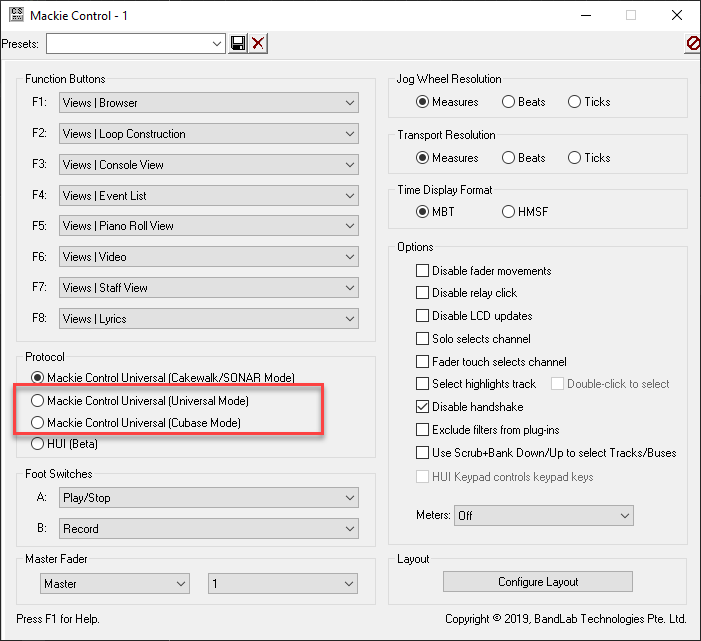

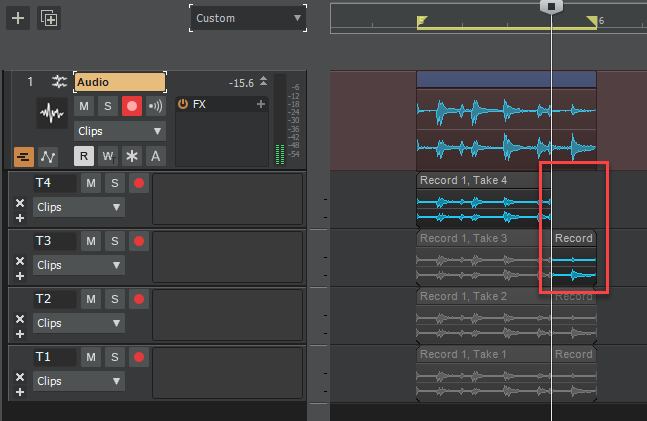
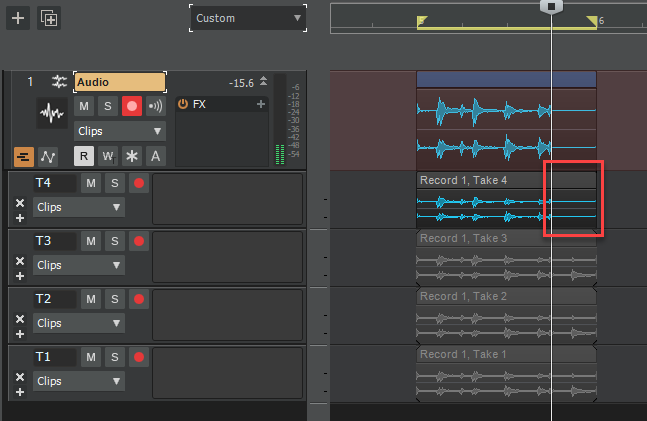

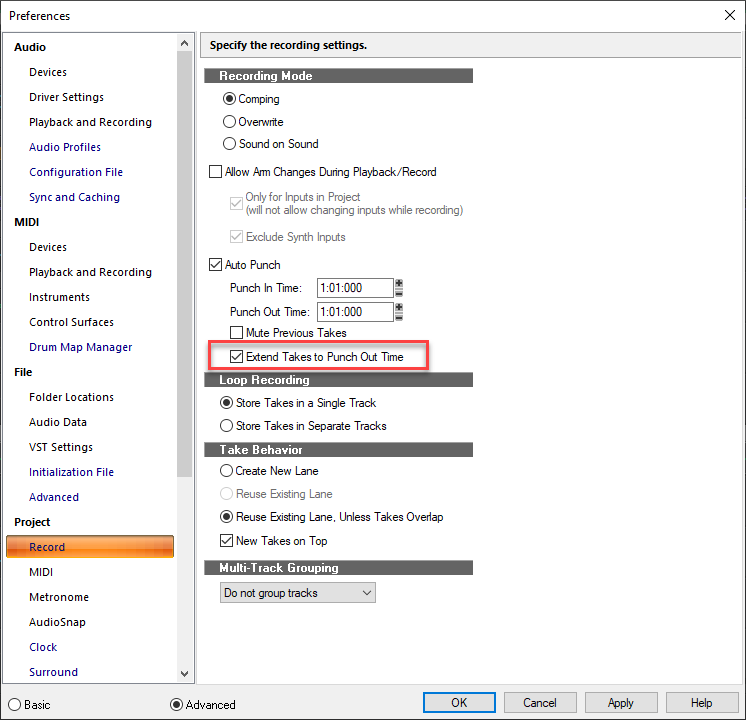
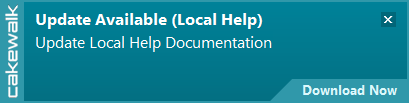
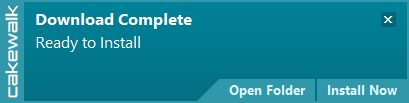
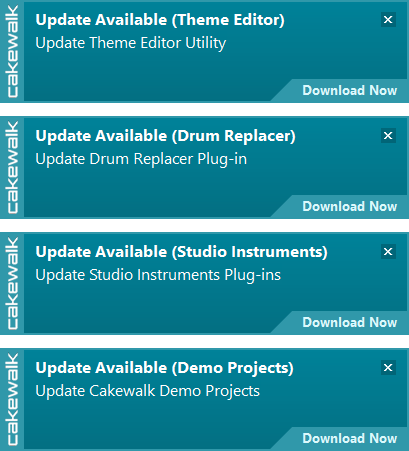
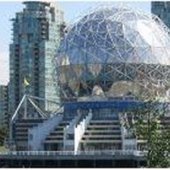
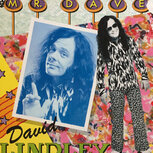










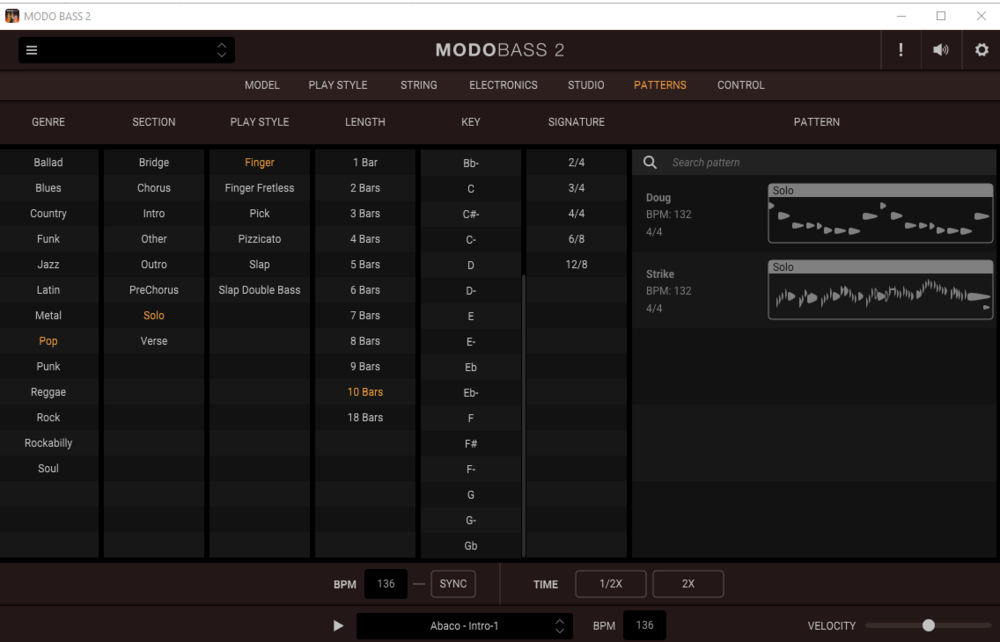
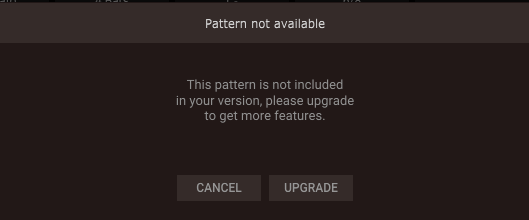



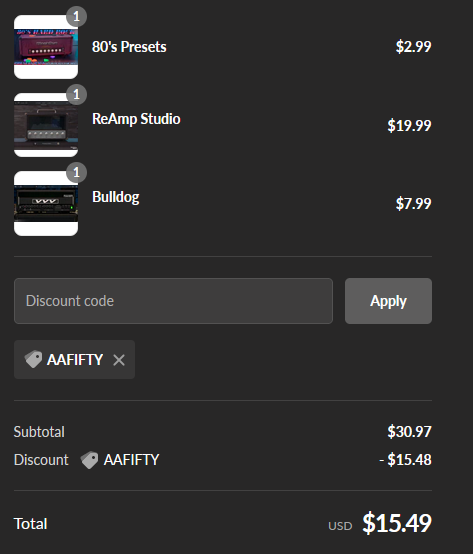









scapesLogov2x.thumb.png.b508d3f860258f3c98c9ed61ee0332f7.png)
