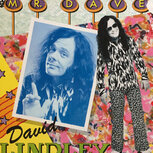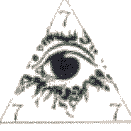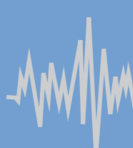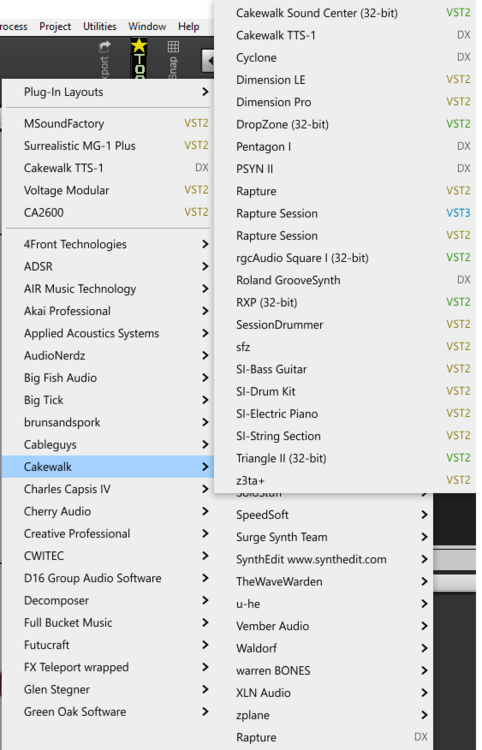Leaderboard
Popular Content
Showing content with the highest reputation on 04/28/2021 in all areas
-
Tributes paid to father-of-three and tireless mental health campaigner https://www.eveningnews24.co.uk/news/obituaries/tributes-paid-norfolk-mental-health-campaigner-terry-oshea-7923678 ____________________ After his death Joan discovered a whole new network she never knew he had been a part of when members of a music forum, largely in America, got in touch and had raised money in his memory. “These people who he’s never even met, and I didn’t even know existed, cared about him enough to start a collection,” she said.10 points
-
9 points
-
Such a great guy. We should be proud he was part of us. And will remain so. Terry’s funeral will be held at St John the Baptist Cathedral on Earlham Road on April 30 however attendance is restricted due to coronavirus and the service will be live streamed at www.youtube.com/watch?v=EOvrRQraFHU.7 points
-
If you didn't have a chance to donate before Larry sent the money, the family has requested future donations be made to the mental health campaign Terry was working for: https://norfolksuffolkmentalhealthcrisis.org.uk/donate/6 points
-
Just another reminder, this thread is for issues specifically related to 2021.04 EA2. Changes to auto-save and versioning are feature requests. Feature requests do not belong in this thread. There is a dedicated area for feature requests, please post them there. Problems with the current production release should be posted in the current release thread. Problems and questions about other releases should have their own threads created in the appropriate area.6 points
-
5 points
-
4 points
-
This plugin is really wonderful to use with various mics and voices. I've never entertained the though of owning it until I saw this post for the offer. I loves the presets offered, set it, add a little tweak and your off and running. Read the SOS Magazine article about the plugin. Great find Larry as usual ☺️4 points
-
4 points
-
4 points
-
4 points
-
It is really rewarding to be part of an internet that, instead of confronting, does connect people Another good thing to remember Terry for.3 points
-
I post the message here since the bug is present in the latest update released, even if the problem has been present for years... The bug is related to saving midi input routing. As you know, this is a problem that has been present for years, in fact users over time have repeatedly highlighted the problem in different forms and conditions. There have been several attempts to explain the problem (modification in connected midi devices of the active device type at the time of saving and later not connected at the time of reopening the project or connected to a different USB port) or to at least limit the bug. But in reality unfortunately the bug does not depend only on the connected peripherals or not... I was hoping that with the last update, since a change had been inserted in the management of the midi ports of virtual synths, had been fixed but unfortunately this was not the case. I tried through this short video to highlight the center of the bug by simplifying it. In fact, the situation is much worse. In fact, the more complex the midi routing, the more the problem arises, with the usual randomly modified midi inputs (double, triple, all active, none...). In several cases it is not even possible to correct the problem of inputs that always remain active and you have to delete all the uploaded virtual synths and start from scratch, thus doing all the configuration again! For some it simply shows up after saving and reopening the project. In my case if the file is saved and then reopened the input midi channel assignments "seem" to be correct. But I would say that it is only luck, because every now and then the bug also occurs to me as to many others even just reopening a previously saved project. Actually as this video highlights, the bug occurs regardless of the subsequent closure and reopening of CbB under different conditions. Instead if I save the input settings of the various synths such as track settings, delete the tracks and restore the track settings save (without obviously closing CbB) the bug instantly appears as you can see. Unfortunately, this bug has been and remains somewhat annoying. You waste a lot of time reopening or editing tracks to reconfigure everything! I would therefore kindly like to ask you whether you can check what the problem is and solve it once and for all. I am sure that would certainly make so many users happy as the bug has been present for years. From my point of view, routing and managing audio and midi tracks (in this case) is a major feature in a DAW. It is the basis from which to carry out any work. It has to work and certainly once a template is configured the routing (sometimes it can also be quite complex with the various VSTs) should stay. If every time the saves made are not kept and everything has to be redone it becomes... Many thanks for your work and time Ronny3 points
-
3 points
-
3 points
-
3 points
-
April 24, 2021: Voxengo SPAN version 3.11 update is now available for download. SPAN is a free real-time “fast Fourier transform” audio spectrum analyzer plugin for professional music and audio production applications. SPAN is available in AudioUnit, AAX, VST, and VST3 plugin formats, for macOS and Windows computers. https://www.voxengo.com/product/span/?eref=ml The list of changes in version 3.11: · Added Apple Silicon native compatibility. · Added 1/48 octave spectrum smoothing option. · Improved spectrum smoothing precision. · Enabled the "asynchronous drawing" window mode on macOS; may fix the user interface "lagging". · The "Copy to" button is now called the "Copy": this button now copies parameters FROM the selected group, NOT TO the selected group. This should improve the workflow. · Improved font rendering slightly. SPAN provides you with a very flexible “mode” system which you can use to setup your spectrum analyzer preferences. You may specify Fourier block size in samples, FFT window overlap percentage, spectrum's visual slope. Beside that you can choose to display secondary spectrum of a desired type (e.g. real-time maximum, all-time maximum). Spectrum can be smoothed out visually for an easier examination. SPAN features: · Output signal power statistics · Spectrum smoothing · User interface window resizing · Clipping statistics · Correlation meter · EBU R128 LUFS/LU metering · K-metering · Stereo and multi-channel analysis · Mid/side analysis · Internal channel routing · Channel grouping · Preset manager · Undo/redo history · A/B comparisons · Contextual hint messages · All sample rates support · Retina and HighDPI support Voxengo SPAN and other pro audio plugins can be downloaded at the Voxengo web site: https://www.voxengo.com/product/span/?eref=ml3 points
-
Wrong! You need it, trust me; at $35 its a steal. I am convinced now though; I WILL NEVER AGAIN, PAY FULL PRICE EVER, FOR ANY IKM PRODUCT... sorry to shout, but geez. t3 points
-
https://dawbench.libsyn.com/episode-09-daw-evolution-ii-cakewalk-past-present-future3 points
-
3 points
-
3 points
-
Just a little faster still, this fell out of the furry paws a few days ago. Composed, Recorded, Created and Mixed in CbB using Cakewalk Stock plugins Synths used Cherry Audio - 8 Voice (SEM) Polymood, Voltage Modular Arturia's - OBXA Toontrack - Superior Drummer 3 Additional none Cakewalk FX used. Arturia's - Phaser BI-TRON Boz Digitals - David Bendeth +10dB PC Compressor Overloud's - Breverb 2 Voxengo's - SPAN Youlean's - Loudness Meter. Thanks for your time and ears.2 points
-
$50 - $5 in Deluxe Bucks https://www.audiodeluxe.com/products/audio-plugins/ik-multimedia-t-racks-sunset-sound-studios-reverb2 points
-
for a limited time iZotope Nectar 3 Elements Limited time offer for FREE - site is in Chinese/Japanese...but self explanatory... https://forms.zohopublic.com/mediaintegration/form/iZotopeNectar3Elements/formperma/PtArQOcXzqp-7OC6LeVDt-9dL1_e6SxeWCzD6okqucQ It's legit...I got it...FYI2 points
-
I have UAD's Ocean Way Studio plugin which is very similar to IK Sunset Studios. I prefer Sunset. It's not only the UI I like better, but the sound is there. Like someone said in a previous post, it does sound like a live room. I didn't get it when it first came out, so I didn't pay full price. I got it with some kind of deal I don't even remember. But when I used it alongside/compared it to UAD Ocean Way, I realized I spent my money well. $35 is no-brainer.2 points
-
Version 5.2.1 Released (April 27, 2021) Please note: - Make sure that your 3rd party plug-ins are updated to the most recent version. - [macOS only] If you’re experiencing any graphics issues with 3rd-party plug-ins, you may disable graphics hardware acceleration (Preferences > General) for improved compatibility. New features and improvements: ● Updated manuals in English, French, German and Spanish ● Extended "Find and Apply Sound Variation" command to include subfolders ● [Note Editor] Drum view pitch selection improvements ● [Note Editor] Synchronization of tracklist between views ● [FaderPort 8+16] Added feedback for click volume adjustment The following issues have been fixed: ● Chord follow option on track breaks time stretch ● "Find and Apply Variation" should not find folder names ● "Fit Timeline to Contents" range broken by toggling browser visibility ● "Mixdown Selection" results in wrong length with tempo changes in the rendered range ● "No overlap" option sometimes removes events during move ● "Pin Editor" does not apply in certain situations ● "Show in Context" greyed out on many search results in Loops browser tab ● Compare button not working with 3rd party plug-ins ● “Copy to new Scratch Pad” scrolls arrangement to unwanted position ● [ATOM SQ] Using 'Section' function on Arranger Track returns focus to track ● [ATOM+ATOM SQ] Having ATOM and ATOM SQ running simultaneously can cause erratic bank assignments on ATOM ● [macOS] Cannot move detached mixer window when main window is in fullscreen mode ● [macOS] Settings imported from Windows prevent Studio One from playing audio while in background ● [macOS] Window size is not restored on launch when previously maximized ● [Melodyne] Crash when loading a song with missing clip/s ● [Note Editor] Action > Length > Legato isn't working reliably ● [Note Editor] Triangle or other form of automation curve is not correctly sized at certain zoom levels ● [Note Editor] Editor does not update displayed tracks when events are selected in the arrangement ● [Pro EQ2] Phase issues due to wrong reported latency ● [Pro EQ2] LLC is not latency-compensated ● [Score View] Note selection is not drawn in certain situations ● [Score View] Potential crash when inserting tab notes ● [Score View] Sending notes to different voices creates unexpected results ● [Score View] Staff preset name is cut off ● [Score View] Notes on wrong pitches when recording drums ● [Score View] Duplicating score item creates rests ● [Score View] View not aligned correctly when double-clicking an event ● [Score View] View not showing right measures after double-click event selection ● [PreSonus Sphere] Dragging audio into Arrangement to create new track puts file extension in track name ● [PreSonus Sphere] Refresh not working at workspace level ● [Splitter] Duplicate not working properly ● [Splitter] Song data import not working properly ● [Windows] Mixer is un-maximized when small/large layout toggled ● Arrangement does not release focus from Melodyne editor in certain cases ● Arranger sections overlap when moved to new Scratch Pad ● Audio events are not quantized correctly in certain situations ● BPM rounding discrepancy when confirming tempo of certain events ● Can't select instrument track with no events when editor is open for another instrument track's event ● Range tool export to folder does not render audio file ● Macro Editor down button fails for last entry ● Folder tracks that have been saved collapsed are expanded upon reopening song ● Graphical representation of drag and drop events corrupted when empty and nested folders are present ● Looped playback will unwantedly fade in transient on first bar ● Metronome on/off state not synced correctly with Studio One Remote ● Mixdown will not complete when audio files contain wrong frame count ● Moving arranger sections creates unwanted tempo nodes under certain conditions ● No latency compensation on side-chained channels ● Note events extend beyond loop range when punch and replace modes are active ● Plug-in parameters suddenly jumping to max/min while editing with left mouse button down ● Plug-in name with a number at the end is enumerated incorrectly in the console ● 3rd party plug-in window does not resize correctly in certain situations ● Plug-in loses sidechain send when copied to another track ● Potential crash when duplicating audio events edited with Melodyne ● Potential crash when transforming audio tracks ● Safety Options window appears right on first launch after updating to 5.2 ● Saving Instrument+FX presets erroneously appends number to preset names ● Sidechain sends are removed when switching scenes with and without sidechains ● Sound variations are deleted when merging events using VSL Synchron Player ● Splitting takes recorded in a loop removes previous take’s event data ● Tempo changes and markers not read correctly from certain MIDI files ● Track controls UI glitch when using quick-zoom in/out ● "Separate Shared Copies" on shared audio part creates new audio clip version instead ● Umlauts not displayed correctly in new Setlist item name ● Undoing “Add Bus Channel” resets routing to main out instead of the original channel ● Unexpected behavior when transforming and re-transforming tracks with auto tail and "No overlaps" active ● Pitch name reverts to previous selection when editing ● “Zoom Full” sometimes sets wrong horizontal zoom https://www.presonus.com/products/Studio-One/downloads2 points
-
2 points
-
Damn this forum! How could I not have bought that plugin? I should never come here, but still return time after time... The studio rooms alone are wonderful judging on just a short test.2 points
-
2 points
-
IK Sunset Sound Studio . . . , everyone should have one. At this price . . . , get two. It's excellent!2 points
-
2 points
-
Looking at my IK account and I add the 15 Jam points to see the $35.00 discounted price point, now all I have to do is press the button. 🤔 I am so thinking about this.2 points
-
2 points
-
You beat me to posting that video! Sade's song was mixed with this plugin, true story2 points
-
This was available free before so some might already have. Available free again at: https://www.epicgames.com/store/en-US/p/alien-isolation Alien: Isolation, a survival horror set in an atmosphere of constant dread and mortal danger... ( started this generic freebie games thread because up to now there are numerous old threads for EACH game freebie .. lets have one thread for lot going forward )2 points
-
2 points
-
2 points
-
1 point
-
You also have boost 11 inserted. I would avoid that plugin if at all possible. 0 dB is at the point where digital audio will clip. 0 dB does not mean zero volume. It means the volume is at full scale and can not go any higher. Try recording at -12 dB or -18 dB if you are recording at 24 bits.1 point
-
Track Gain only affects input to the track from recorded/imported audio clips. Live input level has be set at the interface, either by a hardware control or a software mixer/console app that comes with it.1 point
-
They really have given up, haven't they... It's just sample pack after sample pack. And the obligatory masterclass using the samples, of course...1 point
-
1 point
-
1 point
-
Actually got to disagree with you here. Once I figured out how to use it, it is not really that difficult at all. I wouldn't use it for live performances but once it is set up (and it is not rocket science to set up) it is very easy to drive with a midi track. I am well versed in music theory but I could still see myself using it on tracks.1 point
-
1 point
-
1 point
-
Hi John, I have 4 rode mics. Original NT2 from 1997. An NT2a, and now the NT55 pencil condensers. Love them all, highly recommend any Rode, great Aussie company, and the chap that owns Rode has been around music all his life, and his Dad.1 point
-
500 IRs and 200 presets from forgotten reverbs There were a huge number of reverb processors created in the ‘80s and ‘90s: most of them are now almost forgotten, even though they sounded really interesting. For those reasons they are valuable tools for achieving unique sounds today. 49 Euro intro price https://www.overloud.com/products/dusty-racks-vol-31 point
-
That is what my screen shot is showing. That is the view. it hovers out and doesnt' look "connected" but that is it1 point