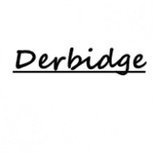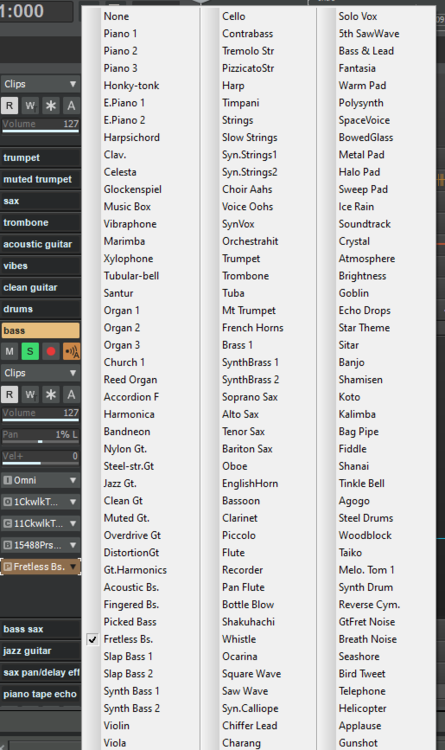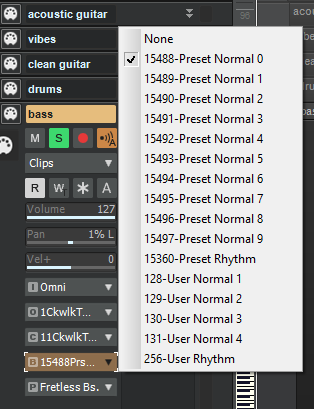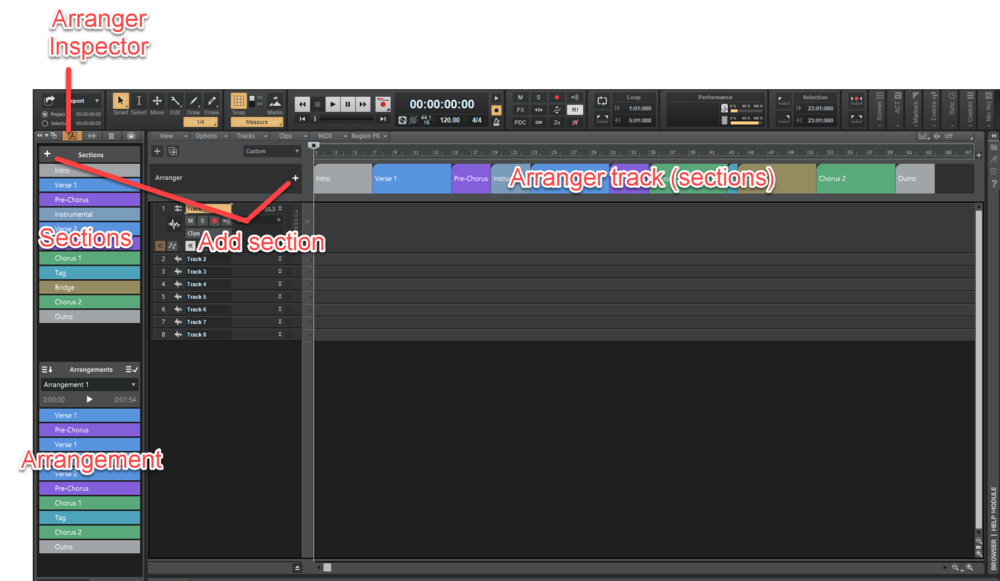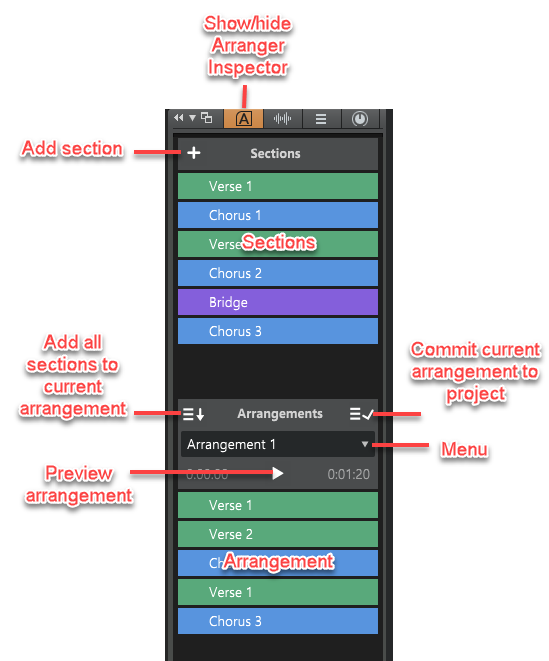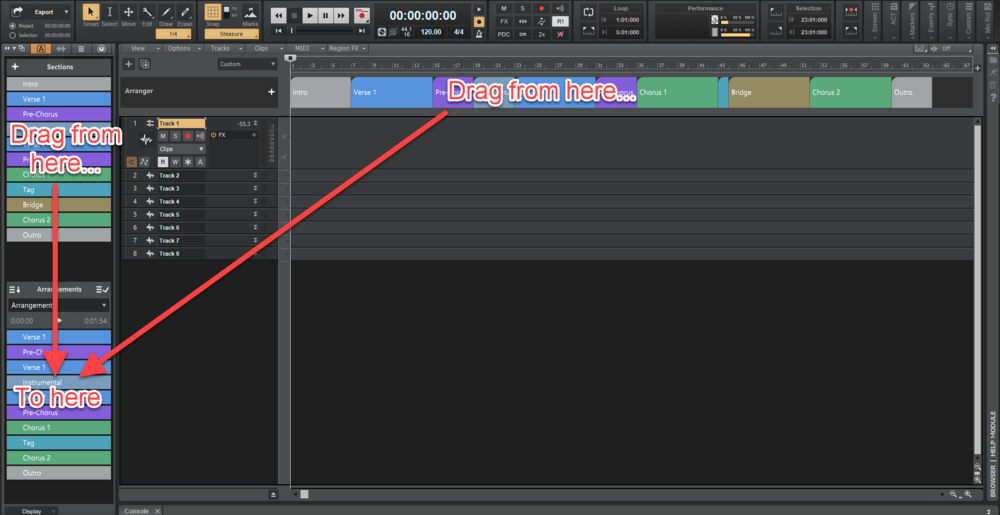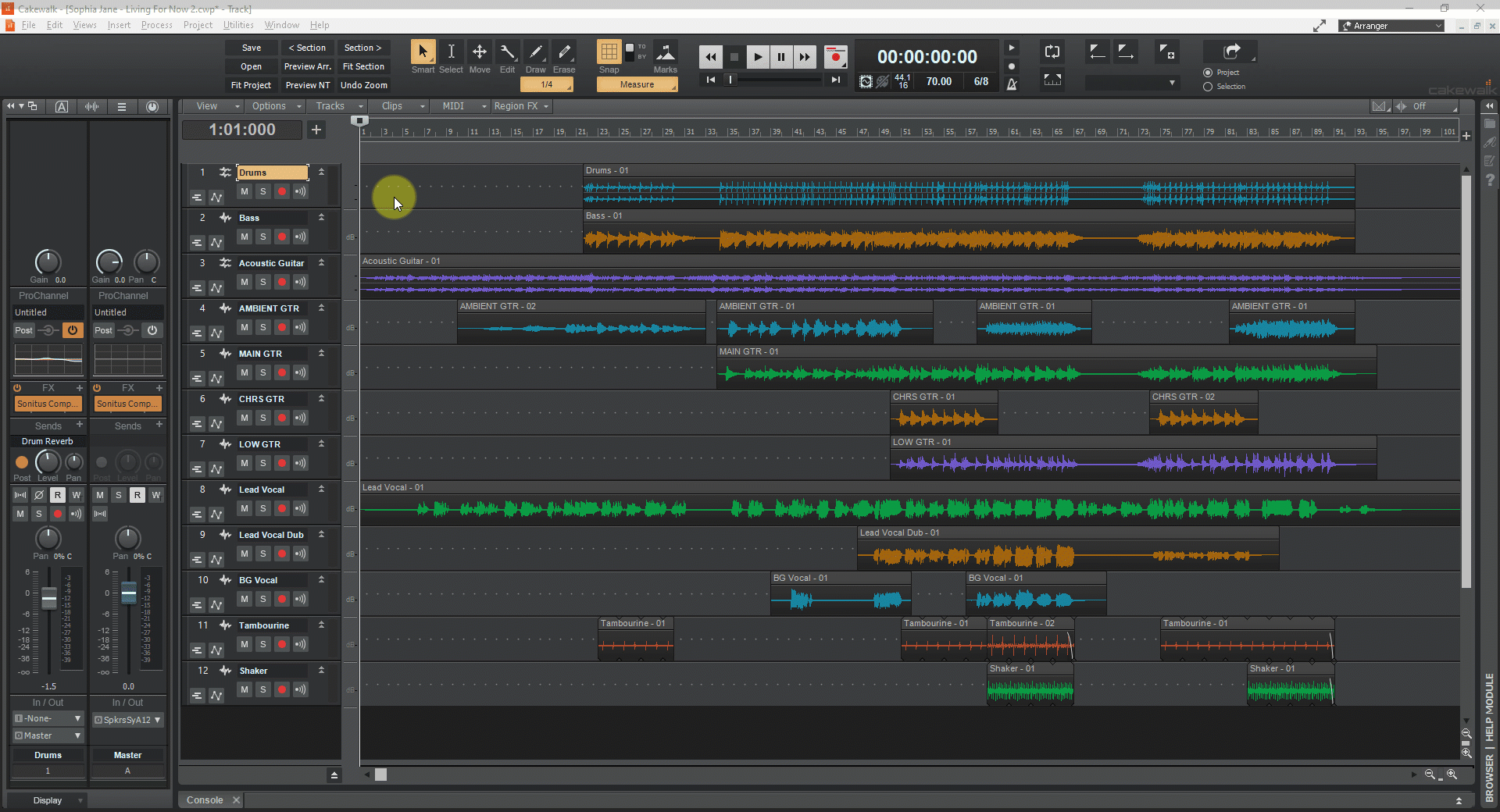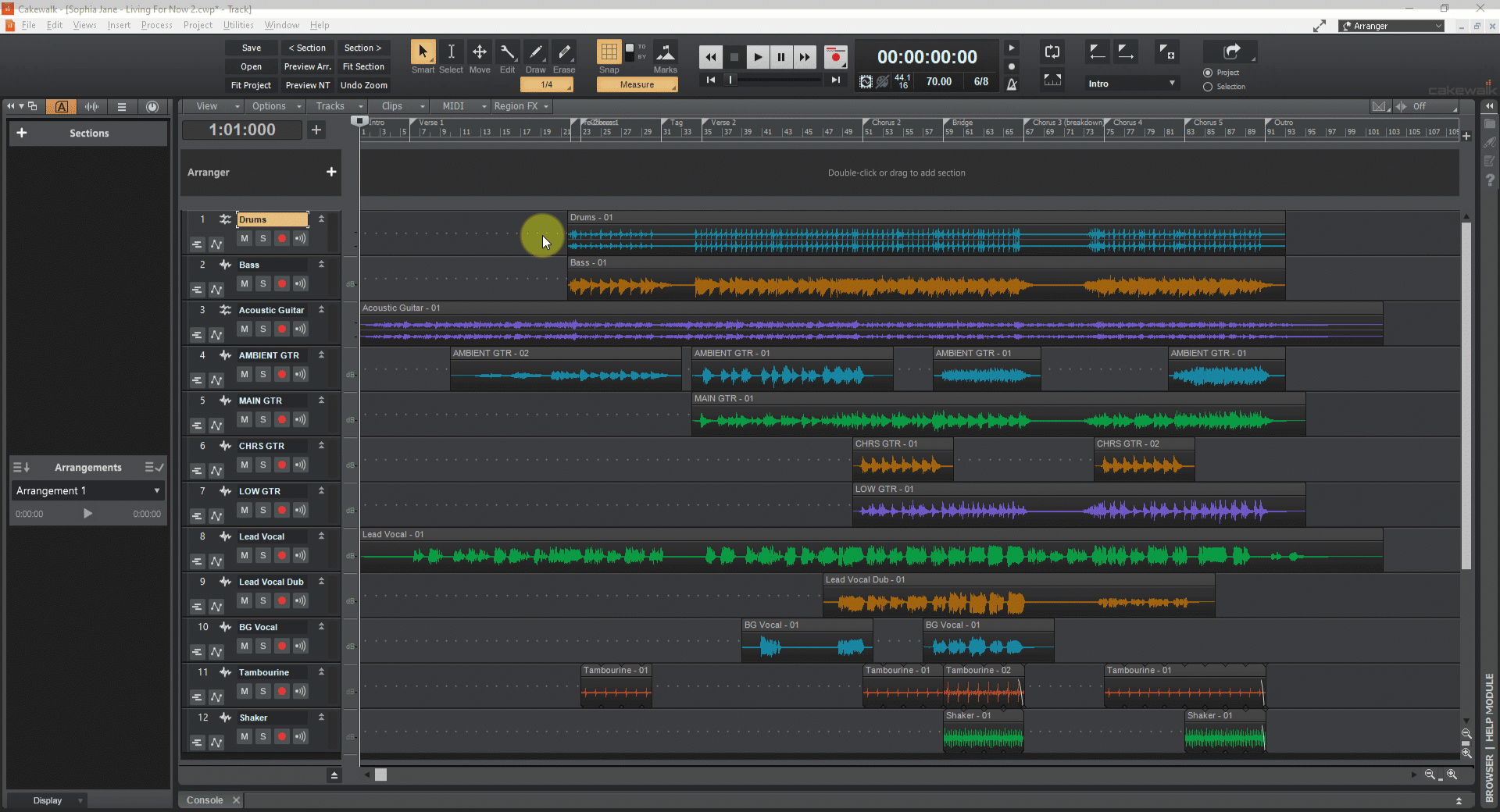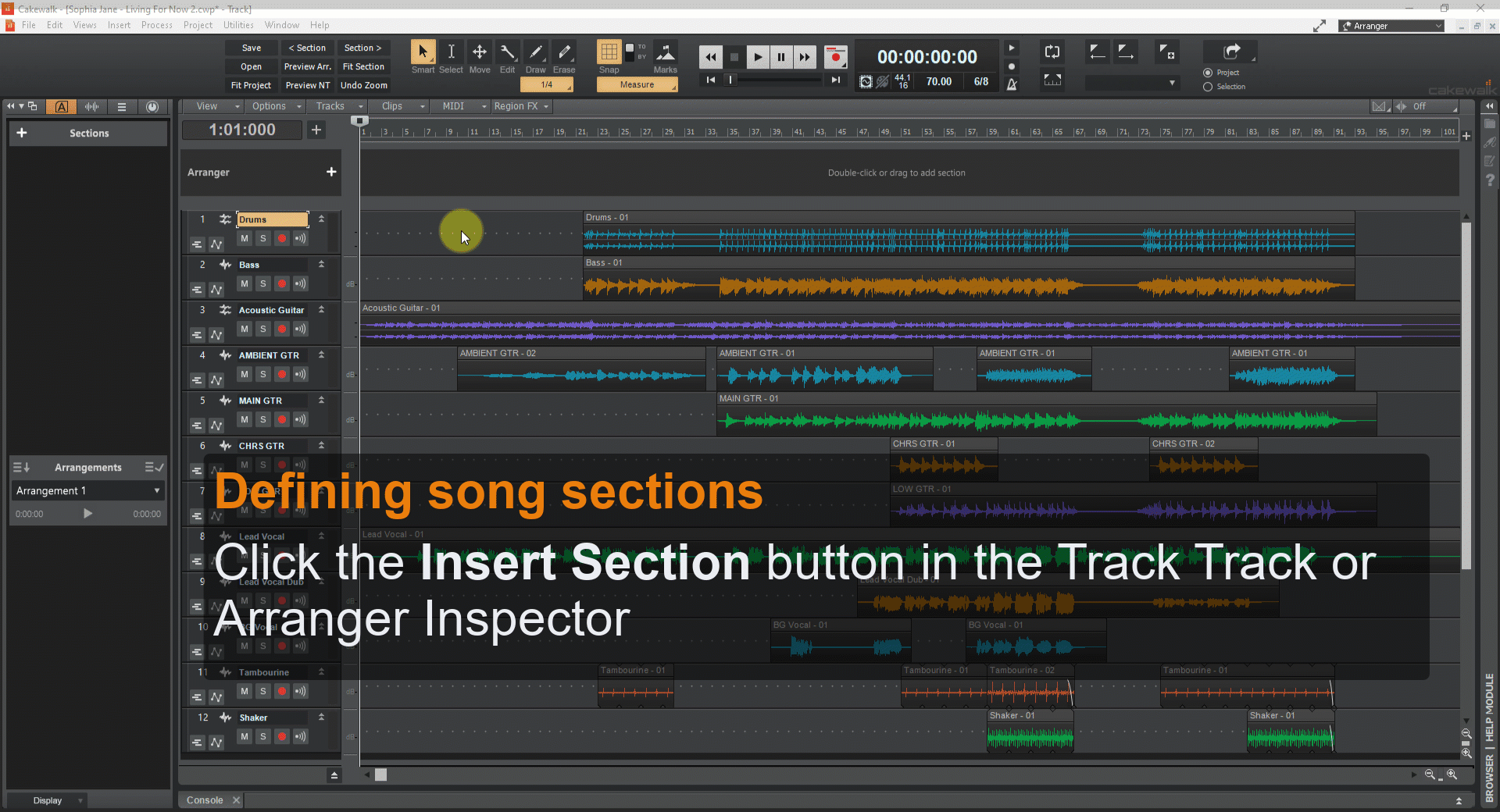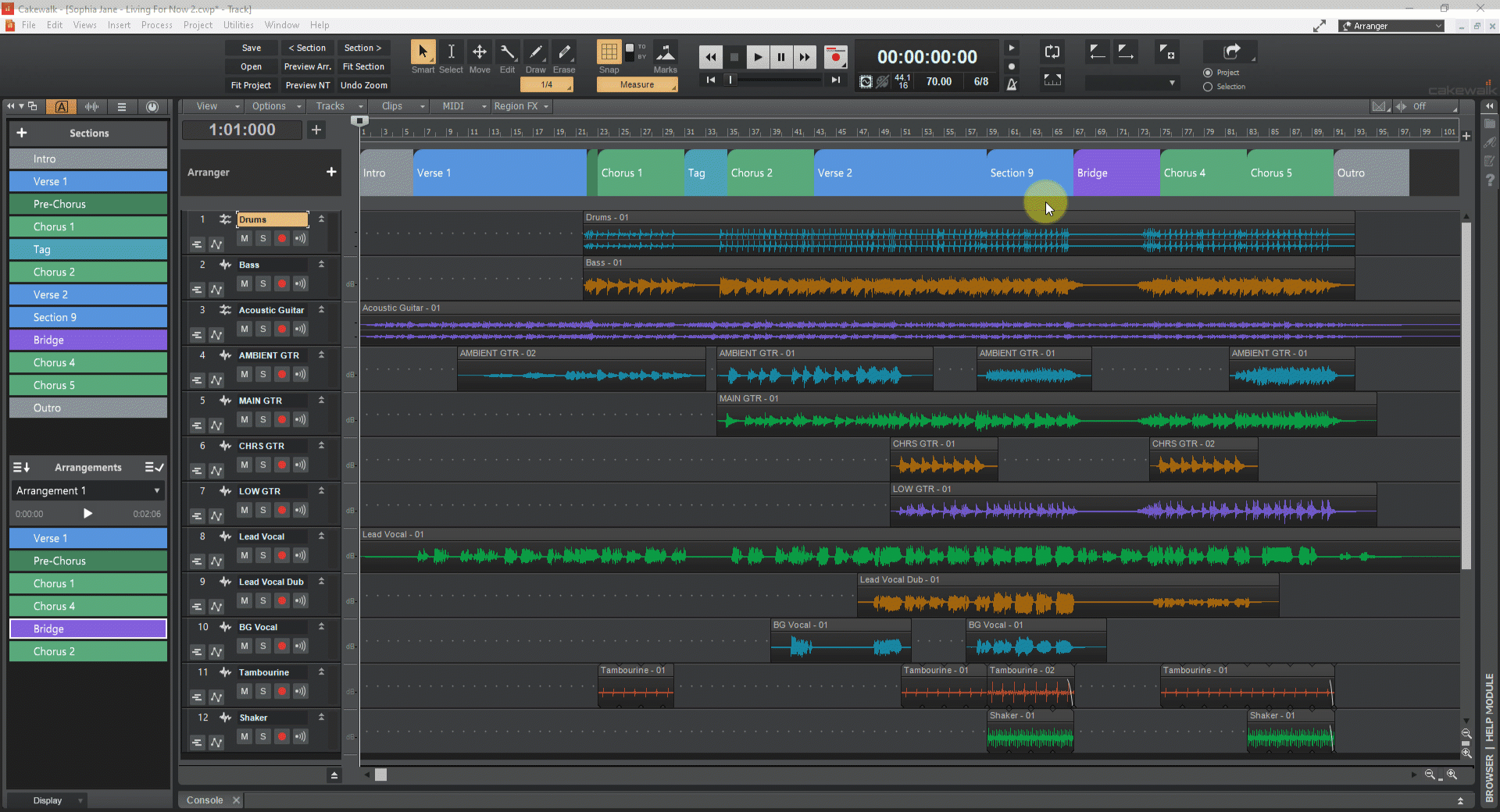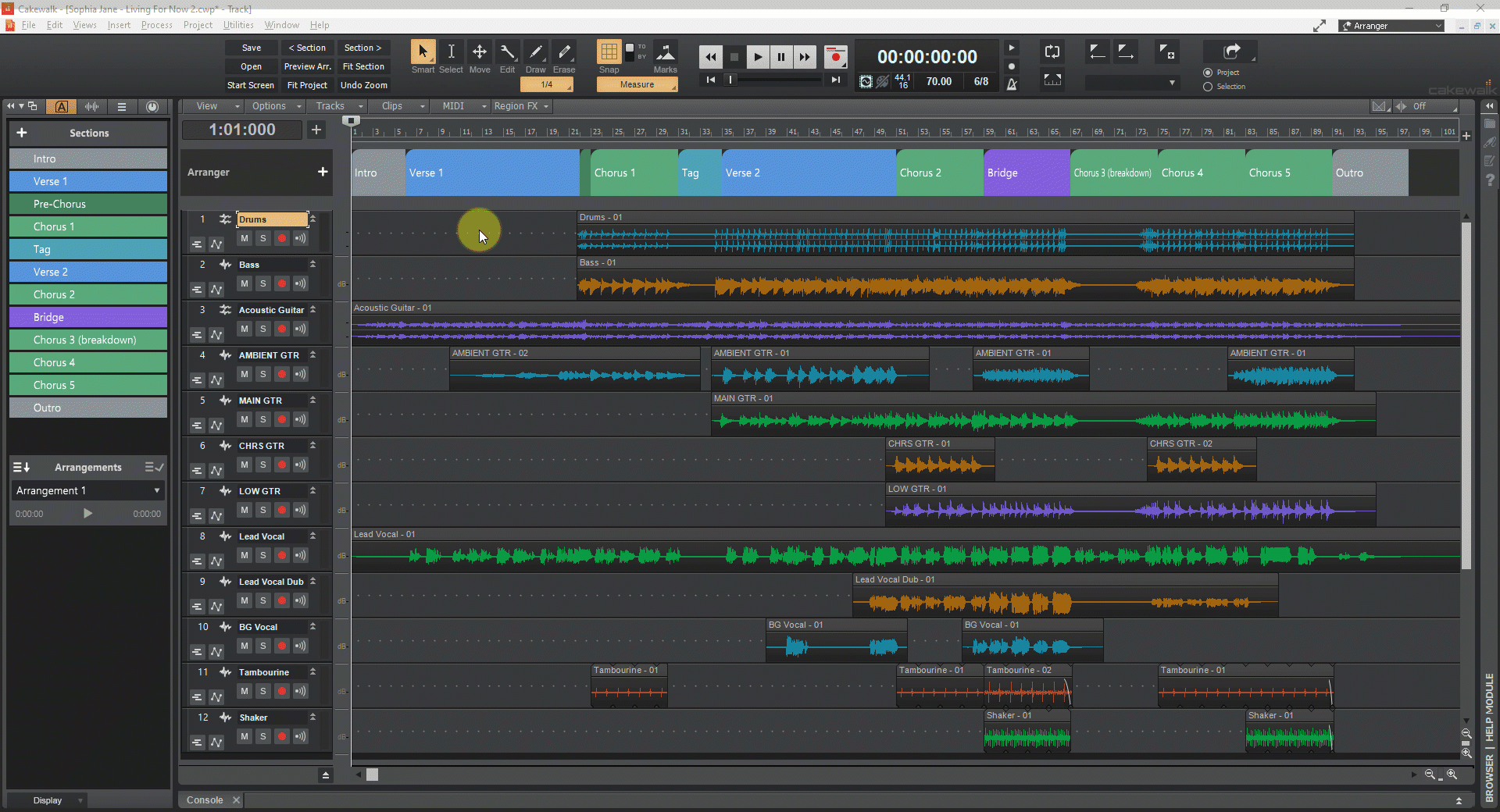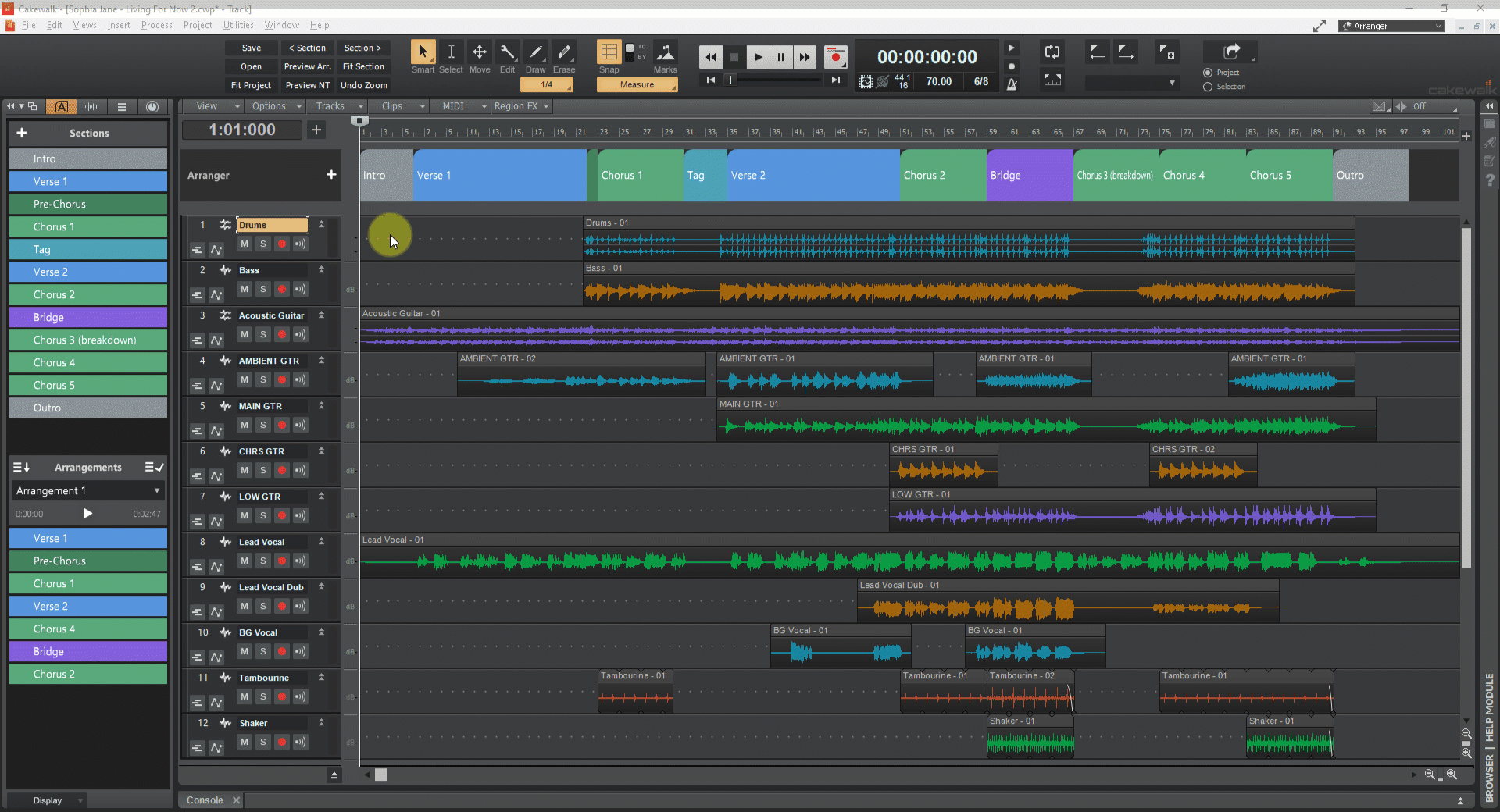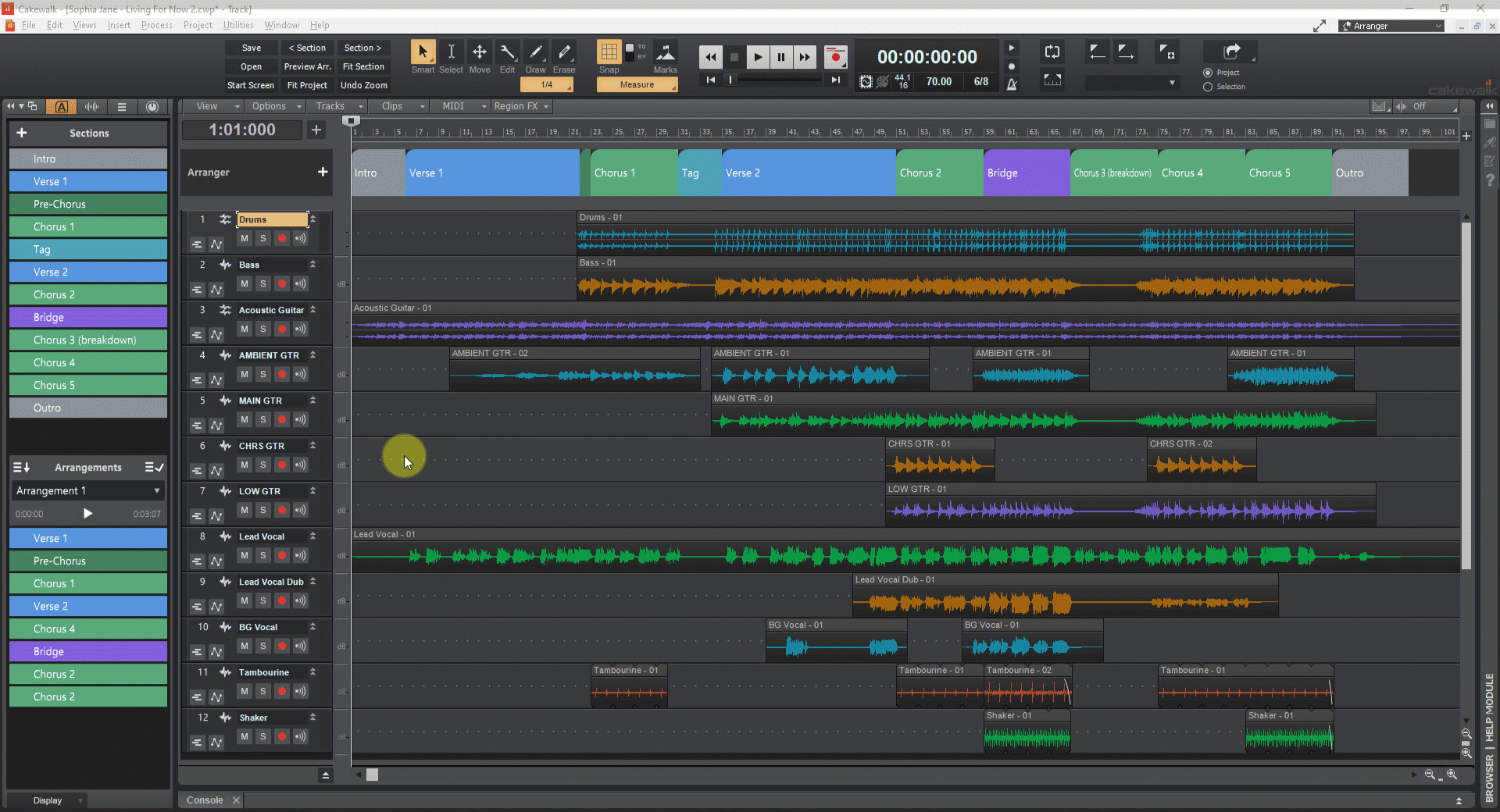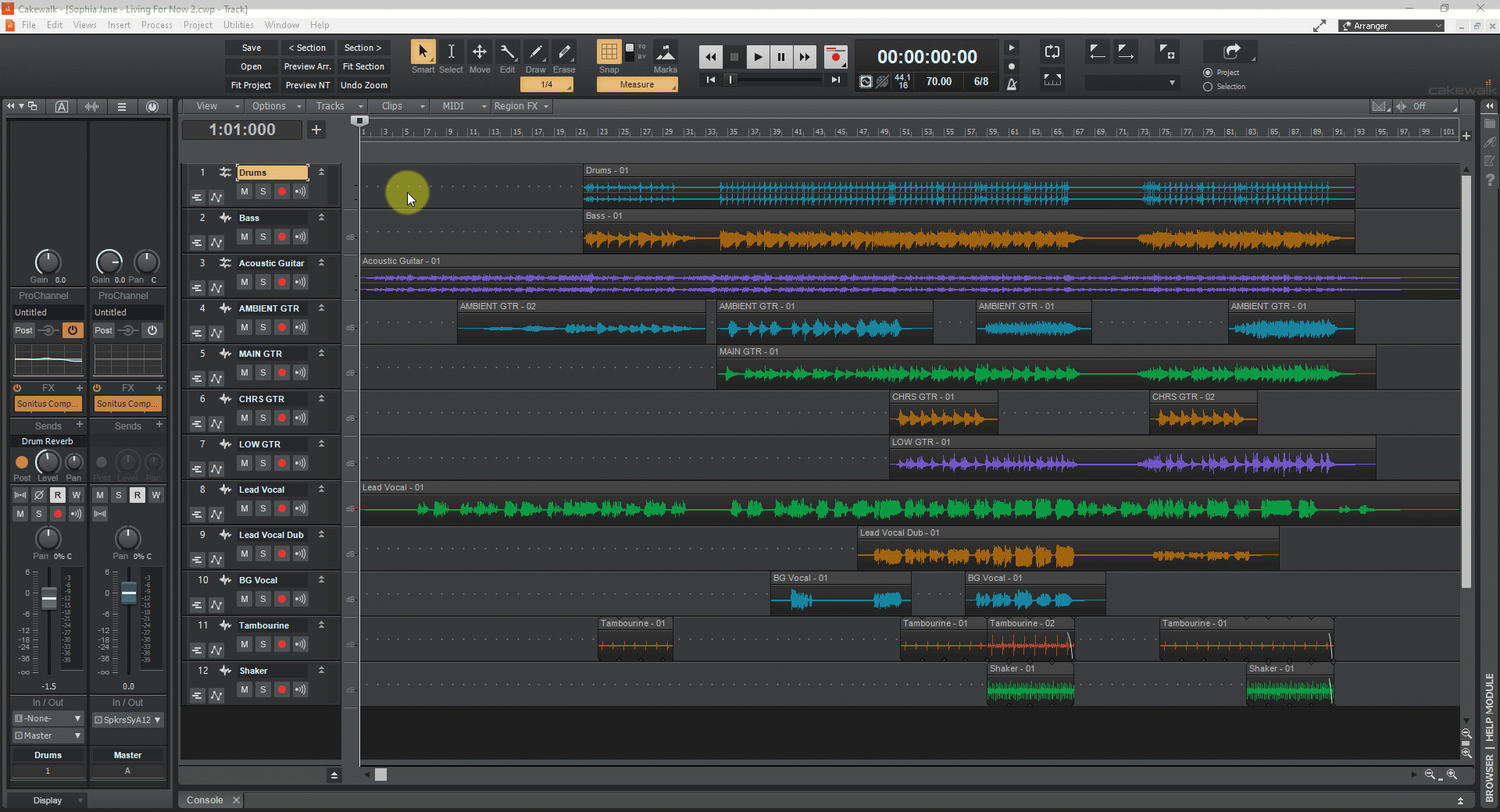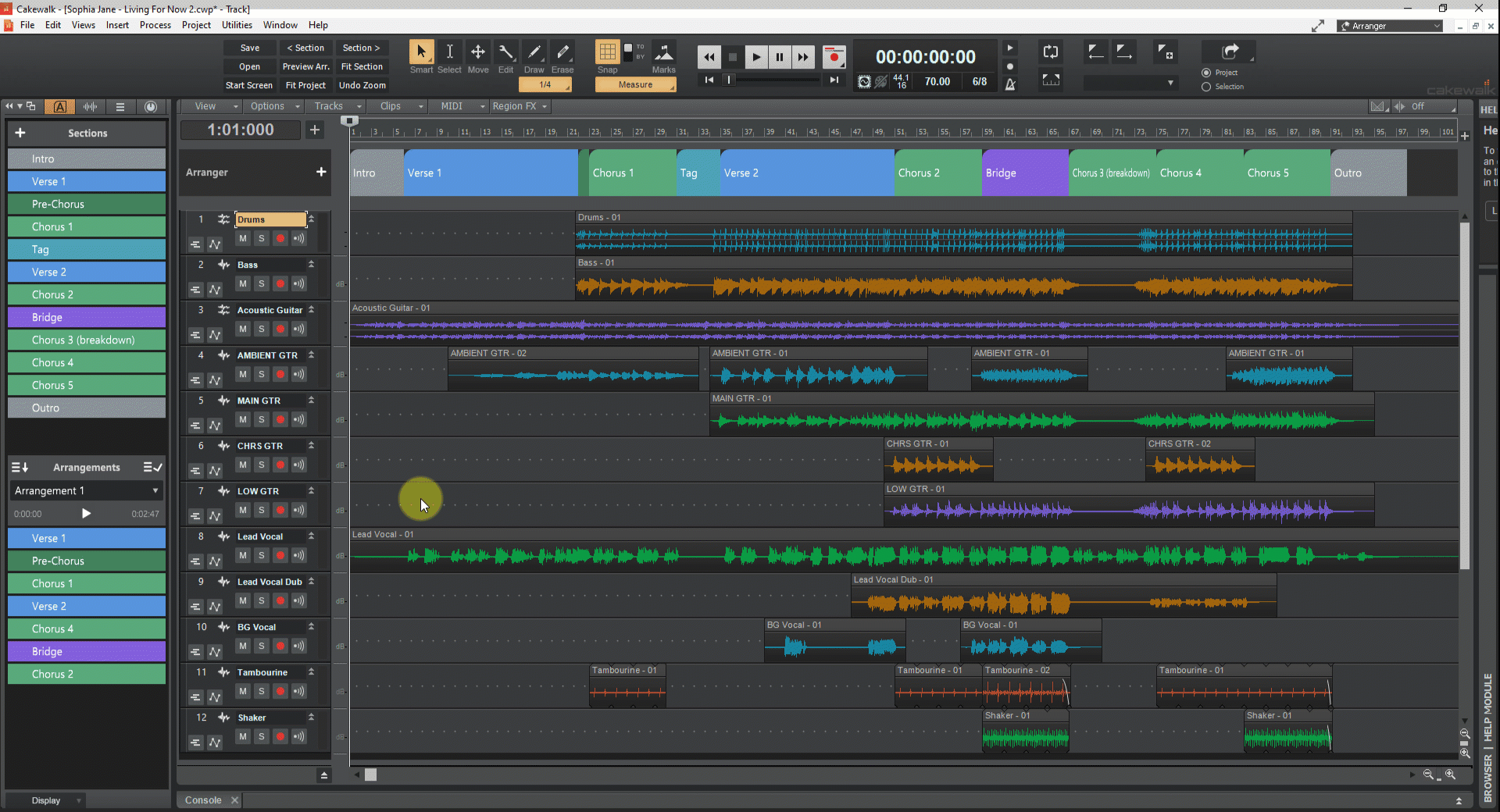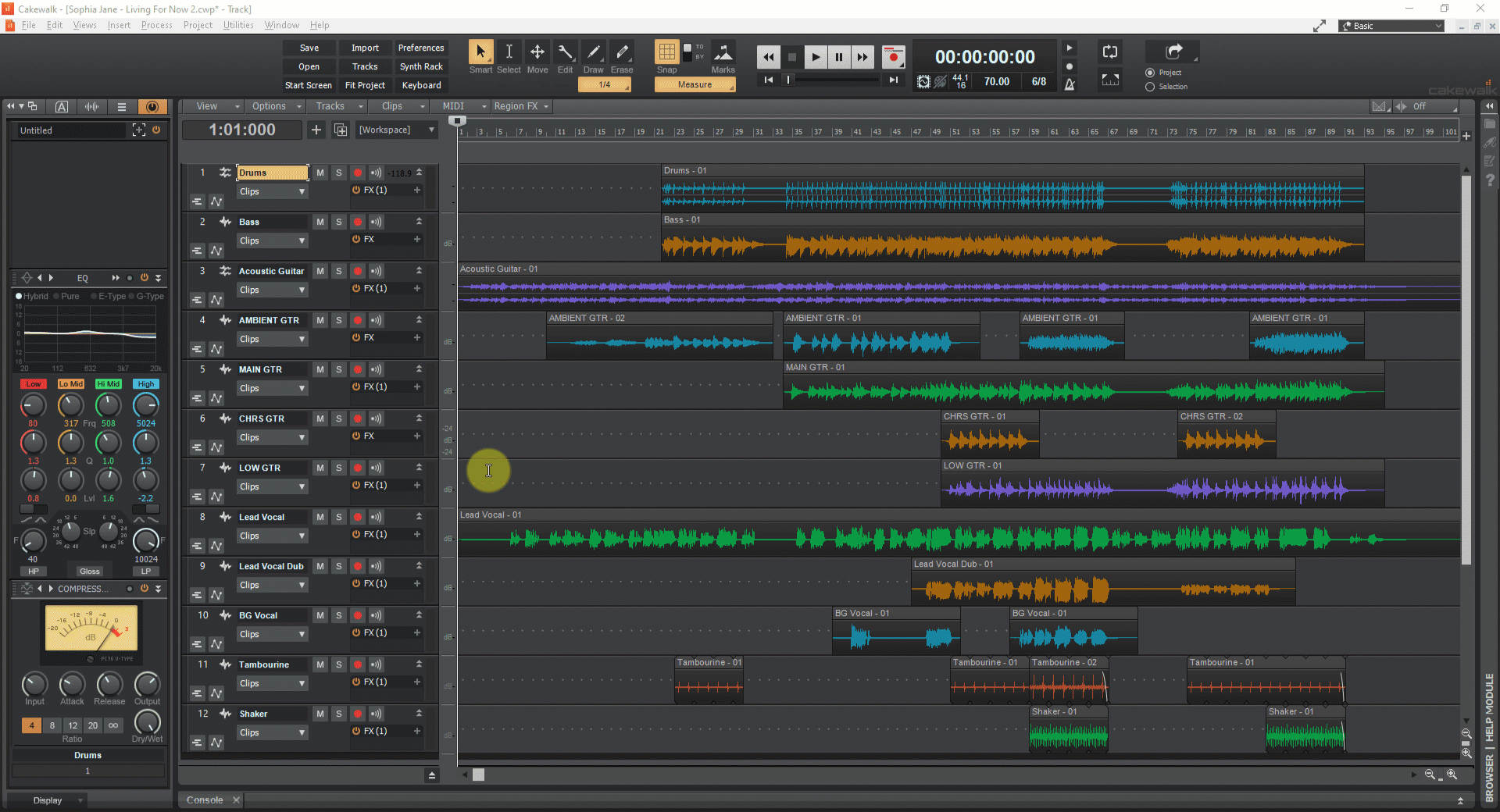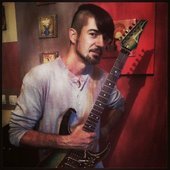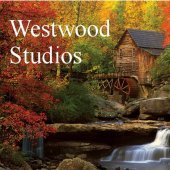Leaderboard
Popular Content
Showing content with the highest reputation on 04/28/2020 in all areas
-
Get 3 Loopmasters sample packs for free: Bearcubs - Late Night Electronic https://www.loopmasters.com/genres/14-Downtempo/products/7226-Bearcubs-Late-Night-Electronic Use Coupon - phw5dbn Reel People Presents Sounds For The Soul 2 https://www.loopmasters.com/genres/59-Funk/products/6884-Reel-People-Presents-Sounds-For-The-Soul-2 Use Coupon - fghqw5tr Bashiri Johnson Presents - Skins https://www.loopmasters.com/genres/44-World/products/6224-Bashiri-Johnson-Presents-Skins Use Coupon - pyt7hbm6 points
-
"So whilst all of us have to stay in-doors we thought it would be good to give you something new to play with. So to that end we will be giving away kontakt instruments from our back catalogue, as well as the single voice version of our VST/AU shaping synth S-One. We plan on releasing one at a time – so make sure you call back every few days to see what else is free." Download 1 - S-One and The Slice Bundle - Red House Download 2 – S One and The Slice Bundle - DnB Download 3 – S One and The Slice Bundle – Disturbed Grooves & ReLoop Atmospheres Download 4 – S One and The Slice Bundle – DubStep & Electric Elements Download 5 – S One and The GridMachine Collection Download 6 – S One and TheDrumFactory Collection Download 7 – S One, The Modernist Xylophone(Kontakt) & The Modernist Glock(Kontakt) https://channelrobot.com/covid-19-stayhome/5 points
-
At GearFest a couple years back, I got to meet Roger Linn... and he personally demonstrated the LinnStrument. Out of all the gear, (IMO) it was one of the coolest things we saw. Meeting Roger Linn... and getting to thank him for all his contributions to music/technology was also a highlight.5 points
-
3 points
-
We are happy to announce the release of Blue Cat's FreqAnalyst Multi 2.31. This new version brings many performance improvements and a few bug fixes (full change list below). This is a free update that you can download from the same location as the original full version (you may have to refresh the web page): https://www.bluecataudio.com/Products/Product_FreqAnalystMulti/ What's New: Fixed plug-in layout not properly saved and restored. Mac: faster GUI rendering on recent Mac OS systems (up to 8x faster). Mac: fixed user interface not properly shown on retina displays in some applications built with the 10.14 Mac OS SDK. Mac: fixed settings panel rendering issues in dark mode on Mac OS Mojave and newer. Mac: fixed registration dialog not working in some applications (LUNA, Garage Band, Gig Performer). Mac: fixed demo version causing Logic to freeze when reloading a project. Mac: fixed Audio Unit plug-in listing in some host applications (Plogue Bidule...).3 points
-
Yes, for new features a good place for info (other than the announcement) is the new features section of the help http://www.cakewalk.com/Documentation?product=Cakewalk&language=3&help=NewFeatures.03.html I might have used a different image with a preset loaded so the image would read something other than "No Preset" but that is the display when a PC module is initialized.3 points
-
The Muse tapped me on the shoulder Friday Morning... COCKYWOMBLE Just a note of warning: may contain what some might consider Leftanista sentiments. If you are easily offended, maybe take a pass. This was "quick and dirty", but all crits are welcomed and much appreciated. tom2 points
-
Sonic Sirius has released free Abc Soundset for Memory Moon Messiah. (For those who use Mixcraft, MM Messiah comes bundled with the DAW.) The site is full of free soundsets for all kind of software and hardware synths, e.g.: Pigments, PolyAna, Z3TA+ 2, Omnisphere, Dune, even Alchemy etc. http://ohlenbostelhelge.magix.net/public/misc.htm2 points
-
I have a few of their libraries -- including two phrase based ones: Grosso and Vivace. The other ones I have are the various Ostinato libraries, and the more traditional multi-sampled libraries like Da Capo and Woodwind Ensembles. The phrase-based libraries have their moments, and every now and then they offer up exactly what you need to fill a gap in an orchestration. But that doesn't happen often enough for me, and aside from those instances, I find the phrase-based libraries are generally a bit awkward to use. I much prefer their multi-sampled ones (both Da Capo and Woodwind Ensembles are currently present in my main template, and I like them a lot). Your mileage may vary, but that has been my experience.2 points
-
a bit out of my budget but would love to have one...2 points
-
Thanks for pointing it out! It is actually a very cool tool!2 points
-
Did anyone watch the promo video of the app he developed for these sounds? I think it's pretty dang cool.2 points
-
200GBs for one piano...I might as well try to squeeze my upright into my tower case!2 points
-
Man you ever get around here again give me a holler. We can sit for some cafe au lait in Da Quater!2 points
-
2 points
-
LOL! Where's the download everything link. If you are bad at web design you can get a job working for a government.2 points
-
@Sean Aitken I'm not sure what bug you are referring to. SONAR did not support mono in / stereo out plugins and neither does CbB yet. This is not a regression by any means. You can easily try adding any Waves mono in -> stereo out plugin to SONAR or CbB and it will only work in mono, because input and output interleave is always symmetric today. Waves is also aware of this. As Jon mentioned, it so happens that we have been doing some extensive work with an overhaul of the interleave and bypass management and have addressed many longstanding issues. However I have yet to look at the mono - stereo processing case. While I definitely agree that its desirable for this to work there are a bunch of dependencies that complicate it. I'll know when I look into it further.2 points
-
2 points
-
2 points
-
2 points
-
2 points
-
We're pleased to announce the 2020.04 release, our biggest release to date which also celebrates two years of active Cakewalk by BandLab development! This release introduces an exciting non-linear Arranger Track feature that is very useful for song creation and creative experimentation. Also included are many other significant feature improvements such as ProChannel module presets, instrument track improvements and many bug fixes, all in keeping with our goal of making CbB as reliable and enjoyable as possible. Thanks, The Bakers For new feature details, see New Features. Should you need to revert to the 2020.01 release, you can download the Cakewalk 2020.01 Rollback installer. 2020.04 Features & Enhancements Behavior changes Add Track menu behavior change: The behavior of the Track(s) counter has changed when inserting a multi-timbral soft synth via the Add Track menu. When Instrument Track Per Output or Split Instrument Track is selected, the Track(s) counter now specifies how many Instrument output tracks to create instead of how many unique instances of the synth to create. Changes to Delete Track: CTRL+DELETE deletes tracks. Delete Track only deletes the focused track if the focused track is not also selected. When a combination of tracks and track folders are selected, the context menu displays Delete Selected Tracks and Folders. Enable/Disable Enhanced Keyboard Editing Mode shortcut is unassigned by default. The default keyboard shortcut (0 on the numeric keypad) to enable/disable Enhanced Keyboard Editing Mode has been removed. To enable/disable Enhanced Keyboard Editing Mode, go to Edit > Preferences > Customization - Keyboard Shortcuts and assign Enhanced Keyboard Editing to an unused keyboard shortcut. Bypass All Audio Effects shortcut is unassigned by default. The default keyboard shortcut (E) to bypass all audio effects has been removed. To bypass all audio effect, do one of the following: Go to Edit > Preferences > Customization - Keyboard Shortcuts and assign Bypass All Audio Effects to an unused keyboard shortcut. Click the Bypass all Effects button in the Control Bar’s Mix module. Horizontal zooming no longer centers Now Time. When zooming with the mouse wheel or CTRL+LEFT/RIGHT ARROW shortcuts, if the Now Time is currently within view, its position will be retained while zooming. If the Now Time is not present in the view, the zoom behavior is unchanged. CTRL+ALT+SPACEBAR is assigned to Preview current arrangement from the Now Time, and no longer plays the next event in the Event List view. Arranger Track Overview The Arranger track is an arrangement tool that provides several workflow benefits: Easily rearrange sections of the entire project as one unit instead of moving individual clips. For example, instantly swap the positions of the first and second chorus for all tracks, or copy the first verse in order to double its duration. Experiment with different song structures in a non-destructive and non-linear manner. For example, does your song work best in AABA, ABAB, or ABAC song form? Define time range sections and sequence them in any order without destructively moving any clip data. You can even save multiple arrangements within each project. Create a color coded overview of the song structure, and use the Arranger Inspector to quickly navigate around the project and jump to song sections. Create arbitrary song sections anywhere on the project timeline, then later string them together for seamless playback. Sections provide an additional way to perform time based selections and edits of the project. Create an unlimited number of arrangements per project, which can all be exported simultaneously. Arranger functionality is distributed across two views: Arranger track. To show or hide the Arranger track, click the Track view View menu and choose Arranger Track Show/Hide, or press A. The Arranger track timeline shows all defined sections. You can drag to create and rearrange sections, then freely move them along the timeline. Any changes in the Arranger timeline are immediately reflected in the Arranger Inspector’s Sections list, and vice versa. Arranger Inspector. To show/hide the Arranger Inspector, click the Show/Hide Arranger button at the top of the Inspector pane, or press ALT+SHIFT+I. An arrangement is comprised of Sections, each spanning a unique time range. Other section properties include name and color, to clearly delineate regions of time and track content by musical function. Important: By default, clicking an Arranger section also selects underlying track events. Clicking again deselects track events, while retaining selection of the section. This behavior allows you to easily determine whether or not track events are included in section edit operations. Note that the selection highlight in the Clips pane indicates selected track events. To disable automatic selection of track events when selecting sections, click the Track view Options menu and disable Select Events with Sections. Arranger Inspector Sections are the building blocks that make up the song. Each section defines a time range in the project, such as Intro, Verse, Chorus, etc. An arrangement is an ordered set of sections. You can sort the sections in any order to define the playback order. To do so, drag the sections from the Sections area down to the Arrangements area in the Arranger Inspector. The Sections area lists all the arranger sections defined in the project’s timeline, from which a custom arrangement can be built. The order of the sections reflect the order in which they appear in the timeline. The Sections list provides an additional way to edit time based selections of the project. Any operation performed in the Sections list is immediately reflected in the project/timeline, and vice versa. To copy all sections to the current arrangement, click the Add All Sections to Arrangement button . If one or more sections are selected, only the selected sections will be copied. The Arrangements area allows you to sequence sections in a non-linear manner without destructively moving any clip data, regardless of which order they appear in the project’s timeline. Defining sections of your song To use the Arranger track, you must first define time range sections such as Intro, Verse, Chorus, etc. Sections can be of any duration, but it is common to start/end them at measure boundaries. New sections can be created by any of the following means: Draw a range within the Arranger track timeline (below the time ruler). Double-click a blank area in the Arranger track. The new section duration is inherited from the last clicked section. Right-click in the Arranger track timeline and select Insert Section Here, Insert Section at Now Time, Span Sections, or From Selection. Click the Add Section button in the Arranger Inspector or Arranger track. Editing sections Drag sections to move them around on the timeline. Drag a section edge to resize the section. Right-click a section to access edit options. Converting markers to sections To convert markers to sections, make a time selection in the time ruler that spans the text markers, then right-click in the time ruler and select Create Sections from Markers. Creating a custom arrangement Sections can be sequenced in any order to create arrangements, without affecting project data. The sections don’t have to live on the project timeline in any specific location or order, because the arrangement determines in which order they are played back. To define the section playback order, drag sections from the Sections list down to the Arrangements list. You can also drag sections directly from the Arranger track. Previewing an arrangement To play the current arrangement, click the Preview button or press ALT+SPACEBAR. During Arranger preview, the main transport Play button shows a small “A” icon to indicate it is playing back an arrangement instead of following the project’s linear timeline, and the active section shows a progress indicator. Committing an arrangement To (destructively) render the current arrangement to the project’s timeline, click the Commit Arrangement to Project button . Exporting arrangements You can export one or more arrangements without first having to render it to the timeline. To do so, click the Arrangements menu and select Export as Audio. ProChannel module presets In addition to saving presets of the entire ProChannel chain (all modules), you can also save and load presets of individual modules. The per module preset controls are located on the left side of each module header bar. To select a module preset Click the module’s category type icon to open the preset menu, then select the desired preset. The category type icon tooltip shows the name of the selected preset. To save a module preset Adjust the ProChannel module controls to the desired settings. Click the module’s category type icon to open the preset menu, then select Save Preset. Type a name in the Save Preset dialog box, then click OK. To select the next preset To select the next preset, do one of the following: Click the Next Preset button . Hold down the CTRL key and click the module’s category type icon. To select the previous preset To select the previous preset, do one of the following: Click the Previous Preset button . Hold down CTRL+SHIFT and click the module’s category type icon. To delete a module preset Click the module’s category type icon to open the preset menu, then select the preset you want to delete. Click the module’s category type icon to open the preset menu again, then select Delete Preset. Copy/paste settings between ProChannel modules You can copy settings from any ProChannel module and paste the settings to any other instance of the same module. on any track or bus. There are two ways to copy/paste settings between identical modules: Drag and drop In the Console view, show the ProChannel for both the track/bus you want to copy from, and the track/bus you want to paste into. Hold down the CTRL key, and drag from the source module’s header bar (i.e., the module title) to the target module. The source and target ProChannel modules must be identical. Note: If the target module has not been enabled/initialized yet, it will automatically become enabled after pasting. However, if the target modules has been manually disabled, then it will remain disabled after pasting. Copy/Paste menu commands Click the source module’s category type icon to open its preset menu, then select Copy Settings. Click the target module’s category type icon to open its preset menu, then select Paste Settings. Append per-output Instrument tracks When you insert a multi-timbral soft synth, you can specify how many Instrument output tracks to create, up to the maximum supported by the synth. If you do not initially create the maximum number of available output tracks, you can later add additional tracks on demand from the Synth Rack view. To do so, do one of the following: Right-click the instrument in the Synth Rack (Views > Synth Rack View) and select Append Instrument Track. Right-click the instrument track strip in the Track view and select Append Instrument Track. Note: If you originally created used per-output Instrument tracks for that synth, then Cakewalk will create another per-output instrument track. If originally created split instrument tracks, then Cakewalk will create another split instrument track. Misc. enhancements App has been updated for all languages. The Display Clip Fade Attenuation option in Edit > Preferences > Customization - Display is now available as a key binding. Audio Driver Mode in Preferences now changes immediately without needing to click the Apply button. Updated to latest VST3 SDK, which includes VST bug fixes. Bug fixes Applying a Workspace/Screenset referencing track based views to an empty project can crash or cause unexpected behavior. Crash when freezing archived track. Crash when freezing track after setting input to None. Crash when cancelling a real-time Freeze operation. Crash on undo of Ripple Edit delete. Missing project file patch causes crash. Hang on project close. User reported crash: Cakewalk.exe!CFretControlBar::resetNow() Line 220. Cannot remove ARA plug-in as Region FX if the plug-in is not installed. iZotope Relay does not draw Advanced tab in VST3. iZotope plug-ins display track names incorrectly. SPACEBAR doesn't work with new Waves StudioRack plug-in. Background not repainted in Waves StudioRack plug-in when opening module or resizing from UI. Seeking with lower Disk Buffers/Higher Audio card latency causes audio to cut out. Archived Aux tracks pass signal. Soloing Aux tracks mutes metronome on playback. Having no playback master selected causes loss of audio with no reported errors. Cancelling Freeze can cause Interleave and Phase buttons to change unexpectedly. Incorrect audio range when bouncing or exporting with no audio drivers present. Inspector strip context menu appears on wrong monitor. Double-click to open Clip Properties Inspector not working as expected. Inspector displays wrong output strip after clicking Inspector strip with track sending to aux. Inspector flickers when switching between tabs. Some Inspector keyboard shortcuts fail to close tabs. Aim Assist gets stuck at time zero after dragging a plug-in from the Browser. Reverse touchpad scrolling direction in some views. Marker view 'Lk' column does not show locked status in Tungsten theme. Dragging clips with Snap By can have unexpected results. SHIFT+rigt-click behavior not consistent with MIDI tracks. Screensets and view state unnecessarily persisted for unused internal views. Using mouse wheel in "Locked & Centered" Control Bar results in left aligned Control Bar. Instrument tracks mute MIDI channel when using ALT+M. Verify failed duplicating instrument track. Keybinding for Input Echo does not update Simple Instrument Tracks in Track view. Unexpected behavior with Instrument tracks when adding MIDI ports. Adding or removing MIDI devices can cause soft synths to be assigned to incorrect ports. Custom project load affirmations truncate messages that are more than one line. Custom project load affirmations display unexpected characters in multibyte languages like Japanese and Chinese. Deleting multiple tracks in folders removes folder from project. Project looping turns off after recording. Editing text in Piano Roll view Drum Map triggers keyboard shortcuts. Hardware MIDI devices with the same names cannot be opened. Latest release notes are here. See prior release notes. Check out all new features released to date.2 points
-
Hi all - please use this topic to post feedback specific to 2020.04. Release-specific feedback is valuable to us, and consolidating it in a single topic is extremely helpful. Thanks in advance! 2020.04 Release Notes1 point
-
1 point
-
Dear friends, Please allow me to announce the upcoming product called Amplifikation 360 which planned to be released very soon. Amplifikation 360 is a free modular playground/virtual rack/wrapper product available both as a standalone or as a plug-ins so Kuassa's users can mix and match different parts/modules of the Amplifikations and Efektors series plugins to explore new sounds with it. Some video teasers showcasing Amplifikation 360 features: https://www.youtube.com/watch?v=t1tDVu6Byr4 https://www.youtube.com/watch?v=rPCGr7l0erA https://www.youtube.com/watch?v=mP96MKDioDI I will update you again soon about the release date. Its almost ready!!! I hope everyone there are safe during this circumstances, Stay safe and best regards, Dimi1 point
-
1 point
-
Yes it has been like this for years. It's bizarre as if you preview the loop from the Browser it will happily play in sync with the project if you tick the box. However if you drag it into the project it somehow 'forgets' and you have to change it manually in the Inspector loop settings and tell it what the original BPM of the sample was as it seems to 'assume' it was whatever the project tempo is. set to even if it's not. Unless it's a rex file. Then it works as expected iirc.1 point
-
When you download new ones the zip file will have the same name. The first one had the same VST and the Slice one was House.1 point
-
1 point
-
1 point
-
Hmm. Only one thing I don't have. I'd recommend Watchmaker any time for that price.1 point
-
I'm sure they will since you're asking so nicely... 😉 I realize this won't help your old projects, but I've never had to use mono->stereo plugins, since in Sonar/Cakewalk, on a track containing a mono wave file, you can just click the Stereo button in the Inspector (or Console, apparently) and then start adding stereo effects. Works brilliantly! From the manual: "The Mono/Stereo button in each track forces the track’s audio signal to enter any patched plug-ins as either mono or stereo, whether or not the tracks are mono or stereo. This allows you to use either mono effects on a stereo track or stereo effects on a mono track."1 point
-
Citizen DJ is a new website offering free samples from the US Library of Congress. The Library of Congress is the US’s primary library and contains more than three million sound recordings. It’s also part of the US Copyright Office; this is significant because it means that you can be confident that anything you download from Citizen DJ can be used for free and without restriction. The library is divided into collections of everything from free music to government films, speeches and interviews. The project is scheduled to run until September 2020. http://citizendj.labs.loc.gov.s3-website-us-east-1.amazonaws.com/?l11_uid=666661 point
-
@DeeringAmps well Tom I have to, hang on I am wiping the tears from my eyes so I can see to type, no good it is going to have to be an emoticon reply. 😃😄😅😆😊😎1 point
-
Upgrade and Save Concert Grand LE only $59 until April 30th If you own Concert Grand Compact for sforzando and also own the full version of Kontakt, you can upgrade to Concert Grand LE for ONLY $59! Use COUPON CODE: CGC2CGLE59 Just use the coupon above at checkout to save $90 off the regular price. https://www.productionvoices.com/product/concert-grand-le/1 point
-
Other AAS Packs also on sale for the same price https://www.jrrshop.com/aas?dir=desc&order=special_from_date1 point
-
Funny 😄 you saw it about the same time I did WOW!1 point
-
Did you do the little Task app it has? At the end it gives you a chance to give feedback.1 point
-
I'll be buying Scaler 2 when it is out at the end of May. Now the question is, do I use it with Mixcraft, REAPER, or register my cross-grade to Cubase? 🤣 Maybe I should have cross-graded to Studio One Pro 🤣🤣1 point
-
1 point
-
Another to lower the blood pressure today. Thanks for that! Well done... tom1 point
-
Wonderfully relaxing piece with enigmatic instrumentation shining like jewels in a sonic sea. Thanks for sharing Good job! Regards paul1 point
-
You are a very naughty lad. Did, perchance, an older boy make you post this? Good times : - ) Well done.1 point
-
Sound damping material in a case won't cause thermal issues. Keep in mind that a "Silent" computer case isn't air-tight. You've got intake and exhaust fans that keep air moving thru the case. The sound-damping material in a case is really more for vibration and resonance type noise. If you use noisy components in a "Silent" type case, it'll still be noisy. A silent DAW is the sum of all components. All components need to be quiet. If you have proper intake/exhaust fans, acoustic damping material isn't a problem.1 point
-
Keep in mind that we (DAW users) are a minuscule group (number wise) compared to the general-purpose and gaming computer users. That's why the reviewers don't worry about audio testing...1 point
-
Here is a series of six YouTube videos demonstrating the free Cakewalk Drum Replacer ARA Region Effect add-on. Original link provided by forum moderator scook.1 point
-
If you can't disable it at BIOS level, you could always disable it in Device Manager in Windows.1 point
-
..a more efficient and true Staff/Score view/editing...1 point
-
more flexible tempo mapping ... thats easier to read .. like a dedicated tempo track 🤞1 point
-
i would like the Matrix to be WAY more developed. it kinda seems like an unfinished project1 point