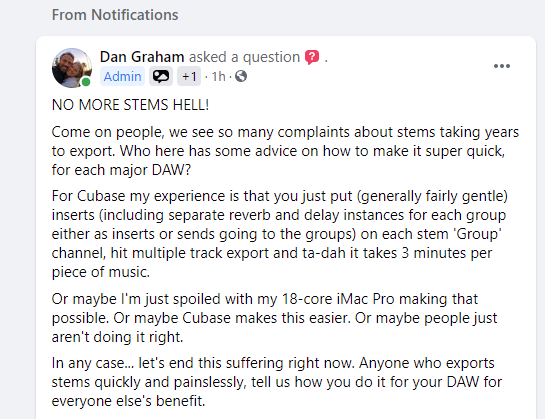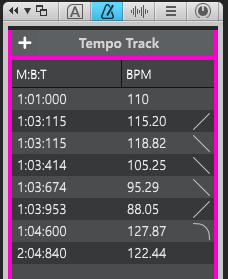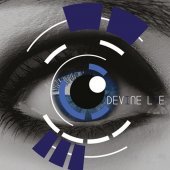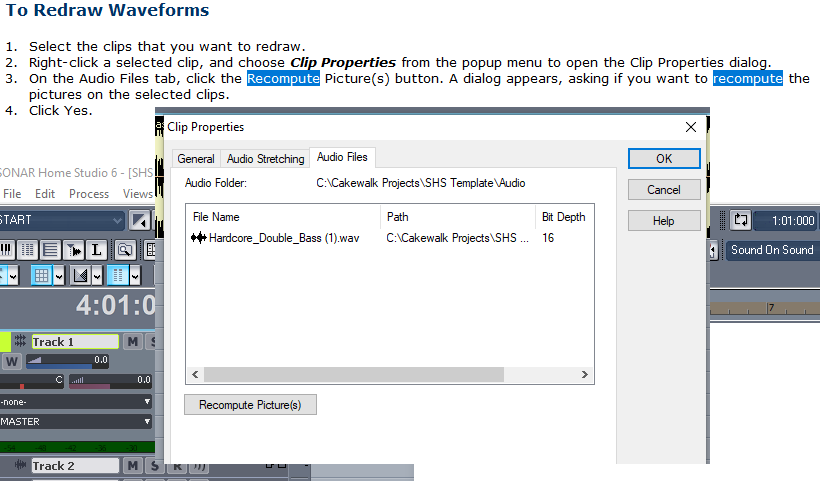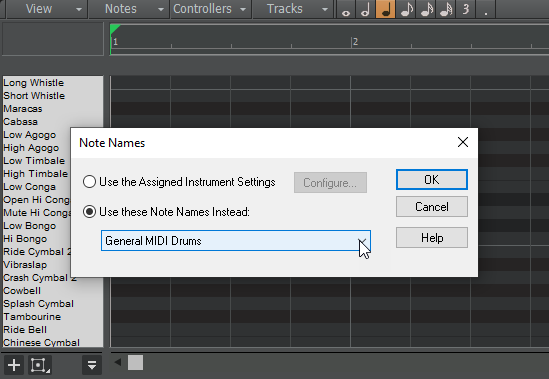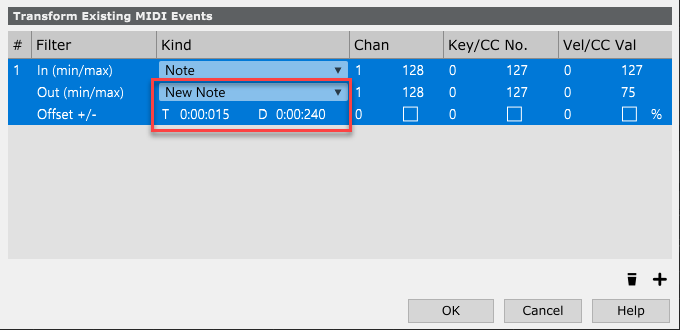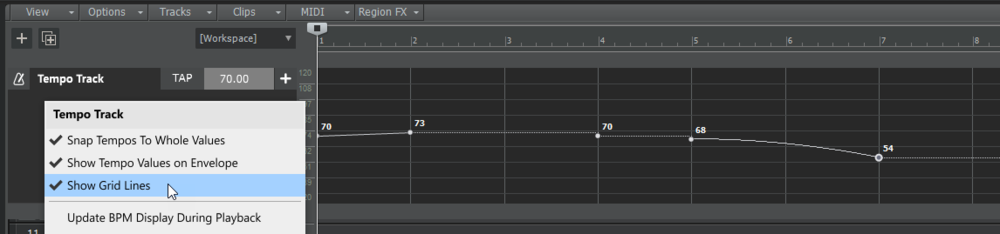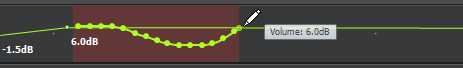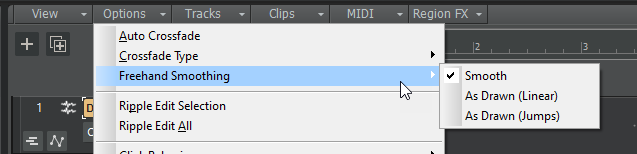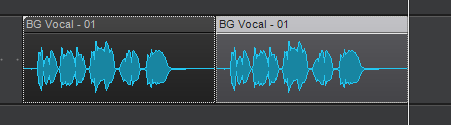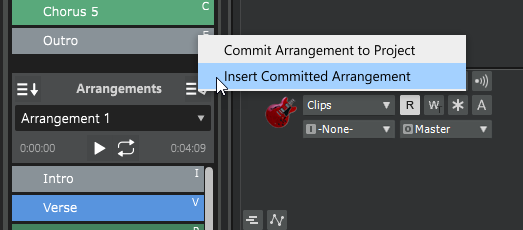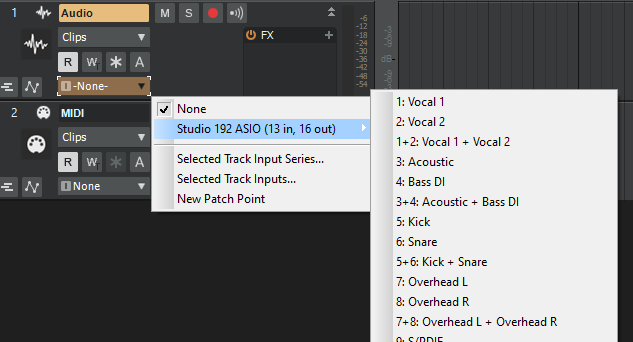Leaderboard
Popular Content
Showing content with the highest reputation on 07/06/2021 in all areas
-
https://www.native-instruments.com/forum/threads/official-update-status-kontakt-6-current-6-6-0.336867/ Kontakt updated to 6.6 - Important update amongst others : it is now possible to set a user library path in the Kontakt options Loading Tab.......... Komplete Kontrol to 2.6.2, Creator Tool to 1.4.0 Run NA4 points
-
Because there are still a lot of people joining the group buy sale right now, and less than two hours left to join, we've decided to extend the signup period by another week. That way you'll have until July 12th to join the sale and get 60% OFF all our sample libraries and bundles--and because we've already reached the highest discount tier, you can get that discount right now after joining. You still have until the end of the month to complete your group buy order, of course.4 points
-
EvilDragon (Kontakt wiz), explained this in another forum: “ADDED It is now possible to set a user library path in the Kontakt options Loading Tab What this means that for all your non-Kontakt Player libraries, you can dedicate one folder on any of your hard drives, and put all of them there (OR create symbolic links to them, basically grouping all of the non-Player content that you might have in one single location!) Now, if on another machine you do the same thing (could be a different folder, different drive, whatever - as long as the layout of library subfolders within the non-Player content path is identical between the two machines), this means your projects will be completely portable! Which means, no more "Missing samples" dialog when moving your project between PC and Mac, or whatever else have you! I tried it between my desktop and my Surface Pro 4 (libraries were installed in completely different places on the respective hard drives, and I symlinked them into a non-Player content path of my choice on each machine) and it works like a dream! Of course, the checkbox that is below the non-Player content path field should be checked, so that relative paths are used based on the non-Player content path itself.”3 points
-
We are still working on physically modeling the Steves Hackett and Howe but they are proving a bit grumpy as we poke and prod them.3 points
-
Not really useless...I do what you described above all the time. I make a Gif or Jpeg lead sheet from paint and import it as a video into Cake. When I record a singer the words are up on screen all the time or if I'm playing jazz in a bar with backing tracks from Cake I have the lead sheet up for me to look at...so a lot of good uses for the trick. It helps me 'cause the lead sheet gets saved with the Cake file and is one less thing for me to manage.3 points
-
This too true. I often disable plugin scans only to immediately need to enable them again the next time I run the program.3 points
-
3 points
-
I got it for free as well. I never use it, but it is authorized both to a PC and a physical ilok. Not sure if they had different standards during different give aways, but can confirm mine is not strictly tied to the ilok clould version, which I think is a terrible practice.2 points
-
When we write music for production libraries and publishers we often have to deliver stems. Stems are groups of instruments / sub mixes that when reassembled equal the full mix. Having stems gives the publisher the ability to make custom mixes on demand from their clients by re-balancing or omitting certain parts and thus gives your music more chance of placements and ultimately more potential to earn money from those placements. A typical set of stems might be : Drums - Bass - Guitars - Percussion -FX - Keys - Pads - Vocals - BVs for example. Many DAW owners complain about how long this process takes ( see below from a well know Publisher owner in a Composer Group on FB ) though to be honest it's not too bad in CBB if you organise tracks into folders that represent the stems. Two features would enormously improve this process, and they are: 1. Nested Folders ( which many have requested ) 2. The ability to " Export All Folders " when you do a final bounce. At the moment the options are Entire Mix - Tracks - Buses - Clips - Hardware Ouputs so you have to manually select each folder one at a time , then wait till it's finished and do the next one. If we could select Folders as the Source Category and let it work through the queue this would be a real time saver for anyone who has to do this on a regular basis. ( i.e. I write about 100 tracks per year, with an average of 7 stems )2 points
-
For the first time ever, I got a message from 8DIO saying that some of their instruments have got an update in the last few months. As awkward as it may seem, there’s normally no way of telling what version is the latest even if you go into your 8DIO account. Anyway, this might be one small step in the right direction. The instruments they mention are these: The New Century Solo Brass - Solo Trombone v1 (June 24) The Bible of Salsa Volume 3 v1.1 (June 24) Ostinato Woodwinds Volume 2 v1.3 (June 18) Studio Percussion Orchestral v1.1 (June 18) The New Solo Taiko v1.1 (June 18) Hybrid Tools NEO v1.1 (June 2) Ostinato Woodwinds Volume 1 v1.1 (May 4) Century Ostinato Strings Chapter II - Advanced Patterns v1.1 (April 27) Anthology Strings v1.3 (April 23) Liberis Angelic Choir v2.1 (April 21) Oh, well. I only got two of these and my internet connection could be worse. *) NaD = Not a Deal. Yup, I just invented that acronym.2 points
-
Variety Of Sound plugins 64bit public beta 1 July 5, 2021 by Variety Of Life 7 Comments Until around mid July you can grab here the VoS plugin 64bit public beta package. Included are epicVerb, BaxterEQ, preFIX, NastyDLAmkII, NastyVCS and DensityMkIII in both 32 and 64 bit, VST 2 and 3 for Windows PC. Please be careful using them since they are beta. Eventually they might crash, generate loud noises and things like that. Also do not use them in real productions since parameters and settings might change until release and break compatibility. To report issues just create a comment right to this post and please include detailed information about the issue, which plugin is actually affected and in which host and version. Please respect the license agreement provided within the package and do not redistribute but just share the download link as follows: >>> DOWNLOAD HERE <<< https://varietyofsound.wordpress.com/2021/07/05/vos-plugins-64bit-public-beta-1/?fbclid=IwAR2cQmo_BNS1g2CKlDVUjcMIGNfNxY62j927ghKLnTXfzNvyIg4K75kr2-A2 points
-
Current Participants: 2181 Time Remaining: 7 days, 1 hour Discount Tiers: 1 - 49 buyers: 10% OFF 50 - 99 buyers: 15% OFF 100 - 249 buyers: 20% OFF 250 - 499 buyers: 30% OFF 500 - 749 buyers: 35% OFF 750 - 999 buyers: 40% OFF 1000 - 1249 buyers: 50% OFF 1250 - 1499 buyers: 55% OFF 1500 or more buyers: 60% OFF * * Current discount level OK, we need a new category now! 🤣2 points
-
Sometimes I wish I could just put some VSTs on my Windows audio; I would love to put a limiter on my Teams calls so I don't have to turn up the system volume and brace myself for the times when someone's mic inexplicably has a +20dB gain.2 points
-
So EQ is loading just after OS starts, no need even to start DAW?2 points
-
New VST2 plugins are still possible, if the developer already has a VST2 dev license from Steinberg. However it is impossible for a new developer to acquire a VST2 developer license.2 points
-
Judging from a quick try, the seem to work just fine! Baxter and Density - back to the toolbox. As well as all the others... 😁2 points
-
I never know what I am getting into, eight libraries…..yeah we got this 😎 Apologize in advance for some strange buffering interruptions but hopefully can smooth them out when the edit becomes available. I cannot tell you how much I appreciate the kind support from everyone.2 points
-
I think you didn't make your coffee strong enough this morning Fleer Anyway Glad Simeon was nice enough to demo them for us. Would be even nicer if he would buy them for me!2 points
-
Best advice so far!!! We have to remember that Win 10 ain't just gonna stop working when Win 11 debuts!!2 points
-
And the same type of people telling us they have the solution and fearmongering today will be doing the same then! Actually, if you look at the last three ice ages historically, it is suppose to happen about 5000 years from now. But, you better buy a bigger coat just in case.2 points
-
Hi gang, Got a new toy coming on Saturday. Boss SY300. I had a GR55 way back, found it inaccurate and mono clunky. I’ve watched videos on the Boss anyone else have one?. Bought mine off eBay for half the retail price, like new. https://www.boss.info/uk/products/sy-300/ Cheers, Tony1 point
-
Purchase the Cubase Artist and redeem the download access code (DAC) by August 1, 2021, it will automatically upgrade your Cubase Artist license to Cubase Pro for free. https://new.steinberg.net/promotion/cubase-buy-artist-get-pro/1 point
-
1 point
-
That's not what I hear . According to The Guinness Book of Records you got more VST plugs and instruments than Jeff Bezo's You Guy's Are ...gulp ... Awesome Kenny1 point
-
I got PA's Smasher for free, but don't use it because it requires Cloud iLok, which means it doesn't work without a continuous connection to the internet, just FYI1 point
-
Of course, I meant to say 'I love the decay on those early chords' but you got the point 🙂 Got to love autocorrect 😂1 point
-
Initially I found myself switching between XP and Vista a lot, but ultimately I found that Vista improved on multitasking and multithreading. Also, 64-bit XP must have been the worst Windows I'd ever tried. I had loads of problems with unstable drivers and random crashing and BSOD's. At that point, I had already been transitioning to 8GB RAM so Vista was the only viable choice. In retrospect I think many people were dismayed by the way Vista utilized RAM. It seemed to chug all of their glorious 4GB of RAM, and some of it was questionably allocated to preloading executables for faster start-up times. Vista would free this RAM on demand, but if you only looked at the resource monitor with no apps running, you'd think something was seriously wrong. I mostly had no problems performance-wise after moving to 64-bit and 8GB RAM, after the first Service Pack. By SP2 Vista easily trumped XP. Indeed it is. I absolutely love it and its customizability. Not a bad price having spent some time in the audio software realm.1 point
-
1 point
-
It means "way" in Italian so I'll pretend we were ahead of The Mandolorian and knew that THIS is the way, modeled bass and drums more so than a cute little Yoda baby.1 point
-
1 point
-
Been away for a few days, so am coming back here after updating today to the latest version and to answer Noel's request for feedback. At first glance, I was not expecting such a deep change to the input/output naming. I'm still looking and will post screen shots tomorrow (I have rehearsals today). Basically, it has changed a lot for me and I'm not too happy about it. The extra (sequential) numbering has messed up my carefully prepared friendly names. I run a hell of a lot of outboard equipment collected over the years and this has been reflected in the naming of the channels, etc. At the moment I think I would join the "please make it optional" movement as this is an intrinsic change. More tomorrow.1 point
-
good track and nice guitar - only thing i would say is mix sounded a bit "toppy" Otherwise all good Nigel1 point
-
Yeah, I'm going to take this as a sign from the home recording gods to move on to a newer DAW. Probably for the best as I can only imagine how many more issues could come up using something so old and unsupported. I've used Cakewalk before and liked it so I'm going to start working on that. I just need to get used to a new layout. Appreciate the responses Mark!1 point
-
1 point
-
8.5.3 was the pinnacle of what I think of as 'old' Sonar....Used it for 10 years and I'd probably still be using it had the whole CBB being free just as I was building a new DAW PC not happened. Honestly once you get used to CBB though you'll wonder why you waited so long, it's so much better but also like an old friend. Sorry but I have no idea why you're not getting Waveform images - I take it the picture cache was intact on CBB ?1 point
-
1 point
-
They might relax some CPU requirements, but I don't think they will relax the security aspect. As much as some people dislike 'forced' Windows updates, it's probably been a good thing for computing in general. Yes, things can go wrong after an update, but it also means that millions of computers around the world are relatively up to date; not everyone is as computer literate as people here, and leaving their OS unpatched would just potentially result in a mass bot-net army that could potentially affect everyone else (e.g. spam-bots, DDoS bots). Another example of MS trying to do their bit: on XP, an unactivated computer would be unusable; on W10 you get a watermark and customisations are disabled, but the OS is otherwise usable: nowadays MS would rather people use an unlicensed copy of Windows and get updates, than a dodgy pirate copy that doesn't get updates and gets infected with malware.1 point
-
Bottom line, best to only trust reviewers who buy their own swag! 🤪1 point
-
I feel like the dude who's making those whiny videos knows this very well, but he's just fishing for clicks (that's his hustle, though, so whatever) The other thing is that I'm sure MS will relax their requirements (up to a certain point) as we get closer to the actual release date and even beyond Ultimately, for good and bad, with Windows computers there's (almost) always a way... with Apple, the OS and the HW are so tightly integrated that if they say you can't, you can't (for good and bad)1 point
-
Yep. And if Win 11 requires that my machine has TDM, TPM, or whatever it's called, and my machine doesn't have it? Oh well, it'll have to wait till I upgrade to a new machine. And that's won't happen for another 5 yrs!! At least!!1 point
-
Not possible for GAS infected family 😛 We are constantly adding new ones and updating zylion of already owned1 point
-
Never gave it much thought. What you doing over there??!! : )1 point
-
I really, really liked this one John. May be the best one I've heard from you. And I know just what you mean about the Northern Lights and Wonderment. Beautiful. -Bjorn1 point
-
^^^ This is the answer. Assuming you're not going to send your mix to a third party for mastering, the last active component in your master bus fx bin should always be a limiter, followed only by metering plugins. You'll probably want a LUFS meter at the very end, which will do a pretty good job of telling you whether the master is going to be too quiet, too hot, or somewhere comfortably within the Goldilocks Zone. You'll probably want to import some music from your favorite commercial recordings, anything that sounds particularly good in the car, and use that as your LUFS target. Setting levels for your car is a tricky business, as the car's player probably has built-in compression and EQ that the owner's manual doesn't mention. Plus the acoustics inside a car are pretty awful. So don't be surprised if your carefully mastered songs sound good only in the car, and nowhere else.1 point
-
Personally I tend to put Ozone Maximizer (i.e. limiter) last in the chain. If you put it before the master bus compressor, it will affect the dynamics going into the compressor, which will result in a less lively output (unless that's the sound you're going for). Putting it last means that you can get the glueyness that you want on the mix using MBC, before upping the loudness as the final stage. Also, it's generally a good idea to have a limiter as the last thing on the master bus as it will help you to catch any rogue peaks that might occur as a result of any sound processing before it.1 point
-
@winkpain @Syphus so, in re-reviewing this, you save the template source file (with image, copyrights, etc) as "normal" in the "project template folder". this is a .cwp file in the template folder at this point. then rename the file as .cwt. now the template file has the image in the header section of the file (which is what needs to be read from the start screen display) as well as embedded in the file notes.1 point
-
[UPDATE 6-Aug-2021: Cakewalk 2021.06 Update 3 (build 27.06.0.058) now available] We're pleased to announce the 2021.06 release! This release introduces improved input/output port naming, improved dropout management, several Arranger enhancements, Tempo track grid lines, shape smoothing options when using the Freehand tool on envelope shapes, improved VST3 support, lots of other enhancements and optimizations, and over 25 bug fixes, all in keeping with our goal of making Cakewalk as reliable and enjoyable as possible. Please note that in order to automatically keep your activation status up to date, Cakewalk will renew your activation status whenever a new version of the application is installed and run for the first time, and when you sign in to BandLab from within Cakewalk. If you have never signed in to BandLab from within Cakewalk, you will be prompted once to sign in. Thanks, The Bakers For new feature details, see New Features. Should you need to revert to the 2021.04 release, you can download the Cakewalk 2021.04 Rollback installer. Update August 6 2021: 2021.06 Update 3 (build 27.06.0.058) Bug fixes In-app Google authentication not working Projects with tracks containing embedded synths in the FX rack can hang on load if aux tracks are also present Pressing spacebar/play fails to start project in Play List Should you need to revert to the 2021.06 release, you can download the Cakewalk 2021.06 Rollback installer. Update July 29 2021: 2021.06 Update 2 (build 27.06.0.057) "Modern Standby" support and improved Power Management Added support for "Modern Standby" a new power management feature introduced in Windows 10 build 2004. Modern Standby mode is supported by some PC's (typically modern laptops). Modern standby is different from the traditional sleep modes and has to be specially handled by the application in order to suspend and resume hardware properly. Improved handling for resuming from a sleep state in Windows. Cakewalk will additionally reload the driver if necessary, if the driver requests a restart or it stops responding. Suspend and resume are properly handled when a dialog box is open. Handle VST instruments that change output counts If a VST instrument changes its output count, ports in projects previously saved with the instrument could become offset by the change in outputs. This could cause projects to stop playing through other virtual instruments until their instrument track inputs were reassigned. Cakewalk will now detect change in outputs on opening a project and automatically reassign ports appropriately with no user intervention required. Bug fixes Fixed crash when exporting single track with "-" in track name and filename Intermittent crash when adding new articulation trigger event Wedge Force Matcha plug-in hangs on changing presets in 2021.06 release Projects saved with older version of Omnisphere open with input ports assigned to incorrect instruments SPACEBAR does not start playback when using Vienna Ensemble Pro in host mode SHIFT+right-click toggle for Inline Piano Roll causes unexpected lasso selection Regression: New projects from templates are flagged as dirty in version 2021.06 Extra Synth Instances inserted when adding all synth audio outputs for Split Instrument Track Alt+T shortcut in Track view View menu cut off slightly Arranger sections are not focused immediately after a drag/draw operation (F2 to rename fails) Nudging a fully selected MIDI clip nudges notes, not the whole clip Should you need to revert to the 2021.06 release, you can download the Cakewalk 2021.06 Rollback installer. Update July 13 2021: 2021.06 Update 1 (build 27.06.0.053) Enhancements for input and output port names When using Friendly Names for audio devices (Edit > Preferences > Audio - Devices) , use the vertical bar character (|) to separate left/right/stereo channel names. When using Friendly Names, menus only show L/R/S descriptors and not channel numbers. (Channels can be named using the vertical bar character in the friendly name). Channel numbers are only shown in the port menu and not in the actual port name field to make the readout more compact. The full name is always shown in the tooltip. Channel numbers in menus are separated from the port name, using a columnar layout. You can choose to display the port channel information as a prefix or suffix to the port names shown in the menu. Set this via the Display Channels as Prefix in Port Menus option in Edit > Preferences > Customization - Display. Port names and tooltips for sends and aux tracks have been improved. Finer choices for tempo decimation The TempoImportDecimationResolution Cakewalk.ini variable affects how tempo envelope shapes are preserved when opening Cakewalk 2021.04 (and later) projects in earlier versions. The TempoMapDecimationResolution variable specifies the minimum time resolution for each tempo map entry when creating tempo envelope curves and lines. Both these variables can now be set to values smaller than 60 ticks. The values are as follows: 1 = 240 ticks (16th Note) 2 = 120 ticks (32nd Note) 3 = 60 ticks (64th Note) 4 = 30 ticks (128th Note) 5 = 15 ticks (256th Note) 6 = 12 ticks (320th Note) 7 = 6 ticks (640th Note) 8 = 3 ticks (1280th Note) Cakewalk responds to PC sleep / wakeup The audio engine stops if/when Windows tells Cakewalk it is about to suspend/hibernate. If Cakewalk receives a Wakeup notification (i.e. you've awakened from suspend or hibernate), it will restart the audio engine. Note: Some audio drivers may not respond properly to a wakeup notification, which will cause the audio engine to fail to restart. Bug fixes Not all horizontal grid lines showing on Tempo track when using Tempo Track Show/Hide Tempo Track Show/Hide shortcut (ALT+T) is not shown in Track view View menu Display All Times as SMPTE does not persist as expected Extra tempo node added at end when inserting tempo after last tempo node Synth port numbers appear unexpectedly after using Replace Synth Spacing in Input picker inconsistent for inputs above 9 In ASIO mode, the input port menu reported the number of stereo channels rather than the actual hardware channel count In-app Update fails to launch if user path has Unicode characters Should you need to revert to the 2021.06 release, you can download the Cakewalk 2021.06 Rollback installer. 2021.06 Highlights New features Improved input/output port naming for hardware and software ports In Cakewalk all ports are grouped into stereo pairs of channels. In order to make it easier to associate these pairs with the physical channels exposed by the hardware or virtual instrument, the port naming conventions have been improved. Audio and soft synth input and output ports now include a channel number prefix before the port name. Additionally, port names now always show the actual names of the referenced channels. (previously only the first channel name would be shown). Since many instruments have different names for channels or even dynamic names, the channel index can be used to identify a specific instrument output more easily. When using user defined device names (Use friendly names to represent audio drivers) you can now specify both the left and right channels in the stereo pair by using the pipe symbol “|” to delimit the channel names. For example, entering a friendly name of “Guitar|Voice” may show 1: Guitar, 2: Voice, 1+2: Guitar + Voice in the menus. Input/output prefixes are not shown in port names when using friendly driver names. Port names have been shortened to skip the device vendor name for greater legibility in the Track view, Console view and Inspector. The tooltip for the name will show the full form of the name. Port names are no longer compacted. With the smarter port naming, in most cases there should be no need to use friendly names to shorten the strings, unless you wish to use instrument names for the ports. Edit Filter values and MIDI channels are no longer compacted, which makes it easier to read parameter names in most cases. In the Console view Hardware Outs section, hardware out names now show channel indexes as well as channel names in ASIO mode. Sends now show shortened port names and use port numbering when applicable. Improved dropout management In version 2019.09 we introduced Dropout Analytics to allow diagnosing and resolving common causes of audio dropouts. While dropout messages may be useful to diagnose the cause of problems, they can be intrusive to workflow when small audio interruptions are inconsequential, such as when editing projects, loading and saving sessions, etc. In this release we manage dropouts more intelligently throughout the application by masking certain categories of dropout notifications when they are less important. The following dropout codes are considered maskable since they are caused by CPU load issues, while other dropouts are caused by system events that cannot be resumed from easily: Dropout code 1: Audio processing took longer than the buffers allotted time slice. Dropout code 3: Driver did not request audio buffers for over DropoutMsec milliseconds. Possible driver overload. Dropouts are masked in the following scenarios The application is idling (transport is not running) Performing various editing operations Performing real time bounce/export/freeze (rendered data will be free of glitches even if the audio playback contains glitches, as long as you are not rendering external hardware inserts) Playing back using the Play List view Opening and closing views Opening and closing documents Operating screen sets Mix Recall Handling dropouts during playback and recording Under normal conditions, Cakewalk always stops playback or recording if too many late buffers are encountered while playing. However there may be circumstances where a dropout that stops playback is disruptive, such as when doing an unattended recording or playing back in a live scenario. To handle these cases, a new MaskDropoutDetection option in Edit > Preferences > Audio - Configuration File can be used to suppress dropouts. Setting this value to True will activate dropout masking during playback and recording. When activated, Cakewalk will continue playback and recording after it encounters a maskable dropout. This can prevent unwanted interruption of playback or a lost take while recording. Notes: If the dropouts are extreme, recorded audio may contain glitches. Please follow the normal dropout diagnosis procedure for minimizing dropouts. The Play List view will always ignore dropouts irrespective of this setting. Only CPU load related dropouts are masked. Other dropouts such as driver requested stops or disk underruns will still cause playback to stop. Create new arrangement based on existing arrangement You can now quickly create a new arrangement by selecting sections in an existing arrangement. To do so, select the desired sections in the Arranger Inspector’s Arrangements pane, then right-click in the Arrangements pane and select New Arrangement From Selection. Insert committed arrangement at the Now Time You can now insert a committed arrangement into the existing project at the Now Time. To do so, right-click the Commit Arrangement to Project button in the Arranger Inspector and select Insert Committed Arrangement. Sections for the inserted arrangement are added to new Arranger track. Any other existing Arranger tracks, sections and arrangements remain unaffected. Any existing events after the Now Time will be shifted over to make room for the inserted arrangement. As with the Commit Arrangement to Project command, holding down the SHIFT key while selecting the command will cause the events under the arrangement sections to be copied as linked clips. Optional grid lines in the Tempo track To show grid lines in the Tempo track, right-click in the Tempo track and select Show Grid Lines. Specify shape smoothing behavior when using the Freehand tool on automation envelopes You can specify how shape smoothing works when using the Freehand tool on envelope shapes. To do so, click the Track view Options menu, point to Freehand Smoothing, then select one of the following options: Smooth. Uses the existing fit-to-curve functionality. This is the default setting. As Drawn (Linear). Joins the nodes up with linear shapes. As Drawn (Jumps). Leaves the nodes as is, making them jump shapes. Replace synth on a single Instrument track When inserting a multi-output soft synth with the Instrument Track Per Output option enabled, Cakewalk creates multiple Instrument tracks that share a single instance of the soft synth. You can now replace the soft synth on an individual Instrument track without affecting other Instrument tracks that share the same soft synth instance. To do so, right-click the Instrument track strip and select Replace Synth for This Track Only. Replace Synth now handles output port mismatch When replacing a synth with a different synth that has fewer outputs, you can now replace with multiple instances of the new synth in order to account for the extra outputs. Note Names in the Piano Roll view persist per track When assigning a custom Note Names setting in the Piano Roll view (right-click the piano keyboard or note label pane), the setting now persists on a per track basis. Closing and re-opening the Piano Roll view remembers the last setting used for each track. The settings are with the project. Articulation Map Editor: optional time offset and duration override for ‘New Note’ transforms In the Articulation Map Editor, you can now offset the start time and override the duration of New Note output events in the Transform Existing MIDI Events section. Time Offset (T). A positive time delay in MBT that will be applied to the new note. Duration Override (D). A replacement duration for the new note. If left at 0:00:000, the new note will inherit the duration of the original note. Reorder multiple tracks simultaneously You can reorder multiple tracks simultaneously by dragging in the Track pane. To do so, select the tracks that you want to reorder, then drag any selected track. Restrictions: You can’t move the selection on or before tracks within the selection (i.e. trying to move it onto itself) You can’t move a selection containing track folders into a track folder (nested folders are currently not supported) If a track folder is selected (whether or not all the tracks within the folder are selected), the whole track folder is moved, unless you are moving selected tracks from within a single track folder out of the track folder. ‘Duplicate Selected Clip(s) as Linked Clips’ command To duplicate the selected clip(s) as linked clips, press CTRL+SHIFT+D. Improved VST3 support Support for VST3’s new MIDI CC learn functionality. This is used by any VST3 plug-ins that utilize MIDI learn from CCs. VST audio buses (inputs/outputs) are now disabled by default and enabled on demand based on which tracks utilize the buses. With instruments that have many outputs this can save memory and CPU. Added support for IPlugInterfaceSupport and IProcessContextRequirements and IComponentHandlerBusActivation Misc. enhancements ALT+mouse wheel now zooms in the Piano Roll view Drum Grid pane Improved font rendering in new menus Behavior changes Insert Tempo Change dialog defaults to ‘Change the Most Recent Tempo’ The Insert Tempo Change dialog box defaults to Change the Most Recent Tempo, unless clicking the Insert Tempo Change button in the Tempo Inspector, in which case it defaults to Insert a New Tempo. Optimizations Improved app startup time when using WASAPI driver mode With some multichannel audio devices, app startup could be very slow in earlier versions while Cakewalk tried to evaluate the number of output channels. This information is now cached to allow the app to start up quickly. Bug fixes Stability Cakewalk crashes if AWS is down Crash in CCmdAddTempoTrackTempo after wiping tracks UI ASIO Input and output port names and indexes are incorrect if preceding audio devices deselected in preferences Adding Time Signature change from Meter/Key view causes Now Time to jump unexpectedly When no markers are selected, clicking empty space in the Markers view shows Lock unexpectedly Unexpected behavior in localized Kind of Event dialog (Event List) Clip Fade Attenuation not drawing as expected Tempo track Tempo track does not respond to commas for decimals Delete Hole not working with Tempo track Undo of Cut/Delete loses Tempo track selection "No change" tempo entries being removed REGRESSION: Nudging MIDI notes with absolute time not respecting tempo changes Extract tempo using Melodyne, AudioSnap & Fit To Improvisation should not use "smooth shapes" Arranger Commit Arrangement losing tempo entries Incorrect Arranger section numbering when inserting sections in the Inspector Buses are selected unexpectedly after moving Arranger section Articulation Maps Reassigning an articulation using the Choose dialog not working Sign-in Sign-in using Google authorization with device verification may not work in some locales Misc. Track templates ignore phase settings MIDI input ports not assigned correctly after saving as track template Undo of delete instrument track not working with drum maps in project Drag Moving a MIDI clip crops it Strips menu in Console view hides Instrument tracks unexpectedly with MIDI tracks Process > Slide produces unexpected results with envelopes Exclusive Solo does not initially work as expected after export Automation to MIDI controllers: Incorrect conversion for pitch wheel Spurious dropouts on project load/close/bounce Dropout (12) after creating Region FX clip with stereo then mono FX in bin Saving MIDI File loses last controller event Control surfaces not supporting Aux Sends ARA plug-ins losing transport sync HUD Add Track should not remember previous instrument count Some plug-in posted Windows messages are lost when using Piano Roll Zoom In/Out Vertical controls Known issues Incorrect font sizes in Articulation Maps dialogs. A small number of users have reported seeing unreadable text in plug-in menus. We are currently investigating and hope to release a fix soon. In the meantime, we have made a temporary workaround available. If you are experiencing this problem, add the following variable in Cakewalk.ini (Edit > Preferences > File - Initialization File). EnableStandardTextLayouts=1 To disable again, set the variable to EnableStandardTextLayouts=0 or delete the variable. Latest release notes are here. See prior release notes. Check out all new features released to date.1 point
-
1 point
-
remember normal is just a setting on a clothes dryer.stick with the weird/odd stuff.jack c.1 point
-
(Yahooie, the return of Steev! Master of hyperbole, and I mean that with all due respect and affection. I'm glad you're back, my man, 'cause a friend of mine is looking to buy a computer for DAW use and I need yer experteez) As for whether BandLab know how many users of Cakewalk there are, yes they do, rather accurately thanks to BandLab Assistant. Cakewalk isn't just downloaded, people have to register and activate it, and then re-activate it at least once every 6 months. So they know exactly how many people are actually installing it and then continuing to use it. Months ago during one of our silly discussions about the licensing model, I came to the realization that Cakewalk is really licensed under a free subscription. The subscription requires that the user contact BandLab's licensing servers via the Assistant at least once every 6 months for a re-activation. As for market share and positioning, the features that we have seen get attention now that the program is known as Cakewalk seem oriented toward audio recording, don't they? With the change in stretching and pitch algorithms, the work on Melodyne integration? BandLab's other DAW's, the iOS, Android, and web-based ones kind of have the loop-y thing covered, so maybe Cakewalk development is going to be focused more on audio features for a while. This would suit me, as audio recording is where I'm at right now. Although it might amuse you, @Craig Anderton, to know that I'm 58 and have been doing songwriting, playing, and audio recording for most of my musical career, playing in bands and solo, for 35 years or so. But I've been getting more and more interested in composing and producing electronic music, whether introducing elements of it into my other stuff a la LCD Soundsystem, Postal Service, and Air, or going full on a la Daft Punk and Perfume. So I'm heading the opposite direction from the kids you know, learning how to sidechain my kick drum and set up TAL Vocoder. Fortunately, my other DAW is Mixcraft Pro Studio. The only problem is that Cakewalk's playback engine has spoiled me. It just sounds so. Freaking. Good. And the console view in Mixcraft is....well, I won't say it because I like those guys, but I will say I find it mostly unusable and leave it at that.1 point