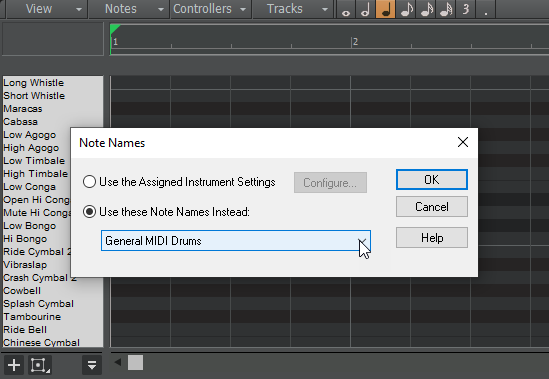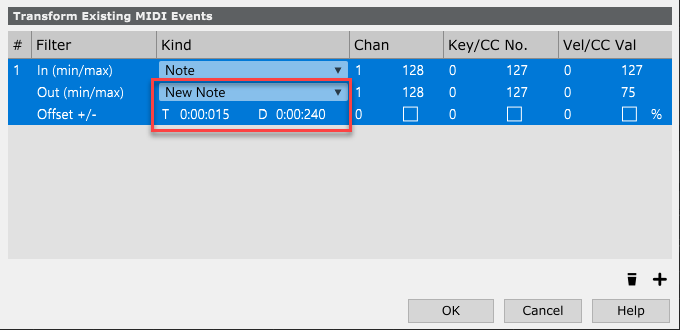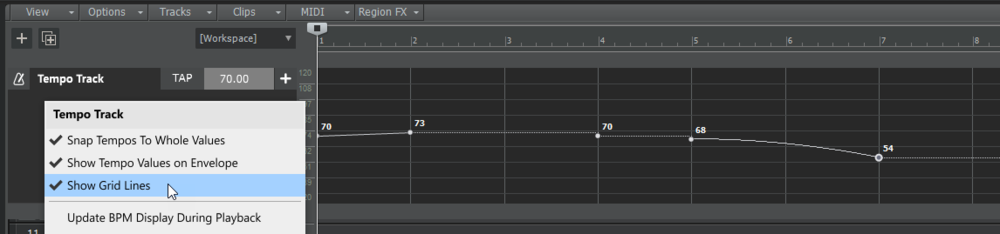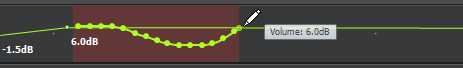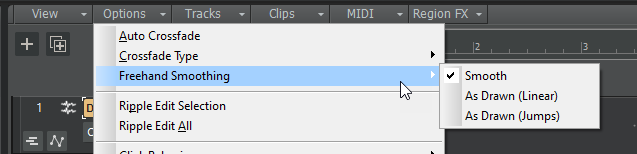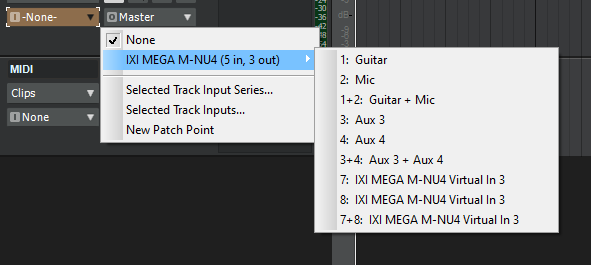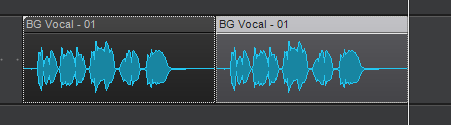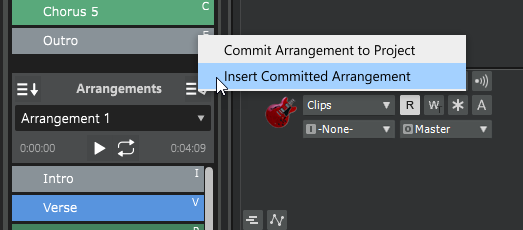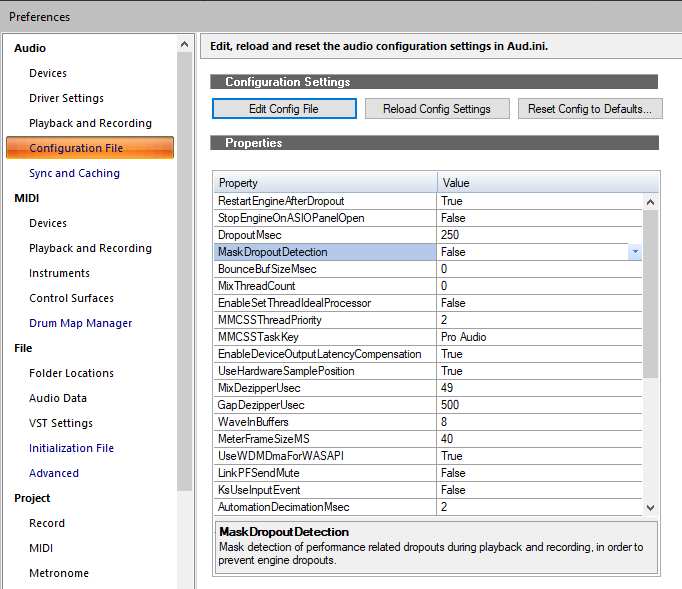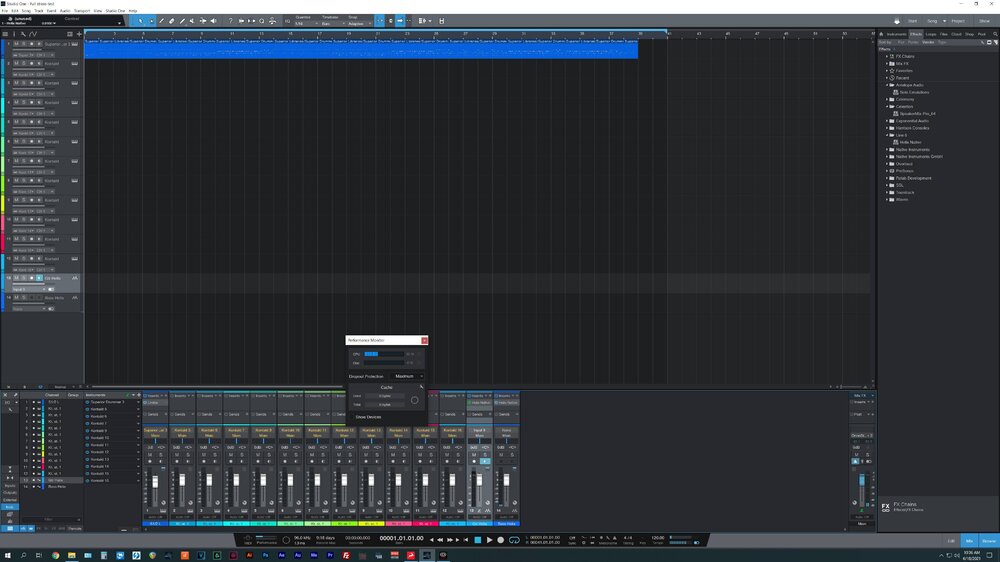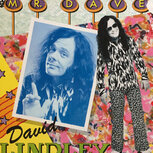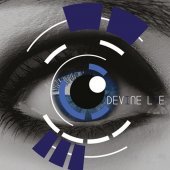Leaderboard
Popular Content
Showing content with the highest reputation on 06/18/2021 in all areas
-
[Updated 24-Jun-2021] We're pleased to announce Early Access for 2021.06! This release introduces improved input/output port naming, improved dropout management, several Arranger enhancements, Tempo track grid lines, shape smoothing options when using the Freehand tool on envelope shapes, improved VST3 support, lots of other enhancements and optimizations, and over 25 bug fixes. We'd love for you to check it out before we drop the official public version. Please note that Early Access installers are update installers, which only update from a specific version. To install the 2021.06 Early Access build, you must be on the latest public release of 2021.04. Download Cakewalk 2021.06 EA installer Should you need to revert to the 2021.04 release, you can download the Cakewalk 2021.04 Rollback installer. If you haven't already done so, please read about the Early Access Program before participating. Please keep responses specific to problems or comments on this release. Unrelated bugs or feature requests should be posted in other threads or the feature request channel. Thanks again for your participation! The Bakers 2021.06 Highlights New features Improved input/output port naming for hardware and software ports In Cakewalk all ports are grouped into stereo pairs of channels. In order to make it easier to associate these pairs with the physical channels exposed by the hardware or virtual instrument, the port naming conventions have been improved. Audio and soft synth input and output ports now include a channel number prefix before the port name. Additionally, port names now always show the actual names of the referenced channels. (previously only the first channel name would be shown). Since many instruments have different names for channels or even dynamic names, the channel index can be used to identify a specific instrument output more easily. When using user defined device names (Use friendly names to represent audio drivers) you can now specify both the left and right channels in the stereo pair by using the pipe symbol “|” to delimit the channel names. For example, entering a friendly name of “Guitar|Voice” may show 1: Guitar, 2: Voice, 1+2: Guitar + Voice in the menus. Port names have been shortened to skip the device vendor name for greater legibility in the Track view, Console view and Inspector. The tooltip for the name will show the full form of the name. Port names are no longer compacted. With the smarter port naming, in most cases there should be no need to use friendly names to shorten the strings, unless you wish to use instrument names for the ports. Edit Filter values and MIDI channels are no longer compacted, which makes it easier to read parameter names in most cases. In the Console view Hardware Outs section, hardware out names now show channel indexes as well as channel names in ASIO mode. Sends now show shortened port names and use port numbering when applicable. Improved dropout management In version 2019.09 we introduced Dropout Analytics to allow diagnosing and resolving common causes of audio dropouts. While dropout messages may be useful to diagnose the cause of problems, they can be intrusive to workflow when small audio interruptions are inconsequential, such as when editing projects, loading and saving sessions, etc. In this release we manage dropouts more intelligently throughout the application by masking certain categories of dropout notifications when they are less important. The following dropout codes are considered maskable since they are caused by CPU load issues, while other dropouts are caused by system events that cannot be resumed from easily: Dropout code 1: Audio processing took longer than the buffers allotted time slice. Dropout code 3: Driver did not request audio buffers for over DropoutMsec milliseconds. Possible driver overload. Dropouts are masked in the following scenarios The application is idling (transport is not running) Performing various editing operations Performing real time bounce/export/freeze (rendered data will be free of glitches even if the audio playback contains glitches, as long as you are not rendering external hardware inserts) Playing back using the Play List view Opening and closing views Opening and closing documents Operating screen sets Mix Recall Handling dropouts during playback and recording Under normal conditions, Cakewalk always stops playback or recording if too many late buffers are encountered while playing. However there may be circumstances where a dropout that stops playback is disruptive, such as when doing an unattended recording or playing back in a live scenario. To handle these cases, a new MaskDropoutDetection option in Edit > Preferences > Audio - Configuration File can be used to suppress dropouts. Setting this value to True will activate dropout masking during playback and recording. When activated, Cakewalk will continue playback and recording after it encounters a maskable dropout. This can prevent unwanted interruption of playback or a lost take while recording. Notes: If the dropouts are extreme, recorded audio may contain glitches. Please follow the normal dropout diagnosis procedure for minimizing dropouts. The Play List view will always ignore dropouts irrespective of this setting. Only CPU load related dropouts are masked. Other dropouts such as driver requested stops or disk underruns will still cause playback to stop. Create new arrangement based on existing arrangement You can now quickly create a new arrangement by selecting sections in an existing arrangement. To do so, select the desired sections in the Arranger Inspector’s Arrangements pane, then right-click in the Arrangements pane and select New Arrangement From Selection. Insert committed arrangement at the Now Time You can now insert a committed arrangement into the existing project at the Now Time. To do so, right-click the Commit Arrangement to Project button in the Arranger Inspector and select Insert Committed Arrangement. Sections for the inserted arrangement are added to new Arranger track. Any other existing Arranger tracks, sections and arrangements remain unaffected. Any existing events after the Now Time will be shifted over to make room for the inserted arrangement. As with the Commit Arrangement to Project command, holding down the SHIFT key while selecting the command will cause the events under the arrangement sections to be copied as linked clips. Optional grid lines in the Tempo track To show grid lines in the Tempo track, right-click in the Tempo track and select Show Grid Lines. Specify shape smoothing behavior when using the Freehand tool on automation envelopes You can specify how shape smoothing works when using the Freehand tool on envelope shapes. To do so, click the Track view Options menu, point to Freehand Smoothing, then select one of the following options: Smooth. Uses the existing fit-to-curve functionality. This is the default setting. As Drawn (Linear). Joins the nodes up with linear shapes. As Drawn (Jumps). Leaves the nodes as is, making them jump shapes. Replace synth on a single Instrument track When inserting a multi-output soft synth with the Instrument Track Per Output option enabled, Cakewalk creates multiple Instrument tracks that share a single instance of the soft synth. You can now replace the soft synth on an individual Instrument track without affecting other Instrument tracks that share the same soft synth instance. To do so, right-click the Instrument track strip and select Replace Synth for This Track Only. Note Names in the Piano Roll view persist per track When assigning a custom Note Name setting in the Piano Roll view (right-click the piano keyboard or note label pane), the setting now persists on a per track basis. Closing and re-opening the Piano Roll view remembers the last setting used for each track. The settings are with the project. Articulation Map Editor: optional time offset and duration override for ‘New Note’ transforms In the Articulation Map Editor, you can now offset the start time and override the duration of New Note output events in the Transform Existing MIDI Events section. Time Offset (T). A positive time delay in MBT that will be applied to the new note. Duration Override (D). A replacement duration for the new note. If left at 0:00:000, the new note will inherit the duration of the original note. Reorder multiple tracks simultaneously You can reorder multiple tracks simultaneously by dragging in the Track pane. To do so, select the tracks that you want to reorder, then drag any selected track. Restrictions: You can’t move the selection on or before tracks within the selection (i.e. in effect trying to move it onto itself) You can’t move a selection containing track folders into a track folder (nested folders are currently not supported) If a track folder is selected (whether or not all the tracks within the folder are selected or not), the whole track folder is moved, unless you are moving selected tracks from within a single track folder out of the track folder. ‘Duplicate Selected Clip(s) as Linked Clips’ command To duplicate the selected clip(s) as linked clips, press CTRL+SHIFT+D. Improved VST3 support Support for VST3’s new MIDI CC learn functionality. This is used by any VST3 plug-ins that utilize MIDI learn from CCs. VST audio buses (inputs/outputs) are now disabled by default and enabled on demand based on which tracks utilize the buses. With instruments that have many outputs this can save memory and CPU. Added support for IPlugInterfaceSupport and IProcessContextRequirements and IComponentHandlerBusActivation Misc. enhancements ALT+mouse wheel now zooms in the Piano Roll view Drum Grid pane Improved font rendering in new menus Behavior changes Insert Tempo Change dialog defaults to ‘Change the Most Recent Tempo’ The Insert Tempo Change dialog box defaults to Change the Most Recent Tempo, unless clicking the Insert Tempo Change button in the Tempo Inspector, in which case it defaults to Insert a New Tempo. Optimizations Improved app startup time when using WASAPI driver mode With some multichannel audio devices, app startup could be very slow in earlier versions while Cakewalk tried to evaluate the number of output channels. This information is now cached to allow the app to start up quickly. Bug fixes Stability Cakewalk crashes if AWS is down Crash in CCmdAddTempoTrackTempo after wiping tracks UI ASIO Input and output port names and indexes are incorrect if preceding audio devices deselected in preferences Adding Time Signature change from Meter/Key view causes Now Time to jump unexpectedly When no markers are selected, clicking empty space in the Markers view shows Lock unexpectedly Unexpected behavior in localized Kind of Event dialog (Event List) Clip Fade Attenuation not drawing as expected Tempo track Tempo track does not respond to commas for decimals Delete Hole not working with Tempo track Undo of Cut/Delete loses Tempo track selection "No change" tempo entries being removed REGRESSION: Nudging MIDI notes with absolute time not respecting tempo changes Extract tempo using Melodyne, AudioSnap & Fit To Improvisation should not use "smooth shapes" Arranger Commit Arrangement losing tempo entries Incorrect Arranger section numbering when inserting sections in the Inspector Buses are selected unexpectedly after moving Arranger section Articulation Maps Reassigning an articulation using the Choose dialog not working Misc. Track templates ignore phase settings MIDI input ports not assigned correctly after saving as track template Undo of delete instrument track not working with drum maps in project Drag Moving a MIDI clip crops it Strips menu in Console view hides Instrument tracks unexpectedly with MIDI tracks Process > Slide produces unexpected results with envelopes Exclusive Solo does not initially work as expected after export Automation to MIDI controllers: Incorrect conversion for pitch wheel Spurious dropouts on project load/close/bounce Known issues The following issues are known and will be addressed before the public release: Incorrect font sizes in Articulation Maps dialogs. A small number of users have reported seeing unreadable text in plug-in menus. We are currently investigating and hope to release a fix soon. In the meantime, we have made a temporary workaround available. If you are experiencing this problem, add the following variable in Cakewalk.ini (Edit > Preferences > File - Initialization File). EnableStandardTextLayouts=1 To disable again, set the variable to EnableStandardTextLayouts=0 or delete the variable.20 points
-
7 points
-
Multi-Effect by Caelum Audio - Get it here https://www.pluginboutique.com/products/77154 points
-
One last post... and everyone can draw their own conclusion. Here's a screenshot of the Ryzen 5950x running the full stress-test project... still set to 96k using a 32-sample ASIO buffer size. With all those large Kontakt libraries loaded, Superior Drummer 3, and two simultaneous instances of Helix Native (one being monitored in realtime with the green Z button enabled for lowest possible latency), CPU use was right about 35%. I can start the transport and play Helix Native (1ms total round-trip latency)... and play with absolutely zero glitches. I'll repeat that comparing a $800 M1 Mac Mini to a full-bore workstation running a 5950x CPU ($800 CPU) isn't a fair comparison. To run the above project (without glitches), the M1 Mac Mini had to be bumped up to a 256-sample buffer size. Overall, I thought the M1 Mac Mini performed extremely well... and especially for what it is (small form-factor, low cost). Blows a typical $800 off-the-shelf laptop out of the water. I'm used to running a machine where I can make it exactly what I want... with lots of speed and storage space. For the M1 Mac Mini to work for someone like me, it would need a Thunderbolt dock and multiple external NVMe/SATA drives. At that point, you've got a fair amount invested... (IMO) trying to make it something it was never designed to be. I wish that Apple would just allow the user the choice of 32 or 64GB RAM. I wish end users could add a couple internal M.2 NVMe SSDs. More RAM, more drives, more ports... If the M1 Mac Mini had 64GB RAM, with its current RAM scheme it would feel almost limitless. The M1 Mac Mini squeezes a lot out of 16GB RAM (using RAM compression, caching, etc). When pushing the M1 Mac Mini to the point where "RAM Pressure" was getting high, I could get it to start hitting the VM Swapfile pretty heavily. What's odd is that after sitting for a while (with the same load still running), "RAM Pressure" seems to normalize (reduce to where it's back into the green). If you're trying to run large projects, waiting for RAM to normalize or for RAM compression to be fully used/optimized isn't ideal. To Hugh's point, the M1 Mac Mini squeezes a LOT out of 16GB RAM. It's frustrating if you're approaching it as a "power-user"... and expecting that level of performance/flexibility. If you have reasonable expectations, the M1 Mac Mini is a slick, elegant, small-form-factor machine.4 points
-
FYI the new persistent Note Names feature uses entries from the master.ins file. To take advantage of this feature I created an instrument definition file for Addictive Drum 2. Even if you do not have Addictive Drums, it may be useful to see what the format looks like in order to create your own custom note names. Instrument definitions are text files.4 points
-
Those two Kilohearts EQs (Carve and Slice) were up there with the best. Thanks to CM.4 points
-
The data needed to display note names in the Label pane next to the Note pane in the PRV. I used the Addictive Drums keymap pdf and CC data from the Addictive Drums 2 manual AD2,ins in on my google page or use this direct link to download. If you need info about adding this to CbB or creating your own custom note names entries, feel free to ask in this thread.3 points
-
Agreed. Like all Melda, the UI is ... an acquired taste? But the MIDI engine and MASSIVE sample collection are hard to beat. YouTube videos by Chandler Guitar are the best learning resource.3 points
-
I'd rather they release Viva Piñata 3 before Windows 11. Also late to the "looks like macOS" party but I'd rather they copy macOS's UNIX underpinnings than the visuals. Just pick something better than FreeBSD, please and thank you.3 points
-
3 points
-
Thank you very much for the implementation of moving tracks all together. It is something that I have been waiting for many years. Thank you very much again3 points
-
Hi folks in case you haven’t spotted it, we posted a preview of the 2021.06 release here. We’ll likely release it next week but we would appreciate you kicking the tires and providing any early feedback. This allows us to fix any potential problems quickly before it hits the street. Thanks for your support.3 points
-
We're actually working on something like this at the moment. It won't be in the 2021.06 release, but hopefully the one after that.3 points
-
3 points
-
Boy, that title threw me off at first! The traduction for dirty in french is spelled 'sale'. So at first glance, that title translates to: 'UVI dirty music fest' 🤪3 points
-
As much of a fan of both Meldaproduction and CM, this is coming off as kinda half-baked. The instructions in the magazine say that they will try to make some presets available at File Silo, but if they're up there, I can't find them. Also, the synth's main UI is 4 knobs and 4 horizontal sliders. The sliders are operated by placing your cursor on the knob and then dragging up and down. Note that I said "horizontal" sliders. If you try to drag left and right, nothing happens. Meldaproduction's patch browser is one of the company's weaker elements, and since MSoundFactory makes extensive use of browsing for instruments and patches, this is reflected in the product. I've yet to spend as much time lost in a softsynth's patch browser as I have with MSoundFactory, which is even weirder because the thing stock only comes with 2 instruments, the excellent grand piano and a really great-sounding synth called Super Saw. Word to the wise: once you finally get the UI of the instrument you want to show up, immediately make a DAW preset for the plug-in, before you touch or click on anything else. Failure to do so may result in your life ebbing away 5 minutes at a time while you repeatedly try to "get back" to where you last saw the piano or synth. What's that you say, you should be able to just search and find it? You are correct, you should. I'll let that one stand there. I tried the "download presets" button but it said I wasn't a licensed user, a condition that I am sure will prevail until such time as someone gives me the MCompleteBundle. An instrument is a different thing from an effect, and Meldaproduction's "Poindexter Jumps Down The Rabbit Hole" schtick works fine for the latter but not for the former.3 points
-
2 points
-
$20, and if you get the World Music Day Free Giveaway deal (see post from cclarry) Fanatical will send you a 10%off coupon that you can use for this one (for a $18 total) https://www.fanatical.com/en/bundle/fanatical-royalty-free-game-music-bundle-magix You get 3 serial numbers that function as discount coupons at producerplanet.com and bring the price of the corresponding product down to 0 One serial is valid for the "Gaming Music Collection" Song Collection https://www.producerplanet.com/us/article/gaming-music-collection-21149/ The other 2 serials are valid for a sound effect library from the "Detroit Chop Shop" series (there are 10 Sound Effect libraries to choose from, ranging in size between 750MB and 1.2GB) https://www.producerplanet.com/us/search/?query=detroit chop shop&area=audio&category=250 The song collection includes the following : Stranger Synths, The Dark Side, Score Elements:Sci-fi, Horror Movie, Action Strikes, Tales of Gotham. Note that while these songs include sounds from the corresponding soundpools, they are not equivalent. The stems (loops) are not provided, only fully mixed songs. The license for the song collection is Standard Commercial. The sound effects coupons can be used for the Commercial (Royalty Free) licensed version. See here for the differences: https://www.producerplanet.com/gb/licenses/2 points
-
If Waves just used a single shell (best) or a single shell per version (tolerable), I might reinstall the boatload of Waves plugins I've purchased over the years. But... a) I got really tired of all of the shells created b) I got really tired of all of the Waves VST scanning issues with some of the music apps I use c) I got super tired of WUP F'em.2 points
-
Got this to pick up two Detroit Chop Shop sound effects sets. The two "General Sound" ones. There are less than 40 sound effects in each one. As they sell for $29.99, Magix is selling them for a little less than $1 each. And the quality is not there. You can do much better with the many freebies about. I am pretty into sound effects and so far this is the absolute worst deal I have ever found. They should be ASHAMED of themselves selling these for $29.99. Even paying $9 each for this garbage makes me angry. Money out the window. There are so many free sets out there that are better. How many sounds in the free Adobe set? Thousands? Live and learn I guess. This was a test for me. If the sets were any good, I would have used my vouchers to buy more. I guess I'll get more Sound Pools as they can be fun.2 points
-
Sometime we buy stuff twice or even more .... bunldes ... so reselling singles is a common scenario2 points
-
2 points
-
IMO it would be more confusing and unexpected for I/O connections to change based on interleave. Interleave affects signal flow not connectivity in the engine.2 points
-
2 points
-
2 points
-
2 points
-
2 points
-
$22 for MMD at PB https://www.pluginboutique.com/product/2-Effects/17-Reverb/3780-XenoVerb2 points
-
I just post 'em Zo...buy at your own discretion. The absolute WORST in "resale" is IK and PA...2 points
-
I think this may be a pre-existing issue but there seems to be a bug that prevents you dragging an instrument track into a folder See attached GIF. I wanted to drag the Kontakt track into the Bass Folder and for some reason it won't let me ( the blue box won't appear around it if I try to enter from above ) Yet it will do it for all the other folders. If I try it from underneath the Bass Folder then it works..weird2 points
-
Always appreciate new features and changes. Awesome work guys. Been at it for 4hours with no issues to this update. Just a Question: When changing the interleave to MONO on a send aux - shouldn't the Input Names Reads/Change to Mono too? Right now it say's L+R Filter instead of following the interleave on the channel and reading as MONO FILTER (M: Filter) when the interleave on the "FX Aux channel" has been changed.2 points
-
2 points
-
I have provocative and use it a lot - an excellent plug in and this is a great price Nigel2 points
-
There's another thread about this right next door: "Clicks and Pops -- The Final Frontier" There are several common reasons for click, pops and dropouts. I ran through the remedies I was familiar with in the OP. It was suggested that the culprit might be the LAN card. Testing with LatencyMon showed that to be the case. I haven't had a problem I could attribute to Windows updates.2 points
-
The full MSF is a ridiculously powerful playground. Crazy value, especially on sale. I'm not wowed by most of the factory stuff so far, but holy hell on the range of the tools themselves. It's not terribly straightforward, but the depth is generous and inspiring.2 points
-
2 points
-
Oooo I don't think that's boring. I have the BOSS red power/master switch unit but this could replace that and save one space if I get rid of my other tuner pedal.2 points
-
2 points
-
While the VST scanner may still be called from the plug-in manager, the recommendation for years now is run the scanner from preferences. The plug-in manager does not have access to all the features provided when running the scanner from preferences. The OPs problem does not read like a scan problem but a VST Reset would not hurt.2 points
-
@PremJ Hans, @Spectrum424, @Terry Kelley Working on the same issues after running a rock solid system for years. Playback has degraded considerably over the last couple of months and the tried and true fixes scattered all over this forum have yet to restore a previous level of performance. !! CPU cores "surge" randomly with Transport running and degrade playback. !! opening another window while Transport was running will degrade playback considerably. whether a plugin or Task Manager - audio interface was running at 64 samples (even down 32 samples at times) with no problems > had to raise it to 512 to get somewhat acceptable playback > had to raise Playback I/O buffer to 2048 to finish a mix that has been running just fine for months at 512 (been using the same plugins) > > freezing a few of the heavier tracks (i,e amp sims, drums,) that had previously run just fine did not help much, > > Global FX disable makes a difference, but not very useful when trying to finish a mix... > Experiencing the same issues in other existing projects that used to run fine. Starting a new project is better, haven't had the time to load one up with more than a few basic audio tracks. Never use x32 VSTs or 'unproven' developers. ... - dedicated rack mount system, Win10 Pro, ASUS X99-A m/b, SSDs, all power saving features disabled - using a reputable/recommended USB audio interface with native ASIO drivers, reinstalled after Win10 update, - have not changed BIOS in years (no need, right?), but tried a few changes which made no difference, restored to original config - LatMon has not flagged anything actionable > completely disabled both network adapters and BT in Device Manager = still experiencing degraded audio playback, gets worse when opening Task Manager... > Win10 upgrades were disabled since build 1909, decided to update to 2004 last week = no difference ... All CxB Preferences > Audio > Driver Settings/Playback and Recording/Configuration/Sync and Caching have been checked and are set to past known good settings. Even did a restore defaults and reoptimized. .... Diving a bit deeper to rule out; - HW (checking USB cables and ports, running Pinform Speccy to monitor component temps, etc, DRAM check, checking component seating on slots, etc) - VST updates (generally current with updates, but perhaps a potential issue, such as the BFD "authorization" fiasco) .... Then there's this point from @bitflipper This is likely the case for me as I was running an old build just fine (1909) and only running security fixes. Resetting optimizations for audio performance after an 'update' has always been resolved with a review of the usual suspects and reset as needed. fwiw, I feel more than capable of troubleshooting down to whatever level is needed but no luck this time. Thinking it must be something new or some latent basic setting that's flown under the radar so far, not sure what to try next, will check/report back with any further insights.2 points
-
There are some fantastic gems in the CM FX plug-in vault. Unfiltered Audio G8CM, the HY create-your-own multieffect, Boz-JST Sidewidener to name a few. I find the instruments to be less interesting. I think I prefer my synths either ROMpler or fairly straight ahead rather than learning a whole new paradigm, and theirs tend toward the latter. The ADM-CM drum machine is a notable exception. It's a Roland-alike that comes stock with 606 sounds, but each slot can be replaced with the excellent samples that CM includes. This CM Pluck thing works as bait to get people to install MSoundFactory, but by itself, I haven't found it very compelling. Maybe if they get some presets going. It's odd, Vojtech is arguably the industry leader in freebie enticements, seems like they could have done better with this.2 points
-
No Way Man!! My mixes were already sounding like garbage before I bought Komplete with it's compressors and EQ, you can't put that blame on their FX's.2 points
-
In celebration of its launch, . Available for Windows and Mac. End date for the offer unknown. https://yum-audio.com/SPREAD-light They are also running a 30% off sale on their other plugins. https://yum-audio.com/2 points
-
Wasn't there a discussion not long ago here about whether Xpand!2 was a good deal at $14.95? @paulo Did you include the $$$$$ you saved with the free Fat Channel XT? 💸💸💸1 point
-
Excalibur for $9.99 Nimus for $14.99 Vocalsynth $49 Breaktweaker Expanded for $9.99 https://www.pluginboutique.com/deals/show?sale_id=81431 point
-
Now that plug-in only users may want to access the "Instrument and Note Names" dialog how about removing the need to have a MIDI output device enabled to click on the Define button in Preferences > MIDI > Instruments?1 point
-
Export defaults to the Render Bit Depth in preferences but I am pretty sure this can be overridden using an export preset and IIRC, that setting is persistent. Starting with SONAR 4 it has been possible to chain creating a wav and another format as long as there was a command line encoder available for the other format. Many used this feature instead of purchasing the mp3 license from Cakewalk. I believe Cakewalk even supplied external encoder definitions for lame and a few other encoders at one time. The command line options are limited though.1 point
-
I have no first hand knowledge about what goes into their decision making process. I am sure comparing feature sets with other DAWs is part of equation but it is just one of many. Simple requests do not necessarily translate into easy to implement features. IIRC, this one is a big change. Of course, that does not mean it cannot or will not be done. It may be on the short list, IDK.1 point
-
You'll need to set Minimum and Maximum CPU to 100% also with Cooling Policy set to Active.1 point
-
that said, if i ever bought a bum amp, i'd never buy another from that company. that said, i bought my mesa boogie mark IIb in 1982, and it's still going strong, with never a fail in years of full time road work. the old boogies were built like tanks, don't know about the new ones...1 point