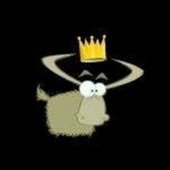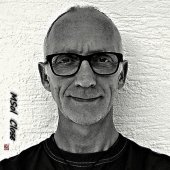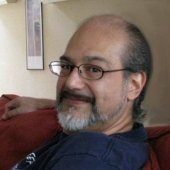Leaderboard
Popular Content
Showing content with the highest reputation on 03/25/2019 in all areas
-
A drummer and a bass player are taking a bus, which one is the better musician? The bus driver!!!2 points
-
You can swap out any of the parts and use some of the better sounding VST's like the Studio Instrument collection. My tutorial on midi covers how to do this. http://www.cactusmusic.ca/sonar-tutorials TTs-1 is a good starting point to see if you like the file. There are many free VST instruments out there as well.2 points
-
2 points
-
Hey there I wanted to ask a question about computer functionality and there is no computer subforum! Please, create! We had great discussions about the studio set ups!2 points
-
2 points
-
Hi there, Yes, I used Cakewalk exclusively since Cakewalk Pro Audio 9.03. Many years! Before I write this, I want to say that the large majority of new people getting into audio are most likely going to be just fine and well served with Cakewalk by Bandlab. It's just that when people progress, become better, etc., certain things start to become clear. The real truth of the matter is not about what Cakewalk lacks or doesn't lack in features because Cakewalk has and does most things most people would need and more. (Albeit sometimes in an outdated way.) The main 'Cakewalk killer' is the inability to do any kind of consistent drum or audio editing. Anytime you start to get a decent number of audio clips in the session, the session tanks. This is an issue I raised in 2016 on the old forums and you can read that thread here. There are other audio editing related issues: AudioSnap doesn't detect at the zero-crossing point; Always detects late, which introduces clicks and pops. It means you have to manually move all the detection markers anyway, completely defeating the purpose. When doing a "Beat Detective" method, splitting clips will take literally ages and the file size of the session increases by an order of magnitude. The session bogs down to a screeching halt and you can't even save properly. No quick quantize keyboard shortcut. Have to always open the AudioSnap menu. Tab to Transient doesn't work very well with grouped clips. Stretching only works with one clip at a time. Impossible to stretch tracks for cymbal bleed, as you have to do it one at a time which causes phase issues and artifacts. Group clips don't split together; Even after grouping a track, you can't just select one track to have them all selected. Still have to select them all. What was the point of making a group, then? Now there are other improvements that'd make Cakewalk better, here are some just off the top of my head: Better keyboard remapping abilities; Colored markers; Better plugin stability; Kazrog Plugins consistently crash Cakewalk, for example. These are plugins that I use all the time with clients. Being able to move multiple tracks at once without having to put them into a track folder; Being able to resize strips in Console view independently; For example, the mix strips are narrow, but the bus strips are wide; Being able to reset all the meters globally; So it's not about features, but stability and bug fixes for Cakewalk that'd bring me back to Cakewalk. Anybody who blindly wants to defend Cakewalk without having tried Reaper or other DAWs are fooling themselves. Anyway, hope that gave you some insight. 👍2 points
-
Details and Pricing and FREE plugins listed at EveryPlugin http://everyplugin.com/waves-free-plugin-special Code YNY23 also still active!1 point
-
< AnalogConsole > is a dark greyblue theme inspired by famous hardware mixing consoles and outboard processors. It's designed to have a familiar appearance to those, who work or used to work with hardware gear in the studio. I think it also has a more attractive look to use it with touchscreen monitors. I wanted to achieve a clear arrangement and separation of functions as well as a moderate 3D-appearance. Free download here: https://drive.google.com/drive/folders/1ku--pqVEuGOqdl9mIKkN_d6r9O9_qJef?usp=sharing Enjoy!1 point
-
Hi sorry to hear you are still having some issues and I thank you for also continuing to work with IK Support. Definitely make sure you have 4.0.3 and the 1.3 sound update installed and note that there are some issues that have now been verified and added to the SampleTank 4 Status thread at https://cgi.ikmultimedia.com/ikforum/viewtopic.php?f=12&t=20719 Crash when playing notes after loading several instruments (i.e. Black LP) [Will be fixed in 4.0.4] Sporadic crash when playing arpeggios [Will be fixed in 4.0.4] Crash when loading instruments with corrupted tanks [Will be fixed in 4.0.4] Combis from ST2 imported via ST3 not loading instruments correctly [Will be fixed in 4.0.4] PSTS engine (Pitch-shift/Time-stretch) or STRETCH resource usage optimization in certain cases General ongoing optimization1 point
-
There is no way to reassign controls such as swapping out the velocity control for a gain control. Split the instrument track, at least temporarily to get access to the full set of audio controls or add gain control plug-in at the top of the effects such as an empty FX chain.1 point
-
I've used Cakewalk since it was called Twelve Tone Systems. After trying Studio One post-Gibson collapse, I find it hard to justify going back. Sure, there are things I miss, but stability is important. I didn't have a lot of crashes with Platinum, but that was mostly because I had learned over the years what not to do. I treated my DAW like a live explosive, and this relationship worked well for years. A lot of the issues that Cakewalk still has really boil down to the way the audio engine interfaces with Windows devices. It is very picky about how a device presents itself, and sometimes counter-intuitive settings will make it work great, until you get the white screen of death and lose something you were working on. CTRL-S is your best friend. Dan1 point
-
1 point
-
I agree with Zo. It can do an "ok" job...but nothing compared to Ozone Advanced...it's like IK's "Lurssen"...kinda ho hum...1 point
-
1 point
-
1 point
-
MeldaProduction has announced the 13th round of the Eternal Madness Discount 2019, offering 50% off 4 plugins every week. Getting started on Monday, March 25th. Deal of the week: MCompare Price: €30 €59 MStereoSpread Price: €40 €79 MEqualizerLP Price: €50 €99 MWaveShaperMB Price: €20 €39 If you happen to be new to Melda plugins, you can use someone's referral code for an additional 20% discount off whatever you're buying. Here's my referral code: MELDA1548575 (Feel free to use it, or use a friend's because Melda gives them 10% credit too!)1 point
-
1 point
-
1 point
-
1 point
-
OH Yeah , What A Classic Thread ...🤣 She had just about everybody in that thread who tried to help her wrapped around her little pinky ... good one Speaking from personal experience here , Reality sucks big time when you don't get your way or what you truly want , or even what you think you deserve ... some times with living life it just ain't fair ..... Sniff sniff ..........gulp snort cough cough snort ...., Whew , I think I need a woman's shoulder to cry on ...wwwwaaaa hhhhh Julie London w Barney Kessel on guitar will have to do for now . I remember the time I shaved my head , I walked into a Jazz club and every guy in the club that had a bald head seemed OK w me I went back a year later w a full head of hair and all the fellas that were nice the last time around had turned a cold shoulder in my direction . For some people "sausages" are a symbol of " the secret handshake " What a world huh ? LOL Kenny1 point
-
1 point
-
I know since Bandlab took over they've been hammering away at bugs, but I thought if such a loyal Cakewalk user left, there must be weighty reasons, and surely since Meng has publicly asked for feedback, a list from you after having used studio one and reaper, would be very telling and helpful. So thanks and I hope Bandlab finds the feedback useful.1 point
-
Currently if multiple clips are selected and "Bounce to clip(s)" is invoked, it will combine all the clips into one - which is fine if this is what you want. However, seeing as bouncing clips to themselves seems to be a fix (if not a requirement) to get around strange clip behaviour, could we have a "Bounce clip(s) individually" command? Maybe it could be called "Commit clip edits" or something similar to avoid confusion. This would in effect call "Bounce to clip(s)" in turn on each individual clip in the selection, leaving them as separate clips. This could save a tonne of time compared to manually going through and selecting each clip and bouncing it to themselves, and I suspect 90% of the time is what people actually want to do rather than combining the clips into one.1 point
-
Greg, I see another vote from someone who's been there; thanks Tim, back in 1980 I had NO CLUE just how much I did NOT know, til I built a practice studio into one side of my 36x48 pole barn - I'd built a couple houses, a shop, couple wood sheds, etc, so thought I knew everything - so you can maybe imagine my frustration after building the practice studio "extra tight", then having my wife tell me she could hear everything I played on my acoustic piano from 100 feet away, INSIDE the house... lotta years and books later, and I've helped people worldwide build studios that their neighbors can't believe there's a metal band practicing in there :=) Greg, don't despair - there are cheap to nearly free things you can do to improve on your situation, for (as Lord Tim put it,) "stuff I assumed made sense turned out to be wrong" - First off, I should clarify my "fumes can kill you" comment - in my experience, it doesn't happen without flames being involved. A lot of that type material will outgas - I've breathed fumes from a few different products, like "memory foam" mattress covers, seat cushions, etc, and it didn't affect me (honest, I wuz ALWAYS this way :=)) - but there HAVE been cases of clubs catching fire from pyrotechnics, and some people dying from inhalation if not the burns... One thing that will likely ease or eliminate the smell problem is if you can open a window, put a fan or two blowing around the room, and leave the door to the rest of the house closed for a few days; usually less than a week will do it. Then, as long as you don't stay in the studio while the house burns down it should be a non-issue. Next, puhLEEZE try to do the "outside" experiment, or at least in a larger part of the house where there's more dispersal - you MUST know if "you're even hacking on the right tree with that dull butter knife"... Next, I need to know your APPROXIMATE location (nearest state is fine) so I know what materials NOT to bother suggesting - Then, I need to know what your DIY abilities (both YOU and your tool availability) are so I know what you should be able to pull off - such as any carpentry/upholstery type things - Lastly (for now) it would REALLY help if you could post a (sorta) scaled drawing of your room, including door(s), windows, closets, any odd shapes. Pics are fine, but do NOT show juxtaposition of things that may be acoustic problems. This is all in the interest of getting you the biggest bang for the smallest buck, sorry if it seems intrusive - but I can tell by your Focusrite interface that you'd rather NOT settle for junk if there's a way to make things better; your help will GET you help... Steve1 point
-
I remember my reaction to this song when you posted it without the video. This beautiful song really captured me. There was nothing about it that I didn't like -- vocals, instrumentation, lyrics, mix, etc. The video really enhances visually a beautiful aural work!!!!1 point
-
1 point
-
1 point
-
OK, first off please do NOT take anything I say here as an attempt at being mean, bragging, cruel, etc; my only goal is to help - if you or anyone wants to learn I would strongly recommend you first go here - http://johnlsayers.com/phpBB2/index.php - and REGISTER - without registering (it's free) you won't be able to see any of the 1000's of pictures, uploaded files, etc - I joined as a moderator in the construction forum in 2003, at John's invitation - spent about 4 years, typically 6-8 hours a day, til I finally realized I was helping everybody but ME get their dream... these days, most of the mods there are pretty knowledgable (and more up to date than I am, especially in newer ways of analyzing rooms) - specifically, I would listen to what "soundman2020" (Stuart) has to say... Also, I realize this is a SOFTWARE board so don't wanna sidetrack things TOO much, so just some basics - but before you start, an easy way to verify that your ROOM is really the problem - take one of your recordings that sounds crappy on speakers but fine on headphones, find a way to make it AND your speakers/stands and anything that lets the speakers actually WORK; take that and YOU, OUTSIDE - set the speakers on their stands, maybe 5' apart, set your chair 5' from each speaker (equilateral triangle) - rotate each speaker so that, when you're sitting in your "mix" location outside, you can (without turning your head) sight down the INNER wall of each speaker - IOW, you should be able to place an imaginary board up against the inner wall of each speaker and it should hit you in the eye (left eye, left speaker, right eye, right speaker) - this puts your EARS centered on axis for the (more directional) tweeters, and should also be done IN the studio. Now, play your recording - if it sounds noticeably better, it's time to fix your ROOM. This whole process is one version of the "scientific method", whose first tenet is to "only change ONE thing at a time before you test", or words to that effect. (if you can't do it outside, at least move that setup to as LARGE an area as you can find - any reflection that gets to your ears in about 20 milliseconds will add a "slap echo" to the sound - find an old elvis presley recording if you don't know what that sounds like) - Sound travels at roughly 1130 feet per second at sea level, so is delayed by just under 1 millisecond per foot of travel. Assuming your speakers DID sound better outside - 1 - Stop listening to ANYONE who tells you ANY kind of foam is your friend - some of it will actually KILL you, either thru high flammability, noxious fumes, or both. Also, the minute anybody refers to "soundproofing" foam, RUN AWAY - the best even the more expensive foams (Auralex, for example) will do is handle highs/high mids somewhat. 2 - Randomly spaced, thin tiles of ANYTHING will only give you RANDOM spots in the room where things don't sound QUITE so bad - you need an actual PLAN - which should start with locating a source of rigid fiberglass or rockwool, in 3 PCF (pounds per cubic foot) density - if you do a search on "owens corning 703", it will bring up both glass and rockwool as options - they're very similar in absorption coefficients, so it's OK to shop PRICE. Since the stuff typically sells "by the pound", just about anything you use it for can be done with the 2" thick blankets; just double/triple them where more thickness is needed (like corner bass traps) 3 - "the plan" - take down the foam, but don't toss it - you may wanna make a DIY version of this https://www.sweetwater.com/store/detail/StuVocalKit1--se-electronics-reflexion-by-studio-vocal-kit-with-microphone-stand-cable-and-pop-filter - they do help some on cutting sibilance for voiceovers, etc - I literally "threw together" a plywood box about 18" on a side and 12" deep and put it behind my AT4033 condenser mic for voiceovers in a small room, the difference in clarity wasn't HUGE, but it was noticeable... Once the foam's down, enlist a friend/helper - YOU sit at your intended mix position, speakers where they will be; have your helper slide a mirror along each wall (and ceiling), be sure the mirror is held FLAT against the surface) and mark start and end points in BOTH axes, of ANY location where you can look in that mirror and see EITHER SPEAKER - these are the positions (and sizes) of your First Reflection Points, and those will need an absorber panel. This is where your fiberglass panels need to go. The ceiling may be sorta tricky without a ladder or step stool for your helper; the absorber in this location is referred to as a "cloud". First reflection points include BEHIND you, so don't forget to turn around on your seat while marking absorber locations. Bass traps - ANY corner is a good candidate for these, a lot of people forget wall-ceiling also works, doesn't take up floor space - bridging a corner with 4-6" of 703 (yes, it's fine to stack thinner pieces, hence the 2" recommendation) will work well. Before you even take down any foam, you should find a way of analyzing the room at each step for comparison - again, Stuart on John's site should be able to guide you on "today" ways of doing this, possibly even using your phone - I have an Android free app that does spectral analysis, but I'm not sure I'd rely on a phone mic for wide range stuff, I mostly use that for setting the tension on my metal-cutting bandsaw blades (think "Industrial duty guitar tuner" :=) My calibrated mic and room software is so old (tech times moves MUCH faster than "human" time :=) that it quit working on WinXP, much less anything newer, but Stuart is still doing this so even I would ask HIM on such matters... Well, I already lied about not getting too far astray, but hopefully this will help you on your OWN "path of enlightenment" - I spent at least 20 YEARS and several thousand $$$ on books studying, but that was pre-internet mostly... Steve1 point
-
1 point
-
Steve A video or a slide show can make a song more engaging but I think this song works better by itself. A video would need to be more of a story with the same couple beginning to end. Just my opinion as always. Lovely song though! I think you're going to corner the sad and wistful song market very soon now. 😁1 point
-
Yep CTRL drag is your friend to move a linear section in the smart tool. You can do most editing just using the smart tool. I rarely switch tools for editing automation. Also remember that shift CLICK will select a "ghosted" envelope - no need to use the edit filter to switch the envelope being edited.1 point
-
One way to isolate clips in take lanes in the PRV is mute all the clips in the track you do not want to see and enable Hide Mutes Clips in the PRV View Menu1 point
-
By default double-clicking on a MIDI clip will open the clip's track in the PRV. This is set by the Track view Options menu Click Behavior > Double-Click > MIDI Clips > Piano Roll View Each MIDI clip has a menu in the upper right which sets the default editor for the clip. It also opens the clip in the selected editor1 point
-
(With apologies to all our beat bangers out there - but these ARE easy! 😀 And... old.) Q: What do you call a drummer in a suit? A: The defendant. Q: What did the drummer get on his SAT test? A: Saliva. Q: What does it mean when the drummer is drooling out of both sides of his mouth equally? A: The drum riser is level. Q: What's the last thing a drummer says before he leaves a band? A: "Hey guys, I have an idea for a song!" Q: What do you call someone who hangs around a rock band? A: The drummer. Q: Did you hear about the time the bass player locked his keys in the van? A: Took over an hour to get the drummer out. Q; What is the only key drummers know? A:1 point
-
Don't have the product to test but it could be Zero Controllers When Play Stops. Try disabling this option in preferences.1 point
-
is that faster from a genuine "off"? because win0 is using hibernation, as well as updating the ui as a priority (before the actual rest of it is loaded), to fool us all into thinking boot is faster.. here's a decent article explaining it all https://www.windowscentral.com/how-disable-windows-10-fast-startup1 point
-
Bundle is not the way most of use would do this. You just transfer the whole project folder(s) which should all be on a portable back up drive anyways. I've been working between 2 or 3 machines for years now and have never had any issues. As I said all your projects should be stored in a main folder and then that folder should have been backed up to an external drive for safe keeping. Make sure you date the containment folder. I have 3 DAW set ups right now. Main DAW is a typical i7 It has 3 Drives. No data on C. Working data on E and then backups on G. Then an i5 Laptop which has 2 drives same set up but no back up drive. Both have all the same VST's and are fully licenced so projects all run smoothly on both of these machines. It is worth noting that most all VST's like Melodyne and AD2 allow for 2 machines. Then the 3rd laptop is a 2008 duo core Sony with only 1 SATA drive which I use differently. All run the latest CbB as well as have Splat and various older versions still installed. Here's a step by step of how I copy from machine to machine. On my main DAW I use a Data Drive (E) to store all my projects. Each song ( project) folder is inside an ALBUM folder. Album folders keep different types of project tidy. -- Live Band performance, Backing Tracks, Original Songs, Sock Monkey Album Old albums and inactive stuff are kept elsewhere on backup drives . All are backed up to the 3rd (G) drive as well as an External drive whenever possible. I will date the new Folder, example _ "Original Songs Feb 24 2019 " after I copied it over to the BU drives. When I need to use the laptop I hook up the external drive and I copy over the latest version of the "Album" that will be worked on. Note: Now that Album is stored in a minimum of 4 places! I work on the songs and save them into that same folder and when they need to go back to my main DAW I simply Re name the Album folder using current Date'. I then copy it to the external, and then copy back to the E drive of the main DAW. I could now choose to delete the older folder but I usually don't do this until my (250 GB) SSD E drive is passing 60%. The Laptop is used for live recording and right now is living at my partners house over the winter. He is laying down all his parts ( audio only) to our 65 song "album" . I am also working on some of the same songs so it will only be a matter of copying his audio tracks once he is done back to the main DAW. The Sony I use in the Family room to edit and adding some additional instruments like Mandolin. Because I cannot authorize certain VST's I will just freeze synths first and save a special copy in a different folder marked as such. But if you can it is well worth the effort to fully load up your Laptop with everything possible as this also serves as a solid back up in case your main DAW goes south. If not, it's a minor hassle to either ignore all the warnings about the missing stuff and then just swap them out with what's on hand. I didn't freeze some songs and therefore I didn't have AD2 on the 3rd laptop so just swap it over to SI drum kit or even Session drummer. I actually liked one song better with SI drum kit.. now that's weird.1 point
-
From http://www.cakewalk.com/Documentation?product=Cakewalk&language=3&help=0x22B06 Set the display as you wish.1 point
-
Just demoed it. Certainly not as sluggish as other PG products, slick UI, not scalable, but usable. Sounds better than previous versions, but (still) has severe aliasing, audible with high gain settings on high pitched notes. Doesn't perform as good as competing ampsims, which all work fine at 96kHz/16samples on my Scarlett 6i6 1st gen. FX2 works as expected only at 44.1kHz/16 samples. At other sample rates it becomes a ring modulator or requires higher buffer settings. Still feels like the initial attack is processed by an SSL type compressor and then fed into all other modules. Definitely wrong approach! Guitar match is an interesting feature, but considering the price point, I'll stick with Peavey ReValver with similar functionality, better audio quality and clever pricing.1 point
-
1 point
-
I'd love to see a standalone computer section added to the forum. What I think would be really great would be to have the section divided into two subsections, software and hardware. Software would be the place to exchange opinions and information concerning subjects like upgrades from Windows 7 to Windows 10, the music production advantages of using Windows Pro versus Windows Home, third party VSTs and other software related topics. Hardware would a great place to discuss topics like which platform is better for music production; an all-in-one, tower or laptop?1 point
-
I can't help but wonder why you are setting your projects at 192 and 96 and so forth when you are using older virtual instruments. 192 and 96 are usually for people capturing cymbals with expensive tube condenser microphones and the like. I never go higher than 88.2 myself, and since the strain on the storage space and other system resources is higher, I just go for 44.1 and I think it sounds fine. Of course, I may be half deaf and/or deluded. Anyway, here's a Swiss Army Knife workstation VSTi that will give you over 2500 sounds, including several acoustic basses that are better than the one in the TTS-1, IMO: https://www.pluginboutique.com/product/1-Instruments/64-Virtual-Instrument/1560-Xpand-2 Another option, one you should probably just jump on anyway because it's free, is Native Instruments' Komplete Start bundle: https://www.native-instruments.com/en/products/komplete/bundles/komplete-start/ Among the many, many sample instruments it comes with is a killer upright bass. I was just playing it and it's so much fun. If you play it really fast on your keyboard, it throws in finger noise and stuff. Lastly, if you have a Cakewalk Command Center account, you can download and install Home Studio for free, and it comes with Rapture Session, which, in addition to tons of amazing sounds, also has a great acoustic bass. Your options are many. Whatever you do, get Komplete Start and Rapture Session.1 point
-
If you play rhythm guitar and who doesn't, and some version of melodyne installed then here is the recipe. 1. Turn off the metronome so you can't hear it. 2. Record your song the way you would play it. 3. (Work around step today) create a big melodyne region effect from your rhythm guitar track. 4. Drag the rhythm guitar track up to the time-line and drop it there. Sonar and Melodyne will modify the tempo map to match your playing. Now all midi can be quantized to that varying tempo map and time based effects will follow it too. Game changer1 point
-
https://www.cakewalk.com/Documentation?product=SONAR X3&language=3&help=Arranging.52.html1 point
-
1 point
-
No, not at all. The ladies are most welcome, however there are some rules. Please note these are all numbered "1". 1. Learn to work the toilet seat. You're a big girl. If it's up, put it down. We need it up, you need it down. You don't hear us complaining about you leaving it down. 1. Sunday = sports. It's like the full moon or the changing of the tides. Let it be. 1. Shopping is NOT a sport. And no, we are never going to think of it that way. 1. Crying is blackmail. 1. Ask for what you want. Let us be clear on this one: Subtle hints do not work! Strong hints do not work! Obvious hints do not work! Just say it! 1. Yes and No are perfectly acceptable answers to almost every question. 1. Come to us with a problem only if you want help solving it. That's what we do. Sympathy is what your girlfriends are for. 1. A headache that lasts for 17 months is a problem. See a doctor. 1. Anything we said 6 months ago is inadmissible in an argument. In fact, all comments become null and void after 7 days. 1. If you won't dress like the Victoria's Secret girls, don't expect us to act like soap opera guys. 1. If you think you're fat, you probably are. Don't ask us. 1. If something we said can be interpreted two ways, and one of the ways makes you sad or angry, we meant the other one. 1. You can either ask us to do something or tell us how you want it done. Not both. If you already know best how to do it, just do it yourself. 1. Whenever possible, please say whatever you have to say during commercials. 1. Christopher Columbus did not need directions and neither do we. 1. ALL men see in only 16 colours, like Windows default settings. Peach, for example, is a fruit, not a colour. Pumpkin is also a fruit. We have no idea what mauve is. 1. If it itches, it will be scratched. We do that. 1. If we ask what is wrong and you say "nothing," we will act like nothing's wrong. We know you are lying, but it is just not worth the hassle. 1. If you ask a question you don't want an answer to, expect an answer you don't want to hear. 1. When we have to go somewhere, absolutely anything you wear is fine. Really. 1. Don't ask us what we're thinking about unless you are prepared to discuss such topics as football, sexual fantasies , or monster trucks. 1. You have enough clothes. 1. You have too many shoes. 1. I am in shape. Round is a shape. 1. Thank you for reading the rules; Yes, we know, we have to sleep on the couch tonight, but did you know men really don't mind that, it's like camping.1 point
-
I agree. These topics have been popping up in various places, such as the main Cakewalk forum, as well as the Coffee House. Good subject matter can get lost that way.1 point
-
1 point
-
TTS-1 never supported anything higher than 96kHz. It runs at 44.1, 48 and 96kHz only. At 96kHz the plug-ins must be set to light load mode which is a per-instance session setting. There is a bug with the on/off button in the tone section. Pretty sure it has been broken for some time. This plug-in was made in Japan by Roland. Cakewalk never had the source code so BandLab does not either. You could try installing the 64bit TTS-1 bundled with SONAR 6 and see if it works better.1 point
-
1 point