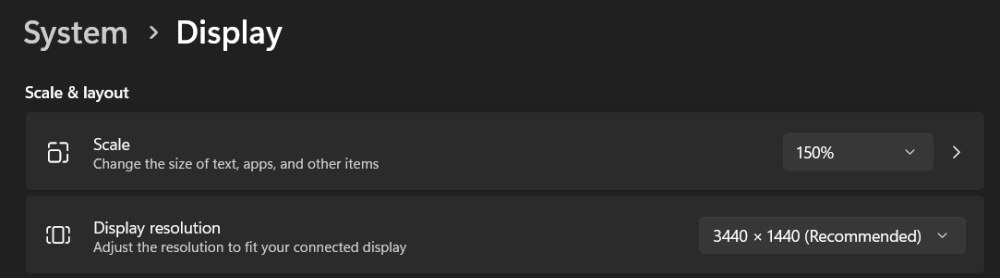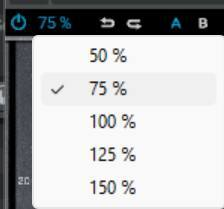-
Posts
102 -
Joined
-
Last visited
Reputation
44 ExcellentRecent Profile Visitors
The recent visitors block is disabled and is not being shown to other users.
-
I tried some more testing. I have multiple monitors and the monitor that Cakewalk is on is this one. If I put the Plugin size on 50% or 75%, it remembers, but anything higher and it goes to 75%.
-
Davydh started following Brainworx Consoles not saving GUI size in plugin.
-
Hi, I've already asked on the Plugin Alliance FB group and the userbase said it's no problem on other DAWs. Every time I click off and then try to click back into the plugin, the size goes back to tiny. Any idea how to get it to stay on 100%? Thanks
-
Thank you for reminding me there was a separate Cakewalk installer. That didn't work either though, but I found the bug. My Dell Dock!!! I disconnected it and Cakewalk loaded fine!
-
Thank you. I tried that. It then ran the same soundcard again and crash without letting me first change the settings in Cakewalk. So I deleted everything in that directory. That didn't work. Then I uninstalled cakewalk, but the Bandlab assist won't recognise that. It keeps saying update Cakewalk. I click on it and it says downloading and doesn't move from 0. What should I do now? I've also uninstalled and reinstalled the Bandlab Assistant and it keeps thinking Cakewalk is still installed, even though it's not in the list of programs anymore in the add/remove programs in Windows. Thanks again.
-
Please can someone tell me how to delete the startup settings file that says what soundcard settings to use? If I can delete it, I believe Cakewalk will load fine, and I really don't want to have to totally uninstall and reinstall. I switched the soundcard driver settings and now it crashes every time. I just need to delete the file with those settings, and it will load up perfectly. Thank you ahead of time!!!
-
Cakewalk never did this before. E.g. I could load a single track project with just guitar. Click play and silence for about 5 seconds then it starts working, other times it works straight away. Has anyone experienced this? Sorry if this is the wrong place to put this. I couldn't find a specific bug reporting section.
-
I know it's an old synth now, but I never got to buy it back in the day. I'd love to get it some day.
-
Thanks for trying. As someone who's used Cakewalk for decades, what you mentioned has happened to me quite a lot over the years. Nothing like hunting for forgotten directories :p
-
I managed to work out the problem just now and it happened to be what you guessed. They were loading the VST 2 version, but I only installed VST 3 on my new system.
-
Garritan Steinway loaded through the Aria Player VST3
-
Hi, I've installed Cakewalk on a new system and tried to load a project with a synth and even though it's installed, and I can load the synth in a new project, if I try and load an old project with the very same synth Cakewalk acts like it's not installed. And yes, it's something I purchased. Could you please give me some tech advice for what files to modify to make Cakewalk recognise the Virtual Instrument? Thanks Edit: even stranger, some projects will load the synth and other projects fail. Only on my new install, all of them still load on my old one.
-
Is it possible to do the same, but with pitch? So you can sing above and below your range for harmonies, like in this video? Jamie Lidell's Secret Vocal Harmony Trick
-
Is there a way so that when you type a different tempo, that the audio will automatically stretch (real-time rendering)? I know how to use CTRL + SHIFT and drag all the tracks, but I want to be able to choose precise tempos and have the tracks stretch to make that new tempo. Is there a way so this can be automatic in Cakewalk? Thanks!