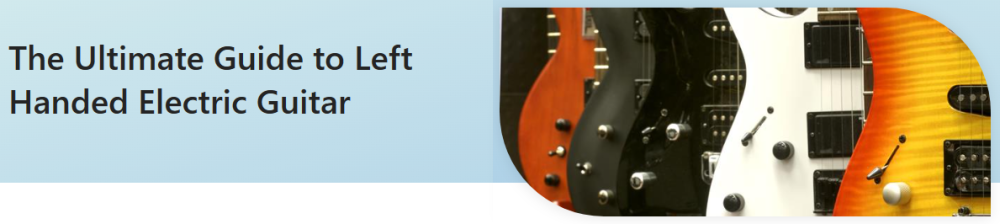Leaderboard
Popular Content
Showing content with the highest reputation on 01/24/2024 in all areas
-
These "perfect" vocal sound videos rub me the wrong way. Are they about your voice? Your mic? Your music? Your input levels? Do they even talk about how much the optimum attack time relates to the musical genre? (And if they really all are describing how to do a "perfect" vocal, wouldn't they all recommend the exact same technique?) I hardly ever use compression anymore, I use gain/clip envelope DSP to take out peaks, and add a little limiting. I do this with Cakewalk, Studio One, and Pro Tools. But I would never be so arrogant as to say it's the perfect way to record your vocals. It's the perfect way to record my vocals. Here's an excerpt from a tip I wrote for Studio One about Why I Don't Use Compression Anymore, but it applies 100% to Cakewalk. In fact. I first wrote about this technique in my book of Cakewalk tips. Replacing Vocal Compression Compression keeps vocals front and center by restricting dynamics, so the soft parts don’t get lost. But there’s a better option. Gain Envelopes and normalization allow tailoring vocal dynamics any way you want—without attack or release times, pumping, breathing, overshoot, or other artifacts. The sound is just as present and capable of being upfront in a mix as if it’s compressed. However, the vocal retains clarity and a natural vibe, because gain envelopes and normalization have no more effect on the sound than changing a channel fader’s level (fig. 2). Figure 2: A typical vocal, before and after using a Gain Envelope to edit the level for more consistency. Even better, while you’re editing you can also tweak mouth clicks, pops, and breaths in a way that compressors cannot. I’ve covered using Gain and Event Envelopes before, so for more info, check out the video Get Better Vocals with Gain Envelopes. Also, see the blog post Better Vocals with Phrase-by-Phrase Normalization. I’m not the world’s greatest vocalist by any means, yet people invariably comment on how much they like my vocals. Perhaps much of that is due to not using compression, so my voice sounds natural and connects more directly with listeners. The bottom line is I don't like the sound of compression. But other people do. That's why the best thing you can do is play around with compressors, limiters, DSP, and find what best communicates your vocal sound in the way that fits your music. /rant9 points
-
O Captain! My Captain! Your wonderful trip is almost done; The ship has weather'd every rack, the prize you sought is won; The port is near, the bells I hear, the people all exulting, Walt and all of us await your return.6 points
-
Bought! Three things pushed me over the edge (in case Arturia is listening): 1. All the positive talk about them in this and other forums, I appreciate a company with a good reputation. 2. Free upgrade for previous owners of Pigments. I’m not a previous owner but I like the policy. 3. I do own other Arturia products and there was a message to login to check my price. So I did, and a sizable discount ($99 to $49) was already applied which made it an instabuy. Nice work, Arturia. This is how you get people to part with their money in a crowded market.6 points
-
Be VERY careful about making assumptions like this. This comment stuck out for me so much that it is worth jacking the brakes on for a second. In order to use compression, you need to understand compression... how it functions, when to use it, and when it can become your worst enemy. This link is a good reference, and particularly of note is the "Anatomy of a Compressor" graphic near the top. It is good to get intimately familiar with those parameters, and they are common to any compressor (whether you have adjustments for them or not). To Alan's point, a "heavy" compressor is typically to tame plosives or spikes, and often set with high thresholds and high ratios (similar to a limiter), just enough to bring those spikes down into a reasonable range without affecting the "core" audio. After that, a "lighter" compressor with a lower threshold and low ratio (typically 2:1 maximum) would be used to even out the bulk of the audio content, and is often used to then feed more elements of an FX chain (which in turn can have thresholds as well). As Craig mentioned, this is highly dependent on the actual material, what you are trying to achieve, and what the rest of any FX is doing. To the points above, it is worth reiterating that there is no "one size fits all" solution. Just be cautious of this mindset. **** As to what options to use, that can be 100% personal preference. Several months ago someone had asked for vocal help with the caveat of buying nothing new. For her situation, TDR Nova was used, in addition to CbB's Sonitus Multiband. For free options, Nova has the advantage of being a dynamic compressor (as well as the visual aid of seeing the output as you make adjustments), and Sonitus Multiband was useful on a sibilant issue she was facing. Again, everything is content-specific, so learn to reach for the right tools for the job at hand and adjust accordingly.4 points
-
Hi All, After much investigation and various tests AND YOUR HELP & GUIDANCE, I have concluded that the cause of my problem has definitely been Soundtoys Superplate and Little Radiator. I feel it is worth making my Last Post in this thread by listing all the things that I've learnt along the way. 1. Cakewalk is a sound platform able to record, mix and master to a professional standard (subject to your skills). 2. Get to know your rig's abilities quickly - create 'test' projects and start loading them up with VSTs, tracks and plugins and see at what point it 'falls over'. Don't expect the impossible. 3. Think hard about what latest changes you have made to your hardware or software. 4. Be MOST suspicious of newly added plugins. 5. Never buy a plugin without testing it by way of a free trial, no matter how good a reputation the company has. 6. Be methodical in your investigation and take plenty of notes along the way. You don't want to go around in circles. 7. Turn to the CbB Forums for experienced advice and always be polite. 8. Never dismiss any advice. Investigate all. 9. Show evidence of cause of problem to help others. 10. Thank all responders for giving their time and knowledge - you may need them again !!! Page 1 of this thread : @Craig Anderton and @Resonant Serpent Beware of errant graphics card drivers. See extract fromThe Huge Book Of Sonar Tips and Tricks. @Starship Krupa Install LatencyMon (free). Tweak BIOS settings (if you know what you're doing !!) and Power Plans. Refer to Pete Brown's guide to tuning Windows for DAW use. @John Vere "It's always a plugin". Install Samsung Magician if you have Samsung SSDs to see condition of your Drive. @Mr No Name Try out Waves StudioRack (free) to reduce plugin load on your CPU. @Craig Anderton Open CbB in 'Safe' mode without plugins and see if the app runs without L/Buffers. If so, start adding them one by one to find the culprit. @msmcleod Great various tips (see his post). @Craig Anderton Refer to previous post on this forum regarding Soundtoys Superplate. @DeeringAmps Stretch to 3x SSDs if you can - 'C' Drive for OS and Cakewalk plus plugins; 'D' Drive for project files; 'E' Drive for samples. THERE HAVE BEEN MANY MORE RESPONDERS, BUT IF I LIST THEM ALL, YOU WOULD FALL ASLEEP !!! SINCERE THANKS TO ALL. Evidence & Testing : @limpet and any other interested party. Intel i7 (12x core) @3.7GHz 32Gb RAM Win 10 Pro Steinberg UR44 Interface NVidea GeForce RTX 2070 Problem project consists of 4x VSTs; 5x Audio tracks; 11x plugins total (including Superplate and Little Radiator). With 'Play' button stopped and at 96 Samples / Aud. Process 11% / Eng. Load 50% = Late Buffers soaring 20-25 every second. (Expected at such a low Sample Rate). At 2048 Samples (max) / Aud. Process 7% / E.Load 30-45% = 2x L/Buffers. Sometimes they would keep climbing at a rate of 1 per 30secs even after the engine had stopped. With VSTs frozen and all plugins disabled @2048 Samples / Aud. Process 0.19% / E. Load 1.3% = No L/Buffers. Engage Nectar 4, Silk Vocal & Superplate on Lead Vox only Aud. Proc. 2.7% / E. Load 26% = 2x L/Buffers. Opened a 2022 project with 3x VSTs 'live', 12x Audio tracks and 69x plugins total (NO Soundtoys) @ 2048 Samples Aud. Proc. 56% / Eng. Load 50.8% = No L/Buffers. Able to get down to 348 Samples with No L/Buffers. Back to my current project with all plugins deleted and VSTs 'live' At (min) 32 Samples in 'Stable' mode (11msec roundtrip) = No L/Buffers As above in 'Standard' mode (6msec roundtrip) = No L/Buffers As above in 'Low Latency' mode (5msec roundtrip) = No L/Buffers As above with Waves MV2 added on 4x Vox tracks = No L/Buffers You will have noted from my earlier posts that I went to the extent of creating 'test' projects and copy/pasting each individual track into them. Whenever I added either of the 2x Soundtoys plugins, the L/Buffers started striking - even if they were the ONLY plugin onboard. I tried deleting the plugins from my problem project and loaded it with 60x plugins from my old 2022 project and had no L/Buffers. This proved my latest project was not corrupted and could handle many more plugins AS LONG AS THEY WEREN'T SUPERPLATE OR LITTLE RADIATOR. I did far too many tests to list here and the one common denominator that caused Late Buffers (even if they were the only plugin onboard), were the Soundtoys mentioned. My Effects Rack from the same company works fine. The above data serves both as evidence of the culprits but also as a reference as to what CbB can support at various Sample Rates. If you are on a lesser rig, the suggestion would be to record your VSTs individually in a temporary project to a metronome, refine it if necessary in Piano Roll view and commit to it by bouncing down before bringing it in to your 'master' project file. You can always save your temporary VST folder by another name in case you want to come back to it to refine further. Do this for each VST only if necessary. Send multiple audio tracks to a Bus if they use the same plugins and settings or use Waves Studio Rack. If you have a similar rig as mine, then you can see from the above data how far it can take you. I believe I could have loaded more tracks and plugins from my findings. But in the words of @Byron Dickens Keep It Simple S...... 🤣 I shall wait until the latest version of Superplate is released and get it on free trial to test it out thoroughly before making a decision to buy. I shall also wait to see what you all say about the imminent new Cakewalk Sonar. I started this post having no friends (maybe 😜), but at the end of it I feel I can count all you responders as my friend. Thanks a whole lot, each and every one of you. I also hope this helps new Cakewalkers with similar problems. Take care all and Happy Music Making. 🖐️4 points
-
https://e-instruments.com/shop/instruments/strings/desolate-guitars/ Use code * sanjay24dg3 points
-
https://unitedplugins.com/Dropkick/ Featuring an '8-in-1 toolkit', each processor is tailored for optimal electronic kick drum enhancement The core of the plugin is the Phase and Power functions. Dropkick's Phase warp uses analogue-modelled filters, creating non-linearities that make for smooth transitions and a little extra warmth, too. Like the other processors in Dropkick, these filters have been fine-tuned to work well on kick drums to get you in the sweet spot faster. Setting the filter's frequency at the fundamental and adding a little resonance not only boosts the bass but also removes unwanted sub-harmonics. Additionally, 6 effects and tools are on hand to shape the kick further. You can even use 3 types of limiters to add extra effects if desired. Dropkick is compatible with the majority of VST/AAX/AU DAWs on Windows and macOS and a 15-day fully working trial version is available. Price: €69. To celebrate the launch, UnitedPlugins is offering a 72% introductory discount for early adopters.3 points
-
https://www.uvi.net/glass-orchestra 14 glass instruments, 400 presets etc. etc.3 points
-
Just updated to v2.1.0, adding a new feature: Adaptive LUFS/RMS3 points
-
I've used Thunderbird since the 20th Century. Quite happy with it.3 points
-
3 points
-
Thank you guys! I really appreciate. I guess it's worth finishing the full length thing (and that's also a great excuse to shop for a new mic).3 points
-
3 points
-
A lot of times two hardware compressors are used for at least two reasons: 1. Sometimes it is great to have one fast compressor like an 1176 type that tames the peaks and the second compressor is set with a slower attack and at extra smoothness and sometimes color - like a great tube comp. 2. Sometimes two hardware compressors are used because some compressors sound better with lighter compression, and two units set with lighter compression equal more compression with a better sound. Does this apply to plugins? I think so. By the way, my favorite color plugin comp is the TDR Molet GE. It sounds so analog and smooth for a plugin!3 points
-
Wavesequencer Hyperion Releases 1.48 released 01/22/24 New features: MSEG data mapper node - useful for re-mapping keyboard range input for example - or any other data between -1 to +1, 0 to 1, -128 to +128, or 0, to 128. The checkbox range options in the edit panel will update the input and output pin ranges according to the options: bi-polar and MIDI range. Draw oscillator - draw custom audio oscillator shapes freehand or using the spline mode option - save and load the shapes via the buttons in the editor panel or right click menu on the node itself (file type is ".cosc"). MSEG oscillator - draw custom audio oscillator with MSEG curves - saving and loading in the same way as for MSEG LFO (the file format is the same as the LFOs - ".mseg"). Enhancements: Comb filter node now includes a 'companding' saturation control and a post process gain/cut control. EQ node includes extra (smoothed) controls for selecting the center frequency of each band. Theia Releases 1.05 released 01/22/24 This update of Theia is an update to the core audio processing engine to enable new features added to the Hyperion node engine - including new oscillator types (drawable/MSEG oscillators) and enhancements to comb filter and EQ nodes. This update ensures patch compatibility with patches created in Hyperion v1.48.3 points
-
2 points
-
$49 for the instrument. $29 for crossgrade from other UJAM Virtual Guitar instruments. $19 for upgrade from original Silk. https://www.ujam.com/guitarist/silk/ https://www.pluginboutique.com/product/1-Instruments/64-Virtual-Instrument/11872-SILK-2-Upgrade-from-SILK-1 https://www.pluginboutique.com/product/1-Instruments/64-Virtual-Instrument/11873-SILK-2-Crossgrade-from-any-Virtual-Guitarist https://www.pluginboutique.com/product/1-Instruments/64-Virtual-Instrument/11871-SILK-2 UPD PB won't allow purchasing the upgrade if Silk 1 is not in your PB account. Best Service to the rescue. Instrument: https://www.bestservice.com/en/virtual_guitarist_silk_2.html Crossgrade: https://www.bestservice.com/en/virtual_guitarist_silk_2_crossgrade.html Upgrade: https://www.bestservice.com/en/virtual_guitarist_silk_2_upgrade.html2 points
-
It would be Real nice if someone placed an Activation , re-Activation "sticky" at the top of this page . Not that everyone would read it , but it's getting old seeing the same question every couple of days. ms2 points
-
SSL-Harrison Compressor Bundle Harrison 32 BUS Harrison MULTIBAND COMPRESSOR SSL FUSION HF COMPRESSOR SSL LMC+ The legendary tone, features and workflows of classic SSL and Harrison compressors SSL and Harrison bring together studio legends from Oxford and Nashville with the Comp Bundle - ft. the Harrison 32 Bus and Multiband Compressor plug-ins, as well as the SSL Fusion HF Compressor and LMC+ plug-ins. 32 BUS Experience the magic of the 32C workflow with the Studio 32 Bus plugin. This plugin emulates the bus processing of the Harrison Mixbus 32C DAW, allowing you to bring a piece of the famed 32C workflow to any DAW. With this plugin, you can add tape saturation, compression, EQ, and limiting to your bus tracks, giving them warmth, punch, and clarity. The 32 Bus plugin is the next best thing to having a real 32C console in your studio. MULTIBAND COMPRESSOR Whether you're working on music, film, broadcast, or video post-production, a multiband compressor is a powerful tool for achieving professional-quality results. Use it to control the dynamics of specific frequency ranges, which can be incredibly useful for improving the clarity, punch, and overall sound of your audio. Typical Multiband compressors require careful management of dozens of finicky controls. Harrison’s Multiband Compressor takes a different approach: Each band’s attack, release, and other parameters are calculated by the plugin to get the best possible sound. Internal processing ensures that the combined signal is phase-accurate and has a flat pass-band. The result is a much more natural sound, allowing you to tame problematic frequency ranges without wrecking your instrument’s character. And it works with surprisingly few controls: locate the problem frequencies, choose how much correction to apply, and you’re done! FUSION HF COMPRESSOR The Fusion HF Compressor plug-in emulates the high frequency smoothing circuit from the critically acclaimed SSL Fusion stereo analogue colouration processor, bringing the much sought after sound of analogue rounding to your DAW. Tape like roll-off, smooth compression and maximum transparency, the HF Compressor plug-in gives you the ability to tame harsh, brittle high frequencies, creating a smooth and refined top-end on your stems, mixes and masters, quickly and easily. LMC+ The LMC+ Plug-in brings a new and significantly enhanced version of the classic SSL Listen Mic Compressor as originally found in the centre section of the legendary SL 4000E console to your DAW, with a range of new creative tools for artists, producers and engineers. https://www.jrrshop.com/ssl-native-channel-strip-33048 $44.49 with code FORUM2 points
-
There is an update for Izotope RX10 advanced from 10.4.2 to 10.5.0. As usual, I cant find the update log.2 points
-
one of the nice features of Melodyne - you can adjust levels across the selected nodes - bring up lower volume ones, and turn down louder ones as a means of balancing the overall volume. as well as doing some de-essing and note corrections. then use compression (or limiting etc) to get that final finish. lately, i've been using the Kramer PIE compressor w/ ~2-3db compression to glue backing vocals. it seems "clean" but it does have "something" which lately just seems to be working well for me. https://www.waves.com/plugins/kramer-pie-compressor2 points
-
2 points
-
Christopher , Spitfire Labs has a free Uilleann Pipes instrument. (Irish Bagpipes). It has FX and controls for the drones . They sounds pretty decent if you don't pay attention to the main audio sample they use. Watch seperate videos about it. I have real bagpipes hanging on the wall. They're a nightmare to play.. mark2 points
-
2 points
-
2 points
-
The story behind it is gold – love the whole vibe of recording with an old AKG hanging from a ceiling fan.2 points
-
I couldn't decide which way to go! I'll let whomever follows choose. Motley Crue - Dr. Feelgood Roxette - She's Got The Look2 points
-
2 points
-
2 points
-
2 points
-
Totally forgot about this forum 😅 I made a tutorial in this post:2 points
-
For those wanting to know how to use the new Pigments 5 as an effect, I made a topic about that here:2 points
-
https://www.audiothing.net/instruments/philicorda/ Philicorda is a faithful plugin emulation of the legendary 1960s Philips* Philicorda organ. This plugin replicates the transistor-based sound of the later GM751 models, delivering the distinctively warm yet clear tones that made the Philicorda a classic. Like the original hardware, Philicorda features a vibrato circuit, a spring reverb, and two speakers. We have also added some extra features: overdrive, envelope generator, leakage, bias, and key click. Philicorda is available for MAC, PC, and LINUX (VST, VST3, AU, AAX, CLAP, 64-bit only), and also as AUv3 and Standalone on the App Store.2 points
-
2 points
-
https://www.izotope.com/en/products/release-notes/rx-advanced-release-notes.html?1 point
-
Well, since you ARE the "author" of this fred, we expect some participation you know! 😜1 point
-
1 point
-
OK - I got it! The body is from a bass - cause I own a bunch of strats and that is not a strat body! Syphus1 point
-
You got me here. The acoustic guitar intro drew me right in. (the bare vocal on the intro never quite defined the start of the track properly for me) And of course, the Hendrix style unison bends on the last chorus, "sealed the deal"! (although they are a bit loud). (its too hot, its too cold; "I can't never be satisfied")🙃 I'm lovin' it Gary! t1 point
-
1 point
-
They're hardware synths. Not part of Analog Lab, that's why they don't show up in Analog Lab.1 point
-
the staging of the hardware versions help even out the peaks and can add some volume to lower sounds. the idea partly is to prevent clipping (in the video the dbx166), and provide steady enough signal to clear over any circuit noise (which with digital tends to be low although room noise and cheap mics etc can all contribute). for in-the-box, you have to prevent clipping before you capture the signal (unless you have a compressor on the mic side or a nice preamp which is more graceful when presented with louder signals), and then you can use the internal compressors to "level" the track - reduce peaks and increase lower volume (makeup gain) -- with the caveat that you can use just about any compressor you want really as long as you can control the essentials - input level, output level, and preferably attack and release. you could use 2 1176 - one set to soft and one set to hard. and you can flip the order to see which has the best effect on your track (or buss).1 point
-
1 point
-
Freezing soft synths solves many of these problems. Then you are dealing with all audio.1 point
-
1 point
-
It doesn't seem to be available in Arturia installer just yet... Edit: it's there now.1 point
-
I keep up with the freebies for Analog Lab pretty well, and I don't seen any new ones. The last freebie they did for that was the Vintage Lab a few weeks ago. Clicking on the link, there are more free sounds than I remember last time I went to the web store, but most of those packs are for their hardware synths.1 point
-
Yep, that’s my take on it too. The NI offering is half price currently too. Thanks!1 point





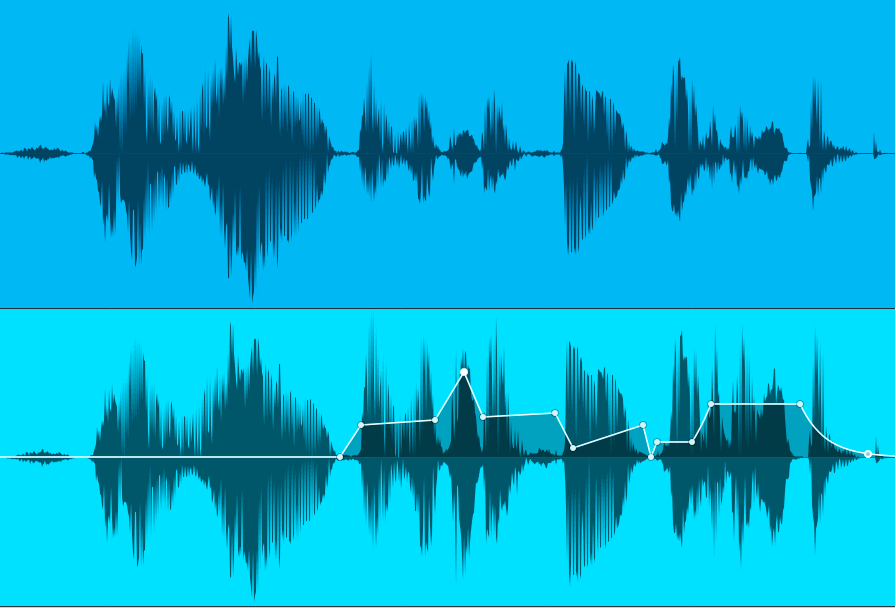



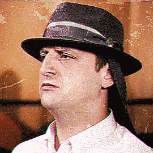




(1)(2)(1)(2)(1)(3).thumb.jpg.48835a0605be89a08cf5dfd4c2f69309.jpg)