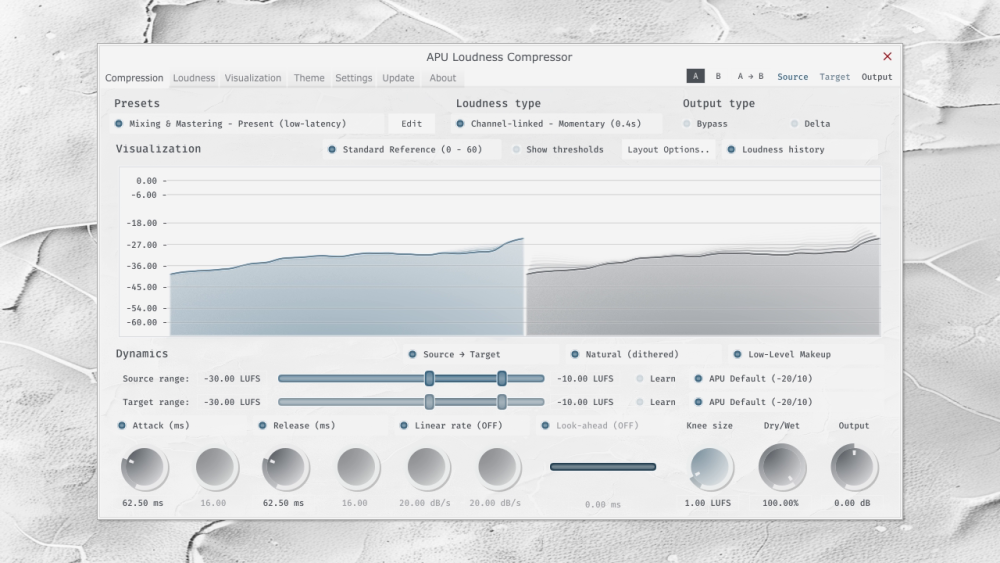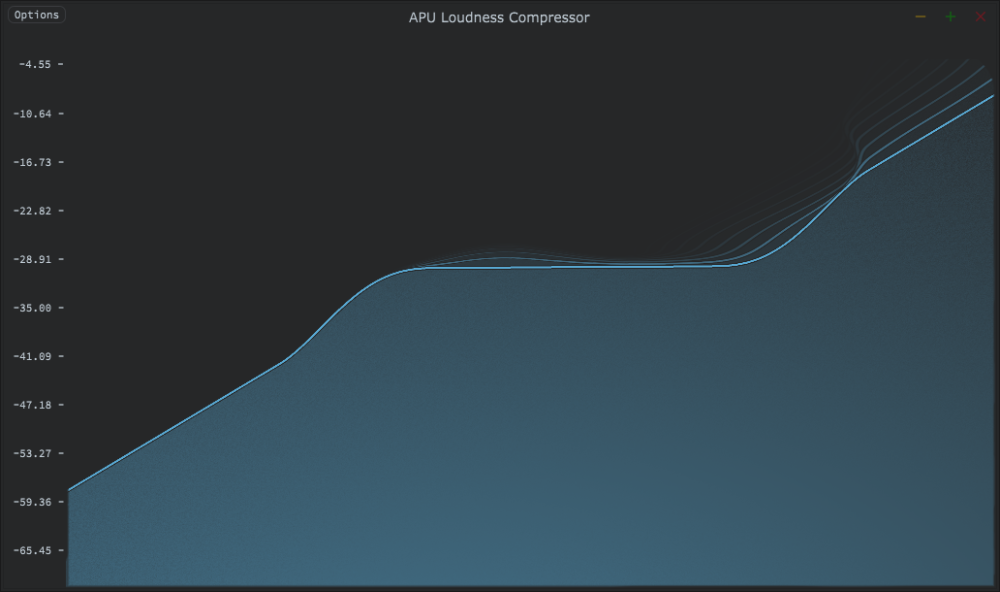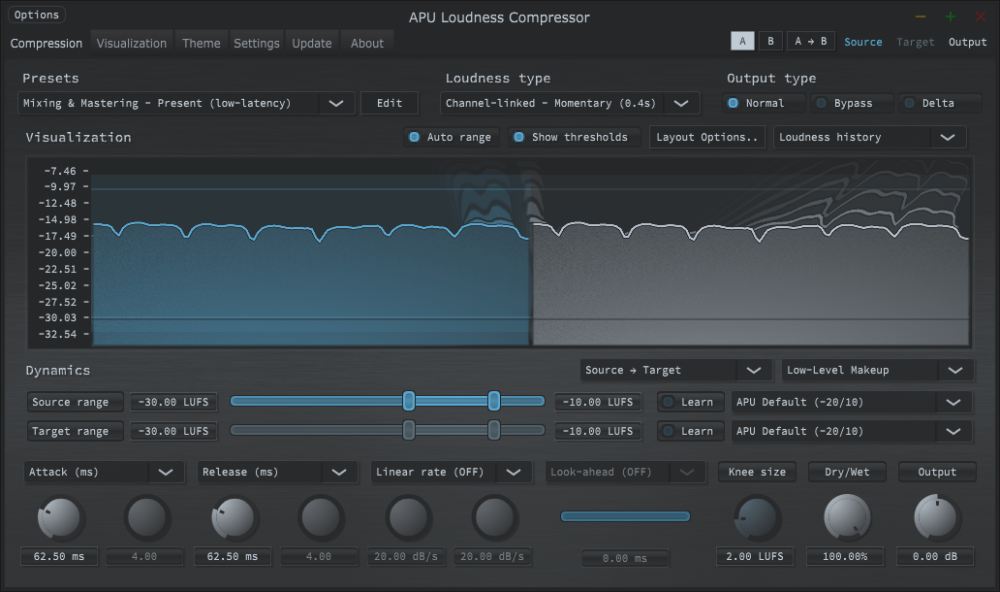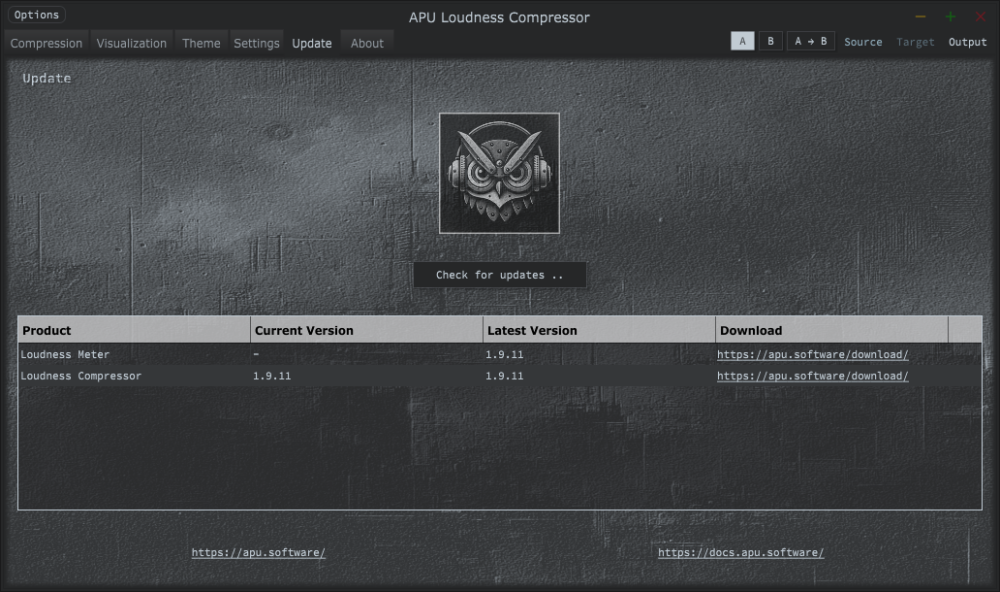-
Posts
28 -
Joined
-
Last visited
Reputation
78 ExcellentRecent Profile Visitors
The recent visitors block is disabled and is not being shown to other users.
-

APU Software - new approach to Compression/Expansion?
Aaron Robinson replied to mibby's topic in Deals
Btw, have been working on a standalone version of the compressor. It's very near to release. It runs on an entire audio file (so, not real-time). Definitely planning on adding support for ARA-2 so it can work w/Cakewalk in that way. It basically takes the entire set of loudness measurements, then maps the histogram to a particular distribution of your choosing. This has the nice result of creating a gain reduction envelope which works "with the grain" of the audio. So, it tends to attack/release while the loudness is already moving in that direction. The temporal element just gives it lots more room to "optimize" the results. The whole "source => target" range thing begins to make more intuitive sense from this perspective, I think. Regardless, it was the original seed of an idea which got me to start developing my own plug-ins. I don't yet really have a sense of the complexity of adding ARA-2 support, but I'm definitely going to do it and looking forward to it. -
Aaron Robinson changed their profile photo
-

APU Software - new approach to Compression/Expansion?
Aaron Robinson replied to mibby's topic in Deals
I'm working on getting a decent video recording setup going, but keep running into driver stability problems. Will be sure to post it here once I get something worth sharing. -

APU Software - new approach to Compression/Expansion?
Aaron Robinson replied to mibby's topic in Deals
There have been a bunch more updates to this compressor: Sound-wise, there are several ballistics types now which IMO caused a jump in sound quality, but I'll be very interested to hear what others think. The default now uses light dithering to reduce aliasing, and to my ears it was surprising how much of a difference it made. The "old" approach is still available, and there are a few variations as well. The visuals have also been improved quite a bit; added axis lines and rehauled the way visualization auto/manual ranges work. The default is now a standard reference range with axis ticks in a particular pattern. You can still switch to "auto" range to automatically follow the audio. The general look-and-feel has been improved quite a few times as well since the last update here, and there are now light mode themes (which is the default for now). -

APU Software - new approach to Compression/Expansion?
Aaron Robinson replied to mibby's topic in Deals
Just updated to v2.1.0, adding a new feature: Adaptive LUFS/RMS -

APU Software - new approach to Compression/Expansion?
Aaron Robinson replied to mibby's topic in Deals
FYI - There have been lots of updates to the compressor, it's at v2.0.1 now. The visualization engine was moved almost entirely to GLSL and you can now configure detailed layout settings. By default, the compressor will automatically adapt to use visualization settings appropriate for the current raster type etc ("AUTO" setting). But you can adjust the layout to show for example only the source signal, or you can overlap the output onto the source, etc. The knee behavior has been improved for all modes as well. Now the knee regions use hermite interpolation for a smoother compression/expansion curve. You can also more quickly switch the output type between normal/bypass/delta as they are now individual buttons instead of a drop-down. Lots more little fixes and improvements, as usual you can see the full list of changes on the download page. -

APU Software - new approach to Compression/Expansion?
Aaron Robinson replied to mibby's topic in Deals
Got around to adding an update check tab to the compressor. It's always a manual check, never automatic. Just switch to the update tab and click "Check for updates" and it will list the latest version available vs which version you're running. Release notes since v1.9.8: - Improve visualization rect cropping glitch - Update tab for checking latest product versions - Additional minor fixes and improvements - Fix transfer function visualization for gate - Improve quick-access layout - Improve panel and other layout elements - Fix look-ahead behavior in some cases -

APU Software - new approach to Compression/Expansion?
Aaron Robinson replied to mibby's topic in Deals
Updated to version 1.9.8: Pulled much of the visualization code into vertex + fragment shaders, so it's more polished and shiny looking now. -

APU Loudness Compressor Oct 13 update v1.96 (not a deal)
Aaron Robinson replied to TheSteven's topic in Deals
Some more updates (v1.9.6): - Add Soft Limiting dynamics type - Extend source/target min to -70.0 to match LUFS gate - Adjust default range/threshold settings - Fix license key displaying incorrectly Although the limiter is "soft" by design, you can actually create a brick wall using True Peak Channel-split mode with Peak look-ahead mode. The look-ahead time just needs to be longer than your attack time. This will give the compressor enough time to bring the gain down in time to avoid an overshoot. So really you end up having more control than most limiters give you. Started writing blog posts as well, if anyone is interested in a developer's perspective on LUFS: https://apu.software/2023/10/06/lufs.html -
Aaron Robinson started following APU Loudness Compressor Oct 13 update v1.96 (not a deal)
-

APU Loudness Compressor Oct 13 update v1.96 (not a deal)
Aaron Robinson replied to TheSteven's topic in Deals
Just updated the latest version to 1.9.4: There are now a few options for behavior under source min. You can configure it using the drop-down next to the dynamics type drop-down. Note that it's only available for "source:target" mode. The options are: - Low-Level Makeup (default mode, unchanged from previous versions) - Low-Level Bypass (loudness below source min is untouched) - Low-Level Gate (loudness below source min is silenced) Both of these new modes still get filtered through the ballistics controls (attack/release), to help avoid artifacts. The knee is also applied to make the transition smoother. -

APU Loudness Compressor Oct 13 update v1.96 (not a deal)
Aaron Robinson replied to TheSteven's topic in Deals
Thanks for the reminder, I’m hesitant to ever send emails out but I do want to add an update check and it fell off the list of priorities! -

APU Software - new approach to Compression/Expansion?
Aaron Robinson replied to mibby's topic in Deals
Improved the visualizations to use a smooth filled plot instead of rectangles. Hopefully this feels a bit more intuitive. Also added the ability to change the global default settings (it's in the preset/theme managers). -

APU Software - new approach to Compression/Expansion?
Aaron Robinson replied to mibby's topic in Deals
That’s helpful feedback, thanks. The video is an automation so that’s why there isn’t a mouse, but some way to highlight where the focus is would definitely make the video more useful. -

APU Software - new approach to Compression/Expansion?
Aaron Robinson replied to mibby's topic in Deals
Decided to spend time improving CPU usage and it seems to have paid off. For my m1, it dropped from 7% to 2% according to Instruments. Compatibility is better now as well, after rewriting part of the OpenGL engine to fix issues on certain AMD setups. Latest version is now v1.8.4 -

APU Software - new approach to Compression/Expansion?
Aaron Robinson replied to mibby's topic in Deals
Ended up creating a Learn function for the source and target ranges. Much easier to quickly get the basic settings configured this way. Updated the demo video on the website to see it being used. Lots of user interface improvements as well.. -

APU Software - new approach to Compression/Expansion?
Aaron Robinson replied to mibby's topic in Deals
yea, this would be great. I'll think of a non-intrusive way to add some sort of update check. 100% agree it should be a manual check.