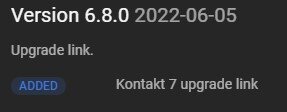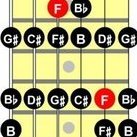Leaderboard
Popular Content
Showing content with the highest reputation on 06/05/2023 in all areas
-
https://www.native-instruments.com/en/specials/komplete/irish-harp/ For K7 😒9 points
-
7 points
-
Release notes for EZkeys 2.0.1 2023-06-05 EZkeys 2.0.1 is now available to download using the Product Manager or from the ‘My Products’ area in your Toontrack account. Please note that version 2.0.1 is required for the support of EZkeys sound expansions (EKXs) released from this point forward (Q2 2023). CHANGES General After importing an EZkeys 1 project, saving will now suggest using the name of the project that was imported (instead of “Untitled”). The MIDI Learn GUI has been redesigned. Pressing Esc during MIDI Learn now cancels it. Grooves Tab A progress dialog is now shown when “Sync File Changes” is selected for User MIDI or a linked folder and also when a new linked folder is added via the Options menu. Settings A “Libraries/Paths” tab has been added, where the path to EZkeys libraries and the path to user presets can be changed. The MIDI In transform can now be used to gate incoming MIDI. BUG FIXES General Added workarounds for ACID Pro so that the VST 3 would produce sound there and be able to receive MIDI from the host. Importing an EZkeys 1 project would make the song track name empty instead of setting it to the default name. Saving a new user preset and saving a project and then loading the project did not select that preset. “Save a Copy” did not work correctly – any subsequent normal “Save” would write to the copy instead of to the original file (or instead of showing a save dialog if the project had not been normally saved yet). Song Track Notes ringing over multiple chords now handled better when chords are modified. Importing EZkeys 1 projects did not always yield the correct chords on the song track. Adding a chord with the Pencil Tool now gives the correct chord that the block is playing even when drawing over a large area of the MIDI. “Add Chord to Chord Track” would in some cases add wrong chords. Better handling of bass notes when chords are changed from major to minor or vice versa. Some chords that were shown as maj7add13 are now shown as maj13. Chord analysis has been improved. Correcting a chord and then clicking the same chord again did not update the inversions label correctly. Changing chords could cut notes in strange places. Moving/resizing a chord at the beginning of a MIDI block should no longer cause a crash. Bass notes could be transposed by inversion. Inversion could change arpeggio notes beyond the rightmost left-hand note. Showing triplets and zooming in far would make the time bar go black. Dragging from the song track could in some cases cause the track to scroll infinitely. A groove containing key signature changes would not be entirely transposed to the current key signature when dragged from the Grooves tab to the song track. Changing chords in key signature editor with “no transpose” could alter chords anyway. Exporting the track as audio could lead to a crash in some hosts. Changing libraries/scales and adding/duplicating song tracks would cause the minimized song track to disappear. “Select Containing Folder in Grooves” did not work properly in a project saved on another computer than where the project was loaded. Edit Chord View Typing a chord in the centre of the chord wheel would in some cases result in a different chord. Some graphical details in the Edit Chord view were not displayed correctly at GUI scales other than 100%. The chord preview would in some cases play the wrong notes and in some cases the previous chord. Resetting a chord would play a preview even if the Preview Chord feature was turned off. Clicking “Done” after correcting a chord would create an extra undo step. The “Adjust Notes to Scale” button would not always appear when it should after key signatures had been changed with “no transpose.” Clicking the “Adjust Notes to Scale” button or in the keyboard view could cause keyboard shortcuts to stop working in the Edit Chord view. The “Adjust Notes to Scale” info window now closes when the Edit Chord view is moved. Suggest Chords Duplicating a song track did not properly update the Suggest Chords view. Fixed a crash that could occur when Change Chords was used in certain scenarios. Changing chords now only plays a preview if exactly one chord was changed – locked chords are ignored and never previewed. Changing chords did not always graphically update the chords on the song track. Grooves Tab Wrong percentage values where shown in the Matching column for Tap2Find search results. You can no longer move columns to the left of the Play, Favorite and Web Shop MIDI columns in the result view. Having MIDI files with only CC and no MIDI notes in User MIDI or linked folders could cause crashes when using Tap2Find or Replace MIDI. Dragging a User MIDI file to Finder/Explorer would in some cases give the file a different name than was shown in the browser. Grid Editor Editing notes within one chord could incorrectly make an adjacent chord get reanalyzed. The Length feature now always manipulates notes evenly. Humanize now changes notes more evenly and leads to less unintended behavior. Deleting a MIDI block would reset the locked chord notes in the grid editor. Grabbing the handles of the vertical scrollbar in the grid and dragging could make the grid view jump up and down in a weird manner. Copied notes could incorrectly get humanized when their original wasn’t humanized. Also, notes around the copied notes would get humanized. The playhead in the pedal (sustain, etc.) editors and the value (velocity, etc.) editors was sometimes shown in the wrong place. In the pedal editors, it is now possible to use shift-click to select multiple blocks. Dragging a note while using Scale Snap could make a note jump up and down between two points, creating a weird noise as the note was previewed several times. Bandmate Chords can no longer end up with unsnapped times when input MIDI/audio is moved or resized. Stopping playback in Bandmate by starting playback somewhere else no longer results in output track not playing and playhead not moving when playback was started in Bandmate again. The Inversions +/- buttons in Bandmate were sometimes enabled when they were not supposed to be. Chords on the Bandmate output track would sometimes get the wrong inversion. The Edit Chord view now closes when chords are removed by the Chord Tool. Having MIDI files with only CC and no MIDI notes in User MIDI or linked folders could cause crashes when groove matches were searched for. Resizing chords in Bandmate on MIDI containing sustain CC could cause a crash. Reset Chord could change other chords. Manipulating the tracks at the same time as Note Amount is being applied should no longer lead to crashes. The swing/straight analysis has been improved for strummed audio. The Note Amount feature in Bandmate now always effects all of the output track MIDI. The Octave knob in Bandmate can no longer transpose notes out of range. The Octave knob in Bandmate is now disabled when the octave cannot be changed. Improved accuracy in the results for audio files. The Note Amount knob increment/decrement step size is kept now when the Amount min/max values are updated. Fixed a crash that could happen when loops and chords were dragged around very fast. The drag of a loop or a chord would get aborted when the search for matching grooves ended. “Show Similar Grooves” in Bandmate now clears any pre-existing browser filters in the Grooves tab. The metronome shortcut didn’t work when Bandmate was in focus. With a Drums source, the Auto-Apply Chords button state did not get updated when chords were split with the Chord Tool. Songwriting Scales The Songwriting Scales window could sometimes open with a major scale when it should have opened with a minor scale.6 points
-
At VI-Control, Mario / Evil Dragon, a very knowledgeable KONTAKT scripter, posted "basically" as a response to someone asking "...all it does is add a reminder that Kontakt 7 is available?" So, yeah, this doesn't look like a worthy update. I'll pass. <EDIT> Just to be clear, I'm still grateful to @cclarry for his helpful reminders. So thanks, Larry. Unfortunately, I think NI using this update to do a promo was a poor idea on their part.5 points
-
5 points
-
Unsubscribing only tells them that the e-mail address you used is live, so they can sell it to other spammers.5 points
-
I'm still using this one... 😁 *Wonders what happened to the X-Ray specs I bought back in the 70's...* 🤔5 points
-
It just showed up in Native Access. It's definitely one of the better freebies.4 points
-
Beware ... https://vi-control.net/community/threads/kontakt-6-8.140331/ https://community.native-instruments.com/discussion/13823/kontakt-6-8-0-aka-you-got-to-be-kidding-me4 points
-
I wonder if this means their next library is a Celtic entry into their Spotlight Series.3 points
-
That sums it up perfectly for me. Then of course you have the placebo effect as well as how things may sound "different" not necessarily "better". It's amazing how people cling to something because they paid big money for it. I'll never forget my hardware Manley Massive Passive. I paid a boatload of money for that thing. It sounded great. UAD comes out with the plug. I go on a mission to hear the difference. I bring my fiance in on it so there's no way I can cheat. She's a real witch when it comes to this stuff and really knows her stuff after being with me 13 years. She messed me up so bad, the end result was "if you can't hear a difference comparing something 3 to 5 times, there isn't enough of a difference." And up for sale the hardware went. I got what I paid for it nearly. In a world that listens through little earbuds as well as mono USB phone devices via their car speakers, (some are stereo, quite a few are NOT) they don't know about or care about quality anyway. I stopped trying to compete with commercial mixes long ago. Most sound terrible today. Benchmark me instead, you'll sound better. Lol! At the end of the day, someone who knows what they are doing can make a mix sound great with nothing but an eq. That's where everyone should strive to be because if the sound isn't right before you print, you sit their polishing a turd for weeks and no plugin or hardware gizmo will fix that. Spot on with the BS. Every time I see the name Steven Slate, I throw up in my mouth. Dirtiest, non transparent, over priced plugs I've ever used next to Sonnox. I can't tell you how many people sent me mixes with that stuff messing up their mixes. Upon removing them, the artifacts magically disappeared....go figure. Pilot error and over use? Maybe....but I had similar results and know a little about what I'm doing.3 points
-
Honestly, asking for 299 for three new features seems to me to be too much.3 points
-
Sounds nice. But I will stay with V7 for now. Have to pay for electricity, food and water first.3 points
-
The huge issue with comparing analog gear which is composed of a ton of components, like the Distressor, and the software is that you can't claim a "reference" sound for the hardware. You're not gonna find two units of said hardware which sound the exactly same. So, the claim of a plugin not sounding like "the real thing" becomes a really weak argument IMO.3 points
-
FWIW, I don't need to watch a YouTube video to tell me about DAW performance. I've been doing this professionally for 30 years. ie: I was professionally building DAWs when the guy in the above video was born. Cinebench R23 is a quick/easy way to gauge multi-core performance. It's based on Cinema 4D (3D modeling and animation). That's not a synthetic benchmark in the realm of Passmark/etc. Both the 7950x and 13900k can run IK's ToneX at 96k using a 16-sample ASIO buffer size. If the audio interface can go that low, that translates to ~0.5ms total round-trip latency. I'm in no way saying 7950x performance is bad/poor. What I am saying is that the 7950x is slightly more expensive... for slightly lower performance (vs 13900k).3 points
-
Samplitude Pro X8 Suite brings you some powerful new plug-ins: Virtual Instruments, effects and editing tools from renowned developers such as iZotope, Steinberg and Convology deliver professional results faster than ever. Brand-new features optimize your workflow from recording to multi-format export: Thanks to Comping, you can compare your recordings simultaneously and combine your favorites for perfect results. AudioWarp lets you edit the timing of your tracks without sacrificing on quality, and the Marker-Track gives you the perfect overview, even in complex projects. Available until June 11, 2023 $299 upgrade https://www.magix.com/index.php?id=30020&L=52&C=220&sc_src=email_1360739&sc_lid=178550151&sc_uid=M0zYRe4HQd&sc_llid=427&emac=1&potrk=e3940a56dfd430318240bafc3377a10a4a5819265536beda969bba4511cacd57&phash=3shnvMC8G1xVI767&sc_customer=e3940a56dfd430318240bafc3377a10a4a5819265536beda969bba4511cacd572 points
-
On June 13, immerse yourself in our collection of over 30 specially selected native plugins, crafted by world class experts shaping the analog warmth of the original hardware into digital precision. Add immediate professional sound to your mixes with over 30 recreations of legendary analog compressors, EQs, mic preamps and modulation effects. As a valued Antelope Audio user, we’ve got something special just for you. Log into your user area on June 13 and find out! https://en.antelopeaudio.com/2 points
-
Some of you older guys might remember ordering X-Ray Specs from the back of a comic book...remember how you'd check the mailbox every day but it took so long to arrive that by the time it got there you'd forgotten ordering it? Well, that's how I'm feeling right now. After much research and deliberation, I bit the bullet and ordered this fancy little digital mixer. Unfortunately, it's back ordered and Sweetwater will only say it'll be "a few months". 9" touch screen. 18 inputs, 8 aux outs, parametric EQ, compressors and gates on every channel and every output. 8 reverbs, 4 delays, plus the usual chorus, etc. Patch anything to anything. DAW controls and full MIDI control. Motorized faders, 200 scenes, Dante-ready should I ever need it. All in a tiny (12.6" x 18") package, same size as the little MG12UX analog mixer I'm using now. Yeh, the whole thing's overkill but hey, I'm old - and well, like they say, you can't take it with you. So f*k it, I'm gonna enjoy my golden years with awesome toys.2 points
-
when using coupon code "FreeAAS": https://www.jrrshop.com/aas-ultra-analog-session2 points
-
Hopefully, he's just enjoying his life or maybe on an extended vacation. Other things might have taken priority over buying more plugins and sample libraries. I think, probably because this group has a lot of older users, that if someone doesn't post for a while, folks can get concerned that they've passed on. Of course, I hope that's not the case. But given we have no idea, I'm going to remain hopeful that Abacab is doing fine and somewhere having a great time.2 points
-
Start dragging from the browser, then hold SHIFT down while you're dropping on the FX bin. This will extract the FX from the FX Chain container before dropping them in the FX bin.2 points
-
2 points
-
It refused to show up in Native Access...no matter how many times I refreshed, or opened and closed. Finally went to "My Products" in my account and got the Serial # and registered it through Native Access, then I had to refresh again!2 points
-
https://www.audiofier.co.uk/ambient-electric/ $65 (reg $85) Requires full Kontakt 5.81 or above, Pulse downloader Your Go-To Guitar for Lush Arpeggios Shimmering Riffs Emotional Melodies At your fingertips An Universe of Sounds Modus & Forma – Ambient Electric is extremely versatile thanks to the wealth of articulations, layers and effects included in one single instrument. Manual: https://www.audiofier.co.uk/wp-content/uploads/2023/05/ModusEtForma-Ambient-Guitar-User-Manual.pdf2 points
-
OOOPS We are experiencing extraordinary amounts of traffic, which may cause temporary delays in accessing our website. Please refresh this page, try again, or come back later. We are sorry for the inconvenience.2 points
-
2 points
-
This DAW is a really powerful all in one package. On the other hand, it's easily possible to skip a major version or two.2 points
-
https://www.sonicacademy.com/news/happy-10th-birthday-ana £49 or the equivalent in $ or € This is a good one, also an excellent choice for learning synthesis. Ends June 30th.2 points
-
Yeah, 300 is crazy. Trying to milk the last drop out of their faithful users, who are usually running professional studios in Europe and don't mind the upgrade cost *that much*. Being the powerful DAW that it is, I wonder if it wouldn't sale A LOT more if they priced it similarly to Studio One, for example. Maybe they dread the inevitable increase of support tickets... EDIT: OK, it's worth pointing out that the upgrade cost is for the Suite version, which comes with quality 3rd party goodies. To upgrade Samplitude proper costs $200.2 points
-
Use promo code ORDERVOCODER to SAVE 60% Purchase between June 5 and June 7, 2023, to get Vocoder for $39 (reg. $99). Promo code cannot be combined with other promotional codes. Promo code discount valid only on the product list price. All prices are shown here in USD and may vary in other currencies. https://www.softube.com/vocoder2 points
-
2 points
-
In fairness I can pretty safely guarantee it's much more fun than having breakfast though isn't it?! 🤣2 points
-
2 points
-
2 points
-
Accusonus: IIRC that is only half the truth. Where they were very greatful with the ERA bundle (you got the whole unlocked bundle if you just had one ERA plugin), there was nothing for Regroover (maybe other plugins, too). And don't forget that in their case the company just left the plugin business and did not go belly up, i.e. somebody had time to do this unlock. In other cases the employees could lose their jobs very sudden and even if there had been the will to provide an unlock, it could fail. And machine authorizations are not only delicate if a company disappears, but also if they change something with their authorizations or don't support legacy authorization anymore (I had this twice).2 points
-
What is cool about track templates is that they also add the associated buses. I actually use track templates more than project templates. Open a blank project and populate it with the track templates you’ll use. Done.2 points
-
Both tools are an increbible ally in our constant quest of not letting people get scammed by Harrison.2 points
-
Icarus2 Synthesizer 50% discount https://www.tone2.com/icarus2discount.html1 point
-
That would be great. This is a really nice freebie. For those who don't own the full version of KONTAKT, keep in mind that this library works in the free KONTAKT PLAYER; you don't need to own any NI products to use this.1 point
-
1 point
-
The documentation mentions selecting the sections first... you don't actually have to do this. If no sections are selected, clicking the "Add sections to arrangement" button will add them all in their current order. So @Starship Krupa: 1. Make sure nothing is selected 2. Click the "Add All Sections to Arrangement" button 3. Delete the section you want to skip from the arrangement 4. Click the Arrangement play button.1 point
-
1 point
-
I think that's an add-on, also back-ordered with estimated availability in 2039, or after the global AI takeover, whichever comes first.1 point
-
1 point
-
You can see exactly what you get on the comparison page. It would depend on what you need and would use. https://www.izotope.com/en/products/rx/features.html#compare1 point
-
https://www.nembriniaudio.com/collections/free/products/big-stuff-harmonic-distortion-sustain1 point
-
Thank you sir. The drums are SD3 Music Maker kit, one of the presets, but tweaked we all know presets are just a starting point, don't we.1 point
-
Sounds real good. Good cowboy voice too. I've been watching some of the very old cowboy movies lately. Audie Murphy. Randolph Scott. Willard Park. Nice work, RexRed!1 point
-
What I do is set RechannelMIDI=1 in the Cakewalk.ini file - done in Preferences - File - Initialisation File (Advanced). Then, for the MIDI track the clips are on, set the MIDI channel to a specific channel (rather than the default “none”.) Then when you bounce MIDI clips, the MIDI channels of all events of those clips will change to match the MIDI channel the MIDI track is set to. I have key bound “B” to bounce clip.1 point
-
If all you are doing is putting ideas down you can’t go wrong with a Zoom or Tascam hand held recorder . My partner has a stereo Zoom recorder he paid about $100 for. I have the 4 channel Tascam DR 40. It was more cash but I’ve had it for 10 years or more and used it for a zillion things. We both keep them in our guitar cases and lots of great jams and song ideas were recorded at the press of a button. Amazing sound quality.1 point