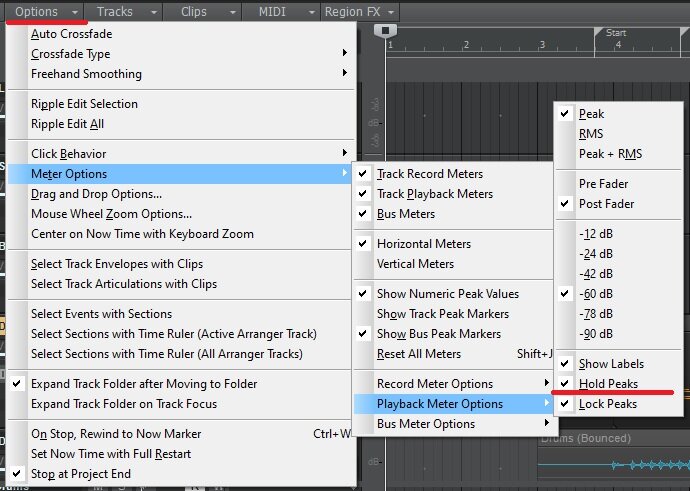Leaderboard
Popular Content
Showing content with the highest reputation on 02/19/2023 in all areas
-
I had too much wine and now I own the big bundle. I made the mistake of demoing Shade and loved it. Pro tip- I had put this in my cart several times over a series of days and never went through with it. They eventually sent me a cart reminder with a coupon for an additional 10% off.7 points
-
I don't know if I will use some of them... but I have bought the tier 2 to help They get money for help, you get one or two instruments... All people win My heart with all them3 points
-
This is what forced me to upgrade the computer in the end. I had an i5 3rd gen with 8 gig of ram. Komplete ultimate 10 ran ok with it, gr5 etc although I could never get latency really acceptable with amp sims and instead, ran through pedals with direct monitoring. It was almost there, but on fast guitar parts, the timing just wasn't right. Same thing with VST keyboards and pianos etc, although i could "get by" with these. But when i put KU 13 on everything ran slow, like really slow, sometimes taking 1 minute or more just to open GR6 or the new massive etc. It was bad. Then i got a new computer, an 11th gen i7 with 32gig ram. Basically, all of these problems just went away. Latency is a non issue and running the KU13 instruments and GR6 etc is fine. Also, the VST pianos etc are all great now, i can play really fast parts without timing issues. The only annoyance with the new computer, is the noise it makes, not too bad on cool days but turns into a revving motorcycle on hot days. My previous computer was dead silent, all the time. In terms of guitar though, i swapped out the mexican Strat for a player series double humbucker Tele (with push/pull pots for single coil function) and this change really helped with the overall sound. I've got more of a respect for the amp sims now. My previous Strat was too harsh and grainy for the computer but the Tele sounds warm and fat, with all the harshness gone, much better for direct recording with the computer, even when i switch to the single coils. The Strat sounded great through an amp, just not with direct in to a computer, I thought it was the interface DI, but it was the guitar. So in terms of getting a better guitar sound using amp sims, changing software = meh!, changing guitars= MEGA! and upgrading the computer = SUPER MEGA! The only thing left to change now, is the interface. The UR44 has been good but it is old and i don't think i'm getting the best sound from it. Also, I've only ever used 1 input at a time really, occasionally 2. For an even better amp sim guitar sound, I think i might switch to an Audient id4 mkii or id14 mkii. Maybe, this will upgrade my sound to SUPER DUPER MEGA!3 points
-
2 points
-
2 points
-
2 points
-
2 points
-
The last couple of generations, AMD and Intel have been leap-frogging each other (performance wise). ie: When the 7950x was released, it leap-frogged the 12900k/s (performance wise). Then, Intel released the 13900k/s... which is faster than the 7950x. With the Ryzen 5xxx series, AMD finally got their ultra low latency audio performance together. Prior Threadripper and Ryzen CPUs were not a good choice for ultra low latency DAW applications. Flash forward to current generation: AMD 7950x Intel i9-13900k/s I've extensively tested both the 7950x and 13900k/s. Both are excellent ultra low latency performers. Both run on the hotter side... requiring top-tier liquid cooling (to keep CPU cool/quiet). 13900k/s is currently the fastest DAW CPU. (Scores over 40k in Cinebench R23 multi-core test) 7950x and 13900k can both run IK's ToneX plugin (similar to Kemper) at 96k using a 16-sample ASIO buffer size. That's 0.5ms total round-trip latency! In real-world use, there's not a huge difference between the two. Top-tier motherboards for both (X670e and Z790) offer similar features (including Thunderbolt-4).2 points
-
The fan noise on my last DIY build was the same way. I finally figured out the graphical fan control (RPM vs. temp) in my ASUS Z390 UEFI BIOS. You can set your own fan speed profile MANUALLY by temperature for the each of the fans, CPU, case #1, case #2 etc. Turns out that my CPU fan by default was revving up with the slightest heat increase with anything that I was doing on the PC. Sounded like a maniacal leaf blower operator! Rev, rev, rev... LOL!!! So I went a bit further out on the CPU temperature curve, but well below the danger zone, and now the CPU fan only revs when my CPU is running at nearly 100%. I also boosted up my 2 reasonably quiet case fans (front intake/rear exhaust) to a higher base speed to improve the cross ventilation flow. http://www.davidapps.net/ArcGISpc/Hardware/help/q_fan_control.htm# But my 6-core 9th Gen i5 is strong enough at 4+ GHz that I never get to 100% unless I am running a stress test. So now it normally remains quiet as at idle, even with a moderate workload. If your BIOS doesn't support this, I have read that a common solution is to use a 3rd party utility called "SpeedFan", but I have never tried it. https://www.wikihow.com/Control-Fan-Speed-on-a-Windows-10-Laptop2 points
-
We are thrilled to announce the release of Retromania, our brand-new virtual instrument plugin (VST/VST3 & AU) featuring essential Retro Pop & Synthwave sounds. This plugin has been in the making for the past three months, and we are proud to present it to you today. The plugin comes in two versions, a full version and a Lite version, which is available for FREE download. https://www.audiolatry.com/retromania-lite/ The Lite version comes with 12 presets, but still has enough material to give you a taste of what our plugin can do. The full version, on the other hand, is packed with an extensive library of 125 presets. And to make things even better, we are currently offering an introductory half-price offer on the full version, so you can get your hands on it at an incredible price of only $10 (reg. price $20, it goes full price after the promo period). Thank you for your continued support, and we can't wait to hear what you create with our new plugin. https://www.audiolatry.com/retromania/2 points
-
Like sonokinetic so much... and this is another reason, why... they try help.... same as sonuscore - i hope it will do early donation spring too... / or you can support country directly via Red Cross https://www.icrc.org/en/where-we-work/europe-central-asia/turkiye2 points
-
2 points
-
Hi Paul. Go to Views menu > Markers to display a list of all of the markers in your project To delete a marker, highlight it by clicking on its entry in the list, in the list then press the delete key on your keyboard. Double clicking an entry in the list allows you to edit the marker's name/time etc. Cheers2 points
-
I'm glad they changed the free version from HALion Sonic SE 3 to HALion Sonic 7 to make it consistent with HALion 7. It was confusing to have different version numbers.2 points
-
2 points
-
2 points
-
2 points
-
Having had the opportunity to work with Noel, I can attest to the fact that what you see is what you get. His passion for what he does is what makes the difference. If he had a passion for running a restaurant, the food would be awesome2 points
-
John, thank you very much for your response. Your YouTube video was very helpful, and more importantly introduced me to your YouTube channel! Wow! EVERY Cakewalk user (including professionals) could find something helpful that they did not know about Cakewalk or audio in general. Well done brother! Chuck2 points
-
Easy fix for those with older machines that want to run the latest software plugins: use the effects on one track at a time, then freeze or bounce. I'll give credit to Kilohearts for striking a decent balance. For a lighter experience, recommend the 30 free Kilohearts Essentials Snapin plugins. They will work individually as standard plugins, or you can use them in one of Kilohearts plugin hosts such as Snap Heap ($29). That is a modular Snapin Host which allows you to build up to seven serial or parallel effects chains. Their GUIs are minimalist and seem to run well with lower resource demand. https://kilohearts.com/products/kilohearts_essentials Here are two FX screen shots showing a Mixbox chain and a Snap Heap chain being used on a simple Reaper project with a single EZD3 (EZdrummer 3) drum track. Baseline was that Reaper with one EZD3 track took about 5% RT CPU (4% for Reaper and 1% for EZD3). Used the Reaper Performance Meter to gauge the RT CPU increase when each plugin was online. This MixBox preset used on one track added about 15% to the real-time CPU demand of the test project (total 20% RT CPU), while the Snap Heap preset shown here was only adding about 3% (Total 8% RT CPU). The load increase is all relative to my machine which is a humble 3-year old i5.2 points
-
Hi All, I bought a new classical guitar , composed this little piece inspired by the works of M.C.Escher. Sorry about the breathing noise, bad lungs, can't be helped 😉 Rik edit 11-3 messed wih the placement of the guitars, the eq and the reverb1 point
-
Man that first part is better than I would have imagined it!! The way you slowly brought in the low back up voc was excellent!! Good job there. After the solo the volume drops. I am not sure if it's apparent volume or RMS, but my meter on the output did fall a little. Other than that little quirk of mine, you got a winner there! Great pic BTW.1 point
-
1 point
-
1 point
-
I am sure you recall, the Sonitus EQ has presets for 50 and 60 cycle hum removal. Nice for illustration purposes. iZotope RX is a good way to go. iZotope frequently puts their products on sale and the entry level RX Elements offers a good suite of tools to clean up audio. In fact, RX Elements is on sale now at the iZotope site and resellers like Plugin Boutique https://www.pluginboutique.com/product/3-Studio-Tools/51-Audio-Restora edit: even Sweetwater has gotten into the price wars. They have RX10 Elements for <$25 https://www.sweetwater.com/store/detail/RXElements--izotope-rx-elements-audio-repair-plug-in-suite1 point
-
Hi chaps , this must be easy but its driving me mad after adding markers to verses, chorus. etc somehow they have doubled up now and i just want to delet the ones I dont need , Ive deleted the names of these markers but after right left clicking the flag stays in the window just making a mess of my organised work , I´m scracthing my head on this .please put me out of my misery ..cheers P1 point
-
1 point
-
This may or may not be helpful to others, so I am sharing it as a take it or leave idea (i.e., its not intended to spark controversy or debate). It stems from recent visual issues trying to track the Windows crosshair mouse pointer across two monitors with different resolutions. It works for me, but it might not work for others and I am quite comfortable with that. So, I increased the size of the mouse pointer. As anyone who uses Cakewalk for any length of time might have observed, changes in the mouse pointer serve as visual clues for what's going on. I have found (and it could just be me, which is OK) the changes in the now-enlarged mouse pointer are helpful. So, when moving the mouse pointer across the edge/border/boundary/line or whatever it is officially called, the normal pointer arrow that points to the upper left on my PC changes to either a horizontal line or a vertical line with an arrow point on both ends. For me, that's the clue that I can drag & resize or double click. If this helps anyone, great. If not, please ignore.1 point
-
Yeah , it used to be Real easy to delete a marker. Right click it and the option to delete it would pop up. I believe this got changed with the new markers view , sure wish it would be brought back. I'm going to try the @Tim Elmore suggestion even though it sounds a little dangerous...1 point
-
1 point
-
1 point
-
1 point
-
1 point
-
1 point
-
1 point
-
I also like using MixBox to experiment. There are quite a few presets that take the sound in a different direction than I normally would, and sometimes that's inspiring. I'll still probably tweak it, but it's inspiring and adds some fun and randomness to the process, which is a good thing. It can still be used for normal mixing, of course, and it's good at that, but I've enjoyed experimenting with it when an instrument (like the drums) just needs something and fixing it doesn't seem like fun at that time. MixBox has made it more fun, which I appreciate.1 point
-
I've used the Steinberg UR interfaces as well. I have found them to be rock solid on windows. Never once having an issue with any of them, which cannot be said of the other interfaces i have tried. I would put money on it, that whatever problem your having, it's not the fault of the UR22.1 point
-
1 point
-
1 point
-
I spent the last 2 days totally confused as to why Cakewalk would not start. Many of you gave great instructions to solve the problem, but nothing worked. Finally, I had to call on Noel. He got under the hood and discovered the ACT controller was corrupt and would not let Cakewalk open. He pulled a rabbit out of his hat and now my world is a much better place. I owe him a great deal of thanks. Cheers to Noel! Michael1 point
-
1 point
-
1 point
-
John, I had tried that. If EZD3 has no loops at 132, then it says NO MATCHES FOUND (or something to that effect). Apparently the program will only match the exact BPM that you search. It needs to have a range feature in the search engine. (For example, I tried searching 120-144 but that doesn't work either.) I tried using a wildcard (*), but nope.1 point
-
Flash sale! For a limited time, use code FEB2023 to save an extra 25% on iZotope software. Supercharge your savings by stacking the coupon on this month's upgrade discounts for RX 10, Ozone 10, Neutron 4, or Nectar 3 Plus, or take 25% off any other plug-in or bundle in iZotope's library. Hurry! These savings won't last long. Subscriptions, Native Instruments, and Spire excluded. Cannot be combined with other coupons. https://www.izotope.com/en/shop.html1 point
-
Ohhhhhhhhhhhhhhhhhh....bad name! Arnold doesn't like it! He'll be BACK!1 point
-
What a delightful, fun, complex and interesting piece. I love it when strict genre lines are crossed. Also liked the guitar work on this! Very well done indeed!1 point
-
Thanks for the report - we'll look into it. [EDIT] - Found & fixed the issue for the next release. Normally, the cache isn't cleared unless the project topology graph has changed (e.g. routing changes or adding/removing tracks). Bus routing and their names are cached, because it needs to walk the topology graph to find them - this takes time, which is why we introduced the cache in the first place. Track names however are instantly available, so they're grabbed in real-time. The fix was to clear the cache whenever Bus, Aux track, or Patch Points are renamed.1 point
-
1 point
-
1 point

(1)(2)(1)(2)(1)(3).thumb.jpg.48835a0605be89a08cf5dfd4c2f69309.jpg)