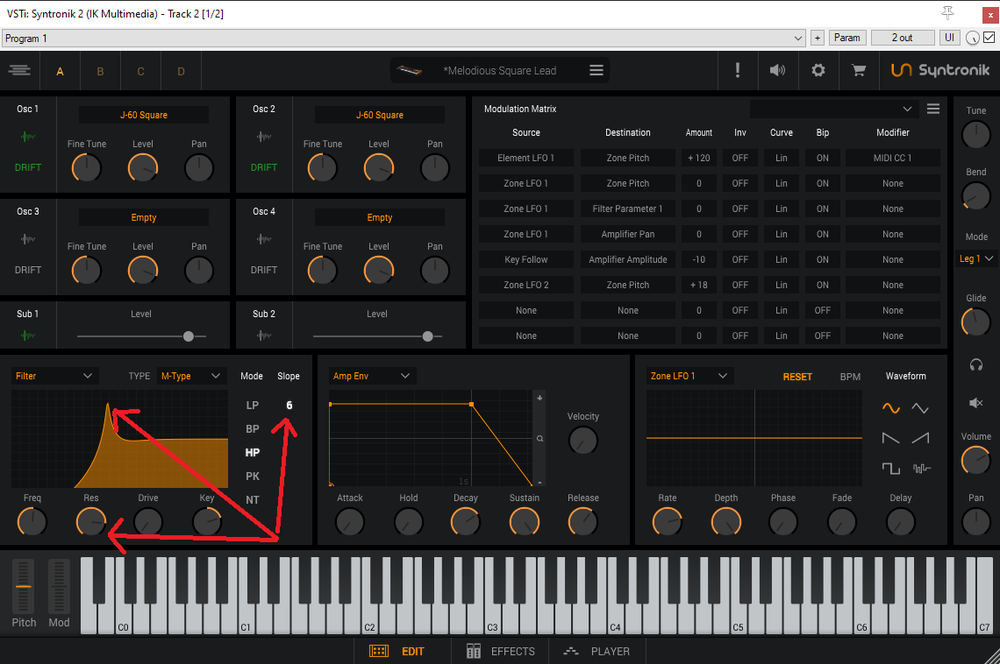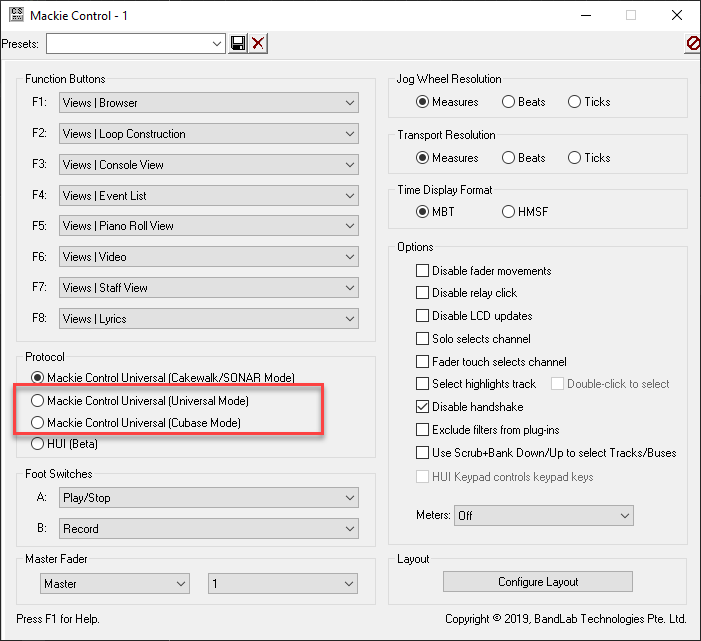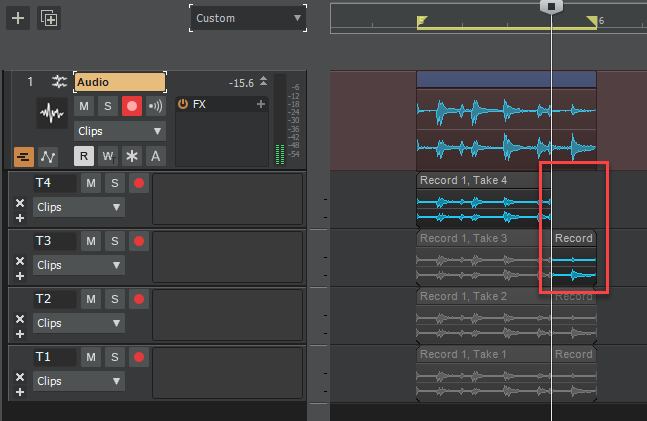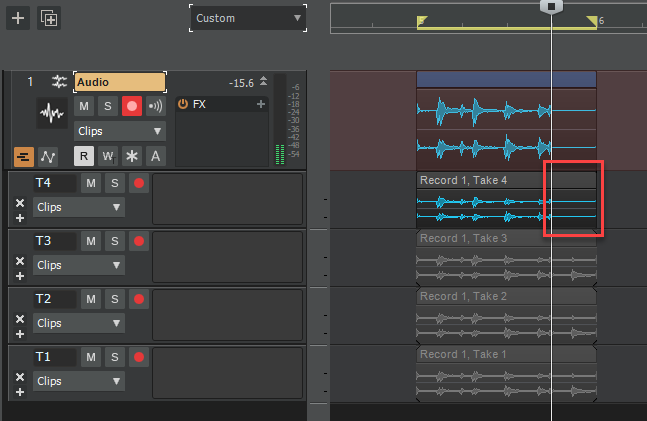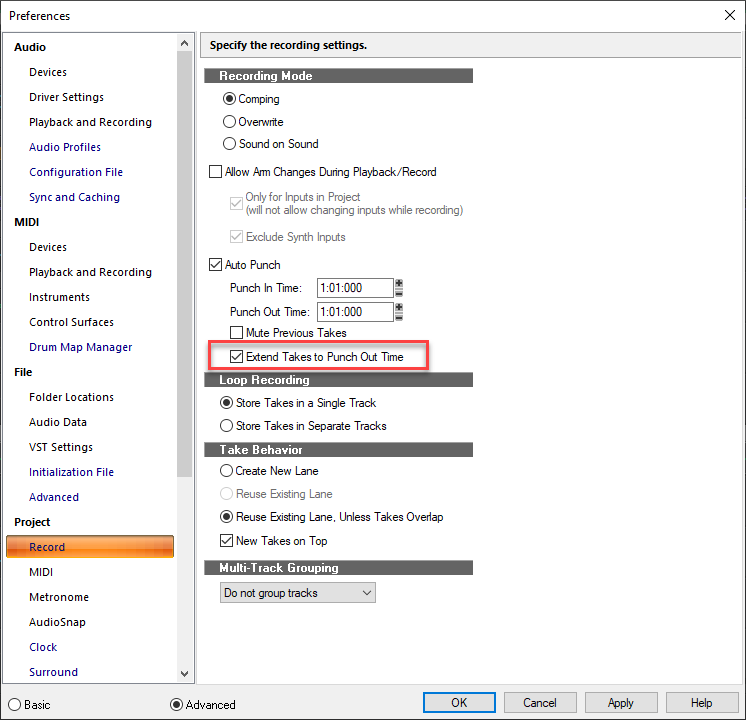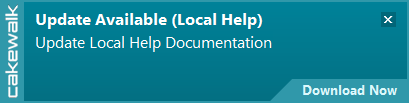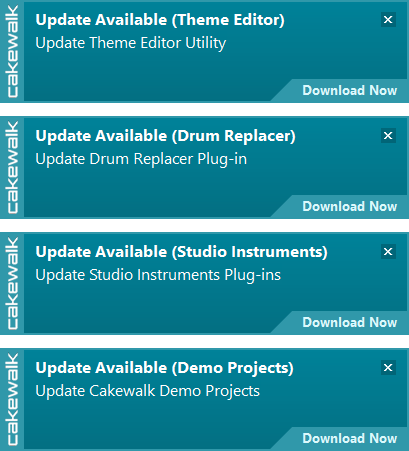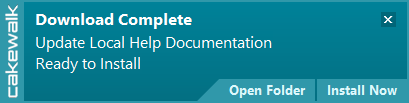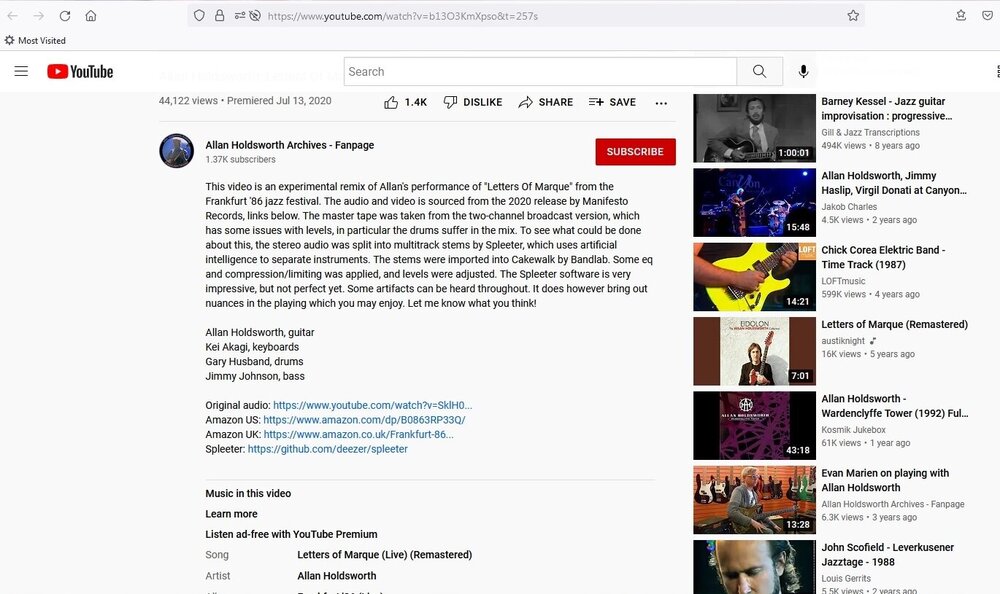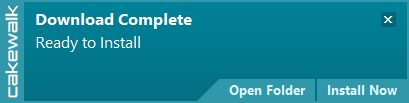Leaderboard
Popular Content
Showing content with the highest reputation on 06/20/2022 in all areas
-
I mean Waves has a sale on. All mastering plugins $29.99. Ends today! Very rare that prices are like this. Only happens about 52 weeks a year! 🤣7 points
-
Be wary of these extension tools that hook into windows low level functions since they can cause unexpected side effects like this!4 points
-
We've been here before many times, but another one won't hertz. Orchestral Manoeuvres In The Dark - Electricity4 points
-
3 points
-
3 points
-
There are features of Cakewalk that I wouldn't have messed with but for making themes, and there are areas that my themes gloss over until I start using the feature(s). Never much bothered with recording in Step mode until last week. And it is hands-down the ugliest themeable element I've yet to encounter. A Windows for Workgroups 3.11-era text dialog with a spray of graphical buttons that look like no other buttons in the rest of the program. Even though the feature seems to work as expected (so far), the dialog for it is so fugly that it gives me a gut feeling that something must be messed up for it to have such a paleo look. Like the underlying code is probably written in 16-bit Visual BASIC. It sort of looks like it was being converted from text to GUI and the person taking care of it left the company. In a user interface made up of convex buttons, this thing has concave ones? And they're a combination of blue and grey not seen anywhere else in the program? And the iconography is a pair of Robinson Crusoe/Pink Panther footprints to symbolize "steps?" How about just the word "Step?" It's getting a universal red-with-pink dot "record" button for sure, the current Crusoesque footprints with a red tint is confusing regarding whether one is in the state of recording, or needs to click it to turn recording on, or whatever. I think I figured it out, when the dialog opens, you're already in Record mode, but you can change all these options while you're doing it. And you can click the red footprint button to pause recording. I'm also changing the Adv./Bas. button to More/Less. Just venting here. Commiseration welcome, however. Thank heavens at least the buttons are themeable, but we're not miracle workers.2 points
-
I didn’t feel comfortable taking advantage of this deal so I purchased it while wearing a fake mustache and wig to avoid getting recognized.2 points
-
2 points
-
I tried rolling back to 2022.02 but the problem was now also happening with that version. 🤔 However, your comment about "screen customisation" software did get me thinking.... I use Fences and also MS PowerToys. I have been using Fences for years and it's always behaved fine with other apps. So I tried killing PowerToys first and voila that fixed it! 🙌🏻 Specifically, I use the FancyZones feature in PowerToys with my UltraWide monitor. I then noticed that I was on PowerToys v0.57.2 while v0.59.1 was available. Despite having "download updates automatically" enabled, it hadn't! So I updated to the latest version (0.59.1) and Cakewalk now works fine with Powertoys running. Problem solved, thanks for your suggestions @Ben Staton 👍🏻2 points
-
2 points
-
If you happen to have some Rewards available, then for $99 in the shop you can get the full ISW Orchestral Bundle. Anytime. Or even if you don't, APD often offers the base price in the store without points. https://audioplugin.deals/impact-soundworks-orchestral-bundle-2/ Vocalisa Rhapsody Orchestral Colors Rhapsody Orchestral Percussion Furia Staccato Strings Bravura Scoring Brass These are old libraries, but still stand up. The percussion library is still highly regarded.2 points
-
My favorite thing is the whole moral argument they are having on this sale over at VI Control...2 points
-
It is a completely different studio, so the rooms are from FAME (and directly, not from photos or any guesswork, we spend major time in the studios we recreate directly in order to measure everything properly and get the best results).2 points
-
I pulled the trigger on the Benson Chimera amp / pedal / reverb package. It beat out Scuffham S-Gear for sound quality / mojo and I decided I couldn't live without it 🙂 The hardware pedals go for a couple of hundred bucks each, and there's three modelled pedals in the package. Seems like a bargain when you look at it like that! The spring reverb sounds incredible, and I managed to get a better sound out of the cab section than my gold standard for cab IRs, the Nebula PwrCabs library by DiBiQuadro. You get separate plugins for the reverb and the pedals so you can use them with other gear.2 points
-
The Stone Roses - Breaking Into Heaven This one takes a while to get going - there's four minutes odd of noises and noodling - so I've jumped into where it starts properly.2 points
-
2 points
-
2 points
-
Plasmonic is 33% off = $99.99. Really wish I had the cash for this one. It is superb. Plasmonic by the designer of Absynth.2 points
-
Great idea, already in process. The devs are going through the program and updating the look and function of context menus. The menu to add FX is an example of the newer menu look. The new Export dialog is an example of the new look for dialog boxes.2 points
-
Naw, you still have nearly everything (all but Chiccerelli for me). Just don't go back and add up the money you've spent at IK over the past decade (for me at least) and you'll feel much better (than if you did!!)2 points
-
[UPDATE 26-Jul-2022: Cakewalk 2022.06 Update 1 (build 28.06.0.034) now available] We're pleased to announce the 2022.06 release! This release introduces Mackie control surface improvements, loop and punch record enhancements, key binding to render Region FX, support for local help, in-app update improvements, plus various enhancements and bug fixes for user reported issues. Please note that in order to automatically keep your activation status up to date, Cakewalk will renew your activation status whenever a new version of the application is installed and run for the first time, and when you sign in to BandLab from within Cakewalk. If you have never signed in to BandLab from within Cakewalk, you will be prompted once to sign in. Thanks, The Bakers For new feature details, see New Features. Should you need to revert to the 2022.02 release, you can download the Cakewalk 2022.02 Rollback installer. Update Jul 26 2022: 2022.06 Update 1 (build 28.06.0.034) Bug fixes: Audio Export presets not changing file type Extend Takes to Punch Out Time always reverts to loop End time when not loop comping Extend Takes to Punch Out Time / Comping Loop extend clip behavior should also work for MIDI clip recording Note name changes in Piano Roll view revert after clicking note Tracks are added in reverse order when moving to folder Process Effect plugin window requires minimum size Some users experiencing Activation Error 20 Updated to latest Microsoft VC redistributables 2022.06 Highlights Automatically extend final take when loop recording in Comping mode When loop recording in Comping mode , the last take now automatically extends to the loop end time if more than one loop iteration was recorded. This prevents previous takes from being split at the transport stop time, and makes comping much easier because each take is a complete clip. Note: If you loop record in Comping mode and also have auto punch Extend Takes to Punch Out Time enabled, then the last take will be extended to whichever occurs first: loop end or punch out time. Old behavior (incomplete last take and split clips): New behavior (complete last take and no split clips): Option to automatically extend final take when punch recording When Auto Punch recording, Cakewalk automatically splits all takes at the position where you stop recording. This happens if the transport is stopped before the punch out time. This behavior may not be desirable in some cases, such as when speed comping, where you want each take to be a complete clip. To prevent this behavior, Cakewalk now provides an option to extend the final take to the Auto Punch end. Right-click the Record button to open the Preferences dialog box, then enable Extend Takes to Punch Out Time. Note: The Extend Takes to Punch Out Time option also requires that Auto Punch is enabled. Mackie control surface improvements The Mackie Control surface includes several new enhancements. New compatibility modes In addition to the recommended Cakewalk/SONAR mode, the Mackie Control surface now supports two extra emulation modes that can be used if your control surface does not provide a dedicated Cakewalk/SONAR mode: Mackie Control Universal (Universal Mode). Emulates Mackie’s default button layout. Mackie Control Universal (Cubase Mode). Emulates Mackie’s Cubase/Nuendo button layout. It is important that both Cakewalk and your control surface are configured to use the same mode in order to ensure that buttons on the control surface map to the correct functions in Cakewalk. Note: If your control surface provides a Cakewalk/SONAR mode, we recommend using this mode to provide maximum compatibility. Disable Handshake now checked by default Earlier versions of the Mackie Control protocol required a handshake during the initialization of the control surface. Mackie removed this requirement in later versions. To reflect this change, the Disable Handshake option is now checked by default to bypass the handshake process. Note: You may have to uncheck Disable Handshake on older devices when using the Cakewalk/SONAR mode. Performance enhancement Routing and track/bus ordering are now cached internally in order to avoid unnecessary repeated calculations during the control surface refresh process. This results in improved UI performance when using a very fast refresh rate. The cache is reset every time the routing or track ordering changes, and then rebuilt again on the next query from the control surface. Option to open parent track folder when changing track focus The Track view Options menu contains a new Expand Track Folder on Track Focus option, which automatically opens the focused track’s parent folder if it’s currently closed. This behavior may be desirable when using control surfaces or changing track focus via the Console view. Key binding to render Region FX A new key binding named Render Region FX allows you to render any Region FX for any active Region FX in the current clip selection. You can assign the key binding in Edit > Preferences > Customization - Keyboard Shortcuts (under Area: Global Bindings). Support for local help Cakewalk provides optional local help. To enable local help, go to Edit > Preferences > File - Advanced and select Always Use Local Help. When you enable local help for the first time, Cakewalk presents a toast notification to download and install the local help, and whenever updated local help is available. If your computer is not connected to the internet, Cakewalk will default to showing local help until an internet connection becomes available. Note: Offline help is only available in English. Tip: If you would like to use local help on a computer that is never connected to the internet, first download the local help from another computer that is connected to the internet, then copy the CakewalkHelp_Documentation_1.0.0.n.exe installer (found in \Downloads\Cakewalk) to removable media that you can transfer to your offline Cakewalk computer. Alternatively, copy the installed Cakewalk.chm file from the Cakewalk root folder (default is \Program Files\Cakewalk\Cakewalk Core). In-app update improvements Cakewalk now supports in-app download of optional content that was previously only available from either BandLab Assistant or the Cakewalk Web installer (Studio Instruments Suite, Drum Replacer, Melodyne trial, Theme Editor, and demo projects). To see all available updates, select Help > Check for Updates. If any optional content has not been installed yet, or an update is available, Cakewalk presents a toast notification to download and install the content. Add file name to the download progress toast notification so users know what is being downloaded. Multiple updates can be queued for download. Support for ARM64 PCs running Windows 11 for ARM Cakewalk will now install to ARM64 PCs running Windows 11 for ARM. Bug fixes Hang when trying to sign in to BandLab Guard against crashes with toast notifications Crash if attempting to export to non-existing drive Prevent Cakewalk from attempting to export directly to a CD/DVD drive Export fails when path does not exist when format is not set to WAV Empty Export Folders not removed on app exit when exporting different file types or source categories Show prompt when export path is invalid Cakewalk External Controller API problem causing Cakewalk GUI to freeze External encoder presets not being picked up / stored properly Flushing during bounce occurs with plugins on buses that are not part of the signal chain Cakewalk should disable the options for Audio to MIDI conversion if Melodyne is not installed Muting Melodyne clip in take lanes causes clip to disappear Export Arranger sections not working properly when project has locked clips Resizing Arranger sections should be able to snap to other sections Committed arrangement off by 1 tick / losing first note Corrupt tempo map when CTRL+drag copy section with only one tempo present Tempo track wiped after drag copy section in user project Incorrect tempo at beginning of committed arrangement in user project WarnSilentBuses config setting should default to off Shelf tool does not work with multiple clips in the same lane Null pointer when trying to drag move range selection Unable to enter "+" character for markers when using non-US keyboard Move To Folder context menu command moves tracks in incorrect order Track Folder echo button status incorrect when active track is an audio track Process > Length crops MIDI stream when < 100% and ignores the duration of Hairpin and Articulation Map events Latest release notes are here. See prior release notes. Check out all new features released to date.2 points
-
If you were given a plane ticket to anywhere and $25,000.00 where would you go and what would you do? Let's keep it music related. I'll start. London and book as many 8 hour sessions I could at Abbey Road Studios for Citizen Regen.1 point
-
Get 40% off in the Kirnu Interactive Cream Make Music Day Sale. Expires June 30th. "Kirnu Cream is a very powerful MIDI performer that makes it easy to create catchy lead parts, bouncing bass lines, swinging drums and lots of other cool stuff. Save an exclusive 40% off in celebration of Make Music Day!" $24 https://www.pluginboutique.com/product/2-Effects/14-MIDI-Arp/1385-Cream1 point
-
1 point
-
@James Foxall Drop the BASIC folder to the interface (after you've unzipped the 2.5 GB downloaded content and placed it to desired place on the HDD), that will authorise the content for use and figure out the path1 point
-
Run the legacy Cakewalk Command Center. All of your SONAR Platinum software components are available to be downloaded and installed from there. No SN or auth codes required. The CCC will handle the activations for you. Ensure that you have the Cakewalk by BandLab plugin scan path set to where you have the synths installed.1 point
-
1 point
-
$7 https://audioplugin.deals/deform-2-fx-plugin-vst3-au-by-red-sounds/1 point
-
1 point
-
1 point
-
Thanks for the report. Seems to be an isolated incident so far, and I can't think of anything in this release that would cause such behavior. I saw your post about not being able to do a screen capture. Is there any chance you could use your phone to capture it instead? Also, are you running any third party software that customizes the appearance of Windows and/or Cakewalk, and/or influences mouse behavior somehow? If so, it's worth disabling it and trying again. If you do eventually rollback to 2022.02, I'd be interested to know if that fixes it too.1 point
-
$40 at Plugin Boutique https://www.pluginboutique.com/product/1-Instruments/55-Kontakt-Instrument/8865-Lute1 point
-
Up to 50% off Sonible - Extra discount with code GROUP at JRR https://www.jrrshop.com/sonible?dir=desc&order=special_from_date Sonible entropy:EQ+ $49 Sonible proximity:EQ+ $49 Sonible smart:bundle $199 Sonible smart:comp $79 Sonible smart:EQ 3 $79 Sonible smart:limit $89 Sonible smart:reverb $79 Sonible Special EQ Bundle $129 Sonible Studio Bundle $2491 point
-
1 point
-
I'd find a much safer and saner place to live and fly there. Then I'd use the money to buy something that will hold it's value and do so quickly before it becomes worth a lot less! Then I would play my guitar. (I was told to keep it music related, ya? 😁)1 point
-
I have no criticism, constructive or otherwise. Sounds great to me. Really enjoyed it.1 point
-
I second that. That was immediately the vibe I got. Really well done.1 point
-
I thought it sounded great! The EZbass and EZKeys laid a great foundation for your guitar to shine. The only thing that didn't really work for me was the opening cymbol.1 point
-
Hey thanks! I haven't heard anything about that band since the 70s! Probably more of an east coast phenomenon anyway. Steve1 point
-
Thanks! I'm definitely activating right away. I would have activated yesterday, if the serial came through. 😃1 point
-
1 point
-
1 point
-
I have stated before that this game of cats and mouse that PA is doing harms their business since their introdution of Any for 30.95 Why not just put all prices to that and call it a day is beyond my understanding... perhaps to trick you somehow on spending more and perhaps on what you actually don't need... cheeky business and not so honest imo There's no other point in it and vouchers Personal (right!) Codes are becoming a bait... especially for the novice - nothing else at least in my opinion Bigger facilities and richer individuals have their monthly subscriptions anyways... others calculate their digital dust investments... carefully and are not stupid1 point
-
Almost two years have passed, so I think it’s about time to bump this feature request. I know that the animated png format is not officially approved by the PNG development group, but it has been supported by Chrome, Firefox and Edge for years so who cares? It's a de facto standard. Just have a look at this example. Wouldn’t it be cool to make it possible to have a theme with e.g. an animated Mute button, like they have in Logic? And no, I don’t think that it necessarily should be part of the default themes Mercury and Tungsten as some users might object to the animation. But add code to CbB so that user themes containing animated png files can be properly rendered. What you see below is just that - an animated png. If you agree, please show your support in the OP.1 point
-
1 point
-
Wonderful. The spacey ear candy (and then the birds!) all fitting into that nice chord progression and a clean mix. And it wasn't overly long - a great 3:30 that didn't overstay its welcome . . . a pleasure to listen to, well done! cheers, -Tom1 point
-
users who were almost up to date might feel weird about the concept of "buy 1, get 50, only need 6" but I don't think we are being treated unfairly or anything... it's nice these promotions seem to be run once a year or more, we can evaluate and wait for the next one. also nice for them to automatically include anyone who had purchased Chiccarelli on release1 point
-
[UPDATE 26-Jul-2022: Cakewalk 2022.06 Update 1 (build 28.06.0.034) now available] Introduction The 2022.06 release introduces Mackie control surface improvements, loop and punch record enhancements, key binding to render Region FX, support for local help, in-app update improvements, plus various enhancements and bug fixes for user reported issues, all in keeping with our goal of making Cakewalk as reliable and enjoyable as possible. Please note that in order to automatically keep your activation status up to date, Cakewalk will renew your activation status whenever a new version of the application is installed and run for the first time, and when you sign in to BandLab from within Cakewalk. If you have never signed in to BandLab from within Cakewalk, you will be prompted once to sign in. The following highlights are intended to provide an overview of the more significant changes. Please also refer to the new features section of our documentation for more detailed information on the features. Please give us feedback on this release. We hope you like it! Update Jul 26 2022: 2022.06 Update 1 (build 28.06.0.034) Bug fixes: Audio Export presets not changing file type Extend Takes to Punch Out Time always reverts to loop End time when not loop comping Extend Takes to Punch Out Time / Comping Loop extend clip behavior should also work for MIDI clip recording Note name changes in Piano Roll view revert after clicking note Tracks are added in reverse order when moving to folder Process Effect plugin window requires minimum size Some users experiencing Activation Error 20 Updated to latest Microsoft VC redistributables 2022.06 Highlights Automatically extend final take when loop recording in Comping mode When loop recording in Comping mode , the last take now automatically extends to the loop end time if more than one loop iteration was recorded. This prevents previous takes from being split at the transport stop time, and makes comping much easier because each take is a complete clip. Note: If you loop record in Comping mode and also have auto punch Extend Takes to Punch Out Time enabled, then the last take will be extended to whichever occurs first: loop end or punch out time. Old behavior (incomplete last take and split clips): New behavior (complete last take and no split clips): Option to automatically extend final take when punch recording When Auto Punch recording, Cakewalk automatically splits all takes at the position where you stop recording. This happens if the transport is stopped before the punch out time. This behavior may not be desirable in some cases, such as when speed comping, where you want each take to be a complete clip. To prevent this behavior, Cakewalk now provides an option to extend the final take to the Auto Punch end. Right-click the Record button to open the Preferences dialog box, then enable Extend Takes to Punch Out Time. Note: The Extend Takes to Punch Out Time option also requires that Auto Punch is enabled. Mackie control surface improvements The Mackie Control surface includes several new enhancements. New compatibility modes In addition to the recommended Cakewalk/SONAR mode, the Mackie Control surface now supports two extra emulation modes that can be used if your control surface does not provide a dedicated Cakewalk/SONAR mode: Mackie Control Universal (Universal Mode). Emulates Mackie’s default button layout. Mackie Control Universal (Cubase Mode). Emulates Mackie’s Cubase/Nuendo button layout. It is important that both Cakewalk and your control surface are configured to use the same mode in order to ensure that buttons on the control surface map to the correct functions in Cakewalk. Note: If your control surface provides a Cakewalk/SONAR mode, we recommend using this mode to provide maximum compatibility. Disable Handshake now checked by default Earlier versions of the Mackie Control protocol required a handshake during the initialization of the control surface. Mackie removed this requirement in later versions. To reflect this change, the Disable Handshake option is now checked by default to bypass the handshake process. Note: You may have to uncheck Disable Handshake on older devices when using the Cakewalk/SONAR mode. Performance enhancement Routing and track/bus ordering are now cached internally in order to avoid unnecessary repeated calculations during the control surface refresh process. This results in improved UI performance when using a very fast refresh rate. The cache is reset every time the routing or track ordering changes, and then rebuilt again on the next query from the control surface. Option to open parent track folder when changing track focus The Track view Options menu contains a new Expand Track Folder on Track Focus option, which automatically opens the focused track’s parent folder if it’s currently closed. This behavior may be desirable when using control surfaces or changing track focus via the Console view. Key binding to render Region FX A new key binding named Render Region FX allows you to render any Region FX for any active Region FX in the current clip selection. You can assign the key binding in Edit > Preferences > Customization - Keyboard Shortcuts (under Area: Global Bindings). Support for local help Cakewalk provides optional local help. To enable local help, go to Edit > Preferences > File - Advanced and select Always Use Local Help. When you enable local help for the first time, Cakewalk presents a toast notification to download and install the local help, and whenever updated local help is available. If your computer is not connected to the internet, Cakewalk will default to showing local help until an internet connection becomes available. Note: Offline help is only available in English. Tip: If you would like to use local help on a computer that is never connected to the internet, first download the local help from another computer that is connected to the internet, then copy the CakewalkHelp_Documentation_1.0.0.n.exe installer (found in \Downloads\Cakewalk) to removable media that you can transfer to your offline Cakewalk computer. Alternatively, copy the installed Cakewalk.chm file from the Cakewalk root folder (default is \Program Files\Cakewalk\Cakewalk Core). In-app update improvements Cakewalk now supports in-app download of optional content that was previously only available from either BandLab Assistant or the Cakewalk Web installer (Studio Instruments Suite, Drum Replacer, Melodyne trial, Theme Editor, and demo projects). To see all available updates, select Help > Check for Updates. If any optional content has not been installed yet, or an update is available, Cakewalk presents a toast notification to download and install the content. Add file name to the download progress toast notification so users know what is being downloaded. Display error message when attempting to download multiple updates or checking for updates while one is in progress. Support for ARM64 PCs running Windows 11 for ARM Cakewalk will now install to ARM64 PCs running Windows 11 for ARM. Latest release notes are here. See prior release notes. Check out all new features released to date. Previous release: 2022.02 Feature Overview 2021.12 Feature Overview 2021.11 Feature Overview 2021.09 Feature Overview 2021.06 Feature Overview 2021.04 Feature Overview 2021.01 Feature Overview 2020.11 Feature Overview 2020.09 Feature Overview 2020.08 Feature Overview 2020.05 Feature Overview 2020.04 Feature Overview 2020.01 Feature Overview 2019.11/12 Feature Overview 2019.09 Feature Overview 2019.07 Feature Overview1 point
-
Start at the very top: https://devblogs.microsoft.com/windows-music-dev/unofficial-windows-10-audio-workstation-build-and-tweak-guide-part-1/1 point