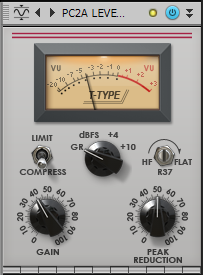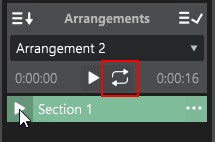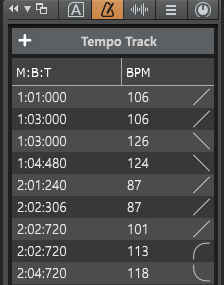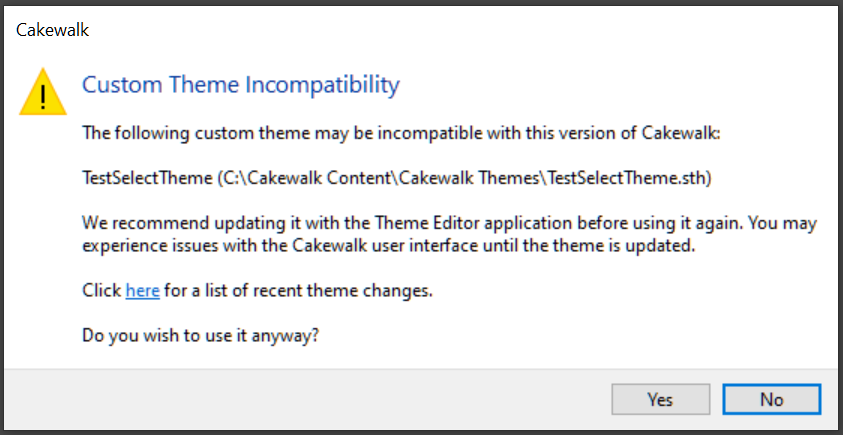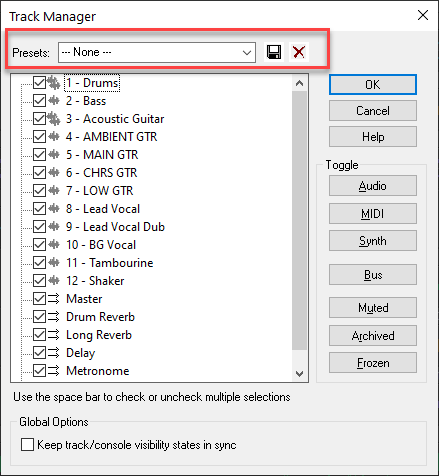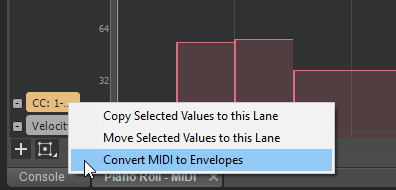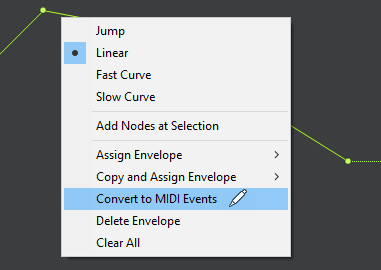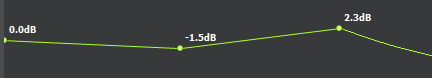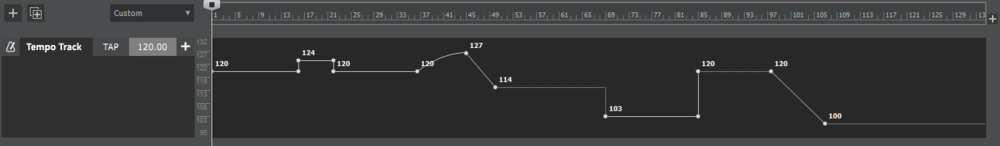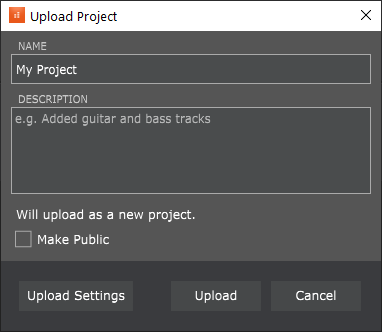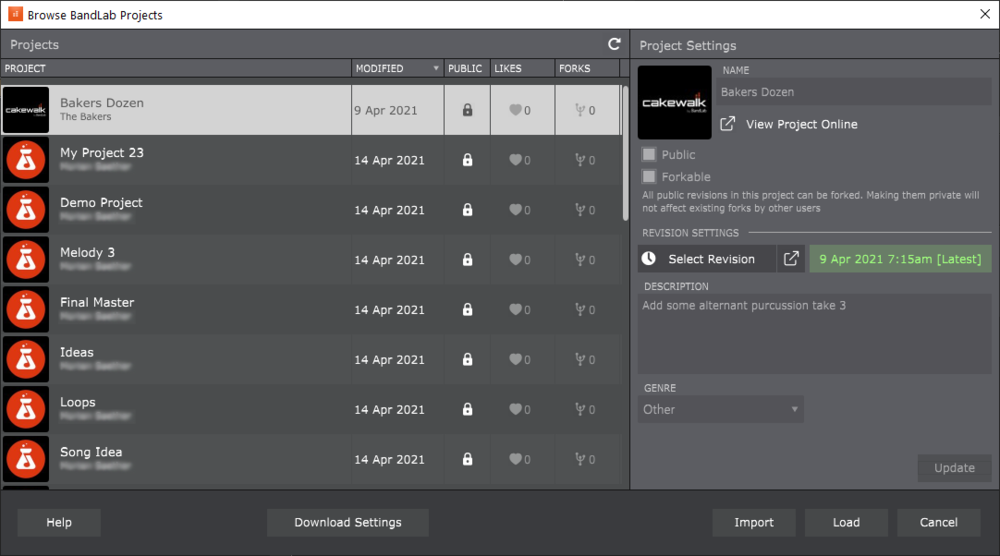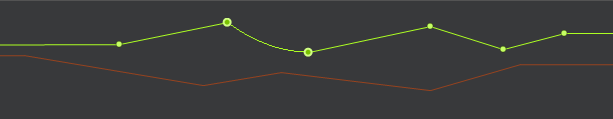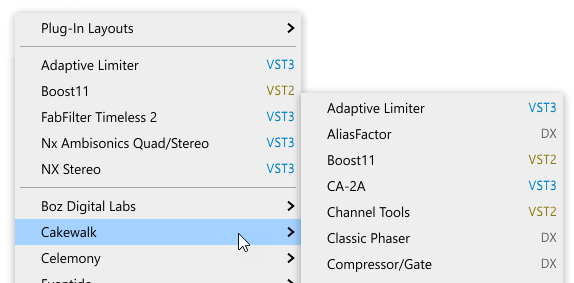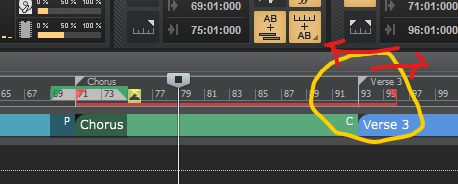Leaderboard
Popular Content
Showing content with the highest reputation on 04/20/2021 in all areas
-
4 points
-
Rumor has it that it will be Pigments 3, free to existing Pigments owners. Not a rumor! It's true!!! Launch Arturia Software Center to upgrade! 👍3 points
-
I got a lot of emails about sales today only. I just have to weed out the good and the bad deals.3 points
-
Used 8 jampoints and got Fender 2 for 17$ and now have the entire Fender collection. 😊3 points
-
3 points
-
Used 5 Jampoints and knocked SVX2 down to 20 bucks. Now I have the entire Ampeg collection!!!3 points
-
https://www.arturia.com/sound-banks/spectrumsoundpack Spectrum Sound Pack Sound Banks - 500 sounds designed exclusively for Pigments 3 $19.99 if you qualify for the crossgrade (existing users). Or free, if you buy Pigments 3 at the intro price of $99. https://www.arturia.com/products/analog-classics/pigments3 points
-
3 points
-
[UPDATE 22-Apr-2021: Cakewalk 2021.04 Early Access 2 is now available] We're pleased to announce Early Access for 2021.04! This release integrates BandLab library access directly within Cakewalk, introduces a new Tempo track and Tempo Inspector, PC2A T-Type Leveling Amplifier ProChannel module, automation enhancements, Arranger enhancements, lots of other enhancements and optimizations, and over 60 bug fixes. We'd love for you to check it out before we drop the official public version. Please note that Early Access installers are update installers, which only update from a specific version. To install the 2021.04 Early Access build, you must be on the latest public release of 2021.01. Download Cakewalk 2021.04 EA installer Should you need to revert to the 2021.01 release, you can download the Cakewalk 2021.01 Rollback installer. If you haven't already done so, please read about the Early Access Program before participating. Please keep responses specific to problems or comments on this release. Unrelated bugs or feature requests should be posted in other threads or the feature request channel. Thanks again for your participation! The Bakers 2021.04 Highlights New features Note: Screenshots may not reflect actual UI in latest build. Integrated BandLab library access The 2021.04 release introduces a major update to BandLab integration, with support for downloads and uploads and tracking revision state directly from within Cakewalk. Subsequent uploads to BandLab of a modified project are automatically tracked as revisions to the parent project. There is also support for importing clips and MIDI tracks from BandLab projects. The brand new Library view (File > Browse BandLab Projects) now allows you to navigate your projects on BandLab and set revision and song properties directly from within Cakewalk . Here are some of the benefits of BandLab library integration in Cakewalk: Easily publish Cakewalk projects, stems and mixes to your BandLab library Quickly open BandLab projects in Cakewalk Collaborate easily by sharing audio tracks via the BandLab cloud Bring projects started on mobile into Cakewalk for VST effects and advanced editing Fly in vocals or other parts for a Cakewalk project from iOS and Android Curate your music as playlists that you can play anywhere from your mobile device To publish the current project to your BandLab library, select File > Publish to BandLab or choose Export | BandLab from the export module on the toolbar. When publishing to BandLab, a project may be uploaded as a new project, or as a revision to an existing BandLab project. BandLab projects always point to the latest revision. Use the Upload Settings to pick the combination of project assets you wish to upload to the BandLab project. Tracks and buses are mixed down prior to uploading to BandLab. To open a BandLab project, select File > Browse BandLab Projects. You may open as a new Cakewalk project or import into an existing project. Note that revisions are only tracked if you open as a new Cakewalk project. Use the Download Settings options to select the types of assets from the BandLab project you wish to download and open. Note: The Help button in the Browse BandLab Projects dialog box will not launch the correct help topic until Cakewalk 2021.04 has been officially released. IMPORTANT: Cakewalk is no longer compatible with projects downloaded via BandLab Assistant. As of version 2021.04, BandLab Assistant should no longer be used for project integration. If you have multiple BandLab user accounts and would like to sign in as a different user, select Help > Sign Out from BandLab, then select Help > Sign In to BandLab to sign in with a different account. Tempo track The new envelope based Tempo track replaces the Tempo view and provides an overview of the project tempo. In the Tempo track, tempo changes are represented by envelope shapes. You edit the project’s tempo map the same way you edit automation envelopes. If a project has a single fixed tempo, the Tempo track shows a straight horizontal line. You create tempo changes by adding envelope nodes and editing their values. You can expand the Tempo track to give yourself more room to work, and adjust the range of values for the Tempo track. To show the Tempo track, do one of the following: Click the Track view View menu and select Tempo Track Show/Hide Select Views > Tempo or press ALT+SHIFT+5 (this also opens the Tempo Inspector) The Tempo track automatically zooms vertically to fit the tempo range each time the tempo envelope is modified. To zoom vertically, drag up/down in the tempo scale with the left mouse button To scroll vertically, drag in the tempo scale with the right mouse button To auto-zoom to fit the envelope, double-click the tempo scale The new Project > Offset Tempo Map command lets you speed up or slow down the entire tempo map. For additional options, right-click the Tempo track. Tip: There is a new workspace named Tempo that has a layout suitable for tempo editing. Note: Your old custom workspaces have no knowledge of the new Tempo track, so you must resave the workspaces if you want to store the state of the Tempo track. Tempo Inspector The Tempo Inspector shows a list of all tempo changes defined in the project’s tempo map, and allows you to edit each tempo change BPM, time position, and curve type. To show/hide the Tempo Inspector, click the Show/Hide Tempo Inspector button at the top of the Inspector pane. To show both the Tempo Inspector and Tempo track, select Views > Tempo or press ALT+SHIFT+5. PC2A T-Type Leveling Amplifier ProChannel module PC2A T-Type Leveling Amplifier is meticulously modeled after a legendary vintage electro-optical tube compressor. This compressor, known for its automatic gain control characteristics, delivers vintage sound with incredibly warm and rich compression. It is revered by audio engineers worldwide for its trademark sound, and has been used on countless hit records since the late 1960s. It is one of the true classics in the audio recording industry. Enhancements Loop current arrangement You can now loop the current arrangement indefinitely by enabling the Loop Enable/Disable button in the Arranger Inspector. Plug-in menu improvements Plug-in menus have been greatly enhanced to make it easier and faster to find and select plug-ins: Plug-in menus show color coded plug-in types (DX/VST2/VST3/32 bit) Large plug-in menus can now show over 1,000 plug-ins Multiple columns appear when applicable Clearer fonts Supports mouse wheel scrolling Supports keyboard navigation: HOME / END PAGE UP / PAGE DOWN Press any alpha-numeric key to go to the first plug-in beginning with that character; press the same character again to go to the next plug-in, etc. Improved automation envelope UI The appearance of automation envelopes has been updated: Automation envelopes are slightly thinner Nodes are smaller and no longer have a gradient Selected nodes are larger and outlined Ghosted envelopes no longer show nodes Show values on automation envelopes You can now optionally show values on envelopes. To show/hide values on automation envelopes, click the Track view View menu and select Display > Show Values on Envelopes. Track Manager preset support The Track Manager dialog box now has support for per-project presets. This is useful if you have a large project and you want to hide all other tracks apart from a certain group of tracks. For example, on a rock project you could have a "Drums only" or "Guitars" preset; on an orchestral project, you may wish to have a "Strings Section" preset that hides all tracks apart from your strings tracks. Note: Tracks within the Tracks Manager presets are "opted-out" - i.e. it remembers which tracks you want to hide, rather than which tracks you want to show (to avoid not being able to see newly created tracks). To open the Track Manager, click the Track view Tracks menu and select Track Manager or press the H key. Convert MIDI continuous controller (CC) events to/from automation envelopes You can convert back and forth between MIDI continuous controller (CC) events and automation envelopes. The existing Track view Clips > Convert MIDI Controllers To Envelopes command lets you convert all CC events on all selected tracks to automation envelopes. You now also have finer control with the ability to convert an individual CC type on a Piano Roll controller lane. You can also convert MIDI automation envelopes back to CC events. You can also choose to convert only a selected part of your CC events / automation envelope and back again. Converting MIDI controllers to envelopes: In the Piano Roll view Controller pane, click the name/label of the CC type that you want to convert to an envelope. Right-click the highlighted CC name/label and select Convert MIDI to Envelopes. Cakewalk converts the Piano Roll view controller data to a Track view envelope that controls the same parameter. Converting envelopes to MIDI controllers: This can be useful, for example, if you want to use the Transform tool in the Piano Roll view Controller pane. In the Clips pane, show the envelope that you want to convert to MIDI controller events. Select the time range that contain the controller data you want to convert, or clear the selection if you want to convert the entire envelope. Right-click envelope and select Convert to MIDI Events. Conversion uses the current Snap to Grid setting as a resolution for discrete CC events: If Snap is off, the resolution is the last selected snap setting If Snap is not set to a musical value (e.g. samples), the resolution is 1/32nd note UI theme compatibility checker IMPORTANT: The Inspector header has a new Show/Hide Tempo Inspector button . In addition to the new button, the other header buttons have been resized. Custom user themes must be updated in order to show the header buttons properly. When you select a theme in Edit > Preferences > Customization - Themes, or launch Cakewalk with an old custom user theme active, Cakewalk checks to make sure the custom theme is compatible with the current version of Cakewalk. A user theme is considered incompatible if Cakewalk contains new or resized UI elements that have not been updated in the theme. If the selected theme needs to be updated, Cakewalk will show a Custom Theme Incompatibility warning, and ask if you want to continue to use the theme: If you click Yes, some UI elements might be corrupted until the theme is updated and resaved in Theme Editor. If you click No, Cakewalk will revert to the factory Mercury theme. Behavior changes Disable Arranger Preview if project does not support it To reinforce that Arranger Preview is not supported in projects that contain video, ReWire synths, and active Region FX, Arranger Preview is now disabled in such projects. Optimizations High resolution Plug-in Automation improvements Plug-in automation envelopes were previously being decimated at a uniform 50 msec interval. The automation rendering process has been redesigned to render at a much higher resolution of (default = 5 msec) and also make automation sample accurate (for VST3). For VST2 (or VST3 plug-ins that do not support sample accurate automation) the rendering will be buffer accurate. These improvements allows for much tighter sync when automating plug-in parameters synced to rhythm even at higher latencies. The higher resolution rendering also makes automating filter sweeps audibly smoother and without aliasing artifacts. The decimation interval can be changed via the audio configuration property AutomationDecimationMsec (2-30) in preferences. Accurate automation writing via MIDI remote control Writing automation for plug-in parameters automated via MIDI remote control is more accurate and curves should be smoothly represented. Bug fixes Stability Crash loading custom plug-in layouts Multichannel WAV files from Behringer X32 mixer crash on import to 24 bit Crash on close of attached project Crash when adding some plug-ins from track template Crash when writing plug-in automation on top of existing automation User reported crash with AmpleSound Cloudrum Crash drag exporting MIDI to browser Dragging a MIDI clip to Kontakt causes crash Crash after moving Arranger Section AmpleSound VST3 plug-ins crash when trying to play attached MIDI file Crash swapping Sections in attached project UI FX Chain assigned controls not working after project reopen Aim Assist is not visible when moving the mouse in the Piano Roll time ruler Drag move of Step Sequencer clip crops unexpectedly Clip outlines in the Piano Roll are practically invisible in the Tungsten theme Dimmed envelopes difficult to see in Tungsten Hide Muted Clips in Piano Roll does not hide MIDI CCs Ripple Edit turns off unexpectedly after bouncing clip. SHIFT-drag of split point causes other clips to crop unexpectedly Drawing error when changing sample rate Velocity of muted and hidden clips can be edited within Piano Roll Unexpected behavior when adding notes in Piano Roll when muted clips are hidden Scrollbar in Piano Roll track list no longer working Drag drop move MIDI selection doesn't shrink the destination clip to the events extent Reassign Control menu does not use Choose Parameter Choose parameters dialog does not show for effects on instrument tracks Context Menu for Select Module causes module to disappear Drag and Drop of MIDI file creates unexpected extra MIDI clip MIDI Ports from synths should not be exposed to their own inputs Plug-ins Insert effect not working for audio clips Systems with high plug-in counts can fail to show all plug-ins 2021.01 Update exposes internal Style Dial parameters VST plug-in automation rendering is not accurate Cakewalk incorrectly reporting sample rate to VST2 plug-in after project sample rate is changed Dragging an effect from one track to another goes to the wrong index Nomad Factory FX included with SONAR Platinum do not show as assignable parameters in FX Chains When Custom Layout does not contain plug-in, MRU fails to load Plug-in Menu MRU shows duplicate entries when plug-ins are loaded from different places Cakewalk loses keystrokes when plug-in hosted by Waves StudioRack has focus Plug-in automation written via MIDI control not writing as expected Arranger Arranger section without data copy operations fail. Arranger inspector: Prevent moving a section against itself Arrangement playback timer does not match project playback timer Show/Hide Arranger should show shortcut in Track View View menu Articulation Maps Articulation Chase Notes/CC does not respect order of events within the articulation Error changing articulation event to keyaft event in event list Modifying Section Length changes project Time Signature Unexpectedly Move section with overwrite & leading notes sometimes fails to move the correct part of the clip Misc. Changing tempo during playback causes synth audio to cut out Convert MIDI to Envelopes not working for multiple lanes with different channels Punch in recording occurs late with Aux or synth tracks Quantize can quantize MIDI behind frozen instrument tracks Save / Save As .mid file should ignore selection - only Export should use selection Save As MIDI using selection after doing Export as MIDI with selection Incorrect folder behavior when inserting a synth Add Track for Split Instrument Tracks does not respect track count Bounce to Clip(s) not always deleting original clips after bounce Sign-in view fails on Windows 72 points
-
Found this in JRR Shop....LOL https://www.jrrshop.com/cakewalk-prochannel-pack Only $179!!2 points
-
2 points
-
2 points
-
80% off free to use sounds, that's 20% less than full price. Edith!2 points
-
2 points
-
$25 each https://www.jrrshop.com/ik-multimedia-amplitube-fender-2 https://www.jrrshop.com/ik-multimedia-ampeg-svx-22 points
-
2 points
-
Refurb Refurb Refurb Refurb Refurb Refurb Refurb Refurb Refurb Refurb Refurb, Refurb. 1TB Samsung 860 EVO 2.5" SATA III SSD [Geek Squad Certified Refurbished] 79.99 + Free S&H I'm not big on the $30 discount for the risk, but I thought I'd mention in here. Too much like buying used needles and condoms fer me.2 points
-
Incognet has released Big Free 2020 Sample Pack, that consisnt of 761 MB of Loops, One Shots, Presets, Construction Kits, Basses, Leads, Synths for making Bass House, EDM, Future House, Groove House, Melodic Progressive and Tech House music. Contents: 12 Construction Kits for making (Bass House, EDM, Future House, Groove House, Melodic Progressive and Tech House music). Exclusive BONUS folder with samples from Incognet. Tones of One Shots. Lots of Presets for Massive, Spire, Serum, Sylenth 1. Instruments Loops folder. Drum Loops folder. Size 761 MB. 388 files (Midis, Presets, Wavs). https://incognetsamples.com/sample-packs/incognet-big-free-2020-sample-pack.html2 points
-
2 points
-
2 points
-
saving steve the bother, here's Iron Maiden - "Seventh Son of a Seventh Son" 🤣2 points
-
WRT track controls, @Craig Anderton offered this solution (from http://forum.cakewalk.com/Pro-Channel-Panning-m3755460.aspx) I believe it was deleted from the Huge Book of CbB Tips because Channel Tools was not bundled with CbB at the time the book was compiled.2 points
-
I made a video showing How to get ANY DAW audio in OBS Videolink below... I go over how to setup reastream to get the DAW audio out.. Hope this helps if you want to start making videos of your DAW... 😄1 point
-
I use an RME fireface 800 and it has loopback as well. Tested it and it works a dream. Thanks1 point
-
1 point
-
What I really don't like is that Sample Logic do not have any loyalty discounts. You could own everything and you'd still pay what everyone else pays for their products.1 point
-
Not bad at all, because it's half-priced already at $99. I paid that during an Arturia 50% off sale a while back at PIB, and deducted a few bucks with my Jam Points, err, I mean my Virtual Cash. But at $19 it would clearly be charity. 🤣1 point
-
1 point
-
$49 crossgrade (including the Spectrum sound pack) from V Collection 4 Would have jumped at $191 point
-
Plus you get to pick out a PluginBoutique freebie in your cart that way!1 point
-
1 point
-
1 point
-
Pigments 3 for $99 at Plugin Boutique https://www.pluginboutique.com/products/50181 point
-
It's available now for existing users, installing it as I write this.1 point
-
What he said! t btw, 👍's back for one tiny crit; let that last note fade out naturally...........................................................................1 point
-
1 point
-
1 point
-
1 point
-
No it's not the only concern at all! But musical hardware/software is music related, thus it is not banished on this forum. In contrast politics, taxes, safeness, law is actually not music related! 😆1 point
-
Free reverbs from AITB, for use in Acustica Audio's N4..mid 90's multieffect unit. copy/paste the folders/files to your library folders Direct download HERE 9 presets under REV (Reverb): FlangeVerb FlangeVerb 2 Live Arena Live Arena 2 Platnum Sparkling Sparkling 2 String Wash Tight Plate analoginthebox.com1 point
-
I'd advise a bit of caution wrt to the reappearance of BFD3 as it's not finding -any- audio data (kit pieces) from earlier versions (BFD2 or 1.5) on my system. Running "Tools | Set up content locations..." is flagging these paths with "License!" Selecting the option to "Add BFD2 paths" launches the license manager and appears to run but has not resolved the issue. I'm a long time user with a strong preference for it over the alternatives and expect some issues as they scramble to remain relevant, but this would be a showstopper for me. They were quick to respond with a previous note on 3rd party content, will post an update here when available, UPDATE: Drew has been most responsive. 1. "BFD2 content not loading is a known issue. We are working on getting everyone who owns BFD2 a copy of the London Sessions pack, and everyone who owns BFD1 a copy of the Eldorado pack as those are the modern equivalents." > fwiw, I was able to get back most (all?) of the BFD1.5 content by doing the registry hack (which I think can also be done by running BFD3 as admin and rescanning the content paths). The BFD2 content (all) fails to show up anywhere in BFD3 (not listed in the libraries/kits/drums, etc.). Both BFD and BFD2 content are still flagged as "License!" though. 2. It did not find the Zildjian ZP-1 content which was installed under the BFD2/Audio dir. Checking to see if I have to reinstall or can get by with just dragging the folder to a different location. 3. It did find the JNF expansion which is installed under the BFD2/Audio dir Also working on best practices for cleaning up existing installations (if and as needed).1 point
-
It took me awhile to get fully into Reaper, but now I could not see using anything else. It was worth the learning curve. No DAW comes close to Reaper's performance. Projects that would bring Cakewalk to its knees, have no affect on Reaper. I have not had a crash in over two years of using it. I'm not a power user, but I have a few custom actions that would be hard to live without. Kenny Gioia has some great tutorial videos on YouTube. They helped me a great deal.1 point
-
If you have an audio interface with a loopback feature, you simply add the Loopback to as your Desktop audio input in OBS - This brings your DAW or any app that is playing sound into OBS. The beauty of this feature is you don't need to mess with your ASIO driver set up. I found it a huge PITA to change to WASAPI shared just to make a video. I'd often forget I'd done this which causes problems when just using Cakewalk. Now I never have to change drivers or devices or anything. And I can fire up OBS in 2 seconds and start recording. For Narration I add my Interfaces Input 1/2 as a the Mike channel input. For the DAW playback you add the Loopback as the desktop audio input to OBS. It gives me 2 audio inputs and 2 level controls so I can mix the balance between DAW playback and narration in real time as I record like I see you did in the video. I'm not sure, but I think that FL studio ASIO driver is sort of like the Steinberg or asio4all drivers which can take over your proper drivers functions. If you use it, and then switch back to ASIO, make sure to double check in Sync and cashing that your interface is the device for sync. I highly recommend getting your hands on a interface with a loopback if you want to do hassle free live streaming or just screen capture and not have to change driver modes to do so. Otherwise this seems like a good solution for those who don't have a loopback option.1 point
-
Hi everyone, amazing job by the Bakers!! One bug (at least on my setup): Cannot resize the punch recording location on the timeline (using red flag on the line). I have to select a new area (green) and toggle the auto punch button for it to resize. I use the feature quite a bit, so it can be quite annoying. Looping and selection are working ok. Is anyone having the same problem?1 point
-
1 point
-
I guess it’s time to start using Bandlab! I can see how it could be useful at least for recording demos on my phone and then opening it up in CbB. It would be cool if we could also access the loops and sample material from here as well. There’s some quality stuff in there and I’m not able to download from the Assistant app.1 point
-
Magix is a money pit when it comes to frequent upgrades.1 point
-
This is available in Cakewalk by BandLab It is one of the few reasons the plug-in manager is still included. By default, plug-in layouts are stored in a folder the user directory. Cakewalk and SONAR have their own user directories. Either copy the layouts or modify preferences as desired.1 point
-
To add to this - the original crash issue has been fixed for our next release.1 point
-
MERRY CHRISTMAS AND HAPPY NEW YEAR!! Download full bundle with 85% DISCOUNT (Until 7 Jan) here: https://incognetsamples.com/bundles/complete-groove-house-bundle-2020.html Free Taste Pack - https://pumpyoursound.com/f/pys/groove-bundle-2020/102835 As last release of this year, we proud to present our biggest and the most valuable Bundle - COMPLETE GROOVE HOUSE BUNDLE 2020 with Big Discount!!!! Perfect for making Groove House/EDM/ Club House, becouse it has more than 10,7 GB of modern, quality samples, one shots, construction kits, presets, midis Groove House is the style in which we are really strong. All groove packs made by Incognet, who was released on main groove house labels (Kryteria, Sosumi, Black Lizard, Spinnin) and supported by famous groove house artists such as Kryder, Thomas Gold, Tom Staar, Dave Winnel, Merk & Kremont, Rob & Jack, Lissat, Leando Da Silve ect. We collect our best 20 best GROOVE HOUSE sample packs in one with 70% discount Bundle. So lets see what is inside? • Around 400 Presets • Around 100 Construction Kits • More than 1000 One Shots • More than 1000 Midis • More than 4500 WAVS (Bass Loops, Drum Loops, Percussion Loops, Stabs, Fxs, Synth Loops ect) • 6686 Files Size: 10,7 GB 100% Royalty-Free Packs in this bundle: • Groove Mania • Afro House • Ultimate EDM • Tribal Addiction Vol.1, Vol.2 • Massivedum Groove House • Groove Tools Vol.1, Vol.2, Vol.3, Vol.4, Vol.5, Vol.6, Vol.7, Vol.8 • Groove Percussion Vol.1, Vol.2 • Groove Cartel • Drums Edition Vol.1, Vol.2 • All About Groove1 point