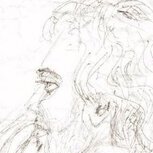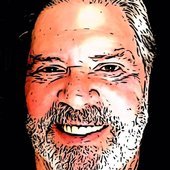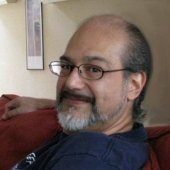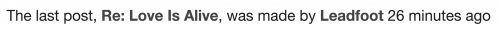Leaderboard
Popular Content
Showing content with the highest reputation on 01/19/2019 in all areas
-
Thank you BandLab. On my machine, the Plug-in Manager is about 100 times faster loading up the plug-ins. Nice job, thanks a lot! 👍3 points
-
Okay, but let's not get carried away. I've always said if people read manuals, I'd be out of a job3 points
-
Features & Enhancements In addition to exporting Cakewalk projects to BandLab, you can also export projects from your BandLab library and open them in Cakewalk (*preview feature) Ripple Edit indicator in the Track view Export Module now displays H:M:S:F, and the Selection mode persists if there is no selection Start Screen can now show up to 500 project templates (previously limited to 100) BandLab Assistant can be launched from the Utilities menu zplane élastique Pro audio stretching bug fixes and performance enhancements Cakewalk Plug-in Manager optimizations Plug-in Browser text colors can be edited in Cakewalk Theme Editor; VST2 and VST3 plug-ins use different colors Option to view release notes after installation is complete New user forums (discuss.cakewalk.com) now accessible from the Help menu Bug Fixes Recording on muted Take lanes was possible Missing folders could reassign user paths to the AppData path automatically Switching plug-in categories in the Cakewalk Plug-in Manager could be very slow * This is a preview feature that is subject to change in the future. As always, we’d love to hear about how any of our new (and existing) features are working for you! Hotfix 1-23-2019 A hotfix is available, addressing an issue in which Mix Recall was not applying presets This hotfix increments CbB to version 25.01.0.27 CbB should provide an update notification at launch Also be aware that BandLab Assistant 5.0.3 is now available, which provides the ability to 'Download Stems' associated with your BandLab projects. Click here for more information. Changelog for latest release is here. See prior release notes. Check out all new features released to date.3 points
-
Hello to everyone in Bandlab and the Cakewalk community! I don't know if someone already did it but I was thinking for quite some time in doing this post. First I'm going to make a summary of why I'm writing all this... I have been dj for more than 12 years and more than a year ago I decided to produce electronic music, but, there was a big obstacle in my way... MONEY... because I had just married and left my native country, it was all new for me and I had to start from scratch , unemployed and in a new country, I had that obstacle to start doing one of the things that I love most in music and wanted to share with people what I could give through the music, it was difficult because first I had to learn all about the DAW and secondly because almost all the big DAW have a very high price (not all of them), so, I started with LMMS, Ardour and Tracktion (the free version) doing some beats and learning on the way, and then something incredible happened, CAKEWALK BY BANDLAB CAME BACK AND NOW FOR FREE! I could not believe that such a powerful software was free and today, it even has a support and development team behind it!!! thanks to that, I was growing, improving and learning in the world of music production. Honestly I do not know how to thank you, only that even if you decide to do it right now not free, I would pay without problems (as long as the software has a price according to my wallet hahahaha) All this just to thank all of you for giving us, those who started from scratch and those who find it difficult to start in music production without a budget for it, this great opportunity to have a full, powerful, professional, huge and pretty good at what he does piece of software. Soon I will show you a little of what I am producing right now, my style is House, Progressive House, Tech House and Deep House. Bandlab and all the team... a big, very big, THANK YOU!!! P.s.: Sorry if it was not the place to post this.2 points
-
Thanks. I hope these videos have been helpful. I know melda stuff can sometime be hard to understand at first. Also hopefully I'll be able to make some videos about a cool new product soon.2 points
-
2 points
-
Will and Wibbles, I don't know the history between the two of you, but let's avoid any personal attacks and keep the forums positive. If we want the coffee house to remain open, please stick to the guidelines: "Discussion of off-topic music related subjects. No politics. No religion. All love. Enjoy!" Thanks for everyone's cooperation. This topic is now locked. PM me if you want to discuss in private.2 points
-
Cakewalk needs to support AAF. The Advanced Authoring Format (AAF) is a multimedia file format that allows you to exchange digital media and metadata between different systems and applications across multiple platforms. Metadata include fades, automation, and processing information. Cubase supports it so does Studio One. Please support it.1 point
-
Hello All! I could have posted this to the FB group, but decided I like this format for this particular post. I think a lot of us that have been avid CW/SPLAT users over the years have noticed a marked increase in people who are new to Cakewalk, even new to recording, asking basic (noob) questions to the group. I'm sure it has to do with the awesomeness of the CW product, but let's be real, I'm sure being free doesn't hurt! Instead of seeing the longtime experts throw up their hands and say, "Dang dude (or chick), read the flippin' manual!" I see thoughtful, and thorough responses--regardless of how many times we old-timers may have seen the same questions over and over. I think over the years (and yes, they've been many) one of the most attractive parts of using CW is knowing the group of users behind it are always willing to help, knowledgeable about the product, and respectful (99% of the time :-/) and that helps me stick with it and not change DAWs. A BIG shout out to all long-time CW users that take their own time to help me, and everyone else that needs it! Cheers!1 point
-
Free MIDI effects plugins from Plugin Guru Information and download links: PllugInGuru Show MIDI PlugInGuru ModMate Show MIDI Show MIDI is a MIDI Plug-In that shows you what you play on your keyboard controller with a visual display on your computer. This is helpful for people teaching classes, hosting webinars or livestreams or making videos where they need a keyboard to display what they are performing so others can watch along. I use this to make my YouTube videos because of the added flexibility of showing up to 4 MIDI CC#’s as well as Pitch Bend. Your DAW HAS to support MIDI Effects in order for this plug-in to be useful to you. Available for PC’s in 32-bit and 64-bit VST and VST3 formats. Available for Macintosh in Audio Unit, VST and VST3 format. This a FREE MIDI Plug-In that displays MIDI Activity with a keyboard and up to 5 faders that can be set to any of MIDI’s 127 MIDI CC#’s. The PlugIn is ReSizable and able to be set to display between 25 and 88 notes (5 different keyboard size options). This is FREE but you need to be a registered user here to add it to your account and download it. If you enjoy this plug-in and want to say thank you, then please buy a library of patches (or two or three). That is the nicest way to say thank you and you get new sounds for your favorite software plugins to be inspired by at the same time. So thank you in advance for your support. ModMate ModMate is a very powerful but simple plug-in that allows you to display on the Left set of faders, incoming MIDI activity from Pitch Bend and 4 assignable MIDI CC lanes. The 4 faders on the Right are 4 different assignable MIDI CC# sliders that can be assigned to DIFFERENT MIDI CC#’s if desired (or aftertouch). The 4 boxes in each input fader strip allow you to determine which of the 4 MIDI CC output lanes that input MIDI data will “Take over”. The cool thing with this is that you can assign CC1 (Mod Wheel) to control all 4 lanes by checking the boxes for all 4 lanes in the cc1 strip. We are starting to use more than 1 MIDI CC to control the sounds in our libraries. So these new Omnisphere 2.5 libraries (Airwave V3 and Beautifully Broken) can be used and all 4 MIDI CC’s can be changed using just the pitch bend up/down and Modulation wheel, for example. Also, since these settings can be saved in most DAW’s as a preset, you can make different MIDI CC templates for different sample libraries or for different ways you might use this plugin. So your Spitfire libraries can have one preset that assigns your hardware to control their libraries, while a different preset sets everything up for controlling your Omnisphere libraries. NOTE: This MIDI Effect PlugIn only will work in DAW’s that support MIDI effect PlugIns. Also, if you use this and then send a song file to someone else, they also MUST have ModMate installed in their system as well. This is doing real-time conversion of MIDI data. It is not writing this data into your sequence files, it is just re-channeling it in real-time to from one MIDI CC# to another. Available in PC (VST and VST3 32-bit and 64-bit formats) and Mac (Audio Unit, VST and VST3)1 point
-
Read about it here https://www.midi.org/articles-old/the-midi-manufacturers-association-mma-and-the-association-of-music-electronics-industry-amei-announce-midi-2-0tm-prototyping?fbclid=IwAR1xgJzX2YMR-5fEeLoCD2rPRHi87-uIAYSjZOGkBSi9QDVTz6sV831xeIs1 point
-
Thanks scook...I have a default Lens with all the clutter gone...I never understood the need for screensets but Lenses rock! Bill1 point
-
I use 24bit/96khz for a few different reasons. First I like the ability to deliver at different rates without having to upsample, secondly it's my music...why wouldn't I want to create at the highest resolution I can...once you're done there's no going back. A lot of people misunderstand bit rate and sample rate so I use a simple analogy...sample rate is how many times you want to take a snapshot of an analog signal...the higher the rate the more snapshots you take, the closer you come to the original signal. Bit rate- think of bit rate as the amount of data you take each time you take those snapshots...once again the higher the rate the closer to the true analog signal you come. There's other factors but the basics hold for the most part 😎 Now can you distinctly hear the difference? Some say yes, some say no...it's hard to say either way because you can only hear through your own ears. Equipment, specifically convertors will make a large difference in quality as well. At the end of the day choose what works best for you and your needs(and equipment limitations). Bill1 point
-
I believe the key to the design is the name - BandLab Assistant. The primary purpose of the application is as a front end to BandLab. It also serves as a loop library, installation and activation tool for CbB. BA is not developed by the CbB team. It is developed in Singapore.1 point
-
1 point
-
Looking forward to trying these out Mathew - thanks again ! There's a new CbB version to download today - great timing.1 point
-
Frank? Frank Harvey? I cant believe this Is this really you? I mean, the real Frank Harvey? I'm still mad you jilted me at the prom 50 years ago Last time we talked it was about the big operation and if Sally and the kids would be accepting of your choice going forward Frank Incredible great to be here with you again I feel safe now that we have reconnected Your son David must be up for parole soon Please keep us posted XOX Jyotishvarii1 point
-
1 point
-
First thing I did was turn it up Nice and loud! I don't usually do that. It was a great listen all the way through. Super musical, great ideas that lead somewhere. Nice changes of mood and voices. Lamb Lies Downesque. The bit around 1:30 got kind of bottom-heavy in the mix, that rhythm guitar is overpowering anything sparkly up top. For me, anyway. Drums hit all the spots very tastefully. Guitar solos and backing, just great! Oh, fantastic arrangement. The ending was super cool. This is one of your best I reckon . . . cheers, -Tom1 point
-
Very nice. I found it to be neither awkward nor silent. The guitars are reminescent of Led Zepplin's "Carouselaramba".1 point
-
Maybe it's my relatively ancient motherboard, but my both my Scarlett 6i6 and 18i20 are working fine plugged into USB 3 ports. When plugged into a USB 2 port, I couldn't get it to run reliably with less than 6ms latency. When plugged into the USB 3 port and until the Windows 1809 update, I was running the latest "release" version drivers (MixControl v1.8) for the mk1 6i6 / 18i20. I could run at 2ms latency with no issues. For some reason the 1809 update upset things, so I moved over to the latest beta drivers (MixControl v1.10b3) which has changed the drivers considerably (the ASIO panel is now separate from MixControl). Still plugged into the USB 3 port, I'm running reliably with a buffer of 64 which gives me a latency of 1.5ms. It can run with a buffer of 32, but not without the odd pop & click. But in any case, Scarlett + USB 3 works well with my setup.1 point
-
If they were scanner prior to running as administrator, the plug-ins may be in the excluded list. Try a manual scan with "Rescan Failed Plugins" enabled. After running the manual scan make sure to uncheck the rescan option.1 point
-
I will speak for the n00bz here and mention that while the online documentation is pretty good as documentation goes, there are some areas/pages that need work. I'm especially thinking of this one. Just compare the descriptions of Comping mode and Overwrite mode and you'll see what I mean. Choosing the wrong Recording Mode options can get you into trouble, especially if you choose Overwrite (aka The Mode That Must Not Be Named). IMO, there should also be a more in-depth explanation of why the user should choose one mode over the other and what results they will get. (BTW, if you all know of a Craig article or TOP post that explains the options better, please give me a link) For sure the old site is a treasure chest of information about how to use Cakewalk, and I use it all the time, being Google-savvy. I know there is a way that you can make a form with a site search, and such a thing would be a very handy thing to have stickied here. I'm sure you all know what I'm talking about and one or more know how to roll one up, where there's a search bar you put in your terms and everything? We could make one for TOP. All it does is search with that syntax that David typed out, but instead of having to type it all out, you just put your search terms in the bar and hit Enter. (TOP="The Old Place")1 point
-
ohhhh!!! chris and scook, you were spot on. It was hiding underneath the piano-roll 😄 I did not notice that it was possible to "roll up" another pane with the velocity settings. Thx heaps to you. br1 point
-
Wonder if ExtraPluginBufs would help. Read about this AUD.ini parameter here.1 point
-
1 point
-
1 point
-
1 point
-
I had exactly this problem with the Virtual Guitarist plugins. Enabling "Load with JBridge wrapper" within the plugin properties solved it for me (even though it's wrapping a 64 bit VST in a 64 bit VST) If you've got JBridge, give it a try.1 point
-
Sorry it took so long to reply. I would try increasing your buffer size and see if it takes care of the problem.1 point
-
Great conversation, I love this stuff. Musicians being musicians. and computer experts (if there is there such a thing anymore). I hope the mods aren't tempted to intervene. This kind of stuff pumps life into a forum like this. And it's quite tame compared to other places. Let the show go on!1 point
-
What's new is now available in the "product release" section. Finally, a ripple edit indicator in track view!! They listen.1 point
-
Yes drawing velocity and controllers happens in the controller pane. Here is an example drawing velocity using the smart tool. There is a "Show/Hide Controller Pane" setting on the PRV View menu. The controller pane may be resized by dragging the sash between the notes and controller panes.1 point
-
my guess is you are trying to draw in the notes pane, you should be doing it in the controllers pane that is under the notes pane perhaps you need to open it first in case it's closed (collapsed)1 point
-
I miss brundlefly. Learned a lot from his posts. I hope to learn more from the new improved model. Still believe in RTFM and will continue to provide links in replies. Saves on typing and hopefully provides a starting point for learning about CbB. Anxiously awaiting the addition of search for CbB documentation.1 point
-
While in the PVR if you kit the 'T' key this should bring up a floating toolbar where you can select the draw tool. A middle mouse button click might work as well. You could also look in the keyboard bindings for the pencil tool.1 point
-
I thought about all the people that would like a high quality DAW and simply could not afford one. I am a very long time user of Sonar and now Cakewalk. I paid for every upgrade version. I am proud that my favorite DAW is still available and anyone can afford it. In a big way its something I can get behind and support. I too thank the Bandlab team. I also thank my fellow users for keeping the faith and staying the course. They too have been an important part of the success of the new and better Cakewalk by Bandlab.1 point
-
A blonde and a lawyer are seated next to each other on a flight from LA to NY. The lawyer asks if she would like to play a fun game? The blonde, tired, just wants to take a nap, politely declines and rolls over to the window to catch a few winks. The lawyer persists and explains that the game is easy and a lot of fun. He explains, I ask you a question, and if you don't know the answer, you pay me $5.00, and vise versa. Again, she declines and tries to get some sleep. The lawyer, now agitated, says, "Okay, if you don't know the answer you pay me $5.00, and, if I don't know the answer, I will pay you $500.00." This catches the blonde's attention and, figuring there will be no end to this torment unless she plays, agrees to the game. The lawyer asks the first question. "What's the distance from the earth to the moon?" The blonde doesn't say a word, reaches into her purse, pulls out a $5.00 bill and hands it to the lawyer. Okay says the lawyer, your turn. She asks the lawyer, "What goes up a hill with three legs and comes down with four legs?" The lawyer, puzzled, takes out his laptop computer and searches all his references, no answer. He taps into the air phone with his modem and searches the net and the library of congress, no answer. Frustrated, he sends e-mails to all his friends and coworkers, to no avail. After an hour, he wakes the blonde, and hands her $500.00. The blonde says, "Thank you," and turns back to get some more sleep. The lawyer, who is more than a little miffed, wakes the blonde and asks, "Well, what's the answer? "Without a word, the blonde reaches into her purse, hands the lawyer $5.00, and goes back to sleep.1 point
-
Do you have any MIDI interfaces or USB connected MIDI controllers? This can happen if a driver doesn't let go. A good while back, this would happen if you had a Korg keyboard or MIDI controller. I believe the workaround was to turn off the Keyboard/MIDI controller, then close Sonar (CbB).1 point
-
1 point
-
Depends on what you mean by simple or easy management . Once you start collecting a number of plugins or working with more that one DAW it can be more of a headache. Storing your plugins in a system folder complicates installing updates, backups and in some cases authorizations. This is the system that I currently use. It optimizes scanning, eliminates almost all dupes and it works across multiple DAWS. C:. ├───Audio │ ├───VST32 │ │ ├───32Main │ │ └───Has 64 bit version │ └───VST64 │ ├───64Main │ └───Has VST3 version For Cakewalk my scan path is: C:\Audio\VST32\32Main; C:\Audio\VST64\64Main C:\Program Files\Common Files\VST3 For other DAWS just select the appropriate paths.1 point
-
I clicked the "Mark Forum Read" link for the last time on the old forum today. ☹️ But now we're here, so time to make a new home. 🙂 -- Scott R. Garrigus - http://www.garrigus.com * Cakewalk SONAR Video Tutorials: https://www.youtube.com/user/ScottGarrigus?sub_confirmation=1 * Author of the Cakewalk Sonar and Sony Sound Forge Power book series: http://garrigus.com/?PowerBooks * Publisher of the DigiFreq music recording newsletter: http://www.digifreq.com/ * Publisher of the NewTechReview consumer tech newsletter: http://www.newtechreview.com/1 point
-
Exactly. I use Drop-Box on an "as needed" basis. But I don't want it (or any other application) automatically trying to backup my files (especially not audio/video files).1 point
-
A 32Bit application can only address 4GB RAM. If you're working with virtual-instruments, that's a tough limitation. ie: Loading a full kit in Superior Drummer 3 takes about 2GB RAM. Development resources are finite. In today's economic environment, it doesn't make sense for a company to spend resources on antiquated products. BTW, CbB is not alone in this situation. Steinberg doesn't make a 32Bit version of Cubase 10 Line-6 only makes a 64Bit version of Helix Native1 point
-
I like this approach. It keeps things simple. VST plugins are relatively small, so keeping them on the OS drive is reasonable. If the plugin has additional sample content, the installer will usually allow you to specify a secondary path for the content only. I put that content stuff on my D: drive, while keeping the plugin .dll file in "C: > Program Files > VSTplugins". Moving plugins, and/or their content after installation can sometimes break things. Using Windows directory junctions is the safest way to move things that cannot be moved via the installer or the Cakewalk preferences. http://forum.cakewalk.com/Hello-BandlabNO-custom-install-options-Is-this-True-m3744203.aspx1 point
-
1 point
-
I thought it was obvious I meant using someone else's backing track. Guess I wasn't obvious enough.1 point
-
If you dig into these plugin, the amount of sound you can get from it are really amazing.1 point
-
@Kris Olin - sorry, I should have explained. Boost11 is a limiter plugin (which I'm fairly sure CbB has by default and wasn't carried over from the old SONAR days - there were a lot more extras bundled back then when it was a paid product), but really any compressor (such as the excellent Sonitus Compressor) or limiter will allow you to control your dynamics. If it's not already open, press B to open the browser. Then make sure the Plugins > Audio FX tab is selected. Have a bit of a look through there. If Boost11 is installed, it'll be in there somewhere, likely under dynamics or compression if it's set to display by categories. Drag whatever effect you choose over to the Effects Bin on the track you're working on, which is that space next to the meter. There'll be some good presets in there to get you started but it's a fairly easy plugin to use when you spend a bit of time with it. The other thing I mentioned was doing clip gain adjustments. You'll see in the track Edit Filter it's set to Clips. If you set that to Clip Automation > Clip Gain, you'll get envelopes on each clip where you can alter the volume on everything. This is great for getting things even, lowering breath noise before a phrase (if you don't want to delete it entirely), etc. Combined with a compressor or limiter plugin, this can give you super even results. When you're all done, the icon that looks like an asterisk is the Freeze function. Click that and all of the effects in the track Effects Bin and all of the gain you drew into the clips will be bounced down to complete clip with everything applied. But since this is non-destructive, you can just click that again and get back what you had at any time. Pretty neat. Non-destructive means no regrets the next day when you open your session and you realise you really should have had that extra coffee before signing off on things in your last late-night edit. 🤨 I'd definitely suggest having a quick look through the online documentation - it'll open up a world of options if you've come from destructive wave editors. 🙂1 point