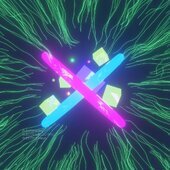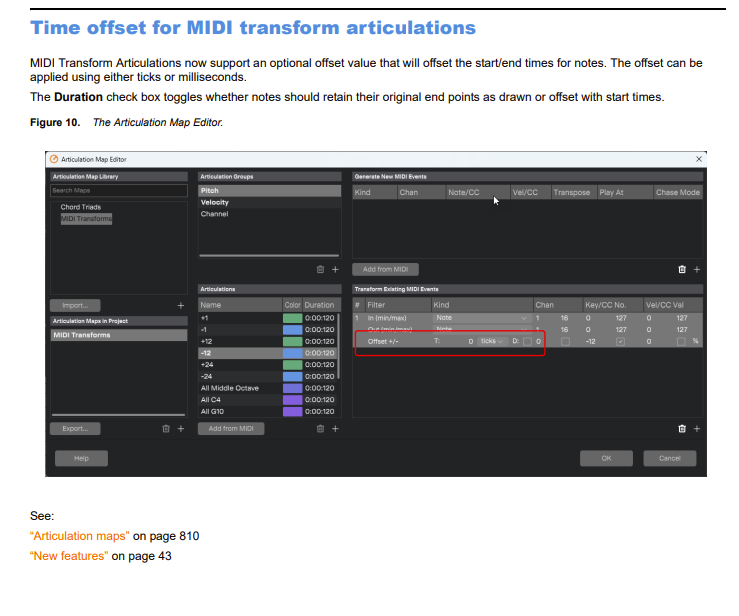-
Posts
1,365 -
Joined
-
Last visited
Reputation
527 ExcellentRecent Profile Visitors
The recent visitors block is disabled and is not being shown to other users.
-
I think he is talking about Workspaces which were not mentioned as being only a premium feature but appear not to work for the free version. See this post
-
There is a program called LatencyMon by a company called Resplendant,. Run that while playing your project and see if it sees any red flags. https://www.resplendence.com/latencymon
-

SOLVED: bouncing clips not working
reginaldStjohn replied to charles kasler's topic in Cakewalk by BandLab
- Nevermind -
Workspaces is a feature they didn't initially mention was only part of the paid version, but apparently it is.
-
I think it is still included. You have to install it with the product center thing and check the additional content checkbox.
-

Is there a Theme Editor for Cakewalk Sonar v2025.07 Build 063 x64
reginaldStjohn replied to deflint's topic in Cakewalk Sonar
There is no theme editor in the new Sonar. Its UI was redone and theming is not yet implemented.- 1 reply
-
- 3
-

-

Audio Plugin Deals - ✨ Experience Unrivaled Acoustic Realism: Room360 Plugin
reginaldStjohn replied to fjz's topic in Deals
That actually is a pretty cool plugin. Might not be the best reverb but it might be fun to put a band member in there respective locations and see what it sounds like. -

Activating Cakewalk Software
reginaldStjohn replied to Noel Borthwick's topic in Frequently Asked Questions
Contact support, Support@cakewalk.com -

Problems with delay per articulation feature.
reginaldStjohn replied to Nigel Simmons's topic in Cakewalk Sonar
Just some suggestions. I have not used the negative delay feature but I have used articulations. Make sure you don't have any Continuous Controller (Expression) lanes that would make the velocity sound low. Maybe check the reference guide for suggestions. -
Do you mean Cakewalk by Bandlab? If so then no. You will stop being able to activate it in august. They suggest using thier new free version of Sonar. https://downloads.bandlab.com/cakewalk/Sonar/31.06.0.034/Release/Cakewalk_Sonar_Release_Setup_31.06.0.034.exe
-
These are the steps support gave me when troubleshooting an issue: 1) Uninstall Cakewalk Sonar. This is normally done via the Control Panel in Windows and choosing Cakewalk Sonar to uninstall the program. This will not remove your plug-ins, project files or audio data. 2) After the uninstalling, open the Run Prompt. In Windows 7, 8, 10, and 11, you can open the Run Prompt by holding down the Windows key and pressing “R” on the keyboard. 3) At the Prompt, type regedit and click [OK]. 4) Click [Yes] if asked to allow the program to make changes to your computer. Important: When you access the Registry Editor, create a backup by going to File > Export. In the Export Registry File window that comes up, make sure “Export range” is set to “All” and that “Save as type” is set to “Registration Files (*.reg)”. It is very important to create a backup of your registry because if you accidentally delete a registry key there is no undo function. You can, however, double-click on the Registry backup you made above to re-import your registry keys if you make any mistakes. You must re-import your backup (if needed) before restarting your computer. 5) Delete the following Registry keys: If you do not have one of the Registry keys below, simply proceed to the next one on the list. HKEY_CURRENT_USER\Software\Cakewalk Music Software\Cakewalk\ Core HKEY_LOCAL_MACHINE\Software\Cakewalk Music Software\Cakewalk\ Core HKEY_LOCAL_MACHINE\Software\Wow6432Node\Cakewalk Music Software\Cakewalk\ Core 6) Open the Run Prompt again. 7) Copy and paste %appdata%\Cakewalk into the prompt and click [OK]. On Windows 7, 8, 10, and 11, the “AppData\Roaming\Cakewalk” folder will open. 😎 Right-click on the Cakewalk Core folder and choose “Delete.” 9) Delete the contents of the following directory: C:\Program Files\Cakewalk\Cakewalk Core 10) At this point, click the link below to install the latest version of Cakewalk Sonar: https://downloads.bandlab.com/cakewalk/Sonar/31.06.0.034/Release/Cakewalk_Sonar_Release_Setup_31.06.0.034.exe
-
Usually it is best to start your own thread. Contact Support@cakewalk.com for help
-
Got it.