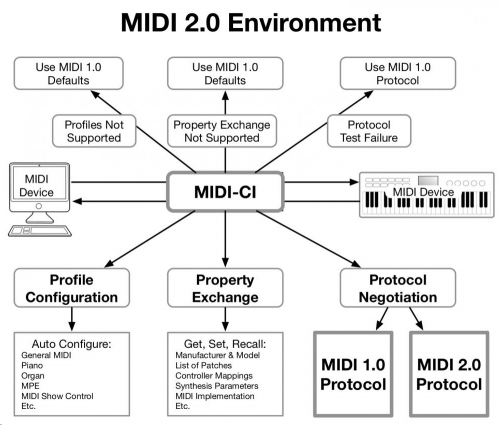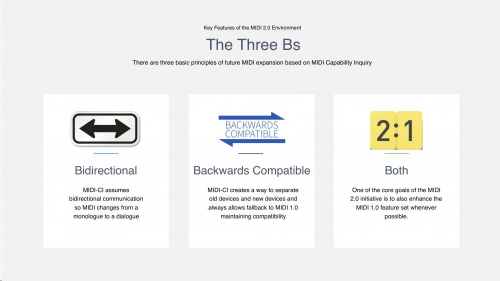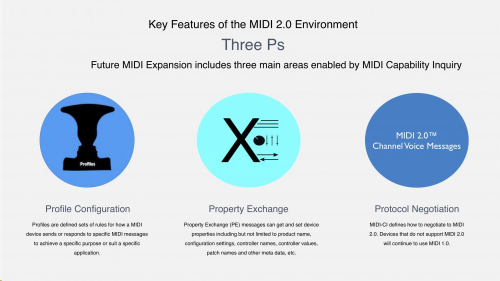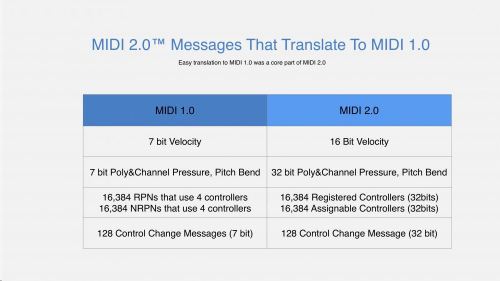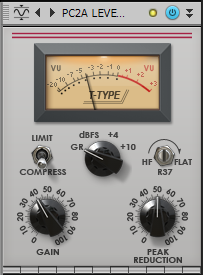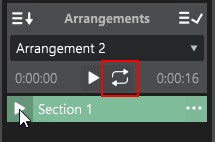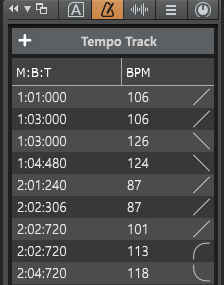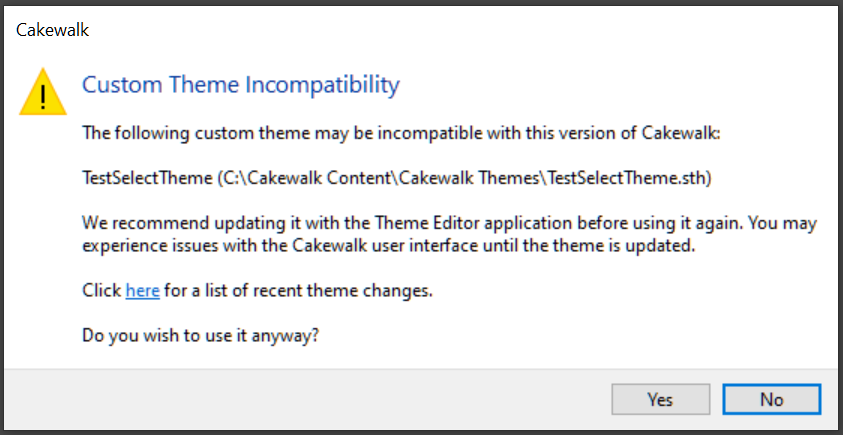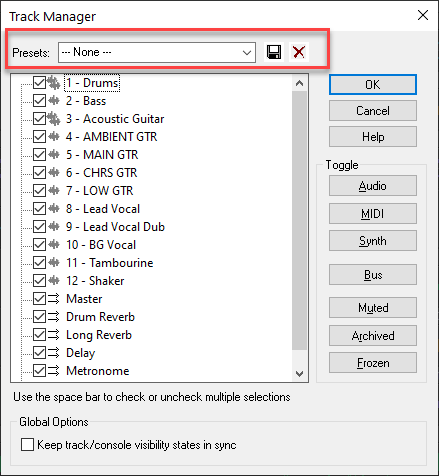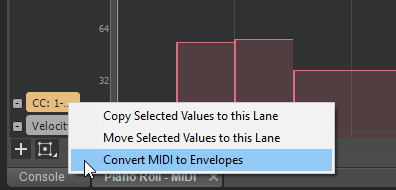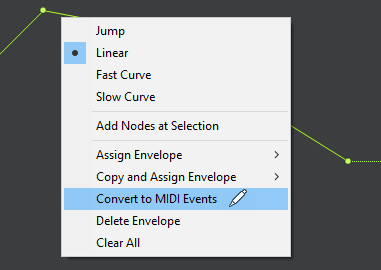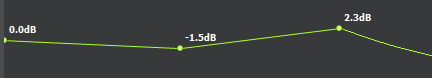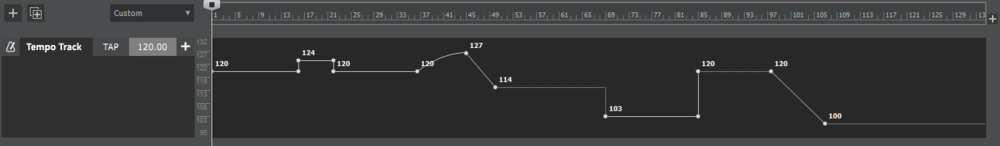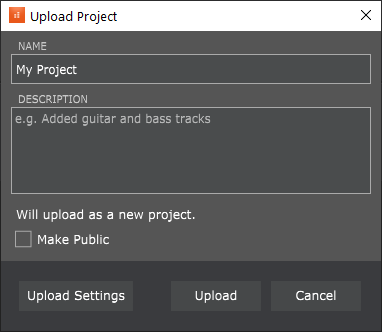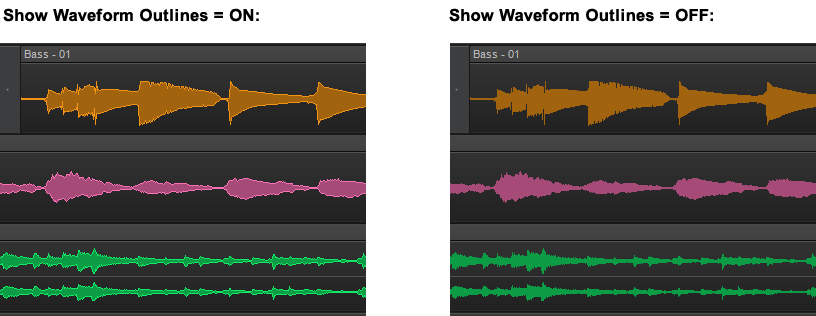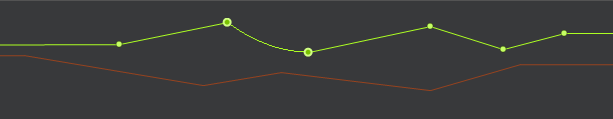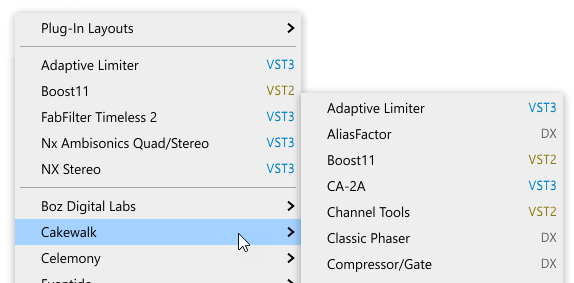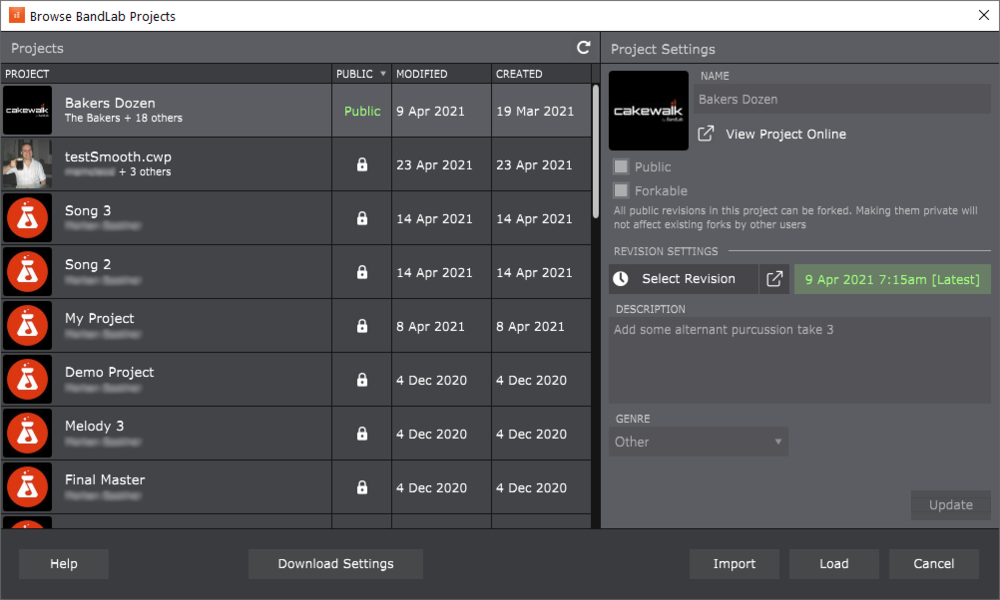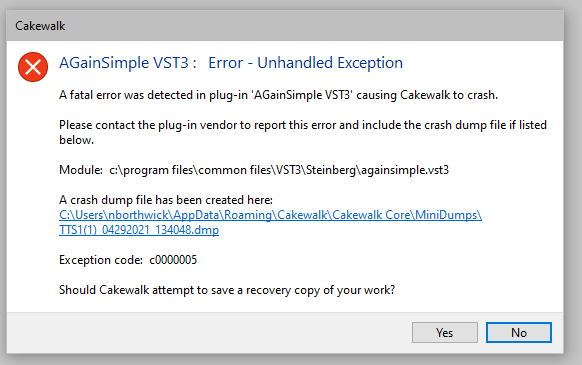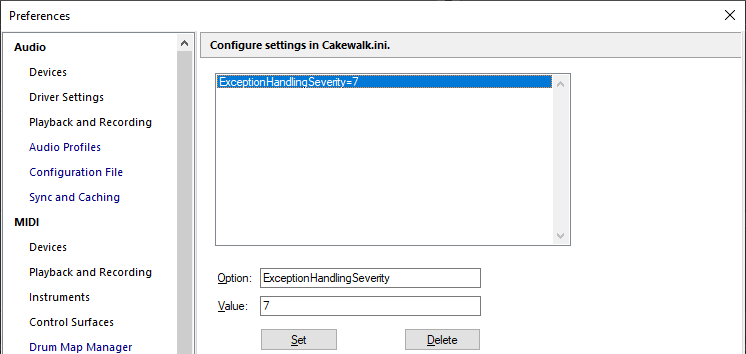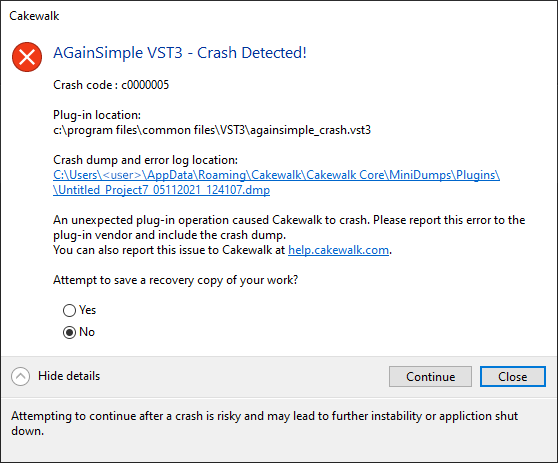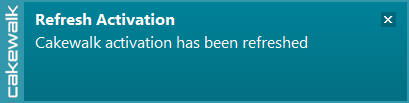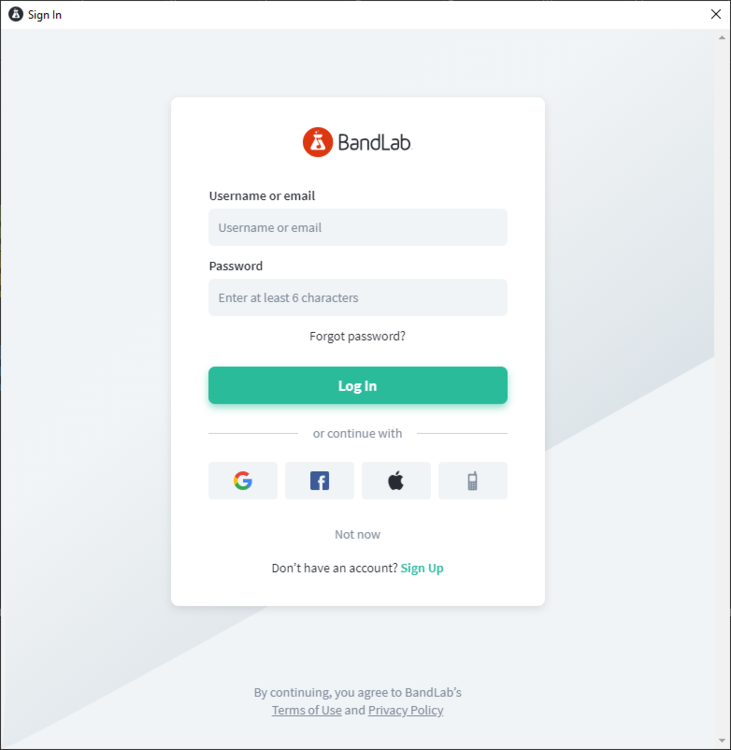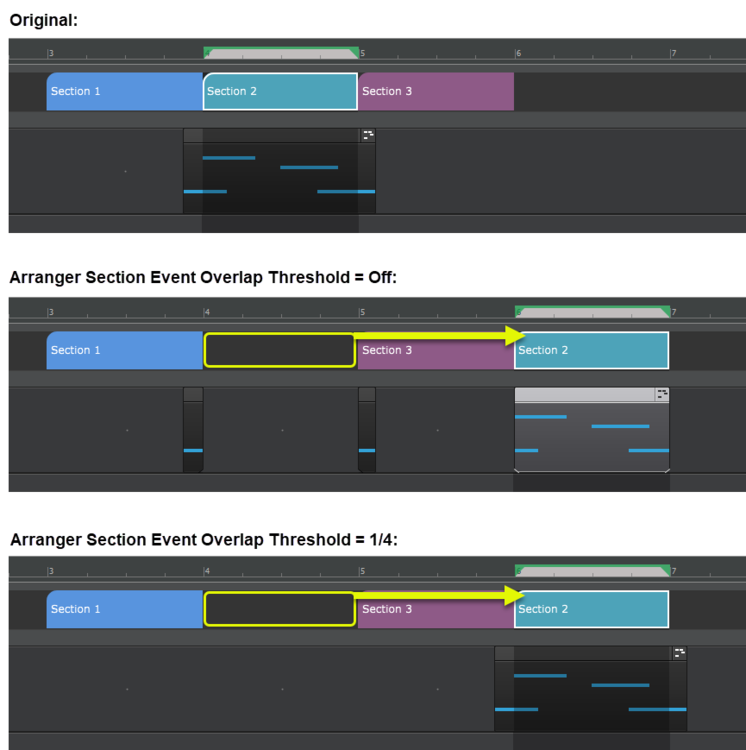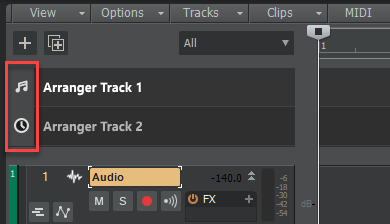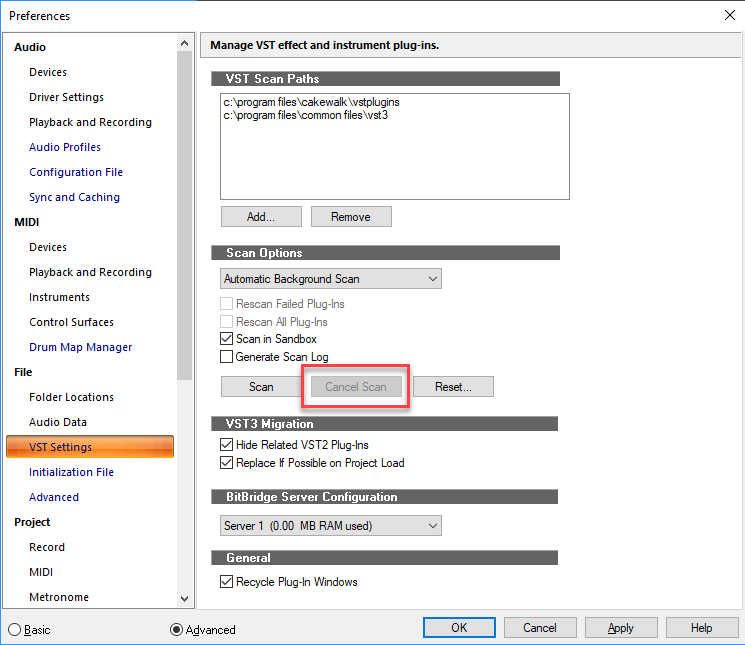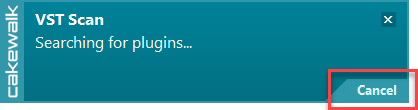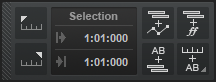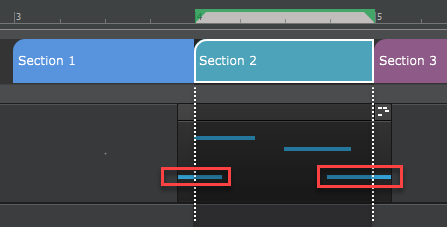Search the Community
Showing results for 'NAMM 2019'.
-
Take look here. Probably something more up to date and 64-bit for free. Best FREE Convolution Reverb VST Plugins https://bedroomproducersblog.com/2019/03/18/free-convolution-reverb-vst/ I my opinion, I would try the Melda plugin first. I own several of their plugins, plus many of their free ones. They are always high quality and relatively bug free. The developer is always updating the bundle.
-
MIDI Association Feb 23rd news on MIDI 2.0 MIDI 2.0 prototyping session at Winter NAMM 2019 At the MIDI 2.0 prototyping session at NAMM, a number of MIDI 2.0 features were demonstrated. There have been over 100,000 people who have visited the MIDI.org site in the past month viewing the information on MIDI 2.0. We have been monitoring the comments on various websites and wanted to provide some more information about MIDI 2.0. to clarify several points. ---------------------------------------------------------------------------------------- Will MIDI 2.0 devices need to use a new connector or cable? No, MIDI 2.0 is a transport agnostic protocol. -Transport- To transfer or convey from one place to another -Agnostic- designed to be compatible with different devices -Protocol-a set of conventions governing the treatment and especially the formatting of data in an electronic communications system That's engineering speak for MIDI 2.0 is a set of messages and those messages are not tied to any particular cable or connector. When MIDI first started it could only run over the classic 5 Pin DIN cable and the definition of that connector and how it was built was described in the MIDI 1.0 spec. However soon the MIDI Manufacturers Association and Association of Music Electronic Industries defined how to run MIDI over many different cables and connectors. So for many years, MIDI 1.0 has been a transport agnostic protocol. MIDI 1.0 messages currently run over 5 PIN Din, serial ports, Tip Ring Sleeve 1/8" cables, Firewire and Ethernet and all the different variations of USB cables. --------------------------------------------------------------------------------------------------------------------- Can MIDI 2.0 run over those different MIDI 1.0 transports now? No, new specifications need to be written for each transport. There is a new Universal Packet Format that will be common to all modern transports that will help make this work move quicker. The new Universal Packet contains both MIDI 1 .0 messages and MIDI 2.0 messages plus some messages that can be used with both. The most popular MIDI transport today is USB. The vast majority of MIDI products are connected to computers or hosts via USB. USB is the first target for MIDI 2.0. ---------------------------------------------------------------------------------------- Will MIDI 2.0 provide more reliable timing? Yes, and not only that the timing for MIDI 1.0 can also be improved. One of the new messages that can work with both MIDI 1.0 and MIDI 2.0 are Jitter Timestamps. Goals of JR Timestamps: -Capture a performance with accurate timing -Transmit MIDI message with accurate timing over a system that is subject to jitter -Does not depend on system-wide synchronization, master clock, or explicit clock synchronization between Sender and Receiver. Note: There are two different sources of error for timing: Jitter (precision) and Latency (sync). The Jitter Reduction Timestamp mechanism only addresses the errors introduced by jitter. The problem of synchronization or time alignment across multiple devices in a system requires a measurement of latency. This is a complex problem and is not addressed by the JR Timestamping mechanism. ---------------------------------------------------------------------------------------- Can MIDI 2.0 provide more resolution? Yes, MIDI 1.0 messages are usually 7 bit (14 bit is possible by not widely implemented because there are only 128 CC messages). In MIDI 2.0 velocity is 16 bit and the 128 control change messages, 16,384 Registered Controllers, 16,384 Assignable Controllers, Poly and channel pressure and Pitch Bend are 32 bit. ---------------------------------------------------------------------------------------- Can MIDI 2.0 make it easier to have microtonal control and different non-western scales? Yes, MIDI 2.0 allows direct pitch control of individual notes ( see video) More MIDI 2.0 info...
-
[UPDATE 17-May-2021: Cakewalk 2021.04 Update 1 (build 27.04.0.175) is now available] Introduction The 2021.04 release integrates BandLab library access directly within Cakewalk, introduces a new Tempo track and Tempo Inspector, PC2A T-Type Leveling Amplifier ProChannel module, automation enhancements, Arranger enhancements, lots of other enhancements and optimizations, and over 80 bug fixes, all in keeping with our goal of making Cakewalk as reliable and enjoyable as possible. Please note that in order to automatically keep your activation status up to date, Cakewalk will renew your activation status whenever a new version of the application is installed and run for the first time, and when you sign in to BandLab from within Cakewalk. If you have never signed in to BandLab from within Cakewalk, you will be prompted once to sign in. The following highlights are intended to provide an overview of the more significant changes. Please also refer to the new features section of our documentation for more detailed information on the features. Please give us feedback on this release. We hope you like it! Update May 17 2021: 2021.04 Update 1 (build 27.04.0.175) Automatic activation refresh Cakewalk will now auto check and renew your activation status whenever a new version of the application is installed and run for the first time. It will also do this when you sign in to BandLab from within Cakewalk. You will see a "Cakewalk activation has been refreshed" message on starting the application for the first time. If you were not signed in to BandLab, you will be prompted to sign in, after which it will auto renew the activation status. Note that you must have an active internet connection for the automatic renewal process to work. As long as you stay logged in to BandLab within Cakewalk, and use Cakewalk occasionally, it will automatically stay activated with no further user intervention required. Improved error detection Using a DAW with many plug-ins can sometimes result in stability issues and crashes. It can be a difficult to troubleshoot issues like this. To assist, we have made several improvements to our error handling. Enhanced error detection is now integrated into the DAW. This feature is opt-in and may be enabled by adding the ExceptionHandlingSeverity value to the Cakewalk.ini initialization file. We appreciate users helping make Cakewalk better by reporting crashes to us as well as plug-in vendors when necessary. To control the error detection sensitivity, you can now add a new ExceptionHandlingSeverity value in Preferences > File - Initialization File. Valid values for this setting are: 1 - Only unhandled errors are caught (default) 3 - All memory access violations are detected and unhandled exceptions are caught. [May occasionally flag cases that are benign] 5 - Unhandled errors and heap corruption is detected 7 - Unhandled errors, memory access violations and heap corruption errors are caught (this is the strictest error detection mode and may occasionally flag errors that are benign) The error detection dialog has been redesigned and now has links to the crash dump file as well as a link to log an error report with Cakewalk directly. In addition to the crash dump file, a text log of relevant data specific to the session is also listed. Please include the log file as well as the dump file when submitting errors. The error detection dialog has a direct link to log an issue with customer service. We encourage you to report issues and include relevant information about the crash including the log and dump file. When applicable, the crash dialog allows you the option of continuing after a crash. Please note that the behavior after resuming is not guaranteed and is provided as a last resort to access project information when a crash occurs. It should only be used in cases where the crash is known to be continuable. If you have enabled ExceptionHandlingSeverity, to go back to the default value you can delete this variable. To troubleshoot problems that may arise when using plugins we recommend users set this value to 7 which provides the highest error detection capabilities. Bug fixes Recording: Recorded audio clips placed late on timeline by the ASIO record latency. Punch recording writes wave file data past the end of the punch region. Punch Recorded clips punched out too early in projects containing containing synths. Punch in recording occurs late with Aux or synth tracks. Last take punches out too early when loop and punch out regions coincide. Various improvements to punch and loop recording. BandLab integration: Instrument tracks upload to BandLab as separate audio and MIDI tracks when frozen. Track Mute state does not persist when uploading to BandLab. Revision description not setting project notes when downloading a revision. Browse BandLab Projects dialog does not display Unicode double byte characters. Tempo track: Process > Fit to Time supports Tempo track when Tempo Map is selected under Modify by Changing. Tempo track tempo not being set by New Project dialog. Tempo nodes are selected when selecting an Arranger section, even if Arranger Exclude is enabled on the Tempo track. Loading pre Tempo track projects by default will not attempt to create envelope shapes from the tempo map. Tempo node delete can delete selected clips. Deleting Arranger section clears the tempo envelope. Tempo nodes being added past the end of the project when loading older projects. Offset Tempo Map doesn't respect time selection. Default envelope shape for tempo track should be Jump (when using Clear All). Delete Hole and Ripple Edit don't work with Tempo track. Arranger Tracks: Deleting multiple Arranger sections doesn't work after changing section colors. Unexpected behavior with overlap threshold when not using Split MIDI Notes / Non-Destructive MIDI Editing. Articulation Maps: Articulation selected unexpectedly in some cases. Selecting a clip with articulations should partially select articulations outside the clip extents. Unexpected behavior using CTRL + right button drag articulation selection. Cut & paste articulation can cause overlapped articulations. UI: Misc. menu issues on multi-monitor systems when the monitors have significantly different resolution/scale settings: Menus not appearing. Menus appearing on the wrong monitor. Incorrectly sized menus Track view no longer visible in Keyboard Shortcut category dropdown. Piano Roll view Aim Assist line slightly off when left is scrolled beyond zero. Staff view not updating after nudging nodes. Misc.: Preferences > File - Initialization File saves a blank Cakewalk.ini entry which prevents adding new options. Note: Custom user themes saved in the public release of 2021.04 or Update 1 Early Access should be updated and resaved in Theme Editor after installing 2021.04 Update 1. Specifically, the following items should be updated: Meter/Key view: Insert Delete Properties 2021.04 Highlights Integrated BandLab library access The 2021.04 release introduces a major update to BandLab integration, with support for downloads and uploads and tracking revision state directly from within Cakewalk. Subsequent uploads to BandLab of a modified project are automatically tracked as revisions to the parent project. There is also support for importing clips and MIDI tracks from BandLab projects. The brand new Library view (File > Browse BandLab Projects) now allows you to navigate your projects on BandLab and set revision and song properties directly from within Cakewalk . Here are some of the benefits of BandLab library integration in Cakewalk: Easily publish Cakewalk projects, stems and mixes to your BandLab library Quickly open BandLab projects in Cakewalk Collaborate easily by sharing audio tracks via the BandLab cloud Bring projects started on mobile into Cakewalk for VST effects and advanced editing Fly in vocals or other parts for a Cakewalk project from iOS and Android Curate your music as playlists that you can play anywhere from your mobile device To publish the current project to your BandLab library, select File > Publish to BandLab or choose Export | BandLab from the export module on the toolbar. When publishing to BandLab, a project may be uploaded as a new project, or as a revision to an existing BandLab project. BandLab projects always point to the latest revision. Use the Upload Settings to pick the combination of project assets you wish to upload to the BandLab project. Tracks and buses are mixed down prior to uploading to BandLab. To open a BandLab project, select File > Browse BandLab Projects. You may open as a new Cakewalk project or import into an existing project. Note that revisions are only tracked if you open as a new Cakewalk project. Use the Download Settings options to select the types of assets from the BandLab project you wish to download and open. IMPORTANT: Cakewalk is no longer compatible with projects downloaded via BandLab Assistant. As of version 2021.04, BandLab Assistant should no longer be used for project integration. If you have multiple BandLab user accounts and would like to sign in as a different user, select Help > Sign Out from BandLab, then select Help > Sign In to BandLab to sign in with a different account. Tempo track The new envelope based Tempo track replaces the Tempo view and provides an overview of the project tempo. In the Tempo track, tempo changes are represented by envelope shapes. You edit the project’s tempo map the same way you edit automation envelopes. If a project has a single fixed tempo, the Tempo track shows a straight horizontal line. You create tempo changes by adding envelope nodes and editing their values. You can expand the Tempo track to give yourself more room to work, and adjust the range of values for the Tempo track. To show the Tempo track, do one of the following: Click the Track view View menu and select Tempo Track Show/Hide Select Views > Tempo or press ALT+SHIFT+5 (this also opens the Tempo Inspector) The Tempo track automatically zooms vertically to fit the tempo range each time the tempo envelope is modified. To zoom vertically, drag up/down in the tempo scale with the left mouse button To scroll vertically, drag in the tempo scale with the right mouse button To auto-zoom to fit the envelope, double-click the tempo scale The new Project > Offset Tempo Map command lets you speed up or slow down the entire tempo map. For additional options, right-click the Tempo track. Tip: There is a new workspace named Tempo that has a layout suitable for tempo editing. Note: Your old custom workspaces have no knowledge of the new Tempo track, so you must resave the workspaces if you want to store the state of the Tempo track. Tempo Inspector The Tempo Inspector shows a list of all tempo changes defined in the project’s tempo map, and allows you to edit each tempo change BPM, time position, and curve type. To show/hide the Tempo Inspector, click the Show/Hide Tempo Inspector button at the top of the Inspector pane. To show both the Tempo Inspector and Tempo track, select Views > Tempo or press ALT+SHIFT+5. PC2A T-Type Leveling Amplifier ProChannel module PC2A T-Type Leveling Amplifier is meticulously modeled after a legendary vintage electro-optical tube compressor. This compressor, known for its automatic gain control characteristics, delivers vintage sound with incredibly warm and rich compression. It is revered by audio engineers worldwide for its trademark sound, and has been used on countless hit records since the late 1960s. It is one of the true classics in the audio recording industry. Enhancements Loop current arrangement You can now loop the current arrangement indefinitely by enabling the Loop Enable/Disable button in the Arranger Inspector. Plug-in menu improvements Plug-in menus have been greatly enhanced to make it easier and faster to find and select plug-ins: Plug-in menus show color coded plug-in types (DX/VST2/VST3/32 bit) Large plug-in menus can now show over 1,000 plug-ins Multiple columns appear when applicable Clearer fonts Supports mouse wheel scrolling Supports keyboard navigation: HOME / END PAGE UP / PAGE DOWN Press any alpha-numeric key to go to the first plug-in beginning with that character; press the same character again to go to the next plug-in, etc. Improved automation envelope UI The appearance of automation envelopes has been updated: Automation envelopes are slightly thinner Nodes are smaller and no longer have a gradient Selected nodes are larger and outlined Ghosted envelopes no longer show nodes Show values on automation envelopes You can now optionally show values on envelopes. To show/hide values on automation envelopes, click the Track view View menu and select Display > Show Values on Envelopes. Track Manager preset support The Track Manager dialog box now has support for per-project presets. This is useful if you have a large project and you want to hide all other tracks apart from a certain group of tracks. For example, on a rock project you could have a "Drums only" or "Guitars" preset; on an orchestral project, you may wish to have a "Strings Section" preset that hides all tracks apart from your strings tracks. Note: Tracks within the Tracks Manager presets are "opted-out" - i.e. it remembers which tracks you want to hide, rather than which tracks you want to show (to avoid not being able to see newly created tracks). To open the Track Manager, click the Track view Tracks menu and select Track Manager or press the H key. Convert MIDI continuous controller (CC) events to/from automation envelopes You can convert back and forth between MIDI continuous controller (CC) events and automation envelopes. The existing Track view Clips > Convert MIDI Controllers To Envelopes command lets you convert all CC events on all selected tracks to automation envelopes. You now also have finer control with the ability to convert an individual CC type on a Piano Roll controller lane. You can also convert MIDI automation envelopes back to CC events. You can also choose to convert only a selected part of your CC events / automation envelope and back again. Converting MIDI controllers to envelopes: In the Piano Roll view Controller pane, click the name/label of the CC type that you want to convert to an envelope. Right-click the highlighted CC name/label and select Convert MIDI to Envelopes. Cakewalk converts the Piano Roll view controller data to a Track view envelope that controls the same parameter. Converting envelopes to MIDI controllers: This can be useful, for example, if you want to use the Transform tool in the Piano Roll view Controller pane. In the Clips pane, show the envelope that you want to convert to MIDI controller events. Select the time range that contain the controller data you want to convert, or clear the selection if you want to convert the entire envelope. Right-click envelope and select Convert to MIDI Events. Conversion uses the current Snap to Grid setting as a resolution for discrete CC events: If Snap is off, the resolution is the last selected snap setting If Snap is not set to a musical value (e.g. samples), the resolution is 1/32nd note Waveform outlines You can now optionally show waveform outlines in the Clips pane. To show/hide waveform outlines, click the Track view View menu and select Display > Show Waveform Outlines. Known issue: Waveform outline may not display correctly wherever there are tempo changes or clip mute regions, resulting in incomplete waveform outlines and/or vertical lines. The number of tempo changes, muted clip regions, zoom level and vertical waveform size all affect the severity of the issue. This will be fixed before the final release. UI theme compatibility checker IMPORTANT: The Inspector header has a new Show/Hide Tempo Inspector button . In addition to the new button, the other header buttons have been resized. Custom user themes must be updated in order to show the header buttons properly. When you select a theme in Edit > Preferences > Customization - Themes, or launch Cakewalk with an old custom user theme active, Cakewalk checks to make sure the custom theme is compatible with the current version of Cakewalk. A user theme is considered incompatible if Cakewalk contains new or resized UI elements that have not been updated in the theme. If the selected theme needs to be updated, Cakewalk will show a Custom Theme Incompatibility warning, and ask if you want to continue to use the theme: If you click Yes, some UI elements might be corrupted until the theme is updated and resaved in Theme Editor. If you click No, Cakewalk will revert to the factory Mercury theme. Improved plug-in exception handling / crash reporting NOTE: Plug-in crashes should always be first reported to the manufacturer's support channels to allow them to diagnose these issues. There are several improvements to error reporting to help diagnose plug-in or application crashes: Cakewalk now distinguishes between plug-in and application crashes and will list the plug-in name where available in the crash dialog. For easier reporting , the crash dump file when generated is now displayed as a hyperlink allowing you to click to open the location of the file. The application also intercepts and reports errors that would previously result in the application silently shutting down. You will now get a dump file where possible and the ability to save your current work in these scenarios. Behavior changes Disable Arranger Preview if project does not support it To reinforce that Arranger Preview is not supported in projects that contain video, ReWire synths, and active Region FX, Arranger Preview is now disabled in such projects. Optimizations High resolution plug-in automation improvements Plug-in automation envelopes were previously being decimated at a uniform 50 msec interval. The automation rendering process has been redesigned to render at a much higher resolution of (default = 5 msec) and also make automation sample accurate (for VST3). For VST2 (or VST3 plug-ins that do not support sample accurate automation) the rendering will be buffer accurate. These improvements allows for much tighter sync when automating plug-in parameters synced to rhythm even at higher latencies. The higher resolution rendering also makes automating filter sweeps audibly smoother and without aliasing artifacts. The decimation interval can be changed via the audio configuration property AutomationDecimationMsec (2-30) in preferences. Accurate automation writing via MIDI remote control Writing automation for plug-in parameters automated via MIDI remote control is more accurate and curves should be smoothly represented. Windows 10 high DPI rendering option (experimental feature) Note: This feature is experimental, so please report back if you notice any improvements or problems when using it. This feature will only benefit users with high DPI displays such as 4K monitors, and may not be noticeable unless your Windows display scaling setting is > 100%. Cakewalk 2021.04 introduces a new experimental Cakewalk.ini variable that enables improved high DPI rendering on Windows 10 build 1809 (October 2018) and above. When enabled, the rendering quality of text and other GDI-based primitives automatically improve when the window is displayed on a high-DPI monitor. All Cakewalk UI is potentially affected, including menus and dialogs, but plug-in windows are created without high DPI rendering improvements to avoid UI issues. To enable Windows 10 DPI awareness, add the following variable in Cakewalk.ini (Edit > Preferences > File - Initialization File). EnableWin10DPIAwareness=1 To disable again, set the variable to EnableWin10DPIAwareness=0. Latest release notes are here. See prior release notes. Check out all new features released to date. Previous release: 2021.01 Feature Overview 2020.11 Feature Overview 2020.09 Feature Overview 2020.08 Feature Overview 2020.05 Feature Overview 2020.04 Feature Overview 2020.01 Feature Overview 2019.11/12 Feature Overview 2019.09 Feature Overview 2019.07 Feature Overview
- 1 reply
-
- 2
-

-
Rain experiencing a drought? A drought is defined as the absence of rain. Talk about your existential crises! I could never take Schecter seriously, for the dumbest of reasons: they always featured semi-nude models at their NAMM booth. Pretty girls who clearly had never held a guitar before (although perhaps a few guitar players). Sure, I dawdled there and took snapshots. But it seemed if they worked that hard to sell the sizzle, then the steaks would probably be disappointing. But then I'm not a guitarist.
-

Mix Thread Count & other tweaks for Apolo x6?
Noel Borthwick replied to HOOK's topic in Cakewalk by BandLab
@HOOK Lynx originally had a problem with MMCSS on a Lynx E44, where the driver would stop responding when Cakewalk enabled MMCSS. We had a case open with them and it was solved on their end back in Dec 2019, after I sent them a lot of info on this. Are you running the latest driver from them and if so, what problem do you see when MMCSS is enabled in Cakewalk for ASIO? In any case this is exactly why I added the ability to disable it from the host level and no longer default to MMCSS being enabled for ASIO drivers. -
Wrong, I just have found some articles about Cakewalk from Craig Anderton by using the search function of SOS : https://www.soundonsound.com/techniques/get-vca-functionality-cakewalk Get VCA-like Functionality In CakewalkJanuary 2020 Cakewalk: Export Stems With Control BarNovember 2019 Cakewalk: Sonitus Plug-in SuiteSeptember 2019 Cakewalk: Sonitus EffectsJuly 2019 Cakewalk: Customisable WorkspaceJune 2019
-
I'm sorry, for answering only now. I'm not online daily. I tested installing from the full installer, which didn't solve it. I also noticed, that Cakewalk has another hang time right after stopping transport. It takes 2 to 3 seconds during which the standard windows "busy" cursor is displayed and Cakewalk's GUI unresponsive. I had this behavior a long time ago, when I still had a completely different PC and way older CW version (early 2019 or so). Regarding the plugins, it seems that those involved are either big .vst3 files, or use samples. However, this is only true for some, not for all. While at the same time, some other VST3 with sample access or with big file size don't lead to Cakewalk hanging. It leaves me puzzled, so I will definitely try the early access and report! Thanks!
-
I skipped 2019.11 and went from 2019.09 to 2019.12 and I'm pretty sure it was happening in 2019.09. So maybe it was temporarily fixed in 2019.11?
-
I got the Ton with British Drama Toolkit and eDNA (plus the Orchestral Grand) in 2019. That one was okay.
-
ok, what defines a good Spitfire bf deal? iirc, many people were disappointed in last year's offering. was somewhat new to Spitfire, I purchased. so when was the most recent "good deal"? 2020? 2019? 2018? . . .
-

Updated several utilities for CbB v2.0.10 2023-05-06
scook replied to scook's topic in Cakewalk by BandLab
In order to keep multiple versions of Cakewalk installed and switch between them, I find the safest way is always run Cakewalk from Launchpad. If you want to use some other strategy for switching between versions of Cakewalk, that is up to you. As has been mentioned before in this thread: Every release of Cakewalk.exe has an associated version of CW130Auto.dll in shared utilities. Before CbB 2019.09, the dll was backward compatible with older releases of the program. This changed with 2019.09. Starting with 2019.09 the Cakewalk.exe and CW130Auto.dll must have the same version number. Beginning with CbB 2020.04 every new release has an associated rollback installer. For most, this is probably the best way to deal with problems encountered when running the current version. The rollback installers may be successively applied to access any release from 2020.11 to 2020.01. -
I did find this information from the website https://help.songtrust.com/knowledge/who-do-i-need-to-get-permission-from-to-record-and-release-a-cover-song INCLUDING A COVER SONG ON YOUR OWN ALBUM You don’t need a license if you are releasing a cover strictly on streaming platforms. Services like Spotify and Apple Music license songs and pay royalties to publishers as part of The MLC (The Mechanical Licensing Collective) that was launched in 2019. This means that artists releasing covers on those platforms are not responsible for any related royalty payments. If you plan on releasing a cover song as part of a physical and/or downloadable record, you will need a mechanical license. The current statutory rate for mechanical licenses in the US is 9.1 cents per downloaded song or song on a physical album purchase. You can secure this license through Harry Fox Agency's Songfile, Easy Song , or the copyright holder themselves. If you want to cover a work Songtrust currently administers, you can email us directly instead of contacting a third party service. Distributors like CD Baby will usually help you obtain licenses as well. If you want to release two different versions of a cover song (live and studio recordings, for instance) you will need to obtain two separate mechanical licenses.
-

sustain pedal Sustain pedal not working (c64)
57Gregy replied to Nic's topic in Instruments & Effects
Yeah, you would think one of those could be set for sustain. "2x 1/4-inch footswitch jacks (software-assignable for sending MIDI commands to recording software (start/stop, punch in/out, etc.)" but I don't know. This was updated in 2019, apparently, compatible with W 10. https://line6.com/software/index.html -
No updates means that's actually a compelling reason for me to drop it hard! I have other photo editors, raw developers, photo catalogs, and graphics and paint tools. I only picked Affinity up at v1 because it was a good deal at $24.99, and appeared to offer something fresh. But I never really found a good use for it. I also have Adobe Photoshop Elements 2020, Adobe Lightroom 6 (perpetual), Corel Painter 2022, Paintshop Pro 2022, Aftershot Pro 3, & CorelDraw Graphics Suite 2019. And a nearly dead early version of Photoshop 6 that still runs on a Windows XP virtual machine.
-
[Updated 29-Jan-2021] Version 2021.01 Update 1 (build 27.01.0.098) now available! Introduction The 2021.01 release introduces Arranger enhancements, SSO (Single Sign-On) for activation, import and export improvements, optimizations, and over 50 bug fixes, all in keeping with our goal of making Cakewalk as reliable and enjoyable as possible. The following highlights are intended to provide an overview of the more significant changes. Please also refer to the new features section of our documentation for more detailed information on the features. Please give us feedback on this release. We hope you like it! Update Jan 29 2021: 2021.01 Update 1 (build 27.01.0.098) Enhancements and optimizations: MMCSS improvements When Use MMCSS is enabled in Edit > Preferences > Audio - Playback and Recording, all threads are assigned to the same MMCSS task groups for better efficiency. In prior releases on multicore systems with 16 or more cores MMCSS limits could be prematurely reached, resulting in lowered efficiency with some audio threads not running at pro audio priorities. The MMCSS thread limit has been boosted to 128 to handle machines with a higher number of cores (requires a reboot after installing this update to take effect) VST3 Host Bypass enhancement The VST3 Host Bypass button now also works when this parameter is not automatable. Bug fixes Stability: Crash inserting Kuasa plug-in. Crash when switching projects using different sample rates with PreSonus Studio 192. Plug-ins: Projects containing certain plug-ins fail to open in 2021.01 release. Plug-in Load balancing threads were not being released. Arranger Tracks: Ripple All not working when deleting from Arranger Inspector. Ripple edit delete using section overlaps crops the clip at the end of the left sections. Ripple Edit delete Section with overlapping notes at the end not working. Arranger: Fix for trailing notes being incorrectly picked up by a section. Articulation Maps: Ripple Edit Delete at beginning of project isn't working with Articulations. Deleting an articulation occasionally splits it into two smaller but invisible articulations. Show/Hide Articulation Pane in Piano Roll does nothing if there are no articulations on the track. Adding a new articulation event should default to velocity 100. Articulations sometimes deleted when using Project > Insert Time/Measures. Automation: Automation write not working with certain VST2 plug-ins until envelope was created. Freezing a synth could cause synth automation on all tracks to get orphaned. Skip non automatable parameters in Choose Parameter dialog. UI: Add Instrument Track not putting audio track in folder / unable to remove from folder. Increased contrast of Piano Roll clip outlines so they are visible regardless of current theme. Misc.: Opening project at different sample rate can fail to engage audio engine. MMCSS threads not properly unregistered on engine termination. MMCSS threads could exceed quota with repeated changes to preferences. Cakewalk no longer attempts to set ASIO thread priority when MMCSS is not enabled. Unexpected sample rate conversion message when bouncing audio. Remove unexpected dropout message when creating or loading new projects. Fixed bitmap memory leak in when editing using AudioSnap that could cause blank screen. Updated CWAF tool latest known version number string to 27.13.0.xxx. Update OAuth to new BandLab backend protocol. 2021.01 Highlights Arranger section inclusion of outlying MIDI notes When dragging sections or committing arrangements, Cakewalk has logic for dealing with leading/trailing MIDI notes that overlap section boundaries. In the following example, section 2 is selected. The underlying MIDI clip contains note events that start slightly before section 2 and end slightly after section 2. By default, selecting section 2 will ignore the portions of overlapping note events that fall outside the section boundaries. Cakewalk now lets you optionally include the full duration of overlapping note events. Notes that overlap section boundaries: Leading/trailing notes are often created in the following scenarios: The recorded performance is unquantized and notes appear slightly earlier than the section start. When using a sound with a slow attack, and the notes have to be played early to make up for the attack time. Leading notes as part of a lead-in phrase, or droned notes that overlap with the section boundaries. You can specify the threshold that determines which overlapping note events are included when moving sections. To do so, click the Track view MIDI menu and point to Arranger Section Event Overlap Threshold, then select one of the following options: Off. Ignore overlapping notes. Note value (Whole – 1/256 Triplet). Only include notes that overhang by a duration equal to or less than the selected value. Any Overlap. Include overlapping notes of any duration. When overlapping notes fall within the threshold set, those notes are included in the section move/copy and the clip start/end is automatically resized (slip-edited) to accommodate the notes. The moved notes are also removed from the neighboring sections. This requires Non-destructive Editing to be enabled, and works best with Split MIDI Note enabled. The Arranger Section Event Overlap Threshold setting affects all arranger drag operations, delete, commit arrangement, and Duplicate from the section context menu. Absolute time in Arranger tracks The time base format for each Arranger track can be set to either Musical or Absolute. The time base format determines what happens to sections when you change the project tempo. To toggle between musical and absolute time, click the icon to the left of the Arranger track name in the Track view: Musical . A section’s M:B:T position stays constant, and its absolute position shifts. Absolute . A section’s absolute position stays constant, and its M:B:T position shifts. Absolute time is useful for scoring to film/video. The Arranger track tooltip shows time as H:M:S:F and samples. When committing an arrangement, the following rules apply: If all the sections came from absolute time Arranger tracks, the committed arrangement track will be absolute. If the sections came from musical Arranger tracks (or a mixture of musical/absolute), the committed arrangement track will be musical. SSO (Single Sign-On) for Cakewalk activation Cakewalk supports SSO (Single Sign-On) for activation, which allows you to log in via any service supported by BandLab as your sign-in authority. Google, Facebook, Apple ID, mobile phone and BandLab user/password credentials are currently supported. SSO is only used for Cakewalk activation, and under normal circumstances you will only need to sign in once. Cakewalk will attempt to refresh your activation status silently and automatically on occasion during start up. Use the SSO login as you have done with your BandLab account in the past. Note that BandLab Assistant is still required for requesting offline activation of Cakewalk on computers that don’t have an Internet connection. Misc. enhancements Cancel VST scan You can now cancel an in-progress VST scan with the new Cancel Scan button in Edit > Preferences > File - VST Settings or via the Cancel option in the VST Scan toast notification. The next scan operation will resume where the canceled scan left off, starting with the plug-in it was last scanning. If the last scanned plug-in was a shell plug-in (such as Waves WaveShell), the scan will resume from he first plug-in in the shell). Auto termination of VST scan Shutting down Cakewalk will now automatically terminate any scan in progress. This allows in-app updates to work properly even if a scan was in progress when the app was shut down to perform a new install. Zoom to Fit Project Horizontally shortcut The new Zoom to Fit Project Horizontally key binding zooms to fit the entire project in the Clips pane, without affecting the height of tracks. The default keyboard shortcut is CTRL+ALT+F. Improved selection with Arranger sections If there are gaps between a range of selected sections, the unselected clips remain unselected. You can now unselect fully selected clips from a selection and they will not be moved with the section. Cutting Arranger section deletes hole Cutting an Arranger section with Ripple Edit enabled now deletes the hole to make it consistent with the Delete command. Clicking on an articulation section now triggers keyswitch events Clicking on an articulation (without modifiers), or changing an articulation’s type or MIDI channel now sends any triggered MIDI events associated with the articulation. Control Bar Select module changes Four new buttons have been added to the Control Bar’s Select module in Large mode: Select Track Envelopes with Clips . When enabled, selecting a clip will also select any overlapping track envelopes. Select Track Articulations with Clips . When enabled, selecting a clip will also select any overlapping track articulations. Select Events with Sections . Enable/disable automatic selection of track events when selecting Arranger sections. By default, clicking an Arranger section also selects underlying track events. Clicking again de-selects track events, while retaining selection of the section. Select Sections with Time Ruler . When enabled, making a time selection in the time ruler will also select any overlapping Arranger sections. Right-click or keep the mouse button pressed for a brief moment specify if sections should be selected in all Arranger tracks, or only the active Arranger track: Select Sections with Time Ruler (Active Arranger Track). Making a time selection in the time ruler will also select any overlapping Arranger sections in the active Arranger track. Select Sections with Time Ruler (All Arranger Tracks). Making a time selection in the time ruler will also select any overlapping Arranger sections in all Arranger tracks. The four buttons are linked to the corresponding menu items within the Track view Options menu, and work in exactly the same way. The previous Large mode for the Select module is now the Medium mode. Moving clips between lanes on the same track obeys Auto Crossfade setting Moving clips between Takes lanes on the same track now obeys the Auto Crossfade setting. Insert Instrument track behavior When selected from the track context menu, the Insert Instrument command now inserts the instrument before the current track rather than after the last track. The Add Track button and Insert > Soft Synth command will continue to append after the last track. Similarly, the Append Instrument Track command in the track context menu will append the new per-output instrument track directly below the current track. Selecting Append Instrument Track from the Synth Rack context menu will continue to append after the last track. Phase/Interleave buttons on Instrument tracks Phase and Interleave buttons are now available in the Track view and Inspector for Instrument tracks. Tip: You can show and hide controls in track and bus strips in the Track view, and even create presets for your favorite control layouts. To show or hide the Phase and Mono/Stereo Interleave buttons in the Track view, open the Track Control Manager and specify the visibility of the Interleave/Phase group. Option to only use external MIDI inputs MIDI track’s that have their Input control assigned to All Inputs receive MIDI data from both external (i.e. hardware) inputs and any soft synth outputs from other tracks. When inserting a soft synth, Cakewalk defaults to enabling MIDI output if it is supported by the synth. As a result, MIDI output from Instrument tracks may be inadvertently played/recorded on all other MIDI tracks if the tracks are armed for recording or have MIDI Input Echo enabled. To address this, MIDI tracks now have a new All External Inputs input option, which only appears when at least one soft synth with a MIDI output is present in the project. All External Inputs means any MIDI input that isn’t an output from a soft synth, such as hardware MIDI ports and virtual controllers. In earlier versions, switching the active MIDI track would normally select All Inputs. This behavior has changed to: If the track previously included soft synth outputs in its inputs, then it will show as All Inputs. If the track previously only had hardware inputs, then it will show as All External Inputs. Export to Standard MIDI File respects selection Export to Standard MIDI File (File > Export > Standard MIDI File) now respects the selection. If there is no selection, the whole project is exported. Updated LAME MP3 encoder The integrated LAME MP3 encoder has been updated to version 3.100. This includes bug fixes and stability improvements to MP3 encoding and also speeds up the encoding process. Additionally, Cakewalk has been updated to now handle discarding padding samples when importing MP3 files. i.e imported MP files will not contain extra data at the beginning of the file. Updated libsndfile encoders The libsndfile library used for import and export of various audio formats has been updated to version 1.0.30. This fixes numerous issues with handling BWF, Wave64, AIFF, FLAC and Ogg files. Optimizations Dynamic plug-in parameter optimizations Cakewalk 2021.01 introduces improvements in responsiveness and memory footprint when loading and editing projects with lots of tracks and high parameter count plug-ins. In previous versions of Cakewalk, plug-in automation parameters for all listed plug-ins were always created up front. This could result in a significant performance and memory hit when using plug-ins that expose hundreds or thousands of parameters, especially in projects that contains many tracks. Internal parameter objects are now created on demand when a parameter is actually used, either by modifying a parameter or by creating an automation envelope for it. A track’s Edit Filter menu no longer lists hundreds of parameters for plug-ins but instead only shows in-use parameters. To select other parameters in the Edit Filter menu, point to the plug-in name and select Choose Parameter to open the Choose Plug-in Parameter dialog box. Improved handling of ProChannel automation Automating the ProChannel Enable parameter would previously only work if the ProChannel UI was visible. ProChannel bypass automation is now UI independent and also buffer accurate. ProChannel bypass will also properly enable/disable with automation during fast bounce and freeze operations. Latest release notes are here. See prior release notes. Check out all new features released to date. Previous release: 2020.11 Feature Overview 2020.09 Feature Overview 2020.08 Feature Overview 2020.05 Feature Overview 2020.04 Feature Overview 2020.01 Feature Overview 2019.11/12 Feature Overview 2019.09 Feature Overview 2019.07 Feature Overview
-

Updated several utilities for CbB v2.0.10 2023-05-06
gmp replied to scook's topic in Cakewalk by BandLab
Very impressive work on Launchpad, Steve. I'm sure in your situation in this Forum you find the multiple features very helpful. IN my situation I would assume I can just use the very basic features. I quite often need to open 32 bit Platinum 2016.08 to revisit old projects that use 32 bit plugins that won't load in 64 bit CbB. As far me opening older versions of CbB, I only do that if I have a problem with the current version and suspect a bug, like I did in the post your responded to. So in moving forward I'm wondering what my best approach is. Should I always open 32 bit Platinum from within Launchpad? AS you suggested I checked "Restore CW130auto.dll on exit". If I didn't open it within Launchpad, what kind of problems would I run into? Maybe not being able to load a plugin because of changes in the Shared Plugins folder? When I installed 2019.11 Friday night, I wasn't aware of Launchpad or any of this, but I do still have the Shared Plugins folder intact from before Friday's install. Should I save that permanently? I tried opening 2019.09 from Launchpad and got the error message "no usable CW130auto.dll for this version. Or since this is so new should I not worry about 2019.09 and just open it using my desktop icon? Next time I update to a new CbB, I'll use "quick copy" to make a copy of the Cakewalk Core folder and then proceed with the new update. And when I want to open a CbB that is later 2019.11, I assume I need to do it from Launchpad. Whereas any version from 2019.07 and earlier I can just click on my desktop shortcut and not worry with Launchpad. Is that right? For Launchpad to work in my situation with future CbB updates, is this all I need to do? -
It looks like the last update was in December 2019. https://www.fxpansion.com/news/bfd3-3/ So a sale before a new version comes out?
-
It’s really weird With the Toontrack plugins, I’ve reset the plugin database and scanned again and have a log file. It clearly shows the plugin files are in the correct Program Files/Common/VST3 folders but nonetheless continue to show up in VST2 menus etc. The plugins work fine they are just in the wrong menus i’ve even uninstalled the plugins, deleted the Registry key for the Cakewalk VST hive, reinstalled and it’s still the same. I’ve restarted the system to clear any possible memory issues. in the plugin Browser window, those plugins are a different Color tone than other VST2s. I’ll have to organise some screenshots. Sorry I haven’t done more yet to follow up. This caught by complete surprise 3 days ago when I installed the Early Access 2019.11.54 file. It had not been like this with 2019.7. I had to install 2019.09 to permit the Early Access installation but I never ran that version. I went straight from 2019.07 to 2019.11 I run Cubase 10,5, Studio One Pro 4.5 and a few other programs that use VST plugins so my next step is to check them to see if this is a global or CbB specific issue.
-
Yeh, I literally can't count how many times that has come up in conversations with musicians. But I get the analogy. That's why I drive a 1969 Rolls Royce Silver Shadow. Sure, I'm still paying it off, but it kept me from buying a Pacer in 1973. </Tongue_In_Cheek> Spectrasonics does take a bit of a haughty attitude. You may know that I write software reviews for SoundBytes, and in that capacity have been fortunate to deal with many top-tier developers. Out of all of them, only Spectrasonics demanded a pre-publication copy of my review. And then sent me detailed "corrections". I remain a Spectrasonics fan, though. As you point out, Eric created many of our favorite patches on 1980's-era hardware synths. My main synths in those days were the Jupiter 8 and Juno 106, so I was a fan of his even before I'd ever heard his name - when I saw him demo Omnisphere at NAMM 2008. He's a great presenter who exudes infectious enthusiasm for synthesizers. I wanted to buy it then and there, but it would be a couple more years before I made the plunge.
-
The Chemical Brothers - Eve Of Destruction (feat. Aurora) (Glastonbury 2019) Or: The Chemical Brothers - Eve Of Destruction
-
Each time i see Softube Central , i see more like South Central lol ...each time lol Imagine plugins made by creeps lol the guy coming in namm C walking on sound on sound .... souwou !!
- 1 reply
-
- 2
-

-
Wow, has it been that long? (3 years now): I have never logged in into my UVI account until now, I had Free Digital Synsations (AVID) too, from 2019, I forgot about it, and I am sure CCLarry was the one who posted about it back then.
-
It's here and working great. Store I bought it from said they were back ordered since 2019. 1st impressions are very good. Driver installation and set up very easy right out of the box. Yes there's ASIO drivers. Up & running in 5-10 minutes. It replaces a failing Behringer UFX1204 which had all the right features for me, but is starting to fail. -
-
Would that be the same Zebra3 originally scheduled for release in 2019? I stopped holding my breath for that one a long time ago. Summer of 2023, I think, was the last prediction. Of course, if it ever really does become reality, I'll be first in line to buy it.
-

Problem with 2022.09. Would like to revert.
Noel Borthwick replied to Mage_et_lent's topic in Cakewalk by BandLab
@Mage_et_lent Cakewalk no longer actively supports Windows 7. If you continue to use it, it's up to you to ensure your Windows 7 has the latest fixes from Microsoft. As things are bound to break. Not sure if this is related or not but the latest update has code signed dll's using SHA256. Windows 7 did not have SHA256 support by default so if you don't have a fully patched version you may have incompatibilities. This article has some further info. https://support.microsoft.com/en-us/topic/2019-sha-2-code-signing-support-requirement-for-windows-and-wsus-64d1c82d-31ee-c273-3930-69a4cde8e64f Again I'm not sure if your issue is related or not. We're not seeing any problems in our Windows 7 test. Without seeing your project file there is nothing we can do further.