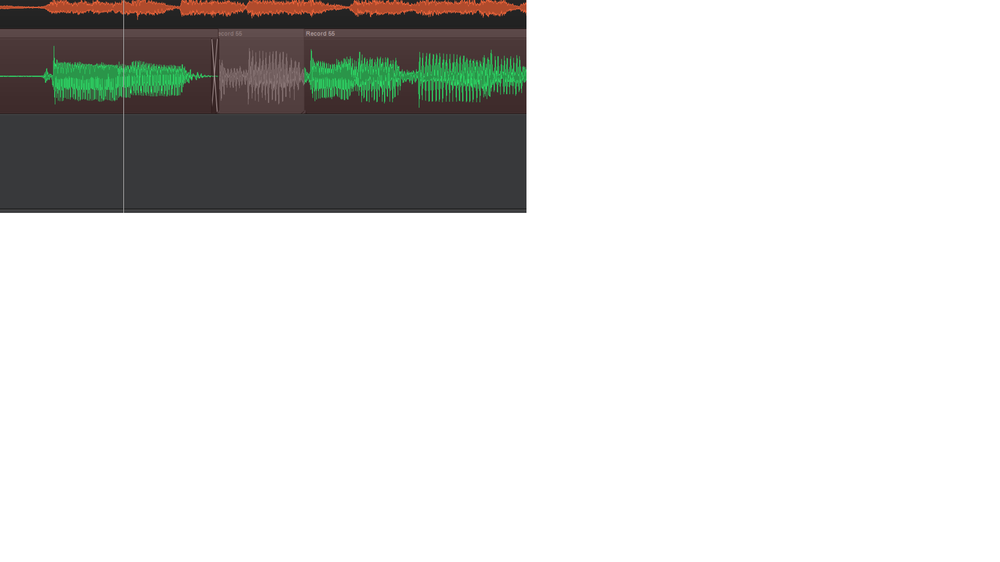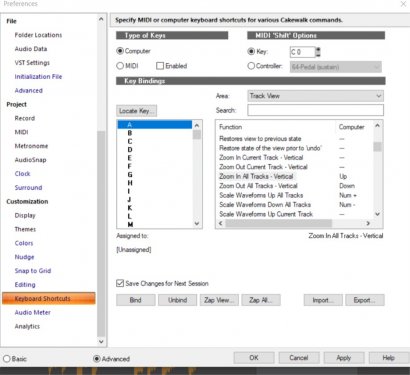-
Posts
15 -
Joined
-
Last visited
Reputation
3 NeutralRecent Profile Visitors
1,162 profile views
-
I am gainfully employed and I'm not talking about monetary gain whatsoever, so you argument is null. Listening and making money off of listening are two completely different things. If somebody covered my originals and put them up for people to listen, I would be extremely flattered, so long as there's no monetary gain. Which is the entire purpose of this post, but nevermind.
-
I like doing covers and I used to use soundcloud a long time ago, but I just realized that they are a pain in the butt to deal with. Copyright this and copyright that. Is there just a place I can upload and post a link where I can have people listen to my covers or something? Thanks.
-
Thank you, this helped.
-
There is a bug in the new update, every time I start or load a project, the editing automatically defaults to "comping" and I literally never use that feature, I always use "sound on sound" it's substantially easier for editing purposes. This is a bug that needs to be addressed. That's what this problem is.
-
I just updated and afterwards the editing is all screwed up. When 2 clips are overlapping each other I edit them by shortening them and anything that was underneath gets "greyed" out and now longer makes any sound. What is this and why is this happening? It was perfectly fine before the update recently.
-
As the title suggests, I'm confused about this. I know the bottom mic needs to be 90 degrees from the top mic, (I think), but I've never had any luck doing this. Every time I try to record with two snare mics, I'm supposed to phase invert one of them, (which one?) When I do that, it always sounds hollow and just not good. I probably did something wrong. Am I supposed to record them with the invert switched? Or wait until after to switch it? I have a Focusrite Clarett 8pre and I don't see any phase switch on the unit or in the Focusrite software that controls the unit. Could somebody ELI5 this for me?
-
Version 2021.04 (Build 175, 64 bit) there is a new bug introduced in this version. The mouse scroll wheel becomes non responsive for several seconds and cannot scroll up or down no matter what I click on in Sonar. I cannot replicate this bug nor do I know how it exists, but I tested it and it only happens in Sonar, not in any other program or application.
-
Sorry, I forgot to mention my HD's. I have two 1TB NVME M.2 SSD's
-
Thanks for the help guys, I have taken care of this inquiry and the MODS can lock this thread if they desire.
-
I have my studio mostly setup and running again and I'm opening old projects and looking through them for nostalgia sake and mostly everything is fine, except that every 15 seconds or so, I get a "spike" in the audio and I see the performance meter "red line" for a second and then everything goes back to normal. I don't understand why. It can't be my system specs because I've never had this issue before on less powerful pc's using the same software. I'm also getting a "gargling" sound from some of my older plugins, I set the memory allocation to automatic to help the struggle, that used to fix it but it doesn't seem to be cutting it anymore. My pc specs are . i9-9900K oc @ 5.0 RTX 2080-ti 32GB 3,000 MHz RAM Win 10 Focusrite Clarett 8 Pre-USB Clarett OctoPre 8
-
Thanks dude, this was very helpful. I have a Sweetwater rep helping me out.
-
Hello all, It's been a very long time since I've been on these forums. I am writing because I have a question. I'm out of the loop and curious as to what audio interfaces would meet my criteria. Currently I have two of these daisy-chained, but they are becoming (are) obsolete. I was thinking of trying to hook them up again to see if I can still use them without any issues and start recording again. There are only "beta" drivers for Win10 for this unit, (the last full drivers were released on Win 7, that's how old these are). We have gotten it to work in the past on Win 10, but sometimes it can be such a headache. It uses Firewire, that's how outdated it is. I had to install a Firewire card in my pc to use it. I need at least 12 I/O's I am old school and mic everything on my drummers kit. We currently mic with 2 overheads, 2 snare mics, 3 (sometimes 4) tom mics and 2 kick drums. (for a total of 10 just for drums). Also I run my cabinet mic through there also so he can hear my scratch tracks while we record him. I want something that is current and is not going to be discontinued and obsolete 15 minutes after I buy it, like with what happened when I got my E-MU 1820 years ago and now these Presonus Firestudio Project interfaces that I have. I will provide any additional that is needed. Any help is appreciated. Thanks!
-
I tried your suggestion but it still happens. I've tried just binding them via track view and just via global view and even both at the same time but the exact same thing happens every time. Even if I click the "-" magnifying glass in the corner, it still does it. So the key binds aren't the issue. There's a bug somewhere.
-
Speaking of this topic, why did Cakewalk fall through? Correct me if I'm wrong, but weren't they owned by Gibson? What happened to the company? Also, on another note, something that kind of pisses me off. I bought Sonar Platinum for $600 and less than 5 months later it's completely free. I will be pissed off about that for years to come.
-
Hello all, LONG time Cakewalk and Sonar user here. I just made the move to the new forums and I like it so far. However I think I have found a bug, or at least have a question. I remap some of my key binds, specifically the horizontal and vertical zoom in to my arrow keys. Left arrow to make all of them shorter or longer and up and down arrow keys to make the I\O's taller or skinnier. The horizontal works perfectly fine, however the vertical only partially works. When I hit up or down on the arrow keys to make the I\O's taller or skinnier, it works. However, regardless of which I\O I currently have selected, it always scrolls down to the bottom I\O. This is kind of annoying as I use these keys a LOT and have to constantly scroll back up to my current I\O's that I'm working on. For example, I will have 20 I\O's and I'm currently highlighted on I\O #4 and I want to make the strip a bit taller (or shorter) I would adjust it and then it always scrolls down to the very bottom I\O, in this case, I\O #20. I checked my key binds and have them correctly configured. Is this a bug or something? I don't remember this happening in any other versions of Sonar, as I have done this key binding to all versions of my Cakewalk products.