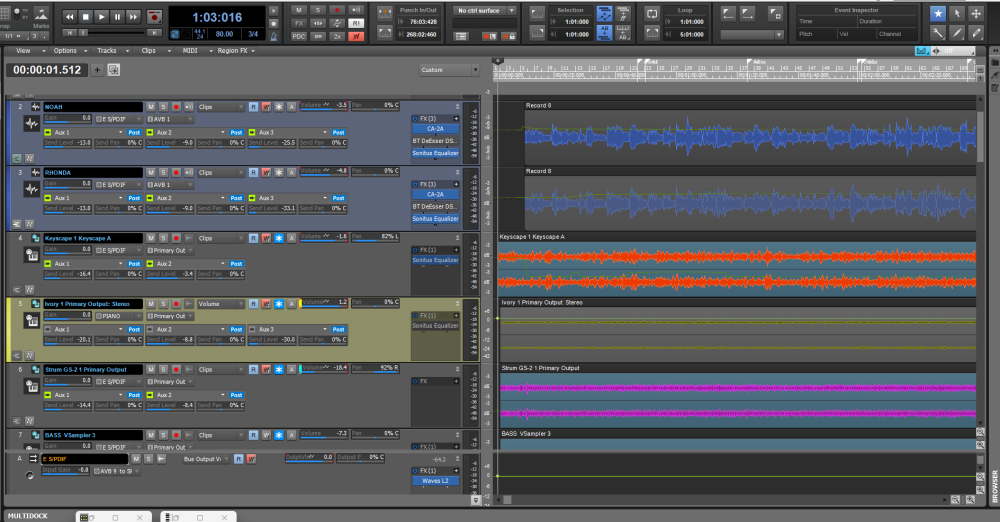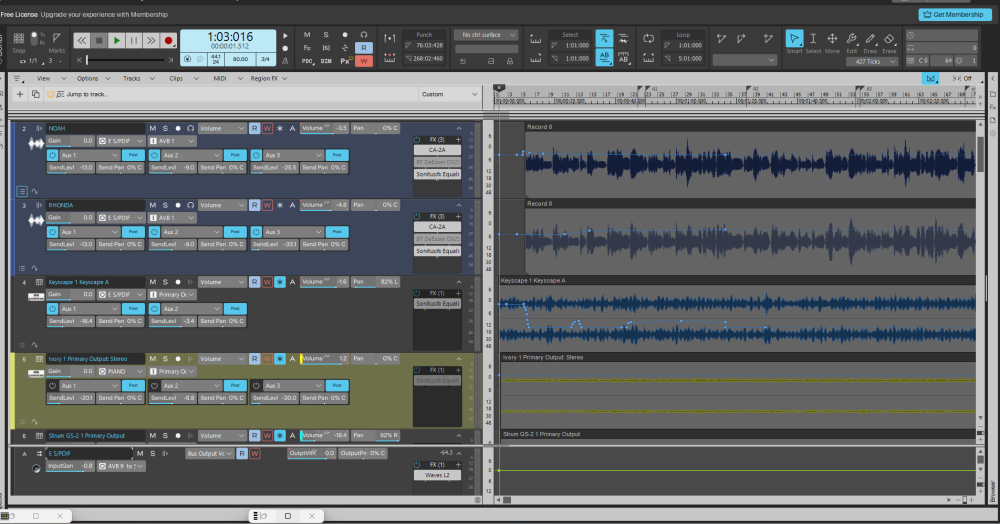-
Posts
408 -
Joined
-
Last visited
Reputation
103 ExcellentRecent Profile Visitors
The recent visitors block is disabled and is not being shown to other users.
-
I opened a CWP from 2010 since a client wanted me to work on it. In Sonar I couldn't open the synthrack and browser. Cakewalk support verified the bug, which if I had Sonar premium I could have fixed it by putting the Workspace as None. I found another solution, open CbB and save the file with the synthrack open. I'm glad this happened before 8/1/25
-
I've used Cakewalk since 1992 with DOS. I will start using it on projects this week and hopefully there won't be any showstopper bugs. I've seen that in the past, I'm just a Murphy's law type guy. Personally I think it'll be fine
-
It seems like when I got the activation notice, I didnt' have to do it right away. I doubt if any of this will be an issue for me, but I'm sure others are curious how long before it's not working. i wonder how one can find out the installation update cycle
-
gmp started following Can I disconnect many soft synths at once , Are CAL scripts doomed? , How long after 8/1/25 will CbB work? and 2 others
-
I installed Sonar Free and I have several CAL scripts that I have assigned to Shortcuts. I tested them and they work fine. Have you installed Sonar Free? If so try out your CAL scripts
-
Activation ends on 8/1 but it's unclear how long CbB will work after 8/1 or if it'll work at all
-
I agree. This needs to be addressed pronto. I turned in a bug report about the Colors not working at all. they're working on it. Check out my detailed post about the Themes and Colors today 7/13
-
Thanks Noel this is very helpful. I printed it and will study it more. I've been using CbB, so I haven't paid much attention to the new Sonar until now. Is there a fairly concise view of the new features and improvements going from CbB to Sonar?
-
The keyboard Shortcut problem is now fixed for me. I sent in a bug report, their excellent team, who responded within a day, had me try a few things and mentioned disabling any Macro Programs I had working in the background. I've used macro Express for decades and I needed to create an exception in my Macro for Control F3 and F4, so it wouldn't' be active with Sonar.Exe. I already had exceptions for Cakewalk.exe and Platinum
-
Here are screenshots of the exact same song. I tried all the new Color Schemes and Mercury was the closest. Cakewalk in the past did a super job with the way the interface looked. With CbB and Platinum, I used a Logic Theme and did a lot of tweaking to get it the way I wanted it. I hope they'll give us some tools to tweak their Color Schemes, we can then trade them like we did in the past. There were about 30 or more user-edited Themes I could choose from years ago. CbB Sonar - Mercury Color Scheme
-
It works perfectly. I long had wished CbB had this feature. Thanks
-
That's correct, but they can't be changed or edited. I exported CbB colors and imported them into Sonar. There was no change. And the preferences/colors doesn't work at all. i turned in a bug report on this one. In fact, the Color Schemes can't be edited like we have in CbB and Platinum. Someone, I think he was from Cakewalk said it's new UI that presently can't be edited like our old Theme Editor. Possibly we can do that in the future, I hope. This is not for esthetic reasons, it's for my workflow, so I can quickly visually find things.
-
V-Vocal will crash if there are any soft synths open. Not sure what processing stops are.
-
At times, I may have 10 or so soft synths open and which to disconnect or temporarily disable them. I have to click each button, some take a while to turn off. Is there an easier way?
-
I installed Sonar Free on 2 different computers and got the same results of this Bug. Go to Preferences / Customization / Colors. Select all, change all the colors to light blue. Show strip Colors is checked save changes for next session is checked. Of course at first I tried less drastic changes. I'm disappointed that there are no Themes and no Theme Editor. I did extensive work on my Theme, which makes my work-flow work so much better, being able to see things clearly,