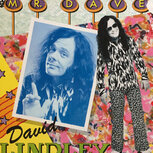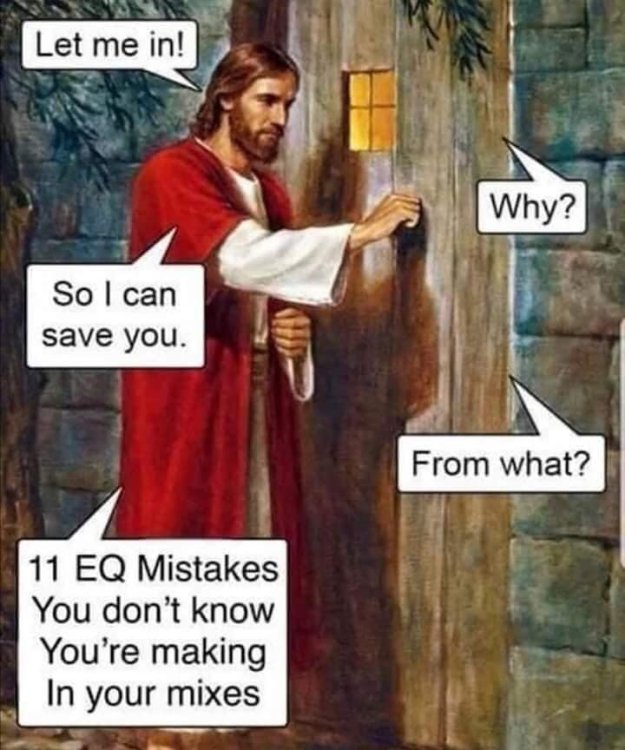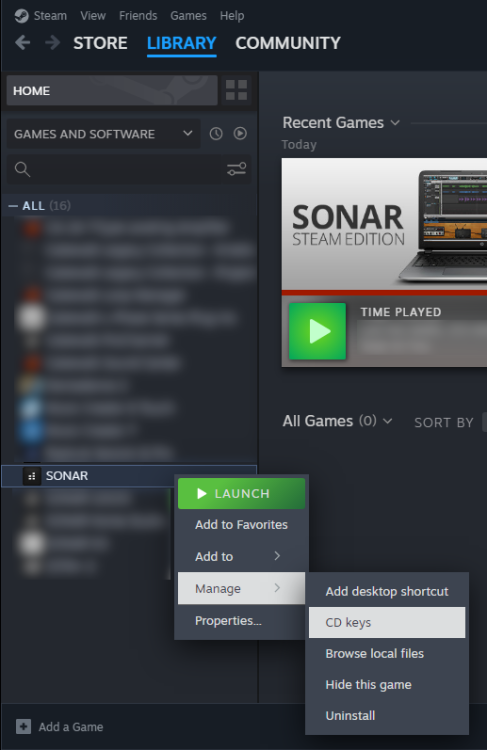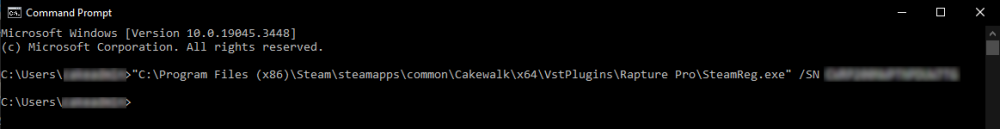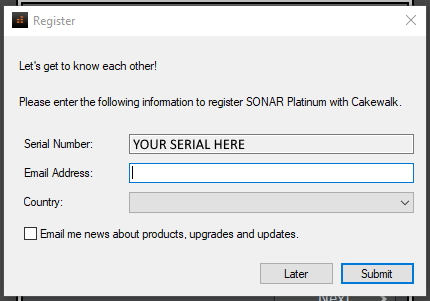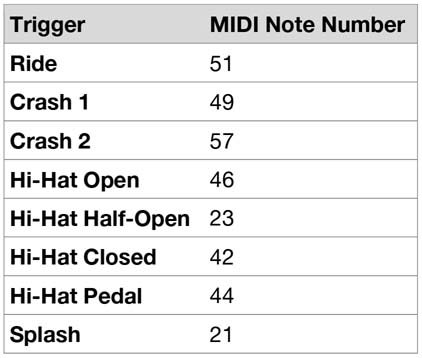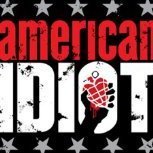Leaderboard
Popular Content
Showing content with the highest reputation on 10/03/2023 in all areas
-
mxing bundle for 19 : got century , lesly , hitsville eq and reverb , Api and the tape (magnetic) Got V76 for 25 upgraded for 22 to diamong got opal + organ +piano thinking of getting fender amp for 25 .... i think i managed well this one lol7 points
-
Alright, I was able to use my latest $25 coupon to get the Mixing Bundle for $18!!! Shwwweeet!! I already had many of the plugins in that bundle. I got the Century Channel strip, and the Waterfall Leslie for my $18! Every UAD plugin I ever got was during a sale. Never paid full price for any of them. But this sale was by far the best of them all.4 points
-
November will be a big month for the Rob Papen brand! In the 2nd half of November, we are planning the release of eXplorer-9, Go2-X, and Albino-3 Legend! eXplorer-9 will include Go2-X, and Albino-3 Legend as the first new products in this bundle! Until these releases, we have a special offer on Go2 and eXplorer-8: We offer Go2 for 35 bucks (30% discount) with a free upgrade to Go2-X! To qualify, the free upgrade to Go2-X also includes Go2 purchases made during September 2023. More info on Go2 and to purchase it here.3 points
-
I really like Bandcamp. In my genre, Celtic music, most of the bands and artists I love have their music on Bandcamp, which is where I buy their music. I've discovered quite a few new ones as well. And they are artists who tour extensively, both in Europe and here. I don't know what their total share of sales come from Bandcamp but it's very easy to find and buy their music. Also, a main plus is the ability to download 24/48 wave files of the recordings, not just lossy files. I retired from touring and live performances twenty years ago and nowadays that is really the only way to make a living as a pure musician. By that I mean someone who's career is primarily performance-focused. I was that for decades but in order to continue to make a living in music I had to adapt and change as life changed. Marriage, kids and all that comes with it made me need to change my lifestyle and my strategy. For the last couple of decades I've run a small recording studio and have enough clients from that, along with teaching, a bit of session work and some consulting, that I don't need to rely on the income from album sales or touring any more . So for me, Bandcamp is a perfect place to put my music and send clients and others to it check out and maybe toss some money my way.3 points
-
I prefer this 1967 Camaro!3 points
-
Brethren beware. Last time the sale was ended a few hours before the PST deadline. Apologies were made nonetheless.3 points
-
Cableguys TimeShaper 3 Free with Loopcloud Subscription https://www.loopcloud.com/cloud/subscriptions/plans Plugin Info https://www.cableguys.com/timeshaper2 points
-
TubeDept over 25% off JJ ECC83 / 12AX7 Gold Pin Preamp Vacuum Tube These are the gold pin version of the standard JJ ECC83. The JJ ECC83G preamp vacuum tube exhibits a warm, rich tonality with a gentle amount of signal gain and quick compression. The solid short plate design provides an articulate response with excellent microphonics resistance. The gold plated pins provide a corrosion proof surface for maximum signal transfer. The JJ ECC83G is a great choice for first gain stage positions, especially when harmonic gain is desired, but works equally well anywhere a quality ECC83 / 12AX7 is needed. $34.95 | $24.95 Sale Ends Friday, October 6th, 12pm CST.2 points
-
https://agushardiman.tv/monster-toys-v1-the-ultimate-free-toy-instruments-plugin-for-your-musical-masterpieces/2 points
-
You ain't gonna believe what I'm about to tell you.... Wait for it......... Here it comes...................... Installed!2 points
-
Prices from $199 https://www.pluginboutique.com/deals/show?sale_id=143412 points
-
Don't worry. I think I understand what you have and what you are trying to get it to do. Check with Alesis, check with BFD. You just need to find a virtual drum instrument that knows how to interpret what your Alesis drum brain is putting out. The DAW's job is to record whatever MIDI messages the drum brain is putting out. Then to play that information back either to an external unit or a virtual drum instrument. Unless the DAW is set to filter out polyphonic aftertouch data, the DAW will be out of the troubleshooting equation, and you've already pointed out that Cakewalk is successfully recording it. The only matter of concern is that the virtual instrument knows what to do when it gets those key aftertouch messages. There's a terminology issue in this thread, I think. The term "choking" usually refers to setting up a note so that playing a certain note event immediately after it cuts off its sustain. The classic example is that the open hi hat note will be choked by both the pedaled hi hat and the closed hi hat notes, and the open hi hat and pedal hi hat notes will both be choked by a closed hi hat. In the case of your Alesis, the thing that's supposed to cause the note to get muted isn't a subsequent note event, it's a polyphonic aftertouch event. Polyphonic MIDI aftertouch isn't seen too often in the world of MIDI controllers, so it's interesting to me to see it being used in this way.2 points
-
$4.17 in Deluxe Bucks https://www.audiodeluxe.com/products/zynaptiq-unveil2 points
-
BestService still has the Oktoberfest codes going so you can save another 20 or 40 if you spent at least 99 or 199 respectively. https://www.bestservice.com/de/deals/eastwest_back_to_the_studio_sale_5313.html2 points
-
2 points
-
2 points
-
This has been requested since the beginning of time. We all have just gotten used to starting at either 1 or 2. I often put the count in on measure 1 and song starts at 2. The reason is you can’t have midi notes at zero or they might not trigger properly. A negative measure option has been asked for many times and everyone agreed it’s a great idea but it has yet to be seen. It especially bugs people who rely on the notation view.2 points
-
^^^ This. ^^^ I've found it's a lot more fun when you're just doing it to do it and not to try and make a living. Plus, I'm totally fascinated by plugins and everything that's available to the home studio musician these days.2 points
-
@dumbquestions At this moment, it looks like the sale is still up. If @Fleer is correct with the PST ending, then you have less than 5 hours. My guess is that you can probably get a $40 plugin, then depending on how quickly the $25 "thank you" arrives (in my case, I had to contact support which is 2-3 days) you could pick up another for $14 with that discount. Worst case, the UADTUESDAY code was usable 3x. (I'm not sure how quickly that resets either.) So without a "thank you", you could pick up 2 other $40 plugins. I don't know how or if they double up on the "thank you" coupons yet, because I'm new to the UAD ecosystem too. Also, you need to buy one on their site to get things rolling first. Good luck!2 points
-
I am just doing this with no commercial expectations. I just do it because I enjoy doing it and its a hobby. Making music and using music tools that were in the past inaccessible is whats it all about for me. its a lot of fun. I sort of approach it as a personal challenge to myself. Can I be focused enough to complete a song or a complete work that lasts 5 mins or so. I am very far removed from what is currently modern or popular music and musicians. Where I am these are the types of people that are currently what audiences like to see and hear. That ain't me. Kerzner is cool and respect what he does, but I would never do that and never did it in the past. a) I have a job and use the monies from that to fund my hobbies. And b) even when I was younger, I never was after making money from music. I never taught guitar to kids in the neighbor hood or did things like play in cover bands.2 points
-
2 points
-
Introduction This article only relates to legacy versions of SONAR distributed via the Steam platform. As of 2023 Sept, changes to the Steam platform and Cakewalk's website have caused compatibility problems with activation. Some symptoms of this are the SONAR app being in demo mode after installation from Steam or "communication problem with the server" error messages when trying to register the application. PS: These instructions are provided as a courtesy to users using legacy versions of Cakewalk that are no longer supported or maintained by us. No support or fixes are provided for these products. This article discusses how to resolve these and reactivate your software if necessary. Activation Steps: Open the Steam client and copy the serial number of the software you wish to activate. (Go to Manage | CD Keys to find it) Download and unzip SteamReg.zip which contains the latest version of SteamReg.exe for both 32 and 64 bit installations. Copy the appropriate flavor of SteamReg.exe to your Steam application's program folder. e.g for 64 bit SONAR it typically is: C:\Program Files (x86)\Steam\steamapps\common\Cakewalk\x64\SONAR Note: The path may be different from above if you have installed Steam to a different folder. This will replace the existing file in that location. For Instruments (Rapture Pro/Z3TA+ 2), you'll want to place these in the folder with the microhost, the default for x64 Rapture Pro: C:\Program Files (x86)\Steam\steamapps\common\Cakewalk\x64\VstPlugins\Rapture Pro\ Open a command prompt (Start | Command Prompt) Type the following command, replacing <serialnumber> with your serial number as obtained in step 1. "C:\Program Files (x86)\Steam\steamapps\common\Cakewalk\x64\SONAR\SteamReg.exe" /SN <serialnumber> For Instruments, you would use the appropriate equivalent path. Here's how a successful entry for Rapture Pro would appear in Command Prompt: If step 5 succeeded with no errors, you may now open the application from the Steam client. When the app launches you should see the registration dialog prompting you for your e-mail address. NOTE: If you have previously registered the product with Cakewalk, its very important to enter the SAME email address you used before, otherwise the registration will fail. Your PC must be online for this step. The app should now be activated! The same steps may also be used to activate plugins from Steam such as Rapture. Note that if you reinstall the application, you will have to redo the above steps since Steam will restore the SteamReg file to the original version.1 point
-
Yeah... grump... I got my Thank You coupon this morning but price change made it worth less (not worthless, just diminished its value)1 point
-
Officially its 99$/Euro but it gets discounted and at launch it was the lowest I've seen it, at something like $57 on bestservice. After that it went up to something like $78. Via Rob Papen direct with coupon it's $74. I've been waiting for it to go back down to $57 so hopefully that will happen again at the launch of 9. I think the grace period was something like 3 months. I'd bought it in February of that year so I wasn't eligible.1 point
-
This looks pretty fun. I already want to download this to play around with the kazoo.1 point
-
I’m sorry I wasn’t clear. All drum software has sounds assigned to keys. You need/can not do that for the most part. But all products don’t map their' sounds to a specific standard. There are a few standard practices that many adhere to. You need to see if your product's manufacturer opted to add this. Others assign such to an articulation which requires a combination of one key to switch to articulations and another to describe which articulation. So either of these may be used in CbB. You can create or find an articulation created for your need. Then insert that event into any project via their articulation functions. A separate item to learn unto itself. The other method first described is an older method used before articulations were invented/added. It is simply the sound of the cymbal being played, choked. A sample which is tied to choke the cymbal just as hi hat successive event can. ...but the manufacturer has to offer one of these options and most do.1 point
-
1 point
-
1 point
-
Whats the deal with this monkey ! He has the pull tab of somebodies zipper in his mouth and he don't want to hear about it ? Kenny1 point
-
I think you are right, John was upstairs talking about his involvement in the cleansing of the sanctuary. Talking about AI and John, I wonder if AI could answer that question that was burning on everyone's minds? Did she? did he? I'm off to ChatGPT . . .1 point
-
Thanks for the reply and testing the file. The 13900k is weird... it basically internally automatically overclocks and underclocks, parks cores, etc. It's really interesting to watch in HW Info in general and during benchmarks. Single cores are able to hit thermal limits without damage and they throttle individually, and that's actually how it's supposed to work. Throw on ASUS "magic sauce" motherboard stuff, and it gets even weirder. I've built a lot of computers over the last 30 years, from desktops to high end servers, and I've never seen anything like it. It freaked me out at first until I researched it. The only overclock I have on is XMP and whatever the CPU does automatically internally. I limited the CPU to 125W in the BIOS, and that tamed 95%+ of the AIO ramp up that would happen constantly. I couldn't have it doing that during recording, and that setting fixed it. It still ramps up when cores are pegged, though. It's just how this CPU is supposed to work :: shrug :: On that note, when watching Task Manager while opening any newer CW project, a single logical processor on one of the hyperthread capable performance cores is pegged while the AIO is ramped up, and all the other 22 1/2 physical cores/31 logical procs are almost completely idle, as shown in the attached screenshot. So, I'd guess a single thread in CW is putting a lot of processing in to loading... something(?) related to ProChannel or something else in the newer project files? Figuring out how to distribute the load across cores? I honestly don't know. It's just weird that it's only with newer projects. EDIT: As a note on general behavior, once loaded, when playing Lord Tim's "Time to Fly" at 32 sample buffer, the AIO fans stay at the silent setting. I do get a late buffer or two, but dropping to a 64 sample buffer results in zero late buffers, engine load sits around 25-30%, and the CPU looks like it's not working hard. That project is a great acid test.1 point
-
1 point
-
Not sure what compressor you're using, but for vocal, and if you're somewhat compressor illiterate, I would suggest the PC2A Lever module in your ProChannel. That's an LA-2A type compressor. REALLY easy to use. Mainly concern yourself with the peak reduction knob and a gain makeup knob. And its a classic compressor that you'll probably love the sound of on your vocal. You've been hearing it your whole life. Don't be shy with it. Heavy compression with it can sound really good on a vocal. You can even stack them in ProChannel and take a little off with each - the way someone earlier mentioned.1 point
-
1 point
-
1 point
-
I would personally be hesitant to bake FX into the recorded audio (i.e., using a patch point), but some audio interfaces have FX built in and will allow you to pass those to the DAW (rather than the raw audio). I am working with someone on with their audio recording projects, so can pass on some quick advice from that. Input side (very important to work this out before any FX parts): A large diaphragm condenser will capture the most, but also has its own associated "clean up," but this can be done with a simple FX chain. For a condenser, check rotation of the microphone with it armed (i.e., sound checking to see where the mic reacts best for your setup). For this application, a 60 degree rotation (yes, I said 60) mitigated a massive amount of sibilants, so the post-production became minimal. Always do a sound check before starting (arm, input echo on, FX bin disabled). Using something with decent level plosives is a good routine, and those should just peak into the orange (will give the best signal-to-noise ratio for what is recorded without clipping). Once there is a good grasp of this for your situation, the post-production FX get lighter and lighter with experience. FX side (FX bin): This may or may not be feasible depending on latency, but if possible, you can turn on the FX bin while recording. This still records the raw audio to disk, but you will hear very close to a "final" render. By not baking in these FX, you can still tweak them in post-production. The FX "typically used" are: Noise Gate: set below vocal level, fast attack, medium release. This is to catch the noise floor only. EQ: HPF somewhere in the 100Hz range. This is to remove the low end before compression. Compressors: 2 were used in this case because the plosives were so strong. First was set to catch plosives, high threshold (~15-20dB), 4:1 ratio, fast attack/release, and very little makeup gain (around 2-3dB). This was just to mitigate the plosive peaks. Second was for the core vocal, medium threshold (~25dB because the first raised the entire track), 2:1 ratio, fast attack, slower release, a bit more makeup for this one. Another EQ to tailor the result, mostly used as a de-esser. Setting the FX chain initially is best after recording a track, then you can tweak it better to a "very close" setting for your voice. Also be sure to save this as a track template as you build/refine it, then you can simply insert your template, sound check, and take off recording. For the above situation, they do not have access to paid plugins, so I went with Sonitus Gate, TDR Nova, and TDR Kotelnikov. These are all free, but also light on the CPU hit, so "should" be able to be used while tracking. I would shy away from any of the CPU-hungry plugins available if you want to use them when tracking.1 point
-
1 point