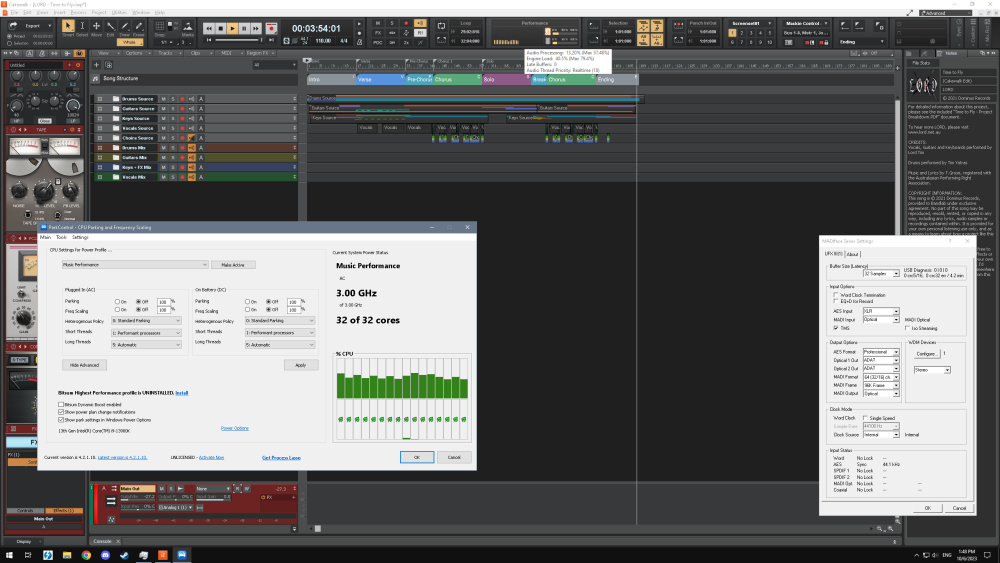-
Posts
25 -
Joined
-
Last visited
Reputation
16 GoodRecent Profile Visitors
The recent visitors block is disabled and is not being shown to other users.
-
@David Baay and @HIBI, thank you a ton! (and thanks to the other people trying my test files, reporting back, offering suggestions and knowledge). This problem now has a workaround. Watching file accesses in Resource Manager while opening projects over and over, one ZIP file finally stood out. I'd zipped my user profile from my old computer to the second drive to transfer it, resulting in a 13 GB zip at the top level of D:/. That file obviously didn't exist on the old computer, thus why the new computer has been having this problem but my old computers didn't. I moved the file, and now opening any project is fast. Seems like there's something fixable here, but at minimum, documentation should really call this out. I think this is really odd behavior, and was a real headscratcher to troubleshoot. Why doesn't File Explorer by itself exhibit this issue if that's what Cakewalk is supposedly using behind the scenes? I navigate to the top level of D:/ many times a day. Also, I can navigate in to that 13 GB zip file in File Explorer nearly instantly. Disabling Defender file scans or adding the file to the scan exception list also makes no difference in project open times. Anyway, thanks again for the help. Tim
-
This x 1000. I was going to suggest it, but found this thread. Thank you, @Starship Krupa! The more DAWs that support this, the more pressure other DAWs vendors will feel and get from their users to support it. OMF failed and is weak. AAF seems like it gets more stuff from DAW A to DAW B, but still lacking, appears complex, and I've seen what looks like active resistance from the Cakewalk Devs for the AAF format. Honestly, project exchange is one "killer app feature" I feel holds back Cakewalk in professional settings. The new :: cough cough some other product :: version 13 release is just getting some feature parity with Cakewalk. I watched some "Look at the features!!!1!!11!" videos thinking "yup, lack of that is one reason it has felt clunky compared to Cakewalk!" Then I try to port projects from Cakewalk to said DAW, or another number "One" DAW , and wonder why these other 2 DAWs that have every business reason to be hostile to each other manage to exchange projects so much better than Cakewalk does with pretty much any other DAW out there. Not meant to be a bash on Cakewalk, but my oh my, trying to collaborate with other DAW users feels like a clubbing skull bash on me, the end user. I add a vote for DAWProject support in the upcoming SONAR release!
-
There are many directories involved between that and the File Folders, Plugins, etc in Preferences, but I'll try to look. I found a 1.4 GB zip named "Cakewalk-SONAR8.zip" in one of those folders. I moved it out of the known paths, with no benefit. Plus, Media Browser seems to open as a default to the top level of what Windows thinks is a reasonable view in File Explorer, which is the obfuscated Profile oriented BS view of the filesystem. That makes me worry that it could be a zip file anywhere on the 13 tebibytes of storage across 4 drives that this computer has 😔 It also sounds like a bug to see behavior like this just from having large archive files on the filesystem somewhere. It's very possible guaranteed I'm not familiar with the inner workings of Media Browser, but I'm guessing you are from the suggestions you have. Care to enlighten me?
-
Per the release notes, the grace period for this one starts August 23rd, 2023. https://www.steinberg.net/cubase/release-notes/13/
-
Well, I think you just helped me nail the what/when (although I'm not sure this is what you were driving at). If I close the media browser on a newer empty project and save, it now opens in less than a second. Subsequently opening the media browser after opening that project takes just under 18 seconds. The old projects don't have Media Browser opened at load time. Opening Media browser on an old project also takes just under 18 seconds. Thank you for helping me find the culprit!!! It's Media Browser! So, now.... why?
-
I'm certainly still having this issue of slow project loading on this otherwise insanely fast computer. I have the issue on my new computer with seemingly all Cakewalk projects created after a certain date or Cakewalk release. I skipped from Sonar 8 Producer to Sonar Platinum w/Lifetime Updates. Projects first created in Sonar 8 open very fast, and projects first created with 2017 Sonar Platinum or later peg a CPU core for 18 seconds before opening. Something had to have changed either between those file versions or the default UI or other configuration that induces this problem on this particular hardware setup. I don't own Kontakt. I did the following test to confirm it's related to the version of Cakewalk that initially created the project. I copied the entire directory structure of one of my most complex projects last saved in 2010. It has over 20 tracks of audio and MIDI, multiple plugins, synths/virtual instruments, mix automation, V-Vocal correction used for timing tweaks, etc. I renamed the cloned project file, opened that, and made a couple small changes. I also added a new track to get a functional ProChannel EQ, made some changes to that EQ, and did a "Save As" to a 3rd file name. That new tweaked and resaved version still opens in 4 seconds just like the original 2010 file. Yet, a completely empty project with no plugins that was initially created with anything from the 2017 Sonar Platinum or later takes 18 seconds to open on the same hardware. It's bizarre.
-
satchmo-x started following Multiple Mackie controllers showing the same tracks
-
Hello all Does anyone know a way to get multiple Mackie controllers showing/controlling the same tracks? Here's the scenario: I have an SSL UF8 (not portable), but also want to simultaneously use something like TouchDAW to arm tracks and play/record/stop/undo remotely from across the room. I have everything connecting, but Cakewalk is splitting the tracks across the available control surfaces. I.E., The UF8 sees tracks 1-8, and TouchDAW sees tracks 9-16. As I scroll tracks, they both increment as if TouchDAW is an extension to the UF8. I want them both to be able to see the same tracks at the same time. TouchDAW can'e even see the first 8 tracks, and the UF8 can't see the last 8 tracks I don't want to have to create 8 dummy tracks to be able to control my drum tracks _from_ my drums. I also don't want to have to disable/delete the UF8 every time I want to do this. The current workaround I've found is to use AVID Control. That allows the UF8 and AVID Control to get to and control all tracks. The downsides are that it requires some background services I'd rather not have, and it also requires my computer to be connected to the WiFi network. rtpMIDI is a manually started listener, and works over the Ethernet connection, which I strongly prefer. Any suggestions or solutions greatly appreciated! Thanks and regards, Tim
-
Still haven't found a solution. This computer build is rockstar at everything other than loading Cakewalk projects, and in the effort to fix that, I was able to tune it even better. The slow load time behavior, yes, it's been happening since I got everything working back in March. Honestly, I can't say regarding the page faults. I just started digging deeper in to this on Sunday when I posted. I was hoping someone with a similar setup would just have the "Ah, yeah, I had that... change these two things" answer. Yes, yes it is. I did discover that ParkControl now supports controlling CPU parking on the 12th and 13th gen Intel CPUs. My system can now play "Time to Fly" at 32 sample buffers without late buffers almost every time. Enough that I feel very confident tracking even very complex projects with low latency. It still takes 22 seconds to open this project, Cakewalk hits many hard page faults during that, and shows as Not Responding in task manager until the project loads - Current BIOS settings are: C-States enabled, all cores enabled, XMP1 (5600 MHz), MCE disabled (caps CPU power at 125W/253W boost) - ParkControl settings: parking disabled, set to standard instead of heterogenous, and short threads to Performant Processors Result during playback at least is glorious: Side note: Other than the noted ParkControl changes, everything else is the same as I usually run things. Cinebench scores a little over 37,000, with some of the individual performance cores just touching thermal throttling occasionally during the 10 minute benchmark (<5% of the time), with the CPU Package never hitting thermal throttle. This seems very reasonable and proper for this CPU.
-
Not silly, I appreciate the attempt to help. All Samsung SSD, no noisy slow spinning disks allowed on my workstations. I also try to watch the TB written and minimize it. All drives have overprovisioning enabled. C drive (system/OS/music applications): 2 TB 980 Pro w/heatsync, 9 of 1200 TBW. All SMART stats in "Good" state with zero errors. D drive (music projects, libs, some plugins): 1 TB 850 Pro, 2 of 300 TBW. All SMART stats in "Good" state with zero errors. Zero relocated sectors. N drive (EastWest Hollywood Orchestra library/old game drive): 1 TB 850 Pro, 34 of 300 TBW. All SMART stats in "Good" state with zero errors. Zero relocated sectors. E drive (new game drive): 4 TB 860 Evo, 36 of 2400 TBW. All SMART stats in "Good" state with zero errors. Zero relocated sectors. I'm about to replace the music drive with a new 4 TB 870.
-
Good suggestion. I ended up with weird results. I updated my BIOS first, as it was several versions behind. Bad troubleshooting practice to introduce more than one variable, but it seemed to... well, it certainly changed things. I now wish I hadn't done that first and just played with the settings in the old BIOS. So, after the BIOS update, I've tried with: - default BIOS settings, which sets Multi-Core Enhancement/MCE, i.e. the over-wattage setting, to "Auto" which is basically "On". This is ASUS's recommended setting. - normal, but with MCE disabled. This is the 125W cap for the CPU, which is really 125W base, 253W boost. This is Intel's recommended setting - I tried both of those MCE settings with XMP Enabled and also Disabled. All of those settings don't seem to make any difference. Behavior is the same in all 4 setting combinations. The BIOS update seems to have changed things up, though. Now, new projects take 18 seconds to load the first time after I open Cakewalk, but then, they potentially open fast 1 to 4 times after that, then they'll take 18 seconds again on that 2nd, 3rd, 4th, or 5th time. Doesn't seem to be a rhyme or reason to it. I can open different projects or the same one 5 times in a row, rapidly or with some delay on opening/closing/both. It just seems random when it's going to open slow again. Closing/reopening Cakewalk will always make the project load slow again. I watched the CPU temps in HW Info, and surprisingly, the cores didn't even approach overtemp or thermal throttle. The max was 73C, and these cores don't throttle until 91C. Old Producer 8 and older projects still open quick every time. LatencyMon is now indicating cakewalk.exe as the highest page fault offender, but this is just during file open/close, not playback: - Process with highest pagefault count: cakewalk.exe - Total number of hard pagefaults 862 - Hard pagefault count of hardest hit process: 302 - Number of processes hit: 13
-
Thanks for the reply and testing the file. The 13900k is weird... it basically internally automatically overclocks and underclocks, parks cores, etc. It's really interesting to watch in HW Info in general and during benchmarks. Single cores are able to hit thermal limits without damage and they throttle individually, and that's actually how it's supposed to work. Throw on ASUS "magic sauce" motherboard stuff, and it gets even weirder. I've built a lot of computers over the last 30 years, from desktops to high end servers, and I've never seen anything like it. It freaked me out at first until I researched it. The only overclock I have on is XMP and whatever the CPU does automatically internally. I limited the CPU to 125W in the BIOS, and that tamed 95%+ of the AIO ramp up that would happen constantly. I couldn't have it doing that during recording, and that setting fixed it. It still ramps up when cores are pegged, though. It's just how this CPU is supposed to work :: shrug :: On that note, when watching Task Manager while opening any newer CW project, a single logical processor on one of the hyperthread capable performance cores is pegged while the AIO is ramped up, and all the other 22 1/2 physical cores/31 logical procs are almost completely idle, as shown in the attached screenshot. So, I'd guess a single thread in CW is putting a lot of processing in to loading... something(?) related to ProChannel or something else in the newer project files? Figuring out how to distribute the load across cores? I honestly don't know. It's just weird that it's only with newer projects. EDIT: As a note on general behavior, once loaded, when playing Lord Tim's "Time to Fly" at 32 sample buffer, the AIO fans stay at the silent setting. I do get a late buffer or two, but dropping to a 64 sample buffer results in zero late buffers, engine load sits around 25-30%, and the CPU looks like it's not working hard. That project is a great acid test.
-
Thanks for the CPU info. I'm still suspecting something with 13th gen Intel/efficiency cores combined with newer Cakewalk projects (ProChannel being at the top of the sus list). I'm sticking with Windows 10, too. That's a risky jump for a system I need to be stable.
-
My install doesn't have that keybind, but I tried bypassing all effects on the 2 track template using the "FX" button. It still has the issue. So, I created a new project from "Empty Project" that starts with no tracks and all effects bypassed, and it still takes 18 seconds to open. By default, ProChannel is on Master, Metronome, and Preview. I don't know how to remove ProChannel from tracks or busses, so I deleted all the busses. It still takes 18 seconds to open. I open another old project from pre-ProChannel days (created in Sonar Producer 8 or prior), and it opens in about a second. Attached are bundles for empty project, and empty project with busses removed. Both take 18 seconds to load. I moved the bundles to another drive besides the Music drive, and had them create their folders on that other drive, as well. Still 18 seconds to open. slow_load_empty_project.cwb slow_load_empty_project-no_busses.cwb
-
I'm familiar and have used it. I don't think that's the issue, but since you believe there may be something there, I ran it while looking atSamsung Magician, getting screen shots, browsing the web, watching YouTube, connecting to AWS Workspaces virtual desktop, and opening and closing multiple Cakewalk projects that exhibit the problem. Also while this capture of LatencyMon was running, I updated Samsung Magician, as it was very out of date since I don't let the service run at startup. That's likely the reason for all the pagefaults. Attached is the report with my computer name removed, as well as the Samsung Magician screens for the OS/System and Music drives. EDIT: Samsung Magician 8.x is a no go on my box. It's the reason for the page faults. Tried multiple times, and it installs, but the UI won't launch, sticking in a page fault crash loop. I tried the --disable-gpu-sandbox switch, and still no joy. I re-installed Magician 7.2, and it works fine again. latency_mon_20231002.txt