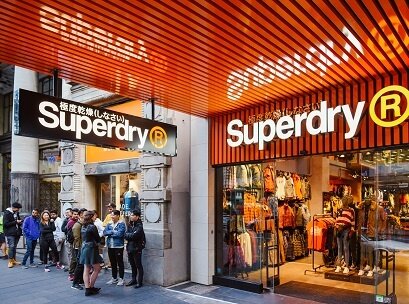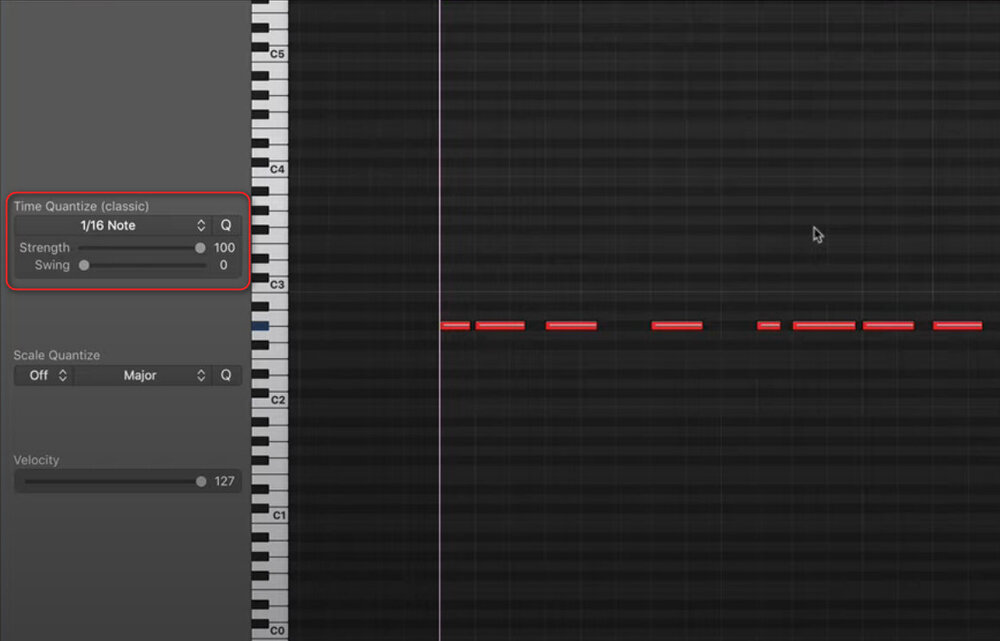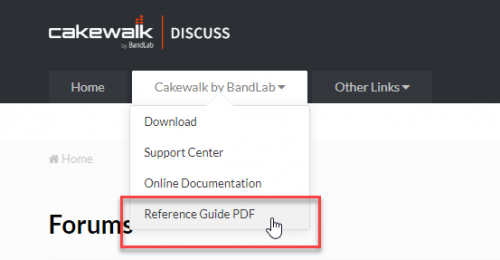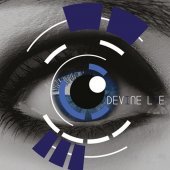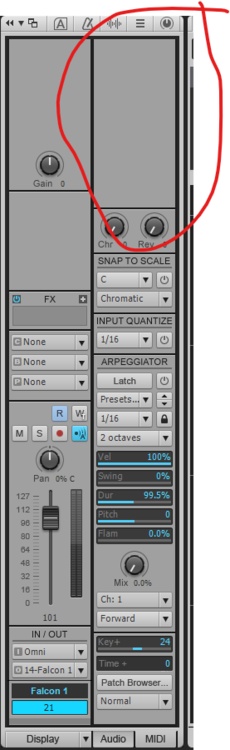Leaderboard
Popular Content
Showing content with the highest reputation on 01/09/2022 in all areas
-
6 points
-
Less Mojo , classier , maybe to subtile for some , sweat spot is narrow , between boring to too much .... Great tool ton use as cumulative fx , versus Soundtoyz that are pure color box to give sound a printed caracter ...4 points
-
4 points
-
Hi there, So how about instead of a trial version, a free Light version that simply works forever? :) When we decided to create the suite, trust me, we went through all the plugins you list (and more) so as to try and cherry pick the best features each one had to offer and lay them down on a unified, clean and easy interface . You see, right now, the Ambisonics world is way too 'I need to decode this' oriented. Our aim with the Suite was to offer a product for those users who need to 'do something' where decoding is just a step of the bigger picture and not the final objective. Of course we know there are other powerful plugins out there with which you can achieve decoding and manipulation of Ambisonics signals, but we tried to unify the best of each plugin into one, simple and automated solution. Audio Brewers' automatically suggests output array. Audio Brewers' automatically troubleshoots your signal (many times we've seen our users getting confused when decoding Ambisonics) Audio Brewers' works natively in Logic without the need to do any complex routing of 4 individual mono channels (what a pain!) Audio Brewers' is 100% resizable, so you can scale the window size to your needs Compared to Soundfield, apart from the points above: Audio Brewers' has Roll control. Audio Brewers' has Dominance control. Audio Brewers' doesn't send audio info to the LFE whenever in surround mode. Audio Brewers' doesn't include the Rode-only settings (mic position etc.) that can be confusing to those who simply want to transform a B-Signal file Audio Brewers' can be inserted as a panner in Nuendo/Cubase Pro which can help unlock the automatic output suggestion Compared to ATK (and trust me, ATK is an amazing tool and we absolutely bow our heads to its power and features!) Audio Brewers' is also compatible with AAX, AU and VST3, and not locked to Reaper Audio Brewers' tried to simplify controls to make things easy to people who need things done in a matter of seconds. Audio Brewers' has a friendly interface designed to be understood by anyone who might not be very related to the Ambisonics world. Audio Brewers' is not 10+ plugins where each does one thing, but instead 1 plugin that does all (although there are split versions, too!) :) I guess in a way, we're absolutely sure this plugin could fit some users more than others, and maybe there could be plugins that could offer deeper settings and you could spend hours looking for that perfect sweet spot - but to us, it was more important to make a plugin that can manipulate and decode signals in a matter of seconds so that you can move on to what's really important in any given project. So if you have a project where the main objective is to decode an Ambisonics signal into a custom-array of 50+ speakers dome placed at custom positions, this Suite might not be what you need. However, if you a have a project in which you are mixing some sound design for film, or composing some music and have a couple of ambisonics tracks you need to convert to an Atmos bed, Stereo objects or even ITU Surround Formats, and then you move on to whatever is next, then the Suite will perfectly fit in your workflow, because you will spend 10 seconds setting it up :) We invite you to check our our video tutorials in which we explain how to setup and decode Ambisonics signals in most DAWs, generally in about 1-2 minutes, because to us, it shouldn't take longer than that :)4 points
-
Jaguar Underscore Guitar for FULL Kontakt 22 Euros https://wrongtools.com/kontakt-instruments/08-jaguar/3 points
-
3 points
-
What the heck!!! Folks just making up words now. Ferpect: The state of not being perfect, though originally considered so. Under the eyes of different reviews, a video game may be considered ferpect From the website, Urban Dictionary 🥴3 points
-
3 points
-
3 points
-
There is a third path: sing it yourself and get really good with Melodyne.3 points
-
For many years I have been working at DAW from the Cakewalk company, and all these years I think that our program is missing a small Quantize pane in the Piano Roll. This could have been the controls for coantise and swing right during the playback of the fragment. It might look like a panel from Logic Pro X, although there is something similar in Cubase. Personally, I like the Logic Pro X version more and it seems convenient, although the Cakewalk team can certainly make their version no worse. Thanks in advance! I attach the screen.2 points
-
Nope, but it may mean you're not one of those metro-sexuals that wax their chests!?2 points
-
2 points
-
2 points
-
$15.65 at Loot Audio https://www.lootaudio.com/category/kontakt-instruments/karanyi/vapor-keys-22 points
-
Everything on the site went down to 20$ mandolin, bass guitar, and drums. there are also courses in sound. Ends January 10. Need full Kontakt 6.3 or higher. This site goes off line on the weekends, Friday night to Saturday night (25 hours) every week. https://www.ul-thehouseofsound.com/shop https://youtu.be/sJh9JH-rTUA2 points
-
I'm not seeing anything out of the ordinary here at all, and I've never had problems with any kind of audio export from CbB, so this is really strange. Is CbB still open when you're attempting to play it in the other media players? It's possible it's not sharing drivers which is making the other apps throw weird errors. If you haven't done so already, close CbB down entirely and see if the MP3 plays in other apps.2 points
-
Let them know we need a trial to test if it worth 44 euro. While we have facebook spatial workstation, ATK, Rode's decoder and a lot of other software for free. I have one Senheiser AMBEO VR mic for sale, btw. With a Rycote wind protection. PM if needed.2 points
-
It does say: We have managed to imitate this inimitable sound, so that everyone can now play the funky drummer or any other rhythm they want.2 points
-
Updated with Price of 44 Euros! I had to get ahold of them and let them know that they left the price off of the web page!2 points
-
It does not matter if your products are registered with them or not. SSL is one of those companies that does not bother to announce updates, just like Eventide. When I buy something new, I check the other plug-ins for updates.2 points
-
This example I think helped me feel compelled to pay attention to this saturator. I was looking for an example that got me interested.2 points
-
2 points
-
2 points
-
1 point
-
1 point
-
This is an awful pickup for someone looking for guitar sounds. As a module for "sounds" to be used in trap it is ok for free I suppose. Just not something I would buy. It offers a sound too easily achievable with freebie products or even stock DAW plugins.1 point
-
New to Loot Audio https://www.lootaudio.com/category/plugins/new-nation1 point
-
You can just let LatencyMon collect internal Windows data while your computer is idle. No need to be running your DAW. DPC latency is NOT audio latency. A tutorial is not really needed to just get it running and receive a report. It will simply indicate at the very top whether your system is suitable for real-time audio or not. But interpreting the results can be difficult for the non-technical. Just know that if the result is green, then carry on, no worries! But if the result is red, then you may want to start with this article on DPC latency at Sweetwater: https://www.sweetwater.com/sweetcare/articles/solving-dpc-latency-issues/#1 point
-
Step #1 Put the first product in your cart. It will come up as free, but you won’t be able to check out just yet. NOTE: your free product must be cheaper than your paid product. Step #2 Put your second product in your cart. This time you will get the full price you’ll have to pay and now you can proceed to check out. Step #3 The cheaper plugin will be free. Enjoy your new instruments! https://karanyisounds.com/instruments/1 point
-
1 point
-
1 point
-
Wrong quote attribution. I like the Smart Tool. In combination with modifiers (like Alt for snipping), I usually customize it so that Comp is off until I actually want to start comping. The biggest issue I had with it at first was the aforementioned Comp mode, which led to many unintended consequences. Then the bakezoids went and made it so that I could turn that off, and it's a much happier land these days. After that, it took me an embarrassingly long time to realize that in any tool mode, dragging with the right mouse button will select. Before that I was on my way to wearing a shiny spot on my F6 key (which selects the Select Tool), which was kind of clumsy. With the Smart Tool, left click and drag will select, but you need to be very careful not to start your drag on an element that can be moved, or you'll get move mode.1 point
-
Actually, while this wasn't your point. I clicked and looked more carefully on the developer's landing page and it appears that this sample may indeed have been sampled off of a James Brown album (their page reads, "The amazing drum sound of the legendary Clyde Stubblefield! ). If so, that's a clear violation of copyright. I would be concerned about this and avoid buying until there was clarification. If someone buys this and was indeed sampled off of a James Brown album and you used it in your song that was commercially released, you would easily have a slam dunk lawsuit against you. @facets can you please clarify if you sampled these drum sounds from a commercially released album without permission or if you recorded drums on your own for this library? EDIT: It also states that they managed to imitate his sound as Michael A.D. points out below, which I had realized when I wrote this post, however, the copy is unclear, and considering that the developer acknowledges that some of his sample libraries are recorded from commercial vinyl record albums, I find it very important to ask for his clarification on this matter, as the developer does engage in sampling from commercial record albums, which is a violation of international copyright laws.1 point
-
To have a popup menu option (asking) when inserting a sample as either a Mono, Stereo or Split Mono audio tracks. Certain samples display in cakewalk as "stereo" when its in fact a Mono file. This would just help with visual information when working in the Track View. When collapsing or coverting the sample to mono, it raise in volume by +3db too. Having the option when adding an audio track would be a plus, for quicker/faster inserts.1 point
-
1 point
-
Question - I went for this X Saturator after all. Going to the SSL site I downloaded and have the iLok key etc. Set up my SSL account. I see that third party purchases are not registered at the SSL portal. Question is, how do we know when there has been a version update to SSL software? I see we can go to the downloads site at: https://www.solidstatelogic.com/support-page/downloads to do a re-download. But I'm guessing the practical way I'll know if there has been a version update is hearing about it here on the Cakewalk Deal forum.1 point
-
another good laughth , you guyz , the more you grow , the more you're like kids ahahah do'nt change a thing lol1 point
-
I'd start off by saying cool tune, love the loose attitude towards the end, and your vocal performance totally works! the mix struck me as having these potential issues . . . 1. The vocals are too loud. Processing is just fine, really, maybe just drop em 1-2 db at least? 2. The guitars sound thin, a bit jangly. Jangly guitars can sound very cool, but often the parts are doubled or chorused to give it some thickness. 3. Bass guitar brought up some unfortunate questions about how it was recorded and what equipment you have. How did you record the bass, what audio interface, what preamp, did you actually mic an amp, is there a clean DI blended in, those sort of questions. Just a total guess but it sounds like you stuck an sm57 in front of a mediocre amp that had seen a few years on the road? And ran the mic line into a not awesome preamp or audio interface? Not trying to be harsh, because we all work with the means and the tools we have. But if you were looking to redo and improve the sonic quality dramatically, I'd start with the bass recording. If you solo just your bass track, how does it sound all by itself? Does it have the kind of presence, clarity, and tonality you'd want to bring into any mix? From experience, I'd say one of the hardest turd-polishing efforts is making a bad bass guitar recording sound decent. EQ can only do so much down there. If you had a clean DI bass track recorded as well, I'd go with that alone, which would increase clarity I think. You've got both singing and songwriting talent, and I dig the attitude of the song! It's very much worth the effort to improve! cheers, -Tom1 point
-
1 point
-
I tried to use other DAWs but other DAW lacks some features I want. I have tried Studio One, Bitwig Studio, and FL studio. I mainly use Bigwig and CbB these days. I really like Dim solo and exclusive solo features but some other DAWs just don't have them. I always use Dim solo. It's really nice to hear it in context when I need to do some frequency adjustment. Exclusive solo is great when I need to compare sounds or switch to a different track. Studio One is great but the plugin windows is set to pin on default and you can't change the default setting. I always want my VU meter plugin or analyzer to be opened with other plugins so I need click a button to pin each time...They didn't have dim solo. I think they now have it on newer versions though. Bitwig Studio is really great but it doesn't have Dim solo nor exclusive solo. It's great for production. I really like this DAW. FL studio was not for me because I prefer linear workflow rather than making many patterns. in recent version they added linear workflow though. I think CbB is especially great for mixing. I can bypass effects for each track or entirely. I can route tracks however I want. These things are handy, too. I generally like the general interface too. I might want to give other DAWs another try in the future and I do miss some other features on other DAWs but so far CbB works for me for mixing and other general things. CbB can show the plugin information about bit depth. Some plugins are double precision and I can see if a plugin in is double precision or float point. I like this, too.1 point
-
That's the 3rd mouse button. It works for a lot of thing. I use it to scroll web pages more smoothly.1 point
-
1 point
-
1 point
-
1 point
-
1 point
-
1 point
-
First of all, don't use ASIO4ALL. This interface comes with ASIO drivers which are the correct and best ones to use. ASIO4ALL is kind of a stop-gap wrapper for devices that don't have proper ASIO drivers, and not a great one at that. The rule is, if there's a native ASIO driver, always choose that first*. Exit out of Cakewalk, then go and uninstall ASIO4ALL. Make sure your 22VSL is unplugged. Go here and download the Universal Control app: https://www.presonus.com/products/AudioBox-22VSL/downloads Install that, then plug your 22VSL in, and it should detect OK and make the driver available. Start Cakewalk, and go to Preferences > Playback and Recording and make sure Audio / Driver Mode is set to ASIO, then go to Audio / Devices and put ticks in the boxes for your 22VSL. There's a good chance this will already just be set up and ready to go, but it's worth checking this stuff. Exit out of Preferences and you should be good to go. EDIT: * The one exception to the "always choose ASIO first" rule is if you're using an onboard Realtek sound interface. The ASIO driver for that is utter garbage, and people should use WASAPI for that. But for any good audio interfaces, such as the 22VSL, ASIO is definitely the best thing to use.1 point
-
For anyone puzzling over whether an Oxygen Pro will work with Cakewalk, or wondering how to set it up as a controller in Cakewalk, I want to share a few resources and tidbits that helped me out with mine (49-key). In short, it's a great keyboard/controller with extensive customization possibilities. I have it controlling transport and track volume/panning with no problem, and I've set up custom mappings for a bunch of buttons to do exactly what I want. Almost all controls are set up using Cakewalk's ACT plugin. I still don't fully understand what I've done, and am sure I've only scratched the surface. If you want to learn the M-Audio preset editor software (highly recommended for tuning any button/slider/rotary to your liking), M-Audio hides the manual for this on their website. Looking up Oxygen Pro won't reveal the preset editor manual. However, if you go to the following page and search for "Keyboard Controllers" > "Hammer 88 Pro", you'll see the Preset Editor manual in the results. As far as I can tell, it's the exact same editor offered to Oxygen Pro owners. https://m-audio.com/support/documents-search The below 13-min video was helpful to understand how the preset editor works at a high level. Also, the guy tells you how to find the software in the first place, which is not obvious (gotta enable advanced options in the M-Audio Software Manger, wtf): M-Audio Preset Editor overview (Youtube) On the Cakewalk side, this video has aged extremely well in terms of succinctly demonstrating how ACT controller setup works: ACT controller setup in Cakewalk/Sonar (Youtube) This part may be obvious to some/most, but Cakewalk does not process MIDI data unless you have a project open. I beat my head against a wall for a short time trying to MIDI-learn controls in the ACT plugin without a project open. Further, if you wanna map your 8 sliders and rotaries using ACT, you should have 8 or more tracks in your open project. Knowing that in advance would have saved me some time. Finally, the below forum post was so incredibly informative about the quirks of setting up an ACT controller in Cakewalk. There are some great details in there that don't seem to be well documented anywhere else. If you're feeling fuzzy about ACT, read this post in full. It's fantastic. http://forum.cakewalk.com/I-have-Axiom61-Should-I-get-a-new-to-use-ACT-m2168824.aspx#2174288 The Oxygen Pro has a couple modes - DAW and Preset. Each of these modes can serve as a completely separate controller in Cakewalk if you want to multiply your knobs and buttons (knowing of course that you'd have to switch between Oxygen modes to use them all). Out of caution, I used the M-Audio Preset Editor to make sure I wasn't repeating MIDI CC values between the two modes. I'm not sure if that's totally necessary, since the modes' commands are sent over different MIDI inputs. Just part of my ongoing learning! Also good to know, according to the Oxygen Pro manual and experience, DAW mode commands (both Mackie/HUI and CC) are sent over the MIDIIN3 input. Preset mode commands are sent over the "Oxygen Pro 49" input (the first one). So that may help with your controller setup if you want to use both DAW and Preset mode to control Cakewalk. For my setup, I decided to reserve DAW mode controls to Cakewalk only (not follow to plugins) and switch over to preset mode when I want to control plugins (and not Cakewalk). That division of labor seems to work OK. While I'm mostly using ACT to configure the Oxygen Pro, I'm also using Mackie Control for a few things, including the encoder knob that I couldn't quite figure out with MIDI/ACT. The bottom line is, with the M-Audio Preset Editor, you can define, per individual slider/rotary/button, whether you want its message to be sent as MIDI CC or Mackie/HUI. That's pretty awesome. Anyway, after struggling a bit with my own Oxygen Pro setup in Cakewalk, I wanted to share this info. I hope it helps someone in a similar situation!1 point
-
1 point