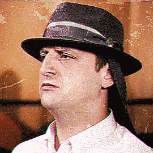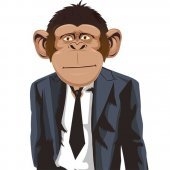Leaderboard
Popular Content
Showing content with the highest reputation on 02/28/2024 in all areas
-
8 points
-
This must-have plugin will be available for only $29.99 instead of the normal $199.99 from today and ends on March 13, 2024. https://audioplugin.deals/product/mixbox-by-ik-multimedia/4 points
-
https://bedroomproducersblog.com/2024/02/27/sunburnt-is-a-new-free-convolution-reverb-plugin/ https://vst.unplug.red/sunburnt Unplug.red released the SunBurnt convolution reverb plugin for Windows, Mac, and Linux. SunBurnt is a 64-bit plugin available in VST3, AU, and CLAP formats, and the developer offers both free and paid versions. The free version has a banner on the interface, which is the only point of difference between the two versions. Full version for 5$4 points
-
Good! Nice UI animation. Shimmer + High Pass curve down with resonance (4.0 ) + half density + Dry&Wt on max = sound from space4 points
-
https://www.native-instruments.com/en/catalog/nks-special-february-2024/4 points
-
Add the code below at checkout to a $20 minimum order: LEAP-10-OFF3 points
-
Maybe it's me but giving an answer to the freebie is like piracy. I remember the price of hard copy of these magazines was a a lot more than the digital format. Just buy it for the code and take advantage of the content. I like it since many of the tutorials have the project files. I think I have everything AAS so it's not a big deal.3 points
-
Brusfri. I use it on High gain amp sims the get rid of the buzz and hum. Great noise reducer and works really well. Fosfat is great on drums.3 points
-
Thanks for the heads up. MixBox is currently on sale on the IKM website for 99 € + 20% VAT for 119 € total. At the current exchange rate, that's around $128.50. Even though APD has my address in France, I was able to pay with my USD PayPal account, so I saved almost $100 over IKM's sale price. Purchased, downloaded and installed!3 points
-
Never pay full price for Tone Junkie packs. He runs more frequent and heavily discounted sales than Waves! It's worth paying a visit to the partners websites to check pricing. I do like the Amalgam Carr Mercury V set. Jam points are valid on IK's site.3 points
-
I never ignore any users. I like to shake my head and chuckle at abject stupidity on display. 😁3 points
-
2 points
-
Wavesequencer Hyperion Releases 1.49 released 02/28/24 Updates: -------- Enhancements: Master tuning via settings panel - affects 'Note input' node F output and the frequencies generated by the MIDI note to Frequency node - all layers are affected. Master tuning is a general setting that will affect all consequently opened instances of the plugin. ADSR Ready/Active flags are now set to include duration of the release phase of the envelope, which is much more useful. Sample playback node - 'latch' checkbox option - enables immediate and continuous playback/looping of samples without any trigger patching. Sampler playback node - Random start position checbox option - randomly selects a new start position within the first half of the sample at each loop. Modulator wave selectors for flange/phase/tremolo (sine or triangle). A new phaser effect - Multi-phaser. 2 New chorus modes (+ pull down chorus names list instead of numbered knob). 24 new background images for patching backdrops/macro page backdrops (matching update to Theia v1.06). Theia Releases 1.06 released 02/27/24 Factory content is installed with a separately downloadable HyperionFactoryData installer. Please make sure to run the factory data installer before launching Theia if you've never installed it before.2 points
-
No need to apologize @Fleer. Stuff like this keeps us on our toes, challenged -- someone had to figure out where the discount was from. Kudos to smde for figuring it out! Now the question for me is, do I finally by that Acme compressor I've long considered (feel free to share your opinion anyone who owns it or has a strong opinion). I am intrigued by your list, Fleer. and will check those selections out.2 points
-
I’m assuming you are doing this to add a effect at a certain point in a song? There’s a few approaches. One is create a sub bus with the compressor that you automate. Send all the busses there before going to the master. Second copy paste the automation lane from one track to the next. For this you have to use a compressor that can be automated. There is also midi Learn which most compressors have which I think can be set up to do this globally from your controller. Quick groups if available you might have to use a different compressor. Grab the Melda free bundle everyone should have it anyway. The included compressor is top notch and can be automated. And it’s worth it just to get the guitar tuner.2 points
-
The default is 32 for rendering. I do all bouncing and export of stems at 32. Why not? Hard drives are huge and cheap.2 points
-
2 points
-
A quick FYI on the extra Signature Presets... They need to be downloaded separately from the main MixBox install in the IKM Product Manager (there's a "Presets" tab). The .zip files are named for the person who created the presets. As is typical of IKM, the file structure varies, with some a level or two deeper. I extracted the lowest level folder. I deleted the Mac .ds and install how-to files if they existed and deleted the "Signature Presets - " part of each folder name, leaving just the producer's name. I then created a "Signature Presets" folder under the MixBus "Rack Presets" folder and moved the 6 signature presets folders into it. I hate stupid deep nesting that adds zero value or usefulness. One other cool thing I noticed was that the new Sunset Sound Reverb Collection presets that are mentioned in the "What's New in v1.5" notes as available for purchase were INCLUDED, installed and registered when installing MixBox. I thought I was going to have to purchase them separately. 👍2 points
-
2 points
-
Already waiting patiently (reasonably) with Kleverb and Fosfat in the basket.2 points
-
Addictive Drums 22.3.6 (Feb 26, 2024) Fixed bug in nested drop-down menus. Re-added drum maps for Millenium e-drum kits. Addictive Drums 22.3.5 (Feb 6, 2024) Updated AD2 to the newest version of our platform Fixed an issue related to modifier keys on macOS Fixed an bug related filesystem access Many performance improvements and small bug fixes2 points
-
Yes, depends on the amp type and style you are looking for. Amalgam Audio is consistently excellent. Not many others are going to offer one of the grail Marshall JTM50s for example, and they are the only place so far that has a Komet, and the Bartel Roseland is quite responsive. Has some different Two-Rocks, Marshall standards with the SuperBass and SuperLead. The real key is he gets good amps and really knows how to make a high quality capture and I swear he is getting even better at it. Matt Fig has the best Gilmour clean HiWatt platform I've heard ToneJunkie - get on the mailing list ot get the Free vintage AC30 and 65 Deluxe Reverb for free, and then if you time his sales right - it is cheapest place to pickup packs (the Bad Cat 30R, Marshal Astra are my two faves there, but they also have the only commercially available Trainwreck option - though it isn't a Ken Fischer one, and honestly isn't in the same playing field as others I've tried) Jason Sadites makes good captures (his Two-Rock capture is a nice platform as an example) The Studio Rats - I like some of the captures though I wish they offered more "without pedals" in the packs and I like to get the full range of the amp. The Chandler GAC19T is a bit unique - but also one I really wish they dialed in a bunch of AMP only tones instead of adding some "cheap" pedals to the chain. Choptones makes some good captures but I'm not really a fan of how they are organized and they tend not to do the full range of one amp. Worship Tutorials - sometimes the packs are smaller (and darker sounding) than one might expect, but with EQ some can be rather good and surprising. I'm not usually a Bogner fan, but the Goldfinger Superlead is pretty cool. (Gab the AC30 which is free). They run periodic 30% or even 50% off sales, so I wait for that. Some of the packs only have 4 captures in there. Going direct to these retailers frequently has more packs than though the market place. My method is #1 - see if Amalgam has a capture of an amp I want, #2 Look at others to fill in gaps All of these have free tone models (many times from the bigger pack) on ToneNet, so I suggest downloading those - see which ones work for your style and then buy the larger pack that give you a better range of that amp.2 points
-
You're in good company. Most of this forum's regulars are 50ish or more. Some see you as a youngster!2 points
-
Wild One (Real Wild Child) — Jerry Lee Lewis Lyrics: I'm Gonna Keep-a Shakin' I'm Gonna Keep-a Movin' Baby Don't Cramp My Style I'm A Real Wild Child2 points
-
you can also buy it at Plugin boutique in a few days and get the monthly freebie2 points
-
Bless your heart.... You joined just now so that you could resurrect a 2 year old dead thread on a subject that has been beaten to death for almost 6 years just so you can bitch and moan. Priceless.2 points
-
New in version 5.7.4: Fixed a potential crash when disabling the AmpliTube plugin while it contained TONEX gear. General reliability improvements.1 point
-
I don't think that you will get it any cheaper than this1 point
-
1 point
-
Decades ago (probably late '80s), someone said about a tape I made of my original synth music, "That would be great driving music."1 point
-
I'm a sucker for inexpensive (and good) guitar libraries, so I took advantage of the code to buy the Wrongtools Jaguar electric guitar library (20 Euros after the coupon). The sound reminds me of the guitar part in Jeff Buckley's version of Hallelujah. It sounds great! Perhaps a little harpsichordy in the upper registers, but adding a little extra delay and reverb fattens fattens up the sound nicely. This is built for arpeggios and sustained chords. I'm very happy with this purchase. I've been salivating over Fjordheim drums, which are also on sale for 49 Euros. There is a fair amount of complaining in the usual places about the inability to control the volume of individual drums, and I have so many great-sounding drum libraries already. But on the demos on the Wrongtools website, it sounds organic and alive. I think I'll likely resist this time around, but it is on the wishlist.1 point
-
I’ve already got it in the basket but, as a known verbophile what would you say, if anything, does this bring to the table that’s different from all the others?1 point
-
Ends Feb 29- May have been up for a while. No apps or VSTs in this one- just Music, Foley, and sound FX. $20 for 45 titles or cheaper options. https://www.humblebundle.com/software/melodic-mayhem-comprehensive-audio-and-music-bundle-software1 point
-
available now on ToneNET to demo and purchase. This brings the total to over 250 collections from top tone creators to play across the entire TONEX ecosystem including on stage with TONEX Pedal. You can view the entire list of Tone Partners and their collections here. https://www.tone.net/tonex/creators/1 point
-
1 point
-
Cheers. That did the trick. Also, check your account's coupons/offers. I had 1 free soundbank choice there too (from the holidays I guess).1 point
-
1 point
-
A guy I used to work with once said that he couldn't join in the usual lunchroom chat that day as he had a family party the next day so he needed to go and get his hair cut. He didn't really have any hair to speak of, so it was hard to see what difference this might make to anyone, but off he went.... When he got back he was fuming because the barber had given him 20% discount, not because he had hardly any hair to cut, but because it was always 20% off for senior citizens. The party was for his 50th birthday. 😂1 point
-
" The music is ok, but you need singing lessons." - my late father in law's one and only reaction to the CD I spent ages putting together for him as a gift. Not saying that he was wrong, but given the circumstances at least pour a little sugar on it man! On a related note, a friend who worked in a nursing home during 2020 was told by a resident....."you have a lovely face for a mask." 😂1 point
-
1 point
-
Per the original post title: (in my experience anyway) - The "Bit Depth:" portion of the File Stats dialogue generally reflects the highest reported level of any of the audio clips in the project. (What the audio engine does with that is another issue entirely) -Simply that. -So, for instance, when I record into an empty project, and my audio driver is 24/48, this dialogue will say Bit Depth: 24 after the recording is done. If I then process the track (export to track/clip, etc.) and the settings I choose in the export dialogue are 32/48, and I then integrate that audio into a new track somewhere in the project, this dialogue will then say Bit Depth: 32. -Now, I haven't tried all the variations of mixed source material, but again, in my experience, this dialogue only reports the level of the highest bit audio clip in my tracking. I have also double-checked, and when I remove the higher level audio, the dialogue changes back to whatever is then left, or the general settings for a new project, -whichever actually is reflected in the audio clips present.1 point
-
1 point
-
Except for.... The inexpensive 5-pin-to-USB interfaces on Amazon are fine, just don't be tempted by the under $10 black ones. Avoid this type (the one with the body that's black with rounded corners and usually has a staff/clef symbol on it that typically goes for under $10). This type (the one with the clear window with activity lights that typically goes for $15 or so) is fine. I know the above from (bitter, in the case of the <$10 one) experience. With those, it's common to experience dropped notes and stuck notes. The slightly more expensive one has been solid as a rock for years. The only hitch I ever ran into was that the MIDI hardware spec calls for a diode across the input to any MIDI device. This was originally part of an optocoupler, but I think optocouplers have long since been superseded by less expensive solutions. Most manufacturers probably just stick an LED across the input in case there's any legacy equipment that still expects to see a diode drop. Of COURSE I wound up with one that didn't have the diode, and OF COURSE I had one of the very very few pieces of MIDI equipment that insists on having a diode drop across whatever it plugs into or it petulantly refuses to operate (this would be the famous Rockband keytar that doubles as a MIDI controller). I solved this by soldering a diode across the input myself. The Rockband keytar is the only device I've ever heard of that won't work unless it senses the diode drop, probably uses it to know to turn of the wireless connection and use the MIDI port instead. In other words, unless you need to plug in a Rockband keytar, you should be fine.1 point
-
1 point
-
1 point
-
There's a bunch of stuff to consider here. As CSistine says, there are uses of the term "bit depth" that are unrelated. First thing to get clear is that audio bit depth has *nothing* at all to do with the system processor. Disregard that completely. Also, Cakewalk will happily have files of different bit depths in your project. You may well record at 24 bit, as per your audio interface setting. But you may have dragged in a 32 bit file from elsewhere. Or - more likely - you've ended up changing a file to 32 bit by doing a bounce or freeze. Cakewalk's default setting for that kind of in-project rendering is 32 bit. If memory serves, this file stats box in the browser shows the highest bit depth of all the files in the project. So it's unrelated to either the project bit depth, or the audio interface bit depth. For the most part, you don't really need to think or care about this, these days. Always record at 24 bit, and mostly the software will take care of the rest for you.1 point
-
1 point
-
We're pleased to announce the 2024.02 release! This release is primarily a maintenance release that includes a few bug fixes. It also adds compatibility for the new Cakewalk Product Center application and again allows for offline activation. Please note: CbB will eventually be discontinued as future development and support will transition to the upcoming Cakewalk Sonar release. If you wish to continue to use CbB, you must update to the 2024.02 version. Earlier versions will cease to activate in the future. BandLab Assistant is no longer used for installing or activating CbB or other Cakewalk products. You must use in-app activation as described below. You can continue to use BandLab Assistant, but not for Cakewalk products. In order to activate CbB, you must sign in to your BandLab account by choosing Help > Sign In to BandLab. If you have never signed in to BandLab from within Cakewalk, you will be prompted to sign in. When the sign-in web page opens, enter your BandLab credentials to sign in from there. If activation was successful, you will receive a "Cakewalk is fully activated" confirmation message. Note: Opening a web browser to independently sign in to BandLab will not activate Cakewalk. As long as you stay signed in from within Cakewalk, activation status is automatically renewed periodically with no manual intervention required. Note that if your system is offline or you are not signed in to BandLab from within Cakewalk, then Cakewalk product activation will expire after some time. You will need to either reactivate as above or perform an offline activation process. See Product Center for more information. The TTS-1 synth is no longer installed by Cakewalk, by request from Roland. This product is no longer supported and has reached end of life. Older installed versions may continue to work but it is no longer a default for insert instrument. Thanks, The Bakers To download and install the 2024.02 update, select Help > Check for Updates from within the app. Note: Because earlier versions of Cakewalk can no longer be activated, there is no rollback installer available for the 2024.02 release. 2024.02 Highlights Updated to 29.09.0.098 This build contains the following improvements: CbB has been updated to work with the new Cakewalk Product Center. Offline activation is now available via Product Center. Improvements to sign in process with new activation response and error pages. Signing in to BandLab no longer redirects you to the BandLab portal after sign in. Cakewalk no longer automatically launches the browser to sign in at app startup. The Sonar promotional window should not appear when running CbB offline (at this time). Updates for Sonar promotional window content. Fixed problems with unresponsive Sonar promotional window. Fixes for analytics and app startup. Fixes for in-app updates. New Cakewalk Product Center The new Cakewalk Product Center application has been released. This app will be the central portal to install and manage all future Cakewalk products going forward. Offline activation for Cakewalk and future products is available via Product Center. Click the link below to read more about Cakewalk Product Center. Latest release notes are here. See prior release notes. Check out all new features released to date.1 point