Leaderboard
Popular Content
Showing content with the highest reputation on 01/20/2024 in all areas
-
https://www.musicradar.com/news/free-zebralette3-synth-plugin Set to appear in beta in Anaheim, Zebralette 3 is a single-oscillator version of the synth that will eventually be released as Zebra 3, the latest version of u-he’s most enduringly popular products. It also features one Zebra MSEG and, according to u-he’s Urs Heckmann, “a bit of surrounding stuff, made up from standard modules we have”.6 points
-
Ok, I don't know if I'm "allowed" to share a personal observation or not, but here it goes . . . While purchasing drum midi pack "backbeats" from BestService, rather than sending me a code for "backbeats" they send me a GENERIC drum midi pack code. Seemingly from the TT ProductManager, I could select ANY drum midi pack, even those that are labeled as "new" (and likely won't go sale for a long time). Seemingly if you were to place six (6) separate orders [personally, I would NOT risk ordering more than 1 at a time in case they send you "backbeats" specific codes], you would have the equivalent of a @Bapu drum-midi-6-pack for about $67. YMMV. Apologies if I should have kept this to myself.5 points
-
Looks like a number of their plugins have been updated (or at least since I last looked:)). Run their download manager to get.3 points
-
https://www.pluginboutique.com/deals/show?sale_id=15257 OPTO Compressor and Weiss MM-1 - 39$ each Chandler Limited® Zener Limiter and Empirical Labs Mike-E Comp- 79$ each3 points
-
https://www.waproduction.com/plugins/view/spheredelay-2 New in SphereDelay 2: Revamped GUI: A modernized interface offers a more intuitive and visually engaging user experience. Advanced Engine: Upgraded for superior sound quality and performance. Space Length Parameter: Introduces a new dimension to the delay effect, allowing for expansive soundscapes. Space Amount Parameter: Provides granular control over the intensity of the space effect. Envelope Time Modulation: Adds dynamic modulation options for crafting complex sound textures. Resizable GUI: Flexibility to fit any screen or workflow. Enhanced Compatibility: Smooth integration with the latest DAWs and operating systems. Intro Price: $20.70 until February 8th 2024, 2023 (Reg. $69).3 points
-
I saw Dokken open for Dio on the Last in Line tour around 1985. It was FREAKING AWESOME.3 points
-
As a branch off from Xoo's comment in that other fred, who do you think are the ten most annoyingly pompous, self-important musicians and singers? You know, the arrogant, pretentious kind where it's all about them, right? Here's my starter list in no particular order (note that I don't listen to much pop, rap or country, so I'm sure I'm missing some there!): Kanye West Yoko Ono Bono Yngwie Malmsteen Madonna Gene Simmons Axle Rose Morrissey Barbra Streisand Lady Gaga2 points
-
I believe the way it works is if a VST instrument is in the project but not playing anything it is only using Memory not CPU. So most of us have enough memory these days that this is not an issue.2 points
-
Different Laney model but these Lionheart captures from FunkyBot (for free) are on par with other paid packs of different amps that are out there, and formatted in a similar way giving a good range of the amp. https://www.tone.net/tonex/search/?q=laney+lionheart+l5t&search_filters=2 points
-
2 points
-
As long as the audio wasn't clipped during recording (i.e., it was not clipped at the interface) and you are only seeing it from FX during mixing, you can isolate that section of audio (split it at both ends), then use clip gain (CTRL-mouse drag down) to reduce the gain on that region specifically to make it better match prior sessions. But if that was clipped by the interface during recording (i.e., the 24-bit audio written to disc), then re-recording is a better consideration.2 points
-
2 points
-
2 points
-
https://www.korg.com/us/ The NTS-3 Kaoss Pad falls under the Nu:Tekt brand, and enables you to tweak up to four effects simultaneously via an XY pad. 35 are supplied, including filters, modulation FX, delays, reverbs, mastering processors and more creative options such as a looper, grainshifter and vinyl break emulator. The effects can be edited, and you can build and add your own thanks to support for Korg’s LogueSDK. https://www.musicradar.com/news/korg-nutekt-nts3-kaoss-pad2 points
-
https://www.musicradar.com/news/namm-2024-martin-remasters-its-affordable-x-series-acoustic-guitars-available-from-dollar599 https://www.andertons.co.uk/search?search=martin x&tduid The remastering breaks down to what Martin details as a number of improvements in playability and cosmetics. On the latter side, new High-Pressure Laminate (HPL) patterns make for some eye-catching looks with cocobolo, ziricote, and Brazilian rosewood joining mahogany, koa, and all-black. Elsewhere, the remastered X Series guitars also feature headplates that match the model's respective HPL pattern, along with refined rosettes .Specs include satin tuners, Martin E-1 electronics with a built-in chromatic tuner and volume, tone, and phase controls.2 points
-
Ooops, sorry, I didn't have my glasses on, I thought it was the thumbs up emoji. Great news, It's fixed!! Doing what was done in the video to fix the Big Knob worked!! There is no more static or crackle sounds coming from my Big Knob controller. The music is coming from both sided of all 3 sets of monitors evenly. Thanks for some of the great suggestions on which DeoxIT to purchase and how to apply it to fix the problem.2 points
-
Thank you muchly. I've been having a listen to your originals, excellent stuff, love the lyrics 👍, love your style, you've got an awesome voice and great guitar playing. Don't know how many songs I listened to, must have been 6 or 7, didn't come across anything I didn't like or wouldn't listen to again, and likely again, no less than I would listen to any other artist really. Well done.2 points
-
Why are you using surround on a stereo interface? One reason you can be losing sound is because you have channels set up in surround that the interface doesn't have available.2 points
-
Terrence Trent Darby one of those brothers from Oaisys2 points
-
https://www.decentsamples.com/product/decent-sampler-plugin/ Decent Samples has updated the free Decent Sampler to v1.9.15 for macOS, Windows and Linux and to v1.9.14 for iOS. Changes from the last few versions: 1.9.15: Fixed a bug having to do with velocity-based filter bindings. 1.9.13: Added internal support for a one-pole low pass filter. Samplists, this is useful for simulating extra velocity layers. 1.9.11: Adds internal support for a notch and peak EQ effects. 1.9.10: Fixed a bug that was causing the sampler to intermittently crash on presets that make use of tags within bindings (Motorlab, for example).2 points
-
2 points
-
AI definitely can be very useful in any DAW, especially for cleaning up audio. I would expect in less than a decade from now, AI functionality will be part of every major DAW. The reaction to AI today reminds me a lot of the reaction people had to the Web in the early days (1995 -2000). It was misunderstood, overhyped by some, and written off by many. AI is a tool and it absolutely has great application for audio, as many of us have experienced for years using Izotope and Sonible tools. Looking at the landing page for this DAW, it seems pretty reasonable. Hopefully, more DAWS will be incorporating AI soon. I could imagine a great deal of sound design possibilities for AI for synthesis and samplers. FTR, I'm fresh off of writing an article on AI, so I've recently been immersed in the topic. AI has become commonplace in the medical world and business world -- in the latter, especially for its use in sales, customer support, data analytics, marketing, communications and BI. In the medical world, it's making a huge difference, especially in areas like radiology and making a big difference in developing nations. I bet Fleer could tell us much about how beneficial AI can be in the area of law. Consequently, AI's use in DAWs seems like a pretty obvious and simple application of AI by comparison.2 points
-
Wondering if this song needs more. Let me know your thoughts peeps. 😊 All the best to you! ❤️❤️❤️1 point
-
https://www.nordkeyboards.com/products/nord-grand-2 Clavia have announced the upcoming launch of the Nord Grand 2, a new stage piano that promises to deliver the responsive feel of an acoustic grand piano thanks to the latest generation of Kawai’s premium triple-sensor Hammer Action keybed. The onboard sounds have also been upgraded from those present in the original Grand, with the new instrument equipped with dual piano and synth layers along with a versatile collection of per-layer effects The Grand 2 will be available in May 2024, priced at £3599 including VAT.1 point
-
I have huge scoring templates with 120+ tracks with separate articulations and have the track/instrument Archived until I need it. That way the entire template loads quickly and with minimal RAM until I activate the track, at that point there may be a small wait while the samples load.1 point
-
It’s been a long time but there was this a period of time when I had a lot of crashes with TTS-1. It was only when adding it later to a project. I use it a lot with the download midi files and often keep it in the project for extra unimportant parts that I may or may not use. And you can always freeze things you don’t trust to last forever.1 point
-
What I meant to say was, I'd like to find out what it sounds like in a VST plugin in Sonar 8.5.1 point
-
https://fiedler-audio.com/dolby-atmos-composer-essential/ https://bedroomproducersblog.com/2024/01/19/fiedler-audio-dolby-atmos-free/ Dolby Atmos Composer and Dolby Atmos Composer Essential were initially released in May 2023 at a launch price of $249 and $149, respectively. Composer is listed at the launch price, while Fiedler Audio has transitioned Composer Essential into the free version of the release. Fiedler Audio states that Dolby Atmos Composer Essential “annihilates all the unnecessary burden of manual setup for your Atmos workflow as well as the need to use a DAW capable of immersive audio production. To get the download link, Fiedler Audio requires users to sign up for their newsletter with a name and email address. The Windows and Mac releases are available in VST3, AU, and AAX formats.1 point
-
i love attempting many styles so i don't get bored and can grow more.thanks for listen/comments!!!!!!!jack c1 point
-
Yes, Guitars and Basses use instrument cables which are TS(mono) cables which should be connected by the left (mono) input on the recording interface, (record on input 1 L) this is normal, if you try to use the interface a stereo input with a mono signal you will only get audio in one side of you audio output. if you use one speaker it won't be a problem. The only way to get a stereo signal from a guitar would be to record it with 2 microphones recording the output from an amp/cabinet or you can find vst's that can convert mono signals to stereo signals or duplicate the track in your daw and have it double mono and hard pan left and right.1 point
-
Interestingly, I had Roger on my initial list but replaced him with someone else... He makes me want to yell "We came here for the music not your opinions!!!" I guess my distinction was more towards those that want everyone to look at and adore them. Roger just wants to force his opinion on everyone.1 point
-
1 point
-
Being someone who did a lot of live sound I always had a bunch of DI/ pre amps on hand. Like the Art Tube pre was a good one for those wimpy transducers. A lot of the amateur players were always blown away by the full sound they were all of a sudden hearing. Most had been playing though small guitar amps. I still see that. I was in a music store last summer and tried all the $$$$ acoustic amps they had on hand. They all more or less sucked. Overpriced powered speakers. You’re better off with a good stomp box pre and a small powered speaker. Half the price too.1 point
-
Thanks everyone lots to try out. And ya I never usually think to check the TTS-1. Seeing as how it’s just a backing track that might be fine but I don’t mind anything that’s under $30 and is easy to use. I have stopped using TTS-1 other than for preview. It can crash a project if added later like this would be. I like the sound of this 8Dio thing. Never heard of it. Tomorrow I’ll have time if it will stop snowing. I’m learning 5 or 6 Jimmy Buffet songs to chase away the long Canadian winter blues.1 point
-
Nice list, you’ve nailed it ! I do have other names for inclusion though : Liam Gallagher Kid Rock edit : forgot David Lee Roth J1 point
-
1 point
-
1 point
-
Since I own everything in the DSP family (which gives all the native version for free) I'm wallpapering my bathroom with these UAD coupons.1 point
-
Saw Grand Funk with Mott the Hoople for 14 DM in 1971, about $3.50 at that time. Two months after Ten Years After for about the same. Frankfurt Messe. And gas was 36 cents a gallon on base.1 point
-
1 point
-
https://www.axart.net/autobeat/ https://bedroomproducersblog.com/2024/01/19/axart-autobeat/ Axart Software released AutoBeat, a free drum sequencer plugin for Windows and macOS (paid version also available). At the core of Autobeat is a selection of genres to generate drum beats. You’ve got 8 to pick from, with electronic genres like house, techno, and DnB being accounted for. Moreover, you’ve got 12 tracks to play with, which is enough for most MIDI-driven drum machines on Windows and Mac1 point
-
They have some great plugins. I use their tape plugin all the time. Their channelstrip plugin is nice too. One of the better companies to use.1 point
-
FWIW, the quick and dirty example above was made with 3rd party IRs - Jensen C8R. I used to have two 8" cabinets with these speakers installed. Feeling a bit nostalgic about the gear I had to leave behind. But you certainly can get awesome tones with built-in cabs.1 point
-
I just received 3 emails from AAS announcing updates. We’re writing to let you know that we’ve just released Ultra Analog VA-3 v3.2.7: * Added NKS support to VST3 plug-in. Fixes * Fixed crash when selecting multiple items in the layer browser. * Fixed possible hang when quitting the standalone application. * Fixed possible pitch bend problem in Cubase when loading preset We’re writing to let you know that we’ve just released Multiphonics CV-2 v2.1.1 Additions * Added NKS support to VST3 plug-in. Fixes * Fixed bad LFO phase when loading preset. * Fixed minor knob misbehavior in Gate+CV Sequencer module. We’re writing to let you know that we’ve just released Chromaphone 3 v3.1.5 Additions * Added NKS support to VST3 plug-in. Fixes * Fixed crash when selecting multiple items in the layer browser. * Fixed possible hang when quitting the standalone application. * Fixed possible pitch bend problem in Cubase when loading preset. * Fixed some modulators were wrongly greyout in edit view.1 point
-
Brian's composing means nothing in that scenario? 😉1 point
-
One upon a time (many years ago), I got an article published in Sound on Sound. https://www.soundonsound.com/people/simon-woods-shy-musicians Just a bit of fun.1 point
-
1 point
-
1 point
-
Moogerfooger Effects Plug-ins Software v1.2.0 Is Now Available Software update v1.2.0 introduces improvements and enhancements for your Moogerfooger Effects Plug-ins, detailed below. iLok is no longer necessary for use. We've migrated to an in-house software unlock system. Any existing registration in your software.moogmusic.com account will automatically work with this new version; it just needs to be activated from within the plug-in upon first use. As our most requested improvement, we've now made the desktop UI resizable in clean, elegant HiDPI resolution. Virtual CV functionality has been updated and enhanced for seamless connectivity with other Moog software instruments. Plus, for MF-105S iOS, long press on the MF-105S pattern editor step now sets it as the last step for that particular filter band. To update your plug-ins, log in to your account here. In the "Your Software" section, you'll find the latest downloads of the Moogerfooger Effects Plug-ins. For detailed activation instructions, visit our knowledge base. https://software.moogmusic.com/user/login1 point
-
You don't need to put a trim plugin on the master, there's already 2 ways to do it: You'll find Input Gain as the built-in equivalent of a "Trim plugin" - that's the entire point of the gain controls, they boost or trim the signal to make it appropriate for the bus or track. They're to get the gain correct for any further work, before it's sent to the track or bus volume control for actual mixing. If you're not planning to run any effects on your master, it's honestly just as easy to turn down the master volume. CbB won't clip internally, so even if your master is peaking out like mad, if you just turn it down, it'll do the same job as dropping track volumes, adjusting the master bus input gain or inserting any other 3rd part trim plugin. It's not ideal and you should adjust your track volumes first, but this will work just fine. There's so much in that video which is either anecdotal, outdated or explained wrong it's not funny, honestly. The biggest thing that I think you're getting tripped up on here is that he's got all of the faders at 0dB and says "hey look, it's clipping the master, let's fix it" ... DER. Of course it's clipping the master, all of the tracks are turned all the way up! So his solution is to drop the gain on each track. OK, fine - that might solve the issue with a certain number of tracks but there's going to come to a point where your gain 1: won't turn the tracks down enough to stop the master from clipping because that might work for 10 tracks but if you have 80 it's going to be entirely different, and 2: is a really bad idea because if you drop your track gain so much that it's quiet enough to not clip your master, it's not going to send the right signal into any track effects... which is the entire point of what the gain control is for. The Track Gain control is to get the signal the correct level before it goes into the track. It is not for mixing with. The track Volume control is. Please, ignore these kinds of videos. The intention might be good and if you're an experienced mixer you can see the value in them, but if you're not used to the way the signal flow works, then it'll seriously trip you up and have you scratching your head wondering why everything isn't working, and then chasing solutions that require plugins to fix stuff. Let me break it down again for you in steps, that if you follow them and don't over-think anything, will get you exactly what you want to do. Start with a clean slate here - imagine you haven't watched a video about this stuff yet and you're going in completely fresh. STEP 1: Record your tracks If you're importing in pre-recorded tracks, jump to Step 2 and ignore this part. 1. Get a decent level on your instrument going into your audio interface. Make sure it's not peaking out into the red. 2. In Cakewalk, insert a new audio track, hit the record arm button and see how your levels look coming in. You want to aim to get them somewhere between -18dB and -6dB. Honestly, so long as it's more than about -18dB on average and not clipping, it's fine. If it's too quiet, turn it up as much as you can on your audio interface. If it's too loud, turn it down on your audio interface. Don't adjust anything on the track in Cakewalk at all yet. 3, Repeat for each track you want to record, then skip to Step 3. STEP 2: Import your tracks If you're not recording your own tracks, follow this step instead of Step 1. 1. Import in each track. Leave your track volumes at 0dB for each one. 2. Have a look at each track's level - none of them should be clipping at all, or there's something set up wrong somewhere. They should be somewhere between -18dB and -6dB ideally. It doesn't matter if they're louder than this, so long as they're not clipping. If they're definitely too quiet, turn the gain control up for that track. If they're running pretty close to peaking out, it's fine but I'd still suggest dropping the gain until you're around the -6dB mark at most. 3. Running all of these tracks together will make your master clip. Don't panic, that's addressed in Step 3. STEP 3: Adjust your track volumes This is actually the part where you mix. The other stuff is track preparation. 1. More than likely, your master is clipping. Start by turning all of your track Volumes down, maybe to -6dB. If your master is still clipping, turn them all down even more until it's not clipping. Note: This is the track Volume control, NOT the track gain controls. Volume controls can go down to silence (-inf) so there's really no lowest level you can drop them to. You might find that all of your tracks are dropped to -24dB before your master doesn't clip, maybe even lower. That's fine. Whatever has to be done, do it. 2. Now, adjust the Volume and Pan of your tracks to get the balance right for your actual mix. If you've given yourself enough headroom by dropping all of your tracks, your master shouldn't be clipping, but if it is, aim to drop all of your tracks again if it's not too much of a pain to do so. It's not the end of the world if not - you can just turn down the Input Gain on your master and that will achieve the same thing, but it's best to get the tracks themselves right. 3. Add in any track effects necessary. Make sure that if you do add in any effect that its output isn't adding in any extra crazy boosts to that track. If it is, turn the effect output down. STEP 4: Master Effects At this point, you should have your mix that is either not clipping your master, or if it is, it won't be by very much and you've turned down the master's Input Gain to compensate. 1. Add any effects to the master bus if you want to add any final processing to your mix overall. If it's now clipping the master, turn down the effect's output. 2. Export your mix. And that's it. So long as your tracks have a reasonable kind of level by using the track gain, and you use the track volume to turn everything way down so it's not clipping your master, you'll have a mix. No "trim plugins" or any crazy "let's get all of the tracks to this EXACT level" mathematics are necessary. The best thing about YouTube is there's a wealth of knowledge out there to help people getting into this type of work. But the worst thing about YouTube is there's a chorus of voices that aren't all necessarily right, or aren't explaining things in the way that beginners can understand. Unfortunately it's hard to tell the good from the bad and it's easy to pick up bad advice that you take onboard is gospel. I know I certainly have been there myself (pre-YouTube, but I learned absolutely dumb advice that I had to unlearn which really hindered my growth as a producer far more often that I'd like to admit). This forum is filled with amazingly knowledgeable people who do this stuff professionally and have won major awards for their work - I'm constantly learning new things from people here. We're all here to help and explain stuff, but you really have to let go of assumptions so you can take the advice onboard. There's nothing worse than fighting with yourself when it comes to learning! You'll get this.1 point













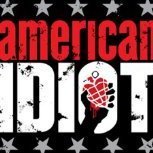















.thumb.jpg.15dd721083c8accce1232bfe48df6b97.jpg)






