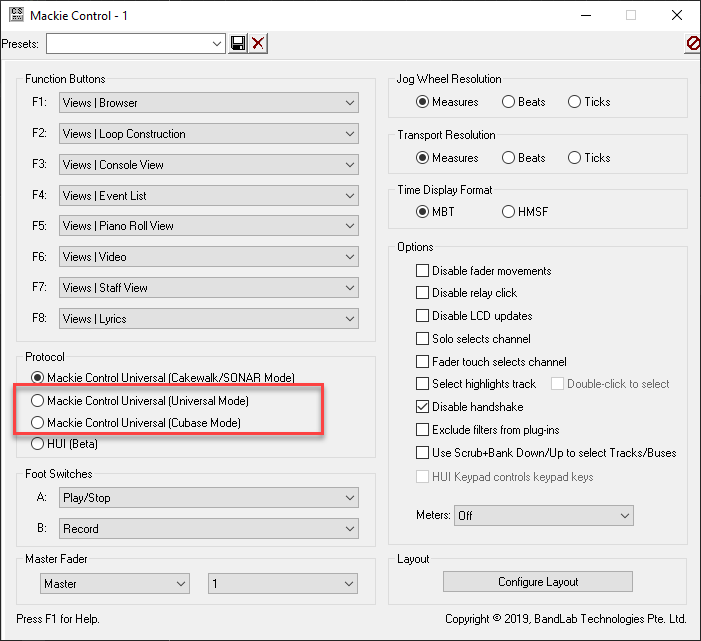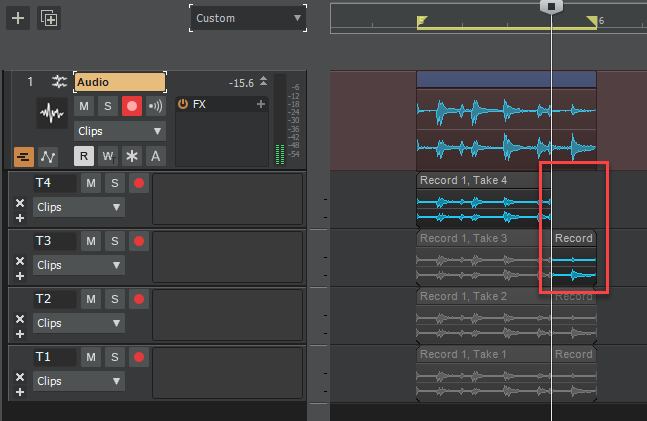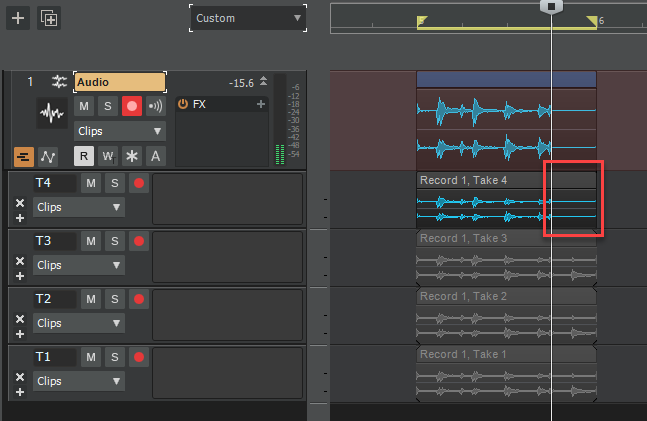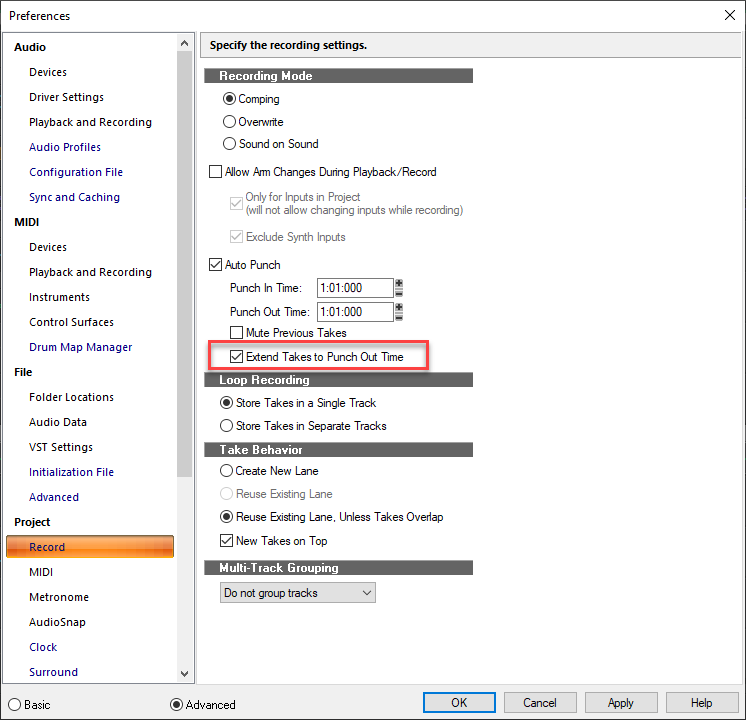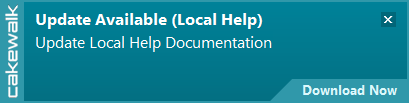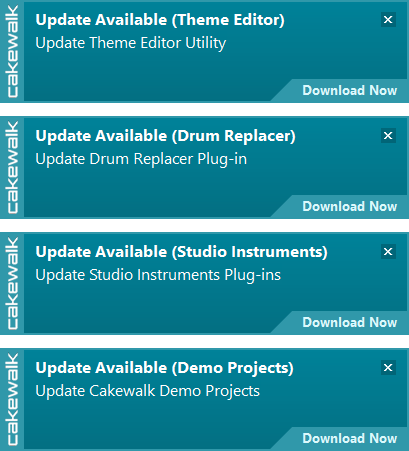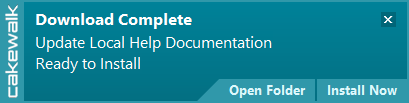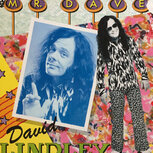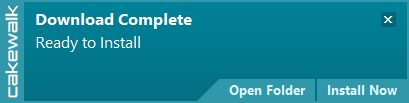Leaderboard
Popular Content
Showing content with the highest reputation on 06/17/2022 in all areas
-
We have released a maintenance update to Syntronik 2. What’s New in Syntronik 2.0.3 - Fixed a bug where Multis using a Syntronik 1 preset were not loaded correctly - Improved GUI clarity on Windows systems using lower resolution displays - Fixed a bug where the pitch bend range was displayed incorrectly on the Edit panel - Fixed a bug on the SH-V panel where the Osc 2 controls were reversed - Fixed a bug on the VCF3 panel where the BPM Sync and Osc 2 controls were reversed - Fixed a bug in the 99 Synth where Syntronik 1 presets were missing the 12dB filter slope - Fixed a bug on the Modulum panel where controllers were recalled incorrectly - Fixed a bug where time DAW signature changes could cause an audio glitch - Fixed a bug where Syntronik 1 preset Porta and Glide knobs were recalled incorrectly - Fixed a bug in where Syntronik 1 presets incorrectly displayed the filter slopes for the C and R Type filters - General reliability improvements9 points
-
The Favorites is a good one if you've experienced that, this should fix it. And no, there is no new gear in this one5 points
-
I think they are going to move $29 out of my wallet. I mean, if I spend this now, future upgrades will be cheaper. Given the current rate of global inflation, this is the smart financial play here. Right?5 points
-
Get it here https://www.sonible.com/balancer/5 points
-
[UPDATE 26-Jul-2022: Cakewalk 2022.06 Update 1 (build 28.06.0.034) now available] We're pleased to announce the 2022.06 release! This release introduces Mackie control surface improvements, loop and punch record enhancements, key binding to render Region FX, support for local help, in-app update improvements, plus various enhancements and bug fixes for user reported issues. Please note that in order to automatically keep your activation status up to date, Cakewalk will renew your activation status whenever a new version of the application is installed and run for the first time, and when you sign in to BandLab from within Cakewalk. If you have never signed in to BandLab from within Cakewalk, you will be prompted once to sign in. Thanks, The Bakers For new feature details, see New Features. Should you need to revert to the 2022.02 release, you can download the Cakewalk 2022.02 Rollback installer. Update Jul 26 2022: 2022.06 Update 1 (build 28.06.0.034) Bug fixes: Audio Export presets not changing file type Extend Takes to Punch Out Time always reverts to loop End time when not loop comping Extend Takes to Punch Out Time / Comping Loop extend clip behavior should also work for MIDI clip recording Note name changes in Piano Roll view revert after clicking note Tracks are added in reverse order when moving to folder Process Effect plugin window requires minimum size Some users experiencing Activation Error 20 Updated to latest Microsoft VC redistributables 2022.06 Highlights Automatically extend final take when loop recording in Comping mode When loop recording in Comping mode , the last take now automatically extends to the loop end time if more than one loop iteration was recorded. This prevents previous takes from being split at the transport stop time, and makes comping much easier because each take is a complete clip. Note: If you loop record in Comping mode and also have auto punch Extend Takes to Punch Out Time enabled, then the last take will be extended to whichever occurs first: loop end or punch out time. Old behavior (incomplete last take and split clips): New behavior (complete last take and no split clips): Option to automatically extend final take when punch recording When Auto Punch recording, Cakewalk automatically splits all takes at the position where you stop recording. This happens if the transport is stopped before the punch out time. This behavior may not be desirable in some cases, such as when speed comping, where you want each take to be a complete clip. To prevent this behavior, Cakewalk now provides an option to extend the final take to the Auto Punch end. Right-click the Record button to open the Preferences dialog box, then enable Extend Takes to Punch Out Time. Note: The Extend Takes to Punch Out Time option also requires that Auto Punch is enabled. Mackie control surface improvements The Mackie Control surface includes several new enhancements. New compatibility modes In addition to the recommended Cakewalk/SONAR mode, the Mackie Control surface now supports two extra emulation modes that can be used if your control surface does not provide a dedicated Cakewalk/SONAR mode: Mackie Control Universal (Universal Mode). Emulates Mackie’s default button layout. Mackie Control Universal (Cubase Mode). Emulates Mackie’s Cubase/Nuendo button layout. It is important that both Cakewalk and your control surface are configured to use the same mode in order to ensure that buttons on the control surface map to the correct functions in Cakewalk. Note: If your control surface provides a Cakewalk/SONAR mode, we recommend using this mode to provide maximum compatibility. Disable Handshake now checked by default Earlier versions of the Mackie Control protocol required a handshake during the initialization of the control surface. Mackie removed this requirement in later versions. To reflect this change, the Disable Handshake option is now checked by default to bypass the handshake process. Note: You may have to uncheck Disable Handshake on older devices when using the Cakewalk/SONAR mode. Performance enhancement Routing and track/bus ordering are now cached internally in order to avoid unnecessary repeated calculations during the control surface refresh process. This results in improved UI performance when using a very fast refresh rate. The cache is reset every time the routing or track ordering changes, and then rebuilt again on the next query from the control surface. Option to open parent track folder when changing track focus The Track view Options menu contains a new Expand Track Folder on Track Focus option, which automatically opens the focused track’s parent folder if it’s currently closed. This behavior may be desirable when using control surfaces or changing track focus via the Console view. Key binding to render Region FX A new key binding named Render Region FX allows you to render any Region FX for any active Region FX in the current clip selection. You can assign the key binding in Edit > Preferences > Customization - Keyboard Shortcuts (under Area: Global Bindings). Support for local help Cakewalk provides optional local help. To enable local help, go to Edit > Preferences > File - Advanced and select Always Use Local Help. When you enable local help for the first time, Cakewalk presents a toast notification to download and install the local help, and whenever updated local help is available. If your computer is not connected to the internet, Cakewalk will default to showing local help until an internet connection becomes available. Note: Offline help is only available in English. Tip: If you would like to use local help on a computer that is never connected to the internet, first download the local help from another computer that is connected to the internet, then copy the CakewalkHelp_Documentation_1.0.0.n.exe installer (found in \Downloads\Cakewalk) to removable media that you can transfer to your offline Cakewalk computer. Alternatively, copy the installed Cakewalk.chm file from the Cakewalk root folder (default is \Program Files\Cakewalk\Cakewalk Core). In-app update improvements Cakewalk now supports in-app download of optional content that was previously only available from either BandLab Assistant or the Cakewalk Web installer (Studio Instruments Suite, Drum Replacer, Melodyne trial, Theme Editor, and demo projects). To see all available updates, select Help > Check for Updates. If any optional content has not been installed yet, or an update is available, Cakewalk presents a toast notification to download and install the content. Add file name to the download progress toast notification so users know what is being downloaded. Multiple updates can be queued for download. Support for ARM64 PCs running Windows 11 for ARM Cakewalk will now install to ARM64 PCs running Windows 11 for ARM. Bug fixes Hang when trying to sign in to BandLab Guard against crashes with toast notifications Crash if attempting to export to non-existing drive Prevent Cakewalk from attempting to export directly to a CD/DVD drive Export fails when path does not exist when format is not set to WAV Empty Export Folders not removed on app exit when exporting different file types or source categories Show prompt when export path is invalid Cakewalk External Controller API problem causing Cakewalk GUI to freeze External encoder presets not being picked up / stored properly Flushing during bounce occurs with plugins on buses that are not part of the signal chain Cakewalk should disable the options for Audio to MIDI conversion if Melodyne is not installed Muting Melodyne clip in take lanes causes clip to disappear Export Arranger sections not working properly when project has locked clips Resizing Arranger sections should be able to snap to other sections Committed arrangement off by 1 tick / losing first note Corrupt tempo map when CTRL+drag copy section with only one tempo present Tempo track wiped after drag copy section in user project Incorrect tempo at beginning of committed arrangement in user project WarnSilentBuses config setting should default to off Shelf tool does not work with multiple clips in the same lane Null pointer when trying to drag move range selection Unable to enter "+" character for markers when using non-US keyboard Move To Folder context menu command moves tracks in incorrect order Track Folder echo button status incorrect when active track is an audio track Process > Length crops MIDI stream when < 100% and ignores the duration of Hairpin and Articulation Map events Latest release notes are here. See prior release notes. Check out all new features released to date.5 points
-
4 points
-
Run the Kilohearts installer to update (Preview users are already up to date)4 points
-
Cakewalk has released Cakewalk by BandLab (CbB) version 2022.06. The 2022.06 release introduces Mackie control surface improvements, loop and punch record enhancements, key binding to render Region FX, support for local help, in-app update improvements, plus various enhancements and bug fixes for user reported issues. 2022.06 Highlights: Automatically extend final take when loop recording in Comping mode: When loop recording in Comping mode, the last take now automatically extends to the loop end time if more than one loop iteration was recorded. This prevents previous takes from being split at the transport stop time, and makes comping much easier because each take is a complete clip. Option to automatically extend final take when punch recording. Mackie control surface improvements, including performance enhancements and optional Universal and Cubase emulation modes that can be used if your control surface does not provide a dedicated Cakewalk/SONAR mode. Option to open parent track folder when changing track focus. Key binding to render Region FX. Support for local help. Cakewalk will now install to ARM64 PCs running Windows 11 for ARM. In-app update improvements, including in-app download of optional content that was previously only available from either BandLab Assistant or the Cakewalk Web installer (Studio Instruments Suite, Drum Replacer, Melodyne trial, Theme Editor, and demo projects). https://www.bandlab.com/products/cakewalk Release Notes Release Notes (2022.06) Enhancements Automatically extend final take when loop recording in Comping mode. Option to automatically extend final take when punch recording. Mackie control surface improvements, including performance enhancements and optional Universal and Cubase emulation modes that can be used if your control surface does not provide a dedicated Cakewalk/SONAR mode. Option to open parent track folder when changing track focus. Key binding to render Region FX. Support for local help. Cakewalk will now install to ARM64 PCs running Windows 11 for ARM. In-app update improvements, including in-app download of optional content that was previously only available from either BandLab Assistant or the Cakewalk Web installer (Studio Instruments Suite, Drum Replacer, Melodyne trial, Theme Editor, and demo projects). Bug Fixes Hang when trying to sign in to BandLab Guard against crashes with toast notifications Crash if attempting to export to non-existing drive Prevent Cakewalk from attempting to export directly to a CD/DVD drive Export fails when path does not exist when format is not set to WAV Empty Export Folders not removed on app exit when exporting different file types or source categories Show prompt when export path is invalid Cakewalk External Controller API problem causing Cakewalk GUI to freeze External encoder presets not being picked up / stored properly Flushing during bounce occurs with plugins on buses that are not part of the signal chain Cakewalk should disable the options for Audio to MIDI conversion if Melodyne is not installed Muting Melodyne clip in take lanes causes clip to disappear Export Arranger sections not working properly when project has locked clips Resizing Arranger sections should be able to snap to other sections Committed arrangement off by 1 tick / losing first note Corrupt tempo map when CTRL+drag copy section with only one tempo present Tempo track wiped after drag copy section in user project Incorrect tempo at beginning of committed arrangement in user project WarnSilentBuses config setting should default to off Shelf tool does not work with multiple clips in the same lane Null pointer when trying to drag move range selection Unable to enter '+' character for markers when using non-US keyboard Move To Folder context menu command moves tracks in incorrect order Track Folder echo button status incorrect when active track is an audio track Process > Length crops MIDI stream when < 100% and ignores the duration of Hairpin and Articulation Map events4 points
-
Good news and bad news: Good news: I have done some tests and, on my configuration, I can see a substantial reduction of the CPU usage! Yeah!!! Bad news: Changing the routing from the double and back to single still reduces the CPU as previously, so this bug is still there. Conclusion: If IK would fix this bug, Amplitube would be an even more killer product as far as CPU usage versus quality! But at least there is some gain with this release. Numbers: Running the standalone mode with the default preset yields these results in my task manager: v5.0.3: 3.3% v5.4.0: 5% v5.4.1: 3.5% But if you switch to double routing and back to single: v5.4.1: 2.2% !!!!! Now, that would make a difference for older PCs for sure.4 points
-
I grabbed the Behringer ECM8000 Measurement Condenser Microphone for $29, to go with the ARC software I got in the last group buy... https://www.sweetwater.com/store/detail/ECM8000--behringer-ecm8000-measurement-condenser-microphone4 points
-
Mega Sampler is essentially PAs version of LOOPCLOUD .. Just go over to loopcloud and try that .. same idea & its a sub too but cheaper. Ha all the EFX etc plus the inbuilt tracks and so on So what i am saying is if Loopcloud never attracted you, then this will not either4 points
-
3 points
-
$32.76 with code GROUP at JRR https://www.jrrshop.com/applied-acoustics-systems-multiphonics-cv-13 points
-
3 points
-
Roland has announced the Jupiter-4 Software Synthesizer, the latest addition to the Legendary instrument series available through Roland Cloud. Released in 1978, the Jupiter-4 was Roland's first polyphonic synthesizer and the first to carry the Jupiter name. With the Jupiter-4 Software Synthesizer, the authentic sound is now available as a computer-based plug-in and a PLUG-OUT for the SYSTEM-8 synthesizer keyboard. Here's what they say: Roland products with the Jupiter name represent the current pinnacle of the company's synthesizer development, a benchmark started over four decades ago with the Jupiter-4. In addition to incredible analog synthesis power, it brought then-revolutionary digital voltage control and the ability to store eight presets with technological wizardry dubbed "Compuphonic." But the Jupiter-4's real appeal was its warm, fat voice and inviting hands-on panel, which inspired synth pioneers to create the defining sounds of synth-pop, new wave, and other emerging styles of the late '70s and early '80s. Roland's evolving Analog Circuit Behavior (ACB) technology brings the Jupiter-4 to life through careful analysis of original hardware units, circuit diagrams, and other historical data. This information is then used to recreate the authentic circuit behaviors of the vintage instrument—including all the beloved quirks and instabilities—giving the Jupiter-4 Software Synthesizer a breathtakingly accurate sound that buzzes with unique character. While the Jupiter-4 only has a single VCO, it sounds positively massive, thanks to the combined characteristics of its oscillator, filter, LFO section, and more. ACB brings all these elements together like the original hardware, capturing the behavior and component interactions to create sonic magic. Going further, powerful new Circuit Mod and Condition controls allow users to adjust the overall character to suit their taste. The Jupiter-4 also includes enhanced features for modern workflows, including extended oscillator range, adjustable noise, velocity sensitivity, sub-oscillator volume control, and a flexible arpeggiator. In addition, phaser, flanger, overdrive, reverb, and delay effects are available to complement the lush Ensemble chorus effect from the original keyboard. The plug-in flows easily into modern DAW environments with a resizable UI, support for VST3, AAX, and AU formats, and native compatibility with Apple silicon. It also offers full integration with the Roland SYSTEM-8 Synthesizer. Users can control the software plug-in from the keyboard's panel, and PLUG-OUT functionality turns the SYSTEM-8 into a standalone, eight-voice Jupiter-4 for stage and studio playing. Availability & Pricing The Jupiter-4 Software Synthesizer is the newest member of Roland's Legendary series on Roland Cloud, which includes plug-in versions of the JD-800, JUNO-60, Jupiter-8, TR-808, TR-909, and other Roland classics. Users can select two Legendary titles with the Pro membership level for $99/year, or get full access to all titles with Ultimate membership for $199/year. All paid levels—including Core and Pro—start with a free 30-day trial of Ultimate, allowing users to try out the Jupiter-4 and other Ultimate instruments, effects, apps, and more. In addition, any Roland Account holder can purchase Lifetime Keys for individual Legendary series titles. This provides unlimited access for as long as their account is active, even if they don't have a Roland Cloud membership. The Jupiter-4 is part of the Analog Polysynth Collection, a new Legendary series bundle that also includes the Jupiter-8, JUNO-60, JX-3P, and JUNO-106 software plug-ins. The bundle provides Lifetime Keys for all included products and offers a savings of nearly 40 percent over purchasing individual titles. https://www.roland.com/global/products/rc_jupiter-4/3 points
-
I edited my above post as you were replying. Again, I'm not trying to be argumentative, I'm trying to make a point. This is NOT a general issue. It's directly tied to codecs and hardware. I'll answer my own questions above: One MP4 was a h.264 30fps, 720p AAC and played fine with no issues on any machine. One MP4 had unsupported codecs. Another MP4 was high bitrate 60fps 4K. Another one was 4K HEVC with 10 bit colour. On the surface, every single one of these files look exactly the same. They are all MP4. 30fps 720p is going to use far less system resources to play than a high bitrate 60fps 4K file. On my main hardware, they both played fine. On slightly older hardware the 4K file had big issues. Even on good hardware the HEVC one stuttered when it started but it played, but on lesser hardware that didn't have direct HEVC decoding, it was giving me barely 3fps and lagging the timeline. How this stuff interacts with your hardware, and knowing what is actually inside these MP4 files is important to narrowing down what is going on, so you can actually do as you said - leave it to the developers. Without that information, they're just guessing. The bottom line is there's no really good reason to withhold any information that people ask for, even if it doesn't seem relevant on the surface. This could mean the difference between living with a broken or incomplete feature or actually taking steps to getting it fixed. But agreed, let's leave it at that.3 points
-
Yes, the MEMS microphone came out for 2.5 and it is the same mic. Also, for all - we're at 8 for the price of 1 now.3 points
-
- Added sorting options and "Media included" filter for ToneNET - Fixed potential loss of "Favorite" settings in preset database - Fixed a crash with tag clear after folder change in presets browser - Minor bug fixes and general reliability improvements <-- new demo for new AT stuff? 🙂3 points
-
I agree...I don't have Fragments...but the two distortions aren't much motivation, but fragments and the 2 Distortions might be worth $69.3 points
-
2 points
-
2 points
-
For a long time this is one of the best releases IMHO. It has fixed several (!) annoyances for me in one go! 👍2 points
-
This sounds like an SNL ad spoof... "Remember how much you loved that old upright piano you inherited from grandma? It hadn't been tuned since the Wilson administration, the keytops were the color and condition a chain-smoking vagrant' s fingernails, and the sustain pedal sounded like a coffin being opened in a horror movie, but you somehow managed to learn all the Bach Preludes on it! Well, we found that piano abandoned in the alley behind the Mic Stand Bar and Grill in beautiful downtown Huntingdon, TN, drained the water, evicted the rats and spent a full afternoon sampling every 4th key at two velocities in mono using the microphone from a 1971 Realistic cassette recorder to produce this faithful replica of you childhood piano!"2 points
-
Enabling local help also automatically does a check for updates when you OK preferences. So you should see the download listed (assuming you are online when you do that)2 points
-
I'm not positive, but it sure looks like Roland copied this soft synth... 😉 https://cherryaudio.com/products/mercury-42 points
-
The reason both Erik and I are mentioning system is that is could be codec related (likely is) but some formats need particular hardware to accelerate the decoding, or the CPU will do it, which will cause glitches. I'll say again, nobody can fix anything if "it's broken" is the only thing you'll offer. There's far too many variables to say what actually needs fixing. Obviously something does need work, but with no info, it's just a shell game; one that can be solved with showing the media info of the clip and what your system specs are. We're not trying to be argumentative, we're actually trying to help you get to the bottom of the root cause and give actual data to the Devs to look into it. You don't go to the doctor and say "I'm sick" and then refuse to give any information or participate in any tests, and you wouldn't expect any meaningful results if you did that anyway. This is the same thing. Fixing these issues helps *all of us* that work with video in CbB.2 points
-
Disconnect from the internet or enable Always Use Local Help A manual check for updates should prompt to install the local help file. If it does not, try enabling "Always Use Local Help."2 points
-
@Peter - IK Multimedia I sure do like how ya'll got the GB page set up now. Very clear, easy to understand. All products that I don't own and can buy to qualify for the GB, the prices are in Green!!! That's a great improvement. Each tier clearly states how many you get if get in on the tier and it goes all the way. Great job this time!!2 points
-
Nice! I can upgrade for $39 even though I already own it, or I can upgrade to Collection 8 Pro for $39 even though I already own everything in it! WHAT A GREAT DEAL!2 points
-
Hmm its not normal for the project loading messages to stay around, since those should automatically go away. The scan on startup message also should also automatically fade away. There should be no reason to click to dismiss them. Can you post a video if you aren’t seeing this. Its the first time I’m hearing about that. Ultimately a better solution to toast notifications would be a notifications panel, but that will take some work.2 points
-
2 points
-
No. Only the products that are listed here qualify: https://www.ikmultimedia.com/trgb2022/2 points
-
Me too! I've had Hollywood Orchestra Original, and Opus was a PURE SHAFT to HO Original Owners when it was released. I was debating about the $295 upgrade price, which is half off....but $278 is no-brainer....and we get the NEW expansion too!2 points
-
FX3 didn’t add much. Already got Fragments and the Mello freebie. Those distortions don’t move me much. Still waiting for "3 Equalizers you'll really use". Maybe in FX 4?2 points
-
And Tape Mello-Fi So for $29 - I would get Dist TUBE-CULTURE and Dist OPAMP-21 Comes down to $14.50 each, so I'll probably bite.2 points
-
Hey, suit yourself. I was in no way suggesting or implying that it is dependent on or unique to your system. This isn't finger pointing, it's trying to make things easier for the devs to fix. I have been submitting bug reports for 30 years in the software industry, both as an in-house professional engineer and as a member of multiple beta teams, and submitting system configuration is part of the process. With beta teams, they often keep your system specs on file or just have you keep them in your sig in whatever forum software the team uses. This is especially true with Windows, where the hardware isn't locked down by a single manufacturer. When it comes to video playback, for instance, do you really believe that it doesn't matter what video card you're using? Do you believe that it doesn't matter whether it's occurring with an AMD, nVidia, or Intel GPU? Usually when you submit a bug report, a dev engineer will give it a try on whatever system(s) are available to them. If it happens on their system(s), bingo, they can start working on a fix. If not, then it becomes much more problematic. One thing they don't do is fire up a copy of a competing product for troubleshooting. So while "it works in "Cubase" helps you narrow it down, it does nothing for the people who are tasked with fixing it.2 points
-
Yeah. It just ain't the sale for me. I agree with Peter. It's already going strong. They seem to have gotten their $izz together (for the first time!!) and have laid out the page in a very understanding way. For $99.99 if it goes all the way, you would get 43 really outstanding plugins for little over two bucks a piece!! ($2.32). That alone will keep the ball rolling IMHO. No need to buy in twice like previous GB. Next tier down is the $79 tier. If it goes all the way you get 22 plugins for $3.63. If these were throw away plugins, I can see it not going all the way. But there ain't a dud in the bunch. It will get there. For new IK T- Racks users, this is an absolutely fantastic deal. For all of us here who have almost all of them, we just po'd because it don't do us no good!! LOL :) [edit] I forgot to add in the discount of Jam Points!!! $99.99 - 30JP = $70 (69.99). That changes it too 43 plugins for $1.63 per plugin. 79.99 - 24JP= $55.99. That's $2.54 per plugin.2 points
-
I love the Pau Ferro fingerboard I have on my unique 36 year old Telecaster . Back in the day. Pau Ferro was considered an exotic wood . Pau Ferro fingerboards were right up there in quality with Ebony and other exotic "tone" woods . Mighty Mite and a number of other parts manufacturers were the only places where you could order and buy replacement necks , bodies , and guitar parts using this wood . I got my Pau Ferro fingerboard neck from Ruddy's ...this neck was an option used on some of the Pensa-Suhr guitars of that era ... Here's a nice little read / article on the current state of guitars and companies that use Pau Ferro ... https://guitarspace.org/electric-guitars/pau-ferro-fretboard-guide/ all the best , Kenny1 point
-
Another thing to try. Bounce the clip to clip. Then try it. I have had times were a clip wouldn't work correctly until I bounced it.1 point
-
1 point
-
1 point
-
Its come a bit of a minefield hosting music for feedback, cakewalk forum, Bandlab, Facebook, YouTube, slaps and twitter etc.1 point
-
I'm happy to say that the Free Sample Friday experiment has been a success! But doing a free sample pack per week is exhausting and I need a break. There won't be new free packs for the next 3 weeks as I'm taking some vacation to refill my creative juice! In case you missed the Free Sample Friday pack released so far, here's a list of all of them in chronologic order: Abstract 303 Nouveau Djembe Twisted Drums Sounds from the Public Domain Circuit Bent Loops As a friendly reminder, Hybrid Drum Design is a free drum pack of high-quality electro-acoustic drums. I highly recommend it if you don't already have it.1 point
-
And $13.94 back in DeluxeBucks 🙂1 point
-
149.99 is your crossgrade price. Crossgrade for ARC 3 software only is 99.99.1 point
-
Interesting read: https://en.wikipedia.org/wiki/Virtual_Studio_Technology VST 3.0 was released in 2008.1 point
-
I think for me, if they included the new MODO DRUM 1.5, MODO BASS 2, TASCAM Tape Collection I might jump. But at this point, I have everything in TRacks already. So not much incentive.1 point
-
I wouldn't make such a claim without first-hand experience. 😉 I'm always looking to push the limits of low-latency audio performance (that's my job). With that in mind, I'm running both 12900ks and 5050x based DAWs (fastest ultra low latency performance currently available). Antelope Thunderbolt interfaces yield super low round-trip latency. ie: The Orion Studio Synergy Core yields 1ms total roundtrip latency at 96k using a 32-sample ASIO buffer size. At those settings, open up an instance of Helix Native (Line-6 software plugin version of the Helix hardware guitar processor). Load a substantial patch using something like the "Placater" (Friedman BE-100) amp model. Run this quick test in all the major DAW applications: Digital Performer - audio glitches badly Cakewalk - audio is mostly clean Studio One - audio is completely clean Nuendo - audio is completely clean Cubase - audio is completely clean ProTools - audio is completely clean Reaper - audio is completely clean This is a quick/easy way to get substantial load on the CPU... at extremely small buffer sizes. DP is by far the worst performer of the bunch. So much so... I don't even bother installing DP on my machines.1 point
-
1 point
-
[UPDATE 26-Jul-2022: Cakewalk 2022.06 Update 1 (build 28.06.0.034) now available] Introduction The 2022.06 release introduces Mackie control surface improvements, loop and punch record enhancements, key binding to render Region FX, support for local help, in-app update improvements, plus various enhancements and bug fixes for user reported issues, all in keeping with our goal of making Cakewalk as reliable and enjoyable as possible. Please note that in order to automatically keep your activation status up to date, Cakewalk will renew your activation status whenever a new version of the application is installed and run for the first time, and when you sign in to BandLab from within Cakewalk. If you have never signed in to BandLab from within Cakewalk, you will be prompted once to sign in. The following highlights are intended to provide an overview of the more significant changes. Please also refer to the new features section of our documentation for more detailed information on the features. Please give us feedback on this release. We hope you like it! Update Jul 26 2022: 2022.06 Update 1 (build 28.06.0.034) Bug fixes: Audio Export presets not changing file type Extend Takes to Punch Out Time always reverts to loop End time when not loop comping Extend Takes to Punch Out Time / Comping Loop extend clip behavior should also work for MIDI clip recording Note name changes in Piano Roll view revert after clicking note Tracks are added in reverse order when moving to folder Process Effect plugin window requires minimum size Some users experiencing Activation Error 20 Updated to latest Microsoft VC redistributables 2022.06 Highlights Automatically extend final take when loop recording in Comping mode When loop recording in Comping mode , the last take now automatically extends to the loop end time if more than one loop iteration was recorded. This prevents previous takes from being split at the transport stop time, and makes comping much easier because each take is a complete clip. Note: If you loop record in Comping mode and also have auto punch Extend Takes to Punch Out Time enabled, then the last take will be extended to whichever occurs first: loop end or punch out time. Old behavior (incomplete last take and split clips): New behavior (complete last take and no split clips): Option to automatically extend final take when punch recording When Auto Punch recording, Cakewalk automatically splits all takes at the position where you stop recording. This happens if the transport is stopped before the punch out time. This behavior may not be desirable in some cases, such as when speed comping, where you want each take to be a complete clip. To prevent this behavior, Cakewalk now provides an option to extend the final take to the Auto Punch end. Right-click the Record button to open the Preferences dialog box, then enable Extend Takes to Punch Out Time. Note: The Extend Takes to Punch Out Time option also requires that Auto Punch is enabled. Mackie control surface improvements The Mackie Control surface includes several new enhancements. New compatibility modes In addition to the recommended Cakewalk/SONAR mode, the Mackie Control surface now supports two extra emulation modes that can be used if your control surface does not provide a dedicated Cakewalk/SONAR mode: Mackie Control Universal (Universal Mode). Emulates Mackie’s default button layout. Mackie Control Universal (Cubase Mode). Emulates Mackie’s Cubase/Nuendo button layout. It is important that both Cakewalk and your control surface are configured to use the same mode in order to ensure that buttons on the control surface map to the correct functions in Cakewalk. Note: If your control surface provides a Cakewalk/SONAR mode, we recommend using this mode to provide maximum compatibility. Disable Handshake now checked by default Earlier versions of the Mackie Control protocol required a handshake during the initialization of the control surface. Mackie removed this requirement in later versions. To reflect this change, the Disable Handshake option is now checked by default to bypass the handshake process. Note: You may have to uncheck Disable Handshake on older devices when using the Cakewalk/SONAR mode. Performance enhancement Routing and track/bus ordering are now cached internally in order to avoid unnecessary repeated calculations during the control surface refresh process. This results in improved UI performance when using a very fast refresh rate. The cache is reset every time the routing or track ordering changes, and then rebuilt again on the next query from the control surface. Option to open parent track folder when changing track focus The Track view Options menu contains a new Expand Track Folder on Track Focus option, which automatically opens the focused track’s parent folder if it’s currently closed. This behavior may be desirable when using control surfaces or changing track focus via the Console view. Key binding to render Region FX A new key binding named Render Region FX allows you to render any Region FX for any active Region FX in the current clip selection. You can assign the key binding in Edit > Preferences > Customization - Keyboard Shortcuts (under Area: Global Bindings). Support for local help Cakewalk provides optional local help. To enable local help, go to Edit > Preferences > File - Advanced and select Always Use Local Help. When you enable local help for the first time, Cakewalk presents a toast notification to download and install the local help, and whenever updated local help is available. If your computer is not connected to the internet, Cakewalk will default to showing local help until an internet connection becomes available. Note: Offline help is only available in English. Tip: If you would like to use local help on a computer that is never connected to the internet, first download the local help from another computer that is connected to the internet, then copy the CakewalkHelp_Documentation_1.0.0.n.exe installer (found in \Downloads\Cakewalk) to removable media that you can transfer to your offline Cakewalk computer. Alternatively, copy the installed Cakewalk.chm file from the Cakewalk root folder (default is \Program Files\Cakewalk\Cakewalk Core). In-app update improvements Cakewalk now supports in-app download of optional content that was previously only available from either BandLab Assistant or the Cakewalk Web installer (Studio Instruments Suite, Drum Replacer, Melodyne trial, Theme Editor, and demo projects). To see all available updates, select Help > Check for Updates. If any optional content has not been installed yet, or an update is available, Cakewalk presents a toast notification to download and install the content. Add file name to the download progress toast notification so users know what is being downloaded. Display error message when attempting to download multiple updates or checking for updates while one is in progress. Support for ARM64 PCs running Windows 11 for ARM Cakewalk will now install to ARM64 PCs running Windows 11 for ARM. Latest release notes are here. See prior release notes. Check out all new features released to date. Previous release: 2022.02 Feature Overview 2021.12 Feature Overview 2021.11 Feature Overview 2021.09 Feature Overview 2021.06 Feature Overview 2021.04 Feature Overview 2021.01 Feature Overview 2020.11 Feature Overview 2020.09 Feature Overview 2020.08 Feature Overview 2020.05 Feature Overview 2020.04 Feature Overview 2020.01 Feature Overview 2019.11/12 Feature Overview 2019.09 Feature Overview 2019.07 Feature Overview1 point